Maintenance for the week of November 24:
• PC/Mac: No maintenance – November 24
• PC/Mac: No maintenance – November 24
(*100% FIXED tested)Zenimax's Solution to Patch fix. (GM posted) [ error 209 ]
-
selisa86✭✭Are you all checking your game version, though - and whether the game has patched? Getting past the 209 error does not necessarily mean you are playing the patched version.Edited by selisa86 on April 16, 2014 2:54AM0
-
Can't connect to server when I try this. Done EVERY single fix posted in this thread and now I can't even repair. When I hit repair, I get the can't determine version. What the hell zenimaxThere is a solution found on Reddit that also works if you go into the game files find game/client/eso.exe and run that it will launch your game and bypass the launcher thus avoiding the error.. I will test this soon as I finish re-patching.
0 -
Furianna✭I had this error also, restarting the launcher did not work. I rebooted the PC and it worked just fine, no patching, repairing or deleting of files needed. The patch must be leaving something in RAM that is causing an issue.0
-
0
-
LunaRae✭✭✭✭I didn't try a restart (lazy) but I did delete the four version files and restored 3 of them (not the launcher, it created that when I opened the launcher). Then I ran a repair and it's working now.Stands-Strong-As-Snow ~ Argonian Templar DC NA V14
Ytheri ~ Argonian Nightblade EP Thornblade NA V14
Heals-All-Colours ~ Argonian Templar EP Thornblade NA V14
Stands-In-Still-Waters~ Argonian Sorcerer EP Thornblade NA V20 -
Hakoke✭✭Are you all checking your game version, though - and whether the game has patched? Getting past the 209 error does not mean you are playing version 1.0.3. If your game version says 1.0.0.968197 on your log-in screen your game is not patched yet.
After bypassing the launcher because of error 209, which I can't get ride of after following every piece of advice, I can log on and play. Even though my current version is 1.0.0.968197 for some reason.0 -
Rhoric✭✭✭✭✭I am in the process of reinstalling after I uninstalled the game cause not a single fix that everyone is claiming is a 100% fix.1
-
forexownsvuct wrote: »
The 4 files i deleted didn't take up 22gig of space, besides, i wouldn't know
which folder to put them back into.
Look at the file names.
Look at the folder names.
There's a connection 0
0 -
Rajani Isa wrote: »forexownsvuct wrote: »
The 4 files i deleted didn't take up 22gig of space, besides, i wouldn't know
which folder to put them back into.
Look at the file names.
Look at the folder names.
There's a connection
If you deleted them then all you have to do is right click and restore them from the recycle bin. They'll automatically be placed back where they were.
0 -
TheHuntressSoul ShrivenThe below really did fix the problem for me. Though Zenimax shouldn't require us to do so, they need to patch their launcher again.If you try to repair and it does not work, please delete all .version files in the game's sub folders and try repair again. Also make sure your recycle bin is empty before proceeding or rename the following version files listed based on your preference.
1) Make sure you're not running the client already when you delete the files. This will screw the process up.
2) Go to your Zenimax Online folder (default, I believe, is in Program Files (x86).
Inside the Zenimax Online folder, delete the following files:
Inside "Launcher" folder, delete "Bethesda.net_Launcher.version",
then back out of the "Launcher" folder into the Zenimax Online folder.
Inside "The Elder Scrolls Online" go to the "depot" folder, delete "depot.version" and go back to "TESO" folder.
Go to the "game" folder and delete "game_player.version", then back out to "TESO" folder.
Go to "vo_en" folder and delete "vo_en.version".
The above lists all four version files that need to be deleted or renamed, under the assumption that they are named the same as the ones in my folders. Basically, look for four ".version" files if you can't find those above.
3) Launch your client.
4) WAIT. Wait for the client start patching like it's downloading the full game again and ABORT
5) Go to your recycle bin, select all four files, right-click "restore".
6) Restart your client.0 -
selisa86✭✭
It may be because the patch wasn't able to install through your launcher and update your game. I wouldn't play on the old version, you may run into problems later on. Just a suggestion, though.After bypassing the launcher because of error 209, which I can't get ride of after following every piece of advice, I can log on and play. Even though my current version is 1.0.0.968197 for some reason.
That's why I posted what I did - most people who are getting past the errors are just glad to be able to play and not even checking whether their game actually patched or not.
Edited by selisa86 on April 16, 2014 2:52AM0 -
Shanna✭✭✭I was able to obtain success with only shutting my launcher and reopening it once. Thank goodness.This is all part of the game.0
-
Bookwyrm✭✭✭✭Verifying that the deletion of the four files and restore (as described previously and as I verified as "working" before) does allow you to play the game, but does not patch. When you close the game, the launcher will once again throw error 209 in your face.
That said, I hit repair, it went through the "verify" process, and once it got to the end the verification started over. Once it reached the end the second time it let me "play." However, checking the version number, it's still the old version, not the patched version. Exited the game and closed the launcher. Upon launching again (took three times), error 209 again.
Note that I *always* "run as administrator." When the game initially went live, I still had the beta client (still do), and I had issues getting the client to run. Only way I've been able to get the launcher to...well...launch, is through administrative rights.
*facepalm* This is so much fun.
Bookwyrm - The Thread KillerDon't talk to me! I'm a shrub. - Frozen Man0 -
Alpha_Protocol✭✭✭This is giving me two different results on two identical machines. Neither of which work.
Zenimax... I'm starting to hate you...Edited by Alpha_Protocol on April 16, 2014 12:31AM1 -
Vixus✭✭Gosh darn it Zenimax. I'm sick and tired of your nonsense.
-Every day something new to make a ticket about
-Not a single patch has worked 'out of the box'
-Main story quests STILL broken
-Customer Support simply isn't replying to tickets anymore since 5 days
-Now this again.
-ZOS forum crew only replies to topics to tell people to 'sit the f* down and shut up'
FIX YOUR DAMN PRODUCT.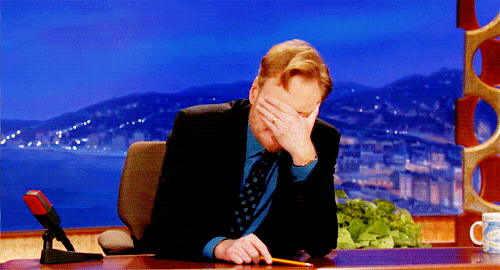 Edited by Vixus on April 16, 2014 12:38AMI am, therefore I think.0
Edited by Vixus on April 16, 2014 12:38AMI am, therefore I think.0 -
Hakoke✭✭
It's because the patch wasn't able to install through your launcher and update your game. I wouldn't play on the old version [1.0.0.968197], you may run into problems later on. Just a suggestion, though.After bypassing the launcher because of error 209, which I can't get ride of after following every piece of advice, I can log on and play. Even though my current version is 1.0.0.968197 for some reason.
That's why I posted what I did - most people who are getting past the errors are just glad to be able to play and not even checking whether their game actually patched or not.
Oh I don't plan on playing it without patching it, had some weird screen shake while playing plus flashing chat. I found two other things I'm going to try now, someone mentioned downloading the launcher again from there account page and I'm in the process of running that, I made a separate copy of my eso install so as to not mess up my original.
And second someone has mentioned that rebooting there PC has fixed it for them, which I have tried once already, but will attempt again.0 -
Rhoric✭✭✭✭✭This is the first problem I have had with game. Not a single in game bug and hit lvl 28 last night in Greenshades and have been playing since the 5 day early access0
-
Korereactor✭✭✭While this may work once, close the launcher and reopen it. Back to square one, broke.0
-
Vixus✭✭We need a patch to fix a broken patch, fantastic.Korereactor wrote: »While this may work once, close the launcher and reopen it. Back to square one, broke.
Yeah. Same here.
I am, therefore I think.0
