Update 49 is now available for testing on the PTS! You can read the latest patch notes here: https://forums.elderscrollsonline.com/en/categories/pts
Maintenance for the week of January 26:
• PC/Mac: No maintenance – January 26
• PC/Mac: No maintenance – January 26
Addon: Group Buffs
InvitationNotFound
✭✭✭✭✭
✭
✭
Hi guys,
I've released a new addon a few days ago.
Here's the description I've posted on esoui:
This addon allows the user to add a new component on the display which will display certain buffs, debuffs and other effects that have been applied to group members. The user has to exactly configure what is going to be displayed.
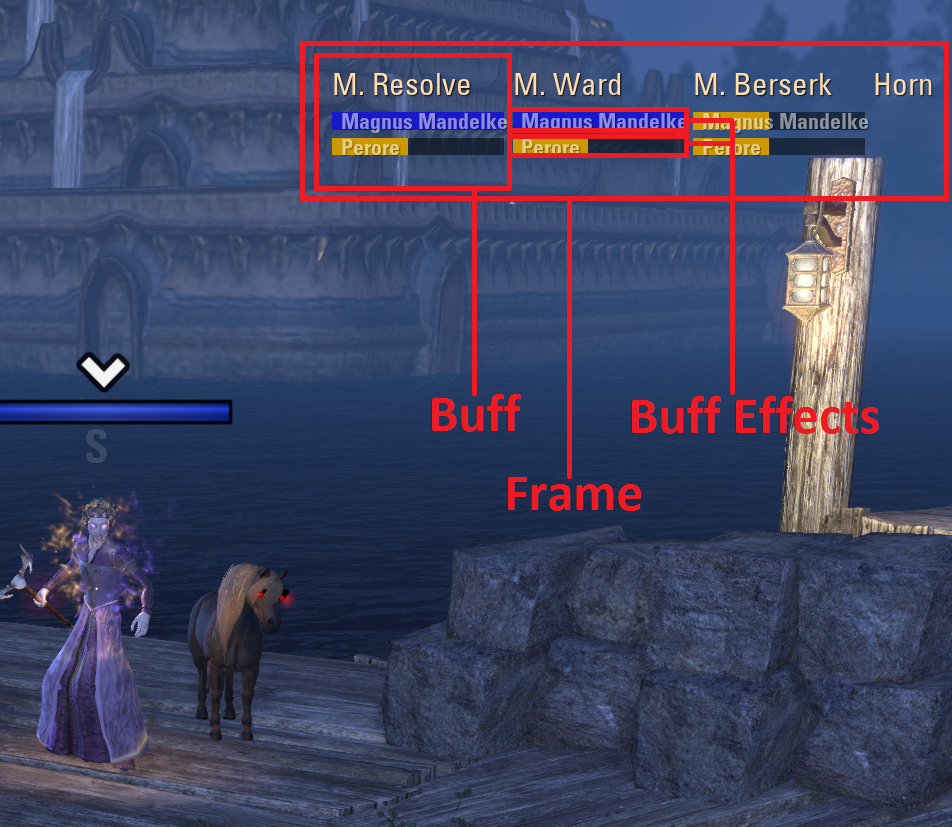
Configuration:
Global Configuration:

Addon enabled: You can disable the addons functionality here without issuing a /reloadui.
Frame Configuration:
New frame name: A frame can contain several buffs. If you want to have the buffs located at different locations or if you want to differentiate between PvE and PvP you should add different frames. The frame name has to be unique (character based).
Frame: To configure a frame you’ll have to select a previously created frame.
Frame enabled: If a single frame shouldn’t be displayed, it can be disabled here.
Fixed location: By default, it is possible to move the frames to another location. Once the right location is found, this option can be activated to ensure that the frame can’t be moved anymore.
Frame enabled in PvP: Depending on the configuration the frame will be displayed in PvP.
Frame enabled in PvE: Depending on the configuration the frame will be displayed in PvE.
Buff Spacing: A frame can contain multiple buffs. The buff spacing defines the empty space between those buffs.
Header Color: It is possible to define a caption for each buff. The color of this caption can be defined here.
Buff Configuration:
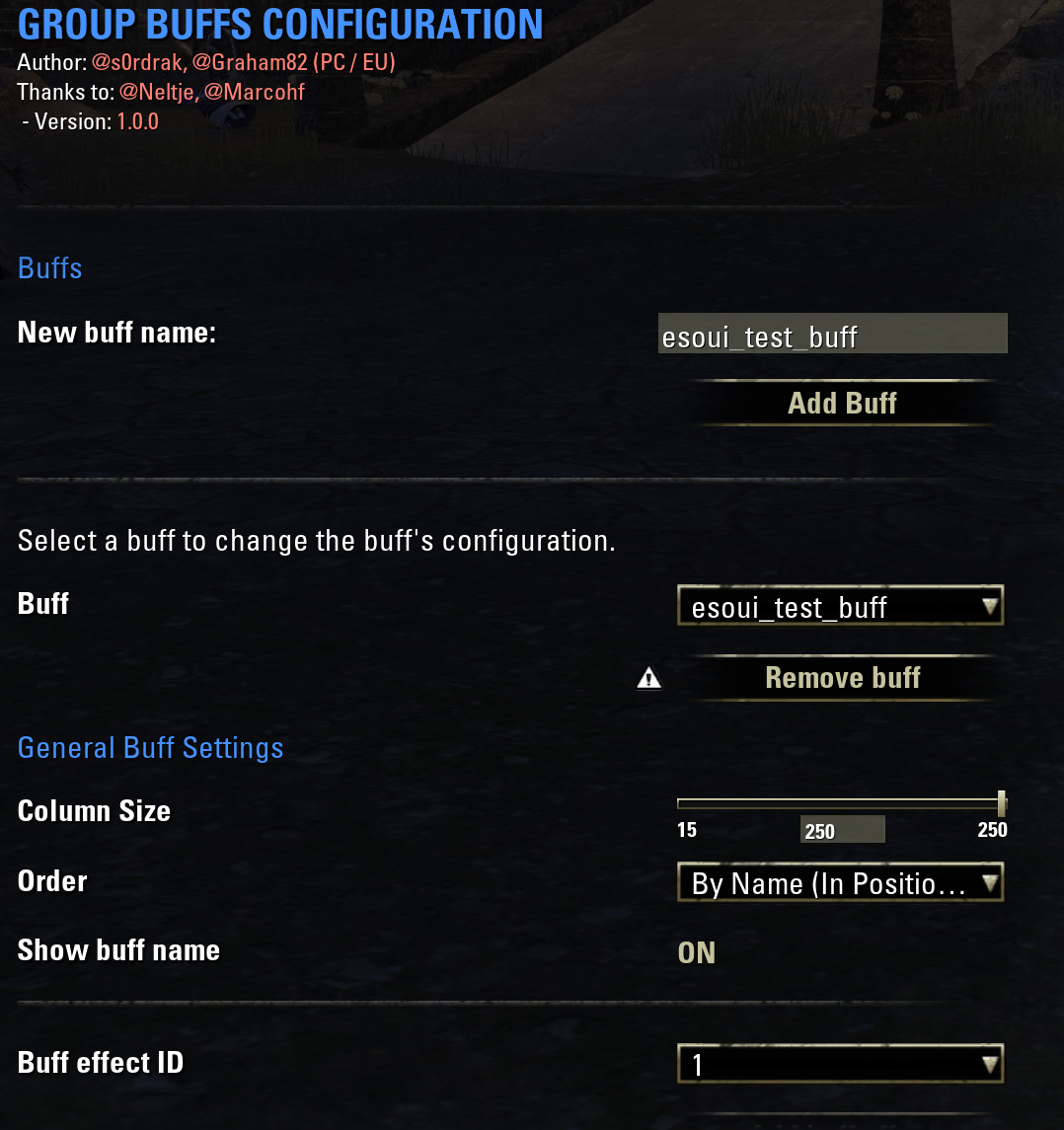
New buff name: A frame can consist of different buffs. Each buff can have a name. This name will be displayed as the caption in the frame header.
Buff: To configure a buff, the previously created buff has to be selected.
Column size: This slider allows changing the display size of the buff.
Order: There are several options on how the buff list should be sorted.
Show buff name: If the caption shouldn’t be displayed, it can be disabled here.
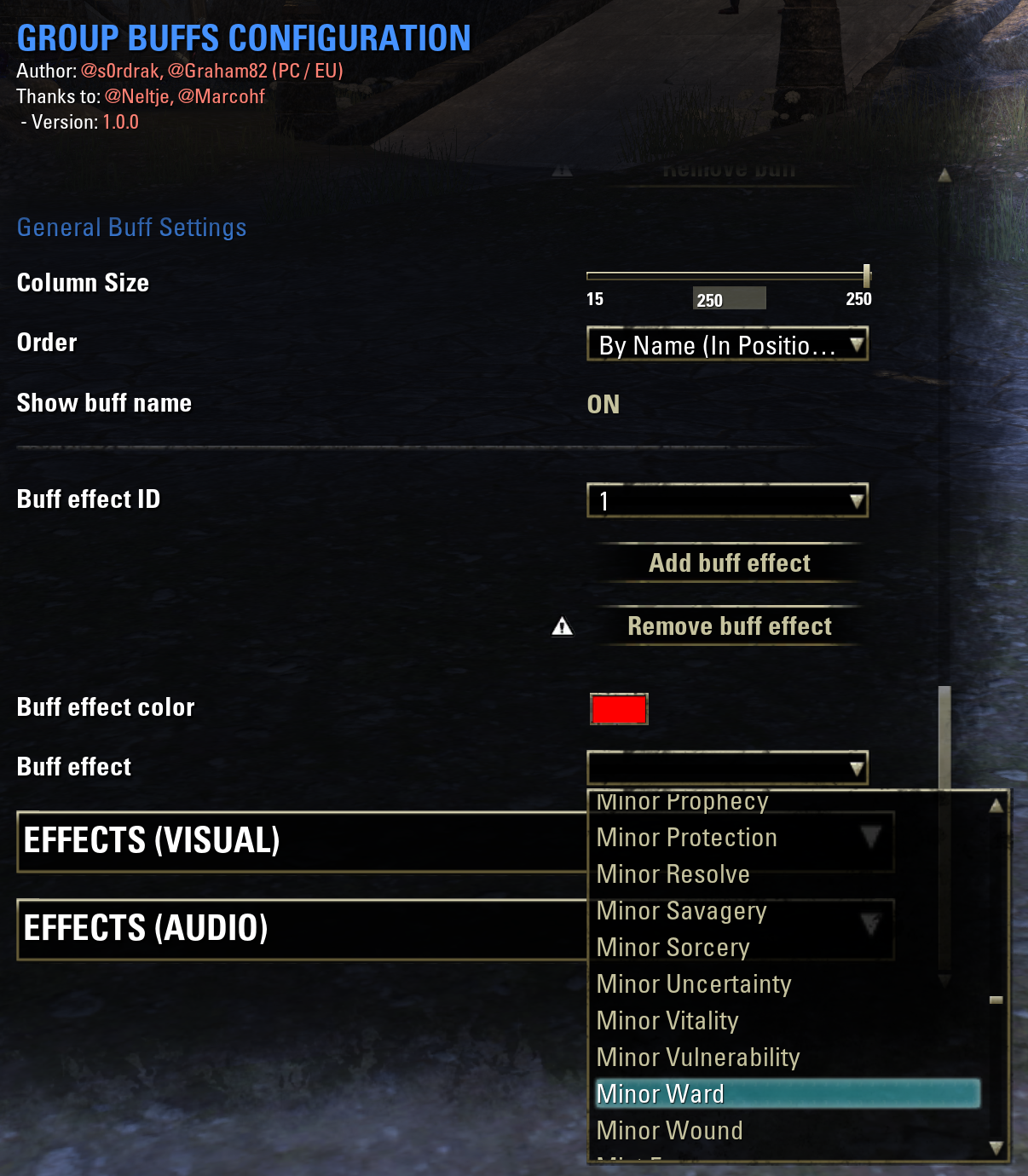
Buff effect ID: Each buff can consist of different buff effects. An effect can be a buff, debuff or any other status effect. This can be used to display buffs with different names but the same effect to be displayed as the same buff. E.g. Bound armor gives Minor Ward, but Minor Ward can be gained through other means. To display if any of these buffs is active, both should be added as a buff effect for the same buff.
Buff effect color: It is possible to use different colors for different effects to easily differentiate which buff is currently up.
Buff effect: Let’s you select the specific effect.
Effects (Visual): Let’s you change the visual behavior of a buff. E.g. you could change the color of the buff when it is close to running out.
Effects (Audio): Let’s you play a sound if a certain buff is active on a group member.

Note: At the current state, not all buff effects that are available in the game are currently available through this addon. E.g. certain effects gained through armor sets aren’t implemented yet. If you encounter such a situation, please use the comment section of this addon on esoui.com to provide the names and the IDs gathered through the debug functions provided by this addon.
Command Line Options:
/gb menu - shows the addon configuration menu
/gb debug - shows the debug options
/gb debug show - shows current buffs including the abilityId
/gb debug show players - shows all players in the group and their ID
/gb debug show player <ID> - shows the buffs of the specified player
/gb debug show ability <PlayerID> <AbilityID> - shows information about the specified ability ID
/gb debug cbl - debug create buff list
/gb debug clear - clear debug data in saved variables (created by cbl)
Download available through Minion or directly from esoui:
http://www.esoui.com/downloads/info1823-GroupBuffs.html
Hope you enjoy it.
I've released a new addon a few days ago.
Here's the description I've posted on esoui:
This addon allows the user to add a new component on the display which will display certain buffs, debuffs and other effects that have been applied to group members. The user has to exactly configure what is going to be displayed.
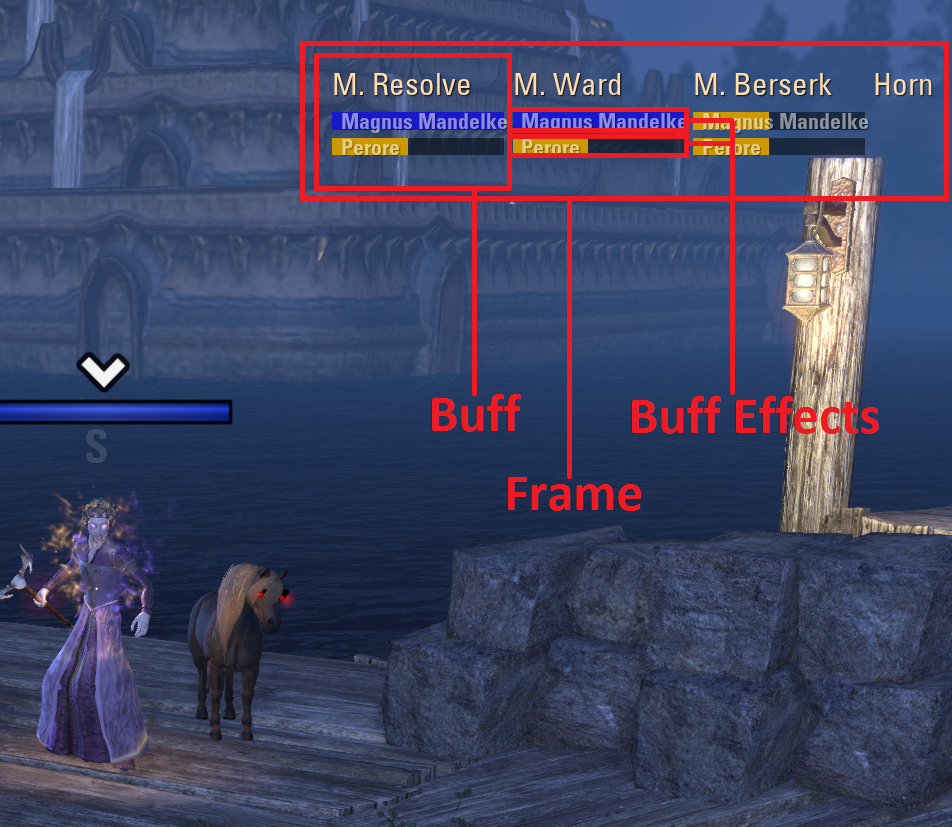
Configuration:
Global Configuration:

Addon enabled: You can disable the addons functionality here without issuing a /reloadui.
Frame Configuration:
New frame name: A frame can contain several buffs. If you want to have the buffs located at different locations or if you want to differentiate between PvE and PvP you should add different frames. The frame name has to be unique (character based).
Frame: To configure a frame you’ll have to select a previously created frame.
Frame enabled: If a single frame shouldn’t be displayed, it can be disabled here.
Fixed location: By default, it is possible to move the frames to another location. Once the right location is found, this option can be activated to ensure that the frame can’t be moved anymore.
Frame enabled in PvP: Depending on the configuration the frame will be displayed in PvP.
Frame enabled in PvE: Depending on the configuration the frame will be displayed in PvE.
Buff Spacing: A frame can contain multiple buffs. The buff spacing defines the empty space between those buffs.
Header Color: It is possible to define a caption for each buff. The color of this caption can be defined here.
Buff Configuration:
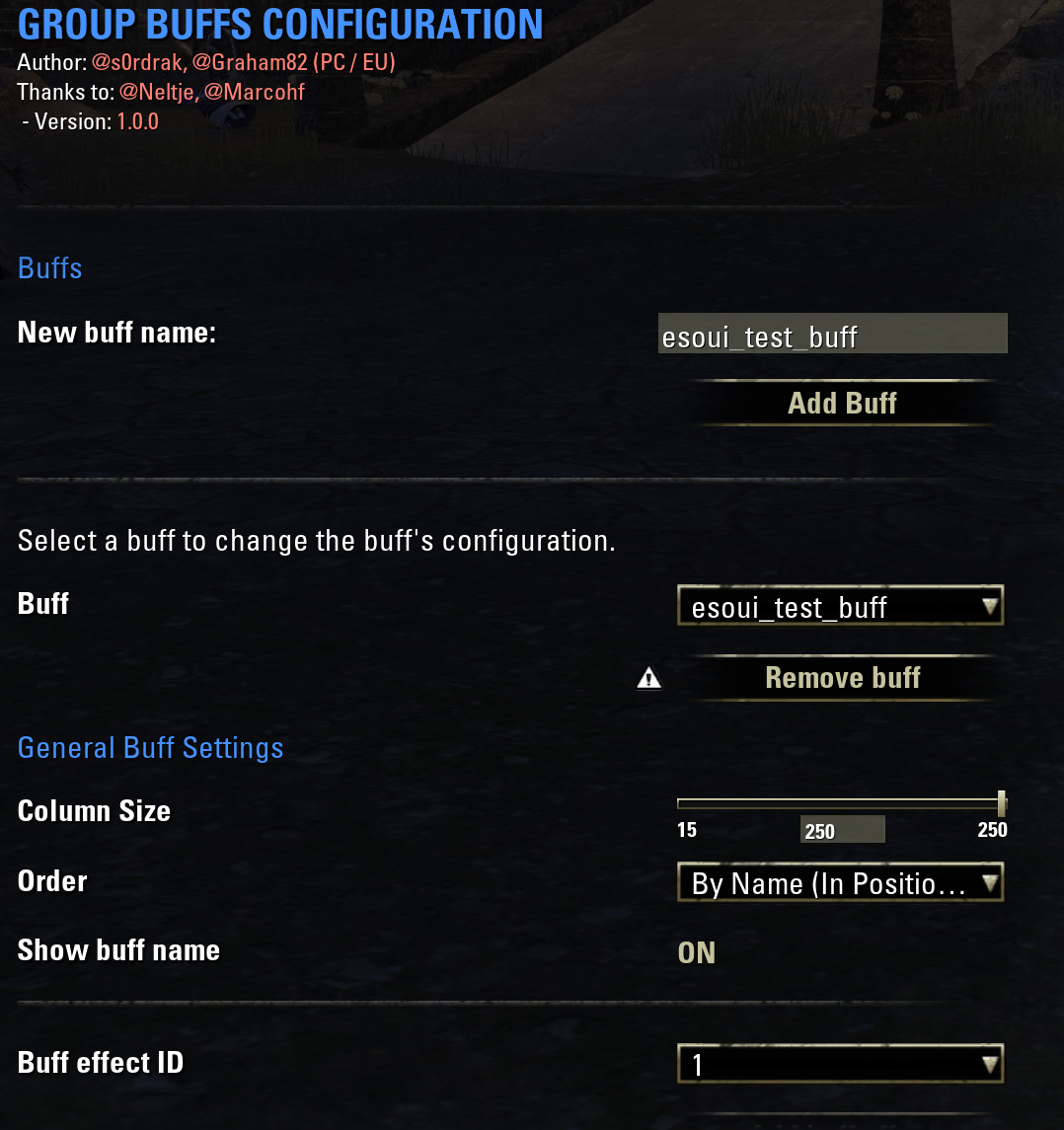
New buff name: A frame can consist of different buffs. Each buff can have a name. This name will be displayed as the caption in the frame header.
Buff: To configure a buff, the previously created buff has to be selected.
Column size: This slider allows changing the display size of the buff.
Order: There are several options on how the buff list should be sorted.
Show buff name: If the caption shouldn’t be displayed, it can be disabled here.
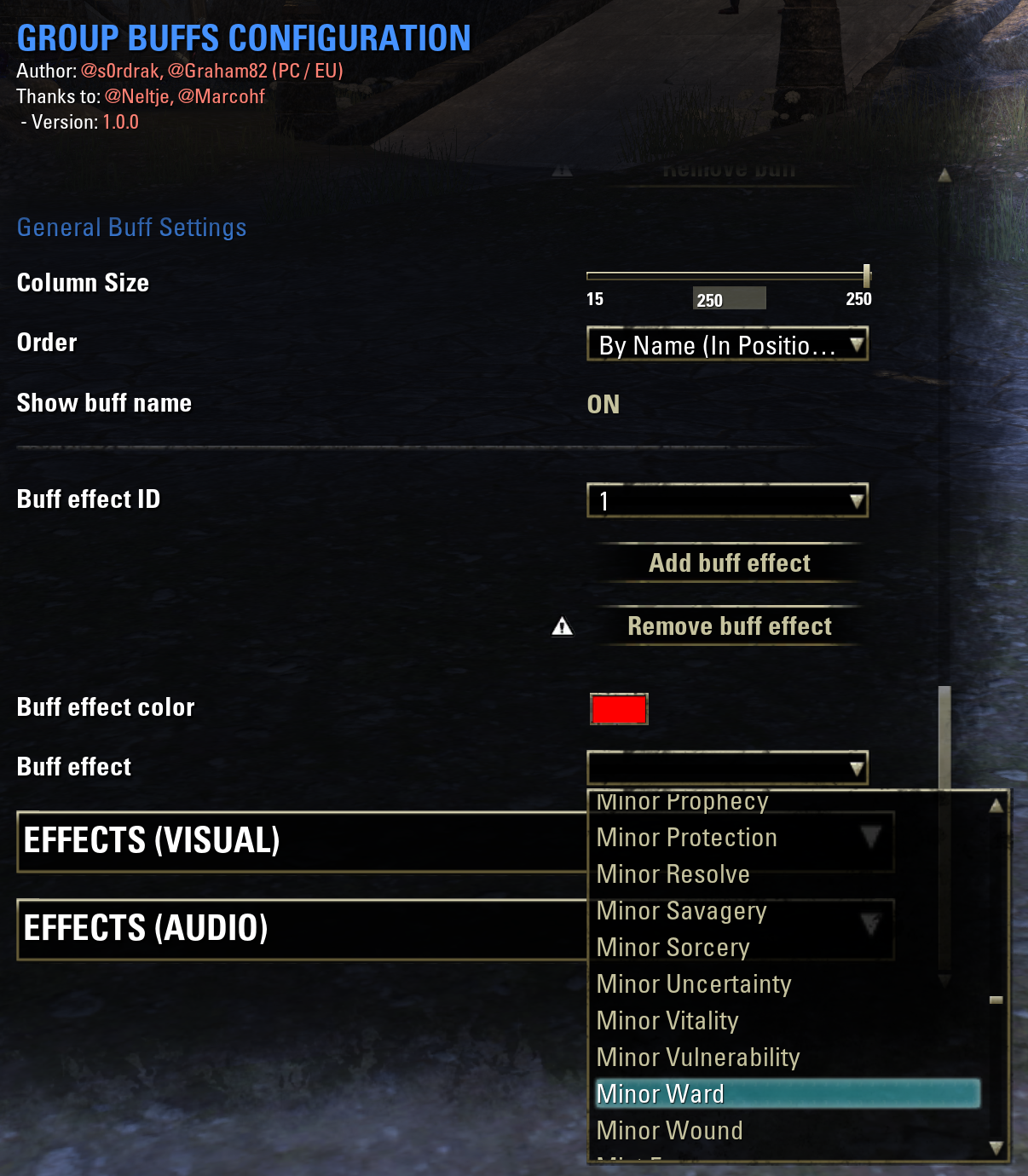
Buff effect ID: Each buff can consist of different buff effects. An effect can be a buff, debuff or any other status effect. This can be used to display buffs with different names but the same effect to be displayed as the same buff. E.g. Bound armor gives Minor Ward, but Minor Ward can be gained through other means. To display if any of these buffs is active, both should be added as a buff effect for the same buff.
Buff effect color: It is possible to use different colors for different effects to easily differentiate which buff is currently up.
Buff effect: Let’s you select the specific effect.
Effects (Visual): Let’s you change the visual behavior of a buff. E.g. you could change the color of the buff when it is close to running out.
Effects (Audio): Let’s you play a sound if a certain buff is active on a group member.

Note: At the current state, not all buff effects that are available in the game are currently available through this addon. E.g. certain effects gained through armor sets aren’t implemented yet. If you encounter such a situation, please use the comment section of this addon on esoui.com to provide the names and the IDs gathered through the debug functions provided by this addon.
Command Line Options:
/gb menu - shows the addon configuration menu
/gb debug - shows the debug options
/gb debug show - shows current buffs including the abilityId
/gb debug show players - shows all players in the group and their ID
/gb debug show player <ID> - shows the buffs of the specified player
/gb debug show ability <PlayerID> <AbilityID> - shows information about the specified ability ID
/gb debug cbl - debug create buff list
/gb debug clear - clear debug data in saved variables (created by cbl)
Download available through Minion or directly from esoui:
http://www.esoui.com/downloads/info1823-GroupBuffs.html
Hope you enjoy it.
We want firing off Dark Exchange in the middle of combat to feel awesome... - The Wrobler
You know you don't have to be here right? - Rich Lambert
Verrätst du mir deinen Beruf? Ich würde auch gerne mal Annahmen dazu schreiben, wie simple die Aufgaben anderer sind. - Kai Schober
Addons:
RdK Group Tool: esoui DE EN FR
Port to Friend's House: esoui DE EN FR - Library: DE EN
Yet another Compass: esoui DE EN FR
Group Buffs: esoui DE EN FR
You know you don't have to be here right? - Rich Lambert
Verrätst du mir deinen Beruf? Ich würde auch gerne mal Annahmen dazu schreiben, wie simple die Aufgaben anderer sind. - Kai Schober
Addons:
RdK Group Tool: esoui DE EN FR
Port to Friend's House: esoui DE EN FR - Library: DE EN
Yet another Compass: esoui DE EN FR
Group Buffs: esoui DE EN FR
2
-
Leandor✭✭✭✭✭
✭✭Nice, will try it for sure (damn warden buff machine...). Does it require all group members to have it installed or does it recognize buffs with correct durations by itself?0 -
InvitationNotFound✭✭✭✭✭
✭It is using what the API is directly providing, which means there is no data transferred between clients (e.g. through libGroupSocket).
This means that not everything another player is capable of seeing might be displayed. Furthermore, as mentioned above, there might be buffs that I haven't added, like 5 piece set bonuses and so forth. If you find something that is missing, let me know.
And as a little side note, some of the "buffs" / effects you are capable of selecting are actually debuffs or things your opponents have caused to you.We want firing off Dark Exchange in the middle of combat to feel awesome... - The Wrobler
You know you don't have to be here right? - Rich Lambert
Verrätst du mir deinen Beruf? Ich würde auch gerne mal Annahmen dazu schreiben, wie simple die Aufgaben anderer sind. - Kai Schober
Addons:
RdK Group Tool: esoui DE EN FR
Port to Friend's House: esoui DE EN FR - Library: DE EN
Yet another Compass: esoui DE EN FR
Group Buffs: esoui DE EN FR0 -
InvitationNotFound✭✭✭✭✭
✭Oh I did miss the duration part: The API provides the duration, which seems accurate so I'm not making my own calculations here. We want firing off Dark Exchange in the middle of combat to feel awesome... - The Wrobler
so I'm not making my own calculations here. We want firing off Dark Exchange in the middle of combat to feel awesome... - The Wrobler
You know you don't have to be here right? - Rich Lambert
Verrätst du mir deinen Beruf? Ich würde auch gerne mal Annahmen dazu schreiben, wie simple die Aufgaben anderer sind. - Kai Schober
Addons:
RdK Group Tool: esoui DE EN FR
Port to Friend's House: esoui DE EN FR - Library: DE EN
Yet another Compass: esoui DE EN FR
Group Buffs: esoui DE EN FR0 -
InvitationNotFound✭✭✭✭✭
✭Released version 1.1 yesterday.
2 new features were added:
- It is possible to change the font color of the buff effect
- It is now possible to display the player names even if no buff is up (depending on the sort order)We want firing off Dark Exchange in the middle of combat to feel awesome... - The Wrobler
You know you don't have to be here right? - Rich Lambert
Verrätst du mir deinen Beruf? Ich würde auch gerne mal Annahmen dazu schreiben, wie simple die Aufgaben anderer sind. - Kai Schober
Addons:
RdK Group Tool: esoui DE EN FR
Port to Friend's House: esoui DE EN FR - Library: DE EN
Yet another Compass: esoui DE EN FR
Group Buffs: esoui DE EN FR0