Maintenance for the week of December 15:
• PC/Mac: NA and EU megaservers for maintenance – December 15, 4:00AM EST (9:00 UTC) - 12:00PM EST (17:00 UTC)
• Xbox: NA and EU megaservers for maintenance – December 15, 4:00AM EST (9:00 UTC) - 12:00PM EST (17:00 UTC)
• PlayStation®: NA and EU megaservers for maintenance – December 15, 4:00AM EST (9:00 UTC) - 12:00PM EST (17:00 UTC)
• PC/Mac: NA and EU megaservers for maintenance – December 15, 4:00AM EST (9:00 UTC) - 12:00PM EST (17:00 UTC)
• Xbox: NA and EU megaservers for maintenance – December 15, 4:00AM EST (9:00 UTC) - 12:00PM EST (17:00 UTC)
• PlayStation®: NA and EU megaservers for maintenance – December 15, 4:00AM EST (9:00 UTC) - 12:00PM EST (17:00 UTC)
GPU Memory Usage in ESO
kyle.wilson
✭✭✭✭✭
✭
✭
I've got a 1080ti and even running ESO at 1440P I'm only seeing around 2GB of 11 being used.
I've already removed the 100fps cap in the user settings to match my 144hz monitor, and that eliminated a lot of tearing.
I want to know if there is a way to allow the game to utilize a more appropriate amount of the GPU memory available.
@ZOS_GinaBruno, @ZOS_RichLambert
Edited by kyle.wilson on October 28, 2019 5:05AM I've already removed the 100fps cap in the user settings to match my 144hz monitor, and that eliminated a lot of tearing.
I want to know if there is a way to allow the game to utilize a more appropriate amount of the GPU memory available.
@ZOS_GinaBruno, @ZOS_RichLambert
0
-
InvitationNotFound✭✭✭✭✭
✭kyle.wilson wrote: »
It is still the bottleneck
Seriously, the GPU isn't as much important as the CPU. Seen people with a relatively good card, yet the CPU was garbage and therefore the game's performance was bad as well.We want firing off Dark Exchange in the middle of combat to feel awesome... - The Wrobler
You know you don't have to be here right? - Rich Lambert
Verrätst du mir deinen Beruf? Ich würde auch gerne mal Annahmen dazu schreiben, wie simple die Aufgaben anderer sind. - Kai Schober
Addons:
RdK Group Tool: esoui DE EN FR
Port to Friend's House: esoui DE EN FR - Library: DE EN
Yet another Compass: esoui DE EN FR
Group Buffs: esoui DE EN FR1 -
kyle.wilson✭✭✭✭✭
✭On a 1080TI and 8700K with 64GB 3200MHZ ram. 1440P G-sync monitor.
With all settings maxed. Draw distance and particles included. I'm averaging 115-125FPS outside of cities and 65-75FPS in major cities and pvp combat. I gained about 10fps after the GPU was overclocked once it was water-cooled.
With setting at the ultra preset, I'm running against my new limit of 144fps (I adjusted the min frame time in user setting to allow framerate past 100fps) , in almost every location except high population areas, and im rarely dropping below 100fps.
I'm getting 75% GPU utilization consistently, I just don't understand why i'm seeing so little of the engine utilizing GPU memeory (2-2.4gb out of 11). The GDDR5X memory would make rendering even faster. I was trying to find out if GPU memory was being locked in a similar way as framerate is through the user settings.
Edited by kyle.wilson on October 27, 2019 10:32PM0 -
tplink3r1✭✭✭✭✭
✭
As you can see, this game is perfectly optimized and anyone who says otherwise is just a troll with a potato pc.VR16 Templar
VR3 Sorcerer0 -
tplink3r1✭✭✭✭✭
✭
It's CPU bottleneck due to the game engine.kyle.wilson wrote: »On a 1080TI and 8700K with 64GB 3200MHZ ram. 1440P G-sync monitor.
With all settings maxed. Draw distance and particles included. I'm averaging 115-125FPS outside of cities and 65-75FPS in major cities and pvp combat. I gained about 10fps after the GPU was overclocked once it was water-cooled.
With setting at the ultra preset, I'm running against my new limit of 144fps (I adjusted the min frame time in user setting to allow framerate past 100fps) , in almost every location except high population areas, and im rarely dropping below 100fps.
I'm getting 75% GPU utilization consistently, I just don't understand why i'm seeing so little of the engine utilizing GPU memeory (2-2.4gb out of 11). The GDDR5X memory would make rendering even faster. I was trying to find out if GPU memory was being locked in a similar way as framerate is through the user settings.VR16 Templar
VR3 Sorcerer0 -
kyle.wilson✭✭✭✭✭
✭This is my CPU usage across 6 cores 12 threads playing ESO at 1440P in Rawlkha.(Changed to Elden Root with new picture)
While there is a main core used, it is nowhere near the single core hungry ESO was at launch.
Posted an easier to understand snipEdited by kyle.wilson on October 28, 2019 3:14AM0 -
kyle.wilson✭✭✭✭✭
✭Even during dumpster fire @ alik'r dolman I'm not seeing such single core bottlenecking.
0 -
OG_Kaveman✭✭✭✭✭kyle.wilson wrote: »Just hanging around in Alikr'r being a Redguard.
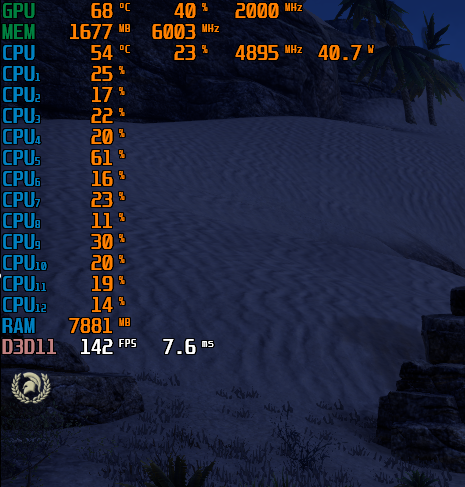
One core is at 60% and the next closest one is 30% and you say there is no bottleneck.0 -
kyle.wilson✭✭✭✭✭
✭OG_Kaveman wrote: »kyle.wilson wrote: »Just hanging around in Alikr'r being a Redguard.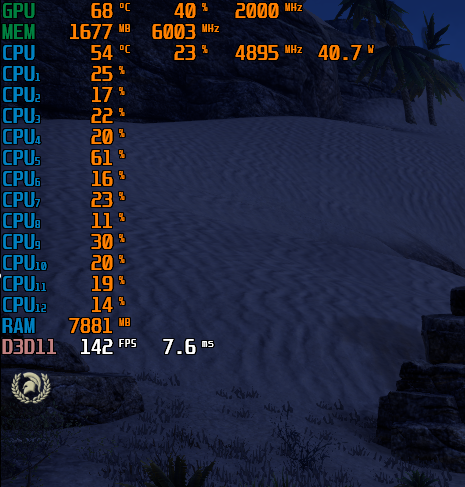
One core is at 60% and the next closest one is 30% and you say there is no bottleneck.
At the Alik'r dolman my highest core was 53%
Almost every RPG has a core that runs the world. But mine at around 60% with 30% across the board is significantly different from 86% with 3%. They are at 21FPS with what appears to be rather low details.
I'm not arguing this game isn't poorly programmed/optimized. I'm was just curious if ZOS had a soft limit on memory usage that could be modified. But, we seem more focused on rehashing the same tired line this is a 1 core game. When I've proven that it consistently uses significant computing form all 6 cores and 12 threads. (Intel I7 8700K with Z390 board)
BTW 60% on one core isn't bottle necked. It's just a way that the game is optimized with the CPU scheduler.
My 3770K/ GTX 980 never bogged down as hard as that 8core/16 thread. Which is why I asked if it was Bulldozer.Edited by kyle.wilson on October 28, 2019 4:11AM0 -
zyk✭✭✭✭✭
✭✭✭✭✭CPU bottlenecks have nothing to do with gpu memory usage. I don't know why ESO is designed to be so conservative with gpu memory. It's frustrating as it could reduce the need to stream/reprocess assets in busy areas which would improve performance.1 -
kyle.wilson✭✭✭✭✭
✭CPU bottlenecks have nothing to do with gpu memory usage. I don't know why ESO is designed to be so conservative with gpu memory. It's frustrating as it could reduce the need to stream/reprocess assets in busy areas which would improve performance.
I have a feeling its because Macs would be unable to play at all if they were less GPU conscious.
I never intended this to become a CPU bottleneck thread, all I wanted was an answer to a simple question about GPU memory usage.
Since, it obviously not possible. That would've been a sufficient answer.
I just wish that zos would fix the way the game is rendered to dump more of the load on the GPU at times. GPU rendering/compute has changed significantly since the launch of ESO. I still remember people telling me that the 4GB of memory on the GTX980 was too much. Now cheap cards have 4.Edited by kyle.wilson on October 28, 2019 4:38AM0 -
Anotherone773✭✭✭✭✭
✭✭✭
Because it doesnt need anymore. Why when you take a video with your phone does it only use X amount of space and not all of the free space on your phone? Same reason. The graphics in ESO do not need more memory.kyle.wilson wrote: »On a 1080TI and 8700K with 64GB 3200MHZ ram. 1440P G-sync monitor.
With all settings maxed. Draw distance and particles included. I'm averaging 115-125FPS outside of cities and 65-75FPS in major cities and pvp combat. I gained about 10fps after the GPU was overclocked once it was water-cooled.
With setting at the ultra preset, I'm running against my new limit of 144fps (I adjusted the min frame time in user setting to allow framerate past 100fps) , in almost every location except high population areas, and im rarely dropping below 100fps.
I'm getting 75% GPU utilization consistently, I just don't understand why i'm seeing so little of the engine utilizing GPU memeory (2-2.4gb out of 11). The GDDR5X memory would make rendering even faster. I was trying to find out if GPU memory was being locked in a similar way as framerate is through the user settings.
To answer your question, it doesnt matter how much space is on the work table( VRAM size) if the box of parts (used VRAM) needed for the task(rendering what you can see on screen) will fit on one corner. There is no point in putting more boxes on the table because the worker( GPU) only has two bloody hands. If you make the task bigger( a fighting zerg in cyro for example) then more boxes will be added to the table but the worker will be overwhelmed with tasks.
In short, the game doesnt need more video memory and the GPU is approaching maximum trying to keep up that is why you experience tearing. BTW, i assume you have Vsync enabled in game right? If you are getting tears its because the GPU is starting to struggle and it doesnt matter how much free space you have on that work table if that poor worker is about to collapse out of exhaustion.
Because graphics memory is only used for one thing and having an infinite amount of regular memory, for example, wont make your processor faster after a certain point. The CPU and GPU can only do so many calculations per cycle whether you have 4 or 400 GB of memory.CPU bottlenecks have nothing to do with gpu memory usage. I don't know why ESO is designed to be so conservative with gpu memory. It's frustrating as it could reduce the need to stream/reprocess assets in busy areas which would improve performance.
0
