Maintenance for the week of November 24:
• PC/Mac: No maintenance – November 24
• PC/Mac: No maintenance – November 24
Login Error - 301 & Login Timeout...
-
netsike✭✭✭I was able to login after the server restart, but the problem is still not solved. Zeni already made an official statement about it, that it's a known problem and they are working on it...just saying, it started almost 1 week ago.0
-
MissTreated✭✭✭Response By Email (Martin) (05/27/2014 03:51 AM)
Greetings Great Adventurer!
Thank you for contacting us back, I am very sorry to hear that you are still experiencing this issue.
If I could ask you to send us any error messages that you are receiving and describe what exactly is happening when you are trying to log on.
If I could also ask you to send us in a copy of your Game Consultant file. The Game Consultant is a specialized diagnostic tool designed to identify issues that may be affecting a player's The Elder Scrolls Online play experience. It captures information that can be vital to troubleshooting any hardware issue.
Here is how to find and use it:
Click on the golden cog icon in the top right corner of the game launcher.
Under SETTINGS - LAUNCHER, select the ABOUT tab. This tab includes the current launcher version, minimum specifications, and information about Game Consultant.
Click the "Game Consultant" button beneath the tool description.
A new window will pop up. When it does, click "Run Tests." This may take a few minutes.
When the test is complete, a new window will pop up saying "Success!" The report saves itself as a text file called Report.txt in the My Documents folder.
To retrieve the file, click the "Open Report Location" button on the Game Consultant window, or click "Open Report" to simply view it.
Game Consultant is also available for direct download at the following links:
PC
http://goo.gl/IqHMne
Mac
http://goo.gl/obvELV
Once I have this file, I will be able to get a better idea of what is happening on your PC, If you have any further issues please do not hesitate to contact us back.
Thank you for your continued interest and support.
Keep your blades Sharpe, friend!
Warm Regards,
Martin
The Elder Scrolls Online Team
http://help.elderscrollsonline.com/app/home/track/AvNJYQo8Dv8S~T1hGvQe~yINpLEq2y75Mv9M~zj~PP_F
This is what I receive after 2 days of not being able to log in.... I honestly have no clue as to why they think it is my computers fault when one minute it was playing fine and the next I can not log in -.-
2 -
JKwervo✭✭I already sent them the log files.
I love being blamed for something on their end. It's awesome. Wonderful even! Hey, did you read the FAQ they provided? The one saying to accept the Terms of Service again????? Because that surely works. /end sarcasm3 -
Evandus✭✭✭✭While I am glad that I got a fairly fast response to my support submission - I'm wondering why the automatic assumption is that the problem is on my end?Greetings adventurer!
Thank you for contacting The Elder Scrolls Online Team.
I'm sorry that you're experiencing this issue, please use the steps below in order to workaround this issue:
Reboot the router/modem.
Connect router to PC via cable.
Disable the firewall/ Anti-Virus (Do not forget you'll need to enable them once you are in game).
Open Ports or make sure they are thus attributed.
TCP / UDP Ports 24100 through 24131
TCP / UDP Ports 24500 through 24507
TCP / UDP Ports 49100 through 54000
Clean boot to disable background programs that could potentially be blocking the connection (players can perform a clean boot of their PCs should follow the instructions on the Microsoft web site: http://support.microsoft.com/kb/929135).
Additionally, before closing the MSConfig tool, you may need to click on the "Startup" tab and disable startup programs.
Please be aware that many anti-virus software packages will not be disabled by the clean boot and may still be active and blocking the game
We still advise customers to turn off anti-virus software manually after the clean boot in order to make sure that it is not the source of the issue with running the game. Customers should remember to turn their anti-virus software back on as soon as they have finished troubleshooting.
If the issue persists please reply to this email so that we can assist you further.
It's a weird response to me. But I checked these things out and went through the list given. None of this resolves the problem. So:
Dear CSR's,
Your database or authentications servers are fubared. Please restart your servers and stop blaming the customer. Particularly when the game was working fine before with the exact same settings that the game isn't working with now.
Thank you.Edited by Evandus on 27 May 2014 09:006 -
Vilixiti✭✭✭This is my reply from customer support. I tried the suggested fix and it did not work, but hopefully it works for someone else.
Response By Email (Logan) (05/27/2014 04:36 AM)
Greetings, Hist-kin!
Thank you for contacting The Elder Scrolls Online customer support, I am deeply sorry to hear you are encountering error 301 when you try and log into your account, don't worry I am here to assist you with the issue.
There is a work around to this issue that has worked for some of the other players, and I would like you to try it as well.
1.Logout of the Game.
2.Login in to their account on https://account.elderscrollsonline.com.
3.Sign the new TOS agreement.
4.Log back into the game and enjoy it.1 -
GossiTheDog✭✭✭✭✭I already sent them the log files.
I love being blamed for something on their end. It's awesome. Wonderful even! Hey, did you read the FAQ they provided? The one saying to accept the Terms of Service again????? Because that surely works. /end sarcasm
The file they asked for (host.developer) is the launcher log file, it doesn't even cover the actual game.1 -
MissTreated✭✭✭This is my reply from customer support. I tried the suggested fix and it did not work, but hopefully it works for someone else.
Response By Email (Logan) (05/27/2014 04:36 AM)
Greetings, Hist-kin!
Thank you for contacting The Elder Scrolls Online customer support, I am deeply sorry to hear you are encountering error 301 when you try and log into your account, don't worry I am here to assist you with the issue.
There is a work around to this issue that has worked for some of the other players, and I would like you to try it as well.
1.Logout of the Game.
2.Login in to their account on https://account.elderscrollsonline.com.
3.Sign the new TOS agreement.
4.Log back into the game and enjoy it.
another automated response that I have done, BTW the TOS agreement has nothing to sign its just a read file.1 -
My $0.02 .... I think theyve been hacked somehow, whether by some sort of DoS, or other traffic congestion hack. It says a 301 error is that the system cannot contact the game lobby (where are toons are), and times out because there is no response. Either something is blocking transmission to the server (game lobby) or they simply arent getting through due to congestion (exactly what a DoS does).
I think they might need to look at their security a bit, these frickin stealth ninja bots,speed hacking the game, et.al., theres no telling what else they can do if ZOS has pissed off the wrong ones by banning them.
Oh, and also ... it is absolutely ABSURD to advise customers to OPEN PORTS on their computers. This is a SECURITY BREACH and could open up the customers to open port hacks. Hackers frequently scan devices for open ports because this is one of the simplest methods to hacking any network/computer.
Wtf are you trying to do? Try looking at your own security before you go advising others to screw theirs up .... unbelievable.Edited by ShadowDarkwalker on 27 May 2014 14:05May the darkness guide you ......3 -
GossiTheDog✭✭✭✭✭This has nothing to do with hacking theories etc. You can recreate the problem (warning: this breaks your own account) by, during a loading screen, pressing Ctrl+Alt+Delete -> Task Manager -> Processes -> End Task 'eso.exe'. Now when you try to sign back in, you will forever get error 301, on any PC (until Zenimax fix the problem).3
-
Sturmwaffel✭✭✭I didn't even kill the program during a loading screen. I was just standing in one spot after checking my mail and suddenly, "Unknown Error" followed by the login timeout/error 301 loop.0
-
GossiTheDog✭✭✭✭✭Sturmwaffel wrote: »I didn't even kill the program during a loading screen. I was just standing in one spot after checking my mail and suddenly, "Unknown Error" followed by the login timeout/error 301 loop.
Yeah, I'm not saying it's only killing ESO which causes problems. Basically, if you get unexpectantly (ungracefully) dropped from the game, your account may break.2 -
xxcrysis36xxSoul ShrivenThis is just sad. They should give EVERYONE 30 days extra sub time for this mess. Unsubbed. I really wanted to like this game but this company is a joke.1
-
GossiTheDog wrote: »This has nothing to do with hacking theories etc.
And you know this how? Do you work for ZOS? I dont know either, which is why my post "might be." Doesnt matter what I think, the possibility still exists .... unless you have some internal insight you wish to share with the rest of us??May the darkness guide you ......2 -
GraubarSoul ShrivenFrom other threads several people got black screens on log out Sunday. Monday they became 301ers. Looks like ungraceful exit breaks account2
-
Vilixiti✭✭✭Still experiencing this problem.. they asked for me to send my host.developer file which means to me that they still don't have a friggin' clue what's going on.
 Edited by Vilixiti on 27 May 2014 18:480
Edited by Vilixiti on 27 May 2014 18:480 -
Stannum✭✭✭✭finally could login (after more then 24-hours trying). You would be laughting but I could login after I cancelled sub )).0
-
Evandus✭✭✭✭ShadowDarkwalker wrote: »GossiTheDog wrote: »This has nothing to do with hacking theories etc.
And you know this how? Do you work for ZOS? I dont know either, which is why my post "might be." Doesnt matter what I think, the possibility still exists .... unless you have some internal insight you wish to share with the rest of us??
I am inclined to think he has a point. I say this because the 'solution' suggested by the customer service team accross the board over the weekend has been to go to the account management page and accept a supposed new TOS. Then there is the guy above my post, who cancelled his sub and can now log into the game.
Coincidence... perhaps but I'm not inclined to think so by this time. It's also possible that what you've stated is happening as well. What I am saying is that I think this issue we are experiencing is multifaceted. Meaning the root cause could be more than one specific thing...
0 -
Evandus✭✭✭✭I just spoke with two CSR's about the issue.
Let me say that I definitely appreciate the politeness of the phone staff. Apparently my issue is being escalated, as neither could help me. I ended up calling out of frustration with the email I recieved this am which went right back to the very first thing I tried - the login to your account and accept the new TOS thing that doesn't exist.
First call got disconnected while holding. So I called back and got a guy on the phone. Then another called me while I was on the call with the phone. So, I'm to understand that they've put priority on resolving this issue. The second guy must have done a callback based off of being disconnected while on hold.
Anyway, my point is that they cannot help me resolve this. We went through everything that I'd recieved via email responses. Following this, I was informed that the matter has been escalated and the next tier guy will call me back. Waiting on that call.
I'm curious though. dancing.in.the.webeb17_ESO mentions that unsubbing their account fixed the issue. Does this mean that cancelling a subscription bypasses the authentication issue? And if one does that then subscribes again; does the mysterious, non present, TOS we need to sign appear on the account page?0 -
Stannum✭✭✭✭
May be it is coincidence. I ve not subscribed again and have not seen any TOS to sign.I'm curious though. dancing.in.the.webeb17_ESO mentions that unsubbing their account fixed the issue. Does this mean that cancelling a subscription bypasses the authentication issue? And if one does that then subscribes again; does the mysterious, non present, TOS we need to sign appear on the account page?
0 -
Sturmwaffel✭✭✭When I was on the phone with support, they had me change my password to see if it would fix my 301 problem. It didn't but apparently it worked for a very small amount of people.
Still though, why the hell is this still broken? I deserve some game time compensation for me paying to not be able to play at this point.0 -
Evandus✭✭✭✭dancing.in.the.webeb17_ESO wrote: »
May be it is coincidence. I ve not subscribed again and have not seen any TOS to sign.I'm curious though. dancing.in.the.webeb17_ESO mentions that unsubbing their account fixed the issue. Does this mean that cancelling a subscription bypasses the authentication issue? And if one does that then subscribes again; does the mysterious, non present, TOS we need to sign appear on the account page?
Should you decide to renew your subscription, could you share the results?
0 -
Evandus✭✭✭✭dancing.in.the.webeb17_ESO wrote: »
I understand. Thank you for sharing what you have in terms of what you experienced.0 -
Vilixiti✭✭✭The new ToS was there for me to accept when I logged into my account on the Zenimax website. Didn't fix the problem, though.0
-
The new ToS was there for me to accept when I logged into my account on the Zenimax website. Didn't fix the problem, though.
Can you post a link so others can find this, please? Ive had a look at the Zenimax site myself and see no option to Accept or Decline.May the darkness guide you ......1 -
Vilixiti✭✭✭ShadowDarkwalker wrote: »
https://account.elderscrollsonline.com/?q=0be7b245-a224-479e-ac95-57b36cf7ccee&p=d2494e69-9094-4c64-a9bb-619be991ec7a&ts=1401240447&c=zenimaxonline&e=live&rt=Safetynet&h=69e955024aa07f9be0fd070e1efbc55e
This is the Zenimax login screen. I just logged in, there was immediately a new ToS that I had to agree to before I could even view account details. That's all. I agreed and continued but it did not solve the login error 301..0 -
ShadowDarkwalker wrote: »
https://account.elderscrollsonline.com/?q=0be7b245-a224-479e-ac95-57b36cf7ccee&p=d2494e69-9094-4c64-a9bb-619be991ec7a&ts=1401240447&c=zenimaxonline&e=live&rt=Safetynet&h=69e955024aa07f9be0fd070e1efbc55e
This is the Zenimax login screen. I just logged in, there was immediately a new ToS that I had to agree to before I could even view account details. That's all. I agreed and continued but it did not solve the login error 301..
Wow thats really interesting. Thats the same login page I thought they were referring to but all most of us are seeing is the standard ToS thats been there since (according to its time stamp) January 20th.
Im curious, whats the date updated on the ToS you see? This is probably what most of us see, and there is no automatic queue to Agree to a new ToS upon login.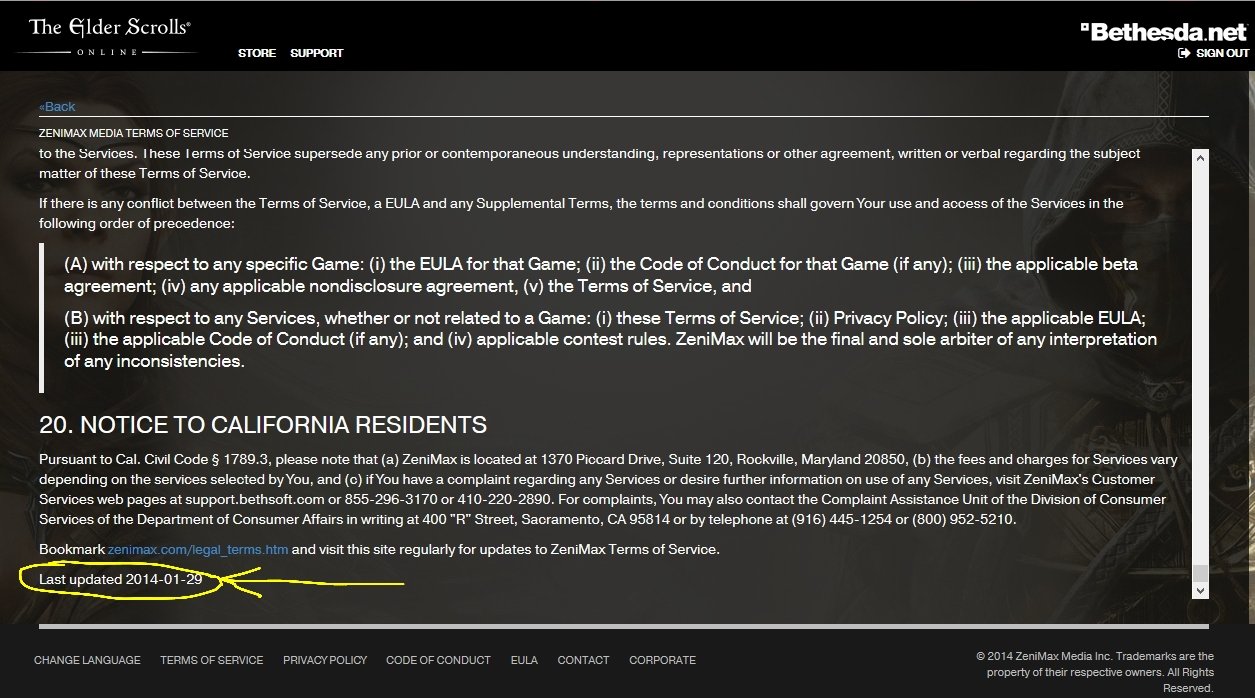
Edited by ShadowDarkwalker on 28 May 2014 01:39May the darkness guide you ......1 -
JKwervo✭✭So much BS. SOOO MUCH BS. I unsubbed already, still nothing. It's been 24 hours since the last email, 48 now since i last logged in.
I guess they really want to lose customers. I even emailed them back to ask for a status.....nothing.
GG ZOS. Whatta POS company.2
