Maintenance for the week of January 5:
• PC/Mac: No maintenance – January 5
• NA megaservers for maintenance – January 7, 4:00AM EST (9:00 UTC) - 10:00AM EST (15:00 UTC)
• EU megaservers for maintenance – January 7, 4:00AM EST (9:00 UTC) - 10:00AM EST (15:00 UTC)
• PC/Mac: No maintenance – January 5
• NA megaservers for maintenance – January 7, 4:00AM EST (9:00 UTC) - 10:00AM EST (15:00 UTC)
• EU megaservers for maintenance – January 7, 4:00AM EST (9:00 UTC) - 10:00AM EST (15:00 UTC)
How does the GeForce lan mission work?
-
Vraedlich✭✭✭Amusingly I also redeemed it on Win 7s Geforce Experience. What a shambles my life is.0
-
tbuch✭✭Ticket 250107-003595.
I have an nvidia card, have the app installed, played for 50 minutes - it even shows as available in the app, but clicking on "redeem" brings me to a broken page on nvidia.com which just has another redeem button, but clicking it doesn't give me a code - it does say "not available" on part of the page, though.1 -
Threemoons✭✭✭Hi All, for those using the individual ESO Client, NVIDIA has patched the NVIDIA App and is noting things should be working for as intended now. Here are the steps to follow:
- Close ESO if you are playing.
- Close and restart the NVIDIA App (Note: NOT GeForce NOW. You need to use the NVIDIA App)
- NVIDIA App --> Settings --> SCAN NOW to pick up your games.
- You will now see ESO in the Graphics tab with all other games.
Just a note, with this patch to the NVIDIA app, the timer may reset, so you may have to play the 50 minutes again to get the mount.
Those playing on Steam or Epic, our previous post has not changed. New codes will be uploaded tomorrow afternoon (Jan.9). Please check your NVIDIA App then. If you still do not see a code after that point, please let us know and place a ticket. We will work with you to resolve this.
Again, please let us know if you run into issues, we can work with our teams to troubleshoot if that is the case. Thanks again, all.
Thanks. Did all of the above but will wait a few hours to see if code appears. If not, will open a ticket. Thanks so much for this. I really have FOMO on this mount; I really want it! If I have to open a ticket I'll tag the number up here.Playing on PC/NA---UserID=Threemoons--usually on nights, weekends0 -
Rockett✭✭✭Hi @ZOS_Kevin,
I’m encountering the same issue still with the LAN50 event. Since the NVIDIA app update, my ESO standalone client now appears in the app which is fantastic! I have never seen it appear in there before, I have been launching my ESO game client from the app now, but unfortunately, I’m still unable to claim the LAN50 mount reward despite playing the game for several hours.
I’ve been following the instructions provided by both ESO and NVIDIA support:
-Play for 50 minutes.
-Wait 2 hours for the reward to appear.
I have even restarted my pc after my sessions, but still no mount. I have even resorted to uninstalling my GPU drivers and the nvidia app entirely (through using display driver uninstaller (DDU)) and reinstalling them both fresh but without any success in getting the LAN50 mount reward.
I’ve been doing this consistently since the event started, but even after the Nvidia app update, the reward remains unclaimable/not appearing in my nvidia app rewards section.
I currently have a support ticket open with ESO support (Ticket #250106-002260), and I’ve also been in touch with NVIDIA support. While both teams are trying their best, I’m repeatedly receiving the same instructions, which haven’t resolved the issue.
Could you kindly work some magic to help me resolve this? I’d greatly appreciate any assistance you can provide.
edit:
I have a RTX 3090 FE
Update on the situation.
I was not opted in to the Nvidia rewards program, I had to go here and "opt in" https://www.nvidia.com/en-gb/geforce/rewards/sign-up/
Once done restart your PC and the reward should appear if you have played 50 minutes already, mine did straight away.1 -
Capsaica✭✭✭
Update on the situation.
I was not opted in to the Nvidia rewards program, I had to go here and "opt in" https://www.nvidia.com/en-gb/geforce/rewards/sign-up/
Once done restart your PC and the reward should appear if you have played 50 minutes already, mine did straight away.
OMG. THANK YOU. I also was not opted in. After opting in, my code was immediately available. Everything else worked (using the direct launcher, not Steam or Epic, etc.) just fine and I now have my mount.
1 -
helgamarie✭✭Inspector_Miles wrote: »@ZOS_Kevin Support just keep sending me to NVIDIA. Please, could you help?
Ticket 250109-001781
Same issue here Ticket 250109-000048
I'm playing using the NVIDIA launcher that recognizes my game (attached screenshots included on the ticket) yet nothing. I'm playing the game using the ZOS/Bethesda launcher but is recognized on the NVIDIA launcher. Hence, I found the reward announcement a bit misleading since those using an NVIDIA card that have the game and can launch the game using the NVIDIA application should be eligible. Yet, neither NVIDIA or ZOS/Bethesda are recognizing they could have done things better.
That said, thanks, @ZOS_Kevin, for your help, even if that means some of us are not going to get the reward even if we use the NVIDIA launcher, own an NVIDIA graphics card, and own the game (ZOS/Bethesda).0 -
helgamarie✭✭helgamarie wrote: »Inspector_Miles wrote: »@ZOS_Kevin Support just keep sending me to NVIDIA. Please, could you help?
Ticket 250109-001781
Same issue here Ticket 250109-000048. I'm using a NVIDIA GeForce RTX 3060 Laptop GPU (I included several screenshots proving that within the ticket and yet nothing)
I'm playing using the NVIDIA launcher that recognizes my game (attached screenshots included on the ticket) yet nothing. I'm playing the game using the ZOS/Bethesda launcher but is recognized on the NVIDIA launcher. Hence, I found the reward announcement a bit misleading since those using an NVIDIA card that have the game and can launch the game using the NVIDIA application should be eligible. Yet, neither NVIDIA or ZOS/Bethesda are recognizing they could have done things better.
That said, thanks, @ZOS_Kevin, for your help, even if that means some of us are not going to get the reward even if we use the NVIDIA launcher, own an NVIDIA graphics card, and own the game (ZOS/Bethesda).
0 -
helgamarie✭✭@ZOS_Kevin Ticket 250109-000048.
UPDATE
I did what this player suggested @Rockett
"Update on the situation.
I was not opted into the Nvidia rewards program, I had to go here and "opt-in" https://www.nvidia.com/en-gb/geforce/rewards/sign-up/
Once done restart your PC and the reward should appear if you have played 50 minutes already, mine did straight away. "
So thanks to @Rockett and @Capsaica and @ZOS_Kevin for not giving up on us, much appreciated. Especially @Rockett thanks buddy
And now I see the reward (meaning that after all, people on the same situation as mine we are eligible. Im playing the game (I purchased from Bethesda/ZOS)) using the NVDIA application, I do own a NVIDIA graphics card and obviously I played more than 50m).
However @ZOS_Kevin the process is not really straightforward and it could have been made easier for everyone especially those with a disability (not a criticism just a suggestion).

the redemption should be allowed through the NVIDIA application or listing the code there rather than the player going through multiple pages getting lost in the process and not being able to see where the redeem code is, at least for those like me who have multiple disabilities including sight issues.0 -
Feowyn13✭✭✭Hi All, just passing along an update. We spoke to NVIDIA earlier today. They have plenty codes and noted that more codes would be granted tomorrow. If you still do not receive a code by tomorrow, we can grant the mount on our end as well. We will pass on any tickets we have for now. Thanks for providing ticket numbers and being understanding as we work with NVIDIA.
@ZOS_Kevin I've played for 60 minutes+ on monday (jan 6th) by launching the game from my Nvidia app (while logged into my Nvidia account) from a laptop running a Nvidia graphics card. I did not receive the option to redeem the mount. I created a ticket on January 7th with the following reference number: 250107-001195. I didn't get a reply to my ticket but figured I followed your above mentioned advice to try again on the 9th.
This morning however, still no option to redeem the mount.
Can you please help?0 -
fizl101✭✭✭✭✭
✭✭Hi All, just passing along an update. We spoke to NVIDIA earlier today. They have plenty codes and noted that more codes would be granted tomorrow. If you still do not receive a code by tomorrow, we can grant the mount on our end as well. We will pass on any tickets we have for now. Thanks for providing ticket numbers and being understanding as we work with NVIDIA.
@ZOS_Kevin I've played for 60 minutes+ on monday (jan 6th) by launching the game from my Nvidia app (while logged into my Nvidia account) from a laptop running a Nvidia graphics card. I did not receive the option to redeem the mount. I created a ticket on January 7th with the following reference number: 250107-001195. I didn't get a reply to my ticket but figured I followed your above mentioned advice to try again on the 9th.
This morning however, still no option to redeem the mount.
Can you please help?
Have you opted in to the rewards program?Soupy twist0 -
Roctan✭✭Hi @ZOS_Kevin,
I’m encountering the same issue still with the LAN50 event. Since the NVIDIA app update, my ESO standalone client now appears in the app which is fantastic! I have never seen it appear in there before, I have been launching my ESO game client from the app now, but unfortunately, I’m still unable to claim the LAN50 mount reward despite playing the game for several hours.
I’ve been following the instructions provided by both ESO and NVIDIA support:
-Play for 50 minutes.
-Wait 2 hours for the reward to appear.
I have even restarted my pc after my sessions, but still no mount. I have even resorted to uninstalling my GPU drivers and the nvidia app entirely (through using display driver uninstaller (DDU)) and reinstalling them both fresh but without any success in getting the LAN50 mount reward.
I’ve been doing this consistently since the event started, but even after the Nvidia app update, the reward remains unclaimable/not appearing in my nvidia app rewards section.
I currently have a support ticket open with ESO support (Ticket #250106-002260), and I’ve also been in touch with NVIDIA support. While both teams are trying their best, I’m repeatedly receiving the same instructions, which haven’t resolved the issue.
Could you kindly work some magic to help me resolve this? I’d greatly appreciate any assistance you can provide.
edit:
I have a RTX 3090 FE
Update on the situation.
I was not opted in to the Nvidia rewards program, I had to go here and "opt in" https://www.nvidia.com/en-gb/geforce/rewards/sign-up/
Once done restart your PC and the reward should appear if you have played 50 minutes already, mine did straight away.
Thx a lot. Worked for me.0 -
tohopka_eso✭✭✭✭Logged in yesterday and had a message from my Nvidia app I had a code. I wasn't even trying for the mount and just got a code for something about meeting the requirements or something like that.
I usually only log in to my Nvidia account for update drivers or to check my settings though.0 -
Natakiro✭✭✭I've been trying to get this mount for days to no avail. I have an nvidia GPU and the app and run ESO through Steam, but the code isn't showing up. I filed a ticket and would really appreciate getting the mount. Ticket: 250108-002247
Okay, so ESO support wouldn't help me and told me to get help from Nvidia. So I opened their support page, looked up the LAN mission FAQ, and THIS WORKED!!
I didn't have "opt in to rewards checked" lol As soon as I opted in and logged out, I got the redemption page! Make sure you have this opted in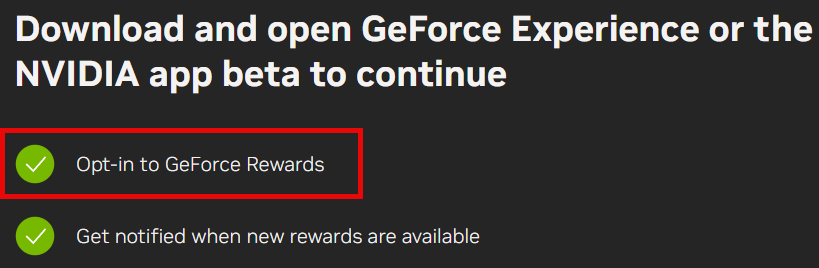
edit: LOL didnt read the rest of this thread since I last posted and see that others suggested this already.
Edited by Natakiro on January 10, 2025 5:43PMPC-NA | Play on Desktop, Steam Deck, VR via vorpX0 -
Feowyn13✭✭✭Hi All, just passing along an update. We spoke to NVIDIA earlier today. They have plenty codes and noted that more codes would be granted tomorrow. If you still do not receive a code by tomorrow, we can grant the mount on our end as well. We will pass on any tickets we have for now. Thanks for providing ticket numbers and being understanding as we work with NVIDIA.
@ZOS_Kevin I've played for 60 minutes+ on monday (jan 6th) by launching the game from my Nvidia app (while logged into my Nvidia account) from a laptop running a Nvidia graphics card. I did not receive the option to redeem the mount. I created a ticket on January 7th with the following reference number: 250107-001195. I didn't get a reply to my ticket but figured I followed your above mentioned advice to try again on the 9th.
This morning however, still no option to redeem the mount.
Can you please help?
Have you opted in to the rewards program?
Yes. I was already opted in for the rewards. Only thing I wasnt opted in for was the notification of new available rewards.
1 -
Threemoons✭✭✭
Update on the situation.
I was not opted in to the Nvidia rewards program, I had to go here and "opt in" https://www.nvidia.com/en-gb/geforce/rewards/sign-up/
Once done restart your PC and the reward should appear if you have played 50 minutes already, mine did straight away.
OMG. THANK YOU. I also was not opted in. After opting in, my code was immediately available. Everything else worked (using the direct launcher, not Steam or Epic, etc.) just fine and I now have my mount.
You are my HERO. I didn't even have to restart my PC. I had already opted in for some reason, but had not checked the box for notification of new rewards. I did that, and restarted the app. Code was where it should be! Redeemed on Account Settings and just fired up the game -- mount is THERE. Just make sure you are not logged in to the game itself when you redeem the code or you'll have to restart game to get it to pop.
Good luck to all and THANK YOU to the @ESO crew especially @ZOS_Kevin for taking personal action and accountability on this!
PS playing on a PC with an NVidia card and latest version of NVidia app.Edited by Threemoons on January 10, 2025 7:05PMPlaying on PC/NA---UserID=Threemoons--usually on nights, weekends0 -
itsfatbass✭✭✭✭✭Apologies if this was already posted but I am also have unique problems with this promotion. I successfully registered ESO to my Nvidia app and played the duration required. My Redeem tab in the Nvidia app has it available, so I click "Redeem" and it opens a browser window. Attempting to complete the steps in the browser window just sends me in a loop and doesn't complete. Screen shots for reference:
NVIDIA APP: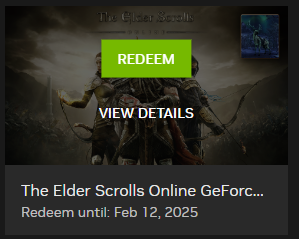
BROWSER LAUNCHES AFTER CLICKING REDEEM IN NVIDIA APP: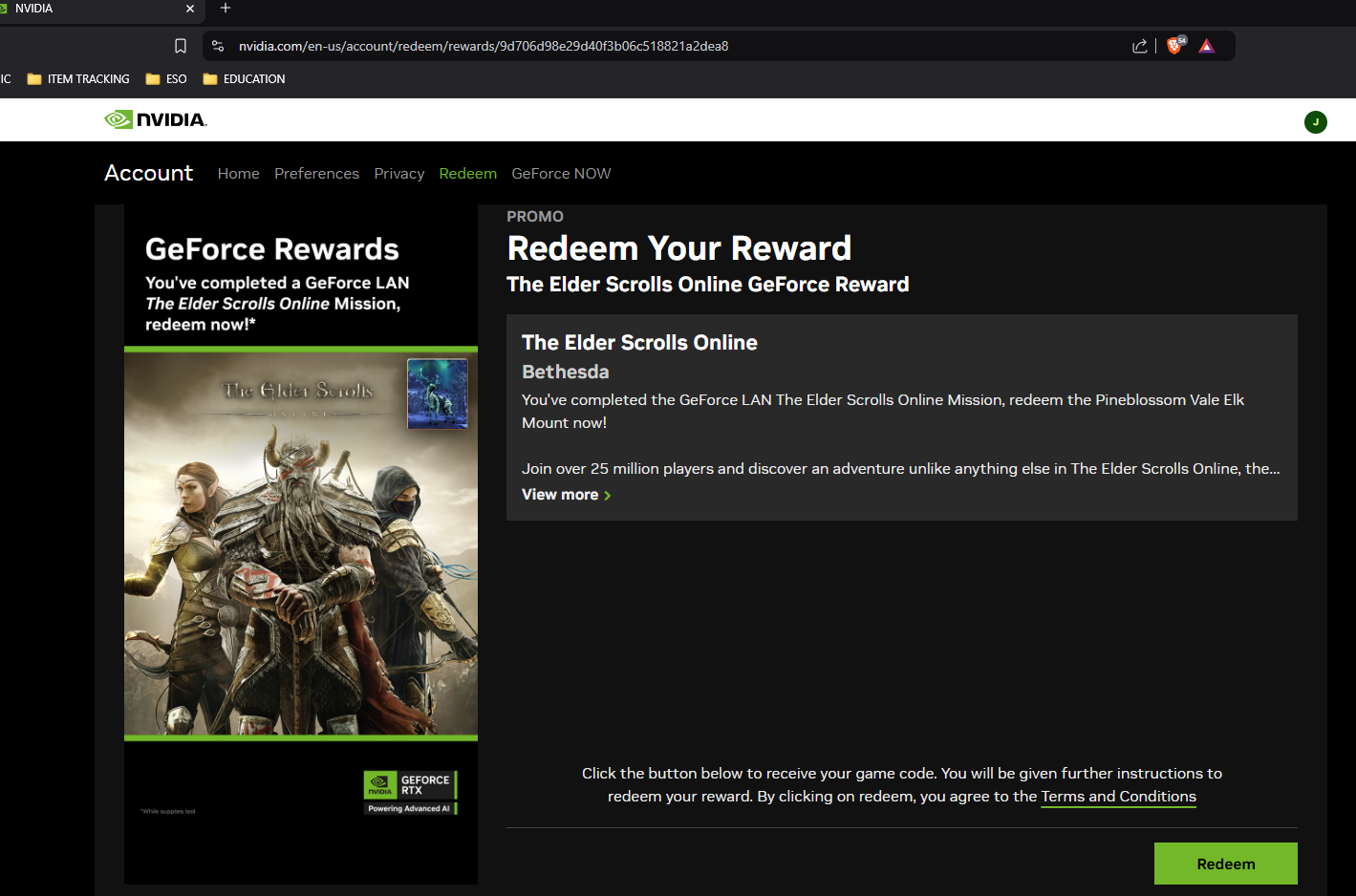
CLICK CONTINUE then REDEEM: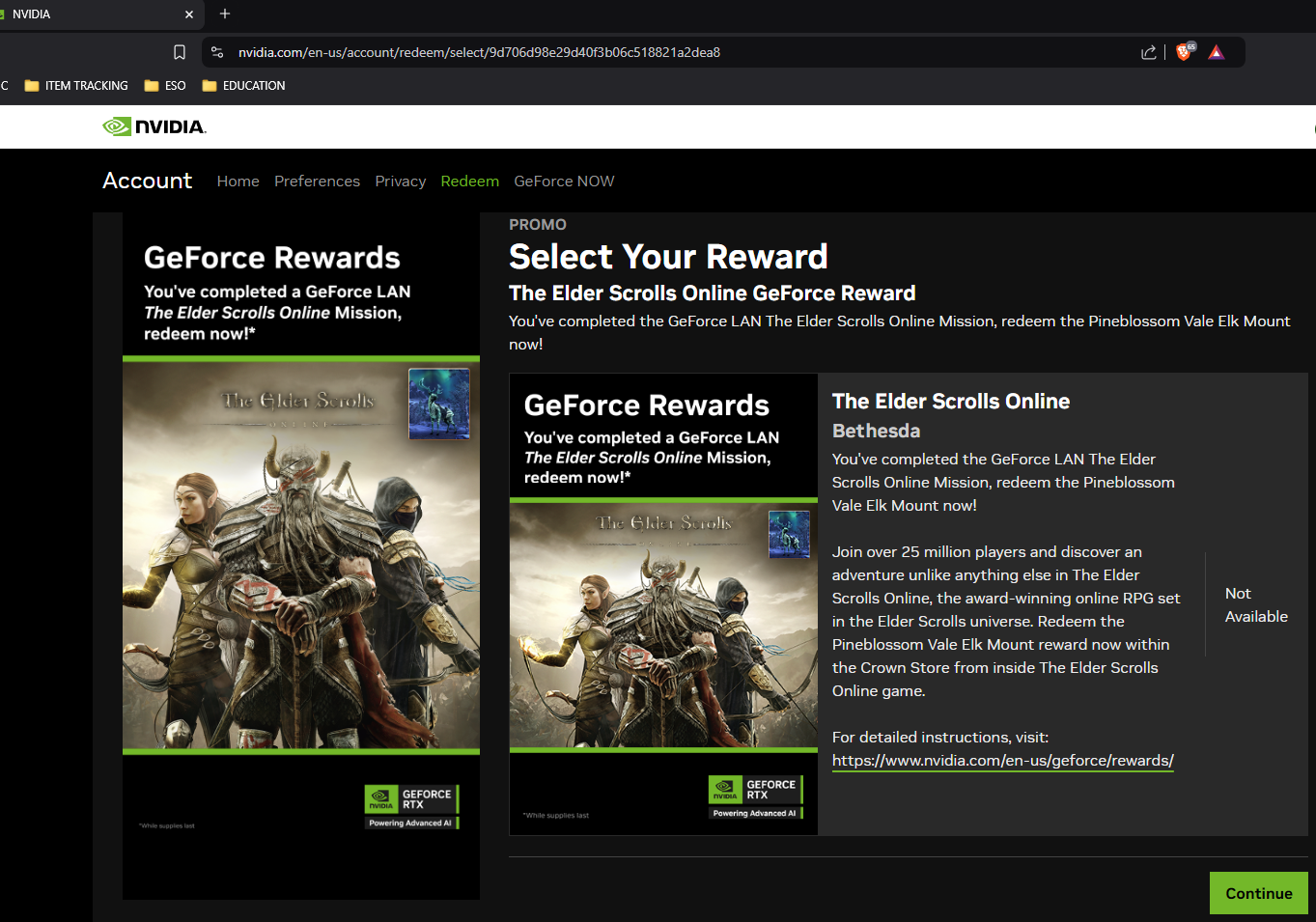
LOOPED BACK TO 2nd STEP BUT SAYS UNAVAILABLE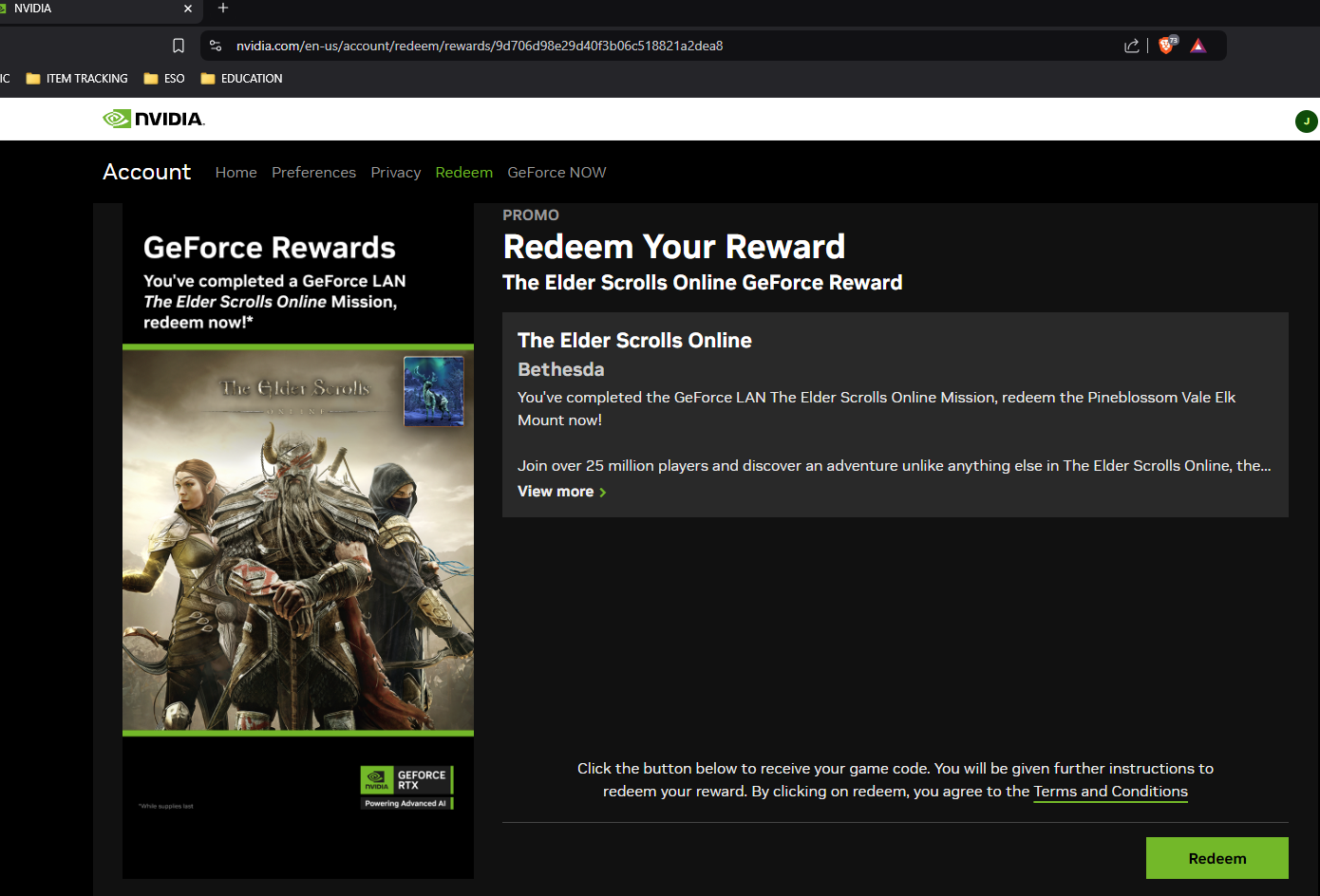 Edited by itsfatbass on January 10, 2025 8:16PM~PC/NA~ Magblade, Tankanist, Healplar, Stamcro, Oakensorc, Healden, Tanknight ~PLUR~0
Edited by itsfatbass on January 10, 2025 8:16PM~PC/NA~ Magblade, Tankanist, Healplar, Stamcro, Oakensorc, Healden, Tanknight ~PLUR~0 -
Gandalf_72✭✭✭✭I want to thank the GM Kristina for giving me the Elk mount.
And most of all, I would like to thank @ZOS_Kevin and GM Jacob for escalating my ticket!
PC | EU- My ESO gallery
- Tamriel: The Elder Scrolls Online (by Ra'Shtar)
- ESO pics (by sean.plackerb14_ESO)
- ESO is stunningly beautiful
- ESO Beauty Pageant
- Show your character!
- People choosing to play the game differently to you are not wrong, bad, stupid or playing too much, or too little. They are just playing it differently to you, they don't need you to "correct" them. No one is playing the game wrong unless they are cheating or hurting others.
2 -
Threemoons✭✭✭itsfatbass wrote: »Apologies if this was already posted but I am also have unique problems with this promotion. I successfully registered ESO to my Nvidia app and played the duration required. My Redeem tab in the Nvidia app has it available, so I click "Redeem" and it opens a browser window. Attempting to complete the steps in the browser window just sends me in a loop and doesn't complete. Screen shots for reference:
NVIDIA APP: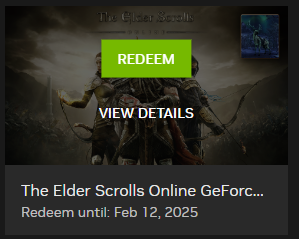
BROWSER LAUNCHES AFTER CLICKING REDEEM IN NVIDIA APP: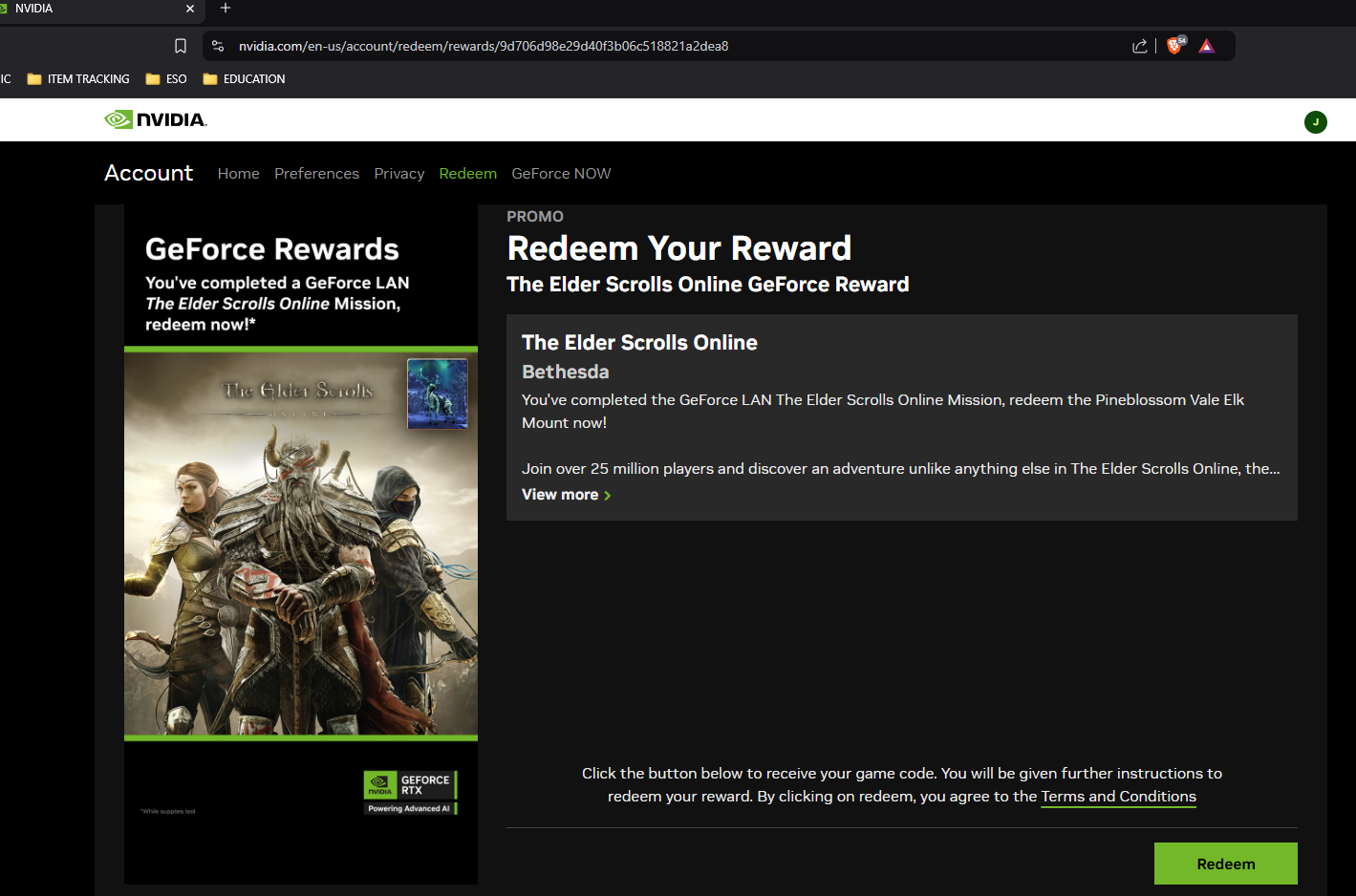
CLICK CONTINUE then REDEEM: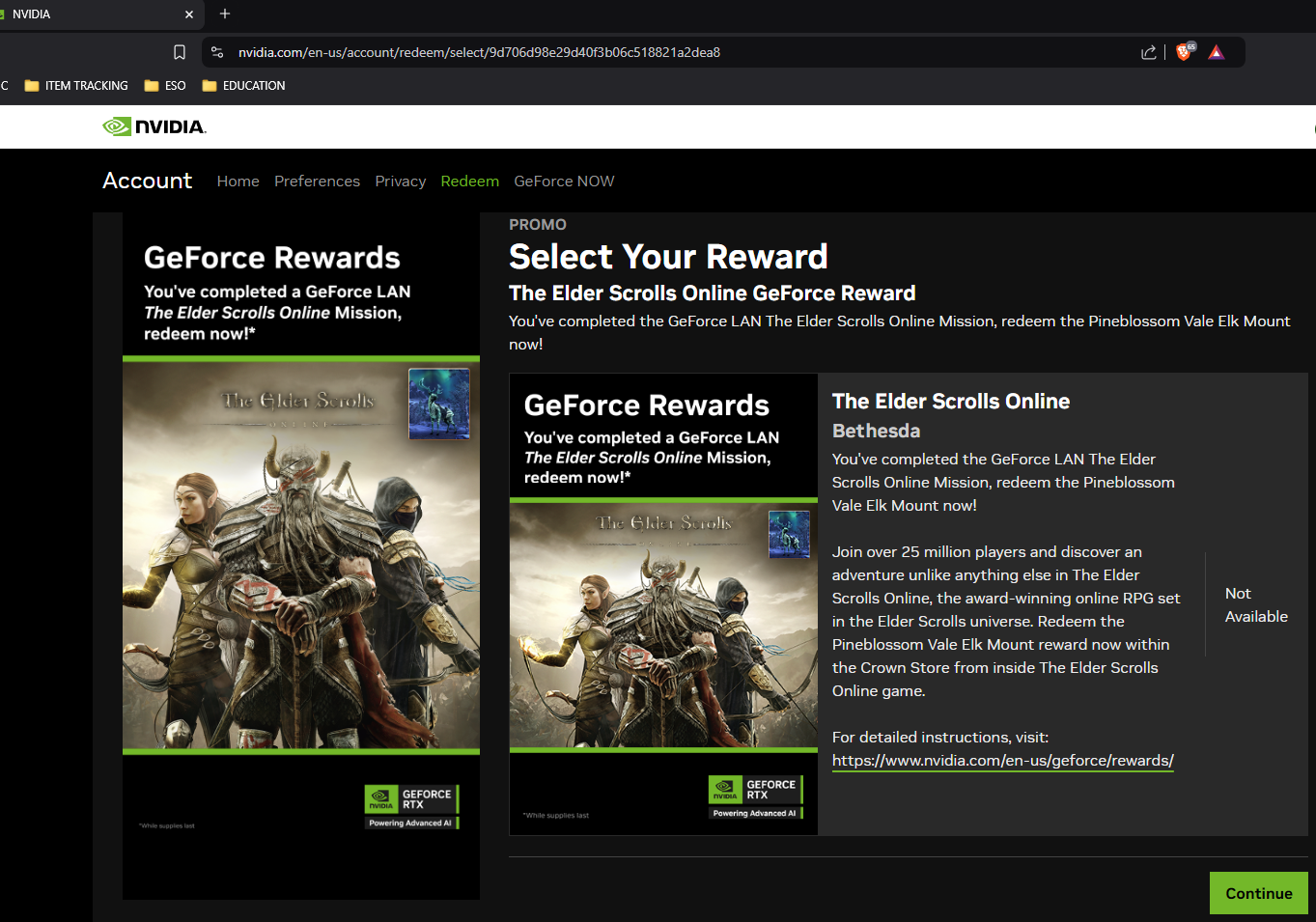
LOOPED BACK TO 2nd STEP BUT SAYS UNAVAILABLE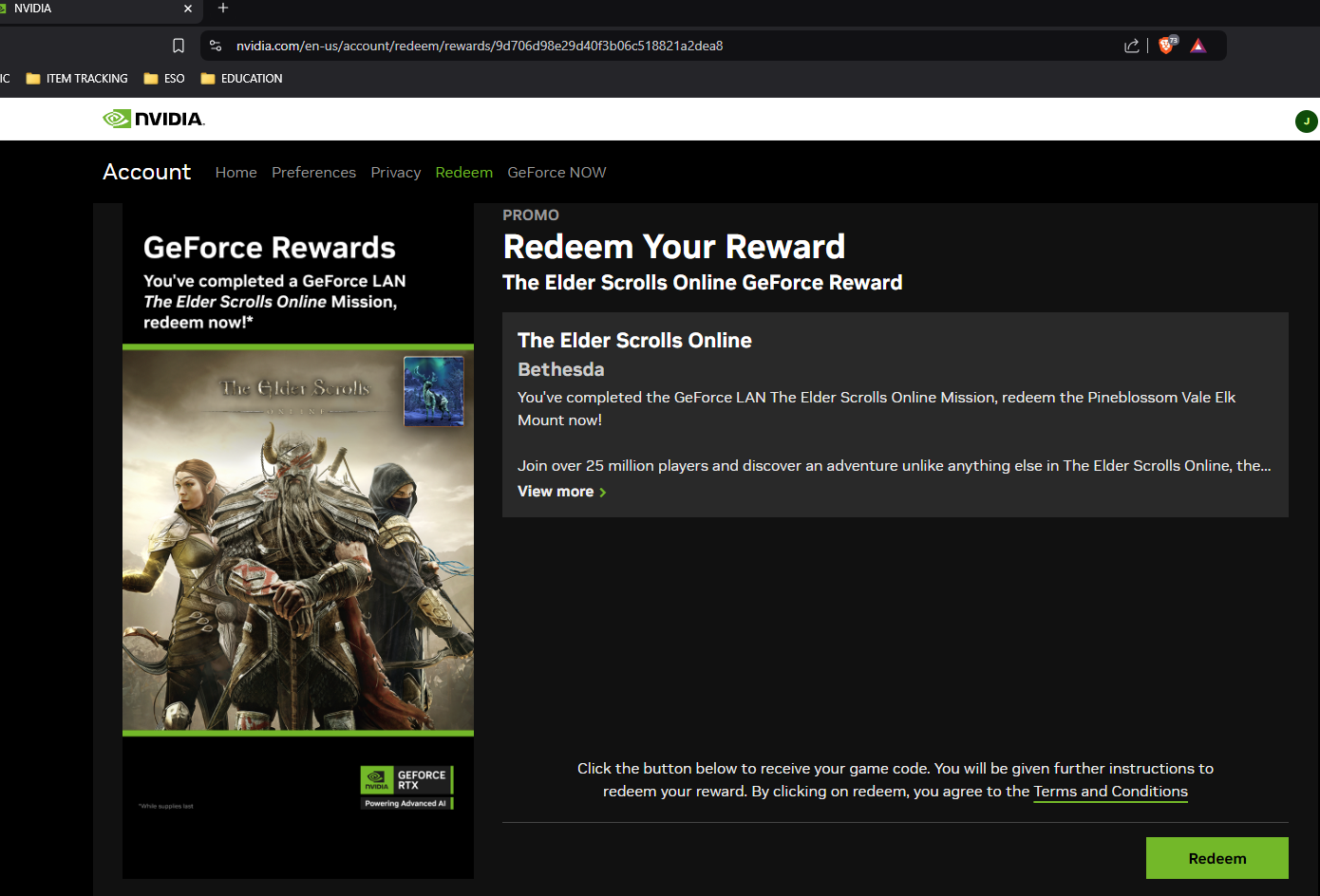
Hmmm....maybe try right clicking the redeem and opening in a new tab?Playing on PC/NA---UserID=Threemoons--usually on nights, weekends0 -
ESO_player123✭✭✭✭✭
✭✭Threemoons wrote: »itsfatbass wrote: »Apologies if this was already posted but I am also have unique problems with this promotion. I successfully registered ESO to my Nvidia app and played the duration required. My Redeem tab in the Nvidia app has it available, so I click "Redeem" and it opens a browser window. Attempting to complete the steps in the browser window just sends me in a loop and doesn't complete. Screen shots for reference:
NVIDIA APP: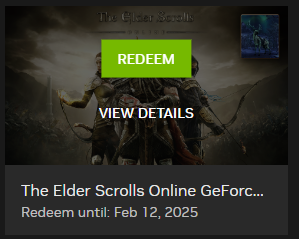
BROWSER LAUNCHES AFTER CLICKING REDEEM IN NVIDIA APP: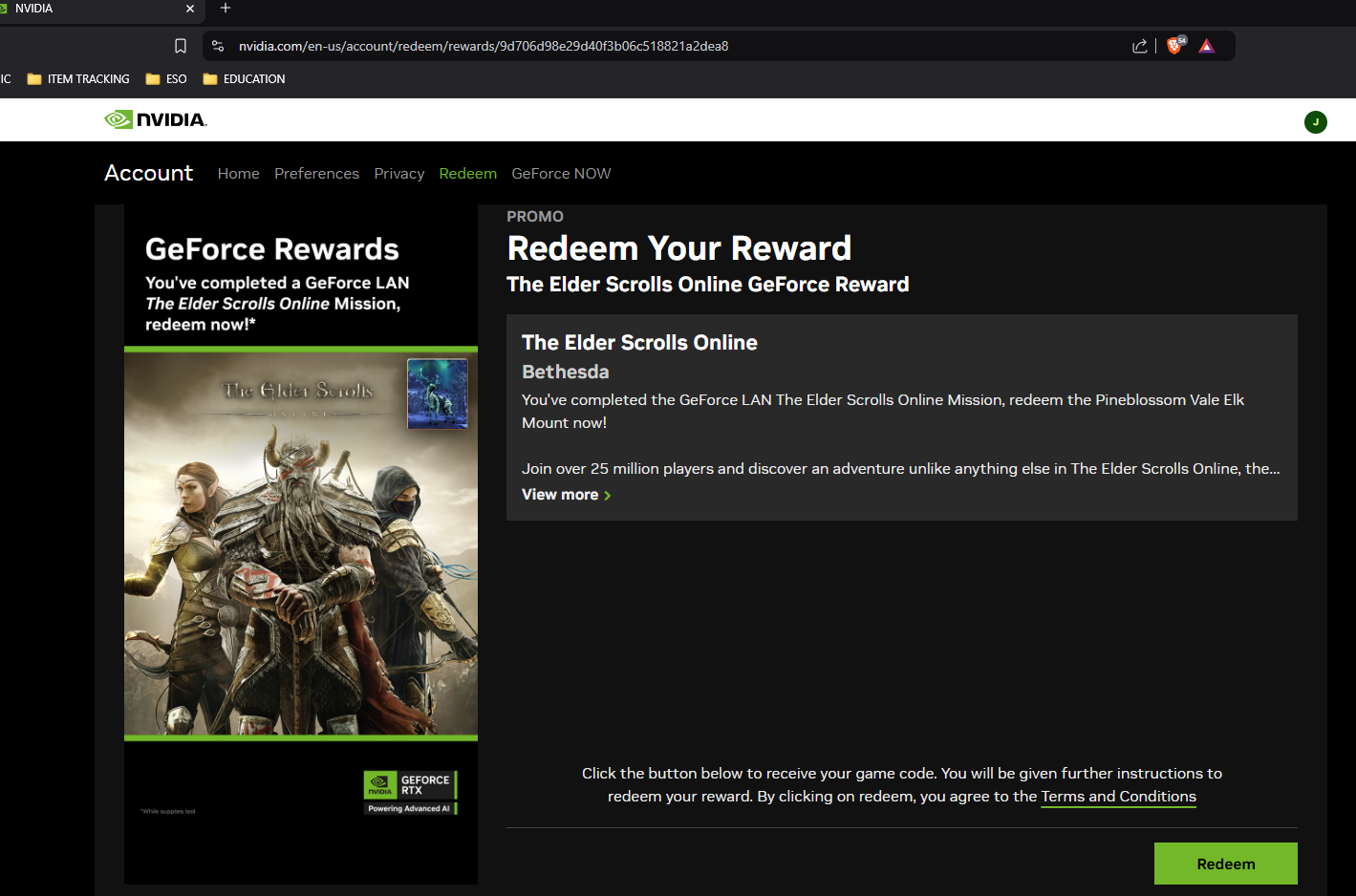
CLICK CONTINUE then REDEEM: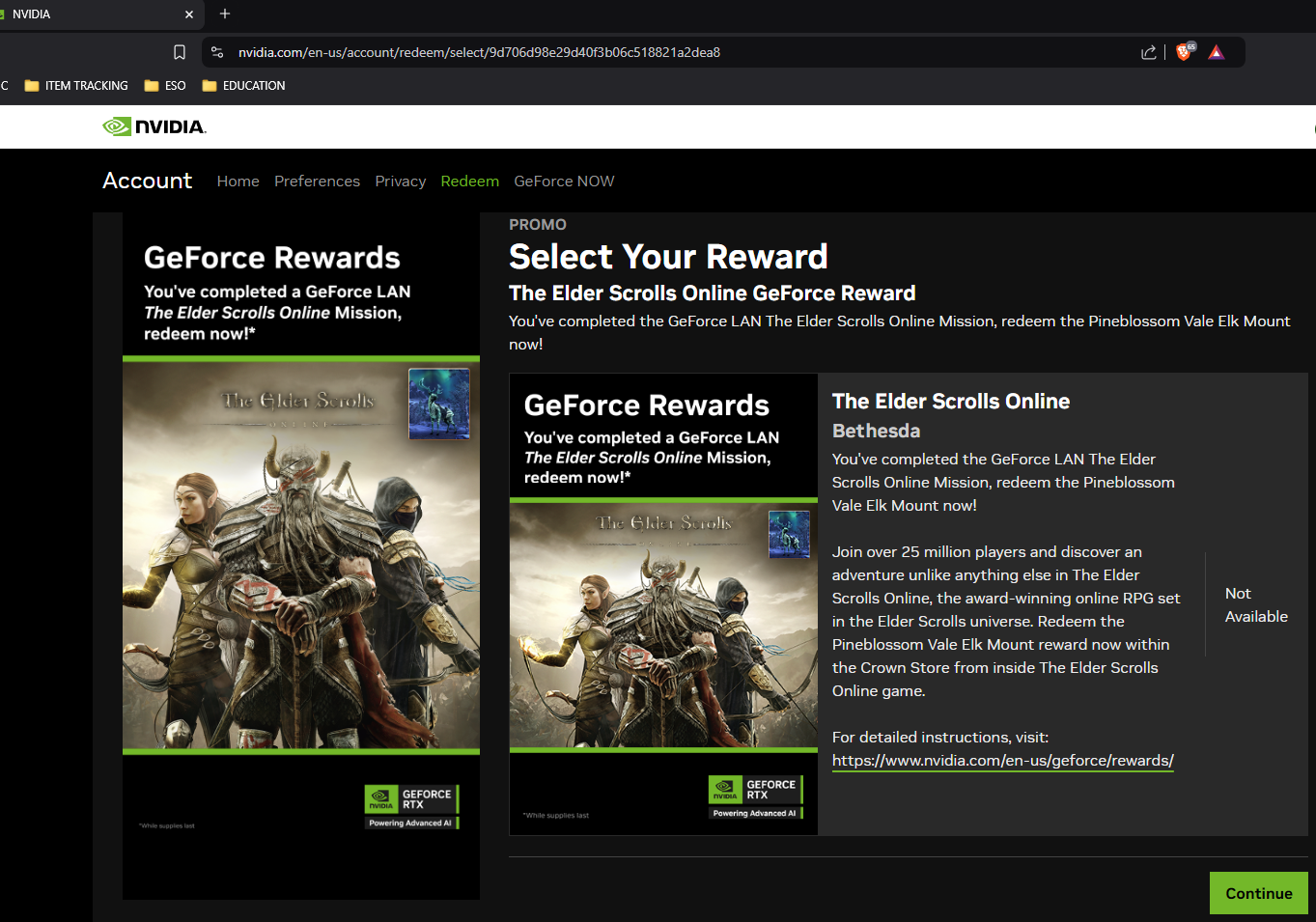
LOOPED BACK TO 2nd STEP BUT SAYS UNAVAILABLE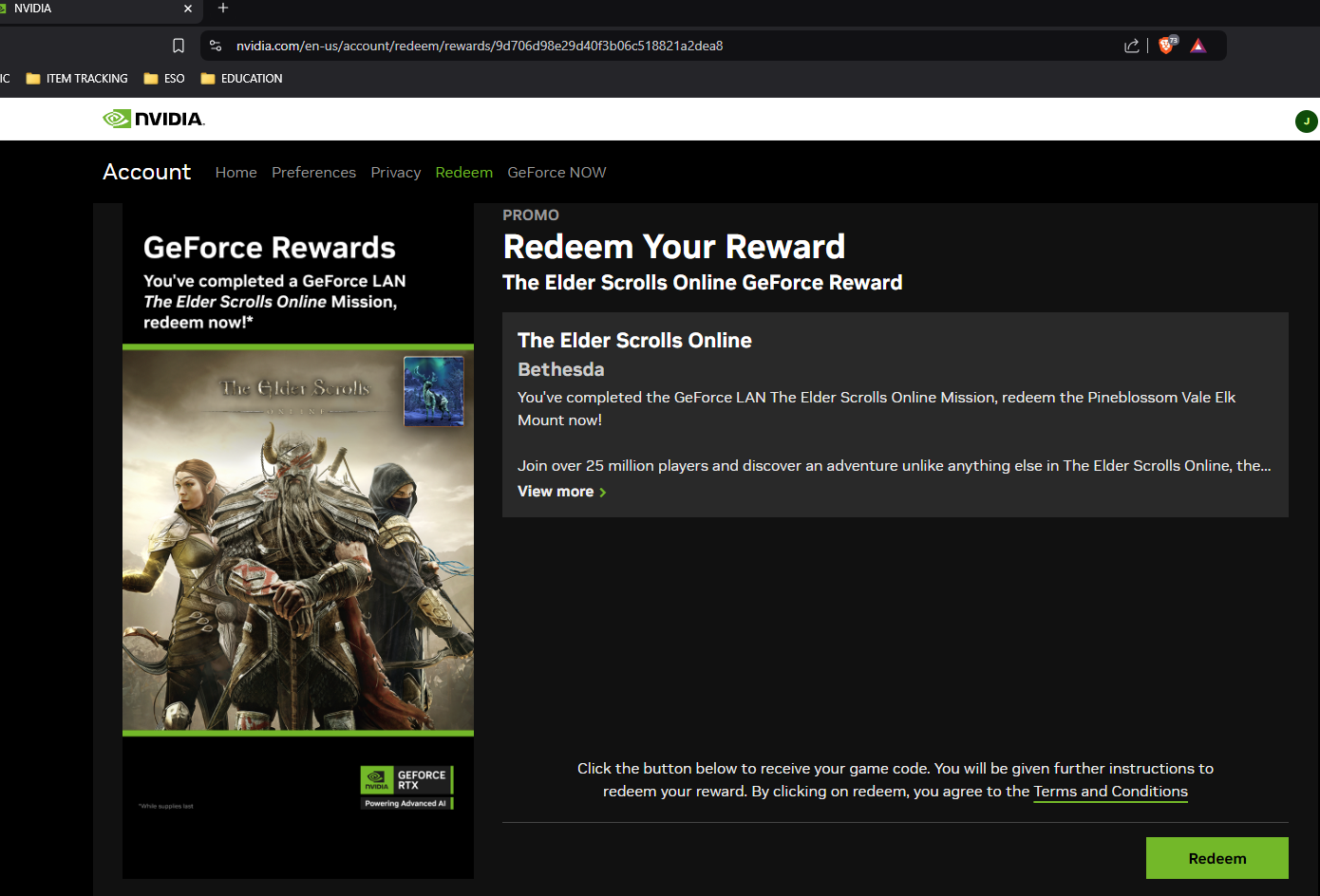
Hmmm....maybe try right clicking the redeem and opening in a new tab?
@itsfatbass Or try a different browser. I think I saw someone here being successful after switching to Chrome from Firefox.Edited by ESO_player123 on January 10, 2025 9:58PM1 -
JamuThatsWho✭✭✭✭✭
✭Gandalf_72 wrote: »I want to thank the GM Kristina for giving me the Elk mount.
And most of all, I would like to thank @ZOS_Kevin and GM Jacob for escalating my ticket!
Seconded. Got my mount thanks to @ZOS_Kevin and support! Thank you!@JamuThatsWho - PC EU - CP2100
Main:
Vasiir-jo - Khajiit Magicka Necromancer, AD
Alts:Sul-Mael Hlarothran - Dunmer Magicka Sorcerer, EP
Ushaar-Ixaht - Argonian Magicka Nightblade, DC
Rorbakh gro-Khraag - Orc Stamina Templar, AD
Anduuroon - Altmer Magicka Warden, EP
Travanius Braelia - Imperial Stamina Dragonknight, DC
Daeralon - Bosmer Stamina Arcanist, AD0 -
Katheriah✭✭✭✭✭
✭✭✭Hi @ZOS_Kevin,
I’m encountering the same issue still with the LAN50 event. Since the NVIDIA app update, my ESO standalone client now appears in the app which is fantastic! I have never seen it appear in there before, I have been launching my ESO game client from the app now, but unfortunately, I’m still unable to claim the LAN50 mount reward despite playing the game for several hours.
I’ve been following the instructions provided by both ESO and NVIDIA support:
-Play for 50 minutes.
-Wait 2 hours for the reward to appear.
I have even restarted my pc after my sessions, but still no mount. I have even resorted to uninstalling my GPU drivers and the nvidia app entirely (through using display driver uninstaller (DDU)) and reinstalling them both fresh but without any success in getting the LAN50 mount reward.
I’ve been doing this consistently since the event started, but even after the Nvidia app update, the reward remains unclaimable/not appearing in my nvidia app rewards section.
I currently have a support ticket open with ESO support (Ticket #250106-002260), and I’ve also been in touch with NVIDIA support. While both teams are trying their best, I’m repeatedly receiving the same instructions, which haven’t resolved the issue.
Could you kindly work some magic to help me resolve this? I’d greatly appreciate any assistance you can provide.
edit:
I have a RTX 3090 FE
Update on the situation.
I was not opted in to the Nvidia rewards program, I had to go here and "opt in" https://www.nvidia.com/en-gb/geforce/rewards/sign-up/
Once done restart your PC and the reward should appear if you have played 50 minutes already, mine did straight away.
You're a hero.0 -
virtus753✭✭✭✭✭
✭✭✭✭✭At the time of this post the only way to get the elk promo reward is to link your GeForce NOW account to your Epic or Steam account ESO purchase.
THERE IS NO OTHER WAY TO CLAIM THE PROMO MOUNT AT THE TIME OF THIS POST
Even those of us who are running $1500 GeForce video cards can't claim the promo mount if we did not purchase the game through steam or Epic.
This issue isn't any more resolved or fixed than it was a week ago.
Do not bother trying to resolve this issue through either Nvidia or ZOS customer support. They will just bounce you back and forth between the two companies for days until you just give up, as I am giving up now.
...another black mark on both companies in my opinion.
My experience has been the exact opposite of yours.
Hours before you posted this message, I got a code for my partner on the laptop with Nvidia card without a problem by following Kevin's instructions. That computer has no connection to GeForce NOW, Steam, or Epic. The game is the native client. It was recognized through the Nvidia app.
I then used GeForce NOW with an AMD card on my desktop PC, and nothing happened. No acknowledgment, email, or code. I had already opted into rewards and notifications before streaming on NOW. I had to go through Support as a result. They were very quick once I responded to the automated email, which stated that Nvidia hardware is required...0 -
Threemoons✭✭✭At the time of this post the only way to get the elk promo reward is to link your GeForce NOW account to your Epic or Steam account ESO purchase.
THERE IS NO OTHER WAY TO CLAIM THE PROMO MOUNT AT THE TIME OF THIS POST
Even those of us who are running $1500 GeForce video cards can't claim the promo mount if we did not purchase the game through steam or Epic.
This issue isn't any more resolved or fixed than it was a week ago.
Do not bother trying to resolve this issue through either Nvidia or ZOS customer support. They will just bounce you back and forth between the two companies for days until you just give up, as I am giving up now.
...another black mark on both companies in my opinion.
My experience has been the exact opposite of yours.
Hours before you posted this message, I got a code for my partner on the laptop with Nvidia card without a problem by following Kevin's instructions. That computer has no connection to GeForce NOW, Steam, or Epic. The game is the native client. It was recognized through the Nvidia app.
I then used GeForce NOW with an AMD card on my desktop PC, and nothing happened. No acknowledgment, email, or code. I had already opted into rewards and notifications before streaming on NOW. I had to go through Support as a result. They were very quick once I responded to the automated email, which stated that Nvidia hardware is required...
Bleh, it kind of sucks that you HAVE to have an NVIDIA card to get the item. I happen to have one, but I realize a lot of folx don't. Hopefully future collaborations will be more hardware-inclusive.Playing on PC/NA---UserID=Threemoons--usually on nights, weekends0 -
AzuraFan✭✭✭✭✭
✭✭✭itsfatbass wrote: »Apologies if this was already posted but I am also have unique problems with this promotion. I successfully registered ESO to my Nvidia app and played the duration required. My Redeem tab in the Nvidia app has it available, so I click "Redeem" and it opens a browser window. Attempting to complete the steps in the browser window just sends me in a loop and doesn't complete.
Did you sign up for nVidia rewards? I used the same Redeem button in the app, but I signed up for rewards before I tried to Redeem (after seeing someone suggest it here in the thread). I did this AFTER I'd earned the mount.0 -
HansK✭✭✭
Update on the situation.
I was not opted in to the Nvidia rewards program, I had to go here and "opt in" https://www.nvidia.com/en-gb/geforce/rewards/sign-up/
Once done restart your PC and the reward should appear if you have played 50 minutes already, mine did straight away.
Checked it and it did the trick for me! Immediately got the reward!0 -
Feowyn13✭✭✭Hi All, just passing along an update. We spoke to NVIDIA earlier today. They have plenty codes and noted that more codes would be granted tomorrow. If you still do not receive a code by tomorrow, we can grant the mount on our end as well. We will pass on any tickets we have for now. Thanks for providing ticket numbers and being understanding as we work with NVIDIA.
@ZOS_Kevin I've played for 60 minutes+ on monday (jan 6th) by launching the game from my Nvidia app (while logged into my Nvidia account) from a laptop running a Nvidia graphics card. I did not receive the option to redeem the mount. I created a ticket on January 7th with the following reference number: 250107-001195. I didn't get a reply to my ticket but figured I followed your above mentioned advice to try again on the 9th.
This morning however, still no option to redeem the mount.
Can you please help?
Eventually I got the mount, but it was quite a hassle.
Playing for another 60 minutes and then waiting 12 hours and then relogging in the Nvidia app seemed to do the trick this time.1 -
redlink1979✭✭✭✭✭
✭✭✭Feedback: I got the mount in the 2nd attempt, using Nvidia app and playing using the ESO launcher.
Thanks @ZOS_Kevin and the team who fixed the issue."Sweet Mother, sweet Mother, send your child unto me, for the sins of the unworthy must be baptized in blood and fear"- Sons of the Night Mother | VforVendetta | Grownups Gaming EU | English Elders [PS][EU] 2500 CP
- Daggerfall's Mightiest | Eternal Champions | Legacy | Tamriel Melting Pot [PS][NA] 2300 CP
- SweetTrolls | Spring Rose | Daggerfall Royal Legion | Tinnitus Delux [PC][EU] 2525 CP
- Bacon Rats | Silverlight Brotherhood | Canis Root Tea Party | Vincula Doloris [PC][NA] 2300 CP
0 -
Luke_Flamesword✭✭✭✭✭
✭✭It worked after I set fullscreen mode (not windowed) and played for hour without a single alt-tab.PC | EU | DC |Stam Dk Breton2
This discussion has been closed.

