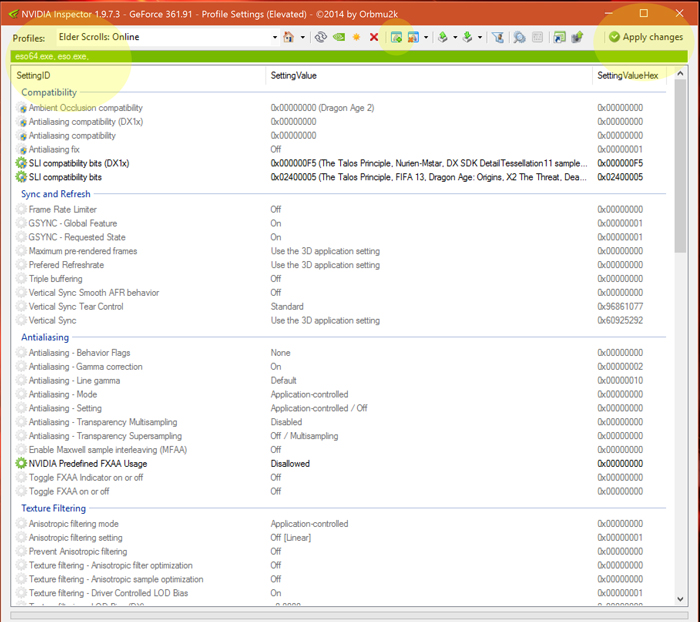Maintenance for the week of January 5:
· [COMPLETE] NA megaservers for maintenance – January 7, 4:00AM EST (9:00 UTC) - 10:00AM EST (15:00 UTC)
· [COMPLETE] EU megaservers for maintenance – January 7, 4:00AM EST (9:00 UTC) - 10:00AM EST (15:00 UTC)
· [COMPLETE] NA megaservers for maintenance – January 7, 4:00AM EST (9:00 UTC) - 10:00AM EST (15:00 UTC)
· [COMPLETE] EU megaservers for maintenance – January 7, 4:00AM EST (9:00 UTC) - 10:00AM EST (15:00 UTC)
Official Feedback Thread for 64-bit Client
-
sean.plackerb14_ESO✭✭✭✭For me FPS performance is much better than 2.3.3, but still not as good as on live even with x64 client. I ran a benchmark by running through the same route in daggerfall and recording the FPS with fraps benchmark mode. Same exact settings on both versions. Also keep in mind daggerfall had no other player chars on test server, but live had quite a few running around and performance was still better.
x64 works just fine for me though, no bugs or crashing.
i5 3570k 4.0Ghz
Radeon R9 390X 16.2 drivers
24GB DDR3 RAM
Windows 10 x64
Edited by sean.plackerb14_ESO on February 29, 2016 11:25PM@sean8102 - Carlore - Daggerfall Covenant2 -
danno8✭✭✭✭✭
✭✭✭✭✭w3ng_vgeb17_ESO wrote: »ZOS_GinaBruno wrote: »For anyone still having trouble running the 64-bit client on PC, make sure your graphics driver is using the dedicated graphics card for eso64.exe, rather than having it default to the embedded GPU (this will cause issues running the game).
I'm running on an Nvidia GeForce GTX 780 (Gainward Phantom Overclocked) with 3GB DDR5 RAM.
The processor is an Intel Core i7 CPU 970, which is still based on the Westmere architecture, which doesn't have an embedded GPU.
I use a Windows 10 Pro 64 Bit Operating System.
I think she might be referring to your motherboard GPU. Every motherboard has one.0 -
Weng✭✭✭w3ng_vgeb17_ESO wrote: »ZOS_GinaBruno wrote: »For anyone still having trouble running the 64-bit client on PC, make sure your graphics driver is using the dedicated graphics card for eso64.exe, rather than having it default to the embedded GPU (this will cause issues running the game).
I'm running on an Nvidia GeForce GTX 780 (Gainward Phantom Overclocked) with 3GB DDR5 RAM.
The processor is an Intel Core i7 CPU 970, which is still based on the Westmere architecture, which doesn't have an embedded GPU.
I use a Windows 10 Pro 64 Bit Operating System.
I think she might be referring to your motherboard GPU. Every motherboard has one.
No, I use an ASUS X58 Sabertooth motherboard, which does not have an onboard GPU.0 -
SKY9000✭ZOS_GinaBruno wrote: »For anyone still having trouble running the 64-bit client on PC, make sure your graphics driver is using the dedicated graphics card for eso64.exe, rather than having it default to the embedded GPU (this will cause issues running the game).
Are you saying that I can't use my core i7 GPU? Please clarify...
I don't have another dedicated GPU. I'm not getting ultra graphics but, it's fine using medium settings on 32 bit.
Dell Inspiron N7110
Windows 10 Pro Insider Preview 64-bit (10.0, Build 14271)
Intel Core i7-2630QM CPU @ 2.00GHz
8GB of RAM
Intel HD Graphics 3000
0 -
fr33r4ng3r✭✭✭Thank you to @Skynetwork who posted the following on the german forum:
Using "NVidia Inspector" you can add eso64.exe to the existing ESO SLI profile as shown.Skynetwork wrote: »1 -
sean.plackerb14_ESO✭✭✭✭ZOS_GinaBruno wrote: »For anyone still having trouble running the 64-bit client on PC, make sure your graphics driver is using the dedicated graphics card for eso64.exe, rather than having it default to the embedded GPU (this will cause issues running the game).
Are you saying that I can't use my core i7 GPU? Please clarify...
I don't have another dedicated GPU. I'm not getting ultra graphics but, it's fine using medium settings on 32 bit.
Dell Inspiron N7110
Windows 10 Pro Insider Preview 64-bit (10.0, Build 14271)
Intel Core i7-2630QM CPU @ 2.00GHz
8GB of RAM
Intel HD Graphics 3000
Starting with Thieves guild I believe ZOS said the game will require D3D 11. From what I can find online Intel HD graphics 3000 only supports feature level 10.1 So you might be out of luck :'( .
Edited by sean.plackerb14_ESO on March 1, 2016 2:30AM@sean8102 - Carlore - Daggerfall Covenant4 -
silky_soft✭✭✭✭✭
✭You broke x64 client for win7.
Constant crashes to desktop after 5 mins.This recent update has made me sad. Sad for the game. Sad for the community. Sad to pay whatever it is now. I want the previous eso back.0 -
profundidob16_ESO✭✭✭✭✭1. The 64-bit client works without crashes now on my Windows 10 x64 installation
2. performance is still a bit less but comes close. It sure is workable
3. I manually created an SLI profile for eso64.exe to force alternate rendering and it seems to work (monitored load on both cards with MSI afterburner)
4. at first look thread load distribution seems to do the exact same as the 32-bit client, the general state has in both cases load on all cores and sometimes when object/effects/particle calculation happens (in town for instance) 1 thread gets spiked to max and then your single thread performance still seems to be the bottleneck
System specs:
i7-4930k @ 4.6Ghz with hyperthreading disabled (6 real cores visible instead of 12 hyperthreaded)
64 GB RAM
2* GTX 780ti SLI
Corsair 1500i PSU
Samsung EVO 850 Pro SSD
Windows 10 64-bit0 -
Derra✭✭✭✭✭
✭✭✭✭✭ZOS_GinaBruno wrote: »For anyone still having trouble running the 64-bit client on PC, make sure your graphics driver is using the dedicated graphics card for eso64.exe, rather than having it default to the embedded GPU (this will cause issues running the game).
@ZOS_GinaBruno are you guys aware that while the 64bit client is now working there is a huge issue with the pts patch regarding fps for 32bit (50% fps loss) and 64bit (10 - 20% fps loss) client where both produce noticeably less fps than with the current live version of the game. This should not make it live.<Noricum>
I live. I die. I live again.
Derra - DC - Sorc - AvA 50
Derrah - EP - Sorc - AvA 500 -
Docmandu✭✭✭✭✭
✭ZOS_GinaBruno wrote: »For anyone still having trouble running the 64-bit client on PC, make sure your graphics driver is using the dedicated graphics card for eso64.exe, rather than having it default to the embedded GPU (this will cause issues running the game).
@ZOS_GinaBruno are you guys aware that while the 64bit client is now working there is a huge issue with the pts patch regarding fps for 32bit (50% fps loss) and 64bit (10 - 20% fps loss) client where both produce noticeably less fps than with the current live version of the game. This should not make it live.
Maybe the "TEST" client has some extra debugging code active for them to better catch issues, that could explain the performance difference between live and pts.. ofcourse, they would know that and could easily let us know if that is the case.
3 -
Idinuse✭✭✭✭✭
✭✭Solved 0xc000007b error with 64-bit client under Windows 10 64-bit
After spending around 8-10 hours installing, removing and reinstalling drivers and software I suddenly realized the installed VC++ 2010 package on my Windows 10 64-bit installation was the x86 version.
So I downloaded the 64-bit VC++ 2010 package and after installing it the 64-bit client launched with no problems.
I suggest an update to the game installation that includes the 64-bit VC++ 2010, as well as if possible adding it to the patch?
The link to the 64-bit VC++ 2010 Redist I used: https://www.microsoft.com/en-us/download/details.aspx?id=14632
@ZOS_GinaBrunoSed ut perspiciatis unde omnis iste natus error sit voluptatem accusantium dolorem que laudantium, totam rem aperiam, eaque ipsa quae ab illo inventore veritatis et quasi architecto beatae vitae dicta sunt explicabo. Nemo enim ipsam voluptatem quia voluptas sit aspernatur aut odit aut fugit, sed quia consequuntur magni dolores eos qui ratione voluptatem sequi nesciunt. Neque porro quisquam est, qui dolorem ipsum quia dolor sit amet, consectetur, adipisci velit, sed quia non numquam eius modi tempora incidunt ut labore et dolore magnam aliquam quaerat voluptatem. Ut enim ad minima veniam, quis nostrum exercitationem ullam corporis suscipit laboriosam, nisi ut aliquid ex ea commodi consequatur? Quis autem vel eum iure reprehenderit qui in ea voluptate velit esse quam nihil molestiae consequatur, vel illum qui dolorem eum fugiat quo voluptas nulla pariatur?3 -
danno8✭✭✭✭✭
✭✭✭✭✭Solved 0xc000007b error with 64-bit client under Windows 10 64-bit
After spending around 8-10 hours installing, removing and reinstalling drivers and software I suddenly realized the installed VC++ 2010 package on my Windows 10 64-bit installation was the x86 version.
So I downloaded the 64-bit VC++ 2010 package and after installing it the 64-bit client launched with no problems.
I suggest an update to the game installation that includes the 64-bit VC++ 2010, as well as if possible adding it to the patch?
The link to the 64-bit VC++ 2010 Redist I used: https://www.microsoft.com/en-us/download/details.aspx?id=14632
@ZOS_GinaBruno
@Idinuse
Too bad you spent all that time when the solution was on page 2 of this very thread. Edited by danno8 on March 1, 2016 4:49PM3
Edited by danno8 on March 1, 2016 4:49PM3 -
Docmandu✭✭✭✭✭
✭Issue with drifting movement on 64 bit client - http://forums.elderscrollsonline.com/en/discussion/250177/drifting-movement-camera0 -
SKY9000✭sean.plackerb14_ESO wrote: »ZOS_GinaBruno wrote: »For anyone still having trouble running the 64-bit client on PC, make sure your graphics driver is using the dedicated graphics card for eso64.exe, rather than having it default to the embedded GPU (this will cause issues running the game).
Are you saying that I can't use my core i7 GPU? Please clarify...
I don't have another dedicated GPU. I'm not getting ultra graphics but, it's fine using medium settings on 32 bit.
Dell Inspiron N7110
Windows 10 Pro Insider Preview 64-bit (10.0, Build 14271)
Intel Core i7-2630QM CPU @ 2.00GHz
8GB of RAM
Intel HD Graphics 3000
Starting with Thieves guild I believe ZOS said the game will require D3D 11. From what I can find online Intel HD graphics 3000 only supports feature level 10.1 So you might be out of luck :'( .
DXDIAG says I have Direct X 11.1sean.plackerb14_ESO wrote: »ZOS_GinaBruno wrote: »For anyone still having trouble running the 64-bit client on PC, make sure your graphics driver is using the dedicated graphics card for eso64.exe, rather than having it default to the embedded GPU (this will cause issues running the game).
Are you saying that I can't use my core i7 GPU? Please clarify...
I don't have another dedicated GPU. I'm not getting ultra graphics but, it's fine using medium settings on 32 bit.
Dell Inspiron N7110
Windows 10 Pro Insider Preview 64-bit (10.0, Build 14271)
Intel Core i7-2630QM CPU @ 2.00GHz
8GB of RAM
Intel HD Graphics 3000
Starting with Thieves guild I believe ZOS said the game will require D3D 11. From what I can find online Intel HD graphics 3000 only supports feature level 10.1 So you might be out of luck :'( .
My DXDIAG says that I have DirectX 11.1. So, it should work right? BTW...64 bit client is still crashing on me. Tried everything, still doesn't work.
0 -
ZOS_GinaBrunoCommunity ManagerFor those that are crashing, you are submitting your crash reports, yes? Just want to confirm.1
-
tinythinker✭✭✭✭✭
✭✭✭✭✭ZOS_GinaBruno wrote: »For those that are crashing, you are submitting your crash reports, yes? Just want to confirm.
Yup.❤Experienced, new, returner?❤ Help keep ESO's community strong ᕙ༼ຈل͜ຈ༽ᕗ -- share what you love about the game, offer constructive feedback, and make friends.ʕ·ᴥ·ʔ
. . . . . . . . . . . . . . . . . . . . . . . . . . . . .
Who are you in Tamriel (whether it's just your character's attitude & style or a full backstory)? - Share your Character's Story! ◔ ⌣ ◔
(And let us know 🔷What Kind of Roleplayer You Are🔷 - even if that only extends to choosing your race)
. . . . . . . . . . . . . . . . . . . . . . . . . . . . .
Support Mudcrab Mode for ESO (\/)!_!(\/) - part joke, part serious, all glorious! You butter be ready for this0 -
Ruben✭✭✭✭✭I've been trying the 64bit client and after disabling shadows and water reflections to gain 15~20fps in an empty town I went to Abah's Landing to see the city and the sound effects were acting strange. They were either being played completely randomly or all ambient audio was playing at 100% volume as if my character's ear was pressed against everything.
I was running through the rooftops and I could constantly hear lots of different "small" noises like running water, frogs and such a lot louder than the rest of the game (master volume at ~40%, all others at ~70%).DK Stamina DPS
DK Magicka DPS
DK Tank
Templar Healer
Sorcerer Stamina DPS
Nightblade Magicka DPS
Nightblade Stamina DPS0 -
Weng✭✭✭Solved 0xc000007b error with 64-bit client under Windows 10 64-bit
After spending around 8-10 hours installing, removing and reinstalling drivers and software I suddenly realized the installed VC++ 2010 package on my Windows 10 64-bit installation was the x86 version.
So I downloaded the 64-bit VC++ 2010 package and after installing it the 64-bit client launched with no problems.
I suggest an update to the game installation that includes the 64-bit VC++ 2010, as well as if possible adding it to the patch?
The link to the 64-bit VC++ 2010 Redist I used: https://www.microsoft.com/en-us/download/details.aspx?id=14632
@ZOS_GinaBruno
@Idinuse
Too bad you spent all that time when the solution was on page 2 of this very thread.
So after 3 weeks ZOS was not able to confirm this problem and either package the right software or at least give a hint in the release notes. That's even worse.2 -
danno8✭✭✭✭✭
✭✭✭✭✭w3ng_vgeb17_ESO wrote: »Solved 0xc000007b error with 64-bit client under Windows 10 64-bit
After spending around 8-10 hours installing, removing and reinstalling drivers and software I suddenly realized the installed VC++ 2010 package on my Windows 10 64-bit installation was the x86 version.
So I downloaded the 64-bit VC++ 2010 package and after installing it the 64-bit client launched with no problems.
I suggest an update to the game installation that includes the 64-bit VC++ 2010, as well as if possible adding it to the patch?
The link to the 64-bit VC++ 2010 Redist I used: https://www.microsoft.com/en-us/download/details.aspx?id=14632
@ZOS_GinaBruno
@Idinuse
Too bad you spent all that time when the solution was on page 2 of this very thread.
So after 3 weeks ZOS was not able to confirm this problem and either package the right software or at least give a hint in the release notes. That's even worse.
I agree they should package it with the live version if they want to avoid a whole slew of phone calls/emails.0 -
Sotha_Sil✭✭✭✭✭
✭Solved 0xc000007b error with 64-bit client under Windows 10 64-bit
After spending around 8-10 hours installing, removing and reinstalling drivers and software I suddenly realized the installed VC++ 2010 package on my Windows 10 64-bit installation was the x86 version.
So I downloaded the 64-bit VC++ 2010 package and after installing it the 64-bit client launched with no problems.
I suggest an update to the game installation that includes the 64-bit VC++ 2010, as well as if possible adding it to the patch?
The link to the 64-bit VC++ 2010 Redist I used: https://www.microsoft.com/en-us/download/details.aspx?id=14632
@ZOS_GinaBruno
Still not working for me and I have the same error.Restoration is a perfectly valid school of magic, and don't let anyone tell you otherwise! - Spells and incantations for those with the talent to cast them!0 -
Idinuse✭✭✭✭✭
✭✭Solved 0xc000007b error with 64-bit client under Windows 10 64-bitAfter spending around 8-10 hours installing, removing and reinstalling drivers and software I suddenly realized the installed VC++ 2010 package on my Windows 10 64-bit installation was the x86 version.
So I downloaded the 64-bit VC++ 2010 package and after installing it the 64-bit client launched with no problems.
I suggest an update to the game installation that includes the 64-bit VC++ 2010, as well as if possible adding it to the patch?
The link to the 64-bit VC++ 2010 Redist I used: https://www.microsoft.com/en-us/download/details.aspx?id=14632
@ZOS_GinaBruno
@Idinuse
Too bad you spent all that time when the solution was on page 2 of this very thread.
Oh dear, lol, missed that . Well I did go through various things that in the end probably makes the system cleaner anyway. =P Sed ut perspiciatis unde omnis iste natus error sit voluptatem accusantium dolorem que laudantium, totam rem aperiam, eaque ipsa quae ab illo inventore veritatis et quasi architecto beatae vitae dicta sunt explicabo. Nemo enim ipsam voluptatem quia voluptas sit aspernatur aut odit aut fugit, sed quia consequuntur magni dolores eos qui ratione voluptatem sequi nesciunt. Neque porro quisquam est, qui dolorem ipsum quia dolor sit amet, consectetur, adipisci velit, sed quia non numquam eius modi tempora incidunt ut labore et dolore magnam aliquam quaerat voluptatem. Ut enim ad minima veniam, quis nostrum exercitationem ullam corporis suscipit laboriosam, nisi ut aliquid ex ea commodi consequatur? Quis autem vel eum iure reprehenderit qui in ea voluptate velit esse quam nihil molestiae consequatur, vel illum qui dolorem eum fugiat quo voluptas nulla pariatur?0
. Well I did go through various things that in the end probably makes the system cleaner anyway. =P Sed ut perspiciatis unde omnis iste natus error sit voluptatem accusantium dolorem que laudantium, totam rem aperiam, eaque ipsa quae ab illo inventore veritatis et quasi architecto beatae vitae dicta sunt explicabo. Nemo enim ipsam voluptatem quia voluptas sit aspernatur aut odit aut fugit, sed quia consequuntur magni dolores eos qui ratione voluptatem sequi nesciunt. Neque porro quisquam est, qui dolorem ipsum quia dolor sit amet, consectetur, adipisci velit, sed quia non numquam eius modi tempora incidunt ut labore et dolore magnam aliquam quaerat voluptatem. Ut enim ad minima veniam, quis nostrum exercitationem ullam corporis suscipit laboriosam, nisi ut aliquid ex ea commodi consequatur? Quis autem vel eum iure reprehenderit qui in ea voluptate velit esse quam nihil molestiae consequatur, vel illum qui dolorem eum fugiat quo voluptas nulla pariatur?0 -
SKY9000✭ZOS_GinaBruno wrote: »For those that are crashing, you are submitting your crash reports, yes? Just want to confirm.
I'm sending my crash reports every time. At least the crash reporter is working, nothing would happen before...
0 -
sean.plackerb14_ESO✭✭✭✭sean.plackerb14_ESO wrote: »ZOS_GinaBruno wrote: »For anyone still having trouble running the 64-bit client on PC, make sure your graphics driver is using the dedicated graphics card for eso64.exe, rather than having it default to the embedded GPU (this will cause issues running the game).
Are you saying that I can't use my core i7 GPU? Please clarify...
I don't have another dedicated GPU. I'm not getting ultra graphics but, it's fine using medium settings on 32 bit.
Dell Inspiron N7110
Windows 10 Pro Insider Preview 64-bit (10.0, Build 14271)
Intel Core i7-2630QM CPU @ 2.00GHz
8GB of RAM
Intel HD Graphics 3000
Starting with Thieves guild I believe ZOS said the game will require D3D 11. From what I can find online Intel HD graphics 3000 only supports feature level 10.1 So you might be out of luck :'( .
DXDIAG says I have Direct X 11.1sean.plackerb14_ESO wrote: »ZOS_GinaBruno wrote: »For anyone still having trouble running the 64-bit client on PC, make sure your graphics driver is using the dedicated graphics card for eso64.exe, rather than having it default to the embedded GPU (this will cause issues running the game).
Are you saying that I can't use my core i7 GPU? Please clarify...
I don't have another dedicated GPU. I'm not getting ultra graphics but, it's fine using medium settings on 32 bit.
Dell Inspiron N7110
Windows 10 Pro Insider Preview 64-bit (10.0, Build 14271)
Intel Core i7-2630QM CPU @ 2.00GHz
8GB of RAM
Intel HD Graphics 3000
Starting with Thieves guild I believe ZOS said the game will require D3D 11. From what I can find online Intel HD graphics 3000 only supports feature level 10.1 So you might be out of luck :'( .
My DXDIAG says that I have DirectX 11.1. So, it should work right? BTW...64 bit client is still crashing on me. Tried everything, still doesn't work.
That line in DXDiag is only what version of DX you have installed. The line that matters is the feature levels line. That indicates the highest version of DX your hardware/drivers supports.
If you can try opening the intel graphics utility app, it should be located down in the system tray by the clock. Once its open go to "options and support" then "information center"
What dose it say there?
Edited by sean.plackerb14_ESO on March 1, 2016 10:44PM@sean8102 - Carlore - Daggerfall Covenant0 -
SKY9000✭sean.plackerb14_ESO wrote: »sean.plackerb14_ESO wrote: »ZOS_GinaBruno wrote: »For anyone still having trouble running the 64-bit client on PC, make sure your graphics driver is using the dedicated graphics card for eso64.exe, rather than having it default to the embedded GPU (this will cause issues running the game).
Are you saying that I can't use my core i7 GPU? Please clarify...
I don't have another dedicated GPU. I'm not getting ultra graphics but, it's fine using medium settings on 32 bit.
Dell Inspiron N7110
Windows 10 Pro Insider Preview 64-bit (10.0, Build 14271)
Intel Core i7-2630QM CPU @ 2.00GHz
8GB of RAM
Intel HD Graphics 3000
Starting with Thieves guild I believe ZOS said the game will require D3D 11. From what I can find online Intel HD graphics 3000 only supports feature level 10.1 So you might be out of luck :'( .
DXDIAG says I have Direct X 11.1sean.plackerb14_ESO wrote: »ZOS_GinaBruno wrote: »For anyone still having trouble running the 64-bit client on PC, make sure your graphics driver is using the dedicated graphics card for eso64.exe, rather than having it default to the embedded GPU (this will cause issues running the game).
Are you saying that I can't use my core i7 GPU? Please clarify...
I don't have another dedicated GPU. I'm not getting ultra graphics but, it's fine using medium settings on 32 bit.
Dell Inspiron N7110
Windows 10 Pro Insider Preview 64-bit (10.0, Build 14271)
Intel Core i7-2630QM CPU @ 2.00GHz
8GB of RAM
Intel HD Graphics 3000
Starting with Thieves guild I believe ZOS said the game will require D3D 11. From what I can find online Intel HD graphics 3000 only supports feature level 10.1 So you might be out of luck :'( .
My DXDIAG says that I have DirectX 11.1. So, it should work right? BTW...64 bit client is still crashing on me. Tried everything, still doesn't work.
That line in DXDiag is only what version of DX you have installed. The line that matters is the feature levels line. That indicates the highest version of DX your hardware/drivers supports.
If you can try opening the intel graphics utility app, it should be located down in the system tray by the clock. Once its open go to "options and support" then "information center"
What dose it say there?
Feature Levels: 10.1,10.0,9.3,9.2,9.1
DirectX* Version: 11.0
0 -
Elsonso✭✭✭✭✭
✭✭✭✭✭No crash reporter came up, but the 64-bit client (Win 10) is hanging for me after killing wolves near Vulkhel Guard and the Harborage. Music continues to play, but the game is dead. It has been hanging while the SCT is still above the deceased wolf, so it is right after the combat.
Minion One is a sorcerer using nothing but a resto staff and crystal shards. I do not know if this is related, but the resto staff is not "working" properly. The audio for a light attack sometimes cuts off. Repeating the light attacks too fast (~ 1 per second) sometimes does not show the bolt leaving the staff, but the character animation is there and the end of the staff glows. Damage is being done to the wolves. I have had the game lock up while doing this but not consistently.
(Some times the sound of the staff doing damage to the wolf is like wet clay splatting against a wall)
Unfortunately, while it has happened 3 4 times tonight, I cannot seem to reliably get it to hang.
2 x immediately after killing a wolf
2 x while firing resto staff repeatedly
No recognizable events leading up to any of the hangs.
Edited by Elsonso on March 2, 2016 4:34AMXBox EU/NA:@ElsonsoJannus
PC NA/EU: @Elsonso
PSN NA/EU: @ElsonsoJannus
Total in-game hours: 11321
X/Twitter: ElsonsoJannus0 -
Mady✭✭✭✭✭Hey guys,
made a quick, little comparison video to show my FPS improvements. It's non combat, but I got a huge improvement in combat, too.
No crashes so far.
Made this very fast, so kinda ***, but it does it's job. Just watch the FPS indicator
All settings on Ultra
VSync
Anti - Aliasing
Resolution: 3840 x 2160 (Downsampling)
Win 10 https://youtu.be/bWnz5aOnCm8 Edited by Mady on March 2, 2016 9:15AMDiscord HypeSquad MemberOfficial AlcastHQ Discord Server: discord.gg/alcasthq
https://youtu.be/bWnz5aOnCm8 Edited by Mady on March 2, 2016 9:15AMDiscord HypeSquad MemberOfficial AlcastHQ Discord Server: discord.gg/alcasthq
Feel free to join!Those who dream by night in the dusty recesses of their minds wake in the day to find that it was vanity. But the dreamers of the day are dangerous men for they may act their dream with open eyes, to make it possible.1 -
LMar✭✭✭✭✭
✭Freshly installed Windows 10 and ESO, both live and PTS. When I click on the eso64.exe, Windows gives me :
eso64.exe - Application Error
The application was unable to start correctly (0xc000007b). Click ok to close the application.
---
DirectX Version: 12
Feature levels: 11.0. 10.1, 10,0, 9.3, 9.2, 9.1
"If a stick of fish is a fish stick, it will stick like other fish sticks stick"
"Taller races now sit in chairs correctly"0 -
profundidob16_ESO✭✭✭✭✭Graphics are working fine now in general. Just some artifacts like purple colored boxes behind first boss in wayrest sewers. But nothing problematic so far except the audio issue where sound gets messed up when running 64-bit client0
-
sean.plackerb14_ESO✭✭✭✭Freshly installed Windows 10 and ESO, both live and PTS. When I click on the eso64.exe, Windows gives me :
eso64.exe - Application Error
The application was unable to start correctly (0xc000007b). Click ok to close the application.
---
DirectX Version: 12
Feature levels: 11.0. 10.1, 10,0, 9.3, 9.2, 9.1
Since you are on a new windows install try install visual c++ redistribute
https://www.microsoft.com/en-us/download/details.aspx?id=18471
and the latest .net framework
https://www.microsoft.com/en-us/download/details.aspx?id=49981
see if those things help get the game to launch, booth things are recommenced by zoz and I think required for the game to run.
http://forums.elderscrollsonline.com/en/discussion/105574/known-technical-issues-troubleshooting-pc#latestEdited by sean.plackerb14_ESO on March 2, 2016 6:36PM@sean8102 - Carlore - Daggerfall Covenant0 -
LMar✭✭✭✭✭
✭sean.plackerb14_ESO wrote: »Freshly installed Windows 10 and ESO, both live and PTS. When I click on the eso64.exe, Windows gives me :
eso64.exe - Application Error
The application was unable to start correctly (0xc000007b). Click ok to close the application.
---
DirectX Version: 12
Feature levels: 11.0. 10.1, 10,0, 9.3, 9.2, 9.1
Since you are on a new windows install try install visual c++ redistribute
https://www.microsoft.com/en-us/download/details.aspx?id=18471
and the latest .net framework
https://www.microsoft.com/en-us/download/details.aspx?id=49981
see if those things help get the game to launch, booth things are recommenced by zoz and I think required for the game to run.
http://forums.elderscrollsonline.com/en/discussion/105574/known-technical-issues-troubleshooting-pc#latest
Thanks for the links. I have the latest .net installed. Not so sure about the visual C++. By the way the Live Version works just fine (The link you posted directs to issues for Live version if I am correct)"If a stick of fish is a fish stick, it will stick like other fish sticks stick"
"Taller races now sit in chairs correctly"0