Maintenance for the week of January 5:
• PC/Mac: No maintenance – January 5
• NA megaservers for maintenance – January 7, 4:00AM EST (9:00 UTC) - 10:00AM EST (15:00 UTC)
• EU megaservers for maintenance – January 7, 4:00AM EST (9:00 UTC) - 10:00AM EST (15:00 UTC)
• PC/Mac: No maintenance – January 5
• NA megaservers for maintenance – January 7, 4:00AM EST (9:00 UTC) - 10:00AM EST (15:00 UTC)
• EU megaservers for maintenance – January 7, 4:00AM EST (9:00 UTC) - 10:00AM EST (15:00 UTC)
Error Code 301:3:1:1229:90098 since crash over an hour ago
-
Nutshotz✭✭✭✭i do believe most of us that payed for like a 90 day sub are gonna play thru it and after that are canceling. i know i am unless things are fixed. especially this damn unknown error/error 301 non sense, all the other stuff i can deal with, but when you get booted after 15 min or when zoning it starts to pi$$ you off lol0
-
BaghiraSeneca✭✭✭PeaNutShotz wrote: »i do believe most of us that payed for like a 90 day sub are gonna play thru it and after that are canceling. i know i am unless things are fixed. especially this damn unknown error/error 301 non sense, all the other stuff i can deal with, but when you get booted after 15 min or when zoning it starts to pi$$ you off lol
Right. I quitted my Abo. This game is on route "some" days, other mmos have problems with new content exactly one or two days. But spoiling an extended weekend (we had holidays on thursday) can be refunded with nothing.
Yes there is real life outside (i help my daughter and her friend in their house, making new floors, painting the walls), yes there are other games. But yes - i payed for this and got frustrated a lot. AND NO - ZENIMAX YOU CANNOT COUNT ON MY PATIENCE JUST BECAUSE YOU WANT ME TO:1 -
Same problem, just got it 15min ago or so. Account is fine, can log into the account settings on the website. My other account doesn't have the problem.0
-
Been down all day have had 2 responses from help desk. 1st one re boot my router etc, etc...seriously reboot my router? Do you not think I have already done all the reboots etc etc. Secondly to check the ports are open on my router, which they are still unable to get in.
I was asked to send in host.developer file...but if as the admin said on previous page they know what causes it why am I still checking ports and sending files in?
My 2 top priorities in any game I play are that the graphics are good (which these are), and the game is stable...this sadly isn't and now I am unable to actually access what I am paying for..1 -
GossiTheDog✭✭✭✭✭This is fixed in game client 1.1.3, which is scheduled to be rolled out Monday in US and Tuesday in EU.0
-
OccultOverload✭✭✭✭I am also having this issue. I posted about it originally here (http://forums.elderscrollsonline.com/discussion/105728/login-timeout-error-301#latest). I just got off the phone with a ZOS support agent and he wasnt sure what was up and had to escalate the issue....
 I JUST WANNA PLAY MY GAME @OccultOverload
I JUST WANNA PLAY MY GAME @OccultOverload
Aerilon Starsider - Best Sorcerer NA
World Record Trial Team Member & Game Breaker of Days Past0 -
Cogo✭✭✭✭✭
✭DemonNinja wrote: »I am also having this issue. I posted about it originally here (http://forums.elderscrollsonline.com/discussion/105728/login-timeout-error-301#latest). I just got off the phone with a ZOS support agent and he wasnt sure what was up and had to escalate the issue.... I JUST WANNA PLAY MY GAME
I JUST WANNA PLAY MY GAME
You will. And if you have seen, there are many angry posts from players who can play why they dont work on their class problem or whatever.
This is number 1 right now. You will be able to play :-)Oghur Hatemachine, Guild leader of The Nephilim - EU Megaserver
Orc Weapon Specialist and Warchief of the Ebonheart Pact - Trueflame Cyrodiil War Campaign
Guildsite: The Nephilim
"I don't agree with what you are saying, but I'll defend to the death your right to say it"
-Voltaire
"My build? Improvise, overcome and adapt!"0 -
ProvokedJokerSoul ShrivenFound a fix that worked for me, let me know if it works for you..
Right click your ESO launcher and go into properties, hit the compatibility tab under that tab select the follwing
Checkbox run in compatability mode for windows vista service pack 1
and;
Checkbox run as administratiorLegendary Joker
[Pro] Provoked
ProvokedGuild.org0 -
Nutshotz✭✭✭✭there are so many problems that ZOS dont know how to fix or dont care to fix, and i MEAN DONT CARE to fix, or there taking there sweet ass time doing it. i understand that programming takes time and all but right now there #1 priority should be to make sure that there subs should be to able to log in and to get this damn unknown error and error 301 fixed like NOW. not tomorrow, not 2 days from now and so on. this all started with the crag patch. catch my drift ZOS. its not the players systems or the players network. its YOUR systems and YOUR hardware that is affecting thousands of ppls accounts! but keep pushing it off and not fixing it and telling we the players that were morons and dont know what were talking about and u lose players and subs.Edited by Nutshotz on June 1, 2014 3:16AM0
-
OccultOverload✭✭✭✭Just an update. I loaded up ESO onto my Mac Pro and I get the same error… It has to be something that is server side. Come on guys, get a fix for this ASAP, having paying customers not able to acce ss the services for this length of time is not acceptable. @ZOS_JessicaFolsom can we get a status update on this issue please?@OccultOverload
Aerilon Starsider - Best Sorcerer NA
World Record Trial Team Member & Game Breaker of Days Past0 -
eladin2002Soul Shrivensame issue. game crashed and kicked me out now login is timing out. done all the restarts and reboots. Where is a status update???? I thought SOE had bad customer support but they look good beside zenimax0
-
ProvokedJokerSoul Shriveneladin2002 wrote: »same issue. game crashed and kicked me out now login is timing out. done all the restarts and reboots. Where is a status update???? I thought SOE had bad customer support but they look good beside zenimax
have u tried the fix i posted?Legendary Joker
[Pro] Provoked
ProvokedGuild.org0 -
mainmaneb17_ESOSoul ShrivenProvokedJoker wrote: »Found a fix that worked for me, let me know if it works for you..
Right click your ESO launcher and go into properties, hit the compatibility tab under that tab select the follwing
Checkbox run in compatability mode for windows vista service pack 1
and;
Checkbox run as administratior
I have been *** since friday and believe it or not but this actually worked for me.
0 -
Cogo✭✭✭✭✭
✭mainmaneb17_ESO wrote: »ProvokedJoker wrote: »Found a fix that worked for me, let me know if it works for you..
Right click your ESO launcher and go into properties, hit the compatibility tab under that tab select the follwing
Checkbox run in compatability mode for windows vista service pack 1
and;
Checkbox run as administratior
I have been *** since friday and believe it or not but this actually worked for me.
Great! But let me guess, you have windows 8, correct?
One call to support would told you that.Oghur Hatemachine, Guild leader of The Nephilim - EU Megaserver
Orc Weapon Specialist and Warchief of the Ebonheart Pact - Trueflame Cyrodiil War Campaign
Guildsite: The Nephilim
"I don't agree with what you are saying, but I'll defend to the death your right to say it"
-Voltaire
"My build? Improvise, overcome and adapt!"0 -
mainmaneb17_ESOSoul Shrivenmainmaneb17_ESO wrote: »ProvokedJoker wrote: »Found a fix that worked for me, let me know if it works for you..
Right click your ESO launcher and go into properties, hit the compatibility tab under that tab select the follwing
Checkbox run in compatability mode for windows vista service pack 1
and;
Checkbox run as administratior
I have been *** since friday and believe it or not but this actually worked for me.
Great! But let me guess, you have windows 8, correct?
One call to support would told you that.
I got windows 7.
0 -
FalkiveaSoul ShrivenThis error is just terrible
 Unable to log-in for past 3 hours, sent ticket and tried all suggestions, including those listed here. At first I thought it was my add-ons causing it cus I had just replaced with the latest versions, but doesn't seem to be the case. Please, Zenimax, help us! 0
Unable to log-in for past 3 hours, sent ticket and tried all suggestions, including those listed here. At first I thought it was my add-ons causing it cus I had just replaced with the latest versions, but doesn't seem to be the case. Please, Zenimax, help us! 0 -
ProvokedJokerSoul Shrivenmainmaneb17_ESO wrote: »ProvokedJoker wrote: »Found a fix that worked for me, let me know if it works for you..
Right click your ESO launcher and go into properties, hit the compatibility tab under that tab select the follwing
Checkbox run in compatability mode for windows vista service pack 1
and;
Checkbox run as administratior
I have been *** since friday and believe it or not but this actually worked for me.
Glad it worked for you - Works on win 7 anywayLegendary Joker
[Pro] Provoked
ProvokedGuild.org0 -
eventHandler✭✭✭ProvokedJoker wrote: »mainmaneb17_ESO wrote: »ProvokedJoker wrote: »Found a fix that worked for me, let me know if it works for you..
Right click your ESO launcher and go into properties, hit the compatibility tab under that tab select the follwing
Checkbox run in compatability mode for windows vista service pack 1
and;
Checkbox run as administratior
I have been *** since friday and believe it or not but this actually worked for me.
Glad it worked for you - Works on win 7 anyway
If doing anything to your launcher can fix it for you, then it sounds like you are having a different issue. Launching the game directly from ..\The Elder Scrolls Online\game\client\eso.exe gives the same issue. Your fix is not for the issue the rest of us are experiencing.0 -
ProvokedJokerSoul ShriveneventHandler wrote: »ProvokedJoker wrote: »mainmaneb17_ESO wrote: »ProvokedJoker wrote: »Found a fix that worked for me, let me know if it works for you..
Right click your ESO launcher and go into properties, hit the compatibility tab under that tab select the follwing
Checkbox run in compatability mode for windows vista service pack 1
and;
Checkbox run as administratior
I have been *** since friday and believe it or not but this actually worked for me.
Glad it worked for you - Works on win 7 anyway
If doing anything to your launcher can fix it for you, then it sounds like you are having a different issue. Launching the game directly from ..\The Elder Scrolls Online\game\client\eso.exe gives the same issue. Your fix is not for the issue the rest of us are experiencing.
well the problem for me was connection related thus getting a timeout when trying to login so it very well could be launcher related have u tried running the .exe in compatibility mode?
Legendary Joker
[Pro] Provoked
ProvokedGuild.org0 -
GossiTheDog✭✭✭✭✭I think people are mixing up error code 310 with error code 301. They mean different things.0
-
Seroczynski✭✭✭Just had the game crash on me, 301 error has been happening ever since - over one hour now.“To alcohol! The cause of, and solution to, all of life's problems.” ― Homer J. Simpson0
-
OccultOverload✭✭✭✭POSSIBLE SOLUTION - I was having this issue all day yesterday, even spoke on the phone with ZOS and they didnt even know what to do... dont get me started on that what a waste my life...
Here is the fix. I tried logging in this morning same problems.- In your \The Elder Scrolls Online\game\client folder right click on the eso.exe and choose properties.
- Select the Compatibility tab. Check Run this program in compatibility mode for:
- From the drop down select Windows Vista
- (Uncheck run 640x480 screen resolution if it is checked)
- Check Run this program as an administrator
Now, launch the eso.exe application from that folder. You should be able to login now.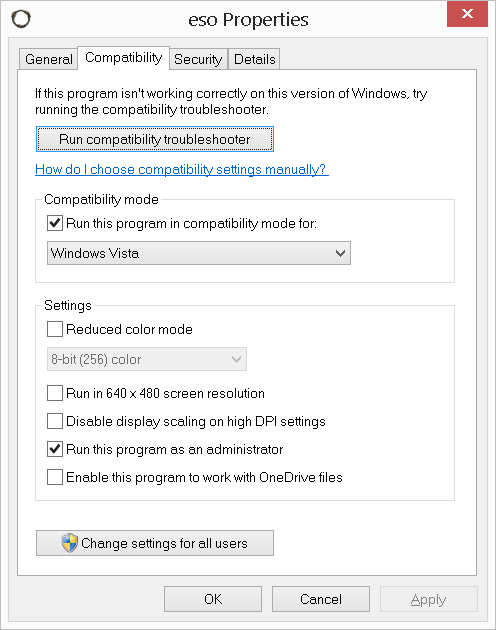
I hope this helps everyone as it did for me.
Cheers!
@ZOS_HugoP @ZOS_JessicaFolsomEdited by OccultOverload on June 1, 2014 2:55PM@OccultOverload
Aerilon Starsider - Best Sorcerer NA
World Record Trial Team Member & Game Breaker of Days Past0 -
Seroczynski✭✭✭
Tried that as it has been mentioned before, didn't work in my case. Tried several other things (as suggested by Zenimax support): Error 301 - Does this mean I cannot play until Tuesday?DemonNinja wrote: »
“To alcohol! The cause of, and solution to, all of life's problems.” ― Homer J. Simpson0 -
megatoesmaloSoul ShrivenSeroczynski wrote: »
Tried that as it has been mentioned before, didn't work in my case. Tried several other things (as suggested by Zenimax support): Error 301 - Does this mean I cannot play until Tuesday?DemonNinja wrote: »
Tried this as well and no luck. I am glad it worked for you though. Seems this is a problem with their login server as a lot of us are having it. I ran the game great last night. But woke this morning to the login: timeout. Oh well. Time to level real life.
0 -
Nutshotz✭✭✭✭i think the confusion that a lot of us are having is that for some odd reason that the ppl that are having connection issues and the ppl that are either getting booted from game with unknown error which usually starts the problem, are all listed under error code 301. in ZOS code book its listed under players network/system issues.
ZOS is to afraid to tell us what is really going on cuz if they do were gonna go find another game, which in reality a lot of ppl have quit this game cuz of this *** poor customer service that dont know there heads from there you know what, and zos rather put out content instead of fix known issues with the accounts that are affected. (i think i said that right, if not correct me if im wrong) they dont reply do emails anymore. multiple tickets and i mean multiple tickets sent in about the same issue, all we get back from them is go sign the new TOS or send us an diagnostic of your system/network. hey dumb dumb, how about you drop the twinkies/donuts and get your butt in gear to fix this issue, cuz if you were working for me, you would be fired by now cuz this issue hasnt been fixed.
sorry for venting but im ticked off, from being booted constantly0 -
Shining1✭If I enter the wrong password it tells me immediately, but if I enter the correct password I get the time-out/Error 301 issue. After Saturday's (May 31st) server reset I was able to log in for about an hour before getting held on infinite load-screen while zoning (VR Eastmarch). Since that time I've been back to time-out/Error 301.
Customer support has been quick in responding to my tickets, but the suggestions have not helped. Given the fact that the system knows when I enter the wrong password I am pretty sure it is an issue on their side.
I can't do anything now but wait with the rest in this boat until the root cause is found and repaired. Hopefully that will be with tomorrow's update. Hopefully.0 -
mar42free✭✭Help, I've been booted and I can't get up...Shiver Cat is my saviour and my Goddess.1
