Maintenance for the week of November 24:
• PC/Mac: No maintenance – November 24
• PC/Mac: No maintenance – November 24
The connection issues for the European PC/Mac megaserver have been resolved at this time. If you continue to experience difficulties at login, please restart your client. Thank you for your patience!
What is this? Botting, cheating, "legitimate" behaviour?
-
Malamar1229✭✭✭✭✭
✭do what i do...drag npcs over them (especially ones with aoe) and watch them die3 -
Orbital✭✭✭along as we don't have to pay crowns to do dolmens, they wont fix anythingAxphykz.
Tank
Proud Member Of Vitality
Spotless Triumph
Tick Tock Tormentor
XB1 EU
PC EU0 -
Lylith✭✭✭✭✭
✭✭Malamar1229 wrote: »do what i do...drag npcs over them (especially ones with aoe) and watch them die
absolutely.
1 -
runagate✭✭✭✭✭
✭✭✭PC/NA there's yet another bot train in the vicinity of Reticulated Spine dolmen in Shadowfen, which for some reason is almost always around there.1 -
Imryll✭✭✭✭✭Malamar1229 wrote: »do what i do...drag npcs over them (especially ones with aoe) and watch them die
I felt so badly this morning when I realized that I'd just killed a daedra who had been kited over to the cluster of botters at the Vulkhel Guard dolmen. My realization came just a second too late ...
0 -
Elsonso✭✭✭✭✭
✭✭✭✭✭http://kotaku.com/the-elder-scrolls-online-has-a-botting-problem-1792727078
"Now all we need is for Zenimax Online to take action, which they did not do when I requested a comment on the botting behavior. Hopefully they were too busy getting this issue taken care of to respond."
They are probably too busy getting prepped for the next Crown Crate season.
ZOS says that they deal with this stuff, but it takes them so long that no one can be blamed for thinking they forgot.Edited by Elsonso on February 25, 2017 1:06AMXBox EU/NA:@ElsonsoJannus
PC NA/EU: @Elsonso
PSN NA/EU: @ElsonsoJannus
Total in-game hours: 11321
X/Twitter: ElsonsoJannus6 -
Just now on Xbox NA there are two groups of three right inside the gates of camlorn heavy attacking the werewolves. Sat and watched for a bit, one of the six moved away but went right back. Reported the others though.1
-
ZOS_JessicaFolsomCommunity ManagerHi everyone,
We know there have been a lot of questions recently about botting, automated play, what’s a Terms of Service Violation and what isn’t, and what we’re doing to combat TOS-violating behavior. We’d like to answer some of those questions and provide insight.
Per our Terms of Service, this is the definition of botting and automated play:Utilizing automation for your character is a violation of our Terms of Service. This is defined as taking action on your character, without human input, to further advance your progress in the game. Which is considered botting.
Recently, some of you have asked if it’s okay to put tape or a rubber band on your controller. The short answer is “No.” Automating your character in any way, including placing tape or a rubber-band on a console controller, is considered a violation of our Terms of Service, and action may be taken on your account. You must be actively controlling your character.
In regards to our efforts to combat botting and automated play, we’re tackling it on two fronts: Game Development and Customer Support.
On the Game Development front, we are auditing the monsters that are most commonly targeted by those who bot and automate play to ensure the spawn timers are what they should be. As we find them, we’re fixing any monsters that are instantly re-spawning or on a spawn timer that is shorter than intended.
On the Customer Support side of things, our Terms of Service team suspends and bans accounts daily. We review all TOS reports that we receive, and prioritize the investigations of accounts that have received multiple complaints. We regularly send our Support Agents in-game to watch high-traffic areas such as Dolmens, and take action on any violators we identify. We turn over identified “black marketeers” and repeat offenders to Sony and Microsoft, which sometimes results in a ban of the individual’s PlayStation 4 or Xbox One. We also do other secret things.
So how can you help us with our efforts to get rid of those who are botting and/or automating their characters? Reporting them to us is a huge help, and we do review every ticket we receive.
Here are some steps for using the in-game reporting tools:
On PC/Mac
Radial Menu
Reporting players via the radial menu is the preferred method. Walk up to the player you wish to report and Press [F] to open the radial menu. Select “Report Player” then let go of [F] to open the Report Player window. Press [E] to report the player for botting, or [R] to open the Ticket Creation page.
Chat Window
You can also Right-click on a player character name in their chat window and choose the “Report Player” option.
Press [E] to report a player for chat spam, including spamming gold sales advertisements. This will automatically send a report and does not require you to open and fill out a ticket.
Press [R] to report another player for something unrelated to spam. Choosing this option opens the Ticket Creation page.
On PS4/Xbox One
Radial Menu
As with PC/Mac, reporting players via the radial menu is preferred. Simply walk up to the player you wish to report and press the [Menu] button on Xbox One or [Options] button on PlayStation 4 to open the radial menu. Select “Report Player” then let go of [Menu] or [Options] to open the Report Player window.
Customer Service Menu
Navigate to the Player Menu ([Menu] on Xbox One or [Options]) on PlayStation 4 and find the Help Menu.
From there, select the Customer Service Menu and proceed to fill out a ticket under the appropriate category type.
Please provide the following information when reporting another player:- The name of the player you are reported
- The reason why you are reporting them (Spam, Botting, or Harassment)
- The time of the incident
- The megaserver that the reported player is playing on
We hope this info helps – thank you for being a part of our community and continuing to report any potential TOS violations you see!33 -
Turelus✭✭✭✭✭
✭✭✭✭✭ZOS_JessicaFolsom wrote: »We hope this info helps – thank you for being a part of our community and continuing to report any potential TOS violations you see!
Thanks Jessica, this post was awesome and I wish ZOS could make more like it.
I come from an MMO background where the developers were very open about their handling of these issues (not the tech involved but openly talked about numbers, issues etc.) so seeing posts like this with a bit more information is great.@Turelus - EU PC Megaserver
"Don't count on others for help. In the end each of us is in this alone. The survivors are those who know how to look out for themselves."4 -
MissBizz✭✭✭✭✭
✭✭✭✭✭Thanks for the info Jessica... I seriously never even considered including the time, as I figured the report would be time stamped, as well I never included the megaserver. Really thought that would already be included. Thanks for the heads up!Lone Wolf HelpFor the solo players who know, sometimes you just need a hand.PC | NA | AD-DC-EP | Discord5 -
Jacozilla✭✭✭✭✭Imo not so great. ZOS adjusting respawn timers will affect botters, sure. But only deter, not stop. The one thing a botter has loads more of than actual human players that will be hurt by this is time.
The one commodity human players have least of, we get directly hurt by. The one botters have most of, ZOS decides to tweak. Great /sarcasm
Why not just aggressively ban the botter accounts? Sure they may come back, but that affects their profit ratio more - buying new accounts. From what it sounds, players are reporting bots - some here and there, some in droves,
I get ZOS can't run massive data searches all the time nor in one ended fashion. But with a specific report you have a name, location, and reasonably targeted time slice. Even with exceedingly generous filters so as not to catch players who are. Just hyper itchy and fire weapons/spells while waiting for respawn, there is clearly a stark contrast between the exact, repetitive sequence of a botter vs player.
Ban botters aggressively. No illusion it will stop them all but sure seems more effective and less nerfing to actual players who dolmen or delve or whatever farm hands on. Hell, throw up a captcha window requiring text response if filter thinks it detects repetitive bots.
All nerfing respawn timers will do is hurt a boatload of players vs the small pool of botters that will give up due to minor loss of efficiency given by definition their personal time is not as much a factor as real players.5 -
phairdon✭✭✭✭✭
✭✭Your immersion is breaking my entitlement. Buff Sorc's. Darkshroud the cremator Death by furRubeus BlackFluffy knight BladesThe Fat PantherPsijic Fungal SausageFlesheater the VileCaspian Rafferty FernsbyArchfiend Warlock PiersThe Black BishopEvil Wizard Lizard (EU)Neberra Vestige Fajeon (EU)Salanis Deathstick (EU)Blood Mage Alchemist (EU)3 -
AJ_1988✭✭✭The only reason I would do it is because I suffer from arthritis due to work place injury many years ago. I would still be sitting with my controller in one hand surely that wouldn't be a violation ?
( I haven't done it as of yet)1 -
Alarra✭✭✭The only reason I would do it is because I suffer from arthritis due to work place injury many years ago. I would still be sitting with my controller in one hand surely that wouldn't be a violation ?
( I haven't done it as of yet)
I imagine they take other things into consideration. If you're going for the chest at the end, if you're not doing it for an hour or more at a time, you're probably okay, especially if you're not continuously holding down the button and never letting up that whole time.UESP - Your source for The Elder Scrolls since 1995.
UESP forum/blog/Discord admin, wiki patroller, NA/PC Guild Advisor3 -
Jacozilla✭✭✭✭✭The only reason I would do it is because I suffer from arthritis due to work place injury many years ago. I would still be sitting with my controller in one hand surely that wouldn't be a violation ?
( I haven't done it as of yet)
That's not bottling - that is using standard usability and access alternatives most modern operating systems include gratis. E.g. For people with your condition, Windows going back quite aways has included the usability option to change mouse click to keep click depressed until you actively click again to signal mouse click up signal,
You are still personally sending the mouse click down and up event. How your accessibility controls work matters far less in defining what is and isn't botting vs automated sequence programs that pre-generate when those mouse and movement sequences are recorded and played.
1 -
NewBlacksmurf✭✭✭✭✭
✭✭✭✭✭ZOS_JessicaFolsom wrote: »Hi everyone,
We know there have been a lot of questions recently about botting, automated play, what’s a Terms of Service Violation and what isn’t, and what we’re doing to combat TOS-violating behavior. We’d like to answer some of those questions and provide insight.
Per our Terms of Service, this is the definition of botting and automated play:Utilizing automation for your character is a violation of our Terms of Service. This is defined as taking action on your character, without human input, to further advance your progress in the game. Which is considered botting.
Recently, some of you have asked if it’s okay to put tape or a rubber band on your controller. The short answer is “No.” Automating your character in any way, including placing tape or a rubber-band on a console controller, is considered a violation of our Terms of Service, and action may be taken on your account. You must be actively controlling your character.
In regards to our efforts to combat botting and automated play, we’re tackling it on two fronts: Game Development and Customer Support.
On the Game Development front, we are auditing the monsters that are most commonly targeted by those who bot and automate play to ensure the spawn timers are what they should be. As we find them, we’re fixing any monsters that are instantly re-spawning or on a spawn timer that is shorter than intended.
On the Customer Support side of things, our Terms of Service team suspends and bans accounts daily. We review all TOS reports that we receive, and prioritize the investigations of accounts that have received multiple complaints. We regularly send our Support Agents in-game to watch high-traffic areas such as Dolmens, and take action on any violators we identify. We turn over identified “black marketeers” and repeat offenders to Sony and Microsoft, which sometimes results in a ban of the individual’s PlayStation 4 or Xbox One. We also do other secret things.
So how can you help us with our efforts to get rid of those who are botting and/or automating their characters? Reporting them to us is a huge help, and we do review every ticket we receive.
Here are some steps for using the in-game reporting tools:
On PC/Mac
Radial Menu
Reporting players via the radial menu is the preferred method. Walk up to the player you wish to report and Press [F] to open the radial menu. Select “Report Player” then let go of [F] to open the Report Player window. Press [E] to report the player for botting, or [R] to open the Ticket Creation page.
Chat Window
You can also Right-click on a player character name in their chat window and choose the “Report Player” option.
Press [E] to report a player for chat spam, including spamming gold sales advertisements. This will automatically send a report and does not require you to open and fill out a ticket.
Press [R] to report another player for something unrelated to spam. Choosing this option opens the Ticket Creation page.
On PS4/Xbox One
Radial Menu
As with PC/Mac, reporting players via the radial menu is preferred. Simply walk up to the player you wish to report and press the [Menu] button on Xbox One or [Options] button on PlayStation 4 to open the radial menu. Select “Report Player” then let go of [Menu] or [Options] to open the Report Player window.
Customer Service Menu
Navigate to the Player Menu ([Menu] on Xbox One or [Options]) on PlayStation 4 and find the Help Menu.
From there, select the Customer Service Menu and proceed to fill out a ticket under the appropriate category type.
Please provide the following information when reporting another player:- The name of the player you are reported
- The reason why you are reporting them (Spam, Botting, or Harassment)
- The time of the incident
- The megaserver that the reported player is playing on
We hope this info helps – thank you for being a part of our community and continuing to report any potential TOS violations you see!
@ZOS_GinaBruno
Perhaps it's worth taking actions for ppl doing attacks in place for X minutes without moving their characters
-PC (PTS)/Xbox One: NewBlacksmurf
~<{[50]}>~ looks better than *5014 -
Shadeaux✭✭✭Personally I don't see the problem with someone holding their controller down like in OP's video. What is it hurting? Actually playing the game levels you up much faster. I don't agree with using programs to help farm items but just rubber banding doesn't seem wrong to me. If it's that much of a problem, just fix the spawn times
It's annoying if you are actually playing the game.
I will usually ask for them to stop or respond in some way and report if they don't do either.0 -
SydneyGrey✭✭✭✭✭
✭✭✭✭✭
If you do that, you're going to be reporting players who are NOT bots, but who just don't use the chat.I will usually ask for them to stop or respond in some way and report if they don't do either.
I don't use chat.
I don't like chat.
I don't want to deal with the negativity from trolls on chat. If you're going to be sticking your nose into someone else's business, then you need to do it responsibly and not just assume that someone is a bot just because they don't respond to your chat message.
Edited by SydneyGrey on March 2, 2017 1:31AM2 -
NewBlacksmurf✭✭✭✭✭
✭✭✭✭✭SydneyGrey wrote: »
If you do that, you're going to be reporting players who are NOT bots, but who just don't use the chat.I will usually ask for them to stop or respond in some way and report if they don't do either.
I don't use chat.
I don't like chat.
I don't want to deal with the negativity from trolls on chat. If you're going to be sticking your nose into someone else's business, then you need to do it responsibly and not just assume that someone is a bot just because they don't respond to your chat message.
That's kinda your problem tho cause they like me don't want to be rude but if you're at thescreen, you'd respond so if not ur rubber banding or taping which is a violation to report.-PC (PTS)/Xbox One: NewBlacksmurf
~<{[50]}>~ looks better than *5011 -
SydneyGrey✭✭✭✭✭
✭✭✭✭✭
Anyone who watches me play would know automatically that I'm not rubber-banding, because I don't just stand in one spot and fire shots. I move around, I get right up in the monster's face and wail on it, etc.NewBlacksmurf wrote: »That's kinda your problem tho cause they like me don't want to be rude but if you're at thescreen, you'd respond so if not ur rubber banding or taping which is a violation to report.
So if someone reported me just for simply not responding to their chat message, then they are being EXTREMELY irresponsible. You should never do that unless the player is showing typical bot behavior. If they're showing typical bot behavior and you observe them for a while, and it is 100% apparent they are a bot, then yes, absolutely report them. (I HATE people who use bots.) But if a person is a lazy idiot who reports people just because they don't respond in chat and they're too lazy to actually spend time observing for any length of time, then they're being irresponsible and will get innocent people in trouble for nothing. THAT is what I'm talking about.
Not only are there people who don't use chat, there are also newbies who literally don't know how to use the chat.
Edited by SydneyGrey on March 2, 2017 1:56AM0 -
Elsonso✭✭✭✭✭
✭✭✭✭✭SydneyGrey wrote: »
Anyone who watches me play would know automatically that I'm not rubber-banding, because I don't just stand in one spot and fire shots. I move around, I get right up in the monster's face and wail on it, etc.NewBlacksmurf wrote: »That's kinda your problem tho cause they like me don't want to be rude but if you're at thescreen, you'd respond so if not ur rubber banding or taping which is a violation to report.
Then I would not worry about it. You have to be acting like a bot before anyone will care enough about what you are doing to send you a whisper.XBox EU/NA:@ElsonsoJannus
PC NA/EU: @Elsonso
PSN NA/EU: @ElsonsoJannus
Total in-game hours: 11321
X/Twitter: ElsonsoJannus2 -
SydneyGrey✭✭✭✭✭
✭✭✭✭✭
I don't worry about it.lordrichter wrote: »Then I would not worry about it. You have to be acting like a bot before anyone will care enough about what you are doing to send you a whisper.
But I also know that there are some very lazy people in the world, who would decide in their heads that someone is a bot just because they didn't respond in a chat, and who would report them for being a "bot" even though they aren't. Some people wouldn't want to be bothered observing for a while, so they'd just make an assumption, and report. The responsible ones spend time observing first before they decide to report someone.
1 -
Bobby_V_Rockit✭✭✭✭✭
✭I turn off the HUD chat cos I'm sick of people hocking their junk. I aint no bot2 -
Elsonso✭✭✭✭✭
✭✭✭✭✭SydneyGrey wrote: »
I don't worry about it.lordrichter wrote: »Then I would not worry about it. You have to be acting like a bot before anyone will care enough about what you are doing to send you a whisper.
But I also know that there are some very lazy people in the world, who would decide in their heads that someone is a bot just because they didn't respond in a chat, and who would report them for being a "bot" even though they aren't. Some people wouldn't want to be bothered observing for a while, so they'd just make an assumption, and report. The responsible ones spend time observing first before they decide to report someone.
You've got it backwards. The lazy people are not going to bother with whispers. It's more work to whisper to someone. The people who send whispers are the ones who already think you are a bot, and if you are not acting like a bot, they have no reason to send you a whisper.XBox EU/NA:@ElsonsoJannus
PC NA/EU: @Elsonso
PSN NA/EU: @ElsonsoJannus
Total in-game hours: 11321
X/Twitter: ElsonsoJannus3 -
NewBlacksmurf✭✭✭✭✭
✭✭✭✭✭lordrichter wrote: »SydneyGrey wrote: »
I don't worry about it.lordrichter wrote: »Then I would not worry about it. You have to be acting like a bot before anyone will care enough about what you are doing to send you a whisper.
But I also know that there are some very lazy people in the world, who would decide in their heads that someone is a bot just because they didn't respond in a chat, and who would report them for being a "bot" even though they aren't. Some people wouldn't want to be bothered observing for a while, so they'd just make an assumption, and report. The responsible ones spend time observing first before they decide to report someone.
You've got it backwards. The lazy people are not going to bother with whispers. It's more work to whisper to someone. The people who send whispers are the ones who already think you are a bot, and if you are not acting like a bot, they have no reason to send you a whisper.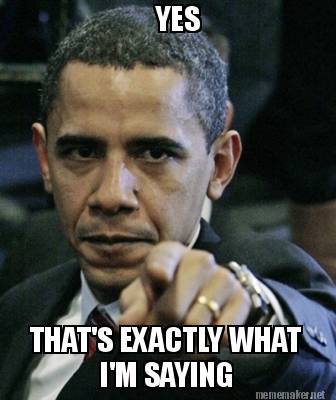
-PC (PTS)/Xbox One: NewBlacksmurf
~<{[50]}>~ looks better than *5011 -
SunTzuJJ_ESO✭✭There has to be more to it than this. I hope ZOS does more than look at just X number of people reported so and so.
I typically leave my toon at the dolmen to wait. When it starts, I throw out a few silver bolts to get credit, and then go back to whatever I am doing on another screen or device. Maybe even reading a book or cleaning. To the casual observer, it could look like botting certainly. But it isn't. Multi tasking is not wrong, it's a human feature.
Second, Windows has a built in function called "Click Lock" for your mouse. Everyone on Windows has it. ITS A FEATURE. It's as much a third party automation program AS YOUR ENTIRE OS IS. If ZOS wants to stop the heavy staff spammers, make the staff heavy attack like the bow. Done.
The problem with reporting all the people on those rocks, is you just don't know. And because you don't know all the facts, you can't make a fair and accurate decision.
Third party programs that run around collect resources or fly/speed hack? These should be banned/punished no question. Reporting them is the right answer.
Whining about people standing on a rock (not even getting the chest reward) has to be the least problem ZOS needs to deal with or be bothered by. Let them work on real issues, not this crap.
Keep Calm and Duper On0 -
XDragonDoomX✭✭✭✭✭SunTzuJJ_ESO wrote: »I typically leave my toon at the dolmen to wait. When it starts, I throw out a few silver bolts to get credit, and then go back to whatever I am doing on another screen or device. Maybe even reading a book or cleaning. To the casual observer, it could look like botting certainly. But it isn't. Multi tasking is not wrong, it's a human feature.Per our Terms of Service, this is the definition of botting and automated play:
Utilizing automation for your character is a violation of our Terms of Service. This is defined as taking action on your character, without human input, to further advance your progress in the game. Which is considered botting.You must be actively controlling your character
seems it is wrong, from the definition posted by @ZOS_GinaBruno"Forums are like a herd of performing elephants with diarrhea.
massive, difficult to redirect, awe-inspiring, entertaining, and a source of
mind-boggling amounts of excrement when you least expect it. ”
(with apologies to Eugene H. Spafford, aka Spaf)
I have the power to please one person per day. Today is not your day.
Tomorrow... Tomorrow does not look good either.
82. Victory laps after killing the dragon with my 1d2 bow is considered in poor taste.
83. My gnome does not like big butts and he cannot lie.
84. Not allowed to talk my fellow inquisitors into buying a 220lb pull crossbow.
85. Not allowed to talk my fellow inquisitors into buying an industrial strength flamethrower.
86. Not allowed to make a superhero with a 99% chance of dodging even after the -10 penalty for a successful called shot.
87. There is no such thing as a dwarven katana.
88. My bard does not get a bonus to perform if she is obviously not wearing anything under her tabard.
89. The elf's name is not Legolam.
** Mr Glenn's Forbidden activities list**0 -
DarkWombat✭✭✭✭ZOS_JessicaFolsom wrote: »Hi everyone,
We know there have been a lot of questions recently about botting, automated play, what’s a Terms of Service Violation and what isn’t, and what we’re doing to combat TOS-violating behavior. We’d like to answer some of those questions and provide insight.
Per our Terms of Service, this is the definition of botting and automated play:Utilizing automation for your character is a violation of our Terms of Service. This is defined as taking action on your character, without human input, to further advance your progress in the game. Which is considered botting.
Recently, some of you have asked if it’s okay to put tape or a rubber band on your controller. The short answer is “No.” Automating your character in any way, including placing tape or a rubber-band on a console controller, is considered a violation of our Terms of Service, and action may be taken on your account. You must be actively controlling your character.
In regards to our efforts to combat botting and automated play, we’re tackling it on two fronts: Game Development and Customer Support.
On the Game Development front, we are auditing the monsters that are most commonly targeted by those who bot and automate play to ensure the spawn timers are what they should be. As we find them, we’re fixing any monsters that are instantly re-spawning or on a spawn timer that is shorter than intended.
On the Customer Support side of things, our Terms of Service team suspends and bans accounts daily. We review all TOS reports that we receive, and prioritize the investigations of accounts that have received multiple complaints. We regularly send our Support Agents in-game to watch high-traffic areas such as Dolmens, and take action on any violators we identify. We turn over identified “black marketeers” and repeat offenders to Sony and Microsoft, which sometimes results in a ban of the individual’s PlayStation 4 or Xbox One. We also do other secret things.
So how can you help us with our efforts to get rid of those who are botting and/or automating their characters? Reporting them to us is a huge help, and we do review every ticket we receive.
Here are some steps for using the in-game reporting tools:
On PC/Mac
Radial Menu
Reporting players via the radial menu is the preferred method. Walk up to the player you wish to report and Press [F] to open the radial menu. Select “Report Player” then let go of [F] to open the Report Player window. Press [E] to report the player for botting, or [R] to open the Ticket Creation page.
Chat Window
You can also Right-click on a player character name in their chat window and choose the “Report Player” option.
Press [E] to report a player for chat spam, including spamming gold sales advertisements. This will automatically send a report and does not require you to open and fill out a ticket.
Press [R] to report another player for something unrelated to spam. Choosing this option opens the Ticket Creation page.
On PS4/Xbox One
Radial Menu
As with PC/Mac, reporting players via the radial menu is preferred. Simply walk up to the player you wish to report and press the [Menu] button on Xbox One or [Options] button on PlayStation 4 to open the radial menu. Select “Report Player” then let go of [Menu] or [Options] to open the Report Player window.
Customer Service Menu
Navigate to the Player Menu ([Menu] on Xbox One or [Options]) on PlayStation 4 and find the Help Menu.
From there, select the Customer Service Menu and proceed to fill out a ticket under the appropriate category type.
Please provide the following information when reporting another player:- The name of the player you are reported
- The reason why you are reporting them (Spam, Botting, or Harassment)
- The time of the incident
- The megaserver that the reported player is playing on
We hope this info helps – thank you for being a part of our community and continuing to report any potential TOS violations you see!
Why does this take weeks? The same bots are still there at the Dolmens.1




 https://www.youtube.com/watch?v=r3j2hrAIeHQ
https://www.youtube.com/watch?v=r3j2hrAIeHQ