Maintenance for the week of February 16:
• ESO Store and Account System for maintenance – February 19, 9:00AM EST (14:00 UTC) - 6:00PM EST (23:00 UTC)
• ESO Store and Account System for maintenance – February 19, 9:00AM EST (14:00 UTC) - 6:00PM EST (23:00 UTC)
[FIX] for "Reliable source serving corrupt data" In Download
-
LouBloomSoul ShrivenIf anyone can upload depot_-1to151.z06 todepot_-1to151.z21 ill love him haha.
I just dont know what more to do. The download go up to 11%, corrupt data, and start again from 9%.
Oh ESO, your 11th update its a pain. 0
0 -
Deggac✭✭@LouBloom Hey man, Sorry for the late answer..
Look, it helps me a lot to erase all previous data before re-downloading... but now as I see things, I dont know if its a real "help".. you know what I mean? I'm not recommending this to you (for the sake of your time and resources) because I dont really know if its gonna help you .
Keep diggin'.. I'm not offering you my files 'cause I dont have what is missing for you (because that files are unpacked for installing and then deleted)
But if I know something is gonna work, is ask for help in the forums.. Make a post asking and exchanging parts, or asking if there's someone near your location with the updated game for exchange.... Idk, just throwing ideas..Tesoist since 8 years old.
[Day]Reading-studying-fighting[/Night]
Waiting for enter Tamriel, I'm tired of watching pRon man...
https://www.instagram.com/diego.garay.g/0 -
VooDooBOTSoul ShrivenThis is really incredible...I just bought the game and the first thing I encounter is this SUPER ANNOYING
installation things. Are you serious with this ? Truly amazing product promotion... 53 games on steam 3-5 non steam games.. but with this I met first time.. shame on you..0 -
Out1s✭✭Welcome to the club.... if u know someone who have the intalation files trade with them, or try the solution we did in this treath0
-
Deggac✭✭This is really incredible...I just bought the game and the first thing I encounter is this SUPER ANNOYING
installation things. Are you serious with this ? Truly amazing product promotion... 53 games on steam 3-5 non steam games.. but with this I met first time.. shame on you..
Hey @VooDooBOT .. I know how you feel.. I felt the same, but dont give up, there's a solution to this, and the game worth the pain in the !"#!"...
I hope the game mainteinance crew are working on this, they are now aware of the gravity of the situation... cheers dude!
Love
Tesoist since 8 years old.
[Day]Reading-studying-fighting[/Night]
Waiting for enter Tamriel, I'm tired of watching pRon man...
https://www.instagram.com/diego.garay.g/0 -
VooDooBOTSoul ShrivenWelcome to the club.... if u know someone who have the intalation files trade with them, or try the solution we did in this treath
I'm sorry but I'm just a customer. I spent three days downloading this broken game.. now I'm done. No more
scanning folders.. I'm not a modeler i do not stack broken games together.. all credit to the support team.0 -
Ritzey01✭✭✭I used the advise here to get my game up and running.
https://forums.elderscrollsonline.com/en/discussion/282227/fix-for-reliable-source-serving-corrupt-data-english-spanish0 -
KraelanSoul ShrivenArgentinian here as well (ISP: Fibertel). Went through the lovely experience of attempting to get customer support. Jumping DNS to google's fixed it for me. Thanks for finding solutions and keeping them posted guys. @ZOS: get your *** together, you are charging for this game, you cannot tell players to sign up for a reply on a two years and a half old breaking issue.
Edit: The DNS change allowed the download to continue for a while, but it bumped again. Right now, HotSpot Shield seems to be doing the trick.Edited by Kraelan on August 5, 2016 9:20PM0 -
Deggac✭✭@Ritzey01 Yeah, the user @ManDraKE got the solution from another user sugesting that software in this post.. look for the original thread for more info.Tesoist since 8 years old.
[Day]Reading-studying-fighting[/Night]
Waiting for enter Tamriel, I'm tired of watching pRon man...
https://www.instagram.com/diego.garay.g/0 -
mobstermindSoul ShrivenHaving the same problem here... it's a pain in the azz, damn!
Bought this game at the beginnin of this week, now its weekend and I couldn't even get the game full downloaded.
I always get the same corrupt files, over and over... I am trying changin my VPN but it slows my internet speed from 3.60Mb/s to 1.26MB/s.
Only 4 files from the 21 depot's files missin tho...
All I want is play this game, and the install process is consuming like a fckin week of my life. Never saw anything like that and I've been playin' MMOs since ever. Can't believe that this is an issue from 2014 and they are tellin us that is "out of their reach to solve it", C'MON, if ppl fixed it trading files, just let us get those files from another source.Edited by mobstermind on August 6, 2016 12:48AM0 -
mobstermindSoul ShrivenSo far the EU Megaserver has been doin a better job than the NA, with the NA I was able to only download 3 files before the Reliable Source Serving Data bullsht appears, but when I switched out for the EU server its already at 18% and I got till z11 and downloading the rest. I am prayin for jah while I burn some herb, otherwise I would lose my mind with this crap.
The most frustrating thing ever is when you think it's going to download and the sht just corrupt a lil bit later than usual. Damn, man... each attempt of download this sht took HOURS for NOTHING, just lags my pc and stops me to play any other game online. I hope till the end of the night it will be all downloaded.0 -
Deggac✭✭@mobstermind Yeah, that's the right way to do it man, a lot of patience, some weed, and keep going.. you're gonna make it buddy!!
 Tesoist since 8 years old.
Tesoist since 8 years old.
[Day]Reading-studying-fighting[/Night]
Waiting for enter Tamriel, I'm tired of watching pRon man...
https://www.instagram.com/diego.garay.g/0 -
mobstermindSoul Shriven@mobstermind Yeah, that's the right way to do it man, a lot of patience, some weed, and keep going.. you're gonna make it buddy!!

MAAAN, I CAN'T BELIEVE IT! AFTER 6 DAYS I AM IN GAME! THANK GOD
I switched my VPN then downloaded the EU version, didn't worked with the NA megaserver idk why, maybe just bad luck.0 -
Deggac✭✭mobstermind wrote: »@mobstermind Yeah, that's the right way to do it man, a lot of patience, some weed, and keep going.. you're gonna make it buddy!!

MAAAN, I CAN'T BELIEVE IT! AFTER 6 DAYS I AM IN GAME! THANK GOD
I switched my VPN then downloaded the EU version, didn't worked with the NA megaserver idk why, maybe just bad luck.
@mobstermind Hey dude! Gald you made it! now pass the joint over here xD.. Now what you gotta do if you wanna play in NA is:Open your launcher switch to the server you don't have, make sure it is not downloading.
Copy pasta the server folder you do have into the server folder you do not.
Folder names are below if you need to create the DIR. They both go in the same folder, so wherever you installed to.
'The Elder Scrolls Online' for NA
'The Elder Scrolls Online' EU for EU
Go into the server you just pasted and delete the version files.
depot.version
game_player.version
vo_XX.version where XX is your language mine is English so i would delete vo_en.version.
Go back to the launcher, above the news feed is a drop down menu called 'Game options', select 'Repair'. When it finishes you will be able to play the game on the other server.
This instructions was written by @Romo.
This is very simple, it's done in no time and its safe (without errors, the only thing that downloads is like three 10 mbs files that's missing)
Cheers dude! hope we met in game!Tesoist since 8 years old.
[Day]Reading-studying-fighting[/Night]
Waiting for enter Tamriel, I'm tired of watching pRon man...
https://www.instagram.com/diego.garay.g/1 -
teabelly✭✭✭i am glad that some of theses fixes have worked for some people however, I have had this problem all week & i have tried most solutions but i still cannot play the game.
I'm on the EU server & it seems that the most successful solutions only work for the US server :'(
after nrly a week & over 80 Gb of downloads on the launcher i STILL cannot play the game. the only response my tickets get are:
Greetings,
Thank you for contacting The Elder Scrolls Online team. Due to high ticket volume, we apologize for how long it has taken us to get back to you, and appreciate your patience.
If your issue has been resolved, please be sure to provide feedback using our Customer Service Survey when it arrives in your inbox. If your issue has not been resolved, please respond back to this email so we can continue to assist you.
Thank you again for your time and patience.
Warm Regards,
The Elder Scrolls Online Team
i was getting the Error 11 & then the Reliable source serving corrupt data and now i'm getting this.
i really hope someone can help me with this as my sub ends soon & i really wanted to play the new dlc 0
0 -
element6Soul ShrivenHello all,
I had the same amount of difficulty installing because of this problem and in the end had to tether my mobile phone to my PC to download the last bit of data without errors. I wasted 2 days letting it repair numerous times and did four full installs and three uninstalls.
Using my private VPN did not work.
Using DMZ and changing my ISP's default DNS addresses did not work.
Using Hotspotshield did not work and if you use the free version they limit the amount of traffic that can pass through with hotspotshield enabled.
Rather than using these other methods that don't work for everyone, I found two torrents that should have any of the missing files needed to get up and running.
One of the torrents has the complete vo_en folder.
The other has the complete depot folder.
Each torrent has an MD5 file in the main folder to ensure file integrity.
If you are missing just one file you can add the complete torrent and select only the file(s) you need in your situation. Hope this helps anyone that is still having trouble and hope some others can seed.
Torrent for depot folder
Torrent for vo_en folder2 -
Deggac✭✭@element6 Hey man! Awesome contribution!!! I'll post it in the first page, and give you the appropiate mention
 Tesoist since 8 years old.
Tesoist since 8 years old.
[Day]Reading-studying-fighting[/Night]
Waiting for enter Tamriel, I'm tired of watching pRon man...
https://www.instagram.com/diego.garay.g/1 -
teabelly✭✭✭Hello all,
I had the same amount of difficulty installing because of this problem and in the end had to tether my mobile phone to my PC to download the last bit of data without errors. I wasted 2 days letting it repair numerous times and did four full installs and three uninstalls.
Using my private VPN did not work.
Using DMZ and changing my ISP's default DNS addresses did not work.
Using Hotspotshield did not work and if you use the free version they limit the amount of traffic that can pass through with hotspotshield enabled.
Rather than using these other methods that don't work for everyone, I found two torrents that should have any of the missing files needed to get up and running.
One of the torrents has the complete vo_en folder.
The other has the complete depot folder.
Each torrent has an MD5 file in the main folder to ensure file integrity.
If you are missing just one file you can add the complete torrent and select only the file(s) you need in your situation. Hope this helps anyone that is still having trouble and hope some others can seed.
Torrent for depot folder
Torrent for vo_en folder
this is great & very helpful. Thank you taking the time to share
Unfortunately i am computer illiterate & i am downloading the first torrent, i think i am anyway, but what do i do with them once downloaded?
how do i know which file is missing?
how do i put the file there?
thanks again.
btw, does this mean that the d/l is broken at ZOS's end??0 -
ZOS_DaryaKadminThe "reliable source serving corrupt data" error should have been resolved with yesterday's patch. If you're still seeing that error, please repair your launcher and try again, the game should patch normally after repairing.
If you're still seeing that error or are having any other trouble, please reply to a customer support ticket you have open or let us know here.
The Elder Scrolls Online: Tamriel Unlimited - ZeniMax Online Studios
Forum Rules | Code of Conduct | Terms of Service | Home Page | Help Site1 -
Deggac✭✭Tesoist since 8 years old.
[Day]Reading-studying-fighting[/Night]
Waiting for enter Tamriel, I'm tired of watching pRon man...
https://www.instagram.com/diego.garay.g/0 -
element6Soul ShrivenZOS_DaryaK wrote: »The "reliable source serving corrupt data" error should have been resolved with yesterday's patch. If you're still seeing that error, please repair your launcher and try again, the game should patch normally after repairing.
If you're still seeing that error or are having any other trouble, please reply to a customer support ticket you have open or let us know here.
Figured I would do a second installation just to test your claim that it had been fixed.
Yeah.. right.
1 -
Deggac✭✭ZOS_DaryaK wrote: »The "reliable source serving corrupt data" error should have been resolved with yesterday's patch. If you're still seeing that error, please repair your launcher and try again, the game should patch normally after repairing.
If you're still seeing that error or are having any other trouble, please reply to a customer support ticket you have open or let us know here.
Figured I would do a second installation just to test your claim that it had been fixed.
Yeah.. right.
@element6 Damn... that is the latest update instalation? Tesoist since 8 years old.
that is the latest update instalation? Tesoist since 8 years old.
[Day]Reading-studying-fighting[/Night]
Waiting for enter Tamriel, I'm tired of watching pRon man...
https://www.instagram.com/diego.garay.g/0 -
ZOS_DaryaK wrote: »The "reliable source serving corrupt data" error should have been resolved with yesterday's patch. If you're still seeing that error, please repair your launcher and try again, the game should patch normally after repairing.
If you're still seeing that error or are having any other trouble, please reply to a customer support ticket you have open or let us know here.
Once again we see the problems... what a shameless troubleshooting team that zenimax has.
Anyway... does anyone have the Depot files? im having problems with
depot_-1to154.z12
depot_-1to154.z16
depot_-1to154.z19
Can anyone set up a new torrent? the last one has 1to151, i assume its a different patch. Damn, even Zenimax could set up a torrent with those files.
0 -
Deggac✭✭Cucarachon wrote: »ZOS_DaryaK wrote: »The "reliable source serving corrupt data" error should have been resolved with yesterday's patch. If you're still seeing that error, please repair your launcher and try again, the game should patch normally after repairing.
If you're still seeing that error or are having any other trouble, please reply to a customer support ticket you have open or let us know here.
Once again we see the problems... what a shameless troubleshooting team that zenimax has.
Anyway... does anyone have the Depot files? im having problems with
depot_-1to154.z12
depot_-1to154.z16
depot_-1to154.z19
Can anyone set up a new torrent? the last one has 1to151, i assume its a different patch. Damn, even Zenimax could set up a torrent with those files.
Hey man! Sorry to hear that you have this problem too. I don't have those files but I'll ask around. Cheers!Tesoist since 8 years old.
[Day]Reading-studying-fighting[/Night]
Waiting for enter Tamriel, I'm tired of watching pRon man...
https://www.instagram.com/diego.garay.g/0 -
altemriel✭✭✭✭✭
✭✭✭ZOS_DaryaK wrote: »For anyone still experiencing this issue, please try deleting your host.developer file and then patch the game client:
1. Locate the launcher folder. The default location is C:\ProgramFiles (x86)\Zenimax Online\Launcher.
2. Make a copy of the launcher folder and rename that copy "Launcher back up"
3. Open the initial/non-copied Launcher folder and delete all "host developers files"that are marked with a number.For Example: host developer1, hostdeveloper2, etc.
The only file that should remain in that folder is the host developer file that is not marked with a number and is created the day of the re-install.
4. Close Everything and then Reopen the Launcher.
Please reply here to let us know if this helps.
no it did not help at all, I am getting the same error as before:
http://i.imgur.com/iHiXNuC.jpg0 -
altemriel✭✭✭✭✭
✭✭✭LOL ZOS, WTH???
I wanted to try the Hammerdeath arena,.....I guess I will have to wait for October then....
I hope by that time this error gets fixed
0

