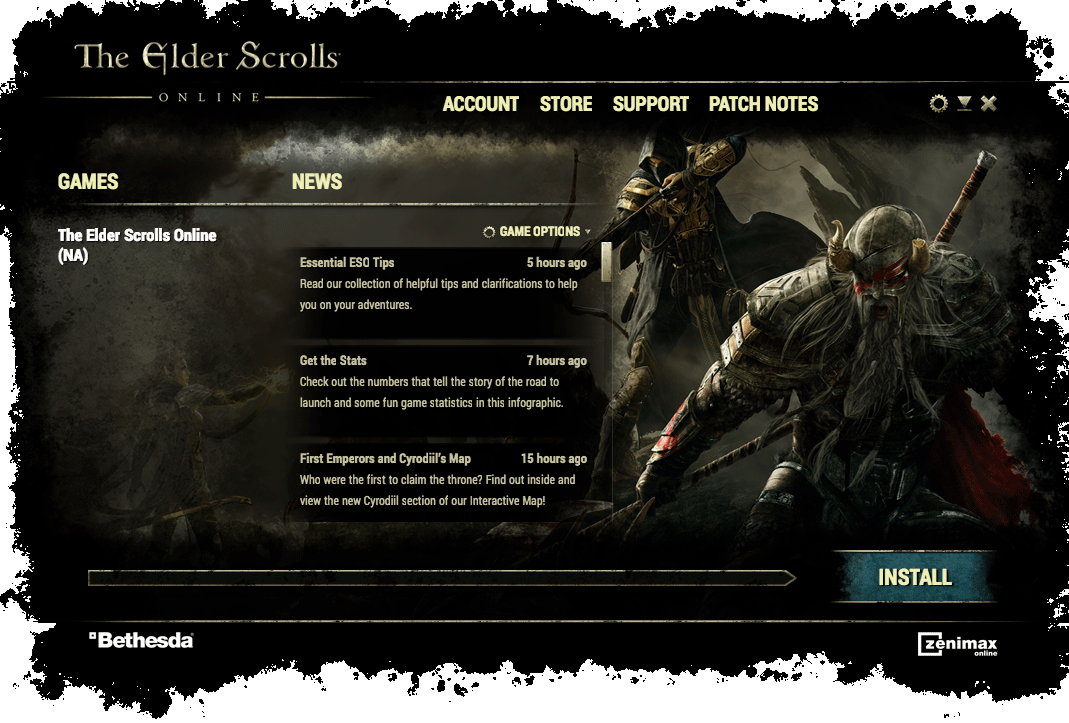Maintenance for the week of December 1:
• PC/Mac: No maintenance – December 1
• NA megaservers for patch maintenance – December 3, 3:00AM EST (8:00 UTC) - 12:00PM EST (17:00 UTC)
• EU megaservers for patch maintenance – December 3, 8:00 UTC (3:00AM EST) - 17:00 UTC (12:00PM EST)
• PC/Mac: No maintenance – December 1
• NA megaservers for patch maintenance – December 3, 3:00AM EST (8:00 UTC) - 12:00PM EST (17:00 UTC)
• EU megaservers for patch maintenance – December 3, 8:00 UTC (3:00AM EST) - 17:00 UTC (12:00PM EST)
Getting a pink/purple glow on npc's and players now
SilentVigil
✭✭
Getting a weird pink/purple glow on npc's and players now after reset. Anyone else experiencing this? /reloadUI , restarted game, restarted computer and nothing seems to fix it
1
-
SilentVigil✭✭Do I have to do that from the launcher? Because it currently wants me to download the game again and I can't do that with my data restrictions.1
-
ndirectorSoul ShrivenExact same problem. Pink people and launcher is apparently re-downloading the game again. Only it's freezes at 0%. I can launch the game thro the root folder but I get the nice pink people to annoy me.0
-
SilentVigil✭✭Yes I am having issues with the sound as well. I looked at all the data files and it doesn't appear that anything was updated so I am not sure why this is happening now. I played beta and early access with no issues like this.
I am currently updating an older version that I had backed up while I wait for hopefully another solution
Also, since my Launcher is back to the Install button there doesn't appear to be any way to manually repair. I tried the Game consultant as well - no repair option. Am I missing something here?Edited by SilentVigil on April 3, 2014 11:50PM1 -
Moonraker✭✭✭✭
@SilentVigil Best to backup your current install then:SilentVigil wrote: »Getting a weird pink/purple glow on npc's and players now after reset. Anyone else experiencing this? /reloadUI , restarted game, restarted computer and nothing seems to fix it
Launcher the Launcher. Pause it then open Options (top right cog icon) and click Cancel.
Now return to window and from the Game Options drop down menu (next to install on left side window) select Repair. Let it run and verify the install.
Now the server is up it should verify your install, perhaps add a few small updated then Complete and be ready to use. Also as @ZOS_JessicaFolsom suggests hopefully it has repaired any corrupt texture causing this.
Launch via Launcher if it is working (It should worked for me and some others) and check again.
If not try these things one at a time.
Edit: Bloom or Ambient Occlusion do not do what's in the photo
Can you provide your System details including OS X version which can help find a cause;
Apple icon (top left of menu bar) > About This Mac > More info…
What location are you in?
After these still do not help try to remove the ShaderCache.cooked file from:~/Documents/Elder Scrolls Online/live/ShaderCache.cooked
If you have EU install it is liveeu folder name. Launch and test.
If it still doesn't work submit a ticket and ;bug and post back here.
Good luck.
Edited by Moonraker on April 4, 2014 12:28AM0 -
Moonraker✭✭✭✭
Try the steps I posted to OP. By cancelling then Repairing it should not verify correctly and stop the loop install. This also may well resolve the texture issue.Exact same problem. Pink people and launcher is apparently re-downloading the game again. Only it's freezes at 0%. I can launch the game thro the root folder but I get the nice pink people to annoy me.
If not please go through that list also.
Good luck.
0 -
Moonraker✭✭✭✭
Please also follow the steps described in my response to the OP. This may well also resolve your audio issue which is usually some corruption in the audio files in vo_en.And not the just the pink people but also the sound is messed up.
0 -
SilentVigil✭✭@Moonraker My Launcher now has a install button and is not currently trying to download. I did the first couple steps but do not see a game options and my install button I have is on the right side of the window. We are talking about the launcher still right?
See image belowEdited by SilentVigil on April 4, 2014 12:03AM0 -
Moonraker✭✭✭✭
See my instructions to try in the other thread I hope can help sort that.SilentVigil wrote: »@Moonraker My Launcher now has a install button and is not currently trying to download. I did the first couple steps but do not see a game options and my install button I have is on the right side of the window. We are talking about the launcher still right?
See image below0 -
SilentVigil✭✭As for the other items:
Software OS X 10.9.2 (13C64)
Model Name: Mac Pro
Model Identifier: MacPro3,1
Processor Name: Quad-Core Intel Xeon
Processor Speed: 2.8 GHz
Number of Processors: 2
Total Number of Cores: 8
L2 Cache (per Processor): 12 MB
Memory: 6 GB
Bus Speed: 1.6 GHz
Boot ROM Version: MP31.006C.B05
SMC Version (system): 1.25f4
Chipset Model: ATI Radeon HD 5770
Type: GPU
Bus: PCIe
Slot: Slot-1
PCIe Lane Width: x16
VRAM (Total): 1024 MB
Vendor: ATI (0x1002)
Device ID: 0x68b8
Revision ID: 0x0000
ROM Revision: 113-C0160C-155
EFI Driver Version: 01.00.436
I've tried turning on and off all the graphical settings nothing changes it. I'll add a screenshot of what it looks like.
0 -
ndirectorSoul Shriven
Try the steps I posted to OP. By cancelling then Repairing it should not verify correctly and stop the loop install. This also may well resolve the texture issue.Exact same problem. Pink people and launcher is apparently re-downloading the game again. Only it's freezes at 0%. I can launch the game thro the root folder but I get the nice pink people to annoy me.
If not please go through that list also.
Good luck.
Currently repairing. I'll keep you posted. Thanks0 -
Moonraker✭✭✭✭
Thanks for posting system spec.SilentVigil wrote: »As for the other items:
Software OS X 10.9.2 (13C64)
Model Name: Mac Pro
Model Identifier: MacPro3,1
Processor Name: Quad-Core Intel Xeon
Processor Speed: 2.8 GHz
Number of Processors: 2
Total Number of Cores: 8
L2 Cache (per Processor): 12 MB
Memory: 6 GB
Bus Speed: 1.6 GHz
Boot ROM Version: MP31.006C.B05
SMC Version (system): 1.25f4
Chipset Model: ATI Radeon HD 5770
Type: GPU
Bus: PCIe
Slot: Slot-1
PCIe Lane Width: x16
VRAM (Total): 1024 MB
Vendor: ATI (0x1002)
Device ID: 0x68b8
Revision ID: 0x0000
ROM Revision: 113-C0160C-155
EFI Driver Version: 01.00.436
I've tried turning on and off all the graphical settings nothing changes it. I'll add a screenshot of what it looks like.
Thing that jumps straight out is that it looks like a dual CPU Mac Pro? If it is then it's unsupported currently (see Known Issues sticky on this section) It can cause black screen at pressing Play and other issues i game even if you do get in.
There are however possible workarounds which could help. However it appears you have already been playing and apart from the colour issue and Install right now, is this the case? Sorry if I missed you posting about it before but it's better to confirm now. it is a little confusing because it says Quad model which I read is single CPU but the report says 2 processors.
Let me know before I post more on that.
Confirm please and otherwise try the Launcher stuff.
0 -
SilentVigil✭✭Well I finally see the game options menu - not sure how I missed that but haven't got the repair option - will keep trying.
I have been playing this game from beta through early access till today with no issues like this0 -
SilentVigil✭✭Been a long day - started with my main being trapped in a rock in Cyrodiil and you can't use /stuck in Cyrodill and my guest campaign is on 10 hour timer and no one seems to know what to do in support and then give up and start a new character and then the servers go down and now this lol0
-
ndirectorSoul Shriven[/quote]
Thanks for posting system spec.
Thing that jumps straight out is that it looks like a dual CPU Mac Pro? If it is then it's unsupported currently (see Known Issues sticky on this section) It can cause black screen at pressing Play and other issues i game even if you do get in.
There are however possible workarounds which could help. However it appears you have already been playing and apart from the colour issue and Install right now, is this the case? Sorry if I missed you posting about it before but it's better to confirm now. it is a little confusing because it says Quad model which I read is single CPU but the report says 2 processors.
Let me know before I post more on that.
Confirm please and otherwise try the Launcher stuff.
[/quote]
At first I couldn't run the game and apparently because of the DUAL CPU problem. I got around that by using Xcode and reducing the active processor cores to half, in my case 12. (made a quick video explaining what I did http://youtu.be/68B1s4RR_zA)
http://youtu.be/68B1s4RR_zA)
I have a Mid 2010 Mac Pro 12 Core. After I did that the game ran beautifully until the servers went down for launch. Now I have the purple glow and messed up sound. Still waiting for the repair to finish. Fingers crossed.0 -
SilentVigil✭✭Yeah I don't think this has anything to do with dual CPUs as I have stated the game has been fine until the server restarted - something got corrupted just need to get it fixed.1
-
ndirectorSoul ShrivenSUCCESS!
Ok finished Repair after following the instructions and now it's working fine again. Been playing for 5mns. So far so good. Should be working for more people now I hope.0 -
Moonraker✭✭✭✭
We have a winner! Very glad to hear it resolved it for you.SUCCESS!
Ok finished Repair after following the instructions and now it's working fine again. Been playing for 5mns. So far so good. Should be working for more people now I hope.
As you both have the dual CPU Mac Pro and I have never seen that issue before I would suspect there is a link. But fingers crossed, a Repair will also get you sorted @SilentVigil.
1 -
SilentVigil✭✭Well, it said it was repairing but as soon as that was done it wiped the datafilee and started downloading. I'll try my save copy but otherwise I'll just have to update my older version...0
-
Moonraker✭✭✭✭
It's some real issues with the Launcher still with all this. Most times you would have had it done. All I can say is keep trying and good luck.SilentVigil wrote: »Well, it said it was repairing but as soon as that was done it wiped the datafilee and started downloading. I'll try my save copy but otherwise I'll just have to update my older version...
If you get stuck on anything else post on it too. I'll check in a bit.0 -
anthemik✭I'm having the same issue with my Win8 PC. It's also a Xeon however with "2 processors." I would guess this is part of the issue since I haven't encountered anyone else with the same problem.0
-
SilentVigil✭✭@anthemik Maybe but I wonder why this is happening now when basically nothing game content wise was added today and I have been able to play with no issues before - outside of the crashes everyone has been getting.
I believe something got corrupted during this last patch process and after repair at least ndirector is back with his 2 processors. I'll report back with my latest attempt after it is completed.0 -
Moonraker✭✭✭✭
Same pink issue? I am guessing it is related. Though it seems at least for one guy once Repaired and with Mac workaround he was OK.I'm having the same issue with my Win8 PC. It's also a Xeon however with "2 processors." I would guess this is part of the issue since I haven't encountered anyone else with the same problem.
I am not sure what you could use on PC but othe workaround on a dual CPU Mac Pro is using Apple's developer tool XCode and one of it's apps to disable the cores on one of the CPU, which allows it to run presumably as it is now effectively single CPU. The thread is here for reference.0 -
SilentVigil✭✭So I repaired the back up version - the launcher still said update after this and I didn't select that at this point. Loaded the client and still pink. Oh well.. I am updating my old client now and calling it quits for the evening. Hopefully tomorrow everything will be sorted.0
-
anthemik✭
Same pink issue? I am guessing it is related. Though it seems at least for one guy once Repaired and with Mac workaround he was OK.I'm having the same issue with my Win8 PC. It's also a Xeon however with "2 processors." I would guess this is part of the issue since I haven't encountered anyone else with the same problem.
I am not sure what you could use on PC but othe workaround on a dual CPU Mac Pro is using Apple's developer tool XCode and one of it's apps to disable the cores on one of the CPU, which allows it to run presumably as it is now effectively single CPU. The thread is here for reference.
Yes, the pink/purple issue, where many textures are replaced with a pink surface and a black X through the texture, similar to the screenshot above. For the most part it's only on some of the character models, but occasionally the surrounding terrain and structures. The repair process didn't solve the issue. I'll look for a PC workaround.1