Maintenance for the week of January 5:
· [COMPLETE] NA megaservers for maintenance – January 7, 4:00AM EST (9:00 UTC) - 10:00AM EST (15:00 UTC)
· [COMPLETE] EU megaservers for maintenance – January 7, 4:00AM EST (9:00 UTC) - 10:00AM EST (15:00 UTC)
· [COMPLETE] NA megaservers for maintenance – January 7, 4:00AM EST (9:00 UTC) - 10:00AM EST (15:00 UTC)
· [COMPLETE] EU megaservers for maintenance – January 7, 4:00AM EST (9:00 UTC) - 10:00AM EST (15:00 UTC)
ESO does not officially support dual-CPU Mac Pros.
agentflizzo
✭✭
Wait, what? So the hours I've spent chasing down these stupid issues comes down to you not supporting Mac Pros? That is incredibly frustrating.
I can't get ESO to run on my Dual-CPU Mac Pro
Currently, ESO does not officially support dual-CPU Mac Pros.
1
-
Moonraker✭✭✭✭It supports the Mac Pro but not the twin processor models unfortunately, including the new Mac Pro.
They should make the information more prominent at least. I'll see if can be added to a Support kb article at least.
The reason is similar to that of the new Mac Pro:
sourceWithout CrossFire, apps and games running on the Mac Pro must be custom written to take advantage of the two GPUs. According to AnandTech, Apple has configured the Mac Pro so that "by default, one GPU is setup for display duties while the other is used exclusively for GPU compute workloads."
The site noted that "it is up to the game developer to recognize and split rendering across both GPUs, which no one is doing at present," and that, "unfortunately firing up two instances of a 3D workload won't load balance across the two GPUs by default."
0 -
agentflizzo✭✭This is what worked for me:
http://jesperrasmussen.com/blog/2013/03/07/limiting-cpu-cores-on-the-fly-in-os-x-mountain-lion/1 -
Moonraker✭✭✭✭
Thanks for posting @agentflizzo. Can you give a little more detail.agentflizzo wrote: »This is what worked for me:
http://jesperrasmussen.com/blog/2013/03/07/limiting-cpu-cores-on-the-fly-in-os-x-mountain-lion/
This works also for dual CPU Mac Pros? (not duo-core CPU) Previously I have used it for limiting Multi-threading of cores on my 4 core CPU but didn't know it could also disable a separate CPU.
Can you confirm what Mac & model you have.
The screenshot is a bit old. The latest version of Xcode 5.1 has changed the CPU control preferences location: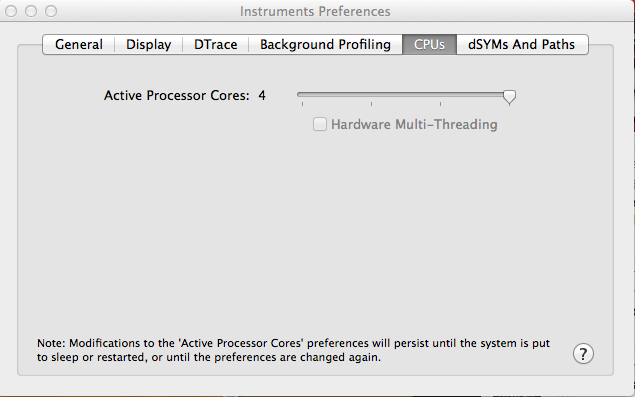
0 -
agentflizzo✭✭I didn't have to turn off multi-threading. I simply changed 24 to 12 and ESO started and has run very well. I get the occasional crash to desktop, but otherwise all is working as I'd expect for a brand new MMO.
Mac Pro
mid 2012
2 x 2.4 GHz 6-Core Intel Xeon
48 GB 1333 MHz DDR3 ECC
ATI Radeon HD 5870 1024 MB
OS X 10.9.2 (13C64)1 -
Moonraker✭✭✭✭
Thanks for the clarification.agentflizzo wrote: »I didn't have to turn off multi-threading. I simply changed 24 to 12 and ESO started and has run very well. I get the occasional crash to desktop, but otherwise all is working as I'd expect for a brand new MMO.
Mac Pro
mid 2012
2 x 2.4 GHz 6-Core Intel Xeon
48 GB 1333 MHz DDR3 ECC
ATI Radeon HD 5870 1024 MB
OS X 10.9.2 (13C64)
I didn't know if by reducing the cores by half would disable one CPU or reduce evenly across the two. is that how it shows now, that only one CPU is active, or is it still using both evenly but with less cores?
So 2 x CPU x 6 cores = 12 + Hyper threading +12 = 24 > 12 half = 12 cores.
Have you tried running it without Hyper threading also? Just be interested in any performance difference. On PC side hyper threading was impacting CPU usage. Think the Mac handles it better for smoother usage across all cores.
Good news anyhow. Hopefully it helps others. I know that the developers will be looking at this issue both for Mac & PC in the future.
If any others can confirm this fix it would be useful.Edited by Moonraker on April 2, 2014 3:51PM0 -
johngaltSoul ShrivenWorks fine on my dual-CPU Mac Pro. No tweaks at all.
Processor: 2 x 2.8 GHz Quad-Core Intel Xeon1 -
Moonraker✭✭✭✭
Interesting to know. They don't say it wont work just that it is unsupported currently. I'm not sure myself why some will and some wont with the same game.Works fine on my dual-CPU Mac Pro. No tweaks at all.
Processor: 2 x 2.8 GHz Quad-Core Intel Xeon0 -
Windshadow_ESO✭✭✭the game works better on my dual processor mid2006 mac pro than it does on a mid 2009 macbookpro
this the info on the Antique ;-)
2006 version 1.1 mac Pro
Hardware Overview:
Model Name: Mac Pro
Model Identifier: MacPro1,1
Processor Name: Dual-Core Intel Xeon
Processor Speed: 3 GHz
Number of Processors: 2
Total Number of Cores: 4
L2 Cache (per Processor): 4 MB
Memory: 19 GB
Bus Speed: 1.33 GHz
Boot ROM Version: MP11.005C.B08
SMC Version (system): 1.7f10
ATI Radeon HD 4870:
Chipset Model: ATI Radeon HD 4870
Type: GPU
Bus: PCIe
Slot: Slot-1
PCIe Lane Width: x16
VRAM (Total): 512 MB
Vendor: ATI (0x1002)
Device ID: 0x9440
Revision ID: 0x0000
ROM Revision: 113-B7710C-176
EFI Driver Version: 01.00.318
Displays:
LED Cinema Display:
Display Type: LCD
Resolution: 1920 x 1200
Pixel Depth: 32-Bit Color (ARGB8888)
Display Serial Number: 2A92311M0K0
Main Display: Yes
Mirror: Off
Online: Yes
Rotation: Supported
Connection Type: DisplayPort
Cinema HD:
Display Type: LCD
Resolution: 1920 x 1200
Pixel Depth: 32-Bit Color (ARGB8888)
Display Serial Number: 2A62420GUG0
Mirror: Off
Online: Yes
Rotation: Supported
System Software Overview:
System Version: Mac OS X 10.7.5 (11G63)
Kernel Version: Darwin 11.4.2
Boot Volume: Wells
Boot Mode: Normal
Computer Name: MacPro
User Name: REDACTED
Secure Virtual Memory: Enabled
64-bit Kernel and Extensions: No
Time since boot: 6 days 9:40
the graphic shows the well distributed load over the 4 cores just after quitting0
