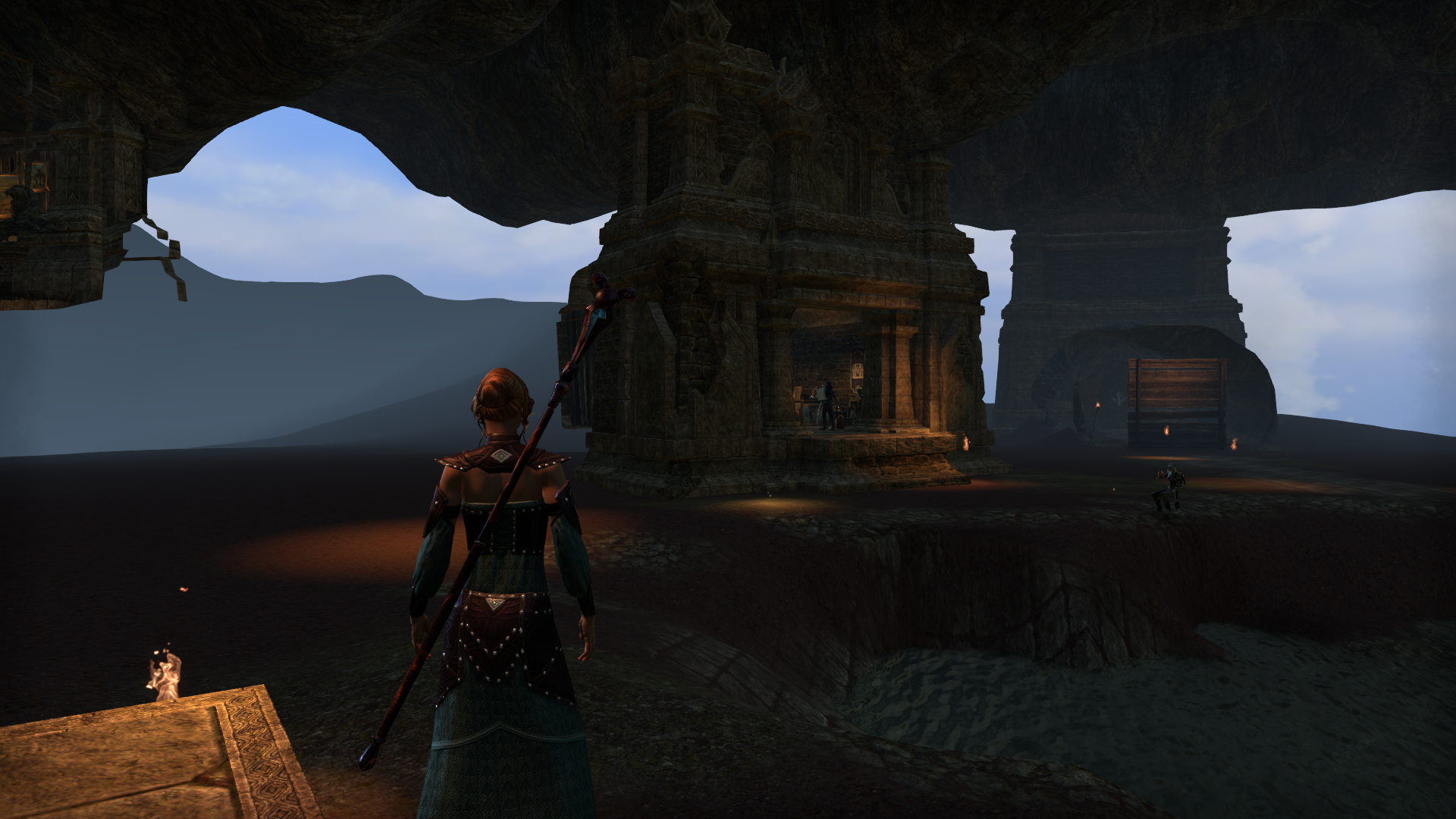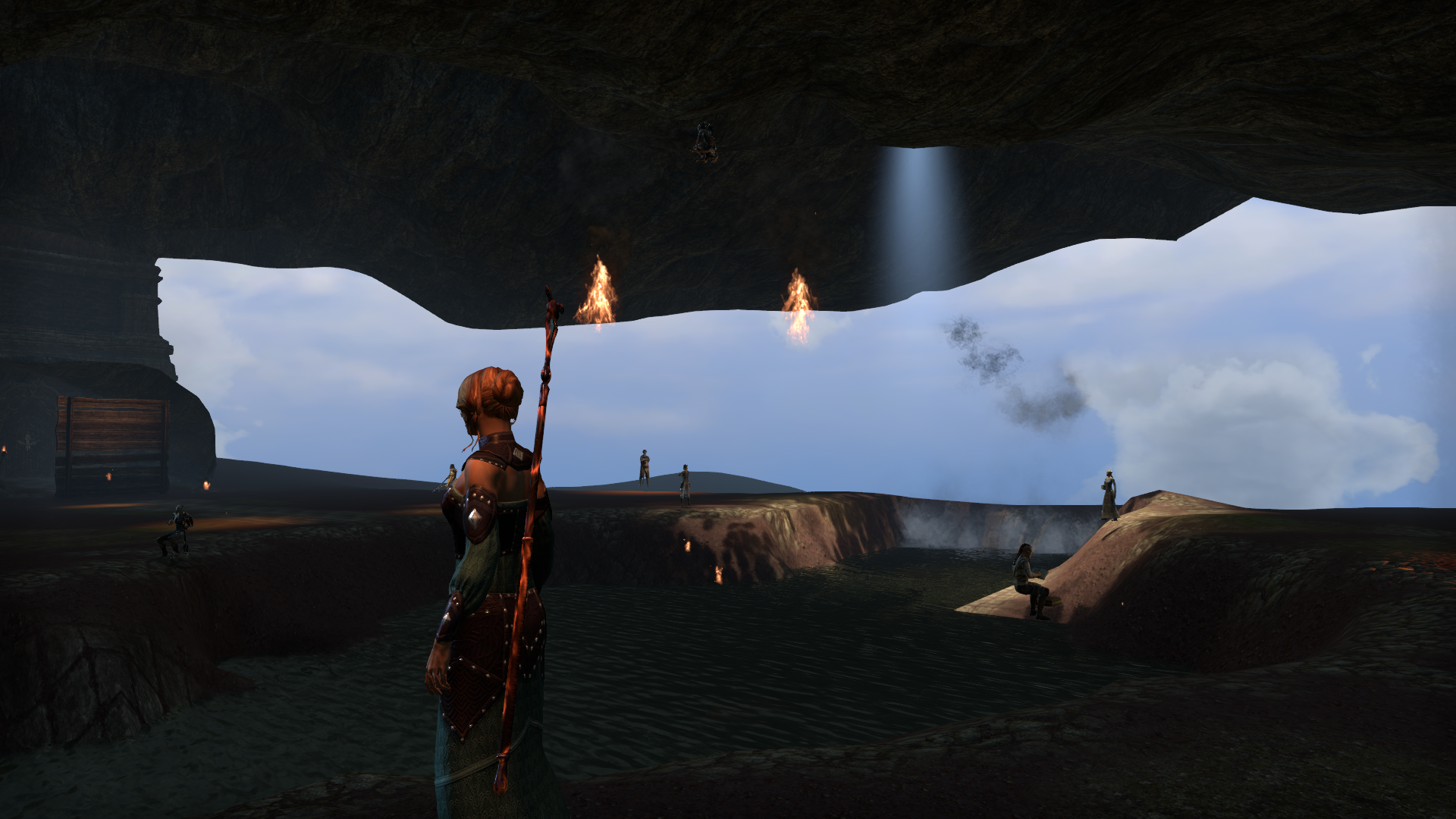Maintenance for the week of December 22:
• NA megaservers for maintenance – December 22, 4:00AM EST (9:00 UTC) - 8:00AM EST (13:00 UTC)
• EU megaservers for maintenance – December 22, 4:00AM EST (9:00 UTC) - 8:00AM EST (13:00 UTC)
• NA megaservers for maintenance – December 22, 4:00AM EST (9:00 UTC) - 8:00AM EST (13:00 UTC)
• EU megaservers for maintenance – December 22, 4:00AM EST (9:00 UTC) - 8:00AM EST (13:00 UTC)
Strange Graphics Anomaly
Aca2017
✭✭✭
Operating System: Windows 10 1709 16299.492
Graphics Suite: 2xGeForce 1080Ti SLI, 3840x2160x10 @ 60Hz, RGB, Full Dynamic Range, otherwise default settings
Graphics Driver: NVidia GeForce 398.36
ESO Client: 4.0.11.1623296
Date/Time (EST): 2018/07/04 04:45, NA server
Experiencing a weird graphics anomaly. Noticed it first inside of Malabal Tor / Chancel of Divine Entreaty (delve-ish space containing the Alessia's Bulwark set crafting complex). The screen shot is from the interior of Craglorn / Belkarth / Crossroads Tavern, near the cooking fire (specifically the masonry oven construct near the door of the interior room where the chef is stationed). This phenomenon is persistent and reproducible, does not go away once textures have loaded/whatever, cannot be eliminated by exiting the affected locality and re-entering, or by logging out and back in again.
So far, this occurs randomly without warning, with and without addons enabled (the screenshot is with addons enabled; disabling all addons has no effect), with and without other applications running, only within interior spaces, and tends to occur only when orienting the camera in certain directions, though in the Chancel of Divine Entreaty, it occurred almost virtually always: I had to turn the camera around backwards, fiddle with it to find the right orientation that eliminated the defect, and then had to walk "backwards" to navigate to the specific crafting station I wanted and again to get out of the crafting complex. Reloading the UI and logging in and out doesn't seem to affect the problem.
Update: A few hours later, after I logged out of the game, I switched my monitor cable from one port on my "upper" (in PCI bus order) 1080Ti to another, logged back into the game, and could not reproduce the problem in Belkarth / Crossroads Tavern (same location from which the screenshot was made). Will play with this some more in the next couple of days, and see if it happens again. For those experiencing this problem, logging out may indeed clear the problem, and/or it may be an artifact of very specific little details of your graphics configuration.
Update: Still happening. See second screenshot. Went back to Chancel of Divine Entreaty as a test. Not as severe, select camera angles only, but definitely still a problem.



An odd variation, 14:12 EST on 2018/07/05, just NW of Greenshade / Verrant Morass Wayshrine (see minimap in the screenshot). This is entirely outside. The ground and its surface textures remain visible in this screenshot, but all the "furniture" (rocks, vegetation, etc) are gone. In all my other experiences, the whole world disappears, only PC/NPC models and the horizon topography remain. There is a smallish rock (about as tall as my character) in line with the camera immediately adjacent to the character (effectively just off the PCs right shoulder), and large rock/cliffside just behind that, both close enough that the camera should not remain at max distance (as is the case in the screenshot), but should have pushed closer to the character to avoid "clipping". Obviously, these intervening rocks/cliffside features have vanished from the world along with everything else.

Next odd variation: In Hew's Bane / Abah's Watch, outdoors, down by the harbor, no "furniture" nearby, no particular camera angle affected the problem. This also happened again up on the platforms above the harbor adjacent to the city buildings AND down next to the water, on the east edge of the harbor area (referencing the minimap in the screenshot: this second manifestation occurred just west of the "quest transport" icon that is superimposed over the the water travel/taxis at the northern tip of the harbor; camera angle did make the problem come and go here, somewhat). These were severe enough manifestations that I could not navigate to the stairways up from the water back into the city: the stairways and everything else disappeared. I had to transport to one of my residences and wayshrine from there to continue where I was going.

A more normal variation, Glenumbra / Enduum delve, near the front (see minimap in screen shot). Had to navigate by minimap, all the walls were gone.

Edited by Aca2017 on July 11, 2018 4:18PM Graphics Suite: 2xGeForce 1080Ti SLI, 3840x2160x10 @ 60Hz, RGB, Full Dynamic Range, otherwise default settings
Graphics Driver: NVidia GeForce 398.36
ESO Client: 4.0.11.1623296
Date/Time (EST): 2018/07/04 04:45, NA server
Experiencing a weird graphics anomaly. Noticed it first inside of Malabal Tor / Chancel of Divine Entreaty (delve-ish space containing the Alessia's Bulwark set crafting complex). The screen shot is from the interior of Craglorn / Belkarth / Crossroads Tavern, near the cooking fire (specifically the masonry oven construct near the door of the interior room where the chef is stationed). This phenomenon is persistent and reproducible, does not go away once textures have loaded/whatever, cannot be eliminated by exiting the affected locality and re-entering, or by logging out and back in again.
So far, this occurs randomly without warning, with and without addons enabled (the screenshot is with addons enabled; disabling all addons has no effect), with and without other applications running, only within interior spaces, and tends to occur only when orienting the camera in certain directions, though in the Chancel of Divine Entreaty, it occurred almost virtually always: I had to turn the camera around backwards, fiddle with it to find the right orientation that eliminated the defect, and then had to walk "backwards" to navigate to the specific crafting station I wanted and again to get out of the crafting complex. Reloading the UI and logging in and out doesn't seem to affect the problem.
Update: A few hours later, after I logged out of the game, I switched my monitor cable from one port on my "upper" (in PCI bus order) 1080Ti to another, logged back into the game, and could not reproduce the problem in Belkarth / Crossroads Tavern (same location from which the screenshot was made). Will play with this some more in the next couple of days, and see if it happens again. For those experiencing this problem, logging out may indeed clear the problem, and/or it may be an artifact of very specific little details of your graphics configuration.
Update: Still happening. See second screenshot. Went back to Chancel of Divine Entreaty as a test. Not as severe, select camera angles only, but definitely still a problem.



An odd variation, 14:12 EST on 2018/07/05, just NW of Greenshade / Verrant Morass Wayshrine (see minimap in the screenshot). This is entirely outside. The ground and its surface textures remain visible in this screenshot, but all the "furniture" (rocks, vegetation, etc) are gone. In all my other experiences, the whole world disappears, only PC/NPC models and the horizon topography remain. There is a smallish rock (about as tall as my character) in line with the camera immediately adjacent to the character (effectively just off the PCs right shoulder), and large rock/cliffside just behind that, both close enough that the camera should not remain at max distance (as is the case in the screenshot), but should have pushed closer to the character to avoid "clipping". Obviously, these intervening rocks/cliffside features have vanished from the world along with everything else.

Next odd variation: In Hew's Bane / Abah's Watch, outdoors, down by the harbor, no "furniture" nearby, no particular camera angle affected the problem. This also happened again up on the platforms above the harbor adjacent to the city buildings AND down next to the water, on the east edge of the harbor area (referencing the minimap in the screenshot: this second manifestation occurred just west of the "quest transport" icon that is superimposed over the the water travel/taxis at the northern tip of the harbor; camera angle did make the problem come and go here, somewhat). These were severe enough manifestations that I could not navigate to the stairways up from the water back into the city: the stairways and everything else disappeared. I had to transport to one of my residences and wayshrine from there to continue where I was going.

A more normal variation, Glenumbra / Enduum delve, near the front (see minimap in screen shot). Had to navigate by minimap, all the walls were gone.

7
-
Kelces✭✭✭✭✭Same happened to me yesterday in the public dungeon of Rivenspire (exact name escapes me). At a certain angle the objects disappeared.You reveal yourself best in how you play.
Kelces - Argonian Templar
Farel Donvu - Dark Elf Sorcerer
Navam Llervu - Dark Elf Dragonknight
Aniseth - Wood Elf Warden
Therediel - Wood Elf Templar
Nilonwy - Wood Elf Nightblade
Jurupari - Argonian Warden
Kú-Chulainn - Argonian Sorcerer
PC - EU
For the Pact!2 -
Silent84✭✭✭

This is very disappointed, a game with subscription to charge for this crap, makes me angry and sad! i made a video too
i made a video too  https://www.youtube.com/watch?v=ZlD6sfqu6BY&feature=youtu.be Edited by Silent84 on July 4, 2018 7:13PMBe kind whenever possible. It is always possible.3
https://www.youtube.com/watch?v=ZlD6sfqu6BY&feature=youtu.be Edited by Silent84 on July 4, 2018 7:13PMBe kind whenever possible. It is always possible.3 -
alenae1b14_ESO✭✭✭I've had this happen recently, enter a building and everything is floating. A relog helped last night.0
-
Trinity_Is_My_Name✭✭✭✭✭
✭All of these are happening after Monday's patch. Many threads on this with pics attached. I've run into quite a few already.
Hope it's fixed soon!1 -
Loki1877Soul ShrivenI also ran into this in multiple places in summerset and other zones. Here is a few screenshots.


0 -
I had the same issue in Hew's Bane dungeon!!! Thank gods I am not alone!! Drove me nuts, nearly even freaked me out!0
-
olancho✭✭

I too have been experiencing strange graphic clipping anomalies – seem to be random and have occurred in various delves and public dungeons.
EDIT: Walls, floors and buildings have been disappearing in every single zone in the game and in almost every trial I have ran since last patch. vMoL sound/game crashing issue is back and we almost could not complete the trial due to random disconnects and several players getting the audio/game-crashing bug.
Also, random garbage graphics that occur after playing for an hour or longer in any zone – this happened to be the worst in vAA and vDSA.
Windows 10 Pro 64 bit – Version 1803 for x64-based Systems (KB4284848)
Intel i7-6700K
32 GB RAM
GTX Titan X (Pascal)
nVidia driver 398.36Edited by olancho on July 16, 2018 5:19PM0 -
SteveCampsOut✭✭✭✭✭
✭✭I've had it happen a lot in Eldenroot and a few other locations all since Monday's patch. I will say that I started noticing a glitch upon entering eldenroot running to the way shrine starting about three weeks back where the settings except for the ground would vanish for a split second and reappear. This appears to be a worse case version of that glitch!@ֆȶɛʋɛƈǟʍքֆօʊȶ⍟
Sanguine & Psijic Group Beta Tester.
NA Server:Steforax Soulstrong CH782 Sorcerer ADEU Server:
Grumpy Kahjiti CH782 Dragonknight AD
Rheticia Le Drakisius CH782 Nightblade DC
Razmuzan Thrasmas CH782 Templar EP
Sheenara Soulstrong CH782 Dragonknight DC
Erik Ramzey CH782 Nightblade AD
Growling Kahjiti CH782 Nightblade EP
One of Many Faces CH782 Sorcerer DC
Grumpasaurus Rex CH782 Warden DCGuildmaster of Pacrooti's Hirelings AD Based LGBT Friendly Guild.
Stefrex Souliss CH701 Sorcerer AD
Grumpy Kahjiti CH701 Dragonknight DC
Slithisi Ksissi CH701 Nightblade EP
Pokes-With-Fire CH701 Dragonknight AD
Josie-The-Pussi-Cat CH701 Templar AD
Stug-Grog M'God CH701 Templar DC
One With Many Faces CH701 Nightblade DC
Trixie Truskan CH701 Sorcerer EP
Grumpetasaurus Rex CH701 Warden EP0 -
DarcyMardin✭✭✭✭✭
✭✭✭Northpoint, Rivenspire for me, too. But the same thing has been happening elsewhere for me, too. (PC).0 -
NoFlash✭✭✭It's their low key message to get us to quit playing, since they seem to take 2 steps backwards after taking 1 step forward.Daggerfall Covenant
The Ninja Squirrels0 -
The Uninvited✭✭✭✭✭
✭You must be new here. This bug turns up every now and then, let's hope it gets "fixed" again soon.Pandora's Promise (rip) | LND | Pactriotic | IKnowWhatUDidLastWinter's | The Uninvited |
Ride the paranoia | All life is pain | Only the grave is real1 -
moonio✭✭✭✭Its one of the best bugs in the game, you an walk under keeps and rez people when it happens in cyrodiil..

Just a poor healer from Glenumbra..1 -
Vapirko✭✭✭✭✭
✭✭✭✭✭A lot of people have been reporting this after the patch on Monday. They "fixed" the disappearing players and made everything else disappear in the process lol. This game is apparently beyond ZOS' ability to really fix lol.3 -
ZOS_BilladminWe are currently looking into the graphical issues players are experiencing. If you encounter this issue please let us know which areas in game you've had objects, characters, or walls disappear at.The Elder Scrolls Online: Tamriel Unlimited - ZeniMax Online Studios
Forum Rules | Code of Conduct | Terms of Service | Home Page | Help Site1 -
Trinity_Is_My_Name✭✭✭✭✭
✭I can repeat the graphical anomaly almost 100% of the time at the Jewelry Crafting Station in Belkarth. Just about every character I log on and go to this crafting station can repeat this issue.0 -
Merlin13KAGL✭✭✭✭✭
✭✭✭✭Wayrest II the other day, specifically where the Bone Colossus min-boss is located. Everything but the NPC's and the base background (base dessert square and water)Just because you don't like the way something is doesn't necessarily make it wrong...
Earn it.
IRL'ing for a while for assorted reasons, in forum, and in game.I am neither warm, nor fuzzy...
Probably has checkbox on Customer Service profile that say High Aggro, 99% immunity to BS0 -
Apache_Kid✭✭✭✭✭
✭✭✭✭We are currently looking into the graphical issues players are experiencing. If you encounter this issue please let us know which areas in game you've had objects, characters, or walls disappear at.
From the June 18th patch notes for PC and Xbox (didn't check playstation)
"Fixed an issue that would occasionally cause the environment and buildings around you to temporarily vanish."
Can someone please fix the patch notes to not include lies?
2 -
Beamer_Miasma✭✭✭We are currently looking into the graphical issues players are experiencing. If you encounter this issue please let us know which areas in game you've had objects, characters, or walls disappear at.
One thing I noticed is that it is not reliably reproducible after game reload/logging to a different character. For example yesterday I had this problem in the bank in Mournhold, but when I went back there (on the same character) after relogging to a few other characters, the problem in that particular location was gone. Another example: today I did a sacrament on one character and had the problem quite severely inside the quest area, but then when I did the same sacrament on a 2nd character (same area, same targets, 10 minutes later), I did not have the problem.
It also doesn't seem to depend on how long you've been logged in, I've experienced this within a few minutes after logging in as well as after a few hours.
It primarily, but not exclusively seems to happen in indoor areas. I've had this numerous times in indoor areas and for a while thought it was restricted to those,. but today I was running up the ramp to the wayshrine in Brass Fortress and everything except the ground disappeared. Come to think of it, perhaps Clockwork City (or just the Brass Fortress) count as sort of indoor areas as they don't have the regular sky as seen over most of Tamriel.
1 -
Aca2017✭✭✭Beamer_Miasma wrote: »It primarily, but not exclusively seems to happen in indoor areas. I've had this numerous times in indoor areas and for a while thought it was restricted to those,. but today I was running up the ramp to the wayshrine in Brass Fortress and everything except the ground disappeared.
Since my original post, I have experienced this "outdoors" as well, though as the poster suggests, in my experience it is MUCH less frequent (versus "indoors"). It seems to operate as some sort of "clipping" issue, triggered by object(s) along the direct line of sight/camera angle.
"Clipping" suggests objects that want to render but should not because of the intervention of other objects. I have on occasion seen "something" rendered for the briefest possible fleeting moment (i.e. 1 frame in duration, at the game's ambient framerate) in the center of the game window as this "world goes away" effect (shown in all our screenshots) comes and goes as I pan the camera around. Whatever this is, it is not on screen long enough to identify; perhaps a moving frame grabber would let you single-step through a sequence and identify what this is.
I have tried zooming to place this hypothetical object(s) between the camera and the character model, without effect: the problem happens at maximum camera distance and at first person (i.e. zero camera distance) equally, but only at specific camera angles. It looks like this happens as a function of an object(s) BEHIND the camera (i.e. when the camera's virtual position is between this hypothetical triggering object(s) and the character), but still along the line of sight/camera angle.
If the "walls" of an interior space are inducing this, that would explain why it happens so much more frequently inside, and over a wide range of camera angles (indeed all but a few angles, which you have to find and use in order to see where you are going). But graphical objects (trees, rocks, buildings, NPC models, etc) exist outdoors as well.
As well, when an object comes between the virtual camera position and the character, the graphics engine normally moves the virtual camera position to keep the line of sight between the camera and the character clear (to prevent clipping from the intervening object from obscuring the character model). Perhaps the graphics engine is getting confused about where objects are, this "keep the line of sight clear" mechanism is failing somehow, and the whole world is getting clipped out of existence?
Edited by Aca2017 on July 5, 2018 4:00PM0 -
Silufadumar✭✭✭I had this happen to me last night while in and near the Covenant section of the Imperial sewer and while out and about in Cyrodiil.
I'm on Xbox Eu, if that helps.0 -
Bruthor✭Got this problem as well. It rarely happens outdoors, but I get it quite often in indoor locations. If I move the camera I can make the graphics visible again at some angles. I can sometimes see a blue checkered field beneath me as well.0
-
kwinter✭✭✭Had it happen yesterday. Was on quest in hew ban the one for thieves guild to tomb were you had to stay in the light. Relishing fixed it0
-
W0lf_z13✭✭✭✭✭
✭had this happen to me yesterday in summerset, during the first quest in the building after you have to put on a disguiseBreton Nightblade ~ Fang of the Wolf ~ (50) | Altmer Dragonknight ~ Ðårk Ŵølf ~ (50) | Altmer Necro ~ Ðeåth Ŵølf ~ (50)
☣☣☣ | Alliance ~Daggerfall Covenant~ | Server ~NA PC~ | CP's ~2156~ | ☣☣☣0 -
Belghast✭✭✭It didn't start for me until updating to the latest Nvidia drivers. Then on both my laptop and desktop I am seeing this randomly pop up in delves where the room I am in will disappear until I walk through a doorway. Upon walking through the doorway everything successfully shows up again for the new room and the room I just left.Belghast Sternblade
House Stalwart Guildmaster
Daggerfall Covenant
blog | twitter | youtube
Proud member of the Psijic Order - The 0.016% - Team Akatosh0 -
vometia✭✭✭I'm getting this a lot, all over the place*; seems the only option is to quit and restart, but it's annoying having to do it so often.
* I mean in external areas: the exterior seems unaffected AFAICT, hence my previous comment elsewhere that it looks a bit like the visible area boxes introduced in FO3 to make rendering of complex interior cells more efficient.Edited by vometia on July 6, 2018 4:49AM0