Maintenance for the week of January 5:
• PC/Mac: No maintenance – January 5
• NA megaservers for maintenance – January 7, 4:00AM EST (9:00 UTC) - 10:00AM EST (15:00 UTC)
• EU megaservers for maintenance – January 7, 4:00AM EST (9:00 UTC) - 10:00AM EST (15:00 UTC)
• PC/Mac: No maintenance – January 5
• NA megaservers for maintenance – January 7, 4:00AM EST (9:00 UTC) - 10:00AM EST (15:00 UTC)
• EU megaservers for maintenance – January 7, 4:00AM EST (9:00 UTC) - 10:00AM EST (15:00 UTC)
Essential Housing Tools - Official To Do List
-
Brigda✭✭✭Can I just say how nice it is to be able to line up a room of hanging ceiling braziers by using Position, figuring out roughing how far apart the "middle" is for each ceiling arch, and then being able to go down the line and set them all perfectly straight?0
-
R_K✭✭✭✭✭
✭Can I just say how nice it is to be able to line up a room of hanging ceiling braziers by using Position, figuring out roughing how far apart the "middle" is for each ceiling arch, and then being able to go down the line and set them all perfectly straight?
@Brigda I am so happy that EHT could help with that! I also kind of love the Position feature -- being able to move things with that kind of precision is awesomesauce.
I also kind of love the Position feature -- being able to move things with that kind of precision is awesomesauce.
Also, I added a feature fairly recently for arranging your selected items relative to other items. So now, when I want to, say, center a group of items between two columns or ceiling arches, I put a placeholder item on either side of the ceiling/column/etc, and then use the Arrangement drop down to "Center between 2 Items", and select the two placeholder items. The add-on then centers your entire selection between the two items (and therefore between the two columns/arches).
I made a super quick video just to show it since it's likely better demonstrated than explained :-P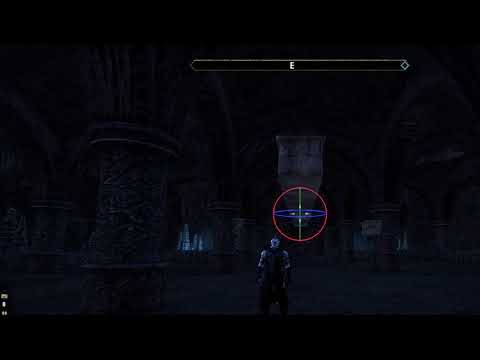 https://www.youtube.com/watch?v=SDi5OWh6lMA&feature=youtu.be 2
https://www.youtube.com/watch?v=SDi5OWh6lMA&feature=youtu.be 2 -
Brigda✭✭✭I hate to even ask this since I'm not trying to be a dreadful decorating heathen, but is there a toggle to turn Hand of Gezus off?
 I hate to ask, but I fought and fought with that pier / trapdoor area in Daggerfall Overlook, and had the "sink through the platform" problem fixed with some sneakily placed wide planks, and later hopped down off of something and HAHA oh hey, there's my planks
I hate to ask, but I fought and fought with that pier / trapdoor area in Daggerfall Overlook, and had the "sink through the platform" problem fixed with some sneakily placed wide planks, and later hopped down off of something and HAHA oh hey, there's my planks  I had someone checking the place out later on, and they spawn in now embedded in the platform again, so I don't know if it's just... being RUDE or if the HoG snatching the planks and then popping them back in place shifted them maybe? I was going to test it out but thinking if I could turn it off it would be easier to test to see if that was it.
I had someone checking the place out later on, and they spawn in now embedded in the platform again, so I don't know if it's just... being RUDE or if the HoG snatching the planks and then popping them back in place shifted them maybe? I was going to test it out but thinking if I could turn it off it would be easier to test to see if that was it.
OR maybe we could add additional items as options, have them be selectable / toggled, so you could just hide an extra carpet under the ground somewhere that it would snatch instead of an item that might actually be in use. Thoughts. Anywho... this is what I get to fix when I get home from work, heh.0 -
R_K✭✭✭✭✭
✭@Brigda
First, you are never being a heathen - you are awesome, so there. End of story.
As for the HoG, it can be turned off under Settings > Addons > Magic Carpet > Enable the Hand of Geezus(tm).
As for whether the HoG feature snatches planks... Yes, lol. Well, one really. But it takes the first one that it can find (since it needs to be done in a hurry in order to be effective at catching you) and [hopefully] saves you with it when you are falling.
However, it ought to immediately restore it to where it found it the moment you land safely. Also, I would like to see this behavior that you are describing if you could possibly show me at some point, just so I can make sure that I am understanding the scenario.
And one last thing... Yes: I think that having a way to set which plank would be used to catch you in the event of impending peril would be a great option... so I will add that to the Magic Carpet TO DO list and make sure that it gets added.
Thank you for the feedback / letting me know!2 -
Brigda✭✭✭I will give you a poke when I get home from work. I had it set below some of the Orcish platforms to keep you from loading in embedded in said platforms, and it was working, and then the thing happened, and then I had someone go check out the house after I headed to bed and told me they'd gotten stuck in the platforms
 So when I get home I'm gonna go beat it up some more. Reset it, make sure it works, go jump off something, then check again to see if it's still working or if it's angry. Wheee... 0
So when I get home I'm gonna go beat it up some more. Reset it, make sure it works, go jump off something, then check again to see if it's still working or if it's angry. Wheee... 0 -
Brigda✭✭✭- Added a new /house command.
* Just type /house followed by the full or partial name (or your own nickname) for the house and you will automatically teleport there.
AAAAHHHHHHH
/runs around in circles3 -
Brigda✭✭✭Just an FYI since I fought and fought and fought with that dock area entrance. If you slide the smaller platform underneath at a 1° angle up it will load you in and after a few seconds pop you out of the water.
I still say whoever designed that needs to be spanked.
So totally NOT HoG caused, but still thinking adding additional item options like with MC would be awesomesauce.0 -
R_K✭✭✭✭✭
✭Just an FYI since I fought and fought and fought with that dock area entrance. If you slide the smaller platform underneath at a 1° angle up it will load you in and after a few seconds pop you out of the water.
I still say whoever designed that needs to be spanked.
So totally NOT HoG caused, but still thinking adding additional item options like with MC would be awesomesauce.
@Brigda Whew... Well, while I am thankful that it was not Magic Carpet that was the culprit, I too wish that the exit there were a little easier to work with. Oh, and that the slaughterfish might have been further out. But, being the resourceful designer that you are, I figured you would find a way around that!
And as for Magic Carpet options: Consider them done! (as soon as I do them... but they are now next up on my list for that add-on) 1
1 -
Brigda✭✭✭Had a thought. We have an option to toss all selected into a stack. Can we add one to pick up all selected? For those "what in nine hells was I thinking" moments when we need to scrap it and start over. I mean, not that that ever happens...0
-
Wreuntzylla✭✭✭✭✭
✭✭I totally didn't read the last two pages, or really anything for about a month now.
But... yesterday I started using the tool again.
I can't seem to find a clear button for the selection panel. I acciden.. on purpose used contiguous selection and ended up selecting ~645 items. I've done this before, no problem, just use the clear button but ... after 30min I manually cleared the line items.
<please don't be in large bold text right on the selection panel>1 -
ixie✭✭✭✭✭@Wreuntzylla that had me stumped at first, you now use New which will clear the current selection ready for a new one
@Brigda I haven't done this for a while but you used to be able to use Cut to do thisPC EU
Ixie - Breton Nightblade
Paints-With-Frogs - Argonian Nightblade
Swee Troll - Crafter Dragonknight0 -
R_K✭✭✭✭✭
✭@Brigda @Wreuntzylla @ixie
Ixie's correct :-P
So, in order to begin making the user interface more consistent between tabs, I've been moving towards having the New, Load, Save and Delete buttons on each tab. This is why the Clear button has now become New on the Select tab.
And yes, you can totally remove the whole selection from the House as well, Brigda. Just click Copy & Paste and from that Clipboard window, click Cut Selection.
I hope this helps! And please let us know if you have any other questions. (and thanks Ixie for getting back to them!) 1
1 -
Hey, I"ve used EHT in a limited manner. Simply because I'm not building on the scale as many others do, but I am interested in some of its functions.
However trying to figure this out on my own is a daunting aspect. And while your tutorial videos are helpful for many, they do not help me, because I have a difficult time following the actions in the video. Speaking with a good friend of mine, who has a visual impairment, it seems I am not the only one with that problem. Is it possible to write a basic tutorial explaining what the different elements of the UI do and situations where you would want to use them? With screenshots?
Thanks!1 -
R_K✭✭✭✭✭
✭Hauteecole_Rider16 wrote: »Hey, I"ve used EHT in a limited manner. Simply because I'm not building on the scale as many others do, but I am interested in some of its functions.
However trying to figure this out on my own is a daunting aspect. And while your tutorial videos are helpful for many, they do not help me, because I have a difficult time following the actions in the video. Speaking with a good friend of mine, who has a visual impairment, it seems I am not the only one with that problem. Is it possible to write a basic tutorial explaining what the different elements of the UI do and situations where you would want to use them? With screenshots?
Thanks!
@Hauteecole_Rider16 Hi Hautee! So, I think I may know what could help. In the Essential Housing Tools window, at the top-left, is an Information icon. If you click that icon, it will show a series of pop-up tips that explain what you're looking for... how to get started, the basics of selecting items, editing items, etc.
So, my suggestion, set up a keybind for Controls > Essential Housing Tools > Show Selection Window (I use F1, but you can choose whatever key you wish). Then, while in your house, enter Housing Editor mode (F5) and press your keybind (F1, if you choose that). The Essential Housing Tools window will open. Then, click that Information icon in the top-left and take a look at those tips (there's quite a few).
After seeing those, and how to select/edit items on the Select tab, you can then move on to the other tabs and click that same Information icon. You should see tips for whatever tab you are currently on. So if you want to learn how to animate things with Scenes, click on the Scenes tab and click the Information icon. (Just as an example)
If you still have questions after that though, you know where to find me! I'm always happy to help 2
2 -
Apherius✭✭✭✭✭
✭✭First, thank for this addon, great job ! Awesome for RP
I don't think the " Triggers " section work if I'm not in the house, I'm right ? Except if the visitor have the addon maybe ?
Even if i'm in my house, some option like " You enter a location " " you leave a location " " you play an emote " does not work for visitors, I believe it must be hard to implement.
When I turn a light on/off, it play an animation scenes ( in my case, a door open slowly), is there a way to prevent the animation to triggers 2/3 times in a row ? Because some of my visitor ( while I'm in the house) turn the light on ... off ... on ... and off ... and it look weird
an option that play animations scenes if you are " in combat " ( attack a dummy or duel with another player ) would be awesome ! https://youtu.be/XEUzYL0LK6c Edited by Apherius on August 31, 2018 11:09PM5
https://youtu.be/XEUzYL0LK6c Edited by Apherius on August 31, 2018 11:09PM5 -
R_K✭✭✭✭✭
✭First, thank for this addon, great job ! Awesome for RP
I don't think the " Triggers " section work if I'm not in the house, I'm right ? Except if the visitor have the addon maybe ?
Even if i'm in my house, some option like " You enter a location " " you leave a location " " you play an emote " does not work for visitors, I believe it must be hard to implement.
When I turn a light on/off, it play an animation scenes ( in my case, a door open slowly), is there a way to prevent the animation to triggers 2/3 times in a row ? Because some of my visitor ( while I'm in the house) turn the light on ... off ... on ... and off ... and it look weird
an option that play animations scenes if you are " in combat " ( attack a dummy or duel with another player ) would be awesome ! https://youtu.be/XEUzYL0LK6c
https://youtu.be/XEUzYL0LK6c
@Apherius O..M..G.. That bank... it's amazing. Excellent work! It looks great and, on top of that, you took even further steps and made it interactive! Thank you so much for sharing that with us... it's so nice to see people starting to use the new Essential Housing Tools features!
Thank you so much for sharing that with us... it's so nice to see people starting to use the new Essential Housing Tools features!
Now, to answer your questions:
- Triggers cannot work unless you are in the house and have Essential Housing Tools enabled. The animation, events, etc. all is coming from Essential, so it's necessary that you be there. Of course, if the game's API is expanded to allow me know other players' locations in your houses, read the state of items in your houses remotely and update furniture/lights/etc in your houses remotely ( @ZOS_ChipHilseberg ) then I would definitely invest the work needed to make Triggers and Scenes work even while you are outside of a house.
) then I would definitely invest the work needed to make Triggers and Scenes work even while you are outside of a house.
- The "You enter a location" and "You leave a location" and "You play an emote" trigger options are difficult to capture for anyone but yourself at the moment. I do plan to add limited support for Group Members, as the game's API does give me access to their X and Z coordinates. Unfortunately, for anyone not in your group, I have no access to their precise location even when they are in your home. I do understand the need for this outside of housing, but it would be amazing if we could get access to other players' locations while in your own home at least for this purpose. (Not to mention, it's kind of creepy that people can enter your home and you really have no way of knowing who it is.)
- The repeated trigger activation is intended to be a "feature" (a real one ) for chaining events together; but, your feedback is very helpful. To help you, I will add an option for a trigger "Cooldown," which will allow you to specify the minimum time that must elapse before the trigger can run again. If that's not what you want though, let me know and we can talk about an alternative solution.
) for chaining events together; but, your feedback is very helpful. To help you, I will add an option for a trigger "Cooldown," which will allow you to specify the minimum time that must elapse before the trigger can run again. If that's not what you want though, let me know and we can talk about an alternative solution.
- I will most definitely also add a new trigger condition for "You enter combat" and "You leave combat" so that you can set up those triggers. I will see if I can also add a toggle for those conditions to activate with either a target dummy, a player or both - I will let you know if it is possible to do that part.
Again, thanks for sharing that video with us and keep up the great work 5
5 -
Apherius✭✭✭✭✭
✭✭@Apherius O..M..G.. That bank... it's amazing. Excellent work! It looks great and, on top of that, you took even further steps and made it interactive! Thank you so much for sharing that with us... it's so nice to see people starting to use the new Essential Housing Tools features!
Thank you so much for sharing that with us... it's so nice to see people starting to use the new Essential Housing Tools features!
- Triggers cannot work unless you are in the house and have Essential Housing Tools enabled. The animation, events, etc. all is coming from Essential, so it's necessary that you be there. Of course, if the game's API is expanded to allow me know other players' locations in your houses, read the state of items in your houses remotely and update furniture/lights/etc in your houses remotely ( @ZOS_ChipHilseberg ) then I would definitely invest the work needed to make Triggers and Scenes work even while you are outside of a house.
) then I would definitely invest the work needed to make Triggers and Scenes work even while you are outside of a house.
- The "You enter a location" and "You leave a location" and "You play an emote" trigger options are difficult to capture for anyone but yourself at the moment. I do plan to add limited support for Group Members, as the game's API does give me access to their X and Z coordinates. Unfortunately, for anyone not in your group, I have no access to their precise location even when they are in your home. I do understand the need for this outside of housing, but it would be amazing if we could get access to other players' locations while in your own home at least for this purpose. (Not to mention, it's kind of creepy that people can enter your home and you really have no way of knowing who it is.)
- The repeated trigger activation is intended to be a "feature" (a real one ) for chaining events together; but, your feedback is very helpful. To help you, I will add an option for a trigger "Cooldown," which will allow you to specify the minimum time that must elapse before the trigger can run again. If that's not what you want though, let me know and we can talk about an alternative solution.
) for chaining events together; but, your feedback is very helpful. To help you, I will add an option for a trigger "Cooldown," which will allow you to specify the minimum time that must elapse before the trigger can run again. If that's not what you want though, let me know and we can talk about an alternative solution.
- I will most definitely also add a new trigger condition for "You enter combat" and "You leave combat" so that you can set up those triggers. I will see if I can also add a toggle for those conditions to activate with either a target dummy, a player or both - I will let you know if it is possible to do that part.
Again, thanks for sharing that video with us and keep up the great work
This would be awesome !
Yup, an option for a trigger " cooldown " would be perfect ^^
Thank YOU for this addon and all your videos explaining how to make great use of it ! happy to see you liked the video
Edited by Apherius on September 1, 2018 12:27PM1 -
Apherius✭✭✭✭✭
✭✭@Apherius That bank is awesome. Great job, really cool uses of the triggers. Glad you suggested combat triggers as well. It’s not something I would have though of but something I will definitely use.
Thank , R_K added a new combat-based triggers 3 days ago in case you did not know ? I can't wait to test this !
, R_K added a new combat-based triggers 3 days ago in case you did not know ? I can't wait to test this !
Thank for this @R_K
Between, there is a little bug with the new version, the " If you leave a location " triggers is bugged, if you watch my video you will see the bank door closes at 0:05 when I leave the location near the entrance door.
but now the animation scene repeat again and again when I'm out of the area (near the entrance door)
Tell me if you need more info.Edited by Apherius on September 6, 2018 6:47PM1 -
shadowlightmasterSoul ShrivenHello!! i have nothing to say about how much i love this addon. i have just started to exploring its functions and i am really excited.
Only thing i noticed(and it is also written,btw) is that when restoring a house from backup , items you have added after backup are not removed. Is there a way to remove these items,i haven't noticed yet?Or,if the problem is technical, maybe to gather all these items in a specific spot of the house(set by each player?) in order to be removed manually by the user? Could this be a future function?
Thanks in advance for any reply 2
2 -
R_K✭✭✭✭✭
✭shadowlightmaster wrote: »Hello!! i have nothing to say about how much i love this addon. i have just started to exploring its functions and i am really excited.
Only thing i noticed(and it is also written,btw) is that when restoring a house from backup , items you have added after backup are not removed. Is there a way to remove these items,i haven't noticed yet?Or,if the problem is technical, maybe to gather all these items in a specific spot of the house(set by each player?) in order to be removed manually by the user? Could this be a future function?
Thanks in advance for any reply
@shadowlightmaster Hi there Shadow! That's a really good question. To be honest, there actually is no technical limitation behind why my design for the Restore Backup function intentionally does not remove items added since the backup was created. Rather, I omitted any code that would remove those items as I thought that most players would not necessarily want that and, knowing how many of us [myself included often times] don't necessarily read every single prompt a program gives us, I figured that I would be better of safe than sorry.
Since you brought it up though - and since I personally would rather have Essential do as you said - I will go ahead and add that as an option. I may do a "Type 'CONFIRM' to continue" kind of prompt to try to force people to read the accompanying warning that I must include about items being removed, etc.
Thank you for the feedback by the way. Expect this feature to be added in an upcoming release very soon. 1
1 -
R_K✭✭✭✭✭
✭@Apherius That bank is awesome. Great job, really cool uses of the triggers. Glad you suggested combat triggers as well. It’s not something I would have though of but something I will definitely use.
Thank , R_K added a new combat-based triggers 3 days ago in case you did not know ? I can't wait to test this !
, R_K added a new combat-based triggers 3 days ago in case you did not know ? I can't wait to test this !
Thank for this @R_K
Between, there is a little bug with the new version, the " If you leave a location " triggers is bugged, if you watch my video you will see the bank door closes at 0:05 when I leave the location near the entrance door.
but now the animation scene repeat again and again when I'm out of the area (near the entrance door)
Tell me if you need more info.
@Apherius So sorry Apherius - I am just seeing this message now :-( But this bug was reported to me by a few guild members and I trust that my update at the time resolved the issue? Of course, if you are still experiencing any issues at all, please do let me know.
Also, you are quite welcome for the Enter / Leave combat Trigger conditions! I look forward to seeing even more epic builds from you in the future! 1
1 -
shadowlightmasterSoul Shrivenshadowlightmaster wrote: »Hello!! i have nothing to say about how much i love this addon. i have just started to exploring its functions and i am really excited.
Only thing i noticed(and it is also written,btw) is that when restoring a house from backup , items you have added after backup are not removed. Is there a way to remove these items,i haven't noticed yet?Or,if the problem is technical, maybe to gather all these items in a specific spot of the house(set by each player?) in order to be removed manually by the user? Could this be a future function?
Thanks in advance for any reply
@shadowlightmaster Hi there Shadow! That's a really good question. To be honest, there actually is no technical limitation behind why my design for the Restore Backup function intentionally does not remove items added since the backup was created. Rather, I omitted any code that would remove those items as I thought that most players would not necessarily want that and, knowing how many of us [myself included often times] don't necessarily read every single prompt a program gives us, I figured that I would be better of safe than sorry.
Since you brought it up though - and since I personally would rather have Essential do as you said - I will go ahead and add that as an option. I may do a "Type 'CONFIRM' to continue" kind of prompt to try to force people to read the accompanying warning that I must include about items being removed, etc.
Thank you for the feedback by the way. Expect this feature to be added in an upcoming release very soon.
Great.....the idea was to create a haunted house using the restore function(in the day all normal,but at night or when full moon is up....things are changing),so auto-removing items would really help me in that.Thank you again,looking forward to see it in game! 1
1 -
R_K✭✭✭✭✭
✭shadowlightmaster wrote: »Great.....the idea was to create a haunted house using the restore function(in the day all normal,but at night or when full moon is up....things are changing),so auto-removing items would really help me in that.Thank you again,looking forward to see it in game!
@shadowlightmaster
Oh, then I should probably mention that you can accomplish what you are looking to do for your Haunted House with Selections today without having to wait for the Backup/Restore change.
If you are looking to create multiple layouts for the same house, you can do so with the following steps. It looks like a lot, but it's actually quite straightforward. I'm just very verbose in my instructions...
- Set up the house with your "normal" set up.
- On the Select tab, choose "Select All" from the selection type drop down. All items in the house will be selected.
- Enter a name for the Selection (such as "Normal Layout").
- Click Save.
- Since all of your items are currently selected, you can now:
- Click Copy & Paste.
- Click Cut & Copy Current Selection.
- Set up the house with your "spooky" set up and then repeat the steps to save them as a Selection:
- On the Select tab, choose "Select All" from the selection type drop down. All items in the house will be selected.
- Enter a name for the Selection (such as "Spooky Layout").
- Click Save.
- On the Select tab, choose the saved Selection from the saved selections drop down at the top.
- Click "Fix Now" at the top to automatically place all of the Selection's items into the house (from your inventory, bank and/or storage coffers and chests).
- Click "Revert to Last Save".
And just a quick note here: Due to a game crash that can result from using the game's API to place Collectible furnishings, those are never placed back into the home automatically as part of this process (I do not want people thinking that my add-on is crashing their game ); so Collectible furnishings would just have to be replaced manually (such as your Banker, Mounts and Pets). 2
); so Collectible furnishings would just have to be replaced manually (such as your Banker, Mounts and Pets). 2 -
shadowlightmasterSoul Shrivenshadowlightmaster wrote: »Great.....the idea was to create a haunted house using the restore function(in the day all normal,but at night or when full moon is up....things are changing),so auto-removing items would really help me in that.Thank you again,looking forward to see it in game!

@shadowlightmaster
Oh, then I should probably mention that you can accomplish what you are looking to do for your Haunted House with Selections today without having to wait for the Backup/Restore change.
If you are looking to create multiple layouts for the same house, you can do so with the following steps. It looks like a lot, but it's actually quite straightforward. I'm just very verbose in my instructions...
- Set up the house with your "normal" set up.
- On the Select tab, choose "Select All" from the selection type drop down. All items in the house will be selected.
- Enter a name for the Selection (such as "Normal Layout").
- Click Save.
- Since all of your items are currently selected, you can now:
- Click Copy & Paste.
- Click Cut & Copy Current Selection.
- Set up the house with your "spooky" set up and then repeat the steps to save them as a Selection:
- On the Select tab, choose "Select All" from the selection type drop down. All items in the house will be selected.
- Enter a name for the Selection (such as "Spooky Layout").
- Click Save.
- On the Select tab, choose the saved Selection from the saved selections drop down at the top.
- Click "Fix Now" at the top to automatically place all of the Selection's items into the house (from your inventory, bank and/or storage coffers and chests).
- Click "Revert to Last Save".
And just a quick note here: Due to a game crash that can result from using the game's API to place Collectible furnishings, those are never placed back into the home automatically as part of this process (I do not want people thinking that my add-on is crashing their game ); so Collectible furnishings would just have to be replaced manually (such as your Banker, Mounts and Pets).
); so Collectible furnishings would just have to be replaced manually (such as your Banker, Mounts and Pets).
thanks a lot! It worked 2
2 -
R_K✭✭✭✭✭
✭@shadowlightmaster Look at you. It seems we have yet another Essential Housing Tools Pro in the works...!
I really ought to make some kind of badge system at this point. 2
2 -
ThoraldGM✭✭✭Does the "Doorbell: 1 of 24 visitors" chat notify function pass the visitor as an argument? I wonder if it's possible to hook into whatever event triggers the notification to grab visiting player info.Edited by ThoraldGM on September 12, 2018 6:48PM1
