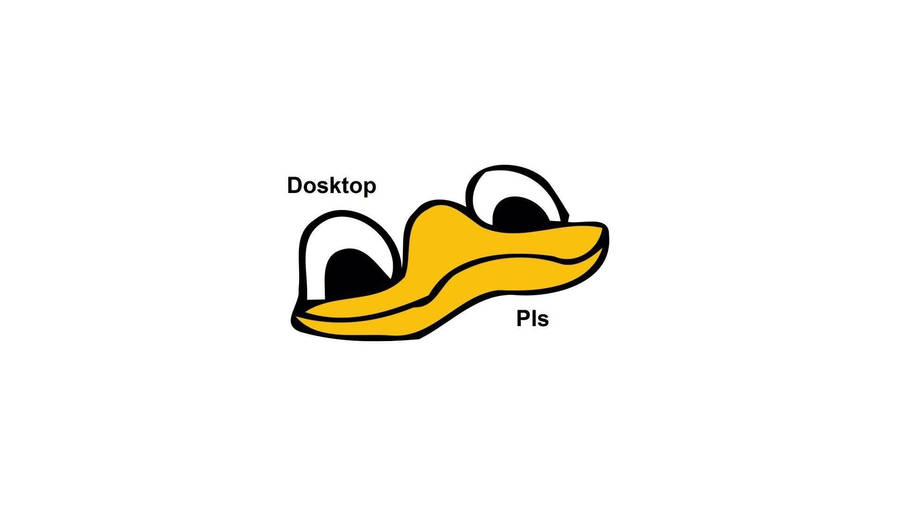Maintenance for the week of September 9:
• PC/Mac: No maintenance – September 9
• PC/Mac: No maintenance – September 9
Elder Loads Online
-
OmniDo✭✭✭✭✭
The settings have NOTHING to do with this.Elijah_Crow wrote: »Turn down your graphics settings and the issue will go away. Your trying to run on max with a card that can't handle it without those issues.
Do you folks not understand the difference between a Mobile GPU and a Slot-Card GPU?
Total Polygons per second. Thats it.
Bus speed is irrelevant, hell even RAM Is typically irrelevant.
Changing resolutions and settings only increases frame rate which is irrelevant to the problem here.
Ive already tested multiple resolutions, and lowest settings.
That only results in me getting a whopping 90fps of mostly ugly, but does NOT resolve the delayed texture/mesh load.2 -
KhajitFurTrader✭✭✭✭✭
✭✭
As of patch 2.3 (Thieves Guild DLC), it is no longer possible to play the game in D3D9, because this particular rendering path has been removed. D3D11 ist the only way now to play the game on Windows (barring a future addition of DirectX 12, ofc).I also noticed that you apparently can force D3D9 and D3D10 that way too, so you dont have to use D3D11. But you must set the file to read-only for this to work as well, otherwise the game just forces it back.
0 -
OmniDo✭✭✭✭✭
Interesting. Im wondering what the point of this line in the usersettings.txt is for then?KhajitFurTrader wrote: »As of patch 2.3 (Thieves Guild DLC), it is no longer possible to play the game in D3D9, because this particular rendering path has been removed. D3D11 ist the only way now to play the game on Windows (barring a future addition of DirectX 12, ofc).
SET GraphicsDriver.7 "D3D11"
You can alter this line to "D3D9" or "D3D10", and as long as you set the file to read-only, ESO's exectuable cant alter it back (which it will do if its not read-only).
Whats the point of having the entry, or forcibly altering it back if changed, if its not relevant?
A curiosity at the least.
I'd have to use more sophisticated software to determine if it was actually successfully forcing and implementing DX9/10, but I honestly dont have that much of an interest. Id much rather solve this texture/mesh load delay.Edited by OmniDo on March 21, 2016 1:33PM0 -
Elijah_Crow✭✭✭✭✭
✭
The settings have NOTHING to do with this.Elijah_Crow wrote: »Turn down your graphics settings and the issue will go away. Your trying to run on max with a card that can't handle it without those issues.
Do you folks not understand the difference between a Mobile GPU and a Slot-Card GPU?
Total Polygons per second. Thats it.
Bus speed is irrelevant, hell even RAM Is typically irrelevant.
Changing resolutions and settings only increases frame rate which is irrelevant to the problem here.
Ive already tested multiple resolutions, and lowest settings.
That only results in me getting a whopping 90fps of mostly ugly, but does NOT resolve the delayed texture/mesh load.
I was playing with a GTX 470 and had the same issue you are having. With a GTX 970, it doesn't happen. I'm sorry if you don't like the answer, but there it is.0 -
OmniDo✭✭✭✭✭
Bro...the 470 was released in 2010.Elijah_Crow wrote: »I was playing with a GTX 470 and had the same issue you are having. With a GTX 970, it doesn't happen. I'm sorry if you don't like the answer, but there it is.
Thats a 6 year old card.
I'd be surprised it can run the game at all, and is nearly a dinosaur by comparison to the 870M.
Thats not even a relevant comparison.0 -
Aliniel✭✭✭✭I would add that when I ignore these texture loads and don't stop and wait for them to finish I get thrown into a loading screen while the game loads them (therefore, it is not a random load screen). So, I either stop after every two dozens steps or I get a loading screen. This makes riding a full speed horse in Wayrest impossible (or sprinting longer distances). It takes a lot less time to load them second time (i.e. I travel to dungeon and then back to Wayrest).1
-
OmniDo✭✭✭✭✭
Ive noticed these "loading" screens too, which dont always occur and seem to vary from player/mob density.I would add that when I ignore these texture loads and don't stop and wait for them to finish I get thrown into a loading screen while the game loads them (therefore, it is not a random load screen). So, I either stop after every two dozens steps or I get a loading screen. This makes riding a full speed horse in Wayrest impossible (or sprinting longer distances). It takes a lot less time to load them second time (i.e. I travel to dungeon and then back to Wayrest).0 -
KhajitFurTrader✭✭✭✭✭
✭✭
The point was that back when there was a choice, it could be used to choose between different possibilities, e.g., D3D9, D3D11, or OPENGL. Potentially, when D3D12 will be added, it might become meaningful again. For now, it's deprecated. There are a few settings that have either become obsolete (e.g., through the use of newer technology), or will only be evaluated on the Windows client, but not on the Mac client, and vice versa.Interesting. Im wondering what the point of this line in the usersettings.txt is for then?
SET GraphicsDriver.7 "D3D11"
You can alter this line to "D3D9" or "D3D10", and as long as you set the file to read-only, ESO's exectuable cant alter it back (which it will do if its not read-only).
Whats the point of having the entry, or forcibly altering it back if changed, if its not relevant?
Edited by KhajitFurTrader on March 21, 2016 1:43PM0 -
Elijah_Crow✭✭✭✭✭
✭
Bro...the 470 was released in 2010.Elijah_Crow wrote: »I was playing with a GTX 470 and had the same issue you are having. With a GTX 970, it doesn't happen. I'm sorry if you don't like the answer, but there it is.
Thats a 6 year old card.
I'd be surprised it can run the game at all, and is nearly a dinosaur by comparison to the 870M.
Thats not even a relevant comparison.
[snip]The GTX 470 has very close performance to the card you are using and in some pass mark tests is actually better.
http://gpuboss.com/gpus/Nvidia-GeForce-GTX-470-vs-GeForce-GTX-870M
Your running basically the same as the card you just said was a dinosaur.
Moderator edit - post edited for insulting/rude remarksEdited by ZOS_MollyH on March 21, 2016 2:00PM1 -
OmniDo✭✭✭✭✭
Why are you comparing apples to oranges?Elijah_Crow wrote: »[snip]The GTX 470 has very close performance to the card you are using and in some pass mark tests is actually better.
http://gpuboss.com/gpus/Nvidia-GeForce-GTX-470-vs-GeForce-GTX-870M
Your running basically the same as the card you just said was a dinosaur.
Throughput is the only difference between a mobile GPU and a Desktop Slot-card GPU.
[snip]
https://www.quora.com/What-is-the-difference-between-laptop-GPUs-and-desktop-GPUs
This is NOT an issue of framerate. Ive repeatedly said that multiple times.
If it was a performance issue, it would impact the entire render process equally, unless specifically coded to do otherwise via the game engine priority.
Moderator edit - post edited to match moderated contentEdited by ZOS_MollyH on March 21, 2016 2:01PM0 -
OmniDo✭✭✭✭✭
So, the assumption here is that Zenimax simply hasnt removed the relevance of that line in the usersettings.txt, nor the executable's specific instruction to attempt to ensure that it remains set as "D3D11".KhajitFurTrader wrote: »The point was that back when there was a choice, it could be used to choose between different possibilities, e.g., D3D9, D3D11, or OPENGL.
Curious...
0 -
babylon✭✭✭✭✭
✭✭
Why are you comparing apples to oranges?Elijah_Crow wrote: »[snip] The GTX 470 has very close performance to the card you are using and in some pass mark tests is actually better.
http://gpuboss.com/gpus/Nvidia-GeForce-GTX-470-vs-GeForce-GTX-870M
Your running basically the same as the card you just said was a dinosaur.
Throughput is the only difference between a mobile GPU and a Desktop Slot-card GPU.
[snip]
https://www.facebook.com/l.php?u=https://www.quora.com/What-is-the-difference-between-laptop-GPUs-and-desktop-GPUs&h=cAQEtbrPS
This is NOT an issue of framerate. Ive repeatedly said that multiple times.
If it was a performance issue, it would impact the entire render process equally, unless specifically coded to do otherwise via the game engine priority.
So you link us to a facebook post which links us to another site where some random guy tells us his opinion, incidentally which says -As far as what "equivalent" laptop GPUs have in them as opposed to desktop GPUs, they generally acheive approximately half the performance level of the equivalent desktop part.
And the typo came with that quote.
Regardless the guy basically just told you your laptop is half as good as a PC of same type (ie gtx970 vs your 970m), and you think that somehow supports your position that your potato can run game at max settings?
Moderator edit - post edited to match moderated contentEdited by ZOS_MollyH on March 21, 2016 2:02PM0 -
OmniDo✭✭✭✭✭
Seriously? This is what the PS4 does? Well then, now we know for sure that it has nothing to do with the hardware of either system, and it is a specific issue pertaining to the Hero engine itself.Clarkieson wrote: »Ha! You have the ps4 version installed somehow. Welcome to console!
0 -
OmniDo✭✭✭✭✭
Babylon, what is your point?Regardless the guy basically just told you your laptop is half as good as a PC of same type (ie gtx970 vs your 970m), and you think that somehow supports your position that your potato can run game at max settings?
The framerate is irrelevant.
My System can run everything at max with said performance.
My complaint is not a performance issue, its a prioritized Function issue.
The behavior of the mesh/loading is NOT a hardware issue.0 -
ZOS_MollyHmodGreetings all,
We have removed several comments from this thread for being directly insulting, baiting, and generally rude. Please keep in mind that constructive criticism is allowed, but insulting other players is not. Please review the Code of Conduct before commenting further.The Elder Scrolls Online: Tamriel Unlimited - ZeniMax Online Studios
Forum Rules | Code of Conduct | Terms of Service | Home Page | Help Site0 -
Elsonso✭✭✭✭✭
✭✭✭✭✭
One comment... If you run a speed test to find your internet ping so that you can compare it to the latency number, pick a server in Frankfurt, Germany (EU) or Dallas, Texas (NA) to measure. If you post a screen shot, make sure it shows the server in Germany or Texas that you are using. The speed tests want to use the closest server. By selecting a server in the same area as the megaserver, you get a better picture of the route your ESO data has to take.
Be aware that the latency number displayed in the game and the internet ping response time are not the same thing. The ping time is the absolute fastest that you can get a response back from the ping test server. It is a measure of how slow your internet connection is to whatever data center that ping test server is in. Even if the ping test server is in the same city, it is not going to be exactly the same, but we hope it will be <10ms off.
While we do not know exactly what is included in the latency number provided by the client, I think that a ball park estimate of how long it takes the server to turn around a client request is going to be around the difference between the ping time and the latency time. My client reported latency is around 50-60ms larger than my ping to Dallas.Edited by Elsonso on March 21, 2016 3:56PMThe Elder Scrolls Online: Grind Road
ESO Plus: No
PC NA/EU: @Elsonso
XBox EU/NA: @ElsonsoJannus
X/Twitter: ElsonsoJannus2 -
FLuFFyxMuFFiN✭✭✭✭✭
✭✭Doncellius wrote: »"The topic of this thread CAME out differently than I expected it would.... based on the title." -Guy who just had to say it
Heh I get it0 -
Aliniel✭✭✭✭lordrichter wrote: »One comment... If you run a speed test to find your internet ping so that you can compare it to the latency number, pick a server in Frankfurt, Germany (EU) or Dallas, Texas (NA) to measure. If you post a screen shot, make sure it shows the server in Germany or Texas that you are using. The speed tests want to use the closest server. By selecting a server in the same area as the megaserver, you get a better picture of the route your ESO data has to take.
Be aware that the latency number displayed in the game and the internet ping response time are not the same thing. The ping time is the absolute fastest that you can get a response back from the ping test server. It is a measure of how slow your internet connection is to whatever data center that ping test server is in. Even if the ping test server is in the same city, it is not going to be exactly the same, but we hope it will be <10ms off.
While we do not know exactly what is included in the latency number provided by the client, I think that a ball park estimate of how long it takes the server to turn around a client request is going to be around the difference between the ping time and the latency time. My client reported latency is around 50-60ms larger than my ping to Dallas.
What does connection have to do with textures? I am 99% sure they are stored on your PC.2 -
flubber77✭✭✭✭Well, i run on my old geforce 670gtx now and i dont have this issues at all. i also run it at ultra with 40+fps in pve. but latly the fps has droped so much. after latest patch i cant use 64bit anymore cause the fps drop. the 32bit version have the same problem but not that much.Still a grudge, only to see false what u want and nothing less.0
-
Elsonso✭✭✭✭✭
✭✭✭✭✭lordrichter wrote: »One comment... If you run a speed test to find your internet ping so that you can compare it to the latency number, pick a server in Frankfurt, Germany (EU) or Dallas, Texas (NA) to measure. If you post a screen shot, make sure it shows the server in Germany or Texas that you are using. The speed tests want to use the closest server. By selecting a server in the same area as the megaserver, you get a better picture of the route your ESO data has to take.
Be aware that the latency number displayed in the game and the internet ping response time are not the same thing. The ping time is the absolute fastest that you can get a response back from the ping test server. It is a measure of how slow your internet connection is to whatever data center that ping test server is in. Even if the ping test server is in the same city, it is not going to be exactly the same, but we hope it will be <10ms off.
While we do not know exactly what is included in the latency number provided by the client, I think that a ball park estimate of how long it takes the server to turn around a client request is going to be around the difference between the ping time and the latency time. My client reported latency is around 50-60ms larger than my ping to Dallas.
What does connection have to do with textures? I am 99% sure they are stored on your PC.
Someone posted their internet connection details above.
(Edit: I did not include a reply reference because they locked the thread while I was writing it and did not get the reply link because that was not allowed. I have added it to the original.)Edited by Elsonso on March 21, 2016 3:58PMThe Elder Scrolls Online: Grind Road
ESO Plus: No
PC NA/EU: @Elsonso
XBox EU/NA: @ElsonsoJannus
X/Twitter: ElsonsoJannus0 -
failkiwib16_ESO✭✭✭✭✭
✭During the beta and early release, this would happen when you talked to NPC's, the textures would change to poop style and return to better graphics sometimes.
I have never played ESO without this issue, it's been there since Beta. Most people I've talked to about this also have it. It gets better or worse with each new patch lol
I have experience this with many graphical settings, different computers and different accounts. I have just learned to live with it.1 -
Reapor✭✭✭that edit should have fixed it, either way it just a method to slow load textures to prevent loading freezes
i will look in to a little more thoEdited by Reapor on March 21, 2016 4:03PM0 -
Sunver✭✭✭It is overall system issue. You know, PC is not only CPU, RAM, HDD and GPU - it;s also the motherboard. The MB connects them all and governs any process/communication that goes between those parts. So, I'm pretty much sure there's a bottleneck in Omnido system. If it's not the CPU, not the GPU, not SSD - it must be motherboard(maybe faulty SATA driver or slow CPU-RAM-GPU communication interface?)When I consider thy heavens, the work of thy fingers, the moon and the stars, which thou hast ordained;
What is man, that thou art mindful of him? and the son of man, that thou visitest him?
For thou hast made him a little lower than the angels, and hast crowned him with glory and honour.
O LORD our Lord, how excellent is thy name in all the earth!1 -
coolmodi✭✭✭
Most maxed settings players get 99 fps (max is 100 fps). So I think you're way overestimating your potato.
Even with a 3570K@4.6Ghz I don't have 100fps in practically every single area of the game - an exception beeing singular small places like delves - because of the extreme CPU limit this game has. Edit: I could ofc disable shadows and reduce view range, but not even then you'll get over 100fps all the time.It is overall system issue. You know, PC is not only CPU, RAM, HDD and GPU - it;s also the motherboard. The MB connects them all and governs any process/communication that goes between those parts. So, I'm pretty much sure there's a bottleneck in Omnido system. If it's not the CPU, not the GPU, not SSD - it must be motherboard(maybe faulty SATA driver or slow CPU-RAM-GPU communication interface?)
Not once in my live I encountered the MB to actually have a performance impact that is outside the error margin. SATA needs no drivers (if you don't have some ancient windows at least), and even PCIe 1 is enough for most GPUs.
Edit: Not to mention the whole system would be super slow if the SSD/HDD has some problems. If his laptop works fine otherwise it is teh games strange texture system that is at fault. Even if it works correctly it is bad already
[Edited to remove insulting content]Edited by [Deleted User] on March 21, 2016 5:42PM1 -
Annalyse✭✭✭✭✭This happens to me as well. With me, everything was fine until Orsinium, and after that patch every time I loaded in the surrounding players would be black and it would take 5-10 seconds for them to appear normally. Generally, this doesn't bother me too much as it mostly happens only upon initial login and occasionally when teleporting to a busy city. The only thing that does annoy me is that in one of these scenarios, I can't immediately jump on the horse and run to my destination because if I do that I get the second loading screen. So I've just gotten used to running slowly there while things load up.
Not sure what caused it to start, but I remember at the time there were tons of people complaining about it. Regardless, I've become quite used to it and it doesn't really affect my general gameplay so I'm not too worried. Everything else still runs perfectly well on ultra high settings.Edited by Annalyse on March 21, 2016 5:43PM1 -
nimander99✭✭✭✭✭
✭✭Hmmmm, I just thought this was how the game was supposed to workI continue to notice this Loading effect...
Before:
5-10 seconds later...
Would be nice to know if this is even on their agenda to "fix".
I AM UPDATING MY PRIVACY POLICY
PAWS (Positively Against Wrip-off Stuff) - Say No to Crown Crates!
∽∽∽ 2 years of Elder Scrolls Online ∼∼∼
"Give us money" = Box sales & monthly sub fees,
"moar!" = £10 palomino horse,
"MOAR!" = Switch to B2P, launch cash shop,
"MOAR!!" = Charge for DLC that subs had already paid for,
"MOAR!!!" = Experience scrolls and riding lessons,
"MOARR!!!" = Vampire/werewolf bites,
"MOAARRR!!!" = CS exclusive motifs,
"MOOAARRR!!!" = Crown crates,
"MOOOAAARRR!!!" = 'Chapter's' bought separately from ESO+,
"MOOOOAAAARRRR!!!!" = ???
Male, Dunmer, VR16, Templar, Aldmeri Dominion, Master Crafter & all Traits, CP4500 -
Yojack✭I'm on a 980ti with I7 at 4kHz. Eso on SSD and using mipmaps -3. I get the exact same issue as op and the black place holder for npcs. It most certainly is an issue with the engine/coding. I would love a setting to preload all textures into memory but that won't fix the horrible cpu and gpu optimization.Yojack, of Yojack's Min/Max and the Yojack Build from Daoc, Wow, Swtor and Gw2. Original Master of the Stunlock!2