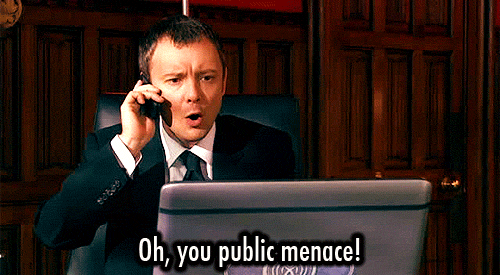Maintenance for the week of September 16:
• [COMPLETE] PC/Mac: NA and EU megaservers for patch maintenance – September 16, 4:00AM EDT (8:00 UTC) – 9:00AM EDT (13:00 UTC)
• Xbox: NA and EU megaservers for patch maintenance – September 18, 6:00AM EDT (10:00 UTC) - 12:00PM EDT (16:00 UTC)
• PlayStation®: NA and EU megaservers for patch maintenance – September 18, 6:00AM EDT (10:00 UTC) - 12:00PM EDT (16:00 UTC)
• [COMPLETE] PC/Mac: NA and EU megaservers for patch maintenance – September 16, 4:00AM EDT (8:00 UTC) – 9:00AM EDT (13:00 UTC)
• Xbox: NA and EU megaservers for patch maintenance – September 18, 6:00AM EDT (10:00 UTC) - 12:00PM EDT (16:00 UTC)
• PlayStation®: NA and EU megaservers for patch maintenance – September 18, 6:00AM EDT (10:00 UTC) - 12:00PM EDT (16:00 UTC)
Update 44 is now available for testing on the PTS! You can read the latest patch notes here: https://forums.elderscrollsonline.com/en/categories/pts
Elder Loads Online
OmniDo
✭✭✭✭✭
I continue to notice this Loading effect...
Before:

5-10 seconds later...

Would be nice to know if this is even on their agenda to "fix".
Before:

5-10 seconds later...

Would be nice to know if this is even on their agenda to "fix".
5
-
Reapor✭✭✭set
in usersettings
SET MIP_LOAD_SKIP_LEVELS "0"
to
SET MIP_LOAD_SKIP_LEVELS "-3"
dont *** about the lag thoEdited by Reapor on March 21, 2016 6:14AM1 -
Vaoh✭✭✭✭✭
✭✭✭✭✭"The topic of this thread CAME out differently than I expected it would.... based on the title." -Guy who just had to say itEdited by Vaoh on March 21, 2016 6:41AM1 -
OmniDo✭✭✭✭✭Perhaps if there were a way to force the game to load all the meshes for a given area, this would prevent the really poor render rate.0
-
OmniDo✭✭✭✭✭LAG
Why would internet latency have anything to do with loading a static mesh?
This information would be presumed to be stored and retrieved clients side, not server side.
If not, that would be an atrocious way to dispense content, as the sheer amount of bandwidth required to dispense it to each player would be prohibitively immense.1 -
deleted008293✭✭✭✭Latency a lie? I have 80 to 150 latency, good fps, it doesnt matter if I play on medium or ultra, or change that text file, the issue persists since around IC was launched. CPU and GPU not fully loaded, enough memory, fast enough drives, tried several clean installs of the system. People are telling me your PC is outdated. But then why I didn't had any of these issues last year around march - may? Why I had not a single issue when I preordered the game and played for 3 months from 6 to 12h a day? Something was changed around IC and console launch and it cause this LOD bug, it cause random loading screens, delays with mob and aoe spawning, delays with objects and textures and now with TG it causes crashes and even more severe issues... Its either bad code, client side issues or server side issues that which each DLC seems to aggravate and make the game more and more unstable...
No ETA no words on the issue?Edited by deleted008293 on March 21, 2016 10:37AM2 -
deleted008293✭✭✭✭No its not your crappy hard drive. I tested it on multiple drives, solo and raid configurations. Issue persists. Also when i checked load times and data transfers there were near as high as you might think.1
-
KhajitFurTrader✭✭✭✭✭
✭✭
That's one possible bottleneck out of many. @OnmiDo, it would be helpful to know your system specs, especially GPU and amount of video RAM, mass storage and their types of interfaces, and whether you're seeing this issue with the 32- or 64-bit client. OS and the game's video settings would be helpful, too. On a different angle, do you play over a WiFi and/or a mobile broadband connection?Then it's your crappy harddrive - get an SSD.
What you're seeing is not about meshes, but textures -- or rather, their different levels of detail (LOD): they get exchanged on objects dependent on your distance to them. This should be barely noticeable, unless there is an issue with loading, caching, or discarding textures from or in various spaces like HDD, RAM, or video RAM. Or, on a different angle again, the renderer not exactly knowing where you are in the world and thus not knowing which LOD to apply to objects in the viewport. A 5 to 10 seconds delay like yours is rather extreme. Knowing about your setup might help to narrow down possible causes.
1 -
danno8✭✭✭✭✭
✭✭✭✭✭
Did you set the file to "read only" afterward though? Otherwise the game will just reset the entry if it is outside of it's "normal" levels.0 -
OmniDo✭✭✭✭✭
Yes.Did you set the file to "read only" afterward though? Otherwise the game will just reset the entry if it is outside of it's "normal" levels.
There was no change in behavior.
I also tried -1 and -2 as well, to no avail.
I also noticed that you apparently can force D3D9 and D3D10 that way too, so you dont have to use D3D11. But you must set the file to read-only for this to work as well, otherwise the game just forces it back.Edited by OmniDo on March 21, 2016 12:41PM0 -
babylon✭✭✭✭✭
✭✭
Most maxed settings players get 99 fps (max is 100 fps). So I think you're way overestimating your potato.0 -
ZOS_MollyHmodGreetings,
Please be aware that we have removed some comments from this thread for being spammy (reposting the same thing multiple times with no additional content) and for calling other players trolls. If you suspect someone of trolling, please use the report function and do not engage them.The Elder Scrolls Online: Tamriel Unlimited - ZeniMax Online Studios
Forum Rules | Code of Conduct | Terms of Service | Home Page | Help Site1 -
OmniDo✭✭✭✭✭
I dont "Over-estimate potatoes".Most maxed settings players get 99 fps (max is 100 fps). So I think you're way overestimating your potato.
My aforementioned statistics are empirically demonstrated facts regarding my hardware performance.
I have ruled out the issue as being hardware related.
This most likely has to do with the sub-par performance of the Hero engine, (still dunno why the hell they chose that god-awful engine) and/or some setting or configuration that was implemented by Zos, for performance reasons most likely.0 -
It couldnt possibly be your system or an addon or poor internet?
Maybe the force is influencing that game...
[snip]
Moderator edit - image removed for trolling
Edited by ZOS_MollyH on March 21, 2016 1:36PM1 -
babylon✭✭✭✭✭
✭✭
I dont "Over-estimate potatoes".Most maxed settings players get 99 fps (max is 100 fps). So I think you're way overestimating your potato.
My aforementioned statistics are empirically demonstrated facts regarding my hardware performance.
I have ruled out the issue as being hardware related.
This most likely has to do with the sub-par performance of the Hero engine, (still dunno why the hell they chose that god-awful engine) and/or some setting or configuration that was implemented by Zos, for performance reasons most likely.
Haha oh dear!
Anyway magically the mipmaps tweak works perfectly on my system...so guess ZOS just put YOU and you alone on the crappy server.0 -
OmniDo✭✭✭✭✭wraithguknub18_ESO wrote: »It couldnt possibly be your system or an addon or poor internet?
Uh, no.
Try harder. Try again.
3 -
OmniDo✭✭✭✭✭
Yeah, its 2+ years old, which means it was top of its line after ESO was launched.Elijah_Crow wrote: »
Frame rate is not the problem here.
The problem is me twiddling my thumbs, enjoying my 30-45 fps in lovely max everything @1080p, while I wait for the silly meshes to do their horrendous Hero-Engine Block-fade from Old Nintendo64 Polygons to their appropriate high-res beauty.
Whats your point?0 -
babylon✭✭✭✭✭
✭✭The point is you need to turn your settings down, because your potato can't handle maxed settings.0 -
Elijah_Crow✭✭✭✭✭
✭Turn down your graphics settings and the issue will go away. Your trying to run on max with a card that can't handle it without those issues.1