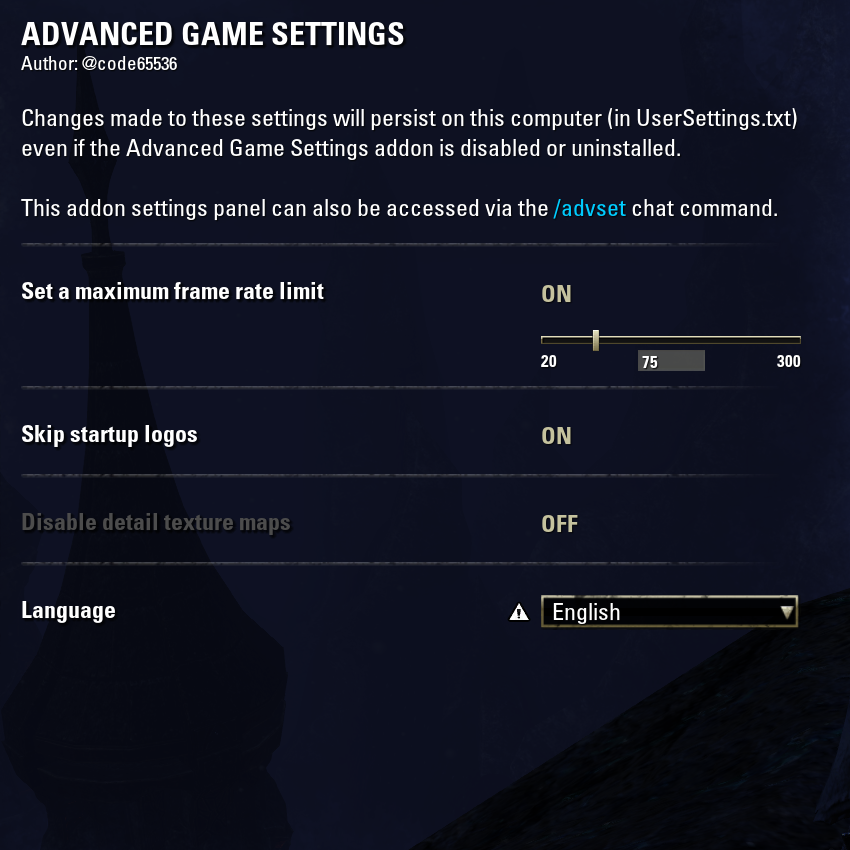Maintenance for the week of February 16:
• ESO Store and Account System for maintenance – February 19, 9:00AM EST (14:00 UTC) - 6:00PM EST (23:00 UTC)
• ESO Store and Account System for maintenance – February 19, 9:00AM EST (14:00 UTC) - 6:00PM EST (23:00 UTC)
My GPU is going crazy after the update
Parasaurolophus
✭✭✭✭✭
✭✭
✭✭
Uploaded today's update. Logging. I begin to hear a rather strange whistling sound. I don't understand where. I understand that this is not a cooler. The sound comes from the video card (gtx 1060). I turn off eso, the sound disappears. I run eso again. I start monitoring. Loading screen. GPU maximum MHz. I did not wait for the completion of the loading screen. Video cards are very expensive these days.
Edited by ZOS_Hadeostry on February 14, 2022 8:49PM
PC/EU
0
-
Darkstorne✭✭✭✭✭
✭✭✭Could be coil whine? Check your framerate, and make sure you switch on vsync from the settings menu. That can be a common issue in loading screens and menus, where your GPU is pumping out 1,000+fps 4
4 -
Troodon80✭✭✭✭✭
✭Check your GPU settings and cap it at a reasonable FPS (60-300). Problem with ESO is that it has unlocked FPS during loading screens and character select. So your GPU is in overdrive during those times.
@Troodon80 PC | EU
Guild: N&S
Hand of Alkosh | Dawnbringer | Immortal Redeemer | Tick Tock Tormentor | Gryphon Heart
Deep Dive into Dreadsail Reef Mechanics5 -
Luke_Flamesword✭✭✭✭✭
✭✭You can also set maximum framerate in graphics card control panel adjusting value to your monitor refresh rate. There is no point to burden your card with more frames in any scenario and this is good safeguard against any broken software.PC | EU | DC |Stam Dk Breton5 -
Parasaurolophus✭✭✭✭✭
✭✭@Darkstorne, @Troodon80 this. Thx. Indeed, during the loading screen, my fps became very large. This is strange because I have vertical sync enabled in the game settings. I went to the nvidia panel. In the 3d settings, vsync was also enabled. It's good that there you can manually set the maximum frame rate. But before this was not the case, the coils did not whistle ... Did they change something in teso?PC/EU0 -
YstradClud✭✭✭✭I tried logging in after the update but just got stuck in an never ending load screen so went to bed.0
-
Troodon80✭✭✭✭✭
✭@Parasaurolophus, it's not a recent thing that I know of. Maybe they've changed something under the hood. A couple different addon authors ( @code65536, Votan, etc. ) made addons some months or even years ago to cap FPS and display various other settings, but the best solution I have found is within the GPU's own control panel.
Edited by Troodon80 on February 14, 2022 11:15PM@Troodon80 PC | EU
Guild: N&S
Hand of Alkosh | Dawnbringer | Immortal Redeemer | Tick Tock Tormentor | Gryphon Heart
Deep Dive into Dreadsail Reef Mechanics0 -
code65536✭✭✭✭✭
✭✭✭✭✭Nightfighters ― PC/NA and PC/EU
Dungeons and Trials:Personal best scores:- Dragonstar Arena: 46817 (NA)
- Maelstrom Arena: 600526 (NA)
- Blackrose Prison: 99274 (EU) (Unchained)
- Maw of Lorkhaj: 165227 (EU)
- Halls of Fabrication: 220708 (NA) (Tick-Tock Tormentor #1, #2, #3, #4, #5, #6, #7, #8, #9, #10, #11, #12)
- Asylum Sanctorium: 114957 (NA) (Immortal Redeemer #1, #2, #3, #4, #5, #6, #7, #8, #9, #10)
- Cloudrest: 131256 (NA) (Gryphon Heart #1, #2, #3, #4, #5, #6, #7)
- Sunspire: 250866 (EU) (Godslayer #1, #2, #3, #4, #5, #6, #7)
- Kyne's Aegis: 235841 (EU) (Dawnbringer #1, #2, #3, #4, #5, #6, #7, #8)
Dungeon trifectas:- Mountain God and Leave No Bone Unbroken
- Apex Predator and Pure Lunacy
- Depths Defier and Relentless Raider
- Defanged the Devourer and Nature's Wrath
- In Defiance of Death and No Rest for the Wicked
- Bane of Thorns and True Genius
- Ardent Bibliophile and Subterranean Smasher
- Battlespire's Best and Bastion Breaker
- Zero Regrets and Land, Air, and Sea Supremacy
- Fist of Tava and Invader's Bane
- Curator's Champion (Valinna) and Temporal Tempest
- Unshakeable Fervor and Lighting the Embers
Extended Journal Add-Ons: Item Set Browser ― Loot Log ― Character Knowledge ― Collectibles Tracker ― RaidificatorPC/Console Add-Ons: Combat Alerts ― Group Buff PanelsOther Add-Ons: Deconstruction Junk Marker ― Purge Tracker ― Asylum Status Panel ― Smart Looter ― Improved Companion Rapport Information1 -
Gundug✭✭✭✭✭This is a very real issue, and I had a video card fried by ESO before I finally realized what was going on. The thing sounded like a vacuum cleaner while I was playing.1
-
Parasaurolophus✭✭✭✭✭
✭✭Also, I remembered that the maximum fps value was not written in my .ini file. I wrote a value of 120 and... it didn't help. Went back to nvidia panel.PC/EU0 -
DagenHawk✭✭✭✭✭ESO requires a lot of memory and is hard on the GPU. Personally I make sure I never run my card (A Raedon VII with a Phantek GPU cooler) at Ultra anything...the world looks incredible, but in the long run it is more than a mortal GPU can stand.
My CPU is just a Threadripper 1950X (Not overclocked) AMD CPU's work in tandem with the GPU, but if it is something like this or the Intel Equivalent don't expect much help. Honestly I find the minimum settings with a couple High settings that are safe and tell myself I'm not playing for the graphics.
As Soon as I can find a 390 RTX and a AMD 59X at MSRP I'm upgrading, (I'm just a few miles from the Data center so I really don't worry about ping or lag) Hopefully then I can enjoy the game on ultra until then I will chug along in my equivalent of a 2010 Saturn.1 -
Troodon80✭✭✭✭✭
✭
That's a mistake already.Parasaurolophus wrote: »Also, I remembered that the maximum fps value was not written in my .ini file. I wrote a value of 120 and... it didn't help. Went back to nvidia panel.
If you enter the value of 120... 120 isn't the FPS you'll get. I don't know why ZOS did it like this or if it's just a Hero Engine thing, but the value should be 1 divided by the FPS you want. So 1 / 120 = 0.00833333. You can probably tell from this that typing 120 is several orders of magnitude higher than what you've intended, which is why it didn't fix it.
@Troodon80 PC | EU
Guild: N&S
Hand of Alkosh | Dawnbringer | Immortal Redeemer | Tick Tock Tormentor | Gryphon Heart
Deep Dive into Dreadsail Reef Mechanics1 -
Parasaurolophus✭✭✭✭✭
✭✭
That's a mistake already.Parasaurolophus wrote: »Also, I remembered that the maximum fps value was not written in my .ini file. I wrote a value of 120 and... it didn't help. Went back to nvidia panel.
If you enter the value of 120... 120 isn't the FPS you'll get. I don't know why ZOS did it like this or if it's just a Hero Engine thing, but the value should be 1 divided by the FPS you want. So 1 / 120 = 0.00833333. You can probably tell from this that typing 120 is several orders of magnitude higher than what you've intended, which is why it didn't fix it.
No, I entered 0.00833333.PC/EU0 -
Troodon80✭✭✭✭✭
✭
Then I'm unsure where the issue is. What file did you edit?Parasaurolophus wrote: »No, I entered 0.00833333.
It's still more reliable, in my opinion, to change the FPS within the GPU settings, but I'm curious about the issue.@Troodon80 PC | EU
Guild: N&S
Hand of Alkosh | Dawnbringer | Immortal Redeemer | Tick Tock Tormentor | Gryphon Heart
Deep Dive into Dreadsail Reef Mechanics0 -
Parasaurolophus✭✭✭✭✭
✭✭
Then I'm unsure where the issue is. What file did you edit?Parasaurolophus wrote: »No, I entered 0.00833333.
It's still more reliable, in my opinion, to change the FPS within the GPU settings, but I'm curious about the issue.
I have edited the usersettings file. The value for the maximum fps I had was 0.0000000... This is the value for the unlimited fps. I didn't worry about it since I'm playing with vsync. But even changing this setting to 120 fps did not help. It helps only the settings in the nvidia panel.PC/EU0 -
Troodon80✭✭✭✭✭
✭Is the setting taking affect in-game during normal play? I'm wondering if it's just being ignored during loading screens?@Troodon80 PC | EU
Guild: N&S
Hand of Alkosh | Dawnbringer | Immortal Redeemer | Tick Tock Tormentor | Gryphon Heart
Deep Dive into Dreadsail Reef Mechanics0