Maintenance for the week of February 9:
• NA megaservers for maintenance – February 9, 4:00AM EST (9:00 UTC) - 12:00PM EST (17:00 UTC)
• EU megaservers for maintenance – February 9, 9:00 UTC (4:00AM EST) - 17:00 UTC (12:00PM EST)
• NA megaservers for maintenance – February 9, 4:00AM EST (9:00 UTC) - 12:00PM EST (17:00 UTC)
• EU megaservers for maintenance – February 9, 9:00 UTC (4:00AM EST) - 17:00 UTC (12:00PM EST)
Customize Your Home with 3D Essential Effects(tm) (BETA) from Essential Housing Tools
-
R_K✭✭✭✭✭
✭edbudd39b14_ESO wrote: »As of 8.9.97 (The 8.9.99 version is current as of this writing) visitors not grouped do not see the effects, based on my testing: disclaimer - I have made some mistakes with this.
A person on R_K's forum noted the snow effect clipped the ice effect. If that hasn't been solved by R_K a possible workaround is using fireflies and turning them white. Fireflies seem more forgiving when it comes to clipping. Disclaimer- I am very new to this.
Here is a Psiijic villa test with fireflies
@edbudd39b14_ESO Hi! So the clipping issue is quite the challenge to tackle, it seems. Many of the effects play nicely together, but you may still have to be strategic about certain ones being too close to one another.
I did recently overhaul all of the Snowfall effects and I reworked their particle emitters to be much more granular, allowing me to better compensate for this issue -- so if you try out the new versions of the Snowfall, you should have far better results so long as you still maintain some distance between it and any effects that may not play nicely with it. 0
0 -
R_K✭✭✭✭✭
✭This entire update is beyond amazing, you truly are a wizard @R_K!
I simply have to ask out of curiosity, is there any chance that an addon like this can create functionable water? In the sense of swimmable. My first assumption would be hell no, but I also thought that about all of these new effects (and the animations too!), so I figured I may as well ask.
I'll play around with these new effects soon. But damn... I really didn't think anything like this would be possible in a mod, I'm really impressed.
@ShadowHvo Thank you so much for the feedback, Shadow! Your question is a great one. So, right now there is nothing available in the game's API that would support changing the default animation state ("walk cycle") of your character to the swimming animation (at least, nothing that I have seen that's documented at least). But if I do find a way to make that happen, you can bet I'll be adding that in with the Water FX functionality. 1
1 -
R_K✭✭✭✭✭
✭gj thinking outside the box edbudd
@R_K is it possible to create a bubble curtain effect to place behind aquarium glass?
the glass is awesome, but to complete the illusion I would wish for a bubble curtain, small bubbles floating vertically upwards, will have to look natural also, so not every 10 centimetres a column but 40, 60, 130 a new column?
hope you can find the time to look into it, would be a great addition and make it complete, now there is no movement at all behind the glass and looks unnatural
if you do manage to make a bubble screen, perhaps its nice to make an extra one that you can use as a magical divider instead of the wooden ones currently available as furniture..
@immozz01 Ooh, good idea on the bubbles animation. I'll add that to my list right now - that really will make aquariums that much more complete and realistic! Thank you for the suggestion!
Thank you for the suggestion!
Also, with regard to the magical divider -- just to make sure that I am understanding, are you asking about structural elements, like beams and the like? Sorry if I misunderstood, though!0 -
R_K✭✭✭✭✭
✭MornaBaine wrote: »Also, I get needing to have the add-on to see the effects. I just wish we didn't have to be grouped. Today I also noticed that only my character that had set the night sky could see it. When I logged in with other characters it was just the usual default game sky. This makes me sad.
@MornaBaine That's strange -- all of your characters should see the Effects in your own homes. Can you verify that the other characters also have Essential Housing Tools enabled?0 -
R_K✭✭✭✭✭
✭mayasunrising wrote: »@R_K , will we ever be able to use FX in animations or be able to start/stop them using triggers? That would be super duper specialooper! (You had to know someone would ask eventually. lol)
That would be super duper specialooper! (You had to know someone would ask eventually. lol)
Anyway, have a great holiday! Thank you so much for all the hard work and amazing gifts you've given to the community over the past year! We wuvs you!
@mayasunrising Yes, and yes, lol! Yes, I knew that question was coming - and yes, that is 100% on my project plan.
And thank you so much, Maya - you have a great holiday as well and thank you so much for all of the support and positivity!
 0
0 -
immozz01✭✭✭gj thinking outside the box edbudd

@R_K is it possible to create a bubble curtain effect to place behind aquarium glass?
the glass is awesome, but to complete the illusion I would wish for a bubble curtain, small bubbles floating vertically upwards, will have to look natural also, so not every 10 centimetres a column but 40, 60, 130 a new column?
hope you can find the time to look into it, would be a great addition and make it complete, now there is no movement at all behind the glass and looks unnatural
if you do manage to make a bubble screen, perhaps its nice to make an extra one that you can use as a magical divider instead of the wooden ones currently available as furniture..
@immozz01 Ooh, good idea on the bubbles animation. I'll add that to my list right now - that really will make aquariums that much more complete and realistic! Thank you for the suggestion!
Thank you for the suggestion!
Also, with regard to the magical divider -- just to make sure that I am understanding, are you asking about structural elements, like beams and the like? Sorry if I misunderstood, though!
bubbles in an aquarium should be few strings of round objects with small % (if possible) difference in size floating upwards to make it look lively and real. what I mean with a divider is not a physical object, a straight line of same objects as you would make for aquarium (saves you time) just make it 10x? more dense like you made the new particles that float up or go down. but then round objects, intended to be used as a virtual magic "wall" in order to divide rooms/spots but still be able to walk through them.
p.s. I send you a msg once, my offer still stands, plz do join on eu server so we can test and share ideas more easily together, will give 1M gold to buy a house and such in order to do quick tests etc.0 -
MornaBaine✭✭✭✭✭
✭✭✭✭✭MornaBaine wrote: »With the sky changing effects is it possible to blot out the view of the tent above? THAT might actually make this place worth getting!
@MornaBaine For sure! So the Night Sky and Aurora Borealis, Midnight are two environmental effects that can blot out the entire sky. Those effects work like any of the other effects in that you can move them after being placed. So, if you place one of those two effects, and then enter Housing Editor (F5) mode, look straight up. You can click on that paint bucket way up in the sky (using Cursor Mode) to edit the effect. If you use that editor to move the effect lower, you should be able to get it eclipse most, if not all, of those background elements outside of the globe.
Wow I LOVE the Midnight Borealis sky! However, if I turn off my UI to take pics it ALSO turns off the effects! Is there any way around that? And my other big question is...even with a "night" sky chosen, of course it still looks like broad daylight in my home. Is there a way to get the lighting to match the sky and make things appropriately dark @R_K ?
Is there a way to get the lighting to match the sky and make things appropriately dark @R_K ?
Lastly, I hope you'll make more night sky variations!
Here's some pics so you'll see what I mean:


I feel like this is going to be amazing if I can just get the lighting right! Edited by MornaBaine on December 16, 2018 12:59PMPAWS (Positively Against Wrip-off Stuff) - Say No to Crown Crates!0
Edited by MornaBaine on December 16, 2018 12:59PMPAWS (Positively Against Wrip-off Stuff) - Say No to Crown Crates!0 -
MornaBaine✭✭✭✭✭
✭✭✭✭✭MornaBaine wrote: »Also, I get needing to have the add-on to see the effects. I just wish we didn't have to be grouped. Today I also noticed that only my character that had set the night sky could see it. When I logged in with other characters it was just the usual default game sky. This makes me sad.
@MornaBaine That's strange -- all of your characters should see the Effects in your own homes. Can you verify that the other characters also have Essential Housing Tools enabled?
Opps. My bad. PAWS (Positively Against Wrip-off Stuff) - Say No to Crown Crates!0
PAWS (Positively Against Wrip-off Stuff) - Say No to Crown Crates!0 -
R_K✭✭✭✭✭
✭MornaBaine wrote: »Wow I LOVE the Midnight Borealis sky! However, if I turn off my UI to take pics it ALSO turns off the effects! Is there any way around that?
@MornaBaine There is not - but only because the Effects that I am adding into your environment are all classified as User Interface elements by the system. Fortunately and unfortunately, when you disable your UI, it disables literally everything.MornaBaine wrote: »Lastly, I hope you'll make more night sky variations! I feel like this is going to be amazing if I can just get the lighting right!
You can count on it that I will MornaBaine wrote: »And my other big question is...even with a "night" sky chosen, of course it still looks like broad daylight in my home.
MornaBaine wrote: »And my other big question is...even with a "night" sky chosen, of course it still looks like broad daylight in my home. Is there a way to get the lighting to match the sky and make things appropriately dark @R_K ?
Is there a way to get the lighting to match the sky and make things appropriately dark @R_K ?
I am so glad that you asked that -- yes! I have added a number of effects to help "paint" the scene, so to speak. If you check out the Darkness, Veil effect, that adds a global darkness that you can then adjust (the Paint Can edit button for it always appears in front of you and moves with you, so you can edit it from anywhere -- but it applies globally to the entire house). There are also Darkness effects that add a carpet, wall or shaft (all of which you can adjust in position, size and angle) that can create the illusion of darkness in a corner, ceiling, etc.
If you haven't seen it, I would recommend checking out this video for a quick "reverse" demo that shows the unraveling of a number of these Darkness effects to create full night time in the always daytime Psijic Villa: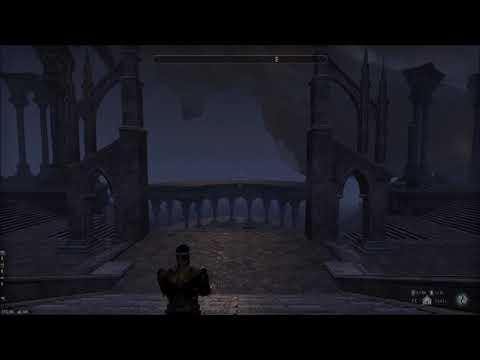 https://www.youtube.com/watch?v=uTQMHXy2cgw
https://www.youtube.com/watch?v=uTQMHXy2cgw
Edited by R_K on December 16, 2018 5:32PM1 -
MornaBaine✭✭✭✭✭
✭✭✭✭✭MornaBaine wrote: »Wow I LOVE the Midnight Borealis sky! However, if I turn off my UI to take pics it ALSO turns off the effects! Is there any way around that?
@MornaBaine There is not - but only because the Effects that I am adding into your environment are all classified as User Interface elements by the system. Fortunately and unfortunately, when you disable your UI, it disables literally everything.MornaBaine wrote: »Lastly, I hope you'll make more night sky variations! I feel like this is going to be amazing if I can just get the lighting right!
You can count on it that I will MornaBaine wrote: »And my other big question is...even with a "night" sky chosen, of course it still looks like broad daylight in my home.
MornaBaine wrote: »And my other big question is...even with a "night" sky chosen, of course it still looks like broad daylight in my home. Is there a way to get the lighting to match the sky and make things appropriately dark @R_K ?
Is there a way to get the lighting to match the sky and make things appropriately dark @R_K ?
I am so glad that you asked that -- yes! I have added a number of effects to help "paint" the scene, so to speak. If you check out the Darkness, Veil effect, that adds a global darkness that you can then adjust (the Paint Can edit button for it always appears in front of you and moves with you, so you can edit it from anywhere -- but it applies globally to the entire house). There are also Darkness effects that add a carpet, wall or shaft (all of which you can adjust in position, size and angle) that can create the illusion of darkness in a corner, ceiling, etc.
If you haven't seen it, I would recommend checking out this video for a quick "reverse" demo that shows the unraveling of a number of these Darkness effects to create full night time in the always daytime Psijic Villa: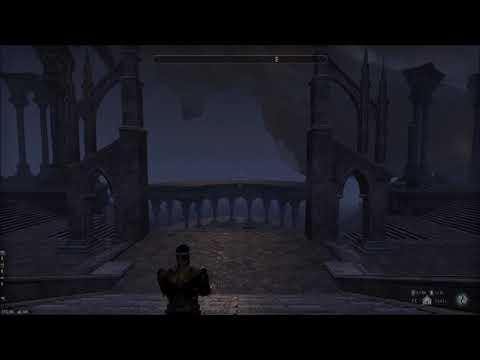 https://www.youtube.com/watch?v=uTQMHXy2cgw
https://www.youtube.com/watch?v=uTQMHXy2cgw
Thank you for all the answers! I'm going to go play with that now! Hopefully I shall return with some good pics!PAWS (Positively Against Wrip-off Stuff) - Say No to Crown Crates!0 -
R_K✭✭✭✭✭
✭bubbles in an aquarium should be few strings of round objects with small % (if possible) difference in size floating upwards to make it look lively and real. what I mean with a divider is not a physical object, a straight line of same objects as you would make for aquarium (saves you time) just make it 10x? more dense like you made the new particles that float up or go down. but then round objects, intended to be used as a virtual magic "wall" in order to divide rooms/spots but still be able to walk through them.
p.s. I send you a msg once, my offer still stands, plz do join on eu server so we can test and share ideas more easily together, will give 1M gold to buy a house and such in order to do quick tests etc.
Ah, I understand now. Thank you for clarifying. All totally possible. Expect it in an update soon!
Also if I missed a part of one of your messages regarding that, I apologize. I have been busy with my clients and then with wrapping up (and now extending) the FX features. I'll go through my DMs again to see. 0
0 -
MornaBaine✭✭✭✭✭
✭✭✭✭✭Okay NEXT question! The global darkness veil does help though some things still look a little strange in the distance but overall it's a definite improvement! It adds a lot of gloom which is perfect for a couple of my projects. However it doesn't act like night time does in the game. THAT is the look I am hoping to eventually achieve. Any hope of that in the future?PAWS (Positively Against Wrip-off Stuff) - Say No to Crown Crates!0 -
immozz01✭✭✭

funny to see fx effects in the game also (Auridon)
@R_K must be busy smashing lines of coding, meanwhile can bother him with some questions:
- any chance to get someone to make your demo videos? they are mostly not very appealing compared to what you can actually do with the addon only saying that to help you get more downloads
only saying that to help you get more downloads
- not sure if it is me, but having some struggle adjusting the colours, happens a lot that I click and nothing happens. any chance you will change to the commonly used circle?
- are you bound to math coded imagery to use or could you when you have more time in the future make something manual like a skull made out of smoke for example or stuff you see at end boss VoM, too much to mention
- to make the small % changes that make it perfect I would suggest sending fx data while in a house at the moment you press save, seems to me now when I place an effect to show a friend it instantly starts sending it before I can make changes and show it as intended0 -
immozz01✭✭✭
 https://www.youtube.com/watch?v=vjgHd0-fAg0
https://www.youtube.com/watch?v=vjgHd0-fAg0
great stuff @R_K but should have a video also making a traditionally finished and upgrading it with FX
actually, I think most videos should be like that0 -
immozz01✭✭✭additional important question:
how big is the cpu impact while using fx effects? would like to try fool around with lots of layers of fog in a yard but don't want to having a burning laptop...0 -
immozz01✭✭✭

did you have time to look at hunters? sky is now showing inside the basement up close
I tried making it larger but nothing helps
0 -
R_K✭✭✭✭✭
✭MornaBaine wrote: »Okay NEXT question! The global darkness veil does help though some things still look a little strange in the distance but overall it's a definite improvement! It adds a lot of gloom which is perfect for a couple of my projects. However it doesn't act like night time does in the game. THAT is the look I am hoping to eventually achieve. Any hope of that in the future?
@MornaBaine Hi Morna! In many of the homes, background elements such as those can actually be darkened substantially or blacked out completely using the various "Darkness" Effects available - Darkness Carpet (horizontal), Darkness Wall (vertical) and Darkness Shaft (45 degrees). All of these can really be customized to be angled any which way you want though, but ultimately, those can be used to actually darken the background in a house to further enhance the "night time" look.
Additionally, I just added a few new Effects in the last patch that include Colored Panels (Rectangles of any color you choose that can be stretched, rotated, etc.) that come in 3 varying degrees of transparency (ranging from very transparent to completely opaque). These panels can be used in a similar way, along with the Ethereal Glow effect which can simulate colored light in a corner, ceiling, etc.
Also in the latest patch is a new Colored Room effect that, when entering within its radius, will tint the entire area with any color of your choice. Just drop it in a room or other space you want to color, adjust its radius and pick a color. 2
2 -
R_K✭✭✭✭✭
✭
funny to see fx effects in the game also (Auridon)
@R_K must be busy smashing lines of coding, meanwhile can bother him with some questions:
- any chance to get someone to make your demo videos? they are mostly not very appealing compared to what you can actually do with the addon only saying that to help you get more downloads
only saying that to help you get more downloads
- not sure if it is me, but having some struggle adjusting the colours, happens a lot that I click and nothing happens. any chance you will change to the commonly used circle?
- are you bound to math coded imagery to use or could you when you have more time in the future make something manual like a skull made out of smoke for example or stuff you see at end boss VoM, too much to mention
- to make the small % changes that make it perfect I would suggest sending fx data while in a house at the moment you press save, seems to me now when I place an effect to show a friend it instantly starts sending it before I can make changes and show it as intended
@immozz01
It's funny that you included that photo because I remember being super impressed with that effect when I first stumbled into it back when I first started playing ESO.
As for your questions:- any chance to get someone to make your demo videos? they are mostly not very appealing compared to what you can actually do with the addon only saying that to help you get more downloads
only saying that to help you get more downloads
Of course! Anyone is welcome to share videos of their homes' use of the tool's features - Animations, Triggers, Special FX. I always love seeing the talent that this game's Housing Community has. I would love to be able to put more time into creating those videos myself but nowadays all of my "game" time is really spent building these add-ons for the community.- not sure if it is me, but having some struggle adjusting the colours, happens a lot that I click and nothing happens. any chance you will change to the commonly used circle?
I was considering revising the Color picker to use the game's Color Wheel control -- I may actually do that soon. In the meantime, the Color picker works by clicking the top-half to increase a color's value and the lower-half to decrease it.- are you bound to math coded imagery to use or could you when you have more time in the future make something manual like a skull made out of smoke for example or stuff you see at end boss VoM, too much to mention
A great question. While it's easiest (I use that term relatively) to build these effects with some trig functions and geometry calculations, I have considered adding a Modeling framework similar to the one that I wrote for Magic Carpet. In that scenario, I leveraged Essential Housing Tools' Clipboard Export feature to allow me to create Magic Carpet models directly from an exported group of furniture items -- allowing me to build some of the monstrous "carpets" featured today in Magic Carpet.
If I build a similar Modeling tool for 3D Effects, then I will most certainly entertain ideas from the community for effects along the lines of what you are referring to. So... Soon(TM), I guess? - to make the small % changes that make it perfect I would suggest sending fx data while in a house at the moment you press save, seems to me now when I place an effect to show a friend it instantly starts sending it before I can make changes and show it as intended
- to make the small % changes that make it perfect I would suggest sending fx data while in a house at the moment you press save, seems to me now when I place an effect to show a friend it instantly starts sending it before I can make changes and show it as intended
This is true. That design was intended to relay updates to guests in "as close to real-time" as possible. Do you find yourself building effects while guests are present to be a common use case? If so, I could add an option to defer the transfer of FX data until clicking Save or perhaps until leaving the Housing Editor altogether.1 -
immozz01✭✭✭awesome

"This is true. That design was intended to relay updates to guests in "as close to real-time" as possible. Do you find yourself building effects while guests are present to be a common use case? If so, I could add an option to defer the transfer of FX data until clicking Save or perhaps until leaving the Housing Editor altogether."
I would suggest making it a send on save only? what if you want to build a house with a friend together and one is trying some fx effects without a straight forward plan, the other player would go crazy with all the data?0 -
immozz01✭✭✭btw im struggling hard with placing effects and judging the size when I change that or rotate, shouldn't be hard to just show a clear border around it? some colour that works with any environment like fluorescent yellow or so.0
-
R_K✭✭✭✭✭
✭btw im struggling hard with placing effects and judging the size when I change that or rotate, shouldn't be hard to just show a clear border around it? some colour that works with any environment like fluorescent yellow or so.
You should make sure that you have the latest version - there are rings that orbit the effect vertically and horizontally to show just that.0 -
immozz01✭✭✭btw im struggling hard with placing effects and judging the size when I change that or rotate, shouldn't be hard to just show a clear border around it? some colour that works with any environment like fluorescent yellow or so.
You should make sure that you have the latest version - there are rings that orbit the effect vertically and horizontally to show just that.
I know, but im an old man on an old laptop, sometimes hard to judge where the effect is in 3d perspective :P0 -
CaffeinatedMayhem✭✭✭✭✭
✭✭✭MornaBaine wrote: »Okay NEXT question! The global darkness veil does help though some things still look a little strange in the distance but overall it's a definite improvement! It adds a lot of gloom which is perfect for a couple of my projects. However it doesn't act like night time does in the game. THAT is the look I am hoping to eventually achieve. Any hope of that in the future?
@MornaBaine Hi Morna! In many of the homes, background elements such as those can actually be darkened substantially or blacked out completely using the various "Darkness" Effects available - Darkness Carpet (horizontal), Darkness Wall (vertical) and Darkness Shaft (45 degrees). All of these can really be customized to be angled any which way you want though, but ultimately, those can be used to actually darken the background in a house to further enhance the "night time" look.
Additionally, I just added a few new Effects in the last patch that include Colored Panels (Rectangles of any color you choose that can be stretched, rotated, etc.) that come in 3 varying degrees of transparency (ranging from very transparent to completely opaque). These panels can be used in a similar way, along with the Ethereal Glow effect which can simulate colored light in a corner, ceiling, etc.
Also in the latest patch is a new Colored Room effect that, when entering within its radius, will tint the entire area with any color of your choice. Just drop it in a room or other space you want to color, adjust its radius and pick a color.
This entire post is exaclty what I was looking for! 0
0 -
R_K✭✭✭✭✭
✭btw im struggling hard with placing effects and judging the size when I change that or rotate, shouldn't be hard to just show a clear border around it? some colour that works with any environment like fluorescent yellow or so.
You should make sure that you have the latest version - there are rings that orbit the effect vertically and horizontally to show just that.
I know, but im an old man on an old laptop, sometimes hard to judge where the effect is in 3d perspective :P
Hmm, I could enable Z-Buffering on those orbiting rings so that they would effectively disappear when passing behind the effect as well as other furniture, etc. I think that may do just the trick -- I'll add that to the next update. Let me know if that works for you once you get it. 0
0 -
R_K✭✭✭✭✭
✭thatlaurachick wrote: »MornaBaine wrote: »Okay NEXT question! The global darkness veil does help though some things still look a little strange in the distance but overall it's a definite improvement! It adds a lot of gloom which is perfect for a couple of my projects. However it doesn't act like night time does in the game. THAT is the look I am hoping to eventually achieve. Any hope of that in the future?
@MornaBaine Hi Morna! In many of the homes, background elements such as those can actually be darkened substantially or blacked out completely using the various "Darkness" Effects available - Darkness Carpet (horizontal), Darkness Wall (vertical) and Darkness Shaft (45 degrees). All of these can really be customized to be angled any which way you want though, but ultimately, those can be used to actually darken the background in a house to further enhance the "night time" look.
Additionally, I just added a few new Effects in the last patch that include Colored Panels (Rectangles of any color you choose that can be stretched, rotated, etc.) that come in 3 varying degrees of transparency (ranging from very transparent to completely opaque). These panels can be used in a similar way, along with the Ethereal Glow effect which can simulate colored light in a corner, ceiling, etc.
Also in the latest patch is a new Colored Room effect that, when entering within its radius, will tint the entire area with any color of your choice. Just drop it in a room or other space you want to color, adjust its radius and pick a color.
This entire post is exaclty what I was looking for!
Yay! Glad it helped! 0
0 -
Emathides✭✭✭Hey Cardi, is there a trick to selecting the bucket to edit a FX? Having a bit of trouble selecting it at times.
And with sky effects, would we need to fly up to the bucket with magic carpet?0 -
R_K✭✭✭✭✭
✭@Emathides Hi Ema!
So there is in fact! The game's API doesn't really allow me to use the target reticle to select Effects for editing. So, instead, you just need to use Cursor Mode (which I think is key bound to "." [period] by default, if I remember correctly) - meaning the steps to edit an Effect are:- Enter Housing Editor mode (F5)
- Enable Cursor mode ("." by default)
- Click the Paint Bucket of the Effect you want to edit.
But, as of the last patch for Essential Housing Tools, you can now also edit Effects in 2 more ways. The first is to:- Click the EHT button's "Special Effects" button to open the Essential Effects(TM) pop-up menu.
- Click the Placed Effects tab.
- Click any Effect to edit it (each Effect shows its distance from you in meters, similar to the Housing Editor's own window for furniture).
The third way is for whenever you are already editing an Effect. In this case, the Effect Editor is already open. At the top Left and Right of the Editor are two arrow buttons pointing Left and Right. Using those buttons, you can "scroll" through the other Effects, starting with those nearest to the one you are already editing.
I hope that helps!
 1
1 -
R_K✭✭✭✭✭
✭And with sky effects, would we need to fly up to the bucket with magic carpet?
@Emathides I just wanted to answer this question separately to keep it searchable for other players as well.
So to edit the Environmental (Sky) Effects, you should be able to look directly up at the sky and see the Paint Can button. So, using the steps in my previous response, you can hit F5 for Editor Mode, enable the Cursor and click the Paint Can.
In some cases, if the effect is situated directly above you, it may be easier to move in any direction until the Paint Can is angled a bit so you can click it more easily.
Also, I'm in the process of migrating all of those Global/Environmental Effect's Paint Cans into a "tray" of sorts at the bottom of the screen to make them even easier to find and use. 2
2

