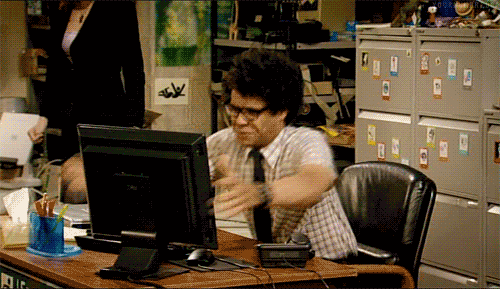Update 49 is now available for testing on the PTS! You can read the latest patch notes here: https://forums.elderscrollsonline.com/en/categories/pts
Maintenance for the week of January 12:
• [COMPLETE] ESO Store and Account System for maintenance – January 14, 9:00AM ET (14:00 UTC) - 12:00PM ET (17:00 UTC)
• [COMPLETE] ESO Store and Account System for maintenance – January 14, 9:00AM ET (14:00 UTC) - 12:00PM ET (17:00 UTC)
How to uninstall PTS
iPrey
✭✭
I'm trying to uninstall the PTS, but, I see nothing in the games launcher to uninstall anything.
Help.. ?
Help.. ?
0
-
iPrey✭✭I can go thru control panel.
It just asks if I want to Uninstall ESO.
=====
On a side note. Can we NOT edit our -Original- posts here? I see the option to edit 'This' post.. but not my first.
Edited by iPrey on May 31, 2017 8:34PM0 -
BigBragg✭✭✭✭✭
✭✭✭✭Have it selected from the launcher. Then click the gear aBocelli and to the right and remove local content.2 -
Lylith✭✭✭✭✭
✭✭under game optons: uninstall, with pts highlighted.
gone in an eyeblink.
nice to see something work so quickly.Edited by Lylith on October 21, 2019 11:57AM0 -
JasonSilverSpring✭✭✭✭✭yeah, uninstall and remove local content isn't on the menu anymore.
it must have been NERFED.
god forbid zos leaves something useful in the game options menu, no?
gonna dump the pts folder. if it wrecks the live side, so be it.
tired of this ***. it's not fun and it's not funny.
Make sure to click on the gear icon with label Game Options just above the news articles, not the larger one that is the launcher options.0 -
Nestor✭✭✭✭✭
✭✭✭✭✭
On a side note. Can we NOT edit our -Original- posts here? I see the option to edit 'This' post.. but not my first.
For the original post, look for the Gear Icon near the Title of the thread. You can also edit the title.
For any other post, the Gear Icon is in the Upper Right Corner of the Post itself.
In all cases, you may have to reload the page to see the gear icon.
Enjoy the game, life is what you really want to be worried about.
PakKat "Everything was going well, until I died"
Gary Gravestink "I am glad you died, I needed the help"0