Failing to Patch
-
Intrilo✭✭@ZOS_MollyH I keep getting auto respond msg/copy paste messages from the support i got two tickets and at the same time i got the same msg as a reply from both of them,0
-
ZOS_MollyHmodHello @Intrilo ,
Thank you for letting us know. We will be sure to look into your ticket status again!The Elder Scrolls Online: Tamriel Unlimited - ZeniMax Online Studios
Forum Rules | Code of Conduct | Terms of Service | Home Page | Help Site0 -
Gonna stick my hand up and say I am having the same problems with the launcher. I am currently just using the eso.exe to get into the game till the launcher is fixed.0
-
zworfster✭✭Error210 for those that are getting this message and then only getting option to repair and not the play option, locate Launcher file within C: Program Files (x86) then look for Host Developer file, you may find you have more than 1 copy of this file as I did, for me it made another copy every time i started the Launcher then another copy when I enter the game. I took a risk and deleted all other copies that had a number after it i.e. 0,1,2,3,4,5,6,7,8 and so on.
This is NOT a permanent fix but it will stop that message Error210 appearing and you go straight to Play. You will however have to do this every time BEFORE you start Launcher, that is unless Zenimax pull their finger out and fix it. hope this helps, it worked for me anywayEdited by zworfster on April 2, 2015 12:43AM3 -
Stapes✭✭Error210 for those that are getting this message and then only getting option to repair and not the play option, locate Launcher file within C: Program Files (x86) then look for Host Developer file, you may find you have more than 1 copy of this file as I did, for me it made another copy every time i started the Launcher then another copy when I enter the game. I took a risk and deleted all other copies that had a number after it i.e. 0,1,2,3,4,5,6,7,8 and so on.
This is NOT a permanent fix but it will stop that message Error210 appearing and you go straight to Play. You will however have to do this every time BEFORE you start Launcher, that is unless Zenimax pull their finger out and fix it. hope this helps, it worked for me anyway
I had 10 copes of this file, deleted every one with a number next to it (eg; 0, 1, 2, 3, 4, etc) and it loaded up first time. THANKS!Nocturnal
Australian ESO member since Beta
Aldmeri Dominion
890+ CP
Jade Skyblade 50* Magicka Templar
Jedrzej 50* Magicka Dragonknight
Stâpês 50* Stamina Nightblade
Skyblàde 50* Magicka Nightblade
Akâiden 23* Stamina Templar
Stapés 38* Stamina Warden
Siluca 50* Magicka Sorcerer0 -
lord_dal✭✭✭Im glad that there is a work around, but zos still need to take this issue more serious, the 210 issue have been around for a verry long time, but they still havent fixed the problem, imo this is the sort of problem that should be fixed asap, and not still be an issue several months in a row.0
-
Elephant42✭✭✭✭Since 2.0.3 went live I get constant 209 and 210 errors. I get the Play button first up about 1 time in 10. It usually will let me launch after the first or second restart but there are times I have to quit the launcher up to 5 or 6 times before it will give me the Play button - I am one majorly annoyed customer...
Oh and yes I do know about launching direct from the main .exe and this is 100% reliable for me. The reason I don't do this is that I like to use the Steam in-game overlay, and this only works if using the ZOS launcher.Edited by Elephant42 on April 2, 2015 2:19AM1 -
lord_dal✭✭✭Same here, and no point in making tickets since the game went btp, and a two week handling time of the tickets, just to get a reply that have nothing to do with the question asked, and another reply like that a week later, clearly they focus on the console players and dont give a crap about the pc customers, its all about console from now on..1
-
mmb16_ESO2Soul ShrivenError210 for those that are getting this message and then only getting option to repair and not the play option, locate Launcher file within C: Program Files (x86) then look for Host Developer file, you may find you have more than 1 copy of this file as I did, for me it made another copy every time i started the Launcher then another copy when I enter the game. I took a risk and deleted all other copies that had a number after it i.e. 0,1,2,3,4,5,6,7,8 and so on.
This is NOT a permanent fix but it will stop that message Error210 appearing and you go straight to Play. You will however have to do this every time BEFORE you start Launcher, that is unless Zenimax pull their finger out and fix it. hope this helps, it worked for me anyway
I had 10 copes of this file, deleted every one with a number next to it (eg; 0, 1, 2, 3, 4, etc) and it loaded up first time. THANKS!
Same for me - you saved me, thank you, thank you thank you!
0 -
Graogrimm✭✭I FOUND A SOLUTION FOR ME!
It seems that the laucher needs writing access for the HOST file. My anti virus scanner blocked any access to the HOST file, even the eso-launcher.
As soon as i removed the write protection for the HOST file in my anti virus scanner, the error 210 was gone!
Forget it, after 2 days the error is back. Edited by Graogrimm on April 2, 2015 5:31PM1
Edited by Graogrimm on April 2, 2015 5:31PM1 -
Misty✭✭✭I'm getting the Same error message, what a pain. I'm paying for this so I would like to know when/how soon you are going to fix it?0
-
Barta057✭✭✭I just patched this morning and when I got home from mucking the stalls I saw this error, and it wanted me to run repair and then download 5 gigs. I've been playing for a month plus just fine, so your patch broke my install? Nice...
But then I decided to restart the patcher and it lets me play... Guess I'll just play with the unpatched version of the game? Since it let me log on and everything.
I feel like they don't care about the PC users anymore now that they've got their phat console cash cows.1 -
I was getting the error 209/210 I followed the youtube video posted on the support page for these errors, and deleting the .version files and following the youtube instructions fixed the problem. Be warned though, once I clicked on repair and it finished repairing there was a 5gb update, not sure if everyone will have a 5gb update, but something to bare in mind. I let it update, restarted the launcher and no more error 209/210. I didn't have the luxury of ignoring the errors as the play button never showed up for me.
This is the link for the youtube for those who don't want to search.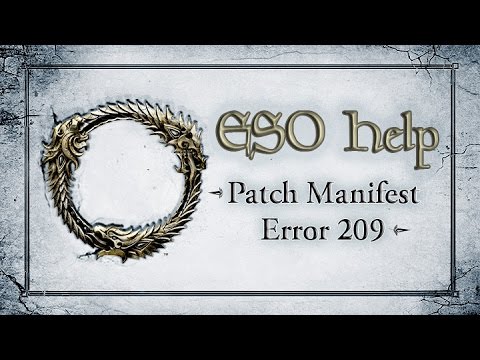 http://youtu.be/HJ6imcVS9f0 Edited by Oldbolt_ESO on April 3, 2015 2:18AM0
http://youtu.be/HJ6imcVS9f0 Edited by Oldbolt_ESO on April 3, 2015 2:18AM0 -
Prospero_ESO✭✭✭✭Prospero_ESO wrote: »We had this error for a few times. If you look at the log file you see that the patcher tries to download a few files with no success. Http response code 404 means that the file is simply not there
04/01/2015 08:57:59 HTTP request (http://launcher.bethesda.net/Bethesda.net_Launcher/Bethesda.net_Launcher.patchmanifest) returned 404
04/01/2015 09:05:32 HTTP request (http://launcher.bethesda.net/applications.json) returned 404
04/01/2015 08:58:00 HTTP request (http://launcher.bethesda.net/ESO_EU/depot.patchmanifest) returned 404
You can try it yourself by copying the url to your browser and try to download one of the files. You will notice that this sometimes work and sometimes not. Afaik launcher.bethesda.net is not a single server, it is a loadbalancer consisting of a few server who are hosting these files. In the past this error has been caused because somebody or something did not copy all of the files on every server or not keeping them in sync. So since the loadbalancer tries to balance well the load on the patcher it will send client a sometimes to server a and sometimes to server b for downloading. if on one of the servers files are missing you will get the error one time and one time not.
Come on Zenimax check you tech !!
And Zenimax checked their tech. Since today the error is gone and i did not change anything or did anything of these so called "fixes". Somehow magically the patcher started working so it seems that they copied all the files to download to every source. It´s everytime the same...................................Edited by Prospero_ESO on April 3, 2015 7:19AM0 -
soejuSoul ShrivenThanks Phlora. That link to the manifest file has fixed the issue for me.

Really appreciate someone has posted the fix. Saves everyone going through the customer support dance.Edited by soeju on April 3, 2015 10:22PM0 -
Woolenthreads✭✭✭✭Thanks Phlora. That link to the manifest file has fixed the issue for me.

Really appreciate someone has posted the fix. Saves everyone going through the customer support dance. You don't like to dance with them?
You don't like to dance with them?  They must be so lonely sometimes. Oooh look, lot's of Butterflies! Wait! Butterflies? Get out of here Sheo, stop bugging me!
They must be so lonely sometimes. Oooh look, lot's of Butterflies! Wait! Butterflies? Get out of here Sheo, stop bugging me!
Having issues with Provisioning Writs? A list of problem Writs and people willing to help in game can be found in this Thread0 -
soejuSoul ShrivenWoolenthreads wrote: »
 You don't like to dance with them?
You don't like to dance with them?  They must be so lonely sometimes.
They must be so lonely sometimes.
It's... a very slow dance, which can last for days. The moves are very wooden of automata. The Scripted Two Step.
Edited by soeju on April 3, 2015 11:18PM0 -
ZOS_MollyHmodHello everyone!
Our engineers have made some changes on our end, and many players are reporting that it has resolved the error 210 problem for them. Please let us know if you're still experiencing this issue, and we will be happy to create a customer support ticket for you!The Elder Scrolls Online: Tamriel Unlimited - ZeniMax Online Studios
Forum Rules | Code of Conduct | Terms of Service | Home Page | Help Site2 -
LoneWolf_NeoSoul ShrivenHi, I had the error yesterday but after closing the launcher an restarting it with admin rights it worked fine and it hasn't given me anymore problems.0
-
murtugo✭✭✭With the new patch (2.0.4), I can no longer play the game because of error 210. I cannot download the new patch.
I experienced this problem after patch 2.0.3. I found a temporary solution by going directly to eso.exe but this will no longer work after the new patch.
Any idea on how to fix this problem? Any help is much appreciated. Edited by murtugo on April 6, 2015 4:36PM0
Edited by murtugo on April 6, 2015 4:36PM0 -
nearbySoul ShrivenRESOLVE:
- Run installer eso (no launcher, no eso.exe)
- uncheck (directX install)
- click continue
- install
Patch will be installed 0
0 -
Demnvath✭✭✭RESOLVE:
- Run installer eso (no launcher, no eso.exe)
- uncheck (directX install)
- click continue
- install
Patch will be installed
Thank you so much ! Today's patch now successfully installed !How the f.ck checking DirectX Install in the game installer can affect the game launcher and the install of a patch?Contributeur à la conception de la langue Dunmeri.0 -
Incarnatus✭✭✭This is not the case for me. I actually uninstalled the game this morning and even deleted any remaining directories. I then reinstalled and still got the manifest error. I now have done what is suggested above and still get the error. I have even excluded the entire game folder from anti virus scans. Still getting the 209 error. My wife is also having the same issue.
I am beginning to think this is nothing to do with my computer but rather a botched patch.
I have submitted a ticket through the support site.Edited by Incarnatus on November 11, 2015 2:56PM0 -
Incarnatus✭✭✭So I got what I guess is a canned response from my ticket. It gave me two additional things to try. I did both but I still have the 209 error. @ZOS_MollyH Please escalate this for me as the end of the response was contact your computer manufacturer!0
-
Wompoo✭Ok this an old old issue (209), one I have had in the past and a problem that is still not fixed. Following the steps on this help page https://help.elderscrollsonline.com/app/answers/detail/a_id/6486 sequentially resulted in the game trying to reacquire 35 gig ????? that is BS. So I stopped it and replaced the deleted files (and started again, I deleted the program data folder) the game repaired, no issues and loads now... the 209 issue occurred after your last update, I have several other MMOs loaded so I ran checks on performance and stability after updates with them... all (TSW, FF14, GW2 and SWTOR) ran as intended accept for SWTOR which has the same craptastic ping as TESO. So for anyone else having this issue, the steps seem to work, but they are far from consistent.0
-
Jonoarc✭✭I had the problem with the "patchmanifest" error. It didn't even download me a game-folder. After all attempts, I almost gave up. I wanted to try one last thing, so I did the following:
1. Closed the Launcher/ESO
2. Went to the launcher folder and deleted the "Bethesda.net_Launcher.version" file.
3. When I started the launcher again, it began downloading again.
After this was done, it worked!"Black magic operates most effectively in preconscious, marginal areas. Casual curses are the most effective." -- W.S Burroughs0

