Maintenance for the week of December 15:
· [COMPLETE] PC/Mac: NA and EU megaservers for maintenance – December 15, 4:00AM EST (9:00 UTC) - 12:00PM EST (17:00 UTC)
· [COMPLETE] Xbox: NA and EU megaservers for maintenance – December 15, 4:00AM EST (9:00 UTC) - 12:00PM EST (17:00 UTC)
· [COMPLETE] PlayStation®: NA and EU megaservers for maintenance – December 15, 4:00AM EST (9:00 UTC) - 12:00PM EST (17:00 UTC)
· [COMPLETE] PC/Mac: NA and EU megaservers for maintenance – December 15, 4:00AM EST (9:00 UTC) - 12:00PM EST (17:00 UTC)
· [COMPLETE] Xbox: NA and EU megaservers for maintenance – December 15, 4:00AM EST (9:00 UTC) - 12:00PM EST (17:00 UTC)
· [COMPLETE] PlayStation®: NA and EU megaservers for maintenance – December 15, 4:00AM EST (9:00 UTC) - 12:00PM EST (17:00 UTC)
Troubleshooting Your Home Network And ISP - Packet Loss And High Latency [Why your lagging]
-
Nestor✭✭✭✭✭
✭✭✭✭✭Contaminate wrote: »ESO is just bad about ping issues. I get 60-70 or so usually, and sometimes it shoots up to 400 for no reason in ESO. Nothing running in the background, no one else in the house awake to be using the Internet, not on wifi.
It’s just an ESO “feature”
This because the game has to chew on scripts locally or on the servers so no traffic is flowing. Usually happens around cell loads, going into crowded cities and first lunching launching the game. Addons can have an impact on this.Enjoy the game, life is what you really want to be worried about.
PakKat "Everything was going well, until I died"
Gary Gravestink "I am glad you died, I needed the help"0 -
Nestor✭✭✭✭✭
✭✭✭✭✭AmeenHania wrote: »im having this problem with my wifi because it's in the basement eventhough it's a gaming tp-link high range one..im just gonna switch to ethernet.
Never game using WiFi unless you have to. Wired is always better.Enjoy the game, life is what you really want to be worried about.
PakKat "Everything was going well, until I died"
Gary Gravestink "I am glad you died, I needed the help"4 -
Nestor✭✭✭✭✭
✭✭✭✭✭Sylvermynx wrote: »Sylvermynx wrote: »
I'm no tech wizard but relying solely on Satellite internet because you're far from urban development most likely means it's always going to be bad and you can't do much at all about it.
Unless, do you have telephone lines nearby? I thought I read somewhere that the internet signal is delivered via telephone line when hardwired.
60+ year old copper analog. Nope, not possible here. Never going to see fiber for less than 100 full time families.AmeenHania wrote: »
and use it to test your Internet provider if it is ur internet provider causing you latency...lag.. then switch and shop around and test other ISPs
Um. I don't have "other ISPs" available. Well, dial up.... I also don't have "real" cell service or tv service (no LOS to cell towers, 10k foot mountain between us and tv)....
The notes of living in the middle I'd no where, reminds me of living on my dad's ranch, dial up was all I had lol, could not even play runescape
Yep. A "middle of nowhere" 40 miles from the nearest real broadband.... However, my middle of nowhere comes with the cleanest air and water in the country, and not enough neighbors to upset my hermit soul. Oh wait, that's 22 miles now - little town (way bigger than mine though) north of here just got fiber and real broadband this summer.
@Sylvermynx
Do hopefully have "line of sight" to that other town? There are some wireless transport technologies that can get to you if so.Enjoy the game, life is what you really want to be worried about.
PakKat "Everything was going well, until I died"
Gary Gravestink "I am glad you died, I needed the help"0 -
picture showing that for some reason my packets are being rerouted to germany before reaching eso na server:
https://www.flickr.com/gp/185965905@N04/Xyi0NS
https://flickr.com/gp/185965905@N04/Xyi0NS0 -
TheFM✭✭✭✭✭
✭✭AmeenHania wrote: »AmeenHania wrote: »The Uninvited wrote: »I live in The Netherlands, that's next to Germany (where the EU server should be) FYI. This is my ping to both servers:
if this is the currect US na eso IP: 195.122.154.1 (according to https://pingtestlive.com/eso-status) .. i can see what is going on with packet plotter pro:
my ip going to frontier (500/500mbs with no packet loss and little latency) servers then hopping over to att (att increases the ms slightly by 20ms) but as soon as it hopes to 217.5.118.78 (wondering what hop this is) the average ms is 191-197 (too much!) which is high then to the server is an additional 7 ms its okay. so my focus is this transition hop between 193.158.5.9 and 217.5.118.78 before it reaches US ESO Mega server (195.122.154.1)
i looked it up looks like its going to germany for some damn reason!!! (https://db-ip.com/all/193.158.5) [Deutsche Telekom AG located in Germany!] im in the US!
The EU server one is in frankfurt, which is woefully overloaded with internet traffic atm for its infrastructure, i will never understand why they didnt put it in a less populated city in germany instead.0 -
AmeenHania wrote: »im having this problem with my wifi because it's in the basement eventhough it's a gaming tp-link high range one..im just gonna switch to ethernet.
Never game using WiFi unless you have to. Wired is always better.
yea but even through ethernet (500/500mbs fiber) its routing my last hop to germany before ESO mega server.0 -
AmeenHania wrote: »AmeenHania wrote: »The Uninvited wrote: »I live in The Netherlands, that's next to Germany (where the EU server should be) FYI. This is my ping to both servers:

if this is the currect US na eso IP: 195.122.154.1 (according to https://pingtestlive.com/eso-status) .. i can see what is going on with packet plotter pro:
my ip going to frontier (500/500mbs with no packet loss and little latency) servers then hopping over to att (att increases the ms slightly by 20ms) but as soon as it hopes to 217.5.118.78 (wondering what hop this is) the average ms is 191-197 (too much!) which is high then to the server is an additional 7 ms its okay. so my focus is this transition hop between 193.158.5.9 and 217.5.118.78 before it reaches US ESO Mega server (195.122.154.1)
i looked it up looks like its going to germany for some damn reason!!! (https://db-ip.com/all/193.158.5) [Deutsche Telekom AG located in Germany!] im in the US!
The EU server one is in frankfurt, which is woefully overloaded with internet traffic atm for its infrastructure, i will never understand why they didnt put it in a less populated city in germany instead.
but i am located in US and using the US server!1 -
Kadoin✭✭✭✭✭
✭✭AmeenHania wrote: »AmeenHania wrote: »The Uninvited wrote: »I live in The Netherlands, that's next to Germany (where the EU server should be) FYI. This is my ping to both servers:
if this is the currect US na eso IP: 195.122.154.1 (according to https://pingtestlive.com/eso-status) .. i can see what is going on with packet plotter pro:
my ip going to frontier (500/500mbs with no packet loss and little latency) servers then hopping over to att (att increases the ms slightly by 20ms) but as soon as it hopes to 217.5.118.78 (wondering what hop this is) the average ms is 191-197 (too much!) which is high then to the server is an additional 7 ms its okay. so my focus is this transition hop between 193.158.5.9 and 217.5.118.78 before it reaches US ESO Mega server (195.122.154.1)
i looked it up looks like its going to germany for some damn reason!!! (https://db-ip.com/all/193.158.5) [Deutsche Telekom AG located in Germany!] im in the US!
Deutsche Telekom AG is also known as T-Mobile in the US.1 -
AmeenHania wrote: »AmeenHania wrote: »The Uninvited wrote: »I live in The Netherlands, that's next to Germany (where the EU server should be) FYI. This is my ping to both servers:

if this is the currect US na eso IP: 195.122.154.1 (according to https://pingtestlive.com/eso-status) .. i can see what is going on with packet plotter pro:
my ip going to frontier (500/500mbs with no packet loss and little latency) servers then hopping over to att (att increases the ms slightly by 20ms) but as soon as it hopes to 217.5.118.78 (wondering what hop this is) the average ms is 191-197 (too much!) which is high then to the server is an additional 7 ms its okay. so my focus is this transition hop between 193.158.5.9 and 217.5.118.78 before it reaches US ESO Mega server (195.122.154.1)
i looked it up looks like its going to germany for some damn reason!!! (https://db-ip.com/all/193.158.5) [Deutsche Telekom AG located in Germany!] im in the US!
Deutsche Telekom AG is also known as T-Mobile in the US.
well its causing latency between servers0 -
Here is a helpful link i found which you can reduce latency as well by setting up port forwarding or port triggering ( some say port triggering may cause a little more latency but is more secure).
the info can be found from the eso site:
https://help.elderscrollsonline.com/app/answers/detail/a_id/9094/kw/latency
which says:
There are a number of factors that can cause high "ping" (latency). It is usually caused by congested/overloaded routers on the way to the target machine or low quality/inadequate bandwidth.
Here's a few simple troubleshooting steps:
To best access The Elder Scrolls Online, configure your router to open the following outbound ports:
TCP / UDP Ports 24100 through 24131
TCP / UDP Ports 24300 through 24331
TCP / UDP Ports 24500 through 24507
TCP Port 80
TCP Port 433
Update the firmware of your router (it is always a good step to take, as it prevents that an outdated firmware interferes on your connection).
Try to put your modem/router far from all electrical devices and do not coil up any excess signal or power cables (to eliminate possible interference problems).
-if you have a firewall on your computer then you have to set that up as well for your eso application (inbound rules and outbound)
so setup your router and computer (if you have a firewall on your computer)
here are some helpful links to help you if you are having trouble: https://youtu.be/ZAtqWCkBunA
https://youtu.be/ZAtqWCkBunA https://youtu.be/DhxM9mglrag
https://youtu.be/DhxM9mglrag https://youtu.be/jPCoSUW8H60
https://youtu.be/jPCoSUW8H60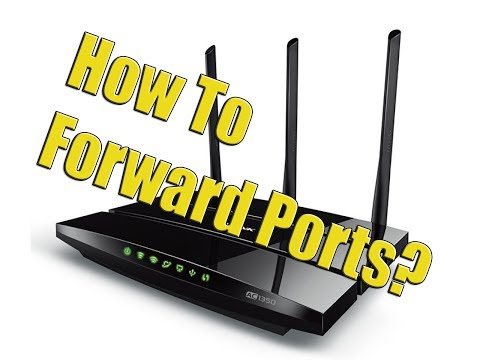 https://youtu.be/V7NOvkzxtxc
https://youtu.be/V7NOvkzxtxc https://youtu.be/2tIUts0fyFk
https://youtu.be/2tIUts0fyFk https://youtu.be/cRZ26576d1g
https://youtu.be/cRZ26576d1g https://youtu.be/sO9ZrMyV-M4
https://youtu.be/sO9ZrMyV-M4
1 -
Anhedonie✭✭✭✭✭
✭✭I tried a lot of stuff, but I'm pretty sure it's just a location/server issue. I get around 60 "bonus" ping around 20km before reaching Frankfurt, so my 60 turn into *** 120. Which is usually what I get in game as well.
I would bet on *** infrastructure or high load, or server, or even all of the above.
PS 25 ms on wow eu servers, gg.Profanity filter is a crime against the freedom of speech. Also gags.0 -
Sylvermynx✭✭✭✭✭
✭✭✭✭✭Sylvermynx wrote: »Sylvermynx wrote: »
I'm no tech wizard but relying solely on Satellite internet because you're far from urban development most likely means it's always going to be bad and you can't do much at all about it.
Unless, do you have telephone lines nearby? I thought I read somewhere that the internet signal is delivered via telephone line when hardwired.
60+ year old copper analog. Nope, not possible here. Never going to see fiber for less than 100 full time families.AmeenHania wrote: »
and use it to test your Internet provider if it is ur internet provider causing you latency...lag.. then switch and shop around and test other ISPs
Um. I don't have "other ISPs" available. Well, dial up.... I also don't have "real" cell service or tv service (no LOS to cell towers, 10k foot mountain between us and tv)....
The notes of living in the middle I'd no where, reminds me of living on my dad's ranch, dial up was all I had lol, could not even play runescape
Yep. A "middle of nowhere" 40 miles from the nearest real broadband.... However, my middle of nowhere comes with the cleanest air and water in the country, and not enough neighbors to upset my hermit soul. Oh wait, that's 22 miles now - little town (way bigger than mine though) north of here just got fiber and real broadband this summer.
@Sylvermynx
Do hopefully have "line of sight" to that other town? There are some wireless transport technologies that can get to you if so.
Hi Nestor! Nope. It's slightly northwest behind numerous ridges, mountains, etc. Very high terrain here, for being in a desert.... My house sits at 7k feet.0 -
hello I am from Australia how do I get my ping under 50
move close to their server or get an isp where the connection goes straight to their servers at super speeds without hopping but i don't know how that will be still possible with todays tech if you are in Australia and don't want to move.0 -
idk✭✭✭✭✭
✭✭✭✭✭AmeenHania wrote: »watch this video for more info about why u may be experiencing latency: https://youtu.be/XpRHF9l790c
https://youtu.be/XpRHF9l790c
This is what I try explaining to people but it's never their end.
LOL. I have even seem people cry out "fan bois" when it is suggested the problem might be more local. LMAO.
My connection would drop and my latency would jump. All intermittently and not very often. Then I started losing connection multiple time an hour.
My provider said tests showed no issue after they did a remote test.. Tests showed no issues.
Their local tech came out and could see noise in the digital structure of my connection. Everything was just fine except for the brief moments the structure would collapse. These episodes lasted about a second but it was enough to lose connection.
Until it got real bad it was hard to see it was a local issue because I would get kicked from game but not TS. If everyone is experiencing the issue in the same activity it is likely on Zos' side. If most are not experiencing the issue then it is likely a problem closer to home.2 -
JamuThatsWho✭✭✭✭✭
✭I get 18ms latency on WoW Classic. ESO's issues aren't on my end.@JamuThatsWho - PC EU - CP2100
Main:
Vasiir-jo - Khajiit Magicka Necromancer, AD
Alts:Sul-Mael Hlarothran - Dunmer Magicka Sorcerer, EP
Ushaar-Ixaht - Argonian Magicka Nightblade, DC
Rorbakh gro-Khraag - Orc Stamina Templar, AD
Anduuroon - Altmer Magicka Warden, EP
Travanius Braelia - Imperial Stamina Dragonknight, DC
Daeralon - Bosmer Stamina Arcanist, AD0 -
Goregrinder✭✭✭✭✭
✭✭Sylvermynx wrote: »Hmm. What do you suggest for someone whose only connection available is satellite? HughesNet is FAR better than what I had before (WildBlue), but it's still not going to be optimal. It's the difference between 999+ ALL the time, and 600-750+ ALL the time.
I live in the back of beyond. That's not going to change (EVER I hope....) so?
You're only hope at this point is Elon Musk's Low Orbit Satellites. Assuming they ever get service up and running, and offer it near you, you might be closer to sub 200ms ping instead of the standard 600-700ms ping via geosynchronous orbiting satellites.0 -
essi2✭✭✭✭✭
✭✭
Avg. to the server is 60ms according to this application, my avg. in-game is 120ms at best.
During popular events it can be anything between 200ms and 360ms.
"The Heritance are racists yes? Idiots. But dangerous, destabilizing racist idiots." - Razum-dar
"Wood Elves aren't made of wood, Sea Elves aren't made of water. M'aiq still wonders about High Elves" - M'aiq the Liar
** Leyawiin Layabouts (PC-EU) - Leyawiin Layabouts (PC-NA) **
*** https://www.youtube.com/@essi2 - https://www.twitch.tv/essi2 ***1 -
Alinhbo_Tyaka✭✭✭✭✭
✭✭Sylvermynx wrote: »Sylvermynx wrote: »Sylvermynx wrote: »
I'm no tech wizard but relying solely on Satellite internet because you're far from urban development most likely means it's always going to be bad and you can't do much at all about it.
Unless, do you have telephone lines nearby? I thought I read somewhere that the internet signal is delivered via telephone line when hardwired.
60+ year old copper analog. Nope, not possible here. Never going to see fiber for less than 100 full time families.AmeenHania wrote: »
and use it to test your Internet provider if it is ur internet provider causing you latency...lag.. then switch and shop around and test other ISPs
Um. I don't have "other ISPs" available. Well, dial up.... I also don't have "real" cell service or tv service (no LOS to cell towers, 10k foot mountain between us and tv)....
The notes of living in the middle I'd no where, reminds me of living on my dad's ranch, dial up was all I had lol, could not even play runescape
Yep. A "middle of nowhere" 40 miles from the nearest real broadband.... However, my middle of nowhere comes with the cleanest air and water in the country, and not enough neighbors to upset my hermit soul. Oh wait, that's 22 miles now - little town (way bigger than mine though) north of here just got fiber and real broadband this summer.
@Sylvermynx
Do hopefully have "line of sight" to that other town? There are some wireless transport technologies that can get to you if so.
Hi Nestor! Nope. It's slightly northwest behind numerous ridges, mountains, etc. Very high terrain here, for being in a desert.... My house sits at 7k feet.
You just need to buy the mountain top and move there. 1
1 -
Sylvermynx✭✭✭✭✭
✭✭✭✭✭Alinhbo_Tyaka wrote: »Sylvermynx wrote: »Sylvermynx wrote: »Sylvermynx wrote: »
I'm no tech wizard but relying solely on Satellite internet because you're far from urban development most likely means it's always going to be bad and you can't do much at all about it.
Unless, do you have telephone lines nearby? I thought I read somewhere that the internet signal is delivered via telephone line when hardwired.
60+ year old copper analog. Nope, not possible here. Never going to see fiber for less than 100 full time families.AmeenHania wrote: »
and use it to test your Internet provider if it is ur internet provider causing you latency...lag.. then switch and shop around and test other ISPs
Um. I don't have "other ISPs" available. Well, dial up.... I also don't have "real" cell service or tv service (no LOS to cell towers, 10k foot mountain between us and tv)....
The notes of living in the middle I'd no where, reminds me of living on my dad's ranch, dial up was all I had lol, could not even play runescape
Yep. A "middle of nowhere" 40 miles from the nearest real broadband.... However, my middle of nowhere comes with the cleanest air and water in the country, and not enough neighbors to upset my hermit soul. Oh wait, that's 22 miles now - little town (way bigger than mine though) north of here just got fiber and real broadband this summer.
@Sylvermynx
Do hopefully have "line of sight" to that other town? There are some wireless transport technologies that can get to you if so.
Hi Nestor! Nope. It's slightly northwest behind numerous ridges, mountains, etc. Very high terrain here, for being in a desert.... My house sits at 7k feet.
You just need to buy the mountain top and move there.
I'd LOVE to - but the gov't won't let me.... *sigh* (well, not to mention the obvious, that I don't have billions of dollars for the largest laccolith in the world....)0 -
Heady✭✭✭✭AmeenHania wrote: »hello I am from Australia how do I get my ping under 50
move close to their server or get an isp where the connection goes straight to their servers at super speeds without hopping but i don't know how that will be still possible with todays tech if you are in Australia and don't want to move.
Hey thanks for the quick response,
I’m currently using dodo broadband internet I know it’s not the best out there but it is the best service in our area. I did have a quick chuckle about the suggestion of me moving closer to the server, even though this is true it’s a unlikely possibility.
I did ring dodo a couple of days ago to see if they could try and improve my routing to the server they said they were going to look into it then call me back...........and then made some weird bird noises before hanging up.
Until they get back to me I guess I will just have to make do with my local Maccas internet connection when mine drops out
1 -
still dont know if i should use port triggering port forwarding lolKhajitFurTrader wrote: »ZOS doesn't need a guide for this, because you're not going to offer publicly available services on your side of the router, i.e. based within your local network, aren't you? It's always the local ESO client that initiates IP connections from within the local network to the remote server, and by all means this will usually be allowed by default -- unless it's explicitly forbidden in the router's firewall settings, which would have to be set manually. So unless you're not the administrator of said router, and said administrator doesn't want any traffic on specific ports from within to be routed outside of the local network (e.g. torrent networks, email, or whatever), you should be good. Which port numbers the ESO client is using to open outgoing connections from the local network to its remote server somewhere on the Internet is well documented by ZOS, and can be provided by you to your local network administrators to appeal for them to be opened in the case that they're closed.
On the other hand, any run-of-the-mill customer router provided by ISPs that offer IPv4-based Internet access (still the widely used norm today) is configured to "hide" the local customer's network by assigning it a private network IP range. For network traffic to flow to and from local machines to hosts in other networks (i.e., servers on the Internet) and vice versa, the router does something called Network Address Translation (NAT). By default, any and all outgoing connection attempts from within the local network to remote networks are enabled on those NAT routers and should have no trouble connecting on any port. At the same time, any and all connection attempts from remote hosts on your public IP address provided by your ISP are blocked. Local machines couldn't be reached from the outside anyway, since they're using private IP addresses, which are not routed on the public Internet.
Only in the case that you want a local machine to offer a service that should be publicly reachable (say, an OwnCloud server, web server, or email server), you'd need to set up Port Forwarding on your router, so that incoming connecting attempts from the Internet on your public IP address using the specified ports are forwarded (and translated) to the internal host's IP address and service port number.
Btw, using Port Triggering in such cases isn't any "safer" per se. It just adds a level of "security by obfuscation", which can easily be detected and circumvented by knowledgeable and creative people, and there are lots and lots of them out there. 0
0 -
Marcus684✭✭✭✭✭
✭Sylvermynx wrote: »Alinhbo_Tyaka wrote: »Sylvermynx wrote: »Sylvermynx wrote: »Sylvermynx wrote: »
I'm no tech wizard but relying solely on Satellite internet because you're far from urban development most likely means it's always going to be bad and you can't do much at all about it.
Unless, do you have telephone lines nearby? I thought I read somewhere that the internet signal is delivered via telephone line when hardwired.
60+ year old copper analog. Nope, not possible here. Never going to see fiber for less than 100 full time families.AmeenHania wrote: »
and use it to test your Internet provider if it is ur internet provider causing you latency...lag.. then switch and shop around and test other ISPs
Um. I don't have "other ISPs" available. Well, dial up.... I also don't have "real" cell service or tv service (no LOS to cell towers, 10k foot mountain between us and tv)....
The notes of living in the middle I'd no where, reminds me of living on my dad's ranch, dial up was all I had lol, could not even play runescape
Yep. A "middle of nowhere" 40 miles from the nearest real broadband.... However, my middle of nowhere comes with the cleanest air and water in the country, and not enough neighbors to upset my hermit soul. Oh wait, that's 22 miles now - little town (way bigger than mine though) north of here just got fiber and real broadband this summer.
@Sylvermynx
Do hopefully have "line of sight" to that other town? There are some wireless transport technologies that can get to you if so.
Hi Nestor! Nope. It's slightly northwest behind numerous ridges, mountains, etc. Very high terrain here, for being in a desert.... My house sits at 7k feet.
You just need to buy the mountain top and move there.
I'd LOVE to - but the gov't won't let me.... *sigh* (well, not to mention the obvious, that I don't have billions of dollars for the largest laccolith in the world....)
I had to look up what a “laccolith” was. Thanks for making me learn something on vacation. 😂1 -
then after do this step: https://help.elderscrollsonline.com/app/answers/detail/a_id/6482/~/how-do-i-flush-my-dns?0
-
idk✭✭✭✭✭
✭✭✭✭✭JamuThatsWho wrote: »I get 18ms latency on WoW Classic. ESO's issues aren't on my end.
Amazing 18 ms latency. You likely live fairly close to the server you play on. I do not mean next door to the farm but within a few hundred miles.
I get about the same in with ESO as most games. less than 150 and often around 100.0 -
if you have DMZ option on your router it's much easier:
I want to:
Make the home PC join the internet online game without port restriction.
For example, due to some port restriction, when playing the online games, you can login normally but cannot join a team with other players. To solve this problem, set your PC as a DMZ host with all ports open.
How can I do that?
1.Assign a static IP address to your PC, for example 192.168.0.100.
2.Visit http://tplinkwifi.net, and log in with the password you set for the router.
3.Go to Advanced > NAT Forwarding > DMZ and select Enable DMZ.
4.Enter the IP address 192.168.0.100 in the DMZ Host IP Address filed.
5.Click Save.
Done!0 -
though use with caution:
When a PC is set to be a DMZ (Demilitarized Zone) host on the local network, it is totally exposed to the internet, which can realize the unlimited bidirectional communication between internal hosts and external hosts. The DMZ host becomes a virtual server with all ports opened. When you are not clear about which ports to open in some special applications, such as IP camera and database software, you can set the PC to be a DMZ host.
Note:
When DMZ is enabled, the DMZ host is totally exposed to the internet, which may bring some potential safety hazards. If DMZ is not in use, please disable it in time.0 -
TheFM✭✭✭✭✭
✭✭AmeenHania wrote: »Here is a helpful link i found which you can reduce latency as well by setting up port forwarding or port triggering ( some say port triggering may cause a little more latency but is more secure).
the info can be found from the eso site:
https://help.elderscrollsonline.com/app/answers/detail/a_id/9094/kw/latency
which says:
There are a number of factors that can cause high "ping" (latency). It is usually caused by congested/overloaded routers on the way to the target machine or low quality/inadequate bandwidth.
Here's a few simple troubleshooting steps:
To best access The Elder Scrolls Online, configure your router to open the following outbound ports:
TCP / UDP Ports 24100 through 24131
TCP / UDP Ports 24300 through 24331
TCP / UDP Ports 24500 through 24507
TCP Port 80
TCP Port 433
Update the firmware of your router (it is always a good step to take, as it prevents that an outdated firmware interferes on your connection).
Try to put your modem/router far from all electrical devices and do not coil up any excess signal or power cables (to eliminate possible interference problems).
-if you have a firewall on your computer then you have to set that up as well for your eso application (inbound rules and outbound)
so setup your router and computer (if you have a firewall on your computer)
here are some helpful links to help you if you are having trouble: https://youtu.be/ZAtqWCkBunA
https://youtu.be/ZAtqWCkBunA https://youtu.be/DhxM9mglrag
https://youtu.be/DhxM9mglrag https://youtu.be/jPCoSUW8H60
https://youtu.be/jPCoSUW8H60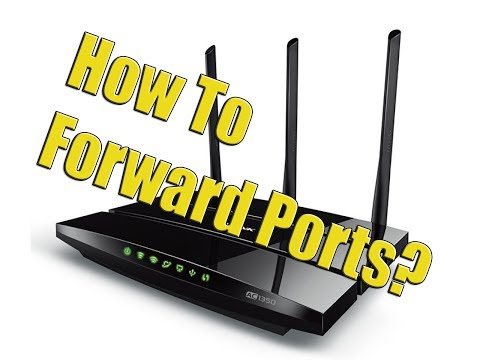 https://youtu.be/V7NOvkzxtxc
https://youtu.be/V7NOvkzxtxc https://youtu.be/2tIUts0fyFk
https://youtu.be/2tIUts0fyFk https://youtu.be/cRZ26576d1g
https://youtu.be/cRZ26576d1g https://youtu.be/sO9ZrMyV-M4
https://youtu.be/sO9ZrMyV-M4
That explains why my connection to the us is 150 ms better than the EU when I live right next to the EU server...0

