Maintenance for the week of January 5:
• PC/Mac: No maintenance – January 5
• NA megaservers for maintenance – January 7, 4:00AM EST (9:00 UTC) - 10:00AM EST (15:00 UTC)
• EU megaservers for maintenance – January 7, 4:00AM EST (9:00 UTC) - 10:00AM EST (15:00 UTC)
• PC/Mac: No maintenance – January 5
• NA megaservers for maintenance – January 7, 4:00AM EST (9:00 UTC) - 10:00AM EST (15:00 UTC)
• EU megaservers for maintenance – January 7, 4:00AM EST (9:00 UTC) - 10:00AM EST (15:00 UTC)
How do you play with mouse and keyboard in ESO?
-
Tannus15✭✭✭✭✭
✭✭✭✭i use default layout except for barswap which i have on mouse 5.
my spammable is on 1 so i mostly will be moving forward/back and side strafe right. in PvE this is totally fine0 -
Linaleah✭✭✭✭✭
✭✭✭✭✭1. honest question. do you touch type? as in can you type quickly and accurately without looking down on your keyboard? because if the answer is now, k+m is going to be rough on you even if that's the control scheme you are used to
2. honest suggestion - play with what you are most comfortable. unless you are aiming for peak competitive numbers and answer to question number 1 is yes? you do NOT need to play with m+k and even if you do get more comfortable with it, chances are, you are not going to be as good with it as controller by the sheer virtue of experience and preference. unless you are willing to invest a LOT more then 10 hours into practice and/or are a natural somehow.dirty worthless casual.
Lois McMaster Bujold "A Civil Campaign"Reputation is what other people know about you. Honor is what you know about yourself. Guard your honor. Let your reputation fall where it will. And outlive the ***1 -
VelimOrthic✭✭✭
So you like, worm your thumb up and over the space bar? Wow that sounds weird. Why wouldn't you use your index finger for those?VaranisArano wrote: »Thumb is space bar, and c, v, b..
0 -
TempPlayer✭✭✭✭✭I map my ability to keys Q,1,2,3,4 cause 5 is just hard to press during movement.
If you are melee dps, you will mostly side step alot so the spammable will be likely at key 1 and 3.
But the best way is as other said, get a gaming mouse so all attack and skill are from your mouse.
Also, I disable the double tap roll and map that to a different key cause it cause too much accidental rolling.1 -
Linaleah✭✭✭✭✭
✭✭✭✭✭VelimOrthic wrote: »
So you like, worm your thumb up and over the space bar? Wow that sounds weird. Why wouldn't you use your index finger for those?VaranisArano wrote: »Thumb is space bar, and c, v, b..
on a typical keyboard - they are right above space bar. and way WAY uncomfortably bellow where typical players index finger would be. thumb is just more comfortable to reach those buttons with, especially with smaller handsdirty worthless casual.
Lois McMaster Bujold "A Civil Campaign"Reputation is what other people know about you. Honor is what you know about yourself. Guard your honor. Let your reputation fall where it will. And outlive the ***1 -
DaveMoeDee✭✭✭✭✭
✭✭✭If all your life you have been gaming with a controller, it might take a lot of reps to get comfortable with the keyboard. As someone who has done most gaming with a mouse and keyboard, I want to throw my controller at the screen whenever I try to use a controller in ESO.
People who have always used a mouse to look around can look around with a precision and speed that isn't possible with a controller.
But their are pros and cons to both. Thing is, the cons when trying the non-preferred interface will likely be more noticeable than the pros because of your expectations and past experience.0 -
Kiralyn2000✭✭✭✭✭
✭✭✭✭✭VelimOrthic wrote: »
So you like, worm your thumb up and over the space bar? Wow that sounds weird. Why wouldn't you use your index finger for those?VaranisArano wrote: »Thumb is space bar, and c, v, b..
on a typical keyboard - they are right above space bar. and way WAY uncomfortably bellow where typical players index finger would be. thumb is just more comfortable to reach those buttons with, especially with smaller hands
Maybe you use a more sloped keyboard, or a tall wrist rest? The way my fingers are on my keyboard, if I tried to press anything in the CVB row with my thumb, I'd also be pressing the spacebar at the same time. I can't bend the tip of my thumb to the right - the joint doesn't work that way.
(and C is really easy with the index finger, since I'm using WASD for movement. C is right below D. B would be rough, though.)1 -
max_only✭✭✭✭✭
✭✭✭✭✭I'm left handed so mouse and keyboard is easy for me.
left mouse button attack
right mouse button switch bars
middle button block
scroll middle button up interrupts
I use the number pad for everything else
8 move forward
2 move backwards
4 move left
6 move right
0 jump
+ sprint
3 sneak
1 synergy
9 ultimate
left arrow skill 1
down arrow skill 2
right arrow skill 3
up arrow skill 4
Page Down skill 5
Enter interact with environment
I use my thumb on my right hand for all the skills. I don't have to move my right hand at all because everything I need is right there in one place.
I’m left handed and this baffles me. You put your mouse in your left hand and use the number pad with your right? But that means the left mouse button in your left hand is being pushed by the middle finger? Bruh. I got forcibly indoctrinated into right handed society early, I can’t even imagine doing this.Edited by max_only on October 21, 2019 6:06AM#FiteForYourRite Bosmer = Stealth
#OppositeResourceSiphoningAttacks
|| CP 1000+ || PC/NA || GUILDS: LWH; IA; CH; XA
""All gods' creatures (you lot) are equal when covered in A1 sauce"" -- Old Bosmeri Wisdom0 -
Yuffie91✭✭✭✭✭I'm left handed so mouse and keyboard is easy for me.
left mouse button attack
right mouse button switch bars
middle button block
scroll middle button up interrupts
I use the number pad for everything else
8 move forward
2 move backwards
4 move left
6 move right
0 jump
+ sprint
3 sneak
1 synergy
9 ultimate
left arrow skill 1
down arrow skill 2
right arrow skill 3
up arrow skill 4
Page Down skill 5
Enter interact with environment
I use my thumb on my right hand for all the skills. I don't have to move my right hand at all because everything I need is right there in one place.
I’m left handed and this baffles me. You put your mouse in your left hand and use the number pad with your right? But that means the left mouse button in your left hand is being pushed by the middle finger? Bruh. I got forcibly indoctrinated into right handed society early, I can’t even imagine doing this.
There are mouses (that even a word?) For left handed people1 -
Palidon✭✭✭✭✭
✭I use a Logitect G510 gaming keyboard and mouse. I can set up keybindings on both the keyboard and mouse. The G510 keyboard has 18 keys on the left side of the board that can be assigned special commands or keybindings. The mouse I use has 8.0 -
VaranisArano✭✭✭✭✭
✭✭✭✭✭VelimOrthic wrote: »
So you like, worm your thumb up and over the space bar? Wow that sounds weird. Why wouldn't you use your index finger for those?VaranisArano wrote: »Thumb is space bar, and c, v, b..
Yep. I've got small hands, so its more a matter of lifting the thumb up and over the space bar. B is easiest for me to reach.
Index finger would mean curling under, which I could do, but I'm usually using the index finger for ability casting. So it's easier just to reach forward to hit B with ny thumb.1 -
danara✭✭✭This may sound like a stupid question, but as someone who uses a controller most of the time, I just can't seem to be able to use a mouse and keyboard. So I tried again to use mouse and keyboard and it's still so foreign for me. Yes, I know it's like "riding a bike". Thing is, I could never really use a mouse and keyboard when playing TES games and always used a controller be it on console or PC. So for me it's like I never knew how to ride a bike. It's hard to learn if never taught.
So, since for lots of us, it's easy to ride a bike, something we do instinctively, just like walking. Thing is, if you never learned, it is very tough. So my question is how do people use their mouse and keyboard. I mean really think what you are doing. Please don't say just "practice" since I have tired it but since I never could do it, I just keep "falling off the bike" or failing since I keep dying all the time to mud crabs.
So if you like to help, please actually explain what you do. I have finally got the basics of walking. I can shoot with my right mouse button and block with the left mouse button. Now I have problems with using the number keys from 1-5. So how is it done? On controller it's easy for me because I can move and shoot at the same time. It seems on keyboard and mouse, you have to "stop" and then attack. This for me is so weird. Like how to you move? For me with a controller, I am using my left thumb on the left thumb stick to move. I can easily move forwards, backwards, left right, what ever. On Key board I use my right hand on the WASD keys. Thing is, if I want to move sideways I have to leg go of the W key and then use A or S to do so. I can't do both at the same time. Then I even can't cast a spell since if I am side stepping or moving I can't cast a spell. To cast a spell (1-5 keys) I need to stop. I hope this makes someone understand what I am going through.
With a controller I can easily move easily as well as use my spells. Since on the controller we can move with one hand and use spells with the other hand. With mouse and keyboard, it's is mostly use one hand to move, and use spells. It's like my brain is saying on keyboard and mouse, I can't move and use spells at the same time but on controller I can.
So say, I know how to pedal, but I am still sloppy by not being able to keep straight and I wobble. By that I can move no problems going forward, but I fall because I stop when trying to turn. So what are the steps people do when they walk/run? What are the steps people do to side step and go foraward/backward at the same time? How do you rub your head and tap your belly or move and shoot at the same time with mouse and keyboard?
Sadly I need to ask for something that seems so simple but for me, I am an old fart who could never get use to mouse and keyboard because of being a lefty so used a controller for the last 20 years or so.
TL;DR
Please tell me step by step how to move, side step and use spells at the same time.
It s like riding a bike, first you need to control your mouse sensibility, mine is over tuned because i cant imagine change my view slowly, do as you think it s good for you
then start easy, go on point A to a point B (it can sound stupid but like that you ll learn your character movements and how he responds to your keyboard)
then go fight some monsters in the overland > simple dunjeon > hard dunjeon/easy trials > hard trials
We cant teach you anything, it s about practice but if you played once in your life with a keyboard you ll see it s really easy to go ahead !1 -
Thor✭✭✭I'm using Logitech G600 and Razer Orbwaver.
LMB is light/heavy attack, RMB block, MMB roll.
I use mouse thumbpad for skills, bar swaps, synergy and rapid riding assist.
Rest is on Orbwaver (including Teamspeak PTT on thumb, mount/dismount, interact...).
Could use few more buttons to be honest :P
I'm old fart, using mouse and keyboard for gameplay since original Doom and I'm really used to it. I can run circles around ppl playing on controllers but I have to admit some of them are damn good at it.0 -
Jack_Handey✭✭✭You must be young, if you grew up with games like this you’d be used to it lolIf trees could scream, would we be so cavalier about cutting them down? We might, if they screamed all the time, for no good reason.0
-
rnklippel✭✭✭My rest position with the left hand is Lshift, A, S, D, space bar, from pinky to thumb, so for the movement I use the default WASD.
For abilites, I remapped them to:
Q - spammable (DOT on backbar)
R - DOT / procs (crystal frag, ie) (I couldn't get used to use something other than E to interact with environment, so I kept it)
F - shield/buff
C - emergency heal/buff
V - passive abilites (pets, inner light...) or more dots in scalebreaker
X - sinergies
This way I can move and use abilites easily.
For quick slots, ultimates, weapon swap, horse mounting, interact with player and some other stuff I use the side buttons from my mouse (logitech G600)0 -
vesselwiththepestle✭✭✭✭✭
✭If you are having trouble playing with Keyboard and Mouse and you feel perfectly comfortable using a controller... Why trying to play with Keyboard and Mouse at all?
Also, when you try a new keyboard layout, you need to stay for it for a while except there is something you notive very fast doesn't work at all.
I play regularly with a left handed person and I know he's got some preferences how to setup a keyboard and in every game he plays he needs to reconfigure everything first. Like, WASD for movement just isn't working for him. Also he prefers playing with a controller... Which reminds me I need to tell him that he can play ESO with a controller, not sure if he knows it...1000+ CP
PC/EU Ravenwatch Daggerfall Covenant
Give me my wings back!4 -
Araneae6537✭✭✭✭✭
✭✭✭✭✭It takes 4 to 8 hours of play to develop the muscle memory to make a control scheme comfortable. Even changing key assignments takes some time to get comfortable.
What can also help is to get an RGB programmable keyboard. I have my movement keys in one color, menu or information keys in another, skill command keys in another color. I use about 5 different colors.
Also, most games follow a similar key layout, and you can usually program the keys, unlike a lot of controller schemes. So, learning the keyboard on one game makes other games easier to pick up. I have a key layout I have been using for the past 20 years, roughly the same in all games.
Do any of these keyboards have keys with a different feel (particularly WASD)? I feel like this would help me confirm I’m back to “neutral position” so to speak after frantic action. Many keyboards do have this on F and J for similar purpose while typing and I find this quite helpful (for typing, not gaming). For me, color coding would be of no help as my keyboard is well out of my field of view while playing.0 -
Aelthwyn✭✭✭✭✭Thank you for making this thread, because while I know lots of people think mouse and keyboard are superior, my mind is completely blown by that. I do actually use both controller and mouse/ keyboard, but I really can't do combat very effectively (beyond like one bandit thug or a couple of skeevers) with the mouse, primarily because of maneuverability. I can't figure out how anybody can adequately move around and quickly look in the opposite direction with a mouse. The 360 movement of the joystick is so much superior than my wrist that doesn't even do a proper 180, and you have to pick up the mouse and.... UG it's just so clunky I don't get it. I don't get how people can manage the mouse part. I will admit the keyboard can feel quicker than my controller with chatpad, but.... it's also easier to accidentally hit other keys that are next to eachother (like setting off your ultimate instead of looting, though switching ultimate to middle mouse button solved that particular one for me). And personally my desk set up is just not nearly as ergonomic as the controller.
Some of the suggestions above are enlightening, but... I still can't fathom the mouse movement0 -
Razzledazzle_dar✭✭✭I'm left handed but have learned to do what the right handers do. I was on console before moving to PC and thr change go M+K was a welcome one. MMO's thrive on M+K control.
Someone in a prior post was saying you need to think of ESO in terms of being an MMO as opposed to an ES game. I agree wholeheartedly and would say this is step one.AD PC/NA0 -
Nerftheforums✭✭✭✭✭
✭Wasd to move
All abilities + dodgeroll are on mouse buttons (me has tiny hands, this makes me extremely faster while skilling)
Bar swap on caps lock
All the rest is default0 -
aetherial_heavenn✭✭✭✭✭Left handed. Older gamer. Small hands. Never learned wasd movement. I started MMOs about 10 years ago and the usual defaults don't work because I use mouse left handed.
If you are used to using the mouse in your left hand Firstly rebind the mouse to left handed in Windows (swap left right buttons) or use software to do so. This swaps the main buttons. Your index finger on right button is light/heavy attack. Your centre finger is on left button and you hold that down to block. And you steer the camera with your dominant hand (This button swap will happen by default with left handed mouse software.
Here is what I do with a left handed mouse that has 2 additional side buttons plus the centre wheel. The razor left handed death adders are no longer available from their store but any ambidextrous mouse will work the same.
Go to setting controls and start rebinding the defaults. There are several options: you can rebind in the default PC column. Or use the game pad default column to rebind or w/e. I do the latter. This means the standard mouse binding remain visible but as you use a controller sometimes, I suggest using the first or third column.
1 Read the default settings under controls and work out what you need to change. Sounds like moving while firing skills is the issue so start there. You've now got the mouse in your dominant hand and you already have the light/heavy attack and the the block covered by the mouse button swap to the correct fingers.
2 Bind centre button (wheel) to interrupt (It is press both buttons at same time by default. The problem is that sometimes it won't register. Hence most people actual bind interrupt to a button or key.)
3 Re Bind arrow keys to movement. They are on right side of keyboard and don't require sensitive motor skills to use with your non dominant hand. Up arrow for forward etc.
4 If you have a mouse with more than 3 buttons bind the remaining mouse buttons to regular actions or skills to need to use reflexively while attacking.
As mine only has 5 total l have LMB =block, RMB = attack, CMB/wheel click= interrupt, MB4 =bar swap, MB5 = synergy (X) Scroll wheel =zoom camera in/out. If you get an MMO mouse you'd likely bind your skills to your mouse as well. If you don't, try the following...
5 Rebind skills to somewhere comfortable and easy to use with your right hand if you don't have a multi button gaming mouse or gaming keypad. Remember there is no point in mashing skills or getting twitchy with skills in ESO due to global cool down so skills just have to be bound to something easy to use while holding the move forward key.
Because I use arrow keys to move my Skills are all bound to numpad 12345, Ult=6. Dodge roll =0 Jump = numpad del 7=quickslot 8=sheathe numlock =lock run forward. These are easily reached together while holding the arrow keys.
6 I rebind the main defaults too to keys I can use with my right hand: for E default I use RH enter. Alt is RHS alt. Crouch/squat is RH Ctrl.
All of this means my non dominant hand only has to hold the arrow key to move forward and even with my bad coordination I can fire the skills at the same time as I move. My dominant mouse hand steers the camera and does the stuff that needs speedy reflexes.
Hope this helps. I have been surprised how many lefties use a similar set up in several MMOs with out discussing it with anyone. Probably because it is ergonomically comfortable. I do raids and high end PvP with this set up. I'll add, The main issue with any new set up is practice.
Edited by aetherial_heavenn on October 21, 2019 8:25AMQuoted for truth
"In my experience, the elite ones have not been very toxic, and the toxic ones not very elite." WrathOfInnos0 -
Linaleah✭✭✭✭✭
✭✭✭✭✭Kiralyn2000 wrote: »VelimOrthic wrote: »
So you like, worm your thumb up and over the space bar? Wow that sounds weird. Why wouldn't you use your index finger for those?VaranisArano wrote: »Thumb is space bar, and c, v, b..
on a typical keyboard - they are right above space bar. and way WAY uncomfortably bellow where typical players index finger would be. thumb is just more comfortable to reach those buttons with, especially with smaller hands
Maybe you use a more sloped keyboard, or a tall wrist rest? The way my fingers are on my keyboard, if I tried to press anything in the CVB row with my thumb, I'd also be pressing the spacebar at the same time. I can't bend the tip of my thumb to the right - the joint doesn't work that way.
(and C is really easy with the index finger, since I'm using WASD for movement. C is right below D. B would be rough, though.)
just a regular old washable logitech (I'm a clutz and I like to have a glass of water or tea to sip from when I play, so... yeah )
)
I do have very small hands so that may contribute, but in general its easier for me to move my thumb than index finger, as moving my index finger that far down, tends to rotate my hand and/or have me take off my fingers of wast, which results in a lot more erroneous button presses. (and also as Varanis said - index finger also gets used on numbers 4 and 5 keys for abilities, so that is just WAY too much moving of the same finger for me, and in opposite directions no less - though I do also bind some of my abilities to side buttons on a mouse - I have a mouse with 3 side buttons, so that removes some of the letters. i personaly do not use R or C for combat at all - both bar swap and ultie are bound to my mouse)Edited by Linaleah on October 21, 2019 8:17AMdirty worthless casual.
Lois McMaster Bujold "A Civil Campaign"Reputation is what other people know about you. Honor is what you know about yourself. Guard your honor. Let your reputation fall where it will. And outlive the ***0 -
Thor✭✭✭
Yes, this THE trick....first you need to control your mouse sensibility...
Personally I use high sensitivity (I'm able to do 360 with just wrist move) and be able to point precisely with this setting.
It takes time to master I guess but then you will be able to do circles or erratic movement and point at the same target 100% of the time. I'm NEVER at rest moving and jumping all the time even waiting for group. It drives ppl crazy but it's just habit from FPS games.0 -
tahol10069✭✭✭✭I can't play with a controller even if my life would depend on it so I guess we are even
 . This is how I play all games:
. This is how I play all games:
I don't strafe. Ever. So movement is controlled with W and S and MOUSE. Mouse controls the camera and direction. You notice quickly that you have a really good control of your visual view when you do this, and honestly I still don't get why people want to turn with A and D but I guess they like it.
I can press numbers while pressing also W without problems. Again, mouse takes care of the turning here.
I do the bar swapping with V.
I jump with spacebar, and my thumb takes care of that.
ESO is nothing. I used to play TERA. 20+ skills, so you had to use F1-F12 too. Man I don't miss that, even though I still think TERA has the best combat I've ever seen.
It is all about rewiring your brain and adapting, also muscle memory.
After trying a controller I didn't even want to learn it because I hate the limited control of the camera.
Edited by tahol10069 on October 21, 2019 8:44AM0 -
O-Los_Zulis✭✭✭I used to play all games FPS/MMO with a Strategic Commander and a mouse. The movement was smooth and fluid; you could move the top mapped to 8 directions. If you twisted left/right that could be mapped. 8 buttons on top plus three shift buttons on the side. Map I loved that controller. Nothing has even come close to replace it. I tired a lot of left-hand controllers they all pale in comparison.
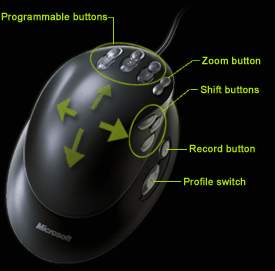
Edited by O-Los_Zulis on October 21, 2019 8:47AMTyger Blue Eyes
"My words mean nothing if you never listen."
-=15+ Toons=- cp1300+ Master Crafter+ 12+AD 1DC 1EP=-0 -
Michae✭✭✭✭✭
✭✭I don't like using a controller in 3d games, I only use gamepad in 2d platformers and maybe top down games. The look controls on gamepad are always awkward, mouselook is much quicker, smoother and more intuitive for me."I bear the cruel weight of certainty. Total, absolute, relentless certainty. People rarely comprehend the luxury of doubt... the freedom that comes with indecision. I envy you."
―Sotha Sil
@Michae PC/EU0
