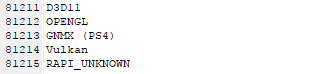Maintenance for the week of January 5:
· [COMPLETE] NA megaservers for maintenance – January 7, 4:00AM EST (9:00 UTC) - 10:00AM EST (15:00 UTC)
· [COMPLETE] EU megaservers for maintenance – January 7, 4:00AM EST (9:00 UTC) - 10:00AM EST (15:00 UTC)
· [COMPLETE] NA megaservers for maintenance – January 7, 4:00AM EST (9:00 UTC) - 10:00AM EST (15:00 UTC)
· [COMPLETE] EU megaservers for maintenance – January 7, 4:00AM EST (9:00 UTC) - 10:00AM EST (15:00 UTC)
Heads Up! 32-bit client no longer supported in Update 17 (Q1 2018)
-
Octopuss✭✭✭✭✭
PTS .exe file strings.JasonSilverSpring wrote: »What is this from?
Is this something completely new or?
That would be awesome.0 -
danno8✭✭✭✭✭
✭✭✭✭✭based on this https://netmarketshare.com/operating-system-market-share.aspx?qprid=10&qpcustomd=0 going to DirectX 12 may not be a good idea for them
The Steam Hardware survey is probably a better indication of the hardware capabilities of the average gamer.
http://store.steampowered.com/hwsurvey/directx/
The one you found shows the entire market, which includes all those businesses that upgrade their hardware as little as possible for cost reasons. Most of those businesses are on Win7, and will remain there for the next few years until MS stops putting out security updates for them. Then they will be forced to go Win 10.
The Steam survey shows fully DX12 capable systems (GPU and OS) at around 47%. Still would be a terrible idea for ZoS to abandon DX11 at this point, but better then the industry wide 30% of the other pie chart you provided.0 -
crobarXIII✭✭✭I'm still waiting for cross platform gameplay. FFXI did this years agoPS4-NA-1000+cp
Nightblade-Redguard-Stamina Dps : Nightblade-Argonian-Tank : Dragonknight-Imperial-Tank : Dragonknight-Darkelf-Magicka Dps
Sorcerer-Khajiit-Stamina Dps : Sorcerer-Highelf-Magicka Dps : Templar-Redguard-Stamina Dps : Templar-Highelf-Magicka Dps
Warden-Imperial-Tank : Warden-Highelf-Magicka Dps2 -
Rohamad_Ali✭✭✭✭✭
✭✭✭✭✭I logged in for a couple hours to see what is going on and was under the impression this was done to increase performance . I did not notice and FPS increases or really anything notable as a performance improvement . Would this only improve performance for people with older 64 bit machines and not newer ones ? Have all the performance improvements been released already ?0 -
crobarXIII✭✭✭Rohamad_Ali wrote: »I logged in for a couple hours to see what is going on and was under the impression this was done to increase performance . I did not notice and FPS increases or really anything notable as a performance improvement . Would this only improve performance for people with older 64 bit machines and not newer ones ? Have all the performance improvements been released already ?
I thought this was going to happen in update 17. It wouldn't have an affect right nowPS4-NA-1000+cp
Nightblade-Redguard-Stamina Dps : Nightblade-Argonian-Tank : Dragonknight-Imperial-Tank : Dragonknight-Darkelf-Magicka Dps
Sorcerer-Khajiit-Stamina Dps : Sorcerer-Highelf-Magicka Dps : Templar-Redguard-Stamina Dps : Templar-Highelf-Magicka Dps
Warden-Imperial-Tank : Warden-Highelf-Magicka Dps1 -
JasonSilverSpring✭✭✭✭✭
PTS .exe file strings.JasonSilverSpring wrote: »What is this from?
Hmm. Interesting but I still doubt any game engine change anytime soon.crobarXIII wrote: »Rohamad_Ali wrote: »I logged in for a couple hours to see what is going on and was under the impression this was done to increase performance . I did not notice and FPS increases or really anything notable as a performance improvement . Would this only improve performance for people with older 64 bit machines and not newer ones ? Have all the performance improvements been released already ?
I thought this was going to happen in update 17. It wouldn't have an affect right now
Yes, the 32 bit client goes away in update 17. The performance improvements in this update mainly affected loading screen times and frame rate in populated areas.
For me the loading into a new zone is faster. Also, in heavily populated cities my frame rate does not drop as much as before. It does still drop though.
The update's impact might vary based on hardware. Some configurations might benefit more than others.0 -
PlagueSD✭✭✭✭✭
✭I manually run the eso64.exe instead of using the launcher. Only time I fire up the launcher is to patch when I get the "invalid client version" error. My system memory thanks me. Not sure why the launcher doesn't auto-close once the game launches. It seems to have a memory leak. I can always tell when I forget to close it when I play. Game starts getting sluggish after an hour or so. If the launcher isn't running, I have no issues whatsoever playing the game.4 -
Zorvan✭✭✭✭About damn time.I've been muted since November 2017 because of the whiny crybabies on this forum and the liberal ZOS employees coddling them.2
-
Gan Xing✭✭✭✭Branovices wrote: »I've been running 64-bit operating systems since like... 2003. Who is still using 32-bit systems that can even run this game? Maybe some laptops?
Laptops for sure. I think I'm still using 32 bit because I've been too lazy to check
Gan Xing - Crafting Nightblade
Elrana Tinuviel - Hybrid Dragonknight
Elentári Peregrine - Sorcerer "bank"
Rán Xīng - Hybrid Templar
Laurïsil Imlachwen - Stamina Templar
Helotë Tinuviel - Hybrid/Magicka Warden
Odin banker - obv banker
Yan of the Red Mountain - lvl 3 DK - not sure when I will work on em
Seeks the unusual and unique playstyles...0 -
FLambda✭✭✭Branovices wrote: »I've been running 64-bit operating systems since like... 2003. Who is still using 32-bit systems that can even run this game? Maybe some laptops?
Laptops for sure. I think I'm still using 32 bit because I've been too lazy to check
My laptop came with 64-bit Windows :shrug:Remember: there's no such thing as the Universal Standard of Descriptional Qualifications and Metrics.
The Wisdom of M'aiq the Liar:- You wish to become a lich? It's very easy, my friend. Simply find the heart of a lich, combine it with the tongue of a dragon, and cook it with the flesh of a well-ridden horse. This combination is certain to make you undead.
- M'aiq prefers to adventure alone. Others just get in the way. And they talk, talk, talk.
0 -
Mayrael✭✭✭✭✭
✭✭✭✭✭I manually run the eso64.exe instead of using the launcher. Only time I fire up the launcher is to patch when I get the "invalid client version" error. My system memory thanks me. Not sure why the launcher doesn't auto-close once the game launches. It seems to have a memory leak. I can always tell when I forget to close it when I play. Game starts getting sluggish after an hour or so. If the launcher isn't running, I have no issues whatsoever playing the game.
Same here + Lasso process to manage my background stuff and I can run netfilx simultaneously on second screen without any worries about FPS drops in game
+ Lasso process to manage my background stuff and I can run netfilx simultaneously on second screen without any worries about FPS drops in game  I'm done with this game because of ZOS pushing us into Vengeance, because they don't know how to fix Cyrodiil.0
I'm done with this game because of ZOS pushing us into Vengeance, because they don't know how to fix Cyrodiil.0 -
Bers_Ser✭✭How I know what client I used?When we fight we have pity for our enemies! Since they are not our only enemies are brothers with different points of view. If you have to fight someone that someone must be the Aldmeri Dominion!0
-
Easily_Lost✭✭✭✭✭
Read the first post, second paragraph in this topic. It tells you how to know what client you are running ( and if you can run the 64bit client ). I quoted it for you below.How I know what client I used?ZOS_GinaBruno wrote: ».... If you want to check to make sure you can successfully run the 64-bit client prior to this change being made, click the cog in the upper right-hand corner of the patcher, then check the box that reads “Run 64Bit Game Client.” If this doesn’t work, or if you know you’re running a 32-bit version of Windows, you’ll need to upgrade to Windows 64-bit Operating System to continue playing ESO after this change is made in Update 17. ...PC - NA - AD
started April 2015
PVE & Solo only
Meet the LOST family: CP 1250+
Easily Lost Crafter - lvl 50 - Sorcerer Orc ( knows all traits and most styles )
Easily Lost-W - lvl 50 - Warden Imperial
Forever Lost - lvl 50 Sorcerer
CROWN CRATES: It doesn't affect gameplay, it's not mandatory, it's cosmetic only. If it helps to support the game and ZOS, I support it! Say YES to crown crates.0 -
Smaxx✭✭✭✭✭I am kind of surprised the 32bit client is still part of PTS.
It isn't. It's 100% identical to the 64 bit client. I could imagine "eso64.exe" disappearing at a later point since it no longer makes any sense. Personally, I would have replaced the original ESO.exe with a small program that checks whether the system is 64 bit (and then launch the actual game) or provide a popup message with more information in case it is not.0 -
TicklesWithTalonsSoul ShrivenThe majority of games (probably non-gamer's as well) use 64-bit operating systems.
This will definitely hurt a handful of players, but overall it will make it easier to push updates, fixes bug, and optimize performance since they will not have to deal with 2 clients nor with the limitations 32-bit programs come with.Tickles-With-Talons
♠Ebonheart Imperial Guard♠0 -
FLambda✭✭✭So, which set of files/folders can be deleted now?Remember: there's no such thing as the Universal Standard of Descriptional Qualifications and Metrics.
The Wisdom of M'aiq the Liar:- You wish to become a lich? It's very easy, my friend. Simply find the heart of a lich, combine it with the tongue of a dragon, and cook it with the flesh of a well-ridden horse. This combination is certain to make you undead.
- M'aiq prefers to adventure alone. Others just get in the way. And they talk, talk, talk.
0 -
Octopuss✭✭✭✭✭It's not that bad. The files are only about 200MB, so probably a lot less to download due to compression.0