Phinix UI - Pre-configured addon setup for ESO - Update 6
-
someuser✭✭✭✭With the addition of the Research Assistant (by ingeniousclown) the overall UI is exactly where I want it to be. I'm really enjoying the Show Motifs (by mra4nii). I like having that additional info... plus it makes me more aware of what possible crafting tokens I might receive.
To make ESO look and feel like a PC MMO check out the following:
PhinixUI addon-powered interface for ESO0 -
Phinix1✭✭✭✭✭
✭✭✭✭✭UPDATED FOR PATCH 1.3.x! ... Edited.Edited by Phinix1 on February 21, 2015 4:13PM0 -
Taonnor✭✭✭✭✭Some Addons not work with 1.3.x :

For example Srendarr - Aura, Buff & Debuff TrackerGuild
Gildenleiter von Lux Dei (EU/AD). Offizieller Gildenspotlight für ESOTU!
Guild leader of Lux Dei (EU/AD). Official Guild Spotlight for ESOTU!
Addons & Guides
ESOUI Author Portal: Taonnor
Addons: Taos AP Session, Taos Group Tools
Myth AoE Cap: DE Mythos AoE Cap // EN Myth AoE Cap
What should i change in ESO: DE [DGR] Was würde ich an ESO verändern - "Der große Rundumschlag" // EN [TWS] What should i change in ESO – „The sweeping statement“
Charakters
Taonnor Annare, Sorcerer
Thao Annare, Nightblade0 -
Srugzal✭✭✭✭✭Some Addons not work with 1.3.x :

For example Srendarr - Aura, Buff & Debuff Tracker
@Taonnor, try this addon until the others get updated:
Compatability Tool For Update 3
I'm using it and things seem to be working fine, including Srendarr.
Edited by Srugzal on August 5, 2014 10:26PM0 -
Phinix1✭✭✭✭✭
✭✭✭✭✭Some Addons not work with 1.3.x :
For example Srendarr - Aura, Buff & Debuff Tracker
@Taonnor, try this addon until the others get updated:
Compatability Tool For Update 3
I'm using it and things seem to be working fine, including Srendarr.
This isn't needed for any of the addons I currently list and support here (I have marked several as "no longer supported by PhinixUI, like Batman Store Filter, Luminary Trade, etc.)
The addon you linked only emulates four deprecated functions:GetBagInfo(bagId) GetItemArmorType(itemLink) GetItemWeaponType(itemLink) GetShortAllianceName(alliance)
Srendarr isn't affected by this and if you download my latest config files it is working fine, as is Azurah.Edited by Phinix1 on August 9, 2014 11:36AM0 -
Garkin✭✭✭Some Addons not work with 1.3.x :

For example Srendarr - Aura, Buff & Debuff Tracker
By the way:
Srendarr (for Update 3)Garkin / EU / CSF guild
My addons: SkyShards, LoreBooks, Dustman, Map Coordinates, No, thank you, ... (full list)
I'm taking care of: Azurah - Interface Enhanced, Srendarr - Aura, Buff & Debuff Tracker and more
My folder with updated/modified addons: DROPBOX0 -
Taonnor✭✭✭✭✭It works now, i missed the german translation file. So an error in front of the screen.
 Guild
Guild
Gildenleiter von Lux Dei (EU/AD). Offizieller Gildenspotlight für ESOTU!
Guild leader of Lux Dei (EU/AD). Official Guild Spotlight for ESOTU!
Addons & Guides
ESOUI Author Portal: Taonnor
Addons: Taos AP Session, Taos Group Tools
Myth AoE Cap: DE Mythos AoE Cap // EN Myth AoE Cap
What should i change in ESO: DE [DGR] Was würde ich an ESO verändern - "Der große Rundumschlag" // EN [TWS] What should i change in ESO – „The sweeping statement“
Charakters
Taonnor Annare, Sorcerer
Thao Annare, Nightblade0 -
Srugzal✭✭✭✭✭AlienDiplomat wrote: »Some Addons not work with 1.3.x :

For example Srendarr - Aura, Buff & Debuff Tracker
@Taonnor, try this addon until the others get updated:
Compatability Tool For Update 3
I'm using it and things seem to be working fine, including Srendarr.
This isn't needed for any of the addons I currently list and support here (I have marked several as "no longer supported by PhinixUI, like Batman Store Filter, Luminary Trade, etc.)
The addon you linked only emulates four deprecated functions:GetBagInfo(bagId) GetItemArmorType(itemLink) GetItemWeaponType(itemLink) GetShortAllianceName(alliance)
Srendarr isn't affected by this and if you download my latest config files it is working fine, as is Azurah.
I suppose. However the addon removed certain error screens I'd been seeing during the period before the updates started coming in. Now, at least, it's probably not needed, true.0 -
Phinix1✭✭✭✭✭
✭✭✭✭✭IMPORTANT: Make sure and check "Allow out of date addons" from your character select screen under addons on the left.
Edited by Phinix1 on March 5, 2015 12:22AM2 -
ZyverSoul ShrivenThanks for this, makes it a lot easier to maintain all the individual mods ourselves. One small issue though, your latest update doesn't seem to have all the config files working properly. An example is the minimap hasn't been configured at all.
Would you be able to take a fresh copy of your settings at all?
Thanks.0 -
Phinix1✭✭✭✭✭
✭✭✭✭✭UPDATED FOR PATCH 1.6.x! (Update 6)
(Make sure you use Minion to update all your addons!)
DOWNLOAD PHINIXUI HERE.
Instructions for how to install: http://www.youtube.com/watch?v=0sjZiDJXGL8
http://www.youtube.com/watch?v=0sjZiDJXGL8
(Back up your SavedVariables folder!)
IMPORTANT: When you re-download PhinixUI, make sure you follow the instructions in the above video precisely. ZOS has fixed the problem with the account name getting left out of settings files this patch, so you do have to replace both the account and character names in the included files with your own.
NOTE: As of 3-2-15 all addons listed including those marked "must install manually" ARE working. Those marked "must install manually" are simply not available through the Minion download manager and must be extracted and copied to your Documents\Elder Scrolls Online\live\AddOns manually.
New additions/replacements:
For Update 6 I have made a few tweaks here and there as well as added some new addons. Older addons that were discontinued have been replaced with alternatives where available/appropriate.
Here is the complete list of addons I currently recommend you download through the Minion addon manager (or manually as indicated) prior to installing PhinixUI (NOTE: You do not NEED to download ALL of these to use the PhinixUI config, but I highly recommend you do):Advanced Filters by: ingeniousclown, Randactyl
APB - All Public Bosses by: Joe_Schmo2840 (must install manually, optional)
AwesomeGuildStore by: sirinsidiator
Azurah by: Kith (use Garkin's updated version)
Binder by: Aiiane (optional)
Chat Window Manager by: Phinix
Clock - Tamriel Standard Time by: Tyx
Combat Cloud by: Sideshow, Garkin, SektaNZ
Crafting Material Level Display by: Marihk (optional)
Destinations by: SnowmanDK
Dungeon Levels by: Phinix (optional)
Easy Quick Slots by: Jar-Ek (must install manually, optional)
ESO Master Recipe List by: Phinix (optional)
Foundry Tactical Combat by: Atropos
Guild Store Search Extended by: tridman (optional)
Harven's Custom Map Pins by: Harven (optional)
Harven's Stack Split Slider by: Harven
HarvestMap by: Shinni, Sharlikran (optional)
Inventory Grid View by: ingeniousclown, Randactyl (optional)
Joviex's Addon Settings Transfer by: Joviex (use my updated version)
LibAddonMenu by: sirinsidiator, Seerah
Lootdrop, Continued (All in One) by: Flagrick, Pawkette
LoreBooks by: Garkin
Lost Treasure by: CrazyDutchGuy
Map Coordinates by: Garkin
MiniMap by: Fyrakin
MultiCraft by: DonutEnigma, Barvazon
No, thank you! by: Garkin
pNames by: Puddy, Ayantir (optional)
RapidChant by: Aiiane (optional)
Research Assistant by: ingeniousclown, katkat42
Roomba - Guildbank Stacker by: Wobin, CrazyDutchGuy
Show Motifs by: mra4nii
Show Weapons While Mounted by: Udalrich
SkyShards by: Garkin
SpentSkillPoints by: Shinni
Srendarr - by: Kith (use Garkin's updated version)
Trophy Hunters by: Phinix
Weapon Charge Alert by: ingeniousclown, katkat42
Wykkyd's Framework by: Wykkyd
Wykkyd's Full Immersion by: Wykkyd
Wykkyd's Lib Silencer by: Wykkyd
Wykkyd's Outfitter by: Wykkyd
Wykkyd's Quest Tracker by: Wykkyd
IMPORTANT: Make sure and check "Allow out of date addons" from your character select screen under addons on the left. Out of date does not mean not working. More often than not out of date addons work perfectly, and simply need to update the internal version number to remove this flag. All of the addons I have listed above are verified working in Update 6.
Edited by Phinix1 on June 8, 2015 8:28AM2 -
Phinix1✭✭✭✭✭
✭✭✭✭✭Updated for patch 1.6.x (Update 6)!
NOTE: At this time, in order to avoid any UI errors, ONLY download the addons I have listed in the spoiler box in the 2nd post. All of these are working with configurations included in the latest download.
Also, PhinixUI no longer contains configuration files for Harvest Map and Custom Map Pins which will prevent your collected data for those being overwritten.1 -
Phinix1✭✭✭✭✭
✭✭✭✭✭PhinixUI for Update 6 has been updated as of 3-5-15!
If you downloaded the latest version prior to this please re-download, as there have been some significant changes.
The main change is that I have finally moved from RMM to Minimap by Fyrakin, which is actually more functional and performance friendly as well as being currently supported and fully compatible with Update 6.1 -
Ashigaru✭✭✭✭Fast question, I am trying to move my XP bar over at the top of the screen (the one that has the champ xp and lvl and such) and i use azurah to unlock the frames and i move it over and lock it. Once i close then lets say reopen the inventory it moves back to factory spot, is there anyway to lock it where i want it.
Another question Iam having errors coming from Srendarr and i am not able to scroll in or out on the mini map, if i load the mini map just by itself i can scroll fine so i am guessing there is something that i am missing.
Iam having errors coming from Srendarr and i am not able to scroll in or out on the mini map, if i load the mini map just by itself i can scroll fine so i am guessing there is something that i am missing.
Thanks for any help Edited by Ashigaru on March 9, 2015 9:25PM0
Edited by Ashigaru on March 9, 2015 9:25PM0 -
FantazyjnySoul ShrivenI installed every Addon, changed @accountname/charactername and it looks like that:
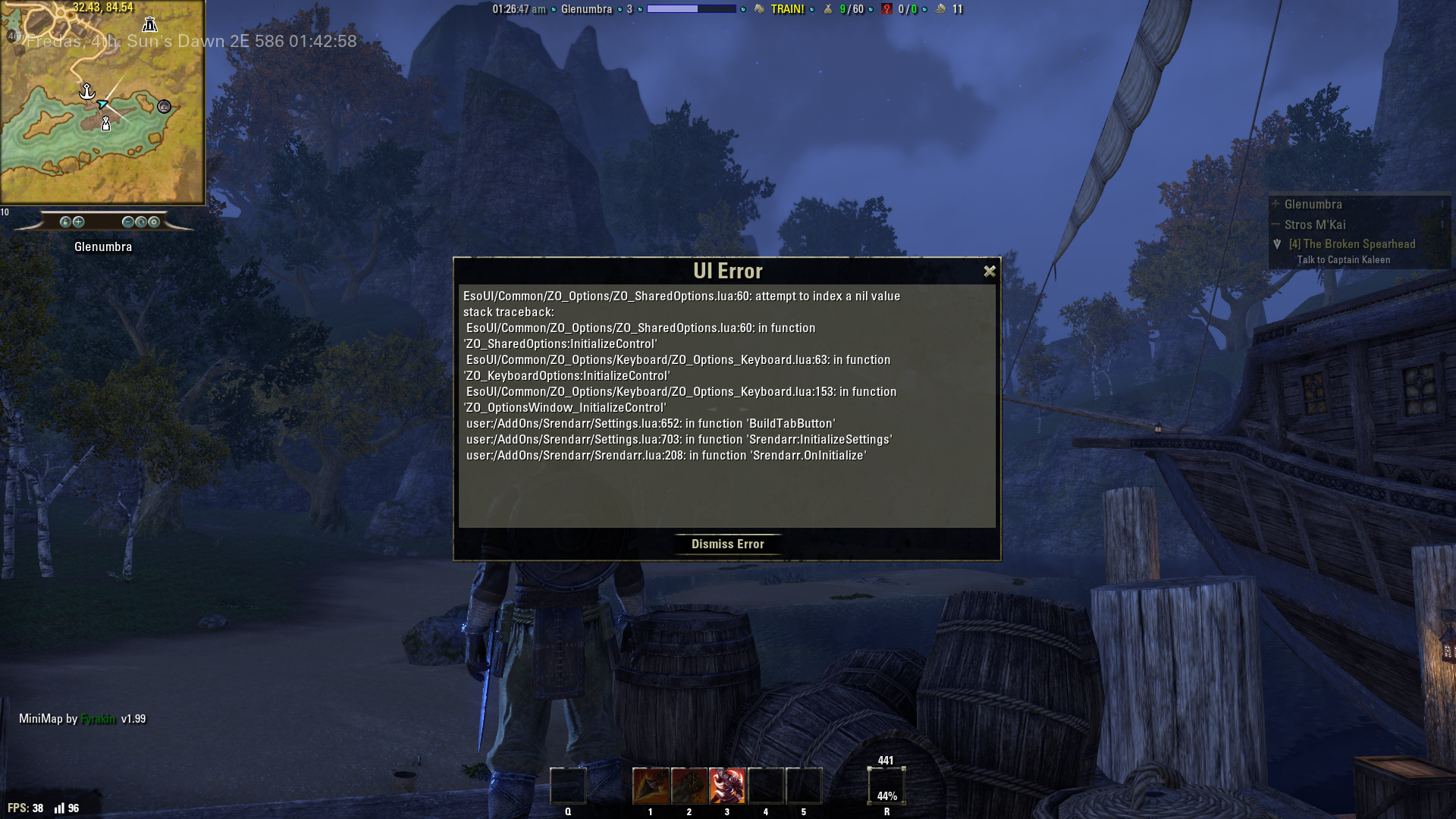
I did something wrong?
0 -
Garkin✭✭✭
You have installed original version of Srendarr which doesn't work with the latest game patch. Install this version: Srendarr - Aura, Buff & Debuff Tracker (for Update 6).Fantazyjny wrote: »I installed every Addon, changed @accountname/charactername and it looks like that: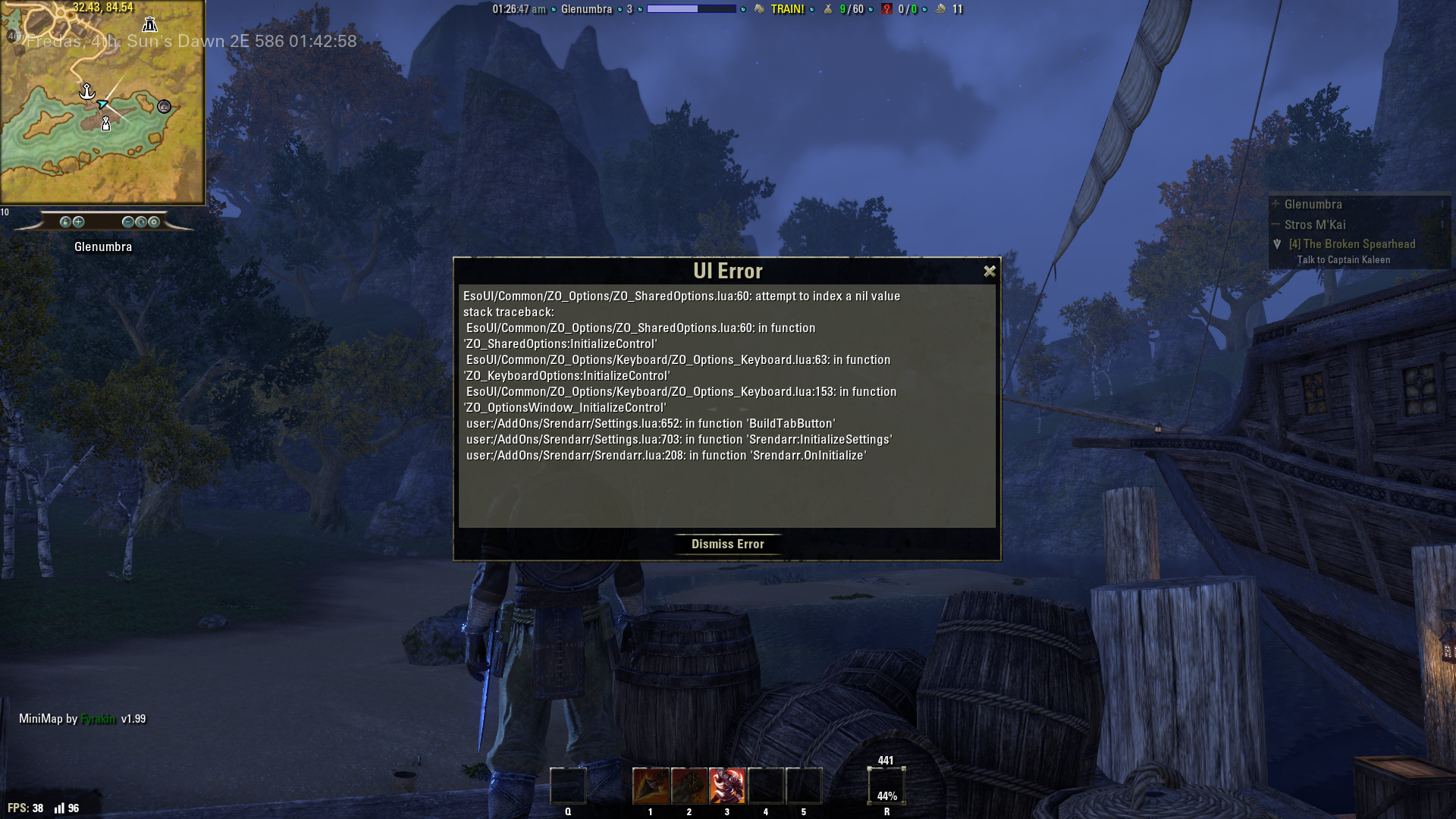
I did something wrong?
Edited by Garkin on March 10, 2015 3:58AMGarkin / EU / CSF guild
My addons: SkyShards, LoreBooks, Dustman, Map Coordinates, No, thank you, ... (full list)
I'm taking care of: Azurah - Interface Enhanced, Srendarr - Aura, Buff & Debuff Tracker and more
My folder with updated/modified addons: DROPBOX1 -
FantazyjnySoul Shriven
You have installed original version of Srendarr which doesn't work with the latest game patch. Install this version: Srendarr - Aura, Buff & Debuff Tracker (for Update 6).Fantazyjny wrote: »I installed every Addon, changed @accountname/charactername and it looks like that: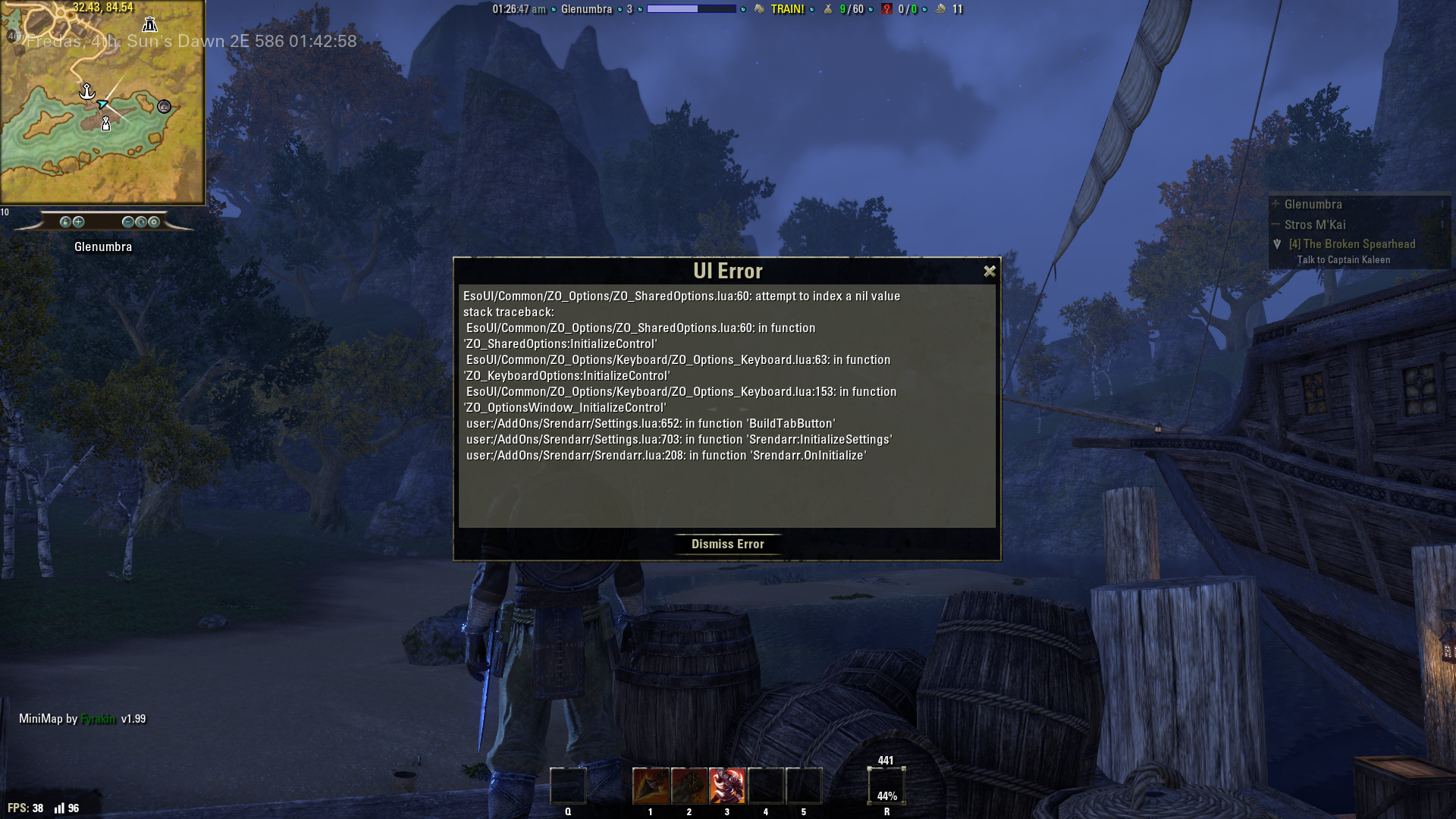
I did something wrong?
Thanks, that was that 0
0 -
Phinix1✭✭✭✭✭
✭✭✭✭✭Re-uploaded (link updated) with changes for the latest Srendarr (make sure you are using the one for Update 6 by Garkin) as well as some tweaks to the Tamriel Standard Clock (moon cycles should be synced now), Weapon Charge Alert position, and Destinations pin sizes.
Also tweaked No Thank You! to hide the guild message of the day notices.0 -
Arreyanne✭✭✭✭Just an FYI, and maybe I did something wrong,
Loaded everything up. logged into the game and the Addon windows were not where your screenshot showed. No big deal just moved them around, but thought I would mention that0 -
Phinix1✭✭✭✭✭
✭✭✭✭✭Just an FYI, and maybe I did something wrong,
Loaded everything up. logged into the game and the Addon windows were not where your screenshot showed. No big deal just moved them around, but thought I would mention that
Did you follow the video instructions to replace the @ACCOUNTNAME and CHARACTERNAME placeholders in each file with your actual account name and main character name, and use Joviex addon setting transfer to copy those from your main to other characters?
Without doing that you will see all addon defaults.0 -
Alright, this looks excellent... But to be honest, I have no idea what some of the technical stuff is all about and I can't view the video at the moment...
So...
Basically all I would do is download the Phinix UI and move it to my add ons folder. From there I have to change account/user names somewhere (not sure where) and it should work?
Should I install Minion to update all of my add-ons?
Sorry for the newb/stupid questions.0 -
Phinix1✭✭✭✭✭
✭✭✭✭✭MethTheMadman wrote: »Alright, this looks excellent... But to be honest, I have no idea what some of the technical stuff is all about and I can't view the video at the moment...
So...
Basically all I would do is download the Phinix UI and move it to my add ons folder. From there I have to change account/user names somewhere (not sure where) and it should work?
Should I install Minion to update all of my add-ons?
Sorry for the newb/stupid questions.
Yes, you should DEFINITELY use Minion. Curse is NOT a good site for ESO as it only has perhaps 1/3 of the addons and most of those are outdated/obsolete/no longer working. ESOUI.com is the "official" site for ESO addons and Minion is an excellent addon manager.
To answer your other question yes, you basically copy the files into your SavedVariables folder overwriting what is there (backup first of course). You then have to edit the ACCOUNTNAME and CHARACTERNAME in each individual file with your own. Instructions in the video show how to do this all at once using Notepad++.
You then use the Joviex Addon Setting Transfer addon in-game to copy settings from that character to all your other characters. Again, detailed instructions in the video. Edited by Phinix1 on June 8, 2015 8:49AM0
Edited by Phinix1 on June 8, 2015 8:49AM0 -
Phinix1✭✭✭✭✭
✭✭✭✭✭PhinixUI for Update 6 has been updated as of 6-6-15!
Now includes the target debuff tracking feature from Foundry Tactical Combat (without all the other bells and whistles from that addon), along with numerous other improvements.1 -
Phinix1✭✭✭✭✭
✭✭✭✭✭Removed Recount altogether and rely now solely on the superior Foundry Tactical Combat DPS summary.
Various other tweaks since last update. Disabled poor Srendarr debuff simulation in favor of superior FTC, and set up FTC player buffs/debuffs in the same location. Kept Srendarr superior long buffs and disabled FTC player and target bars in favor of superior Azurah.
Kept excellent FTC group/raid frames.
DOWNLOAD PHINIXUI HERE
(Re-download if you downloaded prior to 6-8-2015)Edited by Phinix1 on June 8, 2015 8:28AM1 -
BloodWolfe✭✭✭✭AlienDiplomat wrote: »Minion is an excellent addon manager.
I beg to differ, Minion is extremely buggy and quite annoying when it starts to say addons need updating every time I open it even though those particular addons have been updated and are the current ones in the addon folder.
I'm not even sure how to fix it, can't find info to fix that bug with a fix so I end up uninstalling and reinstalling Minion to clear it. Curse has a much better addon update client but esoui.com is a better site overall. I just hope they can get Minion working better since right now it's pretty craptacular, IMO anyway (unless you know something I don't how to fix that bug mentioned above). My searches in the ESOUI forums don't show what I need.
BTW your UI/addon package looks interesting, I'm gonna be giving that a go when I get home tonight!Edited by BloodWolfe on June 8, 2015 3:25PM0 -
Phinix1✭✭✭✭✭
✭✭✭✭✭Updated again with minor changes.
I will be maintaining the Azurah addon moving forward as Garkin is taking a break from ESO. I have uploaded a new version with an option to always show the attribute bars at full opacity (even when full) when you are in combat, which looks much better with the docking of target debuffs above the player heal bar (will no longer appear to be floating there if your health is full and the option is enabled).0 -
Phinix1✭✭✭✭✭
✭✭✭✭✭I highly recommend new players and old alike check this out. I really feel it is an excellent blend of a minimalist Elder Scrolls interface in a sleak intelligent MMO universe.
Some notable features:- Attribute bars (health, magicka, stamina) automatically appear in combat or when not full, and fade out when out of combat/full to keep the screen less cluttered.
- Extremely subtle incoming and outgoing combat numbers that don't clutter up the screen.
- Long-duration buff tracking, target debuff tracking, and self debuff tracking.
- Minimize chat hotkey.
- Minimap and custom, color-coded quest tracker.
- Per-mob and total fight damage statistics (double click bottom-right icon).
- Customizable top info bar with current real-world time, gold, research status, horse timer, more.
- Tamriel world time and moon cycle at bottom left.
- Coordinates of your mouse cursor on the map, and many tracked items/destinations.
- Many more useful features, all tweaked to the theme of minimalistic elegance.
I am considering writing an application that will automatically generate the SavedVariables files for you, but in the meantime the instructions are in the 2nd video.0 -
Sarrath✭✭Great job, this is definitely a great starting point and I wish ZOS had given us these kinds of options anyway, but hey, when people will do free work for your game, why NOT phone it in even a year later

Just curious, are you noticing the FTC Player Buff/Debuff box keeps resetting?
The target Buff/Debuffs seem to stay in place, but every time I /reloadui or open the FTC setting back up, those things go back over to the close right side of the screen. I am going to have to disable them for now. I even tried resetting FTC completely and then moving them around and the same thing occurs. Oh well, S'rendarr works pretty good too.Edited by Sarrath on June 19, 2015 5:38AM"Let's talk about my condition. Just what's wrong with it?"0 -
icecb16_ESO✭✭Hi all,
I'm sorry for ressurecting this 2 year old thread. But it was the first thread I came across when looking for information on the PhinixUI addon.
My partner recommended I install this addon to give me a better ui experience. She had installed it last night and liked it. Sadly my experience so far as been zero, as nothing extra appears.
I am a bit confused though. From what I have read on esoui.com site about the addon, it says about installing other addons and this addon acts like an organiser? Is this correct? The confusing bit for me is how is my partner getting the UI benefits having only installed PhinixUI ?
I've noticed it shows up in the addons section on the menu screen.. but when going in to settings and addons it doesnt show up in there. Is this normal behaviour?
So that is my question. Should me installing the PhinixUI addon give me any UI interface changes?0
