Maintenance for the week of December 22:
• NA megaservers for maintenance – December 22, 4:00AM EST (9:00 UTC) - 8:00AM EST (13:00 UTC)
• EU megaservers for maintenance – December 22, 4:00AM EST (9:00 UTC) - 8:00AM EST (13:00 UTC)
• NA megaservers for maintenance – December 22, 4:00AM EST (9:00 UTC) - 8:00AM EST (13:00 UTC)
• EU megaservers for maintenance – December 22, 4:00AM EST (9:00 UTC) - 8:00AM EST (13:00 UTC)
Forever loading screen, not in pvp
-
Salyyn✭✭✭From reading this thread, and others like this, we're getting to the point that this game is becoming the "Deep Fried Twinkie" It's amazing when you have it, but you can't have it too often or else... (the game won't let you have it!) Either way, I can't log into character select either for what it's worth. So Get it together guys!0
-
Tylur2237Soul ShrivenJust got off the phone with a really nice support rep, after going through the obligatory 30 minutes of establishing its not something on my end he is sending it "up the chain"...I'll post once there is more...my gut tells me it fixes itself before then though (I'm an optimist or a pessimist depending on how interpret that).
I have to say, even though he could not help, getting a call back same day from someone (and technically after hours) from a gaming company is kinda impressive to me...I really assumed I would not hear back until tomorrow/Friday...so I give ZOS points here.0 -
Same issue here. First time for me. I cannot log onto my main. Level 48. I parked him at the bank in Riften as per my usual. I tried turning off all addons but that did not help. I CAN log onto my alts without any problems.Edited by freakyfreak on May 29, 2014 2:16AM0
-
Seravi✭✭✭✭✭For the second time today I cannot log in with my character in Deshaan, Glenumbra or Stros M'kai.
Sent a reply in on my original ticket from today that it is happening again. 140528-0237930 -
Medieval_Miss81✭✭✭Now my main just got kicked off to the character select screen and when I try to load back (we were in Malabol Tor) I have the endless "requesting character load" screen. Very frustrated. I can't play my alt because of the endless loading screen to Stormhaven and now can't play my main because of endless character load.Co-GM of Cor Leonis0
-
Iago✭✭✭✭✭Yupp I have been in a loadingscreen for about 20 min in the Alikir desertThat which we obtain to cheap we esteem to lightly, it is dearness only that gives everything its value.
-Thomas Pain0 -
Fuzzylumpkins✭✭✭✭Came back up for me. 11 hours my total lock out time. Hollar if yours came up to.0
-
Tylur2237Soul ShrivenStill down for me, but I'm at 10.5 hours...maybe it will be fixed in 30 minutes!....sniff sniff0
-
I'm also getting closer to the twelve hour lock out point. I'm just going to call the time of death and walk away.0
-
MalavarTCOne✭✭✭I'm still loading too, cmon ZeniMax start a forum explaining this issue"To steal from a god is most unwise" -Nocturnal0
-
Dodece✭✭✭I am having similar issues as well, and they are decidedly not user side. I am a bit more fortunate then others it seems in that I can get to the character select screen, and while my character will never load. I was able to create, and start a new character perfectly fine. This game is giving my a persecution complex. It seems every time it actually starts to work well for me. They tweak something, and I get gut checked right back into purgatory.
I spent two weeks prior to the last patch getting kicked dozens of times per day. Now I am locked out of my character, or so I hope that is the case. I would not put it past them to have accidentally deleted my character. That is what really concerns me. That he is just gone, or otherwise horribly maimed. I have heard horror stories about that having happened already.
They just get a generic leveled character as compensation. Meaning they have to regrind everything except the level. Imagine having to rerun a dozen zones, camping to replace all the lost gear. Reworking individual skill lines, and so on. Unlike others I only really had the time to run a single character. So it wouldn't just be a bad inconvenience. It would be a complete disaster.
I don't even have a well stocked bank to fall back on. It is just a repository filled with crafting materials, and I haven't deposited any money into it, because I did not even intend to make any extra characters.0 -
Lofftus✭I don't even get to the character select screen. It just forever loading from loggin. I did log out in VR Deshan though.0
-
Skylias✭Holy crap, this is what they have told me to do:Thank you for contacting us today here at The Elder Scrolls Online.
I apologize for any inconveniences that you have experienced thus far. I want to run some troubleshooting steps with you to try to resolve this.
Please follow these steps that I have provided below. They may seem like much, but I want to try everything that I can to fix your issue.
1. Disable all game add-ons that you may have downloaded for the game.
2. Navigate to your "My Documents" or "Documents" folder in the start menu.
3. Delete the folder named "Elder Scrolls Online". This is a settings folder. It will repopulate when the game launches again.
4. Navigate to the "C://" drive on your computer from "My Computer" or "Computer".
- Open "Program Files (x86)"
- Open "Zenimax Online"
- Open "Launcher"
- Delete the "Program Data" folder
5. Close out of all screens and return back to your desktop.
(These next steps are known as "Clean-booting" your computer and will disable all programs and services that start with your computer that are not the basic Microsoft services. During these steps, please pay special attention to the note that will inform you on how to reverse these changes, if you so choose to. You do not need to reverse these changes and no program on your computer is deleted. They simply do not start, when your computer starts; you will need to manually start them.)
6. Hold the Windows Key and press the letter "R"
7. Type in "MsConfig" into the Run box that opens and press enter.
8. Press the radial button next to "Selective Start-up"
(Take note of where it says "Normal Start Up". If you press this and then "Apply" and "ok", then restart your computer, all changes made in this tool during these steps will be reversed.)
9. Uncheck the "Load Start-Up Items" checkbox.
10. Press on the "Services" tab located at the top of the box.
11. Check the "Hide All Microsoft Services" checkbox.
12. Press the "Disable All" button.
13. Press Apply and Ok and you will be prompted to restart your computer. Please restart your computer.
14. Run the game as Administrator by Right-Clicking on the game icon on your desktop and choosing "Run as Administrator".
15. Run the "Repair" from the launcher's game option, which are located in between the news title and the news articles.
If you have any further concerns or these steps do not assist in allowing you in your gameplay, then please contact us back at any time with your DxDiag and the results from a speedtest. I have listed the information for these below.
Please use the steps below to record and send us the information about the current installation of Direct X on the computer. No personal information is contained in the report.
- Press the Windows Key and the R key on your keyboard to bring up the "Run" box.
- In the "Run" box, type in DxDiag.
- Press Enter. This will start the DxDiag utility.
- Once the Direct X Diagnostic Tool appears, click on the Save All Information button at the bottom.
- When asked to where to save the file to, click on the drop-down box next to Save in and select Desktop.
- In File Name box towards the bottom, then name DxDiag.txt should appear. Leave this as is and click on the OK button.
- Click the Exit button to exit the Direct X Diagnostic Tool.
- On the Desktop, there should be a file name DxDiag or DxDiag.txt. If there is no file with this name, please repeat the steps above and make sure to save the file to the Desktop.
- Open this email up and click the reply button.
- Click the Attachment button and add the DxDiag.txt from the Desktop.
To perform a speedtest, please navigate to http://www.speedtest.net and press "Run Test" when the page fully loads. After the test has gone through it's process of running, please provide us with the following information:
-Download Speed:
-Upload Speed:
-Ping:
Once the attachment and results of the test has been added, click the Send button to send us this information.
I look forward to hearing back from you. Thank you for your time and patience as we work together to resolve this issue and for your continued interest and support.
When you reach the character select screen, select Options on the left side of the screen. In Graphic Settings, select Minimum and save the settings.
Warm Regards,
The Elder Scrolls Online Team
You can find more information about The Elder Scrolls Online on our website and social channels (Facebook, Twitter, and Google+).
I'm quoting this because it is pure gold. Seriously, best thing I have ever read. And the CS suggestion for switching keyboard languages?! And messing with Windows XP service pack 3 compatibility mode?! Holy mother of god!
Maybe they should have suggested:
Please load eso.exe from DOS 16-bit color mode. Make sure to load drivers from your PS/2 mouse from your 5.25" floppy disk which is currently being snail mailed to your address. Please allow 6-8 weeks for delivery. It is suggested to remove the floppy disk from your drive after the software has been loaded, as though it hasn't been verified, it may produce computer malfunction/destruction.
Thank you for your patience and support! We appreciate it!
-CS
Oh and on a serious note, my nightblade was stuck in Deshaan last week for 2.5 days. I wish you all a faster character move!
XoxEdited by Skylias on May 29, 2014 4:24AM~Skylias~
Devoted Rangeress of Elderblade0 -
Dodece✭✭✭I decided to make the best out of a bad situation. So instead of letting this night be a complete bust. I decided to use the alternate character I created to gather some plant resources for my main character, and while doing that I would get it some exploration experience by discovering locations.
Well guess what happened after about forty minutes of exploring, and picking up everything to be found on the ground. That character succumbed to the exact same fate as my main character. It got kicked from the world, and now can't log into the game either.
Well at least they are being consistent.0 -
Lofftus✭just think if anyone is still playing in a year we'll all get to talk about how you don't know how bad this game was at launch. You think you've got it bad...0
-
1ne2woBe✭✭✭I too (as well as my friends/groups) have been having this problem since the last update. We were REALLY hoping there'd be a fix for this on Monday, but there were no fixes to be downloaded.
It does not matter where each of us are from, nor where we are porting from/to. I have been playing for the last 2hrs today, and have had infinite loading screens 3 times already. I hope ZOS figures something out quick. This is getting really old.0

 https://www.youtube.com/watch?v=uBBDMqZKagY
https://www.youtube.com/watch?v=uBBDMqZKagY