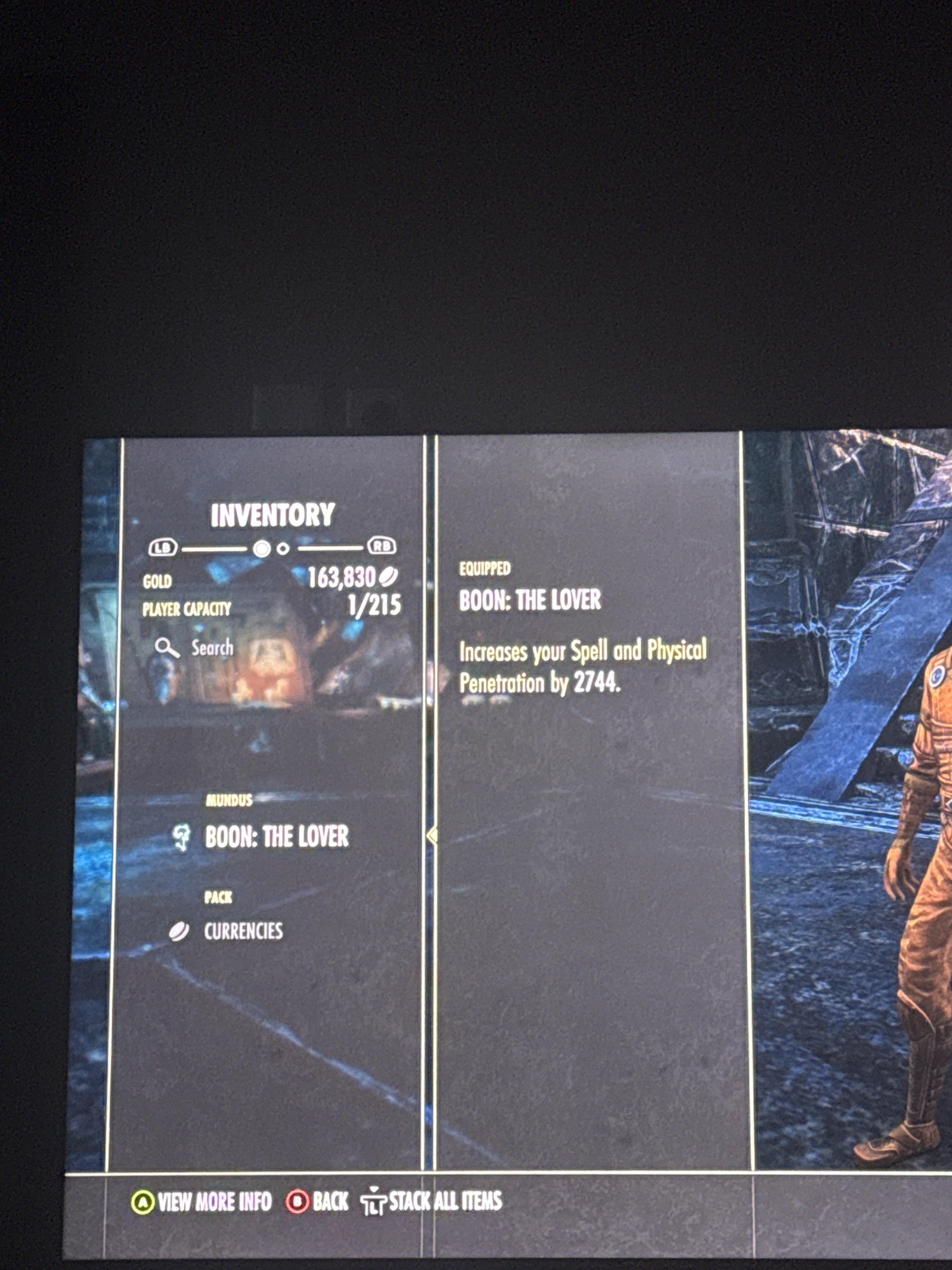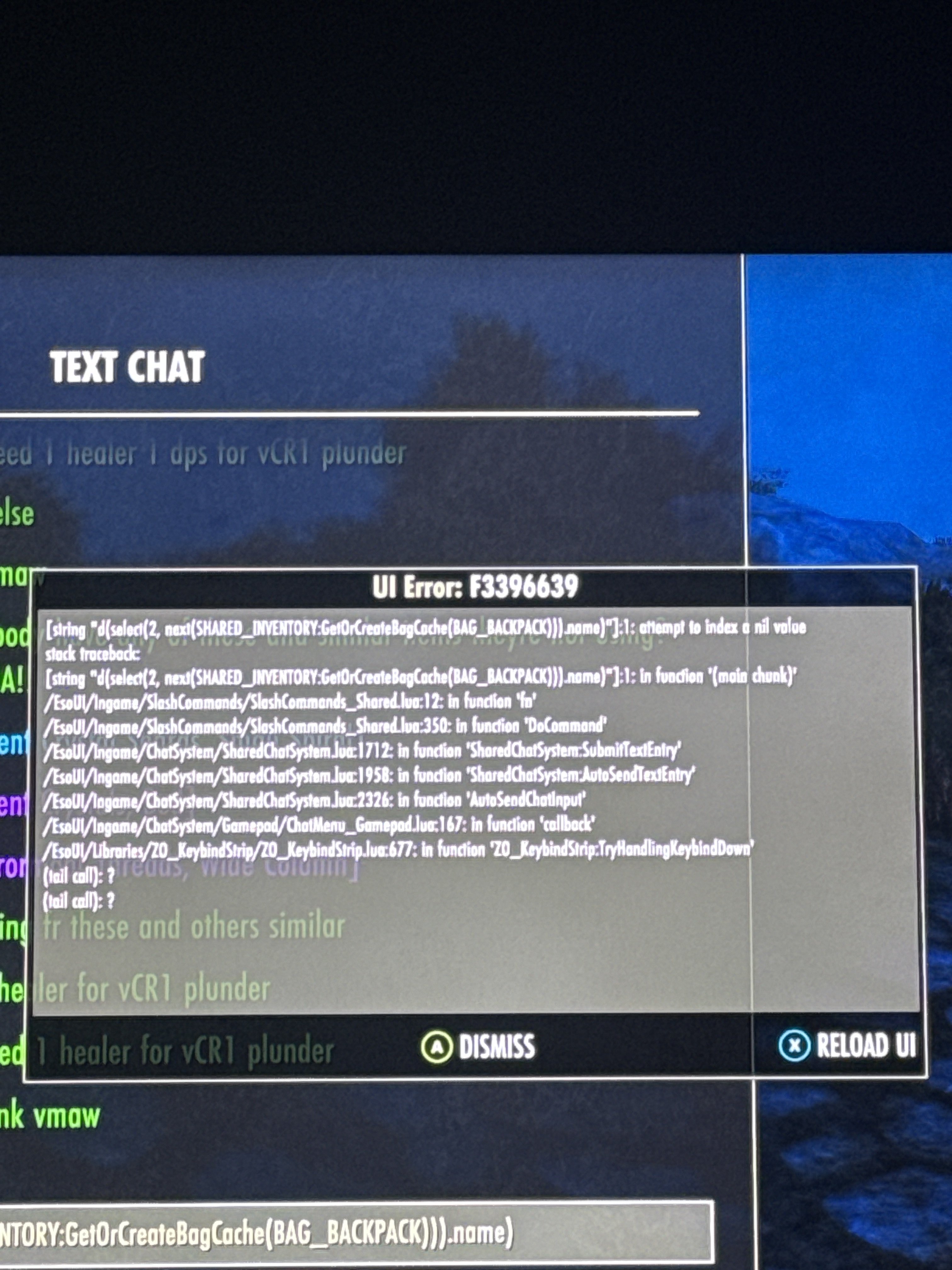Maintenance for the week of November 24:
• PC/Mac: No maintenance – November 24
• PC/Mac: No maintenance – November 24
Inventory not 0 when emptied out
Grega
✭✭✭✭✭
I emptied out inventory and it’s at 1/215 on main. Alt toons are correctly at 0/215.
Has anyone encountered this? I don’t know how long it’s been like this as I don’t empty out main often.
Addons were disabled but not deleted as part of troubleshooting. Although since addons are account wide I’m guessing they never played any role in this due to being a toon Specific problem. Also no quests pending in logs. No stolen items. Xbox NA
Edited by Grega on 22 November 2025 00:35 Has anyone encountered this? I don’t know how long it’s been like this as I don’t empty out main often.
Addons were disabled but not deleted as part of troubleshooting. Although since addons are account wide I’m guessing they never played any role in this due to being a toon Specific problem. Also no quests pending in logs. No stolen items. Xbox NA
0
-
Grega✭✭✭✭✭ESO_player123 wrote: »You checked the junk section too, right?
Yep, I even took gear off and banked it. Only category in inventory left was currency.0 -
LootAllTheStuff✭✭✭✭I guess that raises the question of whether any of the currencies take up an actual inventory slot for some reason. Do you have enough room to bank your currency too?0
-
Grega✭✭✭✭✭LootAllTheStuff wrote: »I guess that raises the question of whether any of the currencies take up an actual inventory slot for some reason. Do you have enough room to bank your currency too?
Currency category stays even if at 0. My alts are at 0/215 regardless if there’s any money there.0 -
DenverRalphy✭✭✭✭✭
✭✭✭✭Complete shot in the dark.. but have you tried equiping a weapon and check to make sure you don't have a poison sitting in your inventory?
I can't recall why exactly, but for some reason that is the first thing that popped into my head as if I was recalling it from somewhere way way back.
0 -
Grega✭✭✭✭✭DenverRalphy wrote: »Complete shot in the dark.. but have you tried equiping a weapon and check to make sure you don't have a poison sitting in your inventory?
I can't recall why exactly, but for some reason that is the first thing that popped into my head as if I was recalling it from somewhere way way back.
I have checked, that’s not the case. Hence I posted the screenshot above - only category is currency (which is not even part of storage inventory). So there is poison category to select. There is no category to select. It should be 0, but it is 1. All my alts look identical to this, but are at 0. Glitch? I wonder how many since most ppl prob don’t empty their inventories often.0 -
karthrag_inak✭✭✭✭✭
✭✭✭quest item?PC-NA : 19 Khajiit and 1 Fishy-cat with fluffy delusions. cp3600
GM of Imperial Gold Reserve trading guild (started in 2017) since 2/2022
Come visit Karth's Glitter Box, Khajiit's home. Fully stocked guild hall done in sleek Khajiit stylings, with Grand Master Stations, Transmute, Scribing, Trial Dummies, etc. Also has 2 full bowling alleys, nightclub, and floating maze over Wrothgar.(Pariah's Pinacle)0 -
Grega✭✭✭✭✭karthrag_inak wrote: »quest item?
As stated initially when posting, no quests in quest log. If it is, it’s invisible.0 -
Grega✭✭✭✭✭@ZOS_Kevin i submitted a ticket but was told specifically that I will not receive a response. There wasn’t a way to include screenshot in a ticket so I shared it here, above.0
-
LootAllTheStuff✭✭✭✭Long shot, but is there anything in your game email, either sent or received, that might be pending still?
0 -
Grega✭✭✭✭✭LootAllTheStuff wrote: »Long shot, but is there anything in your game email, either sent or received, that might be pending still?
Nope, all my mail is collected. And I also uninstalled all the addons and libs just to be on the safe side.
0 -
SilverBride✭✭✭✭✭
✭✭✭✭✭I have had a similar problem with my keybinds on one character for a very long time. I use an add-on to make all my settings account wide so they are all set exactly the same, but one character shows one more custom key binding than the others. I even set them all to default and disabled add-ons but it still shows that she has one. I put in a ticket and they said they didn't know why and never fixed it.Edited by SilverBride on 22 November 2025 23:15PCNA1 -
code65536✭✭✭✭✭
✭✭✭✭✭Currency will not take up space.
If you want to know what mystery item is taking up that spot, type this into your chat:/script d(select(2, next(SHARED_INVENTORY:GetOrCreateBagCache(BAG_BACKPACK))).name)
Nightfighters ― PC/NA and PC/EU
Dungeons and Trials:Personal best scores:- Dragonstar Arena: 46817 (NA)
- Maelstrom Arena: 600526 (NA)
- Blackrose Prison: 99274 (EU) (Unchained)
- Maw of Lorkhaj: 165227 (EU)
- Halls of Fabrication: 220708 (NA) (Tick-Tock Tormentor #1, #2, #3, #4, #5, #6, #7, #8, #9, #10, #11, #12)
- Asylum Sanctorium: 114957 (NA) (Immortal Redeemer #1, #2, #3, #4, #5, #6, #7, #8, #9, #10)
- Cloudrest: 131256 (NA) (Gryphon Heart #1, #2, #3, #4, #5, #6, #7)
- Sunspire: 250866 (EU) (Godslayer #1, #2, #3, #4, #5, #6, #7)
- Kyne's Aegis: 235841 (EU) (Dawnbringer #1, #2, #3, #4, #5, #6, #7, #8)
Dungeon trifectas:- Mountain God and Leave No Bone Unbroken
- Apex Predator and Pure Lunacy
- Depths Defier and Relentless Raider
- Defanged the Devourer and Nature's Wrath
- In Defiance of Death and No Rest for the Wicked
- Bane of Thorns and True Genius
- Ardent Bibliophile and Subterranean Smasher
- Battlespire's Best and Bastion Breaker
- Zero Regrets and Land, Air, and Sea Supremacy
- Fist of Tava and Invader's Bane
- Curator's Champion (Valinna) and Temporal Tempest
- Unshakeable Fervor and Lighting the Embers
Extended Journal Add-Ons: Item Set Browser ― Loot Log ― Character Knowledge ― Collectibles Tracker ― RaidificatorPC/Console Add-Ons: Combat Alerts ― Group Buff PanelsOther Add-Ons: Deconstruction Junk Marker ― Purge Tracker ― Asylum Status Panel ― Smart Looter ― Improved Companion Rapport Information5 -
Grega✭✭✭✭✭
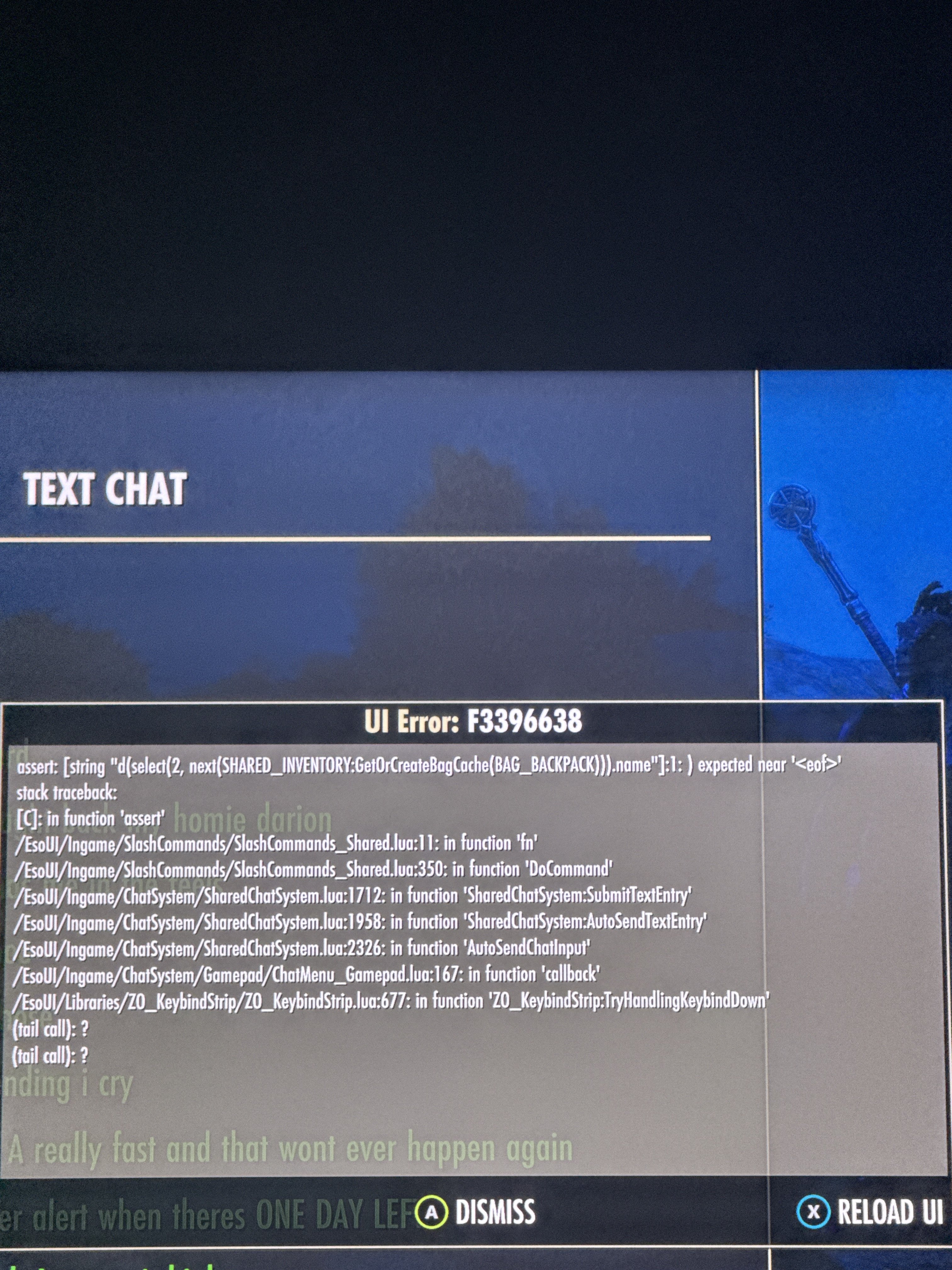
@code65536 this one looks slightly different I typed : /script d(select(2, next(SHARED_INVENTORY:GetOrCreateBagCache(BAG_BACKPACK))).name - without the ) at the end.Edited by Grega on 22 November 2025 04:000 -
virtus753✭✭✭✭✭
✭✭✭✭✭@ZOS_Kevin i submitted a ticket but was told specifically that I will not receive a response. There wasn’t a way to include screenshot in a ticket so I shared it here, above.
File a /help ticket, not a /bug/feedback ticket, for a response.0 -
Grega✭✭✭✭✭@ZOS_Kevin i submitted a ticket but was told specifically that I will not receive a response. There wasn’t a way to include screenshot in a ticket so I shared it here, above.
File a /help ticket, not a /bug/feedback ticket, for a response.
I did and they closed it saying it should be submitted as a bug ticket. 🤷♂️🫥
1 -
Grega✭✭✭✭✭I tried submitting this command on my alt as well which has 0/215 - and I get the same UI error. So the 1/215 I’m making assumption on my main toon isn’t an item actually in catalog then? 🤷♂️0
-
Gabriel_H✭✭✭✭✭
✭I tried submitting this command on my alt as well which has 0/215 - and I get the same UI error. So the 1/215 I’m making assumption on my main toon isn’t an item actually in catalog then? 🤷♂️
Try this command:/script d(GetNumBagUsedSlots(BAG_BACKPACK))
It should return a number. That should be the number of used slots. If it is 0 then the 1/215 is a UI error. If It's 1 then there is an error in the saved data for INVENTORY_BACKPACK - it could be a corruption that ZOS would need to fix.
Also try putting 215 items into your backpack. See if you get 215/215 for the 214th and 215/215 or 216/215 for the 215thPC EU
Never get involved in a land war in Asia - it's one of the classic blunders!0 -
code65536✭✭✭✭✭
✭✭✭✭✭
So what that command does is get the first item in your inventory and spit out its name.
However, if there are no items in your inventory, then that command will produce the "index a nil value" error that you saw.
Anyway, so there is an error with the UI, and the question is whether the count is wrong , or if the inventory display is wrong, and getting the nil error with this test command means that it's the first option: the count being wrong.Nightfighters ― PC/NA and PC/EU
Dungeons and Trials:Personal best scores:- Dragonstar Arena: 46817 (NA)
- Maelstrom Arena: 600526 (NA)
- Blackrose Prison: 99274 (EU) (Unchained)
- Maw of Lorkhaj: 165227 (EU)
- Halls of Fabrication: 220708 (NA) (Tick-Tock Tormentor #1, #2, #3, #4, #5, #6, #7, #8, #9, #10, #11, #12)
- Asylum Sanctorium: 114957 (NA) (Immortal Redeemer #1, #2, #3, #4, #5, #6, #7, #8, #9, #10)
- Cloudrest: 131256 (NA) (Gryphon Heart #1, #2, #3, #4, #5, #6, #7)
- Sunspire: 250866 (EU) (Godslayer #1, #2, #3, #4, #5, #6, #7)
- Kyne's Aegis: 235841 (EU) (Dawnbringer #1, #2, #3, #4, #5, #6, #7, #8)
Dungeon trifectas:- Mountain God and Leave No Bone Unbroken
- Apex Predator and Pure Lunacy
- Depths Defier and Relentless Raider
- Defanged the Devourer and Nature's Wrath
- In Defiance of Death and No Rest for the Wicked
- Bane of Thorns and True Genius
- Ardent Bibliophile and Subterranean Smasher
- Battlespire's Best and Bastion Breaker
- Zero Regrets and Land, Air, and Sea Supremacy
- Fist of Tava and Invader's Bane
- Curator's Champion (Valinna) and Temporal Tempest
- Unshakeable Fervor and Lighting the Embers
Extended Journal Add-Ons: Item Set Browser ― Loot Log ― Character Knowledge ― Collectibles Tracker ― RaidificatorPC/Console Add-Ons: Combat Alerts ― Group Buff PanelsOther Add-Ons: Deconstruction Junk Marker ― Purge Tracker ― Asylum Status Panel ― Smart Looter ― Improved Companion Rapport Information4 -
SeaGtGruff✭✭✭✭✭
✭✭✭✭✭Is your main character researching the trait on an item? That's probably not it, but I thought I'd ask.
Have you ever had the game glitch out or crash while you were depositing or withdrawing an item from a guild bank? Once I was withdrawing items from a guild bank to stack them, then depositing the stacked items, but I was trying to do things too quickly, didn't realize the stack I'd just deposited hadn't been processed yet, and tried to deposit the next stack before the previous one had actually shown up in the guild bank, and the game kicked me out for "spamming," which resulted in a stack being deleted from the game-- when I logged back in, the stack was no longer in my inventory and was also gone from the guild bank. (Fortunately, it was a very common recipe which is given out quite often in the Provisioning reward coffers, so no real harm done.)I've fought mudcrabs more fearsome than me!0 -
virtus753✭✭✭✭✭
✭✭✭✭✭@ZOS_Kevin i submitted a ticket but was told specifically that I will not receive a response. There wasn’t a way to include screenshot in a ticket so I shared it here, above.
File a /help ticket, not a /bug/feedback ticket, for a response.
I did and they closed it saying it should be submitted as a bug ticket. 🤷♂️🫥
Reply - which will reopen the ticket - to explain they need to provide help. You may also post your ticket number here and tag a CM to get some help. They can check into it when Support refuses to do their job.0 -
Grega✭✭✭✭✭I tried submitting this command on my alt as well which has 0/215 - and I get the same UI error. So the 1/215 I’m making assumption on my main toon isn’t an item actually in catalog then? 🤷♂️
Try this command:/script d(GetNumBagUsedSlots(BAG_BACKPACK))
It should return a number. That should be the number of used slots. If it is 0 then the 1/215 is a UI error. If It's 1 then there is an error in the saved data for INVENTORY_BACKPACK - it could be a corruption that ZOS would need to fix.
Also try putting 215 items into your backpack. See if you get 215/215 for the 214th and 215/215 or 216/215 for the 215th
Ty for this! Yea I typed it in and it returned with 1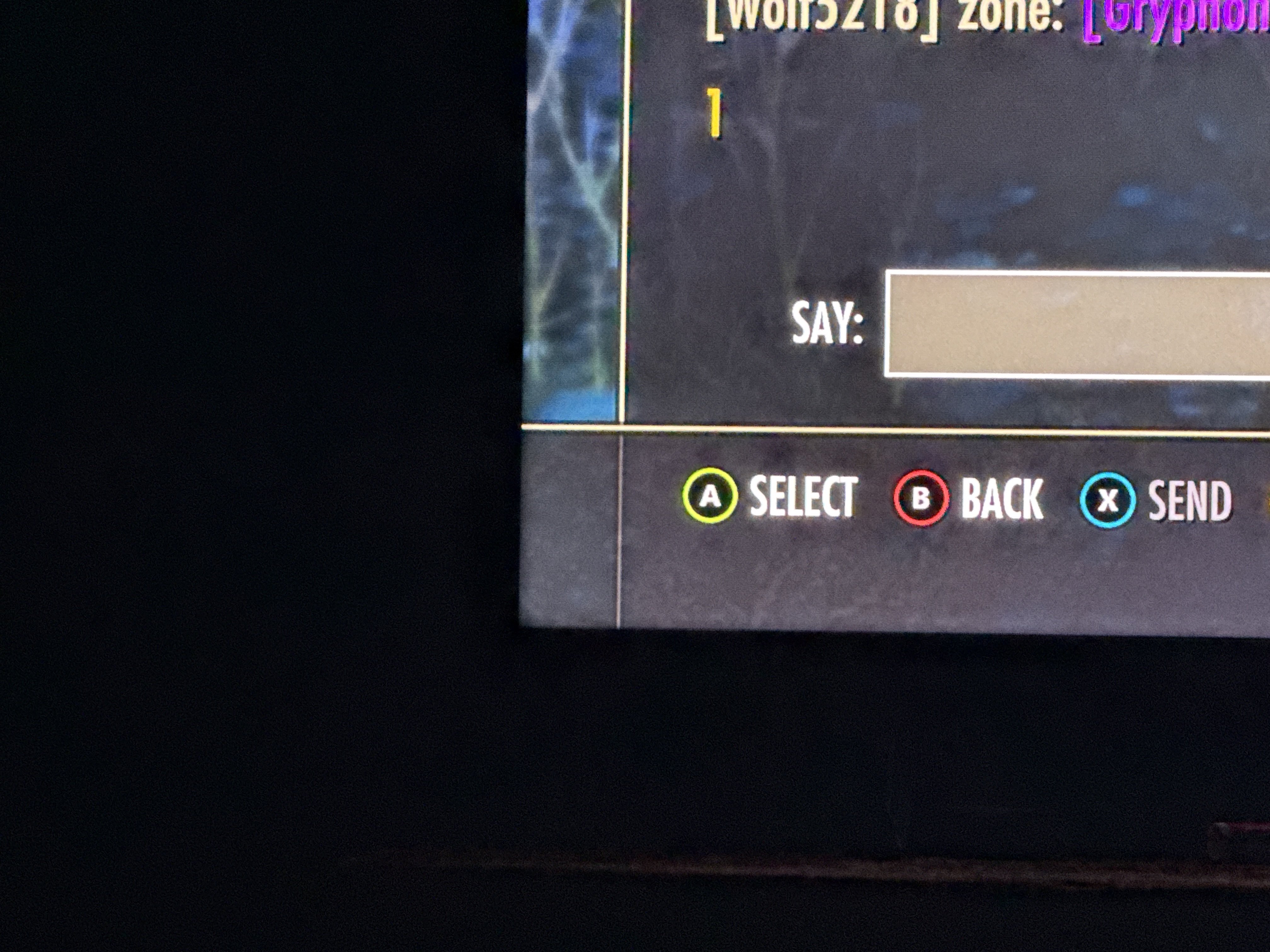
0 -
Grega✭✭✭✭✭@ZOS_Kevin i submitted a ticket but was told specifically that I will not receive a response. There wasn’t a way to include screenshot in a ticket so I shared it here, above.
File a /help ticket, not a /bug/feedback ticket, for a response.
I did and they closed it saying it should be submitted as a bug ticket. 🤷♂️🫥
Reply - which will reopen the ticket - to explain they need to provide help. You may also post your ticket number here and tag a CM to get some help. They can check into it when Support refuses to do their job.
I’ll try doing that ty0 -
Sleepsin✭✭✭✭Did you try this? Get a stack of 215 items (food, lock pick, what ever) then split them into single items until they are all split. If you are able to split them all into single items, you have a count of your inventory. A little time consuming, but it will visual display your total inventory and if it a UI bug or a hidden inventory slot bug.0
-
Grega✭✭✭✭✭
Haven’t tried, but with the command above we verified its inventory slot bugDid you try this? Get a stack of 215 items (food, lock pick, what ever) then split them into single items until they are all split. If you are able to split them all into single items, you have a count of your inventory. A little time consuming, but it will visual display your total inventory and if it a UI bug or a hidden inventory slot bug.0 -
Gabriel_H✭✭✭✭✭
✭I tried submitting this command on my alt as well which has 0/215 - and I get the same UI error. So the 1/215 I’m making assumption on my main toon isn’t an item actually in catalog then? 🤷♂️
Try this command:/script d(GetNumBagUsedSlots(BAG_BACKPACK))
It should return a number. That should be the number of used slots. If it is 0 then the 1/215 is a UI error. If It's 1 then there is an error in the saved data for INVENTORY_BACKPACK - it could be a corruption that ZOS would need to fix.
Also try putting 215 items into your backpack. See if you get 215/215 for the 214th and 215/215 or 216/215 for the 215th
Ty for this! Yea I typed it in and it returned with 1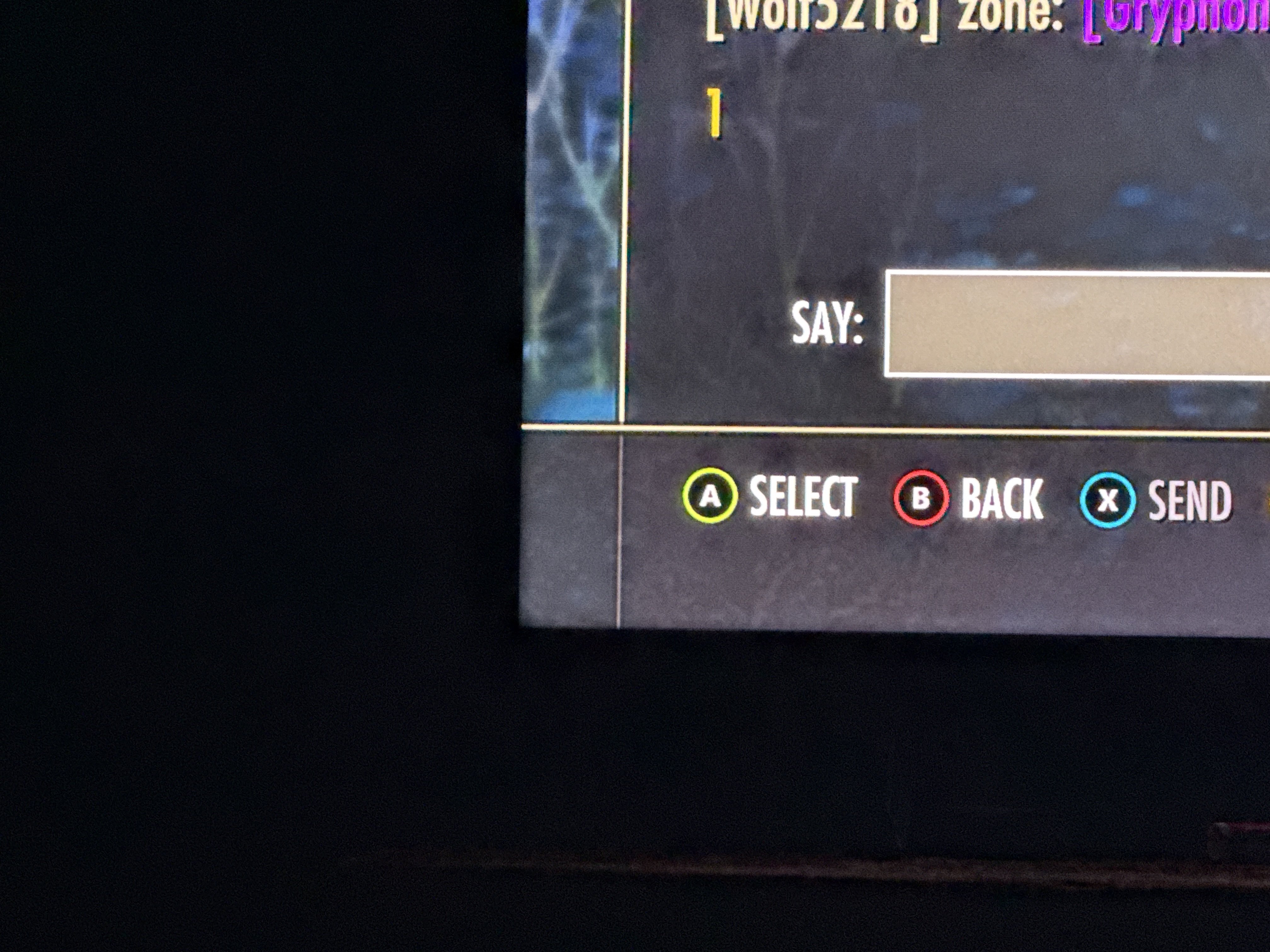
Yeah if it's showing 1 and the script that code65536 provided is showing nil then it sounds like a corruption in the underlying INVENTORY_BACKPACK data.
See if you can fill the bags up like I said. It may be filling them all then emptying them again could fix it.PC EU
Never get involved in a land war in Asia - it's one of the classic blunders!2