Maintenance for the week of November 17:
• PC/Mac: No maintenance – November 17
• ESO Store and Account System for maintenance – November 17, 6:00AM EST (11:00 UTC) - 4:00PM EST (21:00 UTC)
• Xbox: NA and EU megaservers for maintenance – November 19, 4:00AM EST (9:00 UTC) - 12:00PM EST (17:00 UTC)
• PC/Mac: No maintenance – November 17
• ESO Store and Account System for maintenance – November 17, 6:00AM EST (11:00 UTC) - 4:00PM EST (21:00 UTC)
• Xbox: NA and EU megaservers for maintenance – November 19, 4:00AM EST (9:00 UTC) - 12:00PM EST (17:00 UTC)
Due to a hardware issue, the European Xbox megaserver is currently unavailable while we perform maintenance.
New Patcher Rollout
-
ZOS_KevinCommunity Manager@Tandor We outlined the improvements in a different thread. But it is linked in the original post of this thread. I have a quote of the improvements below.New ESO Launcher Features & Improvements
The new ESO launcher functions nearly identically to the current version. The new launcher contains the following new features and improvements:
General- Patching and installing is faster, more efficient, and has less patching steps. The launcher will also more consistently catch invalid file issues and offer to repair them.
- You can change the launcher’s text size to be larger and easier to read
- New keyboard and gamepad navigation support for the launcher on PC/Mac so it’s easier to navigate it without using a mouse
- New options in the Settings Menu:
- Obsolete File Checker (This file checker automatically checks your Launcher installation directory for outdated or unneeded files and proposes to remove them in order to save space and prevent future errors.)
- Log File Locator
- Functionality added to transition to and from the new launcher (temporary for the pre-launch phases)
- Error messaging presents clearer details on internal launcher issues.
- Visual changes on the loading bar while patching including the following:
- Display disk speed
- Display network speed
- All progress is displayed through a single loading bar
- Resolution scaling, including 4K support
- Improved news feed design, including larger font and more details included
- Access to log files via the Settings Menu (for installs, patches, and errors)
- A new Accessibility Settings menu
- This is pictured below and can be opened with the
 icon.
icon. 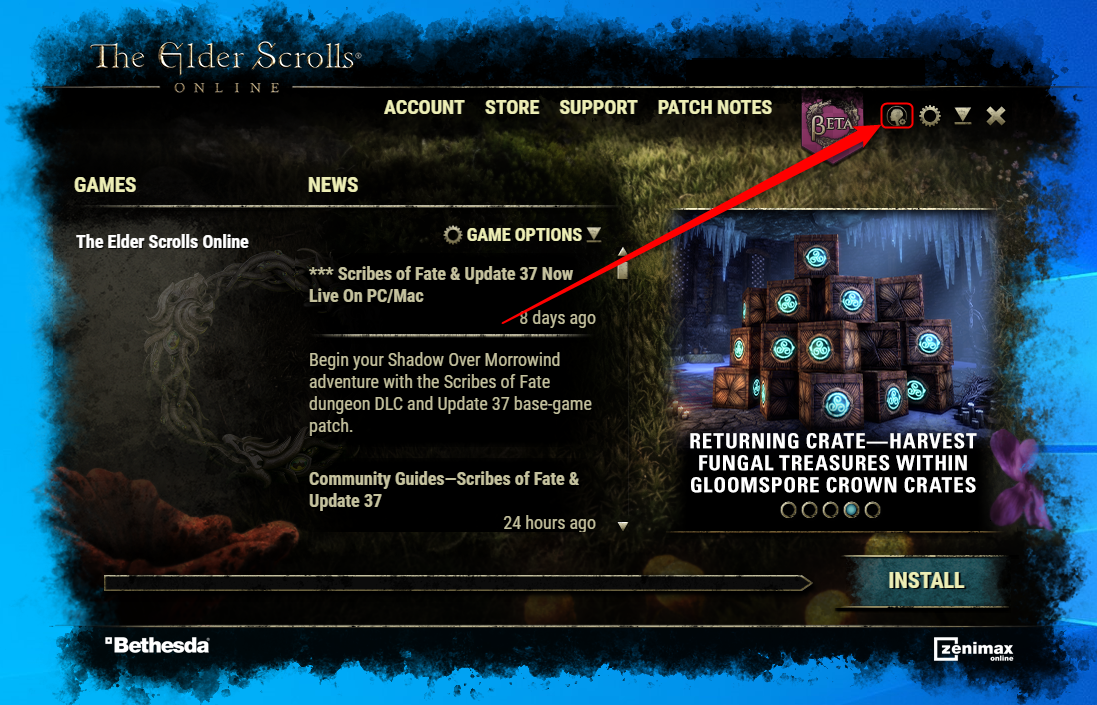
Related Customer Support Articles
Community Manager for ZeniMax Online Studio and Elder Scrolls OnlineDev Tracker | Service Alerts | ESO Twitter2 -
ZOS_KevinCommunity ManagerHi all. We have updated the tracker to reflect that Germany now has access to the new patcher.Community Manager for ZeniMax Online Studio and Elder Scrolls OnlineDev Tracker | Service Alerts | ESO Twitter1
-
Tandor✭✭✭✭✭
✭✭✭✭✭@Tandor We outlined the improvements in a different thread. But it is linked in the original post of this thread. I have a quote of the improvements below.New ESO Launcher Features & Improvements
The new ESO launcher functions nearly identically to the current version. The new launcher contains the following new features and improvements:
General- Patching and installing is faster, more efficient, and has less patching steps. The launcher will also more consistently catch invalid file issues and offer to repair them.
- You can change the launcher’s text size to be larger and easier to read
- New keyboard and gamepad navigation support for the launcher on PC/Mac so it’s easier to navigate it without using a mouse
- New options in the Settings Menu:
- Obsolete File Checker (This file checker automatically checks your Launcher installation directory for outdated or unneeded files and proposes to remove them in order to save space and prevent future errors.)
- Log File Locator
- Functionality added to transition to and from the new launcher (temporary for the pre-launch phases)
- Error messaging presents clearer details on internal launcher issues.
- Visual changes on the loading bar while patching including the following:
- Display disk speed
- Display network speed
- All progress is displayed through a single loading bar
- Resolution scaling, including 4K support
- Improved news feed design, including larger font and more details included
- Access to log files via the Settings Menu (for installs, patches, and errors)
- A new Accessibility Settings menu
- This is pictured below and can be opened with the
 icon.
icon. 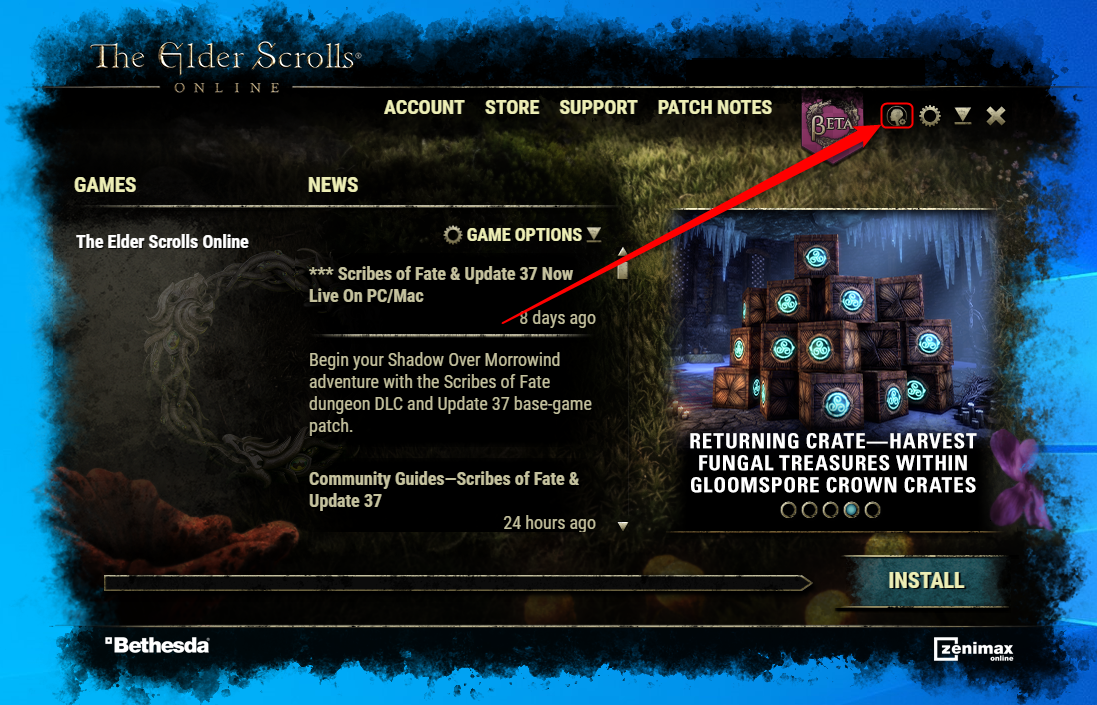
Related Customer Support Articles
Thanks Kevin.
Once the sound issues are sorted I'll be happy to test those improvements, but in the meantime it's unusable for me I'm afraid.Edited by Tandor on 8 December 2023 21:100 -
ZOS_KevinCommunity ManagerThat's fine, @Tandor. We have a bug in for the sound issues. So those will get updated in a near future update. We'll update when it is fixed.Community Manager for ZeniMax Online Studio and Elder Scrolls OnlineDev Tracker | Service Alerts | ESO Twitter1
-
Tornaad✭✭✭✭✭
✭I really hope this new launcher means I will get to use my controller to select characters without having to commit to accessibility mode. That is one of my few gripes about ESO.0 -
TheDarkRuler✭✭✭✭✭
✭When having the new launcher selected even when ending it or ending the game the process is still active. This causes the game to persist as "being played" on steam.4 -
ZOS_KevinCommunity ManagerHi all. We have updated the tracker to reflect The United States now has access to the new patcher.
Please note that we are aware of some audio issues. Those have been bugged and we are working on a solution.Community Manager for ZeniMax Online Studio and Elder Scrolls OnlineDev Tracker | Service Alerts | ESO Twitter5 -
Elsonso✭✭✭✭✭
✭✭✭✭✭Tried it. Downgraded. After it went through the motions and deleted some unused content, it just said "Loading" and never let me start the game. Since I only use it to patch the game, and not to play it, I decided to revert to the more reliable launcher.
Edit: Tried reinstalling it and it seems to be working, so we'll see...
Edit of the edit: Thankfully, I don't use the launcher to launch... It is just greyed out and says "Loading" for Live. Goes away after a couple minutes. Works fine for PTS.
Edited by Elsonso on 16 December 2023 00:29XBox EU/NA:@ElsonsoJannus
PC NA/EU: @Elsonso
PSN NA/EU: @ElsonsoJannus
Total in-game hours: 11321
X/Twitter: ElsonsoJannus4 -
WIZZARD2K✭✭✭I've seen that you are aware of the audio / sound effect issues. Can the fix include some sort of option to toggle them? I probably wouldn't mind them if they weren't so loud, but I'd like the option to silence them too if needed!
My other feedback: It seems to have nuked reshade during the obsolete file check, so I reinstalled reshade. I'll have to look and see if it does it again in the future. Otherwise, I'm liking the font-size option, as I don't really need to scale the window up on 1440p, but a larger font really helps!Edited by WIZZARD2K on 12 December 2023 04:351 -
Vynera✭✭✭For everyone mentioning the sound settings, you can always disable/mute the launcher itself in windows sound mixer, since it is its own program, it does not affect the game sound. Just mute it in windows and there are no longer any sounds using the new patcher.

9 -
UnseenCat✭✭✭✭I really hope this new launcher means I will get to use my controller to select characters without having to commit to accessibility mode. That is one of my few gripes about ESO.
Unfortunately, it doesn't. At least not now. Once the game launches, it's the same old mouse/keyboard UI for the start/character select screen. That UI would have to be changed as well.0 -
UnseenCat✭✭✭✭I happened to notice that the launcher is more or less pinned to a relative center point on the screen now. You can drag it around, but it will always re-open at the original coordinates.
I say "relative" center point, because it's relative to the upper-left corner. At normal 100% size, it's centered. At larger sizes, it expands from that point, offsetting towards the lower-right unless it runs out of room, and then it starts at the upper-left. No matter what, it can't be dragged and to a different position and stay there. It always starts at the relative center point or one of the other offset positions, depending on selected size. Not sure if that's intended or not, but that's what it's doing.0 -
Tornaad✭✭✭✭✭
✭I really hope this new launcher means I will get to use my controller to select characters without having to commit to accessibility mode. That is one of my few gripes about ESO.
Unfortunately, it doesn't. At least not now. Once the game launches, it's the same old mouse/keyboard UI for the start/character select screen. That UI would have to be changed as well.
I discovered that.0 -
sharkclanb16_ESO✭✭✭Same issue here with the Play button not appearing, just get a Loading button instead0
-
sharkclanb16_ESO✭✭✭For some reason, closing and reopening the launcher 3 or more times seems to bring the play button back but this certainly needs looking into before making the new launcher live.
0 -
Elsonso✭✭✭✭✭
✭✭✭✭✭sharkclanb16_ESO wrote: »For some reason, closing and reopening the launcher 3 or more times seems to bring the play button back but this certainly needs looking into before making the new launcher live.
Yes. It seems to be "lazy" It takes a bit of convincing to get it out of bed. XBox EU/NA:@ElsonsoJannus
It takes a bit of convincing to get it out of bed. XBox EU/NA:@ElsonsoJannus
PC NA/EU: @Elsonso
PSN NA/EU: @ElsonsoJannus
Total in-game hours: 11321
X/Twitter: ElsonsoJannus0 -
Keldor✭✭✭✭I'm not sure if it's relevant for you, I wanted to test the new launcher on the Steam Deck, but it doesn't start there at all. It only shows the following message "Timeout waiting for window to load. Please retry to start the launcher".
I'm using "GE-Proton8-25" to run the game and launcher.ESO-Database.com (Steam Deck Client | System Status)
- Character and Guild Database for ESO with data collection AddOn and Windows Client for automatically data transfers. (DE/EN)
ESO-Skillfactory.com
- Elder Scrolls Online skill calculator with Championsystem! (DE/EN/FR)
ESO-Database Game Data API
- API for AddOn developers to fetch game related data like Chest positions etc.
More AddOns: ESO Farm-Buddy, ESO-Skillfactory.com Build Export, All AddOns by Keldor2 -
ZOS_KevinCommunity ManagerI'm not sure if it's relevant for you, I wanted to test the new launcher on the Steam Deck, but it doesn't start there at all. It only shows the following message "Timeout waiting for window to load. Please retry to start the launcher".
I'm using "GE-Proton8-25" to run the game and launcher.
We currently do not provide official Steam Deck support. However, this is good to know and will pass this on to our teams.Community Manager for ZeniMax Online Studio and Elder Scrolls OnlineDev Tracker | Service Alerts | ESO Twitter1 -
Elsonso✭✭✭✭✭
✭✭✭✭✭I'm not sure if it's relevant for you, I wanted to test the new launcher on the Steam Deck, but it doesn't start there at all. It only shows the following message "Timeout waiting for window to load. Please retry to start the launcher".
I'm using "GE-Proton8-25" to run the game and launcher.
We currently do not provide official Steam Deck support. However, this is good to know and will pass this on to our teams.
If you are keeping count, Steam Deck support interests me, too. XBox EU/NA:@ElsonsoJannus
XBox EU/NA:@ElsonsoJannus
PC NA/EU: @Elsonso
PSN NA/EU: @ElsonsoJannus
Total in-game hours: 11321
X/Twitter: ElsonsoJannus2 -
licenturion✭✭✭✭✭
✭sharkclanb16_ESO wrote: »For some reason, closing and reopening the launcher 3 or more times seems to bring the play button back but this certainly needs looking into before making the new launcher live.
Yes. It seems to be "lazy" It takes a bit of convincing to get it out of bed.
It takes a bit of convincing to get it out of bed.
I have the same. Very annoying having to restart the launcher 3 to 5 times everytime before it says PLAY instead of LOADING.0 -
Beilin_Balreis_Colcan✭✭✭✭✭
✭✭✭Hopefully by the time this new launcher gets to Australia (which might as well be on Mars), that bug will have been fixed. PC(Steam) / EU / play from Melbourne, Australia / avg ping 3900
PC(Steam) / EU / play from Melbourne, Australia / avg ping 3900 -
TaSheen✭✭✭✭✭
✭✭✭✭✭I'll just wait until they get the bugs sorted. I only use the launcher for patches anyway.______________________________________________________
"But even in books, the heroes make mistakes, and there isn't always a happy ending." Mercedes Lackey, Into the West
PC NA, PC EU (non steam)- four accounts, many alts....2 -
Elsonso✭✭✭✭✭
✭✭✭✭✭I'll just wait until they get the bugs sorted. I only use the launcher for patches anyway.
The new launcher seems to work for that, just fine. The only issue I have seen is starting the game if it is stuck on "Loading".
I start the game directly, not through the launcher, so I have no issues.XBox EU/NA:@ElsonsoJannus
PC NA/EU: @Elsonso
PSN NA/EU: @ElsonsoJannus
Total in-game hours: 11321
X/Twitter: ElsonsoJannus0 -
TaSheen✭✭✭✭✭
✭✭✭✭✭Well, there's also the noise.... besides, the old patcher still works just fine for, you know, patching....______________________________________________________
"But even in books, the heroes make mistakes, and there isn't always a happy ending." Mercedes Lackey, Into the West
PC NA, PC EU (non steam)- four accounts, many alts....2 -
Elsonso✭✭✭✭✭
✭✭✭✭✭Well, there's also the noise.... besides, the old patcher still works just fine for, you know, patching....
Oh. I forgot about the noise. Sound mixer for the win.

XBox EU/NA:@ElsonsoJannus
PC NA/EU: @Elsonso
PSN NA/EU: @ElsonsoJannus
Total in-game hours: 11321
X/Twitter: ElsonsoJannus0 -
TaSheen✭✭✭✭✭
✭✭✭✭✭Not going to mess with it until fixed - or until forced.______________________________________________________
"But even in books, the heroes make mistakes, and there isn't always a happy ending." Mercedes Lackey, Into the West
PC NA, PC EU (non steam)- four accounts, many alts....4 -
Twyst✭✭✭I'm not sure if it's relevant for you, I wanted to test the new launcher on the Steam Deck, but it doesn't start there at all. It only shows the following message "Timeout waiting for window to load. Please retry to start the launcher".
I'm using "GE-Proton8-25" to run the game and launcher.
We currently do not provide official Steam Deck support. However, this is good to know and will pass this on to our teams.
I hope we can keep the current / old launcher until the new one works on steam deck. I've been playing ESO flawlessly on it for over a year now.
Ironically the only way to get flawless performance is to close the launcher after getting into the game....2 -
Twyst✭✭✭I ended up reinstalling due to the steam deck issue as I could not find a way of rolling it back.
Is it possible that an option could be given in steam for this as installing takes ages.0 -
Keldor✭✭✭✭I ended up reinstalling due to the steam deck issue as I could not find a way of rolling it back.
Is it possible that an option could be given in steam for this as installing takes ages.
For me, it helped to delete the launcher folder in the installation directory. Then start ESO via Steam, which will run the installation program again. The launcher on the Steam deck will then work again.ESO-Database.com (Steam Deck Client | System Status)
- Character and Guild Database for ESO with data collection AddOn and Windows Client for automatically data transfers. (DE/EN)
ESO-Skillfactory.com
- Elder Scrolls Online skill calculator with Championsystem! (DE/EN/FR)
ESO-Database Game Data API
- API for AddOn developers to fetch game related data like Chest positions etc.
More AddOns: ESO Farm-Buddy, ESO-Skillfactory.com Build Export, All AddOns by Keldor1

