Maintenance for the week of December 1:
• PC/Mac: No maintenance – December 1
• NA megaservers for patch maintenance – December 3, 3:00AM EST (8:00 UTC) - 12:00PM EST (17:00 UTC)
• EU megaservers for patch maintenance – December 3, 8:00 UTC (3:00AM EST) - 17:00 UTC (12:00PM EST)
• PC/Mac: No maintenance – December 1
• NA megaservers for patch maintenance – December 3, 3:00AM EST (8:00 UTC) - 12:00PM EST (17:00 UTC)
• EU megaservers for patch maintenance – December 3, 8:00 UTC (3:00AM EST) - 17:00 UTC (12:00PM EST)
Mac Client Crashes Frequently
-
CaffeinatedMayhem✭✭✭✭✭
✭✭✭What I can't seem to understand about the Mac crashes is the system requirements vs. memory usage. My specs match the "recommended" system reqs - except I have a slightly better graphics card. I run on medium textures with grass -but everything else is off or at on low. Still crash every 90 minutes - 3 hours, depending. So apparently the "Recommended" system reqs should have been "required"?0 -
Moonraker✭✭✭✭
Not really. You can change things around. The current issue is a memory crash which generally happens after 2-3-4 hours normal questing PVE. In cities this can go faster as player textures add to the memory load. And in PvP it is more like 25-40 minutes in big battles, again mainly due to large numbers of players and effects.thatlaurachick wrote: »What I can't seem to understand about the Mac crashes is the system requirements vs. memory usage. My specs match the "recommended" system reqs - except I have a slightly better graphics card. I run on medium textures with grass -but everything else is off or at on low. Still crash every 90 minutes - 3 hours, depending. So apparently the "Recommended" system reqs should have been "required"?
The setting which can help reduce the memory crash is Texture Quality which should be reduced to Medium (or Low as relevant to current settings) which reduces the load on memory by around 1/3.
The other setting which can impact this is View Distance which should not be moved up beyond default level.
The other settings will effect performance i.e. framerates. notably Shadow Quality. Ors cna be adjusted to get the balance of performance and visuals.
Recommended system does not mean you can run everything High etc. But that it should give decent overall performance.
During launch period with many players around especially in peaks hours, the load is higher. Once things calm down it should improve. And the developers are working on the memory issue too.
0 -
KhajitFurTrader✭✭✭✭✭
✭✭thatlaurachick wrote: »So apparently the "Recommended" system reqs should have been "required"?
No. Both list a minimum of 4 GB RAM, anyway. The frequent crashes of the client are caused by the process filling up its available memory, and still asking for more. This shouldn't happen. Since it does, due to an error in the code, the operating system throws an exception and terminates the process. Exceptions are usually handled by Apple's crash reporter, but processes may bring their own - the Zenimax CrashReporter in this case. We often see the latter, depending on whether it still found enough memory to run in. If not, the former steps in. Sometimes we see neither.
The client is a 32-bit process at the moment, meaning it can handle a maximum of 4 GB. Your Mac could have 32 GB RAM installed, but ESO can only ever use 4 GB of it. If the client were (and hopefully will be eventually) a 64-bit process, it could use all of the physically installed RAM instead. Theoretically, that is.
OS X does of course need memory to run, too. For 10.9, aka Mavericks, 2 GB is the absolute minimum. On a machine with only 4 GB installed, that would leave only 2 GB available for user applications. That's a bit low for an app like ESO, but it will be able to run. It just would have to load and discard textures much more often than on a machine with more memory installed, where it could have all of its maximum of 4 GB. Due to the bug mentioned above, it would also run sooner out of memory.
Setting texture quality to lower settings and avoiding areas which much player traffic uses less memory, so the buggy client takes longer to fill up its memory to the brim and crash. OTOH, prancing around with the zerg in Cyrodiil leads to a crash sooner.1 -
The fuzzy fur merchant is correct. The memory leak will happen eventually because of this. The minimum requirements are 4GB RAM and with my aging 2009 Macbook (which has 4GB RAM) it BARELY runs at the lowest resolution. I get about 40 minutes before it crashes.
Completely unplayable really. According to the the minimum specs, this laptop shouldn't even run as the video card is not quite meeting the minimum requirements.
On my new iMac with 12 GB RAM, I tend to be able to go about 3 hours before this crash. The only real hope for this problem is getting a 64-bit client.0 -
Moonraker✭✭✭✭
Well not really. As @KhajitFurTrader said the process is gradually using available memory and crashing.Strongblade wrote: »The fuzzy fur merchant is correct. The memory leak will happen eventually because of this. The minimum requirements are 4GB RAM and with my aging 2009 Macbook (which has 4GB RAM) it BARELY runs at the lowest resolution. I get about 40 minutes before it crashes.
Completely unplayable really. According to the the minimum specs, this laptop shouldn't even run as the video card is not quite meeting the minimum requirements.
On my new iMac with 12 GB RAM, I tend to be able to go about 3 hours before this crash. The only real hope for this problem is getting a 64-bit client.
By continuing to monitor the data and feedback and work on the issue, the situation can be improved even with 32-bit client.
I'm not sure if it can be totally eliminated though because, especially in PvP big battles, the game is pushing a game to the limits of what 32-bit can cope with especially with newer, higher resolutions and faster graphics cards (i.e. default higher settings) And the Mac client has to load more libraries etc. up front on character launch which just leaves it will less available memory to play with than the PC client.
For me, it's a combination of the two that causes the Mac client to crash and not the PC client. Though there are other problems in PvP which effect both.
The final solution is 64-bit client but that doesn't mean the development team have done, and continue to work on improving the current client.0 -
n0de✭Is there like a temporary fix to this or no? because honestly I'm crashing so many times it's ridiculous ESPECIALLY in PvP, I have to turn my settings down to low and I find that a little insane.Edited by n0de on 18 April 2014 19:171
-
Moonraker✭✭✭✭
If you are crashing often outside of Cyrodiil big battles then there is something else going on.Is there like a temporary fix to this or no? because honestly I'm crashing so many times it's ridiculous ESPECIALLY in PvP, I have to turn my settings down to low and I find that a little insane.
Why do you find having to turn settings down to low in big battles? When you have large amounts of players and associated texture load etc., it's bound to impact GPU performance. Unless it's a high end gaming PC then most any computers will need to be adjusted down (currently it's the CPU that bottlenecks higher end PC performance)
it's nothing different to be tweaking settings in a game where performance matters more than visuals (like in WoW raids)
The only setting that relates directly to the memory issue is Texture Quality (setting to Medium from High = 1/3 less memory use) and to an extent View Distance (having to draw more players on gird) And Vsync which should be OFF anyhow.
The other graphics settings relate to actual FPS performance notably Shadow Quality.
Performance is directly related to the capabilities of your GPU and CPU.0 -
Moonraker✭✭✭✭
You missed the memo on 32-bit limitations.New Requirement for Mac client: 256Gigs of ram
0 -
n0de✭Processor 2.7 GHz Intel Core i5
Memory 8 GB 1600 MHz DDR3
Graphics NVIDIA GeForce GT 640M 512 MB
Software OS X 10.9.2 (13C64)
Is the specs on my mac not really suitable for playing eso then?0 -
Moonraker✭✭✭✭
It's the minimum spec graphics card (512MB) so pretty much why you will have issues if you push it beyond lower settings performance wise, especially in Cyrodiil as explained above.Processor 2.7 GHz Intel Core i5
Memory 8 GB 1600 MHz DDR3
Graphics NVIDIA GeForce GT 640M 512 MB
Software OS X 10.9.2 (13C64)
Is the specs on my mac not really suitable for playing eso then?0 -
Mac Client
General
Fixed an issue that would cause a gradual memory leak during long play sessions.
Fixed an issue where using dual monitors and bumping the edge of the second screen could inadvertently switch you to windowed mode.
Fixed an issue where the keyboard language could be set to non Latin on startup.
THANK YOU!!!!!!!!!!! Let's see if it works...gonna patch and boost my textures to high. (v1.0.6).Edited by _subjectnamehere_ on 29 April 2014 23:090 -
CaffeinatedMayhem✭✭✭✭✭
✭✭✭_subjectnamehere_ wrote: »Mac Client
General
Fixed an issue that would cause a gradual memory leak during long play sessions.
Fixed an issue where using dual monitors and bumping the edge of the second screen could inadvertently switch you to windowed mode.
Fixed an issue where the keyboard language could be set to non Latin on startup.
THANK YOU!!!!!!!!!!! Let's see if it works...gonna patch and boost my textures to high. (v1.0.6).
Might want to check the server status - Patch won't be out today 4/29.
http://forums.elderscrollsonline.com/discussion/comment/744092/#Comment_7440920 -
thatlaurachick wrote: »_subjectnamehere_ wrote: »Mac Client
General
Fixed an issue that would cause a gradual memory leak during long play sessions.
Fixed an issue where using dual monitors and bumping the edge of the second screen could inadvertently switch you to windowed mode.
Fixed an issue where the keyboard language could be set to non Latin on startup.
THANK YOU!!!!!!!!!!! Let's see if it works...gonna patch and boost my textures to high. (v1.0.6).
Might want to check the server status - Patch won't be out today 4/29.
http://forums.elderscrollsonline.com/discussion/comment/744092/#Comment_744092
Yep...thank you! I will keep an eye on it.0 -
CaffeinatedMayhem✭✭✭✭✭
✭✭✭Just fired up 1.06 - The performance improvements are amazing. No more laggy movements during battle. No more dying because I can't attack or move during large scale melee (I ran to the biggest swarm of spiders I could find and aggro'd 3 groups at once, and lived. That's a first). My character moves at the same speed as the enemies, not slower. I'll have to wait a few hours to see if the crash is really fixed, but I'm happy enough that the performance handicap has been removed.0 -
So far for me it has been worse. Crashes are even more frequent (used to be every 2.5-3 hrs., Now pretty much an hour apart) and lagginess is still quite apparent.0
-
CaffeinatedMayhem✭✭✭✭✭
✭✭✭I'm not saying there isn't lag, just now when I lag so do the enemies. Used to be that 'Id be stuck while some NPC killed me; only to watch all my attacks hit over the message "revive at the nearest wayshrine?"
I've been playing for 2 hours now and no crash.Edited by CaffeinatedMayhem on 30 April 2014 18:310 -
Moonraker✭✭✭✭
There were initial lag problems when NA server back up. From forum they appear to have fixed it in the last 15-20 minutes from thread post.Strongblade wrote: »So far for me it has been worse. Crashes are even more frequent (used to be every 2.5-3 hrs., Now pretty much an hour apart) and lagginess is still quite apparent.0 -
CaffeinatedMayhem✭✭✭✭✭
✭✭✭And just got a crash - but it's not the memory leak bug (because the ZOS crash reporter actually popped up). Just because the memory leak bug was fixed doesn't mean the client won't crash at all. It was supposed to crash less...0 -
Moonraker✭✭✭✭
It will also open the ZOSCrashReporter for memory crashes also. Just when it fails to do so you get the Apple log showing it instead.thatlaurachick wrote: »And just got a crash - but it's not the memory leak bug (because the ZOS crash reporter actually popped up). Just because the memory leak bug was fixed doesn't mean the client won't crash at all. It was supposed to crash less...
if you look at the reports (here or own) at:
mem.current = xxxx
xxxx for memory crash will typically when it reaches 2700+. Perhaps a little more now since the small memory leaks. Sometimes it shows an erroneous value but mostly it at least gives a decent indication.
You can view memory at time of crash also via Activity Monitor > Memory and double click the eso process to open the window to show Real Memory and Virtual Memory. This way you can also reboot the game when it gets close to avoid the crash.0 -
Wolfster✭✭✭Still getting crashes under pretty much the same circumstances. It may have taken a little longer, but the memory leak problem does not seem to have been fixed.0
-
CaffeinatedMayhem✭✭✭✭✭
✭✭✭It will also open the ZOSCrashReporter for memory crashes also. Just when it fails to do so you get the Apple log showing it instead.
In all my years as developer I've neve thad a true memory leak get caught by our system reporting system. The OS will catch it, occasionally. And if you've got bad hardware, it will just freeze the machine. But hey, what do I know.
I'm gonna ignore this thread now and play. The leak is fixed for me - or at least enough that it doesn't get in my way. I've got a game to play.0 -
Perhaps it was the server? It's been just over 2 hours and no crash yet... So since the 3 crashes in 3 hours, I have been running smoothly so far...0
-
KhajitFurTrader✭✭✭✭✭
✭✭thatlaurachick wrote: »In all my years as developer I've neve thad a true memory leak get caught by our system reporting system. The OS will catch it, occasionally. And if you've got bad hardware, it will just freeze the machine. But hey, what do I know.
Nothing cheers you up like a kernel panic first thing in the morning.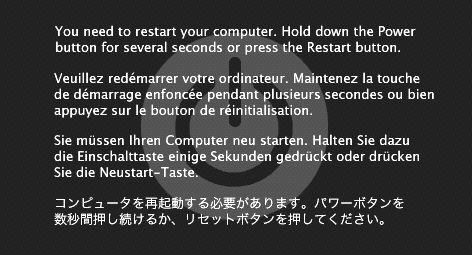
Anyway, I was under the impression that the eso process brings its own exception handler that kicks in if and only if there still is enough VM free for it to run in. If there isn't, the OS handles it... except when it doesn't, and the app simply crashes to desktop.I'm gonna ignore this thread now and play. The leak is fixed for me - or at least enough that it doesn't get in my way. I've got a game to play.
That's the right attitude! I like it.1 -
Randay✭✭✭KhajitFurTrader wrote: »thatlaurachick wrote: »In all my years as developer I've neve thad a true memory leak get caught by our system reporting system. The OS will catch it, occasionally. And if you've got bad hardware, it will just freeze the machine. But hey, what do I know.
Nothing cheers you up like a kernel panic first thing in the morning.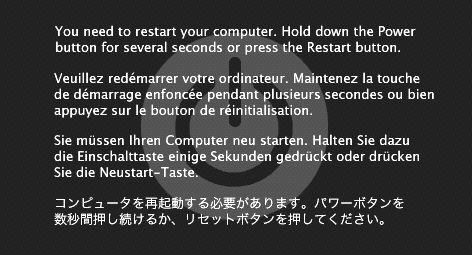
Anyway, I was under the impression that the eso process brings its own exception handler that kicks in if and only if there still is enough VM free for it to run in. If there isn't, the OS handles it... except when it doesn't, and the app simply crashes to desktop.I'm gonna ignore this thread now and play. The leak is fixed for me - or at least enough that it doesn't get in my way. I've got a game to play.
That's the right attitude! I like it.
you got a kernel panic? because of ESO? i wonder!
could you paste the kernel log?
go to the apple-menu > about this mac > more information > system profiler
-klick on "logs"
-open the panic log and paste it
if less really is more, then maybe nothing is everything0 -
KhajitFurTrader✭✭✭✭✭
✭✭/relax
That wasn't from ESO. It was merely a reminder, because I haven't seen one in a very long time. 0
0 -
Just so everyone knows, I did receieve 2 memory leak errors last night. BUT, my settings are on high now, and they are occurring about the same time as they did when my settings were on medium, so...things have improved, but, they are not fixed

My memory leak read about 2752-ish. I am on a different computer, so I don't have access to the log file right now.
A step in the right direction Zenimax, but still not solved.0

