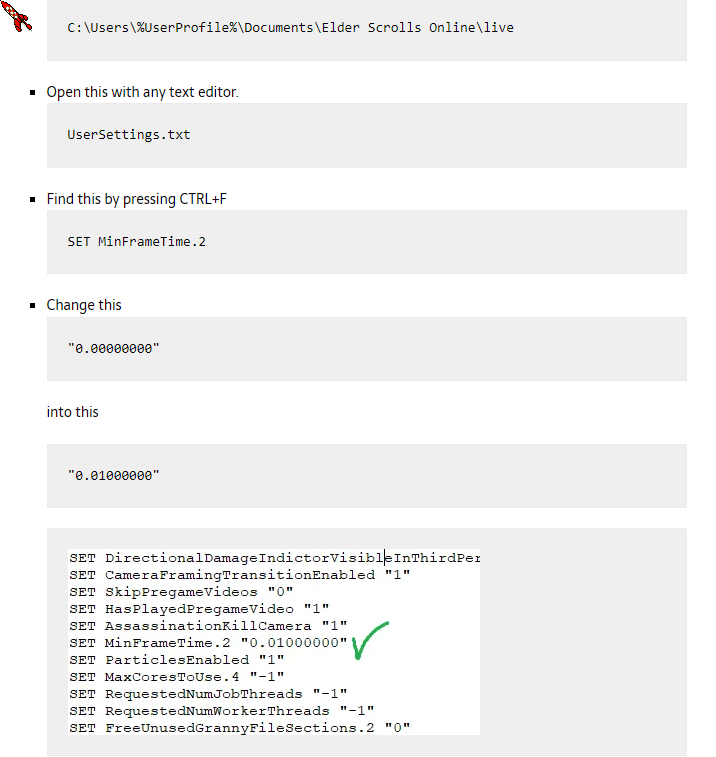The hardware issue is resolved, and the European Xbox megaserver is now available. Thank you for your patience!
Maintenance for the week of November 17:
• [COMPLETE] ESO Store and Account System for maintenance – November 17, 6:00AM EST (11:00 UTC) - 4:00PM EST (21:00 UTC)
• Xbox: NA and EU megaservers for maintenance – November 19, 4:00AM EST (9:00 UTC) - 12:00PM EST (17:00 UTC)
• [COMPLETE] ESO Store and Account System for maintenance – November 17, 6:00AM EST (11:00 UTC) - 4:00PM EST (21:00 UTC)
• Xbox: NA and EU megaservers for maintenance – November 19, 4:00AM EST (9:00 UTC) - 12:00PM EST (17:00 UTC)
High CPU usage in game, up to 100%
Zastrix
✭✭✭✭✭
In relation to: https://forums.elderscrollsonline.com/en/discussion/598150/high-cpu-usage-100
The previous post has been closed as it was inactive. The issue still seems to exist for me.
For a quick recap the issue is that the CPU usage a few months ago went insanely high for my PC. Sharing the same settings with my roommate with worse hardware has given the result of me having 6x worse performing CPU usage (mine was 90%, his' was 15%).
The CPU usage goes up to 90% in game (used Deshaan as a test), making voice chat in Discord really choppy and generally have frame drops. (The GPU is not throttling)
This my hardware:
i7 9700k @ 4.9GHz (OC)
RTX 2070 OC'd
16GB DDR4 3200MHz
This is the comment where I've posted a 'fix' with makes the issue be a bit less impactful but I still get fps drops (my FPS goes sub 60 fps on really good hardware) https://forums.elderscrollsonline.com/en/discussion/comment/7523865/#Comment_7523865
Edited by ZOS_Bill on 19 October 2022 18:14 The previous post has been closed as it was inactive. The issue still seems to exist for me.
For a quick recap the issue is that the CPU usage a few months ago went insanely high for my PC. Sharing the same settings with my roommate with worse hardware has given the result of me having 6x worse performing CPU usage (mine was 90%, his' was 15%).
The CPU usage goes up to 90% in game (used Deshaan as a test), making voice chat in Discord really choppy and generally have frame drops. (The GPU is not throttling)
This my hardware:
i7 9700k @ 4.9GHz (OC)
RTX 2070 OC'd
16GB DDR4 3200MHz
This is the comment where I've posted a 'fix' with makes the issue be a bit less impactful but I still get fps drops (my FPS goes sub 60 fps on really good hardware) https://forums.elderscrollsonline.com/en/discussion/comment/7523865/#Comment_7523865
110-114k Stage 4 Vamprie Magblade u39
Aldmeri Dominion did nothing wrong in Shadowfen.
Aldmeri Dominion did nothing wrong in Shadowfen.
0
-
Eporem✭✭✭NicGroover wrote: »
This has worked for me as well... thank you so much for posting this.0 -
Red_Feather✭✭✭✭✭
✭✭NicGroover wrote: »
You are switching it to the default setting. Did you change it to 0.00000 earlier? 0.01000000 is the default.2 -
Zastrix✭✭✭✭✭NicGroover wrote: »
Usually the settings are set to 0.01 so this sadly won't help me.110-114k Stage 4 Vamprie Magblade u39
Aldmeri Dominion did nothing wrong in Shadowfen.0 -
VoltTaar✭✭SET MaxCoresToUse.4 "2"
I went with this setting, and it helped me with the CPU usage.
I'm on a AMD FX 8350 eight-core CPU with Radeon R9 Fury GPU.
Before the last patch, I was sitting at stable 60+ fps on ultra settings, now its not stable, but above 60 most of the times.Shadows and dust.0 -
Zastrix✭✭✭✭✭SET MaxCoresToUse.4 "2"
I went with this setting, and it helped me with the CPU usage.
I'm on a AMD FX 8350 eight-core CPU with Radeon R9 Fury GPU.
Before the last patch, I was sitting at stable 60+ fps on ultra settings, now its not stable, but above 60 most of the times.
Tried that, I legit get lower than 15 fps with that... Thanks though!110-114k Stage 4 Vamprie Magblade u39
Aldmeri Dominion did nothing wrong in Shadowfen.1 -
Red_Feather✭✭✭✭✭
✭✭Someone said that after update 33, the game is no longer utilizing the "ShaderCache.cooked" file in the documents folder. They are guessing, but it's a strong guess I think. Could it be that simple. Could it be that a new build of ESO is looking for a diferent shader cache filename now.0 -
Zastrix✭✭✭✭✭Red_Feather wrote: »Someone said that after update 33, the game is no longer utilizing the "ShaderCache.cooked" file in the documents folder. They are guessing, but it's a strong guess I think. Could it be that simple. Could it be that a new build of ESO is looking for a diferent shader cache filename now.
This issue was still present during update 32. I really felt it after the maintenance when the Baron Zaudrus mask drop was removed.
Also as a quick note, I have reinstalled windows in the meantime (ergo reinstalled ESO too and every piece of software) and the issue still persisted so it's not because of my particular software.110-114k Stage 4 Vamprie Magblade u39
Aldmeri Dominion did nothing wrong in Shadowfen.0 -
Zastrix✭✭✭✭✭The issue is still present so the thread doesn't lock...110-114k Stage 4 Vamprie Magblade u39
Aldmeri Dominion did nothing wrong in Shadowfen.0 -
ixthUA✭✭✭✭✭So i had this problem as well, using 8-core Ryzen CPU. At 3.2 Ghz game was lagging (100% CPU usage), close to unplayable. At 3.6 Ghz lags were gone, but stutters (60-90% CPU use) appeared. So, upgrading CPU (or overclocking it) should help.
Then i disabled memory compression (windows feature), as it also uses CPU. Stutters slightly improved. To disable it, open powershell as admin and type:Disable-MMAgent -mc
Stutters appear when i move and new zone textures and meshes are loaded (game uses CPU to decompress them from archives). I checked - ESO uses less than 3 GB of memory:
I have 32 GB of RAM, some people have up to 128 GB, and ESO is set not to cache textures in RAM, as result - lags and stutters. I think this is the main cause of high CPU usage - game is constantly decompressing textures from disk drive to RAM.
Edited by ixthUA on 6 May 2022 21:250 -
KairanD✭✭✭https://forums.elderscrollsonline.com/en/discussion/599878/fps-drops-after-u33/p5
This problem is Zenimax's fault. They broke something with the last update. It is not related to our PCs.0 -
ixthUA✭✭✭✭✭Generally, people who complain about high CPU usage have weak CPUs, like mine from 2017. I also disabled pagefile, it slightly helped with lags.
Currently, ESO size is 83 GB, and that data is being constantly decompressed and loaded into memory, because client does not cache assets.0 -
ixthUA✭✭✭✭✭I tested today by running in circles around Deshaan city:

You can see that spikes in CPU usage correspond to spikes in disk usage (blue graph), it goes as high as 70% CPU usage and 30 mb/sec disk read.
I checked in task manager, there are also spikes in network reading. So each time lag happens, game reads something from network and disk drive. If that file was in memory - it probably would not lag so much.0 -
K9002✭✭✭✭✭It's decompression of the game archives coupled with purging obsolete things from memory. It's impossible to keep all this stuff in memory. Cosmetics worn by players are scattered across many different archives and every major update adds more such archives. It's probably the same with special effects and sounds for non-vanilla skill lines like the Psijiic Order or even the scrying device and the many proc set effects. Also very noticeable in Fargrave, in houses of people who decorate with assets from many different DLCs or when a garish ball group approaches in Cyrodiil. I've seen this issue solved in another cosmetic-heavy game by adding the option to limit the number of rendered nearby characters. Unrendered players appear as white, textureless silhouettes of their race and gender. Alternatively we could all be forced to wear potato sacks and ride the toy horses.

Though I'm still baffled why it affects only some people. I'm on i5-2300 which isn't overclocked or anything. Setting the game to use only 2 cores solved much of the stuttering and made the CPU slightly cooler. Maybe the decompression method was recently changed and it doesn't sit right with all drivers.0 -
Zastrix✭✭✭✭✭Yeah I'm playing on an nvme drive so it's in no way too slow for the game to not work properly. My roommate who uses a plain SSD SATA III drive with a cpu which is who knows how old it is like 8 years has like 13% cpu usage while I have 80% on a game which is from 2013... This is not because of weak hardware... If my hardware is weak then idk...

Edited by Zastrix on 5 June 2022 02:30110-114k Stage 4 Vamprie Magblade u39
Aldmeri Dominion did nothing wrong in Shadowfen.1 -
Zastrix✭✭✭✭✭

Still happening... My FPS drops a lot and the CPU usage goes way up. I don't have an issue with the GPU whatsoever.110-114k Stage 4 Vamprie Magblade u39
Aldmeri Dominion did nothing wrong in Shadowfen.1 -
Zastrix✭✭✭✭✭Literally only standing in the initial wayshrine in clockwork city

110-114k Stage 4 Vamprie Magblade u39
Aldmeri Dominion did nothing wrong in Shadowfen.0 -
Zastrix✭✭✭✭✭Still happening~110-114k Stage 4 Vamprie Magblade u39
Aldmeri Dominion did nothing wrong in Shadowfen.0 -
slackersinkSoul ShrivenI logged in to ESO after a number of months and within about 10 min I was hitting about 10 fps or less. I closed it, and my whole pc was jittering, so I restarted and I got a bios warning that my cpu, an i7 9700k, was at 89c. I turned it off and am searching now on my phone and found this! Is there a fix or mod to get around this issue? I will try the multithreading uncheck option when I turn it back on.
EDIT:
Yep,. the multithreading checkbox was the issue for me. After I unchecked it, my cpu was steady between 15-30% usage and never got above 60c. Edited by slackersink on 11 August 2022 10:410
Edited by slackersink on 11 August 2022 10:410 -
Eporem✭✭✭Still happening~
My computer began freezing again when playing ESO and when I checked the CPU usage is was at around 95 % so in trying to figure out how to stop this came across this tread below - and changed the min refresh rate again from the default to reflect the monitor's hz I use. This has been working for me so far.
https://forums.elderscrollsonline.com/en/discussion/584759/frame-rate-cap-adjustment-how-to-limit-your-fps-from-being-too-high-updated
Edited by Eporem on 12 August 2022 23:470 -
Red_Feather✭✭✭✭✭
✭✭I can walk towards some players and see it happen, and then walk away and see it happen again. Messed up.0 -
Zastrix✭✭✭✭✭slackersink wrote: »I logged in to ESO after a number of months and within about 10 min I was hitting about 10 fps or less. I closed it, and my whole pc was jittering, so I restarted and I got a bios warning that my cpu, an i7 9700k, was at 89c. I turned it off and am searching now on my phone and found this! Is there a fix or mod to get around this issue? I will try the multithreading uncheck option when I turn it back on.
EDIT:
Yep,. the multithreading checkbox was the issue for me. After I unchecked it, my cpu was steady between 15-30% usage and never got above 60c.
Tried this a long time ago it didn't help me at allStill happening~
My computer began freezing again when playing ESO and when I checked the CPU usage is was at around 95 % so in trying to figure out how to stop this came across this tread below - and changed the min refresh rate again from the default to reflect the monitor's hz I use. This has been working for me so far.
https://forums.elderscrollsonline.com/en/discussion/584759/frame-rate-cap-adjustment-how-to-limit-your-fps-from-being-too-high-updated
My game is capped at 75Hz so I'm not having too many frames, hell the game sometimes can't even get to 40 frames110-114k Stage 4 Vamprie Magblade u39
Aldmeri Dominion did nothing wrong in Shadowfen.0 -
Zastrix✭✭✭✭✭Rather than changing the whole combat system which the whole community dislikes, couldn't the devs focus on optimizing this game?
My roommate upgraded to a ryzen 3600 which is basically under all specs worse than my CPU, except for the more count of virtual cores but he only has ~20% CPU usage while running ESO while I have 80%+ on all cores. This is a hill I'm willing to die on.
I legit have 30 fps in Vivec city with an i7 9700k and an rtx 2070, how is that acceptable?!Edited by Zastrix on 22 August 2022 16:46110-114k Stage 4 Vamprie Magblade u39
Aldmeri Dominion did nothing wrong in Shadowfen.1 -
Gargath✭✭✭✭✭
✭On my recently bought PC - ASUS PRIME Z690-P D4, i5-12600K 3.69 GHz, Corsair 32GB 3600MHz Vengeance PRO, ASUS RTX 3060 Ti STRIX Gaming 8GB OC V2, SSD Samsung 970 Evo Plus 1000GB M.2, Windows 10 Home, Optical Fiber Internet 600 Mbit, I have a stable 100 FPS and latency ~50 without any slow downs on ultra settings. Runs quietly, the fans push out a cold air, so I never had any reason to check task manager. Also on this SSD game is loading and closing extremely fast, there's no time to read the text on screens before entering delves and dungeons because loading lasts ca 3-5 seconds . PC EU (PL): 14 characters. ESO player since 06.08.2015. Farkas finest quote: "Some people don't think I'm smart. Those people get my fist. But you, I like."0
. PC EU (PL): 14 characters. ESO player since 06.08.2015. Farkas finest quote: "Some people don't think I'm smart. Those people get my fist. But you, I like."0 -
Slamscape1337Soul ShrivenRather than changing the whole combat system which the whole community dislikes, couldn't the devs focus on optimizing this game?
My roommate upgraded to a ryzen 3600 which is basically under all specs worse than my CPU, except for the more count of virtual cores but he only has ~20% CPU usage while running ESO while I have 80%+ on all cores. This is a hill I'm willing to die on.
I legit have 30 fps in Vivec city with an i7 9700k and an rtx 2070, how is that acceptable?!
Just wondering. Have you tried removing your overclock?
0 -
Zastrix✭✭✭✭✭Slamscape1337 wrote: »Just wondering. Have you tried removing your overclock?

Default overclock right there, sue this was at a performance spike but running around empty riften my overall usage rarely got below 90%110-114k Stage 4 Vamprie Magblade u39
Aldmeri Dominion did nothing wrong in Shadowfen.0 -
KilianDermoth✭✭✭✭
I guess your roommate has deactivated multi threaded rendering.My roommate upgraded to a ryzen 3600 which is basically under all specs worse than my CPU, except for the more count of virtual cores but he only has ~20% CPU usage while running ESO while I have 80%+ on all cores. This is a hill I'm willing to die on.
I legit have 30 fps in Vivec city with an i7 9700k and an rtx 2070, how is that acceptable?!
To your performance issue: do you run the game in 4k? If so the RTX 2000 wasnt made to run games on such high settings / details in such resolutions with high FPS. No matter how it was advertised by NVidia.
Do you use indirect lighting? Again the RTX 2000 series has to less performance to do this on high resolutions with high FPS. Also no matter how it was advertised by NVidia.
Or are you even doing both? Indirect Lighting and 4k? This would be even tough for the RTX 3000 series, but the bigger models at least should be able to handle it with ok FPS. The RTX 2000 series is one of the first gpu series that can do both but lacks the power to do both with good FPS.
Also those very new features got added recently.
On top of that you are probably running several addons which might cause a big performance hit (especially some minimaps do this). Just try to deactivate all addons and see how the performance increases and the CPU usage maybe even decreases (or not, because of the following).
In general for everyone who complaints about high CPU usage: https://forums.elderscrollsonline.com/en/discussion/comment/7449565/#Comment_7449565Edited by KilianDermoth on 26 August 2022 09:391 -
Zastrix✭✭✭✭✭Opened a ticket regarding this issue `220825-002697`110-114k Stage 4 Vamprie Magblade u39
Aldmeri Dominion did nothing wrong in Shadowfen.0 -
Zastrix✭✭✭✭✭Opened a ticket regarding this issue `220825-002697`KilianDermoth wrote: »
I guess your roommate has deactivated multi threaded rendering.My roommate upgraded to a ryzen 3600 which is basically under all specs worse than my CPU, except for the more count of virtual cores but he only has ~20% CPU usage while running ESO while I have 80%+ on all cores. This is a hill I'm willing to die on.
I legit have 30 fps in Vivec city with an i7 9700k and an rtx 2070, how is that acceptable?!
To your performance issue: do you run the game in 4k? If so the RTX 2000 wasnt made to run games on such high settings / details in such resolutions with high FPS. No matter how it was advertised by NVidia.
Do you use indirect lighting? Again the RTX 2000 series has to less performance to do this on high resolutions with high FPS. Also no matter how it was advertised by NVidia.
Or are you even doing both? Indirect Lighting and 4k? This would be even tough for the RTX 3000 series, but the bigger models at least should be able to handle it with ok FPS. The RTX 2000 series is one of the first gpu series that can do both but lacks the power to do both with good FPS.
Also those very new features got added recently.
On top of that you are probably running several addons which might cause a big performance hit (especially some minimaps do this). Just try to deactivate all addons and see how the performance increases and the CPU usage maybe even decreases (or not, because of the following).
In general for everyone who complaints about high CPU usage: https://forums.elderscrollsonline.com/en/discussion/comment/7449565/#Comment_7449565
1080p xD
And it's my CPU that's overworking, not by GPU. I did disable every addon, every graphical update, reinstalled windows 10 and windows 11 clean (with GPU drivers ofc) and still have that issue. Altering any form of settings did not help, rendering, custom resolutions of textures etc. There are a plethora of people with the same CPU having the issue and every thread was locked because it was inactive, while on this one I'm fairly active and not allowing it to be locked.Edited by Zastrix on 26 August 2022 22:11110-114k Stage 4 Vamprie Magblade u39
Aldmeri Dominion did nothing wrong in Shadowfen.1
This discussion has been closed.