The Gold Road Chapter – which includes the Scribing system – and Update 42 is now available to test on the PTS! You can read the latest patch notes here: https://forums.elderscrollsonline.com/en/discussion/656454/
Maintenance for the week of April 22:
• PC/Mac: NA and EU megaservers for patch maintenance – April 22, 4:00AM EDT (08:00 UTC) - 9:00AM EDT (13:00 UTC)
• Xbox: NA and EU megaservers for patch maintenance – April 24, 6:00AM EDT (10:00 UTC) - 12:00PM EDT (16:00 UTC)
• PlayStation®: NA and EU megaservers for patch maintenance – April 24, 6:00AM EDT (10:00 UTC) - 12:00PM EDT (16:00 UTC)
• PC/Mac: NA and EU megaservers for patch maintenance – April 22, 4:00AM EDT (08:00 UTC) - 9:00AM EDT (13:00 UTC)
• Xbox: NA and EU megaservers for patch maintenance – April 24, 6:00AM EDT (10:00 UTC) - 12:00PM EDT (16:00 UTC)
• PlayStation®: NA and EU megaservers for patch maintenance – April 24, 6:00AM EDT (10:00 UTC) - 12:00PM EDT (16:00 UTC)
All addons disappear from list in game
so this seems to be an issue for more than just me but here goes what I have done and can't find the answer to .
First install, I installed on my D drive and the addons on the second run of the game completely disappeared.
So, I tried a fresh install to the default C drive to see if there is an issue localizing the path to the addons.
Again, on the first run of logging in game from a fresh install the addons were all on the list.
Then I logged out completely and closed the game. Relaunched the game entirely.
All addons again were missing from the addons list.

The default addon location hadn't changed nor have any of the addons been removed.
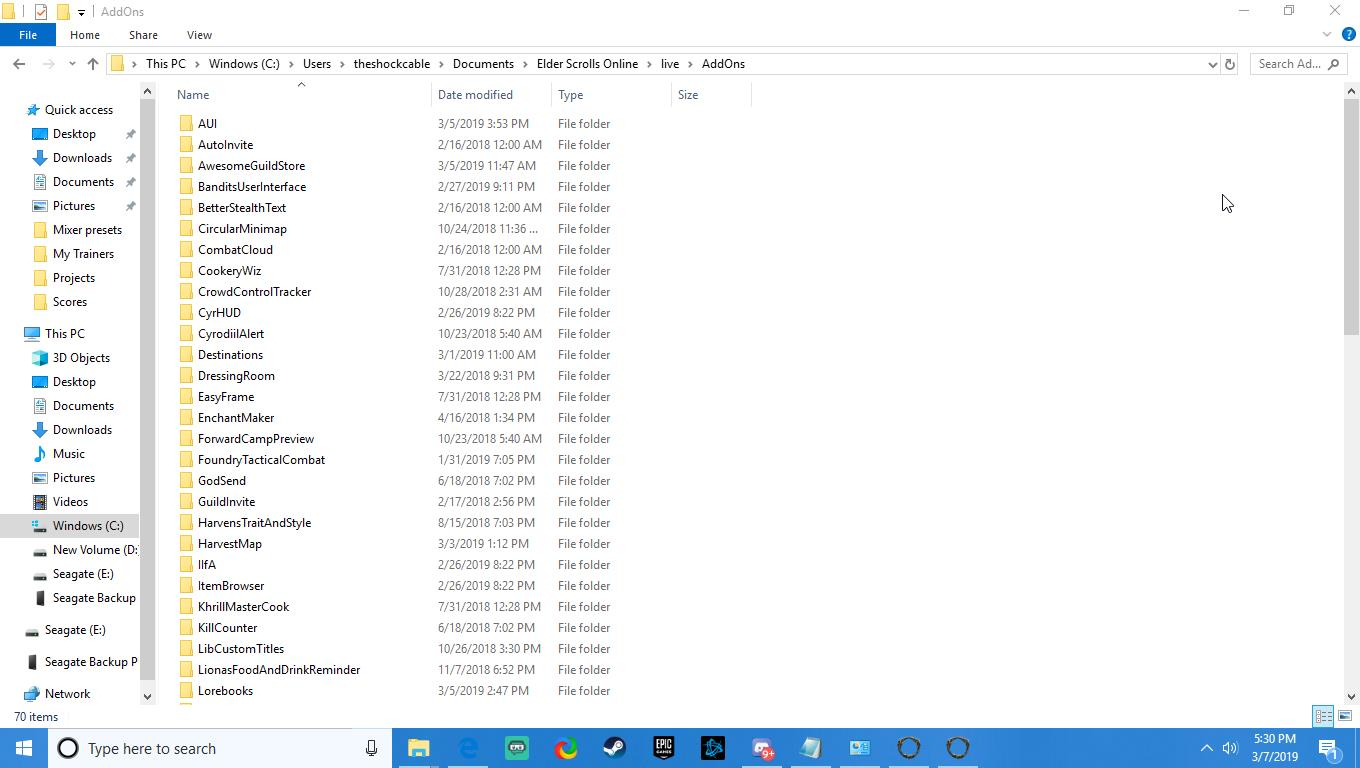
First install, I installed on my D drive and the addons on the second run of the game completely disappeared.
So, I tried a fresh install to the default C drive to see if there is an issue localizing the path to the addons.
Again, on the first run of logging in game from a fresh install the addons were all on the list.
Then I logged out completely and closed the game. Relaunched the game entirely.
All addons again were missing from the addons list.

The default addon location hadn't changed nor have any of the addons been removed.
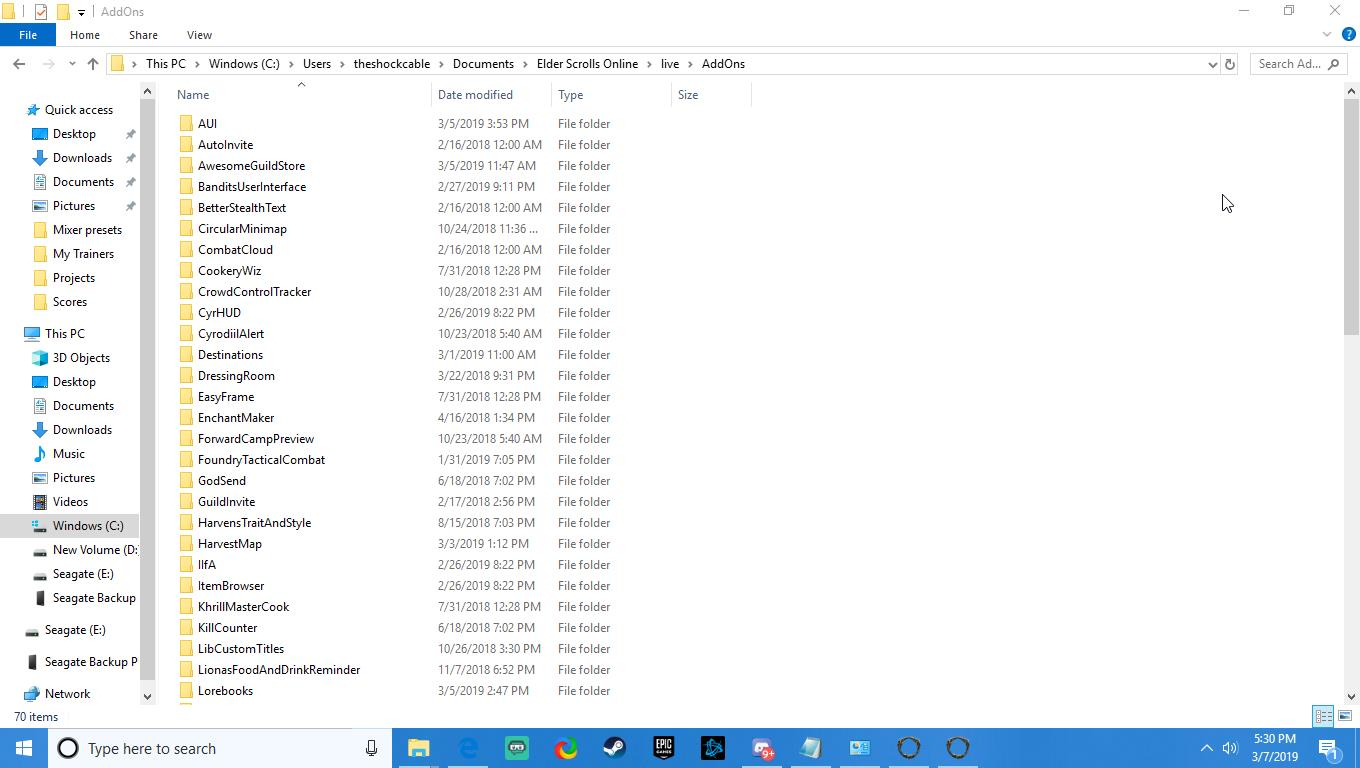
0
-
Iarao✭✭✭✭i had this (similar?) problem with win10 and minion. something about the cloud drive win10 wants to hook you up on. i disabled it and reinstalled the addons via minion and they went to my hard drive. but if you want your addons on that cloud drive you need to reroute in some manner. best i can tell you.Edited by Iarao on March 11, 2019 3:22PM0
-
Baertram✭✭✭✭✭It's OneDrive of windows which stores your user directory and Minion/eso is not able to find it there. Just remove the users directory from OneDrive.
if this does not slove it search for the file AddonSettings.txt on all harddrives and check where it is located. Put the addons in the subfolder "AddOns" then where this file is located and the game should find it again (if not on OneDrive).1 -
Rhieks✭Hello all, I seem to have the same problem after the recent patch (all was working perfectly before it). I have re-accepted all EULAs, including the AddOns one, but didn't reload UI right away, assuming it would reload itself upon relog. The addon list now remains empty no matter what I do. I have checked and unchecked and re-checked the "Allow out of date" checkbox, reloading in between, but to no avail. All addons are there, the folder is there, Minion sees it alright - but not ESO. Any suggestions?0
-
Rhieks✭Hello all, I seem to have the same problem after the recent patch (all was working perfectly before it). I have re-accepted all EULAs, including the AddOns one, but didn't reload UI right away, assuming it would reload itself upon relog. The addon list now remains empty no matter what I do. I have checked and unchecked and re-checked the "Allow out of date" checkbox, reloading in between, but to no avail. All addons are there, the folder is there, Minion sees it alright - but not ESO. Any suggestions?
Okay I have found out the case. The current working folder of ESO has now changed form User/Documents to ProgramData folder. I only have one question left. WHYYYYYYYYYYYYYYYYYYYYYYY????0 -
Baertram✭✭✭✭✭Microsoft OneDrive maybe
Or you have changed your User folder to the other folder within windows (or some program did it).0 -
Rhieks✭UPD: finally figured that out. Stupid Windows 10 "protects" my Documents folder. Oh joy!
Added ESO to exceptions, it jumped magically back to its original folder.Edited by Rhieks on March 26, 2019 12:45PM0 -
Baertram✭✭✭✭✭Yep, that is new for me as well.
Did you update your windows version recently or installed/update a (new) antivirus or anti malware tool?
0 -
Rhieks✭Yep, that is new for me as well.
Did you update your windows version recently or installed/update a (new) antivirus or anti malware tool?
I think I might either have rebooted my computer for it to get back to default security settings (windows does that, yea), or maybe tweaked some of it myself, which is unlikely.0 -
Talmak✭✭✭Okay I have found out the case. The current working folder of ESO has now changed form User/Documents to ProgramData folder. I only have one question left. WHYYYYYYYYYYYYYYYYYYYYYYY????[/quote]
how and where do you check this ?0 -
that working folder has not changed for most people. However, I have seen this in another similar situation. Apparently, if windows goes to 'protect' mode for the documents folder, this will happen. My suggestion is to look to make sure that it can still write to the documents folder. A solid search of the forums should turn up the post that deals with how that happened.
0 -
yeah so what happened windows had an update which protected the documents folder.
This made all addons inaccessible to the game.
SOLUTION:
Go to your windows defender and white list your documents folder,
on your default hard drive. Your welcome and see you all in game with working addons! 0
Your welcome and see you all in game with working addons! 0 -
Azurya✭✭✭✭✭
✭It's OneDrive of windows which stores your user directory and Minion/eso is not able to find it there. Just remove the users directory from OneDrive.
if this does not slove it search for the file AddonSettings.txt on all harddrives and check where it is located. Put the addons in the subfolder "AddOns" then where this file is located and the game should find it again (if not on OneDrive).theshockcable wrote: »yeah so what happened windows had an update which protected the documents folder.
This made all addons inaccessible to the game.
SOLUTION:
Go to your windows defender and white list your documents folder,
on your default hard drive. Your welcome and see you all in game with working addons!
Your welcome and see you all in game with working addons!
Thanks guys, did this both, and now I have them up and working again on my new PC!
1
