Maintenance for the week of February 16:
• ESO Store and Account System for maintenance – February 19, 9:00AM EST (14:00 UTC) - 6:00PM EST (23:00 UTC)
• ESO Store and Account System for maintenance – February 19, 9:00AM EST (14:00 UTC) - 6:00PM EST (23:00 UTC)
Windows Client is Faster and Smoother on a MacBook Pro than MacOS Client
GreySix
✭✭✭✭✭
✭
✭
This isn't really anything other than an observation, but this isn't the first game in which I've discovered this. My machine is a dual-boot system, running OS X Mavericks on one partition, and Windows 7 Professional (64 bit) on the other.
So early on I decided to run ESO (and prior betas) on the MacOS side. Sadly, the graphics had to be set at lower levels in order to obtain less than garbage frame rates. Then decided to install the ESO client on the Windows 7 side, and found I could run graphics at medium settings, getting very good FPS - smooth gameplay.
Sure, the machine did run hotter, but the game ran much more smoothly. And while the game would eventually crash on the MacOS side, it never did on the Windows side.
Not sure why we're still seeing this. As I'd noted, it isn't the first game I've seen run more smoothly on the Windows side than the Mac OS side (Starcraft II is another example).
Here are my machine's specs:
Model Name: MacBook Pro
Model Identifier: MacBookPro9,1
Processor Name: Intel Core i7
Processor Speed: 2.3 GHz
Number of Processors: 1
Total Number of Cores: 4
L2 Cache (per Core): 256 KB
L3 Cache: 6 MB
Memory: 4 GB
Boot ROM Version: MBP91.00D3.B09
Chipset Model: Intel HD Graphics 4000
Type: GPU
Bus: Built-In
VRAM (Total): 1024 MB
Chipset Model: NVIDIA GeForce GT 650M
Type: GPU
Bus: PCIe
PCIe Lane Width: x8
VRAM (Total): 512 MB
So early on I decided to run ESO (and prior betas) on the MacOS side. Sadly, the graphics had to be set at lower levels in order to obtain less than garbage frame rates. Then decided to install the ESO client on the Windows 7 side, and found I could run graphics at medium settings, getting very good FPS - smooth gameplay.
Sure, the machine did run hotter, but the game ran much more smoothly. And while the game would eventually crash on the MacOS side, it never did on the Windows side.
Not sure why we're still seeing this. As I'd noted, it isn't the first game I've seen run more smoothly on the Windows side than the Mac OS side (Starcraft II is another example).
Here are my machine's specs:
Model Name: MacBook Pro
Model Identifier: MacBookPro9,1
Processor Name: Intel Core i7
Processor Speed: 2.3 GHz
Number of Processors: 1
Total Number of Cores: 4
L2 Cache (per Core): 256 KB
L3 Cache: 6 MB
Memory: 4 GB
Boot ROM Version: MBP91.00D3.B09
Chipset Model: Intel HD Graphics 4000
Type: GPU
Bus: Built-In
VRAM (Total): 1024 MB
Chipset Model: NVIDIA GeForce GT 650M
Type: GPU
Bus: PCIe
PCIe Lane Width: x8
VRAM (Total): 512 MB
Crotchety Old Man Guild
"Hey you, get off my lawn!"
"Hey you, get off my lawn!"
1
-
Moonraker✭✭✭✭Good full details and interesting feedback @Greysix.
In the end it will vary depending on the computer. I did some benchmarking on the beta in both Mac & Windows 7 via Bootcamp on my iMac and there was little difference both in performance and graphically. You can see the results here.
Some settings will impact performance more than others and tweaking them is the best way to get the most out of it. having said that, the NVIDIA GeForce GT 650M with 512MB in the MacBook Pro (15-inch, Mid 2012) will struggle with Medium settings if they are not adjusted I suspect. Consider that it is the minimu for PC specifications:Video Card: DirectX 9.0 compliant video card with 512MB of RAM (NVIDIA® GeForce® 8800 / ATI Radeon™ 2600 or better)
Setting down Shadow Quality to Lowor Off if not does help a fair amount. Vsync should always be OFF. View Distance makes quite a difference. I find nearly always the default on it's own is not the best combination.
Did you try try deselect Automatic graphics switching in to force the Nvidia card to be used?
It may well be better via Bootcamp as you can update the Nvidia drivers to the latest version which will give better performance in some GPU.
The memory crash does happen over time and is being looked at in the Mac client. Though on the PC client I see that the CPU is not utilised as well as the Mac client which uses all cores evenly and smoothly. The PC tends to use one core a lot and underuse the others. So it can work both ways.
Once the memory issue is resolved either by a fix or when a 64-bit client is released that will go away. There are no other major issue now with the Mac client apart from this currently.
The good thing with the Mac is that we have that choice and if it works better for you ATM then it's the way to go. The game and sub covers both clients.
In the end games will tend to be 'smoother' on a PC than on a mac is because most development of games is done and optimised for PC's and consoles. The Mac market share even though it's increased year on year, is still only 5%. And this is reflected in what games and resources companies may consider if to port to the mac or not. Incidentally I find Blizzard games perform at a similar level in Mac or PC as it is also a native Mac client.
As a Mac gamer I would still prefer to play my games on my Mac and if it means having some patience (and little more effort to get it working well), as I do for the game generally having just launched, than that's OK with me to have a native Mac client for ESO. Skyrim is one of the most popular modern games yet it seems everyone forgets it was buggy and broken as hell on launch 1
1 -
The reason behind this is that GPU vendors put 99% of their efforts into optimizing their DirectX drivers, compared to their OpenGL drivers, mainly because almost no new game supports OpenGL exclusively anymore. The last top game that was OpenGL only probably was Quake 3. Since then, every major game supported DirectX and given Microsoft's history and reputation, I wouldn't be surprised if they pay money for games to be DirectX only.
That's the situation on Windows.
Although Apple could theoretically put more effort into optimizing their (OpenGL) drivers for gaming, but the current situation looks more like they focus on other areas regarding software, and as a compensation offer faster GPUs as a BTO upgrade to their iMacs.
As Moonraker already mentioned, currently the only company that takes Mac gaming seriously is Blizzard. A few other companies, like Zenimax, do support the Mac, but only half-heartedly. Which is still better than what most companies do: just ignore gaming on the Mac.0 -
Moonraker✭✭✭✭
That really isn't the case any more. OpenGL is used for a lot more than just games (think all Apple graphics apps) and the rapidly expanding mobile market. Just look at a Vale and the SteamOS . They already have OGL running faster than D3D a while back. Given that D3D is Windows exclusive, there are plenty of interests on the OpenGL API. So, although it might not be specifically games focussed all the various advances help that now and in the future.skyrimb16_ESO6 wrote: »The reason behind this is that GPU vendors put 99% of their efforts into optimizing their DirectX drivers, compared to their OpenGL drivers, mainly because almost no new game supports OpenGL exclusively anymore. The last top game that was OpenGL only probably was Quake 3. Since then, every major game supported DirectX and given Microsoft's history and reputation, I wouldn't be surprised if they pay money for games to be DirectX only.
That's the situation on Windows.
As for GPU vendors they are constantly developing the OGL. One of the exciting announcements from GDC 2014 was the move from the major API developers towards opening up the lower levels of those API for D3D but also OGL with potentially large performance gains even with existing technology and computers. Following hot on the tail of the AMD mantle move. A good example of that was Nvidia who presented are really interesting presentation regarding what they are doing for OGL and the potential it has.
NVIDIA, AMD, Intel Explain How OpenGL Can Unlock 15x Performance Gains
What you say was true certainly at times in the past (though go further back it was different) increasingly with the muscle of Valve/ Steam etc, it is shifting closer to parity. It just tends to be that it is easier for games developers to use D3D as it not just does graphics API but audio etc making it more convenient. But all the main game engines now support OpenGL and moving closer to OS X support across them all.
I don't think gaming registers much on the Apple corporate radar and hasn't for a long time. In fact Mac themselves are a minority of their market interest. But, the technologies driving their main markets doe crossover increasingly as above, so it looks a lot more hopeful for the future; Even if Apple never have that focus. I would expect that they move to OpenGL 4.3 in the next OS X version. And 4.1 support covers a lot already of what most current games will utilise. In an MMO it's some way over that is required for most.Although Apple could theoretically put more effort into optimizing their (OpenGL) drivers for gaming, but the current situation looks more like they focus on other areas regarding software, and as a compensation offer faster GPUs as a BTO upgrade to their iMacs.0 -
Is it a complete download for the windows side or can one use the data from the previous mac d/l and just get the .exe and launcher etc?0
-
Moonraker✭✭✭✭
It was, as I had tested it and it worked fine. Since then there is a new Mac ZOS_Install which doesn't use the folders we had before in The ElderScrolls Online folder in Zenimax Online folder; But installs into the Launcher itself.alarikub17_ESO wrote: »Is it a complete download for the windows side or can one use the data from the previous mac d/l and just get the .exe and launcher etc?
I can post the instructions and if you have a Beta updated install with these folders then it should still work. I can make no promises as I haven't yet tested it since live but it's worth a go. Just use a duplicate copy in case.
if you have a fresh Install i.e. just the Launcher and Alias ,it should still work but I haven't tried it.
The contents are very similar mainly as it was a cross-platform developments. The vast part of the install is the .dat files with all the data which are the same for Mac & PC. The main difference is the actual client and some other smaller files.
The key thing is to ensure it gets Updated and also so that you run the Repair to verify it all once done. And don't forget to remove the Mac client.
Do double check the steps as it's late and I don't have time to check it all word for word..
Good luck.Using Mac ESO Beta Client to Install to a PC or Mac Bootcamp.
On the Mac copy the 'The Elder Scrolls Online' from;
/Applications/ZeniMax Online/The Elder Scrolls Online
onto an external HD or USB key. Also possible to transfer is network is available; If on a Mac without a Fusion Drive it should be possible to simply drag the folder from with Bootcamp.
Note: The external HD/ USB key needs to be formatted in a cross platform format. I use ExFAT for my Mac/PC HD as it gets around the 4GB limitation on FAT32 but it's separate from this instruction.
On the PC or in Bootcamp
Go to the ESO Account page and click the Download PC Client. This downloads the installer.
Launch the installer and let it install the Zenimax Online folder with Launcher. Unclick the Launch option at the end and close.
Now you should have a new folder which contains the Launcher.
\Volumes\BOOTCAMP\Program Files (x86)\Zenimax Online\
Now copy the Mac 'The Elder Scrolls Online’ folder to that folder. It will contain;
depot
game_mac
vo_en
Remove the game_mac folder to the Trash. This will be replaced by the PC version by the Launcher.
Now you are ready to launch the Launcher and it will verify the install and add perhaps anything needed but not much if you Mac version is up to date. It will also download the PC game folder which is only around 100MB. Once done it should show ‘Complete’ and if all went well it’s ready to go.
Click Play and check it is launching the game correctly.1 -
Daviiid_ESO✭✭✭Well, I guess they put more time into optimizing the game for Windows users first, but hopefully they can sort out the mac version as well. I remember similar problems with Dota 2 for mac, first 2 weeks of (mac)release was horrifyingly laggy and buggy, the week after that they released one patch to optimize it and I've never had any problems with the game since, running super-smooth still. Hopefully we'll see something similar here. Would love to be able to play at higher settings, especially in cyrodiil.0
-
Just look at a Vale and the SteamOS . They already have OGL running faster than D3D a while back.
What you say is certainly true for OpenGL in general, and Linux in particular. I doubt, however, that any advances in Linux OpenGL driver optimisation will have any effect on the Mac.
I saw your benchmark comparison for ESO on Mac vs. Windows, and while it is a fine piece of work, it should be obvious that you can only make a statement about the effectiveness of the GPU drivers on both platforms in case the game in question is GPU bound. If a game is CPU bound, however, FPS should be more or less the same on the two platforms, on the same hardware, as long as the GPU drivers are working reasonably well on both platforms, i.e. aren't crap.0 -
ty for the instructions. I am coming up to my yearly I have to use my boot-camp side for a month so after i sacrifice a few chickens to get everything updated on the windows OS i will try this out.
0 -
Moonraker✭✭✭✭
I have seen quite a few reports that the PC client is CPU bottlenecked especially in PvP and it appears that it is not managing the load over available cores which I saw myself so far. However it is also possible to test in a static environment when CPU is not the bottleneck, which was the case of the test I did.skyrimb16_ESO6 wrote: »I saw your benchmark comparison for ESO on Mac vs. Windows, and while it is a fine piece of work, it should be obvious that you can only make a statement about the effectiveness of the GPU drivers on both platforms in case the game in question is GPU bound. If a game is CPU bound, however, FPS should be more or less the same on the two platforms, on the same hardware, as long as the GPU drivers are working reasonably well on both platforms, i.e. aren't crap.
I did a check today in an interior where the environment is more predictable and from a static viewpoint to compare some graphics settings but it allowed me to double check the CPU on both the Mac & PC via Bootcamp.
Game version: Version: eso.live.1.0.0.962841
Location: Daggerfall Castle - standing still, same position and viewpoint.
Platform: Mac OS X 19.9.2/ Windows 7 Home Premium (fully updated) via
Bootcamp 5
CPU: 3.4 GHz Intel Core i5 (four core)
ESO - Mac client CPU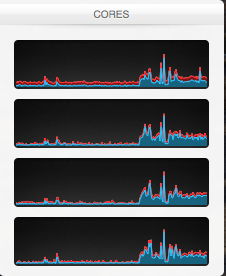
ESO - PC client CPU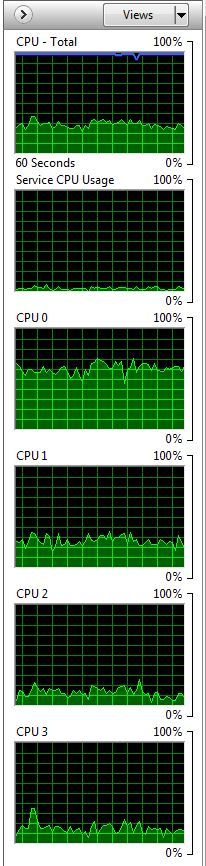
From the same testing session (logged to PC to Bootcamp for PC test)
I attached two JPEG file for them both. The Mac client was 5FPS higher. It is not a like for like comparison as such with D3D11 supporting more extensions (not exactly sure what level or which it does include in ESO) But more just what a player sees when playing the default PC client via Bootcamp on the same Mac. It's more just to show that they are not far apart in static comparison using the same graphics card (NVIDIA GeForce GTX 780M 4096 MB which is about the most powerful mobile GPU available still) It may vary more when considering movement, player numbers etc.
The main point to post these is to show two things I have seen in testing over the last few months.
1) The Mac client appears a lot more efficient in spreading load across all available cores. The PC tends to load one or two available cores and leave the others almost idling.
I believe this is the main reason the PC is CPU bound in the game currently which limits FPS even on custom built PC gaming rigs. It is maxing out under anything over moderate load on the one or two cores. While the Mac in my experience with my iMac never even gets close to maximum load even in Cyrodiil battles.
This may not be an accurate reflection of all PCs and/ or something specific to Windows in Bootcamp. I did see similar CPU core stats on a PC and also from various forum posts the problem has been discussed quite a bit. it may also be a different way the PC client handles and distributes the load though it seems counter productive to have one core pushed in this way.
When I tested it in the two mass beta test weekends in AvA big battles it was around 35-45% load on each core generally. This would agree with what you say, if the PC CPU was bound but the Mac was not. However it leads to the next point.
2) As you can see, even though the PC CPU is only using one core mostly and moderate use one another, it is not capped in this test. This was similar in the benchmarking I did which was a static location outdoor in a quiet spot with few players around.
I tested it further by reducing the window in Windowed mode until it was small and the FPS increased as expected on both. I also lowered settings and the FPS did the same. Repeated with lowering resolution. If it had been CPU bound then the FPS would not have increased up to the ESO 100 FPS cap from that shown.
You are right to say in general the PC Client is currently CPU bound in any tests where the CPU is moderately taxed. However at almost idle, it is GPU bound in the comparison posted in the link and just this simple demonstration.
Just a final point. At 2560 x 1440 there is little difference visually in overall quality or detail in this example (not taken as great images beingonly JPEG and not otherwise altered) The additional extension support in DX11 does make a difference in certain other ways and the OpenGL still has a few bugs (No SPLASH currently is noticeable) Otherwise they both offer impressive quality and good performance at high resolution and Ultra-High settings.
0 -
GreySix✭✭✭✭✭
✭Played for about 45 minutes on the MacOS client, before it crashed to desktop. The FPS is much better, after I'd turned off v-sync, but the crashing is bothersome.Crotchety Old Man Guild
"Hey you, get off my lawn!"0 -
Moonraker✭✭✭✭
You never want to have Vsync on with the Mac client unless you get consistent 60+FPS which is unlikely with high settings except perhaps in instances.Played for about 45 minutes on the MacOS client, before it crashed to desktop. The FPS is much better, after I'd turned off v-sync, but the crashing is bothersome.
It is a heavy memory hit as well as the fact it is double buffered and so ramp down FPS to caps relative to display refresh rate. So at normal 60Hz it will be caped at 30FPS then 15FPS etc. Basically don't use iot on the Mac.
As you only have 4GB of RAM I would suggest to reboot the Mac before playing and then avoid any apps in the background unless really necessary. And quit the Launcher once you are in game too.0
