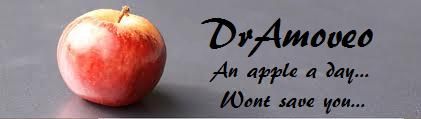Maintenance for the week of January 6:
· [COMPLETE] NA megaservers for maintenance – January 8, 4:00AM EST (9:00 UTC) - 8:00AM EST (13:00 UTC)
· [COMPLETE] EU megaservers for maintenance – January 8, 9:00 UTC (4:00AM EST) - 13:00 UTC (8:00AM EST)
· [COMPLETE] NA megaservers for maintenance – January 8, 4:00AM EST (9:00 UTC) - 8:00AM EST (13:00 UTC)
· [COMPLETE] EU megaservers for maintenance – January 8, 9:00 UTC (4:00AM EST) - 13:00 UTC (8:00AM EST)
Crashing at Launcher
DrAmoveo
✭
EDIT: The repair option did not fix the problem, neither did restarting my computer.
I keep crashing at launcher, heres what its saying.
====================================================================
eso has stopped working.
====================================================================
[reporter]
version = 0.01
[extra]
ProductName = eso
Version = eso.live.1.0.0.956792
branch = live
client.executablebits = 32
client.mode = startup
client.renderertype = D3D11
client.session_start_timestamp = 2014-03-31T14:32:05.857Z
client.timestamp = 2014-03-31T14:32:06.024Z -frme 1-
cpu.arch = 0
cpu.count = 2
cpu.level = 6
cpu.type = 586
exe.buildnum = 956792
exe.opt = release
exe.reltype = public
exe.type = client
mem.physical = 6142
os.osbits = 64
os.platform = windows
os.version = 6.0.6002.Service Pack 2
ptime = 0
reportfield.ver = 3
version.major = 1
version.patch = 0
version.subpatch = 0
if you need more info let me know
Also i was running it flawlessly a few hours ago on high graphics.
Edited by DrAmoveo on March 31, 2014 3:11PM I keep crashing at launcher, heres what its saying.
====================================================================
eso has stopped working.
====================================================================
[reporter]
version = 0.01
[extra]
ProductName = eso
Version = eso.live.1.0.0.956792
branch = live
client.executablebits = 32
client.mode = startup
client.renderertype = D3D11
client.session_start_timestamp = 2014-03-31T14:32:05.857Z
client.timestamp = 2014-03-31T14:32:06.024Z -frme 1-
cpu.arch = 0
cpu.count = 2
cpu.level = 6
cpu.type = 586
exe.buildnum = 956792
exe.opt = release
exe.reltype = public
exe.type = client
mem.physical = 6142
os.osbits = 64
os.platform = windows
os.version = 6.0.6002.Service Pack 2
ptime = 0
reportfield.ver = 3
version.major = 1
version.patch = 0
version.subpatch = 0
if you need more info let me know
Also i was running it flawlessly a few hours ago on high graphics.
We have contacted our Customer support team to help you solve your issue.
0
-
Reinstall just the launcher and it should work again. Make sure to uncheck the secondary programs so you don't waste time re-installing them.1
-
ZOS_JasonI✭✭✭✭Greetings, @DrAmoveo. We've created a ticket so that a member of our Support Team can look into the issue you're having. In the meantime, we'd suggest trying to right click on the ESO desktop icon and select "Run as Administrator." You may also want to temporarily disable any firewall or anti-virus protection which may be interfering with the launcher.1
-
DrAmoveo✭
Ok so that actually worked (running in administrator), strange as i didnt have to do that before but WHO CARES IM ON! Thanks to both of you who tried to help!!!ZOS_JasonL wrote: »Greetings, @DrAmoveo. We've created a ticket so that a member of our Support Team can look into the issue you're having. In the meantime, we'd suggest trying to right click on the ESO desktop icon and select "Run as Administrator." You may also want to temporarily disable any firewall or anti-virus protection which may be interfering with the launcher.0 -
Termon✭I have the same problem. Running as administrator has not worked. I have completely reinstalled the game by uninstalling and deleting the zenimax folder and the problem persists. I am guessing it might have to do with a config or ini file that is not deleted when the program is uninstalled or the zenimax prgram file folder is deleted.0
-
Termon✭Yeah crash page shows up once I click the play button. The circle cursor is shown for a few seconds as it tries to launch and then the crash page pops up. I had a character that could not interact with anything in the game, attempted to log out but after a few minutes stuck on a loading screen, I alt-tabbed and closed the window with the game app using the task bar. The launcher was still open and I pressed play and the crash first occurred. Has been ocurring through 2 uninstalls/downloads. The launcher said initializing when I pressed the play button. My guess is there is one of 3 issues. Like I said above an ini/config file is screwed up and does not sit in the install location thus the uninstall does not fix anything. The next issue could be a registry issue that the uninstaller does not handle when it clears registry upon uninstall. The third is a software failure with my graphics card that is persisting after exiting game using the task bar0
-
JorjanaSoul ShrivenI also have this error (since yesterday around 4 p.m. PST) and the repair option did not work. I will try reinstalling the launcher to see if that will work.
UPDATE: reinstalling the launcher worked for me was able to play no more issues.Edited by Jorjana on April 1, 2014 4:30PM0 -
Termon✭I've open a ticket with support was posting here to update others who may have this issue.1
-
I am experiencing the same issue, and this is after having to wait 35 hours of downloading with repeated dc's and incredibly slow dl speed, and the client randomly closing for no reason. I am running it as admin, have set my firewalls, and reinstalled 2 times on Sunday to see if that would fix the slow dl(never went over 60 kb/sec) and late Sunday night I get this error 102 message that completely restarted my download again, and now it is finally done. 45 hours of having to babysit this godawful client, and now when I hit play it gives me a game crash message instantly. No little pause, no loading then sudden shutdown. I am this close to shooting my computer out of rage. Problem after problem after problem and this is just the client. Can someone please help me out.
0 -
Termon✭Found a fix for the issue where it crashes on pressing play in launcher. It has to do with other programs running in background. I closed nvidia control panel, java and adobe updater and it worked. Note: I was running in administrator mode at the time.0