Maintenance for the week of December 8:
• [COMPLETE] ESO Store and Account System for maintenance – December 10, 9:00AM EST (14:00 UTC) - 12:00PM EST (17:00 UTC)
• [COMPLETE] ESO Store and Account System for maintenance – December 10, 9:00AM EST (14:00 UTC) - 12:00PM EST (17:00 UTC)
SweetFX: The enhancement that your ESO game is likely missing
-
meyers2479ub17_ESO wrote: »Step 10 - I can't check the enable SweetFX box in the SweetFX tab to do the import. Any ideas?
Make sure that you are telling it the correct location to find the files. I believe if it can't find what it's looking for, you cannot check the box. If that fails, my only other suggestion is to try the other method that catabuca posted earlier."My name is digitalwizard and I am an ESO addict!"0 -
meyers2479ub17_ESOSoul Shriven
It's pointing to the right folder. Hmm, will try the other method. Thanks!digitalwizard wrote: »Make sure that you are telling it the correct location to find the files. I believe if it can't find what it's looking for, you cannot check the box. If that fails, my only other suggestion is to try the other method that catabuca posted earlier.
0 -
meyers2479ub17_ESOSoul Shrivenmeyers2479ub17_ESO wrote: »Step 10 - I can't check the enable SweetFX box in the SweetFX tab to do the import. Any ideas?
Just a heads up for anyone else that may run into this issue.
After some tinkering around I discovered for step 10 that I had to skip to creating the game profile FIRST, then I was able to back track to check the "Enable SweetFX" box under the SweetFX tab and proceed as normal.
Awesome tutorial digitalwizard! Thanks for this!
0 -
This in my NaturalColor_Enhanced Preset:
Very simple color correction and sharper image which are making environment to look like it's alive instead this horrible rotten green grass all around gawd >.<
FYI list
- Doesn't req. RadeonPro,
- ScrlLk - Reloads changes on the fly without being forced to exit game,
- Pause - On/Off changes,
- Insert - Screenshot (looks like other screen capture methods can't capture changes from this mod),
Changes:
Only LUMASHARPEN and VIBRANCE.
Dropbox link (full mod just drop it into game folder where eso-exe is):
https://dropbox.com/s/0gplfx1i52flc88/SweetFX_NaturalColorEnhanced.rar
Preview: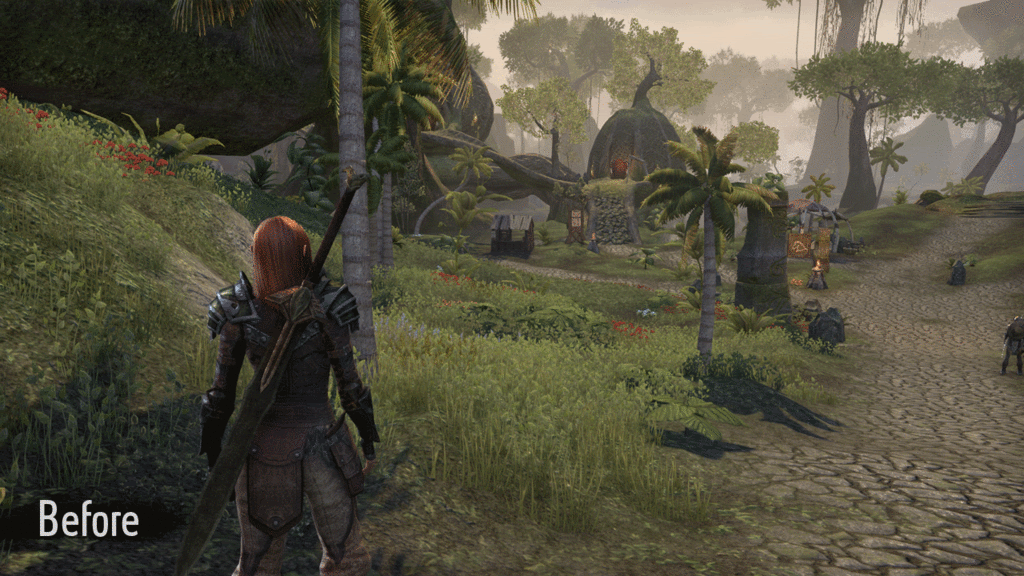 Edited by LukeFRAGWARS on April 30, 2014 1:44AM0
Edited by LukeFRAGWARS on April 30, 2014 1:44AM0 -
How do you install SweetFX for Nvidia cards? I didnt download RadeonPro or anything that denoted it was for use with ATI cards.
So...yea how do u set this up no an nvidia GPU computer? TY 0
0 -
YgolohcysP wrote: »How do you install SweetFX for Nvidia cards? I didnt download RadeonPro or anything that denoted it was for use with ATI cards.
So...yea how do u set this up no an nvidia GPU computer? TY
Even though RadeonPro says that it is for ATI cards, nVidia cards work just fine with the SweetFX aspects of it. My card is an nVidia GeForce GTX 670 4GB SC and it works just fine.Edited by digitalwizard on April 30, 2014 5:50PM"My name is digitalwizard and I am an ESO addict!"0 -
Step #10, Screen #3, Import SweetFX settings into Radeon Pro.
My "Enable SweetFX" box is greyed out, and i cant click on the profile button up top either. It seems to be stuck on global. I also cant click on "Import settings". Clicking on the box does nothing...
Additionally, i seem to have "LumaSharpen" and "Vibrance" checked off as a default? Is that correct?
Any suggestions? TY
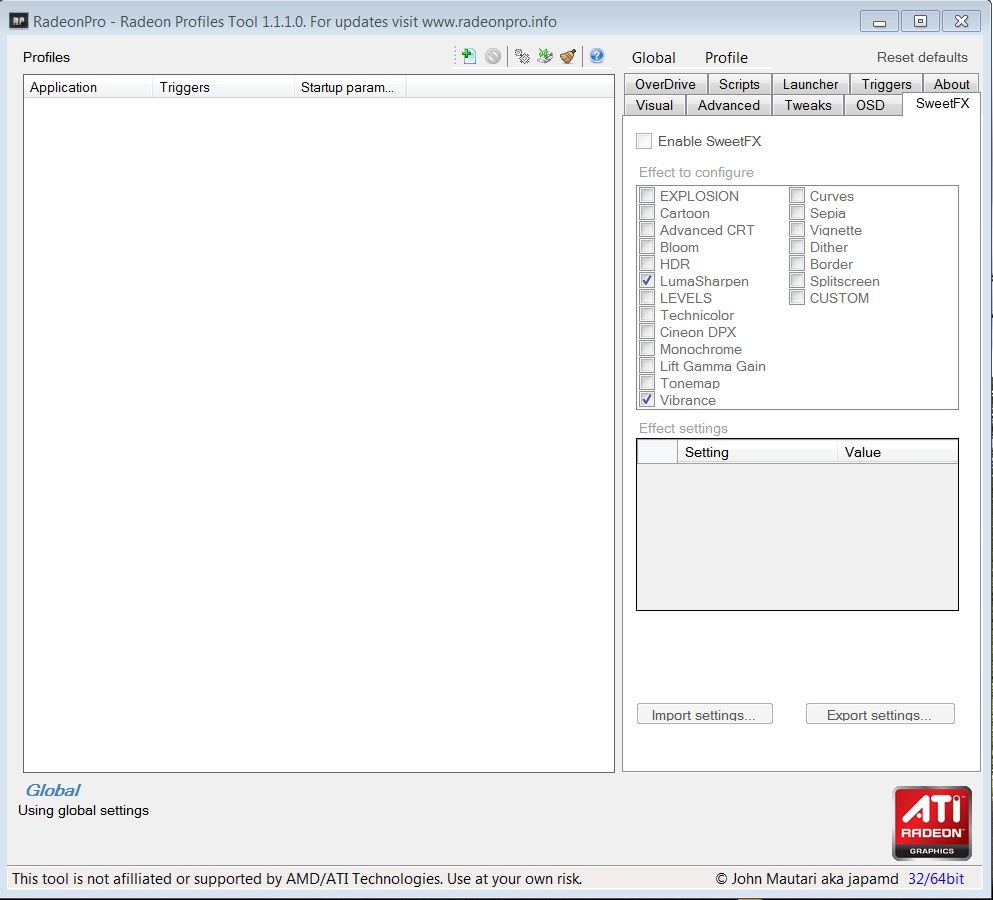 Edited by YgolohcysP on May 1, 2014 1:21AM0
Edited by YgolohcysP on May 1, 2014 1:21AM0 -
Heck. EVERYTHING in radeonpro is greyed out. I cant change a single setting....All i get is some message when i load radeonpro that says "WARNING: AMD ADL library could not be initiated"0
-
YgolohcysP wrote: »Step #10, Screen #3, Import SweetFX settings into Radeon Pro.
My "Enable SweetFX" box is greyed out, and i cant click on the profile button up top either. It seems to be stuck on global. I also cant click on "Import settings". Clicking on the box does nothing...
Additionally, i seem to have "LumaSharpen" and "Vibrance" checked off as a default? Is that correct?
Any suggestions? TY
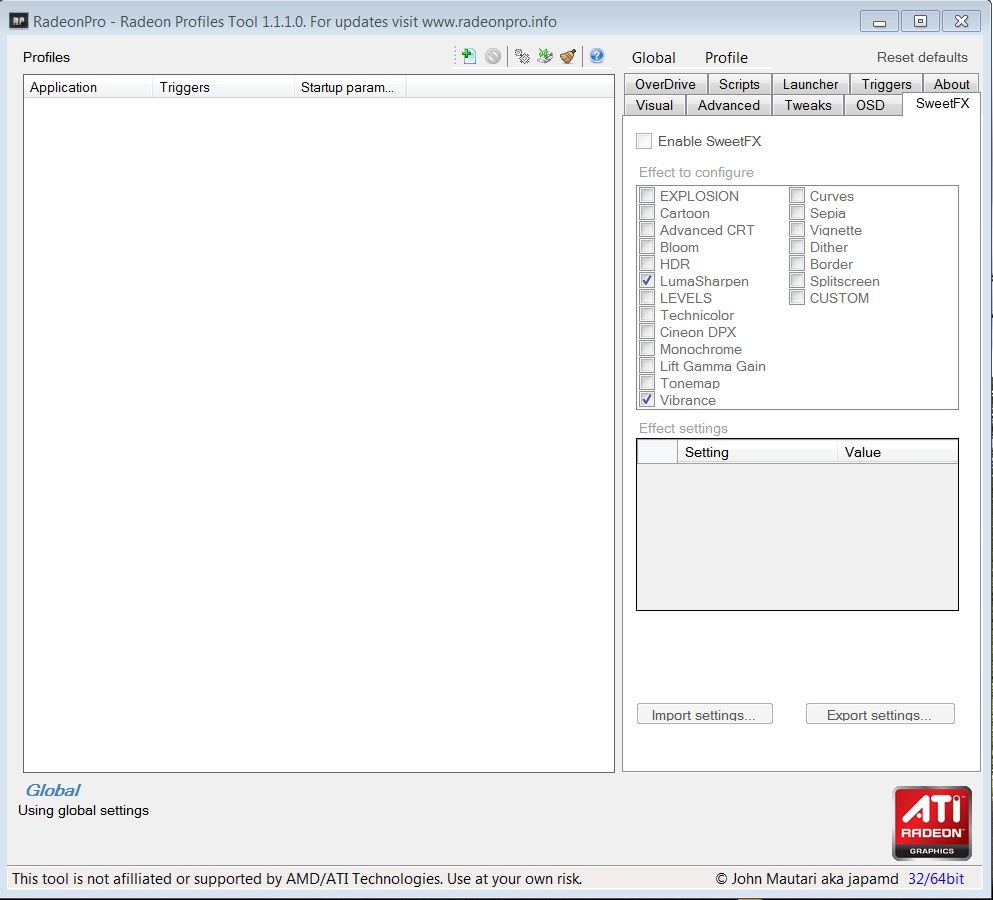
Try running it as Administrator. Who knows? Also, if that fails, try the other person's method. When I first configured my SweetFX, the only way to do it was RadeonPro. However, since there is another way, I am likely going to switch myself. There is nothing wrong with RadeonPro; it is just a lot more involved than the other process.
Good luck."My name is digitalwizard and I am an ESO addict!"0 -
Already running it as admin.
What is the "other method"?
If the other method is systemamoebas drag everything and drop into the folder with eso.exe that is not working for me.
I cant even launch the game when I do that I get a Zenimax crash report file and cant even launch....Edited by YgolohcysP on May 1, 2014 1:41AM0 -
Tyr✭✭✭✭How well will this work with An SLI setup? I would presume we should wait to install this mod until they enable SLI to preempt any problems?0
-
YgolohcysP wrote: »bump. Anyone have any suggestions for my issues?
Thx
Have you updated your video card drivers? That's always a good idea. Also, try uninstalling and re-installing the RadeonPro app. If that fails, try restarting the computer. Sometimes processes can get locked up in the background. By restarting, you could free up those processes. Also, try starting from STEP 1 again. Perhaps you didn't realize it but you missed something along the way."My name is digitalwizard and I am an ESO addict!"0 -
pokebreaker✭✭✭Not sure why, but I could not get this to work. Even just copying the files would either cause the launcher to crash without opening, or just not open at all.
Another poster mentioned an Author that made a compatible version. I googled around and found http://www.gamemodi.net/. I opened the root folder, copied and pasted the contents (which are the same as the ones downloaded here), loaded the game up using the regular launcher (not radeonpro), and the game looks awesome now.0 -
digitalwizard wrote: »Have you updated your video card drivers? That's always a good idea. Also, try uninstalling and re-installing the RadeonPro app. If that fails, try restarting the computer. Sometimes processes can get locked up in the background. By restarting, you could free up those processes. Also, try starting from STEP 1 again. Perhaps you didn't realize it but you missed something along the way.
Video drivers are up to date I always download the newest version the day it is available. I have not reinstalled RadeonPro but will try that. I restart my computer at least daily. Usually several times a day. Are there really people out there who dont restart their computer regularly?
I have gone through the outlined protocol step by step without missing even the smallest detail.
Thanks for the help and advice. Hopefully reinstalling RadeonPro solves the issue or Im just going to say Im personally done with SweetFX.pokebreaker wrote: »Not sure why, but I could not get this to work. Even just copying the files would either cause the launcher to crash without opening, or just not open at all.
Another poster mentioned an Author that made a compatible version. I googled around and found http://www.gamemodi.net/. I opened the root folder, copied and pasted the contents (which are the same as the ones downloaded here), loaded the game up using the regular launcher (not radeonpro), and the game looks awesome now.
I have the same issue but have not downloaded the ESOlauncher that you linked and I do not plan on doing so. I put the files into the root folder as the instructions state and my game will not even launch. It crashes with a Zenimax popup crash report every time until I remove all of the SweetFX files from the game folder.
0 -
Danarchist✭✭Anyone know if this is a safe application? By that I mean if it contains any....less savory code that may cause an account security issue? I am always wary of any mod where I am asked to replace binaries. I would love to use it because it gets rid of one of the two biggest graphical issues with the game, but I have been burned once before and it took me a couple months to get my account back. I was thinking about installing it later and running it with a packet capture to see if there is anything suspicious in the traffic, but honestly I really do not want to use my own account to do this =P
Always be on the lookout for keyloggers and anything sniffing your traffic to the zenimax servers. If I wanted to get a number of accounts for gold spamming or botting I would take a useful software package like this and add some "unexpected features". I really hope I am just paranoid and it works as stated.0 -
pokebreaker✭✭✭YgolohcysP wrote: »digitalwizard wrote: »I have the same issue but have not downloaded the ESOlauncher that you linked and I do not plan on doing so. I put the files into the root folder as the instructions state and my game will not even launch. It crashes with a Zenimax popup crash report every time until I remove all of the SweetFX files from the game folder.
I did not download the ESO Launcher, but the other one, "ESO Compatible SweetFX 1.5". To me, they are all 3rd party items, so whether I get it from SweetFX, RadeonPro, or the website I found, it's all 3rd Party, and runs the risk of whatever. While I don't why the method listing in this thread is not working for me, the "ESO Compatible SweetFX 1.5" from http://www.gamemodi.net/, is working just fine for me, and has my game looking ALOT better.0 -
Rasha✭Well, I must be doing something wrong. I finally figured I had to make a profile before I did ANYTHING else. I have everything linked the way it's supposed to be. Have the launcher tied in like it said...but I see no changes at all using the profile listed by OP...Even staring at someone's armor and hitting my SweetFX bound key "End" I see no noticeable changes..even with every options turned on under the settings just to try and see a difference...
Course, I tried the method of just dumping everything..but the client would crash as soon as I hit play from the launcher...at least I'm back in the game...any help would be appreciated because I was really looking forward to using SweetFX"Only in the darkness may the light be known, just as only the truly mad can ever be sane. So come Mortals, Demons and Gods, dance with me, and know the madness within!"
~self quote0 -
kargen27✭✭✭✭✭
✭✭✭✭✭I at first was trying 1.5 with RadeonPro and couldn't get it to work doing what the tutorial said. I then found a copy of 1.4 and that worked great. I have since found a couple of sites that say 1.5 isn't/wasn't working with RadeonPro for some reason.and then the parrot said, "must be the water mines green too."1 -
Rasha✭Ok, same thing for me. I had to find a 1.4 Version of SweetFX to get it to work with RadeonPro. Everything works perfectly now! Now, to tweak the settings"Only in the darkness may the light be known, just as only the truly mad can ever be sane. So come Mortals, Demons and Gods, dance with me, and know the madness within!"
~self quote0 -
UberTester✭✭Still been trying to figure out if it is OK to use the ESO Launcher from http://www.gamemodi.net/, or if I'll get banned for using it? Seen some comments that are alleged to have come from Zos, but it would be nice to see a green circle saying its OK.
0 -
Make sure that you did Step 10, screen 4. Check "FXAA" and make sure the drop down box has a setting between low and ultra. If this box is not checked, there will be no affect changes in game.
Also, the people that are having problems when dumping directly into the directory, I think that the reason this is occurring is possibly that people are dumping the files into the wrong directory. I have looked at my directory structure and under "/Zenimax Online/Launcher/" there is a SweetFX_settings.txt file. Under my "/Zenimax Online/Elder Scrolls Online/game/client/" I have the following files.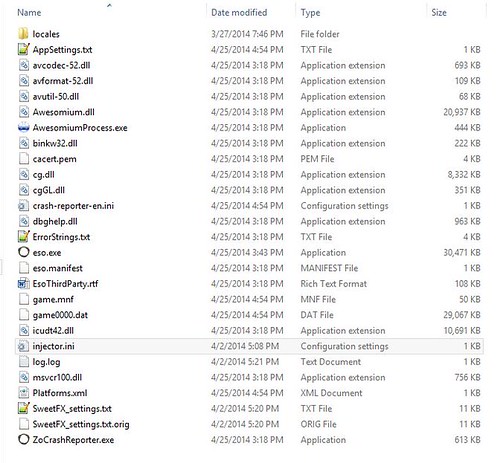
There may be a few files that are here that aren't part of ESO or SweetFX because I also attempted to install an ENB (without success). However, overall, this is an idea of how your directories should look."My name is digitalwizard and I am an ESO addict!"0 -
Well, I must be doing something wrong. I finally figured I had to make a profile before I did ANYTHING else. I have everything linked the way it's supposed to be. Have the launcher tied in like it said...but I see no changes at all using the profile listed by OP...Even staring at someone's armor and hitting my SweetFX bound key "End" I see no noticeable changes..even with every options turned on under the settings just to try and see a difference...
Course, I tried the method of just dumping everything..but the client would crash as soon as I hit play from the launcher...at least I'm back in the game...any help would be appreciated because I was really looking forward to using SweetFXDanarchist wrote: »Anyone know if this is a safe application? By that I mean if it contains any....less savory code that may cause an account security issue? I am always wary of any mod where I am asked to replace binaries. I would love to use it because it gets rid of one of the two biggest graphical issues with the game, but I have been burned once before and it took me a couple months to get my account back. I was thinking about installing it later and running it with a packet capture to see if there is anything suspicious in the traffic, but honestly I really do not want to use my own account to do this =P
Always be on the lookout for keyloggers and anything sniffing your traffic to the zenimax servers. If I wanted to get a number of accounts for gold spamming or botting I would take a useful software package like this and add some "unexpected features". I really hope I am just paranoid and it works as stated.
As far as safety, I think you have nothing to worry about. SweetFX is not some lame add-on that was created just for ESO. It has been around for a few years and is compatible with a helluva lot of games. As far as RadeonPro, I can't vouch for it other than the fact that I have had no issues myself.
There are methods without RadeonPro, but I found this to be the easiest for people who are not "tech savvy"."My name is digitalwizard and I am an ESO addict!"0 -
Ok, same thing for me. I had to find a 1.4 Version of SweetFX to get it to work with RadeonPro. Everything works perfectly now! Now, to tweak the settings
Actually, I mentioned in the OP that you should use 1.4 b/c there are known issues with compatibility with 1.5 or newer, especially in Win 8.1. This could be the problem that a lot of people are having.
MAKE CERTAIN that you are using 1.4 if you are having issues with crashes and other things. That will likely fix your problem."My name is digitalwizard and I am an ESO addict!"0 -
Rasha✭I'm using Win7. Also, I'm finding that SweetFX is not working with the latest ESO Patch. Anyone else getting this?"Only in the darkness may the light be known, just as only the truly mad can ever be sane. So come Mortals, Demons and Gods, dance with me, and know the madness within!"
~self quote0 -
Rasha✭Perhaps I should be more specific. Nothing has changed with my files, I haven't deleted anything. I haven't moved any files. I launch ESO via the RadeonPro as always. I have my End key marked as the on/off button (that I never use anyway) the SweetFX effects just are not making it in, game is launching with the vanilla drab colors.
EDIT: I have tried to tie in the game's launcher via the launcher tab, still nothing Edited by Rasha on May 23, 2014 10:51AM"Only in the darkness may the light be known, just as only the truly mad can ever be sane. So come Mortals, Demons and Gods, dance with me, and know the madness within!"
Edited by Rasha on May 23, 2014 10:51AM"Only in the darkness may the light be known, just as only the truly mad can ever be sane. So come Mortals, Demons and Gods, dance with me, and know the madness within!"
~self quote0 -
Rasha✭Never mind...tried it on my lunch break...it's working again"Only in the darkness may the light be known, just as only the truly mad can ever be sane. So come Mortals, Demons and Gods, dance with me, and know the madness within!"
~self quote0 -
PVT_Parts✭✭✭Glad to see people making SFX presets, good job OP.
I just wanted to add that RadeonPro is no longer needed to run SweetFX. The author of ESO Launcher produced a version of SFX 1.5 that works just like SFX usually does - you throw the files in the same folder as your eso.exe and off you go.
I've made my own preset if anyone is at all interested. It isn't as vibrant as the OP's, and it uses the fixed 1.5, and therefore doesn't need RadeonPro. As the OP notes though, 1.5 may not work in Win8 for everyone. If you want to use my preset with RadeonPro you can follow the OP's steps and just transfer over my settings instead. Options!!
There's a link to it here, and a bunch of comparison screenshots: http://www.reddit.com/r/elderscrollsonline/comments/247tak/sweetfx_the_enhancement_that_your_eso_game_is/ch4iuhb
@catabuca @digitalwizard Does your's still work. I downloaded it and tried it, but my game crashes. I'm on windows 7. I also tried the OP install from the RadeonPro, but SweetFX doesn't want to enable even when following the OPs steps. It also won't let me run Radeon Pro as an admin.Edited by PVT_Parts on May 24, 2014 3:59AM0
