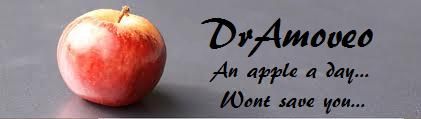We are currently investigating issues some players are having on the megaservers. We will update as new information becomes available.
We are currently investigating issues some players are having with the ESO Store and Account System. We will update as new information becomes available.
Launcher stuck at loading
-
This has been going on a long time for me too....
This my latest email to Support in my ongoing struggle to fix this.... I have done everything known to god and man. This is my last email (edited).... wondering if you guys have any ideas....
I have been in contact, phone and emails (when they weren't bounced) since the easter patch and its still doing it....
I installed it to the c: again, same problem persists, I also plugged the internet cable directly into my computer and bypassed the router, and still the same issue. reinstalled, checked permissions, firewalls, antivirius, default directory, port forwarding, etc....
Its always the same file also. the Launcher manifest file? the first one that loads in the Launcher/Host (numbers letters) directory
061b8d0af8fa3d892fdc9723a00d5d6ccff18f5a.patchmanifest
could you guys put out a NEWER patch Manifest file?
this file keeps getting downloaded, erased, and re-downloaded over and over again, endless loop. I have no readout of any error, cause the screen just says LOADING... in the developer log file it shows this FILE trying to be accessed, maybe a 1000 times if I let it go on forever...
READ THIS carefully so you we don't misunderstand, and since I am not a professional TECH here, I have a number of conjectures based on experiences with this game as well as other games….
I noticed when stuff like this happened on SOE games, when they reset the patch servers, and possibly put out a NEW initialization file (manifest?) the patcher issues would start again.
ON “SOE” games this would occur when people started their launchers when there was a Maintenance/Patch day and the servers weren’t all ready yet. Customers would start their game not knowing if they were in the middle of a patch update to the servers.
(the game launcher auto patches when started, they use similar launcher for all their games)
It would corrupt the a file, often times whatever file that was in the process of loading up to the servers at the time (possibly) and this same loop would occur until the launcher reported that it couldn’t download the file and quit.
"Your launcher doesn’t quit." it stays in that LOOP,
And this was after the Easter Patch. EVERYTHING worked fine before that.
So is the Initial file on the PATCH servers transferring a corrupted version of the file from some kind of CACHE, thinking its the correct version? I think that was what was happening with SOE, is it the SAME HERE?
So when they reset the Patch servers, maybe some kind of CACHE was reset or something? Does my ISP CACHE those files when sent? not sure how this stuff actually works, I am just guessing at this point.
BUT…. I SEEM to keep getting a corrupt version of the file, which needs to be re-downloaded, in an endless loop.
When they PUT out a WHOLE new Intialization file, or MANFEST file, the issue would go away, I THINK because it wasn’t pulling the file from CACHE or something, just getting a WHOLE NEW ONE.
ON THE SOE game, I was able to FIX it by looking at the LOG file and seeing the http: address of the file in question and I would put the address in my web browser and MANUALLY download the File to my desktop, than I would drop it into the directory and the problem would go away.
I can’t seem to do that here.
As far as I can tell it ALWAYS tries to download that file? to check against, or is it only supposed to do it once?0