Maintenance for the week of January 5:
• PC/Mac: No maintenance – January 5
• NA megaservers for maintenance – January 7, 4:00AM EST (9:00 UTC) - 10:00AM EST (15:00 UTC)
• EU megaservers for maintenance – January 7, 4:00AM EST (9:00 UTC) - 10:00AM EST (15:00 UTC)
• PC/Mac: No maintenance – January 5
• NA megaservers for maintenance – January 7, 4:00AM EST (9:00 UTC) - 10:00AM EST (15:00 UTC)
• EU megaservers for maintenance – January 7, 4:00AM EST (9:00 UTC) - 10:00AM EST (15:00 UTC)
Show your character!
-
Xithian✭✭✭The further out you are zoomed the closer to center the camera gets. When you are zoomed in that close it's positioned off to one side so as not to have your character block your view. The rest is cropping.
Also, the inventory screen and whatnot make for good desktop backgrounds. It blurs the edges. I use the guild window to make my background, as it puts my character to one side.2 -
jdschepperb16_ESOSoul ShrivenMercyKilling wrote: »How are some of you getting these wonderful shots? All mine end up off center. I are teh sad Merceh.

Use an image editor (even MSPaint can do this) to crop the screenshot to the part you want. Save. Upload. Done.
0 -
My deranged Argonian Dark Cleric (Nightblade 2h & heal staff):

Redid my agile Templar into a Breton:
Shameless sexy waterfall shot: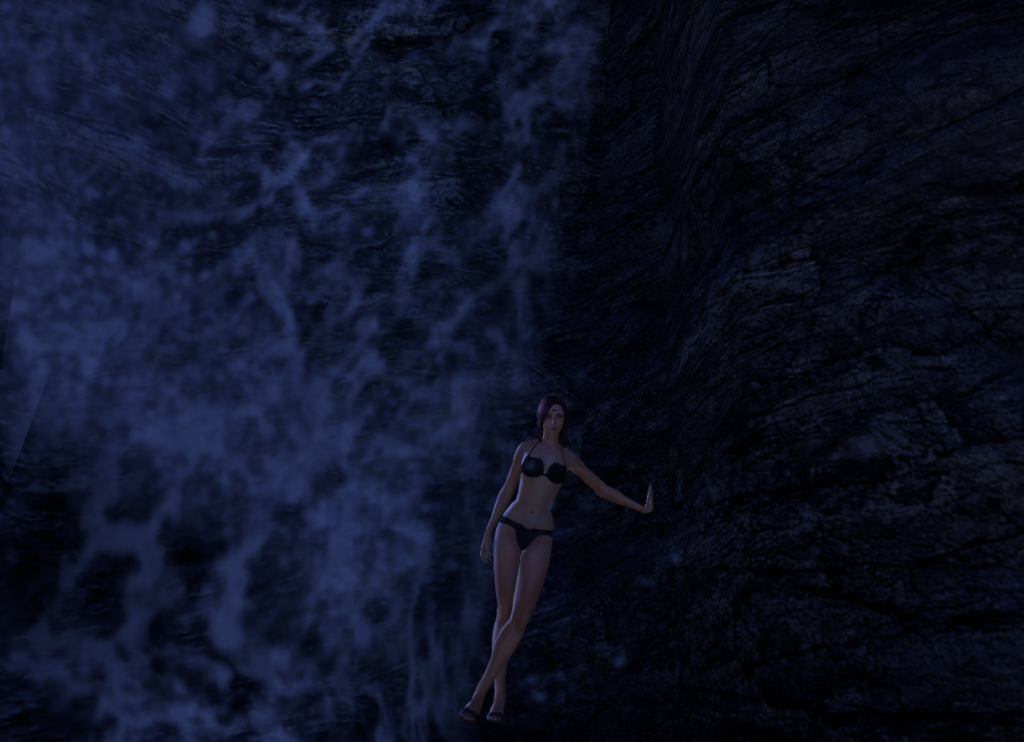
2h weapons impossibly large to wield? Sure! Tight, creaky leather that inexplicably improves your stealthiness? Absolutely! Absurd, liability prone plate designs? So long as they're concealing and no molded chest then A-ok! Skimpy armor? THAT'S UNREALISTIC! <_<7 -
kargen27✭✭✭✭✭
✭✭✭✭✭A couple of more.
First dancing drunk by the ocean
And one showing just how tiny I really am.
and then the parrot said, "must be the water mines green too."13 -
macdomagb16_ESO✭✭✭Faenghan the Bowmage adventures forth!

Check out my screenshots at Feanghan's Adventures!12 -
Placide, my Dunmer sorcerer


Edited by thorn26b16_ESO on May 1, 2014 10:05PM"Avoir du skill, c'est bien, mais si t'as pas la classe, ça sert à rien." Un grand homme8 -
TheBull✭✭✭✭✭
✭

Edited by TheBull on May 1, 2014 10:33PMKilled by Sunshine 1vX How I see it.
Killed by Early Bright - Blood Flow - Magicka NB Build
Twitch - SunshineNB
Youtube - The Redguard1 -
Xithian✭✭✭Tekyn, Nightblade Tank
 This was my background for a while. Until this happened anyway....
This was my background for a while. Until this happened anyway.... I didn't know what to expect during this quest, but I managed to snap off this beauty and forever capture the moment Tekyn become a creature of the night. My new desktop background. I quite like the border effect for this picture.
I didn't know what to expect during this quest, but I managed to snap off this beauty and forever capture the moment Tekyn become a creature of the night. My new desktop background. I quite like the border effect for this picture. And here's Tekyn as a vampire cooking delicious sweetrolls for a guildie. I mainly just took this one because it showed the vampire facial changes with the eyes. I had zero shading around the eyes before. Quite the dramatic change on a white Khajiit. Edited by Xithian on May 2, 2014 8:28PM4
And here's Tekyn as a vampire cooking delicious sweetrolls for a guildie. I mainly just took this one because it showed the vampire facial changes with the eyes. I had zero shading around the eyes before. Quite the dramatic change on a white Khajiit. Edited by Xithian on May 2, 2014 8:28PM4 -
4
-
Winke✭✭✭a couple new shots



i am really loving the animations in this game, they keep surprising me with how gorgeous they look:: Winke::Breton Templar::Merchant::
::Koke::Argonian Dragon Knight:: Bard::
The Obsidian Brotherhood
"Eldest, that's what I am...he remembers the first raindrop and the first acorn...he knew the dark under the stars when it was fearless — before the Dark Lord came from Outside.."8 -
BKTHNDR✭✭✭My friend and I (I'm in the background) questing in Bangkorai.

Edited by BKTHNDR on May 4, 2014 4:10AM2 -
apterous✭✭✭

https://youtube.com/watch?v=LlHP_bN8SLo
Sdagrl The Lizard, argonian shadowscale, custom class name: terrifying shadow.
7 -
Savinder✭✭✭
Any resemblance with the Kaiser and his AWESOME and MANLY moustache is purely coincidental.Alessaoderso wrote: » Var var var2
Var var var2 -
Night_Watch✭✭✭Hey all,
These shots a re great! The thread was a good idea.
I have only a few characters just now as I have just been getting a feel for the game. I have not settled for a 'main' but have some pictures of two characters I like so far.
This is Knows No Fear;
'Bust' Sans helm.
Full with helm.
This is Ghree'bo 'in action'.
Give yourself a gold star if you can work out my favorite author from this!
I have not yet read the full thread but I saw, briefly, discussion of how to get best captures.
In general, I think it is best (in TESO) to go into 'inventory', switch of UI (see your bound keys) then press 'Print Screen' for the capture. I try to do this in a well lit area with a nice background. Then I use an old version of Paint Shop Pro I have to cut the picture out, paste it as a new image then work on that image - usually just an auto phot enhance if needed. There are many free image manipulation programs online for those interested.
The one problem I have in TESO is 'Free Camera'! I have 'F11' bound as my 'free camera' button (or can use MMB on mouse) but I have either misunderstood 'free camera' or it is not working well for me. I thought that 'free camera' would allow me to, more easily, manoeuvre the camera for better character shots (positioning of camera) but it does not seem to allow this.
Any ways! Great shots all - keep 'em flowing.Edited by Night_Watch on May 7, 2014 3:57PM"If there is an underlying oneness of all things, it does not matter where we begin, whether with stars, or laws of supply and demand, or frogs, or Napoleon Bonaparte. One measures a circle, beginning anywhere."
Charles Fort - Lo! (1931)9



















