Maintenance for the week of December 15:
• PC/Mac: NA and EU megaservers for maintenance – December 15, 4:00AM EST (9:00 UTC) - 12:00PM EST (17:00 UTC)
• Xbox: NA and EU megaservers for maintenance – December 15, 4:00AM EST (9:00 UTC) - 12:00PM EST (17:00 UTC)
• PlayStation®: NA and EU megaservers for maintenance – December 15, 4:00AM EST (9:00 UTC) - 12:00PM EST (17:00 UTC)
• PC/Mac: NA and EU megaservers for maintenance – December 15, 4:00AM EST (9:00 UTC) - 12:00PM EST (17:00 UTC)
• Xbox: NA and EU megaservers for maintenance – December 15, 4:00AM EST (9:00 UTC) - 12:00PM EST (17:00 UTC)
• PlayStation®: NA and EU megaservers for maintenance – December 15, 4:00AM EST (9:00 UTC) - 12:00PM EST (17:00 UTC)
FXAA or TAA - can't decide
RefLiberty
✭✭✭✭✭
✭
✭
Hello.
In order to take a break from Performance, Vampire, MA weapons, buffs/nerfs and other important subjects, maybe you can help me by voting what looks better for you, FXAA or newly added TAA.
I know fair enough about both options, how they work and behave performance vise, my question is purely from visual perspective.
FXAA gives a more blur and less sharpen edges, which is not a bad thing for some, and also a bit less quality on anti-aliasing side on downside.
On the other hand, TAA provides better anti-aliasing quality, but also in ESO, it gives black outline or "black pencil" lines on object borders, like it is in Borderlands, but ofc not so pronounced.
FXAA:

Full res: https://i.imgur.com/dsLQwTN.jpg
TAA:

Full res: https://i.imgur.com/K4A0le2.jpg
In order to take a break from Performance, Vampire, MA weapons, buffs/nerfs and other important subjects, maybe you can help me by voting what looks better for you, FXAA or newly added TAA.
I know fair enough about both options, how they work and behave performance vise, my question is purely from visual perspective.
FXAA gives a more blur and less sharpen edges, which is not a bad thing for some, and also a bit less quality on anti-aliasing side on downside.
On the other hand, TAA provides better anti-aliasing quality, but also in ESO, it gives black outline or "black pencil" lines on object borders, like it is in Borderlands, but ofc not so pronounced.
FXAA:

Full res: https://i.imgur.com/dsLQwTN.jpg
TAA:

Full res: https://i.imgur.com/K4A0le2.jpg
1
-
JinMori✭✭✭✭✭
✭✭I don;t like anti aliasing much to be honest, it smooths the edges but also makes the image "blurrier" I prefer a sharp image.2 -
Elsonso✭✭✭✭✭
✭✭✭✭✭TAA looks more realisticFXAA hides the Justice Guards!! XBox EU/NA:@ElsonsoJannus
XBox EU/NA:@ElsonsoJannus
PC NA/EU: @Elsonso
PSN NA/EU: @ElsonsoJannus
Total in-game hours: 11321
X/Twitter: ElsonsoJannus9 -
OmniDo✭✭✭✭✭TAA looks more realisticTAA accounts for image clarity at a distance, as well as while in motion.
FXAA is really just a cheap and old anti-aliasing option that's been around forever.
Now that we have far more powerful GPU's and image processing algorithms, TAA is just the beginning.1 -
Gabrielzavadski✭✭✭Higher resolution? Why you want to downgrade graphics with antialiasing

But if you really need to downgrade your graphics (with antialiasing techniques), use DSR (higher resolution image inside your own resolution), and with its blurring option for an antialiasing "feel" Edited by Gabrielzavadski on May 28, 2020 7:18PMGlory for the Pact!0
Edited by Gabrielzavadski on May 28, 2020 7:18PMGlory for the Pact!0 -
blabliblargh✭✭I've chosen no AA at 4K, for a sharp image with minor aliasing.
TAA is just too blurry.0 -
twev✭✭✭✭✭
✭✭400 ping and 30 to 40 FPS means it doesn't matter to me when my skills aren't working, and harvesting nodes went back to swinging the pick twice in spite of the CP points put in.
I have a 1080GTX, I can't imagine the performance being much worse.Edited by twev on May 28, 2020 9:04PMThe problem with society these days is that no one drinks from the skulls of their enemies anymore.3 -
ArchMikem✭✭✭✭✭
✭✭✭✭✭Isn't TAA the more efficient upgrade of FXAA?CP2,100 Master Explorer - AvA Two Star Warlord - Console Peasant - Khajiiti Aficionado - The Clan
Quest Objective: OMG Go Talk To That Kitty!0 -
LuxLunae✭✭✭✭✭Look at the wooden pillars on the RIGHT....FXAA shows a sharper image than TAA....
Open the images up in two different tabs and shuffle back and forth... youll see it.
EDIT I GOT MY IMAGES CONFUSED!!!! The one WITH THE GUARD IN THE MIDDLE!! IS SHARPER!!!Edited by LuxLunae on May 28, 2020 9:15PM0 -
virtus753✭✭✭✭✭
✭✭✭✭✭I'd like to give TAA more time to grow on me, but switching back to FXAA to compare seems to have done away with (or at least vastly reduced) the stutter that was occurring every time a mob dropped dead. I don't know why TAA would cause such a thing, or if it was some ridiculously strange coincidence, but it was like night and day between the two settings for me.
Since that stutter was so distracting, TAA isn't really getting a fair shake on its own from me. (I didn’t vote, accordingly.)0 -
daemonios✭✭✭✭✭
✭✭✭✭✭I'm not sure I'd describe either as "more realistic". If realism is what you're going for, play with your settings until you find what you're looking for.
That said, in your pictures TAA seems to give surfaces a lot more depth by making the less blurry and more hard-edged. Looking at the tower in the backround towards the centre of the image, the individual stone blocks seem to have a roughness to them that is missing from the FXAA image. This makes me appreciate the second image more than the first.1 -
richo262✭✭✭✭✭
✭TAA looks more realisticNemesis7884 wrote: »do you need any of the AA's when you play on 4k?
Not as much, generally rule I've found is if you play AA 16x at 1920 x 1080, then AA 8x at 3840 x 2160. Even then I'd still be jumping between 4x and 8x to see if I notice any difference.0 -
b101uk✭✭✭as a rule of thumb I loath TAA, due to the slight blurring that can happen within a fast moving scene, due to the sampling from preceding frames.
while FXAA it depends on the implementation and if they have the accompanying sharpening in effect.
the problem is a static scene plays to the strengths of TAA, while with FXAA a static or moving scene makes no difference.Edited by b101uk on May 29, 2020 6:34AM0 -
navystylz_ESO✭✭✭✭TAA looks more realisticI swapped to TAA on release. It just makes the world pop so much nicer.0
-
blabliblargh✭✭Nemesis7884 wrote: »do you need any of the AA's when you play on 4k?
Yes if you want to eliminate all aliasing. TAA can do that but at the expense of blurriness, making the image look lower res. In practice, I found no AA at 4K to be acceptable, resulting in excellent image clarity at the expense of minor aliasing I can live with.Edited by blabliblargh on May 29, 2020 10:15AM0 -
XomRhoK✭✭✭✭✭TAA looks more realisticWith TAA textures are more sharp and have more depth, look at textures of stone wall and tree branch at the video below.
Also TAA removes flickering on shining metalic armor in movement, but adds flickering to the towers and roofs, look at shoulders, bracers and towers and roofs at vedio below.
Also agree that TAA gives slight black outline or "black pencil" lines on object borders, makes objects look more sharp and standout, that not always good. And i don't know how TAA looks in motion.
With all benefits of TAA, towers and roofs flickering kills it for me, so i will stay at FXAA till flickering will be fixed in TAA, if it can be done within this technology.
I voted before i saw roof flickering.Edited by XomRhoK on May 29, 2020 10:27AM1 -
Aerenthir✭✭✭TAA looks more realisticOk i'm probably ***, but for the life of me i can't notice a damn difference between those in-game
 0
0 -
asuzab16_ESO✭✭✭TAA looks more realisticThis doesn't show in the screens but ESO suffered from shimmering / flickering since release, more than any other game I know, and it was for me a real immersion killer. I absolutely hated seeing these white bands crawling at on the edge of every single texture (impossible not to notice the shiny stairs) and after 5 years asking for TAA, it is a real pleasure to say all those graphic issues go away. Definitely the best change that ZOS has ever done on this game for me.
For those who can't see the difference, here is a video that explains everything :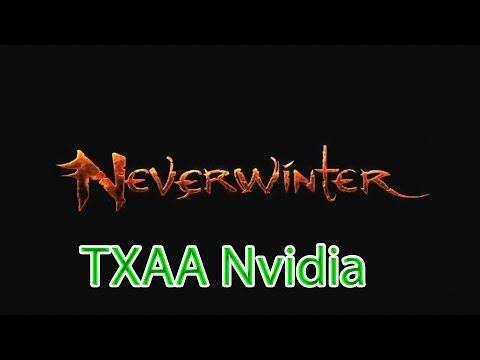 https://youtu.be/SSO9uY4s6EA?t=25
https://youtu.be/SSO9uY4s6EA?t=25
Edited by asuzab16_ESO on May 29, 2020 11:08AM1 -
XomRhoK✭✭✭✭✭TAA looks more realistic
In this video their TXAA makes picture worse, darker, more blurry.asuzab16_ESO wrote: »This doesn't show in the screens but ESO suffered from shimmering / flickering since release, more than any other game I know, and it was for me a real immersion killer. I absolutely hated seeing these white bands crawling at on the edge of every single texture (impossible not to notice the shiny stairs) and after 5 years asking for TAA, it is a real pleasure to say all those graphic issues go away. Definitely the best change that ZOS has ever done on this game for me.
For those who can't see the difference, here is a video that explains everything :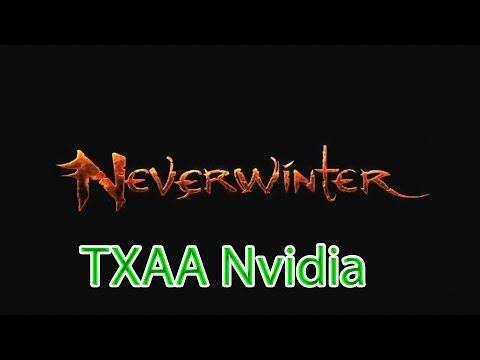 https://youtu.be/SSO9uY4s6EA?t=250
https://youtu.be/SSO9uY4s6EA?t=250 -
asuzab16_ESO✭✭✭TAA looks more realistic
In this video their TXAA makes picture worse, darker, more blurry.asuzab16_ESO wrote: »This doesn't show in the screens but ESO suffered from shimmering / flickering since release, more than any other game I know, and it was for me a real immersion killer. I absolutely hated seeing these white bands crawling at on the edge of every single texture (impossible not to notice the shiny stairs) and after 5 years asking for TAA, it is a real pleasure to say all those graphic issues go away. Definitely the best change that ZOS has ever done on this game for me.
For those who can't see the difference, here is a video that explains everything :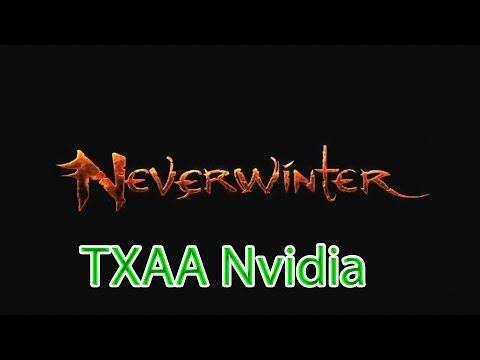 https://youtu.be/SSO9uY4s6EA?t=25
https://youtu.be/SSO9uY4s6EA?t=25
That's true, but you can easily fix that with some screen brightness ajustments. As for the blurriness, it is indeed one of the downsides of TXAA but when you see how insane the flickering / white bands where at the edge of every single object on ESO for years, it seems like a very small price to pay. I haven't had a chance to try yet but I think that the sweetfx sharpness options can also match well with TAA, so you can keep the sharpess and get rid of all the flickering we've had for years.
I actually made screenshots with FXAA and TAA.
Here are the FXAA ones:

And here are the TAA ones:

The TAA one actually looks sharper (I was expecting the opposite...), the antialiasing is much better and more importantly, the flickering is completely gone.
Edited by asuzab16_ESO on May 29, 2020 11:49AM1 -
nesakinter✭✭✭✭You can choose TAA ingame and enforce FXAA on top with Reshade. Best of both worlds, if you have the GPU good enough.0
-
daemonios✭✭✭✭✭
✭✭✭✭✭nesakinter wrote: »You can choose TAA ingame and enforce FXAA on top with Reshade. Best of both worlds, if you have the GPU good enough.
Repeatedly processing an image doesn't necessarily make it look better. On the contrary, if you're using multiple passes of anti-aliasing, you'll possibly end up with a blurry mess.
As someone posted above, I ended up turning off anti-aliasing completely on my 4k TV. Might get me a few more fps and I couldn't really tell much difference with or without, or between the two types.0 -
mikikatze✭✭✭✭✭I'd like to give TAA more time to grow on me, but switching back to FXAA to compare seems to have done away with (or at least vastly reduced) the stutter that was occurring every time a mob dropped dead. I don't know why TAA would cause such a thing, or if it was some ridiculously strange coincidence, but it was like night and day between the two settings for me.
Same for me. Game felt completely broken after the upgrade, even though it played fine on PTS. After switching just back and forth between these two options it ran smoothly again.
As for the general question, no preference.0
