Guide to Flushing Dns (Important ) for all Platforms, Latency stabilization and improvement Trick.
Thevampirenight
✭✭✭✭✭
✭✭
✭✭
Well how this will help might vary. This guide is well to help you out. It might help reduce the size of latency spikes say they go to 999, it might go up to only 800 something and might make latency go lower if its really bad. So if you play from oceanic regions you might want to do this especially.
The way ESos Combat system works is based on the servers to client communication. Eso is very complex and latency is so critical to this game and I would say maybe more then Fps. Can still have bad fps but still have a playable Eso but have bad latency well your game is going to suck and that is from my experiences on my laptop.
One of the things you can do and possibly should do is port forward the game that way their is better communication between the servers and your client.
But you want to make sure your able to fully maximize your latency potential and this is so important for Eso as a faster communication with the servers is so very important for performance. Even if latency still is two hundred having a more stable latency stream would be more performative then having it being all over the place.
Pc Players have this easy and this is very simple, there is this thing called command prompt locate it open it and then do this.
This is what it looks like and what you need to type in here. This is a photo taken from google but it would be what it will look like and has what you need to type ipconfig /flushdns then hit enter .
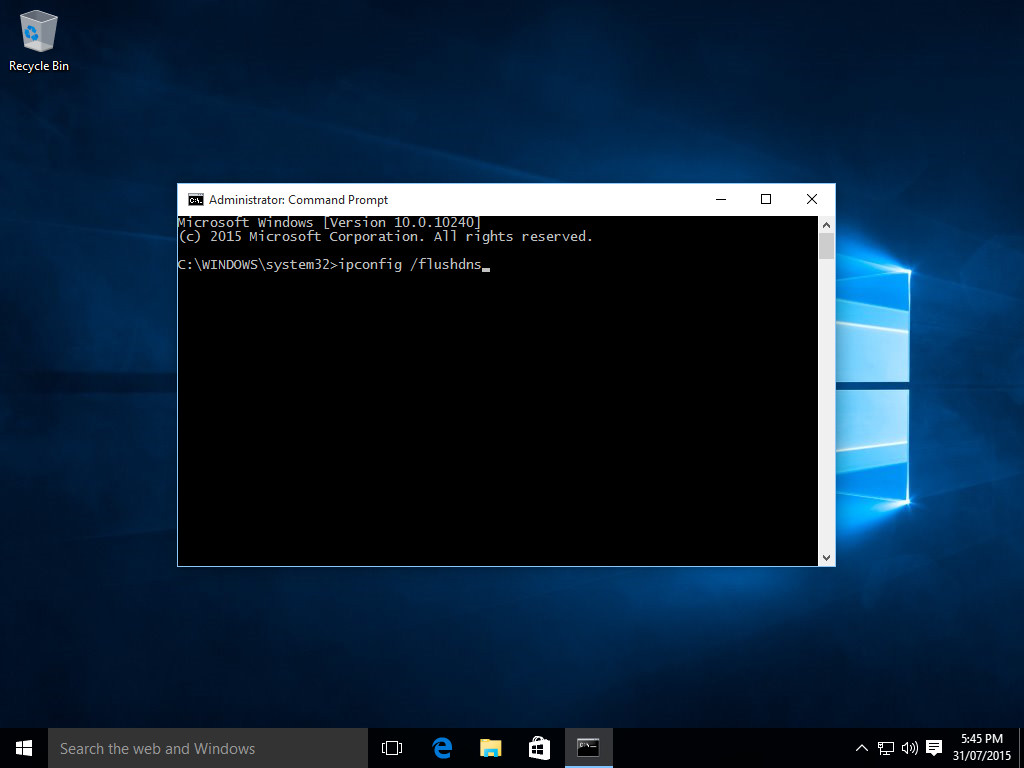
Once you hit enter you'll see this.
Windows IP Configuration
Successfully flushed the DNS Resolver Cache.
Don't need to do anything else just play Eso.
What this does is clear out space or stored dns data like internet website addresses and sometimes that data gets corrupted it likely also stores dns data from servers too and having this cleared out will help with stability or even increases latency potential as this will allow for more Latency stability. If you do a lot of web browsing you want to do this. Latency is critical it seems and thus this will help and it looks to indeed help me and it does lower latency spikes that I have noticed. Movement seems better too as well when doing this. So you want to do this.
I looked up how to do this on consoles and its more tricky. Here is a video on how to do this for the ps4. Same method for Xbox one as the ps4. Here is a video for that as well. On consoles there is no command prompt so to do this requires actually doing what the following videos say. So its more hands on then pc where its more just a keyboard don't need to shut the computer off that isn't the case with the Consoles.
 https://www.youtube.com/watch?v=r84NvwD76PE
https://www.youtube.com/watch?v=r84NvwD76PE
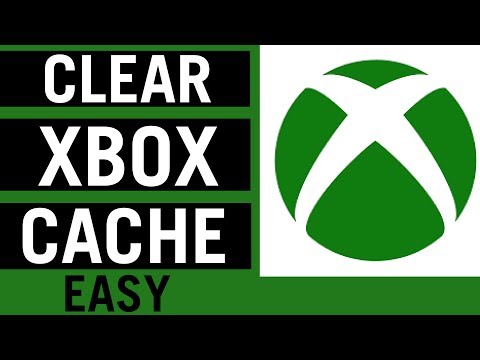 https://www.youtube.com/watch?v=STFKT-ksYPE
https://www.youtube.com/watch?v=STFKT-ksYPE
I hope this helps everyone when it comes to latency issues and helps stabilize things a bit. You'll likely want to do this very often to make sure Eso is in the best playable state it could be in. Until they resolve a lot of the performance issues making sure to have the best latency output is likely your best option here. You want to maximize it to the fullest in any way possible.
Edited by Thevampirenight on April 7, 2020 9:58AM The way ESos Combat system works is based on the servers to client communication. Eso is very complex and latency is so critical to this game and I would say maybe more then Fps. Can still have bad fps but still have a playable Eso but have bad latency well your game is going to suck and that is from my experiences on my laptop.
One of the things you can do and possibly should do is port forward the game that way their is better communication between the servers and your client.
But you want to make sure your able to fully maximize your latency potential and this is so important for Eso as a faster communication with the servers is so very important for performance. Even if latency still is two hundred having a more stable latency stream would be more performative then having it being all over the place.
Pc Players have this easy and this is very simple, there is this thing called command prompt locate it open it and then do this.
This is what it looks like and what you need to type in here. This is a photo taken from google but it would be what it will look like and has what you need to type ipconfig /flushdns then hit enter .
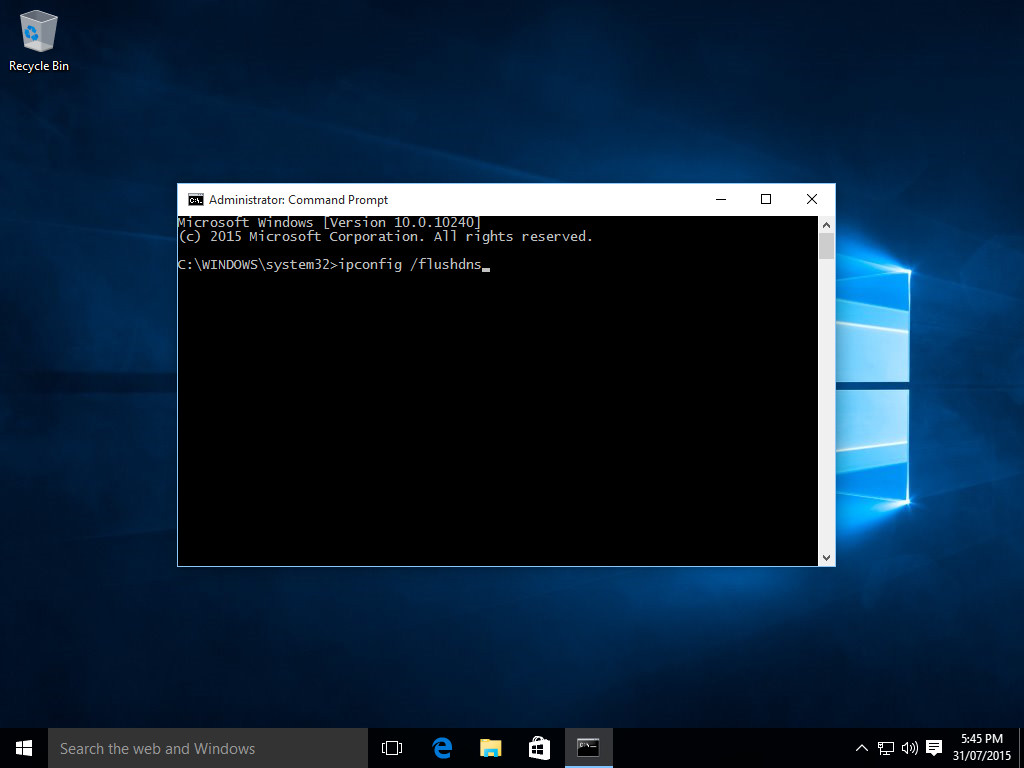
Once you hit enter you'll see this.
Windows IP Configuration
Successfully flushed the DNS Resolver Cache.
Don't need to do anything else just play Eso.
What this does is clear out space or stored dns data like internet website addresses and sometimes that data gets corrupted it likely also stores dns data from servers too and having this cleared out will help with stability or even increases latency potential as this will allow for more Latency stability. If you do a lot of web browsing you want to do this. Latency is critical it seems and thus this will help and it looks to indeed help me and it does lower latency spikes that I have noticed. Movement seems better too as well when doing this. So you want to do this.
I looked up how to do this on consoles and its more tricky. Here is a video on how to do this for the ps4. Same method for Xbox one as the ps4. Here is a video for that as well. On consoles there is no command prompt so to do this requires actually doing what the following videos say. So its more hands on then pc where its more just a keyboard don't need to shut the computer off that isn't the case with the Consoles.
 https://www.youtube.com/watch?v=r84NvwD76PE
https://www.youtube.com/watch?v=r84NvwD76PE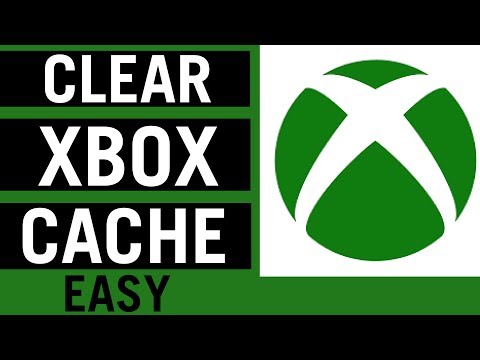 https://www.youtube.com/watch?v=STFKT-ksYPE
https://www.youtube.com/watch?v=STFKT-ksYPEI hope this helps everyone when it comes to latency issues and helps stabilize things a bit. You'll likely want to do this very often to make sure Eso is in the best playable state it could be in. Until they resolve a lot of the performance issues making sure to have the best latency output is likely your best option here. You want to maximize it to the fullest in any way possible.
PC NA
Please add Fangs to Vampires.
Please add Fangs to Vampires.
2
-
tgrippa✭✭✭✭✭I have played this game for years and have seen this mentioned a few times. The problem is that whilst some people will get a little improvement from doing this, the game itself is poorly optimised and the servers (especially EU) are a shambles.
Worth trying, but do not expect miracles from this tip as there are real core problems with the game itself that I, after years of false promises, have given up on ZOS ever fixing.PCEU
heh.
heh.6 -
Thevampirenight✭✭✭✭✭
✭✭I have played this game for years and have seen this mentioned a few times. The problem is that whilst some people will get a little improvement from doing this, the game itself is poorly optimised and the servers (especially EU) are a shambles.
Worth trying, but do not expect miracles from this tip as there are real core problems with the game itself that I, after years of false promises, have given up on ZOS ever fixing.
Well its not about a miracle. It likely won't fix anything that Zenimax has to fix on their end but maybe make things a little more responsive and help a little on the players end and it might have a bigger impact for some players and little impact for others or not any noticeable impact at all it would likely vary between players and specs. As that one saying goes every little bit helps. I'm sure 800 something latency would be better then a constant 999 for those suffering from that type of latency. I'm sure 300 something spikes would be better then a four hundred or five hundred latency spike so the idea of this is to help out players so they suffer a little less.
Plus Latency does seem a bit more stable when doing this so that makes it more constant and less all over the place. At least from what I've noticed on my end so its still worth doing/trying even if it won't help as much as players would want. Still that little boost could mean the difference between that mob boss killing you or staying alive throughout some kind of battle pve or pvp and this is why I made this guide so players could have that little boost and see if it stems the bad performance bleed a little.Edited by Thevampirenight on April 7, 2020 11:40AMPC NA
Please add Fangs to Vampires.0 -
daemonios✭✭✭✭✭
✭✭✭✭✭This is probably pointless. DNS (domain name server) is sort of like a phone book: you look up a URL (name) and it gives you an IP address (phone number). That's it. When you connect to forums.elderscrollsonline.com you're not really connecting to that, but to that URL's IP address (xxx.xxx.xxx.xxx). The game server IP is probably hard coded in the game itself. DNS should have zero relevance to connection speed or latency. If you think this is not the case, I would very much like to be corrected.0 -
JTorus✭✭✭✭It seems unlikely that flushing a DNS cache would be useful, especially when connecting to servers with static IP's, even if their TTL was misconfigured, it'd still be the same IP.
Resetting a router (thereby clearing its state table) would actually be more useful. Most big box store routers are junk. (I don't care how much it resembles a B2 bomber)If you think this is not the case, I would very much like to be corrected.
Okay
This is a WireShark showing the game and the patcher making DNS queries. Even supports IPv6. (color me shocked)
2 -
ghastley✭✭✭✭✭
✭✭It's not just pointless, It's harmful.
The only time you'd want to do this is if you can't connect to the game at all, because your DNS cache has the wrong address for the server. And as stated above, the DNS lookup is only done when the numeric IP address is not known, so that's probably never for ESO.
For everything else you do, it's bad, and slows down making all subsequent internet connections.2 -
Thevampirenight✭✭✭✭✭
✭✭It's not just pointless, It's harmful.
The only time you'd want to do this is if you can't connect to the game at all, because your DNS cache has the wrong address for the server. And as stated above, the DNS lookup is only done when the numeric IP address is not known, so that's probably never for ESO.
For everything else you do, it's bad, and slows down making all subsequent internet connections.
Not really basically what it does is store future website dns information for faster connection to those sites.
A DNS cache (sometimes called a DNS resolver cache) is a temporary database, maintained by a computer's operating system, that contains records of all the recent visits and attempted visits to websites and other internet domains.
@JTorus showed up above that Eso does interact with it and that is why doing this helps Eso Performance. Of course you don't want to overdo it but you want to at least keep it as clean as you can.
From google, Does Flushing DNS speed up Internet?
Flush Your DNS Records
Your computer records information about the IP addresses you visit while browsing the internet so it can speed up future visits to the same website. ... You can clean out the cache to speed up your internet connection. In tech circles, that's called “flushing your DNS” and it's surprisingly easy.
So it does indeed speed up internet connection and since Eso launcher and the game itself does indeed interact with Dns through their website clearing the dns cache would likely help with Eso Latency because of this factor and explains why it works.Edited by Thevampirenight on April 7, 2020 1:43PMPC NA
Please add Fangs to Vampires.0 -
JTorus✭✭✭✭Thevampirenight wrote: »So it does indeed speed up internet connection and sinse Eso launcher and the game itself does indeed interact with Dns through their website clearing the dns cache would likely help with Eso Latency. Because of this factor and explains why it works.
No, flushing your resolver cache does not speed anything up. At best it would fix a bad entry in said cache, something that rarely happens. The result (if necessary) would give the impression of a performance increase, when in reality, the device is now just properly resolving something.
There is (usually) nothing faster than resolving an IP with a locally cached result. After that, the next best step is whatever DNS server (not DNS resolver) is closest in your network's topology. Usually this is an external server to your LAN.
4 -
Thevampirenight✭✭✭✭✭
✭✭Thevampirenight wrote: »So it does indeed speed up internet connection and sinse Eso launcher and the game itself does indeed interact with Dns through their website clearing the dns cache would likely help with Eso Latency. Because of this factor and explains why it works.
No, flushing your resolver cache does not speed anything up. At best it would fix a bad entry in said cache, something that rarely happens. The result (if necessary) would give the impression of a performance increase, when in reality, the device is now just properly resolving something.
There is (usually) nothing faster than resolving an IP with a locally cached result. After that, the next best step is whatever DNS server (not DNS resolver) is closest in your network's topology. Usually this is an external server to your LAN.
Wouldn't surprise me If the complex code Zenimax puts out through the Dns would do that more often then naught if your correct about that. Still doing this does help according to google to speed up internet connections and having to many stored could likely clog up the Dns cache which is used to draw on web domains. So I can see that still being an issue and having it cleaned after visiting to many websites could still be be helpful for Eso Performance. I mean Zenimax accounts are directly tied into their website in order to make purchases like crowns, chapters, subscription.
So that is likely the reason why that could potentially effect performance. Because the servers are also directly connected to the web through their Elderscrollsonline.com website.The Website would be operated in their headquarters most likely and that is located in Maryland and the Na and Eu servers would be tied to that website which might contribute to the Eu bad performance since it has to redirect to the United States along with being redirected back since data has to be shared to the website like crowns, subscription and other stuff like that. So the Eu servers are still connected to the United states always have been and that data is shared across the ocean and back to the Eu Server.
Edited by Thevampirenight on April 7, 2020 2:09PMPC NA
Please add Fangs to Vampires.0 -
Mortiis13✭✭✭✭My ping goes from 60 to 999+ and there is no rule to it its totally rndm. One dragon in South elsweyr farm train is totally unplayable 999+ ping the next is fine with 70 ping. This happens also low population areas. Then elsweyr came out I didn't have this issues.
I will try it and hope it get a little better.Edited by Mortiis13 on April 7, 2020 2:17PM0 -
JTorus✭✭✭✭Thevampirenight wrote: »according to google
Google is hardly the authority on anything knowledgeable, their search engine peddles in advertising.
It is good however that you're indulging your curiosity on how things interconnect and operate. Don't be discouraged from it. Off the top of my head, when the DNS service on windows is stopped and restarted, the cached entries are dumped. So, essentially a reboot does the same thing as ipconfig/flushnds.
Just speculating here, but the servers in MD may be authoritative to all things DNS, but those entries are likely propagated to your ISP's servers. All governed by their TTL (probably no more than 24 hrs)1 -
Thevampirenight✭✭✭✭✭
✭✭Thevampirenight wrote: »according to google
Google is hardly the authority on anything knowledgeable, their search engine peddles in advertising.
It is good however that you're indulging your curiosity on how things interconnect and operate. Don't be discouraged from it. Off the top of my head, when the DNS service on windows is stopped and restarted, the cached entries are dumped. So, essentially a reboot does the same thing as ipconfig/flushnds.
Just speculating here, but the servers in MD may be authoritative to all things DNS, but those entries are likely propagated to your ISP's servers. All governed by their TTL (probably no more than 24 hrs)
I have this tendency to put my laptop in sleep mode rather then shutting it down. It likely does clear it out but well not everyone does a complete shut off there is a reason why Sleep Mode exists after all.Saves me from having to relaunch everything.
Things do log in faster when a restart is done though. However those web addresses still get stored in that cache and use sleep mode instead of shut off and that data would likely remain there as I think it would take a full restart to dump it.
Still its a good step to help if you happened to web browse more then 50 different websites and use sleep mode rather then shut down. So its still good to clear out that data. That way it doesn't back log.Edited by Thevampirenight on April 7, 2020 2:25PMPC NA
Please add Fangs to Vampires.0 -
vamp_emily✭✭✭✭✭
✭✭✭I heard that eating a handful of skittles before logging in to ESO reduces lag too.
I don't think /flushdns will help but I would buy "Make ESO work again" water at this point in hopes that ESO magically started working again.
I've used /flushdns when i updated a website IP Address. It never made my computer run faster.
If you want a friend, get a dog.
AW Rank: Grand Warlord 1 ( level 49)4 -
mairwen85✭✭✭✭✭
✭✭✭✭flushing your dns chache doesn't do much other than replace your localised lookup for name to IP mapping. To properly clean out and refresh all connection settings, you should follow it up withnetsh int ip reset
which will clear any potentially corrupted TCP/IP settings, and reboot.
Edited by mairwen85 on April 7, 2020 2:35PM2 -
JTorus✭✭✭✭vamp_emily wrote: »I heard that eating a handful of skittles before logging in to ESO reduces lag too.
I don't think /flushdns will help but I would buy "Make ESO work again" water at this point in hopes that ESO magically started working again.
I've used /flushdns when i updated a website IP Address. It never made my computer run faster.
Have you tried installing Adobe Reader? I hear that helps PC performance.3 -
daemonios✭✭✭✭✭
✭✭✭✭✭It seems unlikely that flushing a DNS cache would be useful, especially when connecting to servers with static IP's, even if their TTL was misconfigured, it'd still be the same IP.
Resetting a router (thereby clearing its state table) would actually be more useful. Most big box store routers are junk. (I don't care how much it resembles a B2 bomber)If you think this is not the case, I would very much like to be corrected.
Okay
This is a WireShark showing the game and the patcher making DNS queries. Even supports IPv6. (color me shocked)
That's surprising, but probably good policy in case there's an unwanted change in the server's IP address. But what I meant with this not being the case is that DNS has little to no relevance in connection speed or latency. You only need to look up the DNS table once to determine a server's IP address. I can't see how flushing your local DNS cache would improve either of these.2 -
Cathexis✭✭✭✭✭
✭Network problems typically have to do with:
- Your geographic region
- Your bandwidth
- Network traffic
- Wifi
The farther you are from the server, the poorer the connection (information travels). Your bandwidth can also be too low or have too much traffic and this will compress your game's traffic. Some report varying degrees of success by using a VPN service that will bypass the public network load by making your computer more directly connect to the server. Most importantly, I cannot stress this enough, USE A HARD LINE NOT WIFI from PC > Router (ALWAYS for any game where possible). Flushing the DNS will only have an impact where the DNS being called and the DNS is not responding (so if the DNS isn't responding then flushing it might have a net benefit impact). If flushing the DNS is showing marked improvements for you, I recommend resetting your router to its default DNS settings, looking at DNS related settings, or a full factory reset (if it's not a lot of trouble), as a faulty configuration may be causing the DNS to fail.
Client side is the only real place you can make a performance impact.
The #1 performance resolution I found was just delete the shader.cooked file under the documents eso directory, delete your settings.ini, boot the game but do not log in and close the game (EDIT; this regenerates the usersettings.txt, and this is important because the usersettings file can ALSO cause failure*), manually edit the usersettings.txt to 20 view distance (lower is better and 20 will get you objects appearing with that fun tessellated animation as you approach them).
Set shaders to high or medium (ultra preloads shaders all around you, high just renders your visual field). Never adjust the view distance again, especially in game, or you will have to repeat this process.
The view distance is broken and it causes some sort problem with the way the shader file stores shaders. I'm *guessing* what is happening is the shader cache file is storing high quality or high distance shadows that are still being used even when the view distance is set low. EDIT the shader.cooked also causes a memory leak once it becomes too large so it is best to delete it every couple of months.
EXTRA EDIT
*The reason you want to use a fresh usersettings.txt is because if you have adjusted the view distance with the in game slider you will permanently lose any fps gains from reducing view distance until a new usersettings.txt and shader.cooked are created.Edited by Cathexis on April 12, 2020 9:40AMTome of Alteration Magic I - Reality is an Ancient Dwemer Construct: Everything You Need to Know About FPS
https://forums.elderscrollsonline.com/en/discussion/520903/tomb-of-fps-alteration-magic-everything-you-need-to-know-about-fps
Tome of Alteration Magic II - The Manual of the Deceiver: A Beginner's Guide to Thieving
https://forums.elderscrollsonline.com/en/discussion/462509/tome-of-alteration-mastery-ii-the-decievers-manual-thieving-guide-for-new-characters
Ultrawide ESO Adventure Screenshots - 7680 x 1080 Resolution
https://forums.elderscrollsonline.com/en/discussion/505262/adventures-in-ultra-ultrawide-an-ongoing-series1 -
xxthir13enxx✭✭✭✭✭
✭Last year I was having some unusual spikes
After lots of testing and logs
Finally got a service tech to come out and investigate..
Turned out I had a squirrel in a tree that liked nibbling on my line
So they replaced the line
And I shot the squirrel
You could try that...might help5 -
coletas✭✭✭✭The #1 performance resolution I found was just delete the shader.cooked file under the documents eso directory, delete your settings.ini, boot the game but do not log in and close the game (this recooks the shader file), manually edit the settings.ini to 20 view distance (lower is better and 20 will get you objects appearing with that fun tessellated animation as you approach them). Set shaders to high or medium (ultra preloads shaders all around you, high just renders your visual field). Never adjust the view distance again, especially in game, or you will have to repeat this process.
The view distance is broken and it causes some sort problem with the way the shader file stores shaders. I'm *guessing* what is happening is the shader cache file is storing high quality or high distance shadows that are still being used even when the view distance is set low.
Absolutely true. I think I have tried everything possible in this game and that is by far the most useful. Delete usersettings.ini and mostly everything under documents. In my case, after last update, ESO went monocore again, and the only thing it returned to multicore was that, and setting up in usersettings.txt
SET MaxCoresToUse.4 "8" //Altough I have 16 cores (in 2 processors), works better with 8...
SET RequestedNumJobThreads "8"
SET RequestedNumWorkerThreads "1"
And about ping perfomance after dns flushing, sorry but lol again XDDDDDDDD1 -
gatekeeper13✭✭✭✭✭
✭✭I dont think the problem is how fast the client communicates with the server. Its not a connection issue. Its mostly how fast the server does the calculations. Game engine is bugged, the server cant handle high load and sent data to your client fast enough. This is what I THINK the problem is. I am not a programmer and cant speak for certain. May be wrong.SET MaxCoresToUse.4 "8" //Altough I have 16 cores (in 2 processors), works better with 8...
SET RequestedNumJobThreads "8"
SET RequestedNumWorkerThreads "1"
And about ping perfomance after dns flushing, sorry but lol again XDDDDDDDD
I made these changes and got like +20 fps in cities and around +30/40 fps everywhere else.
SET MaxCoresToUse.4 "-1"
SET RequestedNumJobThreads "-1"
SET RequestedNumWorkerThreads "0"
Edited by gatekeeper13 on April 8, 2020 9:26AM0 -
relentless_turnip✭✭✭✭✭
✭✭✭
@CathexisNetwork problems typically have to do with:
- Your geographic region
- Your bandwidth
- Network traffic
- Wifi
The farther you are from the server, the poorer the connection (information travels). Your bandwidth can also be too low or have too much traffic and this will compress your game's traffic. Some report varying degrees of success by using a VPN service that will bypass the public network load by making your computer more directly connect to the server. Most importantly, I cannot stress this enough, USE A HARD LINE NOT WIFI from PC > Router (ALWAYS for any game where possible). Flushing the DNS will only have an impact where the DNS being called and the DNS is not responding (so if the DNS isn't responding then flushing it might have a net benefit impact). If flushing the DNS is showing marked improvements for you, I recommend resetting your router to its default DNS settings, looking at DNS related settings, or a full factory reset (if it's not a lot of trouble), as a faulty configuration may be causing the DNS to fail.
Client side is the only real place you can make a performance impact.
The #1 performance resolution I found was just delete the shader.cooked file under the documents eso directory, delete your settings.ini, boot the game but do not log in and close the game (this recooks the shader file), manually edit the settings.ini to 20 view distance (lower is better and 20 will get you objects appearing with that fun tessellated animation as you approach them). Set shaders to high or medium (ultra preloads shaders all around you, high just renders your visual field). Never adjust the view distance again, especially in game, or you will have to repeat this process.
The view distance is broken and it causes some sort problem with the way the shader file stores shaders. I'm *guessing* what is happening is the shader cache file is storing high quality or high distance shadows that are still being used even when the view distance is set low.
I just tried this... My shader.cooked file never came back sorry to sound like an idiot... but is it meant to?
sorry to sound like an idiot... but is it meant to?
The game ran fine anyway...
Also when editing the user settings did you mean: usersettings.txt file?Edited by relentless_turnip on April 8, 2020 9:54AM0 -
Thevampirenight✭✭✭✭✭
✭✭Network problems typically have to do with:
- Your geographic region
- Your bandwidth
- Network traffic
- Wifi
The farther you are from the server, the poorer the connection (information travels). Your bandwidth can also be too low or have too much traffic and this will compress your game's traffic. Some report varying degrees of success by using a VPN service that will bypass the public network load by making your computer more directly connect to the server. Most importantly, I cannot stress this enough, USE A HARD LINE NOT WIFI from PC > Router (ALWAYS for any game where possible). Flushing the DNS will only have an impact where the DNS being called and the DNS is not responding (so if the DNS isn't responding then flushing it might have a net benefit impact). If flushing the DNS is showing marked improvements for you, I recommend resetting your router to its default DNS settings, looking at DNS related settings, or a full factory reset (if it's not a lot of trouble), as a faulty configuration may be causing the DNS to fail.
Client side is the only real place you can make a performance impact.
The #1 performance resolution I found was just delete the shader.cooked file under the documents eso directory, delete your settings.ini, boot the game but do not log in and close the game (this recooks the shader file), manually edit the settings.ini to 20 view distance (lower is better and 20 will get you objects appearing with that fun tessellated animation as you approach them). Set shaders to high or medium (ultra preloads shaders all around you, high just renders your visual field). Never adjust the view distance again, especially in game, or you will have to repeat this process.
The view distance is broken and it causes some sort problem with the way the shader file stores shaders. I'm *guessing* what is happening is the shader cache file is storing high quality or high distance shadows that are still being used even when the view distance is set low.
There is a way to shut off the high quality shadow thing.
Go to your document settings, click on user settings. Look for SET HIGH_RESOLUTION_SHADOWS and if it says "1" replace that 1 with 0 and then save it you might want to do this while the game isn't running so shut it down then do this.
PC NA
Please add Fangs to Vampires.0 -
relentless_turnip✭✭✭✭✭
✭✭✭The #1 performance resolution I found was just delete the shader.cooked file under the documents eso directory, delete your settings.ini, boot the game but do not log in and close the game (this recooks the shader file), manually edit the settings.ini to 20 view distance (lower is better and 20 will get you objects appearing with that fun tessellated animation as you approach them). Set shaders to high or medium (ultra preloads shaders all around you, high just renders your visual field). Never adjust the view distance again, especially in game, or you will have to repeat this process.
The view distance is broken and it causes some sort problem with the way the shader file stores shaders. I'm *guessing* what is happening is the shader cache file is storing high quality or high distance shadows that are still being used even when the view distance is set low.
Absolutely true. I think I have tried everything possible in this game and that is by far the most useful. Delete usersettings.ini and mostly everything under documents. In my case, after last update, ESO went monocore again, and the only thing it returned to multicore was that, and setting up in usersettings.txt
SET MaxCoresToUse.4 "8" //Altough I have 16 cores (in 2 processors), works better with 8...
SET RequestedNumJobThreads "8"
SET RequestedNumWorkerThreads "1"
And about ping perfomance after dns flushing, sorry but lol again XDDDDDDDD
This improved my fps by 20 - 30 with much less dramatic drops 👏👍 thanks mate 😁1 -
Cathexis✭✭✭✭✭
✭@relentless_turniprelentless_turnip wrote: »
@CathexisNetwork problems typically have to do with:
- Your geographic region
- Your bandwidth
- Network traffic
- Wifi
The farther you are from the server, the poorer the connection (information travels). Your bandwidth can also be too low or have too much traffic and this will compress your game's traffic. Some report varying degrees of success by using a VPN service that will bypass the public network load by making your computer more directly connect to the server. Most importantly, I cannot stress this enough, USE A HARD LINE NOT WIFI from PC > Router (ALWAYS for any game where possible). Flushing the DNS will only have an impact where the DNS being called and the DNS is not responding (so if the DNS isn't responding then flushing it might have a net benefit impact). If flushing the DNS is showing marked improvements for you, I recommend resetting your router to its default DNS settings, looking at DNS related settings, or a full factory reset (if it's not a lot of trouble), as a faulty configuration may be causing the DNS to fail.
Client side is the only real place you can make a performance impact.
The #1 performance resolution I found was just delete the shader.cooked file under the documents eso directory, delete your settings.ini, boot the game but do not log in and close the game (this recooks the shader file), manually edit the settings.ini to 20 view distance (lower is better and 20 will get you objects appearing with that fun tessellated animation as you approach them). Set shaders to high or medium (ultra preloads shaders all around you, high just renders your visual field). Never adjust the view distance again, especially in game, or you will have to repeat this process.
The view distance is broken and it causes some sort problem with the way the shader file stores shaders. I'm *guessing* what is happening is the shader cache file is storing high quality or high distance shadows that are still being used even when the view distance is set low.
I just tried this... My shader.cooked file never came back sorry to sound like an idiot... but is it meant to?
sorry to sound like an idiot... but is it meant to?
The game ran fine anyway...
Also when editing the user settings did you mean: usersettings.txt file?
Yes I meant the usersettings pardon. My mistake, just offhanding. Thought it was a .ini
Turnip is correct, usersettings.txt, and I meant the usersettings.txt will regenerate. I've been away for medical reasons so I'm a little rusty haven't done it in a while.gatekeeper13 wrote: »I dont think the problem is how fast the client communicates with the server. Its not a connection issue. Its mostly how fast the server does the calculations. Game engine is bugged, the server cant handle high load and sent data to your client fast enough. This is what I THINK the problem is. I am not a programmer and cant speak for certain. May be wrong.SET MaxCoresToUse.4 "8" //Altough I have 16 cores (in 2 processors), works better with 8...
SET RequestedNumJobThreads "8"
SET RequestedNumWorkerThreads "1"
And about ping perfomance after dns flushing, sorry but lol again XDDDDDDDD
I made these changes and got like +20 fps in cities and around +30/40 fps everywhere else.
SET MaxCoresToUse.4 "-1"
SET RequestedNumJobThreads "-1"
SET RequestedNumWorkerThreads "0"
@gatekeeper13 those specifications do work, they will load your default processor profile BUT I *HIGHLY* recommend setting your max cores and job threads to the specific number of cores you have and I *HIGHLY* recommend setting worker threads to 1, as the game does offload (at least it used to when I looked into it about 4-5 months ago) some processes to other cores. Lastly - I cannot stress this enough - DISABLE HYPERTHREADING.
The reason why this is beneficial is because the game uses up about 4.5ghz of single core speed, which is quite high, so if your processor clock is at or lower than that, the offloaded processes will improve responsiveness. Being specific about your core cores/jobs is just better, because you know exactly what you put in is what you are getting out (as oppose to a -1/-1 configuration). EDIT My recommendation for cores/jobs is to use your PHYSICAL core number NOT virtual. You will see why when you:
DISABLE HYPERTHREADING - As previously mentioned, the clock requirements on this game are 4.5ghz min for smooth play and hyperthreading creates two virtual cores by splitting a physical core in half. When your system is under heavy load, that means you will see performance potentially drop off due to the available core strength being cut in half. When it comes to performance you want quality over quantity, unless you have a 9ghz octocore or something insane like that.Edited by Cathexis on April 12, 2020 9:42AMTome of Alteration Magic I - Reality is an Ancient Dwemer Construct: Everything You Need to Know About FPS
https://forums.elderscrollsonline.com/en/discussion/520903/tomb-of-fps-alteration-magic-everything-you-need-to-know-about-fps
Tome of Alteration Magic II - The Manual of the Deceiver: A Beginner's Guide to Thieving
https://forums.elderscrollsonline.com/en/discussion/462509/tome-of-alteration-mastery-ii-the-decievers-manual-thieving-guide-for-new-characters
Ultrawide ESO Adventure Screenshots - 7680 x 1080 Resolution
https://forums.elderscrollsonline.com/en/discussion/505262/adventures-in-ultra-ultrawide-an-ongoing-series0 -
Cathexis✭✭✭✭✭
✭I have update my original post to more accurately reflect the process and included extra information concerning the usersettings.txtTome of Alteration Magic I - Reality is an Ancient Dwemer Construct: Everything You Need to Know About FPS
https://forums.elderscrollsonline.com/en/discussion/520903/tomb-of-fps-alteration-magic-everything-you-need-to-know-about-fps
Tome of Alteration Magic II - The Manual of the Deceiver: A Beginner's Guide to Thieving
https://forums.elderscrollsonline.com/en/discussion/462509/tome-of-alteration-mastery-ii-the-decievers-manual-thieving-guide-for-new-characters
Ultrawide ESO Adventure Screenshots - 7680 x 1080 Resolution
https://forums.elderscrollsonline.com/en/discussion/505262/adventures-in-ultra-ultrawide-an-ongoing-series0
