Maintenance for the week of January 5:
• PC/Mac: No maintenance – January 5
• NA megaservers for maintenance – January 7, 4:00AM EST (9:00 UTC) - 10:00AM EST (15:00 UTC)
• EU megaservers for maintenance – January 7, 4:00AM EST (9:00 UTC) - 10:00AM EST (15:00 UTC)
• PC/Mac: No maintenance – January 5
• NA megaservers for maintenance – January 7, 4:00AM EST (9:00 UTC) - 10:00AM EST (15:00 UTC)
• EU megaservers for maintenance – January 7, 4:00AM EST (9:00 UTC) - 10:00AM EST (15:00 UTC)
Custom Scaling Settings for Gamepad UI no longer functioning.
Soundinfinite
✭✭✭✭
I don't know where to put this as it doesn't fit into any of your sub-categories listed. I have tried submitting a ticket via PTS in-game /bug; however it won't go through.
It either spins saying submitting:
Or it simply errors out:
Bug:
Gamepad UI no longer functions with Custom Scaling in the settings menu. Currently on the LIVE server, if you adjust Custom Scaling in settings it crosses over to fully impact Gamepad UI when you switch to this mode. This is a godsend function for playing on PC with my PS4 controller.
While the Default Setting of Gamepad UI is perfectly fine for someone playing on a 55" TV and sitting on their sofa 6' or so away, it is SEVERELY too intrusive and FAR TOO LARGE for someone playing on a 15-24" monitor and sitting only 1 foot or so away from their screen. Too much of your screen real-estate is taken up by the default scale in Gamepad UI and it looks like I've put Windows into LARGE VIEW settings because I've developed sight issues.
Please, please revert this functionality back to its current LIVE setting and allow Custom scaling to impact Gamepad UI.
Current Live Gamepad Mode Screen:
Current Update 25 PTS Gamepad Mode Screen:
Note: I will also open a thread in-case this is ignored since it is in the wrong Official Thread. And if someone could educate me on where I would place such Bug/Issues on the forums for PTS Cycles in an Official Thread, I would be more than happy to post to that thread only.
Please and Thank you for your help and time on this matter!
It either spins saying submitting:

Or it simply errors out:

Bug:
Gamepad UI no longer functions with Custom Scaling in the settings menu. Currently on the LIVE server, if you adjust Custom Scaling in settings it crosses over to fully impact Gamepad UI when you switch to this mode. This is a godsend function for playing on PC with my PS4 controller.
While the Default Setting of Gamepad UI is perfectly fine for someone playing on a 55" TV and sitting on their sofa 6' or so away, it is SEVERELY too intrusive and FAR TOO LARGE for someone playing on a 15-24" monitor and sitting only 1 foot or so away from their screen. Too much of your screen real-estate is taken up by the default scale in Gamepad UI and it looks like I've put Windows into LARGE VIEW settings because I've developed sight issues.
Please, please revert this functionality back to its current LIVE setting and allow Custom scaling to impact Gamepad UI.
Current Live Gamepad Mode Screen:

Current Update 25 PTS Gamepad Mode Screen:

Note: I will also open a thread in-case this is ignored since it is in the wrong Official Thread. And if someone could educate me on where I would place such Bug/Issues on the forums for PTS Cycles in an Official Thread, I would be more than happy to post to that thread only.
Please and Thank you for your help and time on this matter!
4
-
Faulgor✭✭✭✭✭
✭✭✭✭✭Thanks, I just wanted to report this as well.
I also couldn't find an official thread for this issue, I hope this doesn't get lost in all the other threads.
Could you take a look at this, @ZOS_GinaBruno ?
/bug is currently disabled though, as noted in the pinned thread:
https://forums.elderscrollsonline.com/en/discussion/508946/heads-up-bug-disabled-during-pts1#latestEdited by Faulgor on January 22, 2020 11:00AMAlandrol Sul: He's making another Numidium?!?
Vivec: Worse, buddy. They're buying it.1 -
ZOS_GinaBrunoCommunity ManagerHey all, just wanted to confirm this is not a bug, but something we deliberately changed due to it causing a myriad of other UI-related issues. We apologize for missing the patch note for this change, and will make sure it gets included in the PC launch notes2
-
Wavek✭✭✭ZOS_GinaBruno wrote: »Hey all, just wanted to confirm this is not a bug, but something we deliberately changed due to it causing a myriad of other UI-related issues. We apologize for missing the patch note for this change, and will make sure it gets included in the PC launch notes
Maybe fix the problems? The gamepad UI is too large, even on PC. It needs the scaling feature badly.14 -
MashmalloMan✭✭✭✭✭
✭✭✭✭✭ZOS_GinaBruno wrote: »Hey all, just wanted to confirm this is not a bug, but something we deliberately changed due to it causing a myriad of other UI-related issues. We apologize for missing the patch note for this change, and will make sure it gets included in the PC launch notes
Are you joking me? The UI is completely broken on pts. Playing the pts on 1440p makes me feel like I've gone back to the early 2000s, it looks aweful. Not only is the UI huge, but it's so poorly textured that everything appears blurry. Jumping back on to live made me feel like I was playing in 4k. This can NOT go to live.
Reconsider or fix the problem.. @ZOS_GinaBruno
Edit: am I missing something? You say "PC launch notes". Is this to say your going to release this to live or you mean to include them in next week's patch notes. Some clarification is warranted here. I'm not playing next patch if my UI looks this bad.Edited by MashmalloMan on January 22, 2020 11:53PM9 -
React✭✭✭✭✭
✭✭✭✭✭What a classic zenimax move. It's a feature, not a bug.
Shameful.@ReactSlower - PC/NA - 2000+ CP
React Faster - XB/NA - 1500+ CP
ContentTwitch.tv/reactfaster
Youtube.com/@ReactFaster7 -
Faulgor✭✭✭✭✭
✭✭✭✭✭ZOS_GinaBruno wrote: »Hey all, just wanted to confirm this is not a bug, but something we deliberately changed due to it causing a myriad of other UI-related issues. We apologize for missing the patch note for this change, and will make sure it gets included in the PC launch notes
That's devastating news. The UI scale on PTS makes the game borderline unplayable for me. This is really not a small issue.
As said in the OP, the UI is just too large for a PC environment where you sit much closer to the screen.
Would it at least be possible to scale the default down a bit?Alandrol Sul: He's making another Numidium?!?
Vivec: Worse, buddy. They're buying it.7 -
virtus753✭✭✭✭✭
✭✭✭✭✭ZOS_GinaBruno wrote: »Hey all, just wanted to confirm this is not a bug, but something we deliberately changed due to it causing a myriad of other UI-related issues. We apologize for missing the patch note for this change, and will make sure it gets included in the PC launch notes
Please excuse me for putting it so bluntly, but this is really not OK. The removal of UI scaling in gamepad mode represents a serious accessibility issue.
It cannot be understated what a blow this would be to those who prefer - and even more so to those who need - to use a controller on PC. As has been said, a UI scaled to be read half a room away is not appropriate for someone sitting 3 feet away. I know it used to give me a literal headache before I figured out how to scale the UI. Please don’t ask us to go back to that. I’m not that kind of doctor, but it can’t be healthy.
Freezing the gamepad UI scale as it is on the PTS will also forcibly take up much more screen space, as you can see above, further increasing the already wide disparity between PC players who use keyboard and mouse and those who use controllers. It will certainly complicate add-on placement and scaling, which is already significantly more frustrating (speaking for myself) in gamepad mode than in the keyboard UI.
To be honest, it feels like those of us who use gamepad mode are being told we should either start using a keyboard and mouse (which isn’t possible for some people) or go play on console if we can’t or won’t make the switch. Indeed, if this UI scaling feature is permanently removed, it will be distinctly worse (in my opinion) than playing either on PC in keyboard mode or on console with the native gamepad UI.
I urge in the strongest possible terms that your developer team please reconsider this change. Whatever these other UI-related issues, I just can’t fathom how they might be worth it.7 -
MashmalloMan✭✭✭✭✭
✭✭✭✭✭
This just can't happen. It's not only that the UI is too big. The resolution of the UI does not match it's size so it looks very blurry running the game at 1440p. I imagine it looks even more jarring for people playing in 4k!ZOS_GinaBruno wrote: »Hey all, just wanted to confirm this is not a bug, but something we deliberately changed due to it causing a myriad of other UI-related issues. We apologize for missing the patch note for this change, and will make sure it gets included in the PC launch notes
Please excuse me for putting it so bluntly, but this is really not OK. The removal of UI scaling in gamepad mode represents a serious accessibility issue.
It cannot be understated what a blow this would be to those who prefer - and even more so to those who need - to use a controller on PC. As has been said, a UI scaled to be read half a room away is not appropriate for someone sitting 3 feet away. I know it used to give me a literal headache before I figured out how to scale the UI. Please don’t ask us to go back to that. I’m not that kind of doctor, but it can’t be healthy.
Freezing the gamepad UI scale as it is on the PTS will also forcibly take up much more screen space, as you can see above, further increasing the already wide disparity between PC players who use keyboard and mouse and those who use controllers. It will certainly complicate add-on placement and scaling, which is already significantly more frustrating (speaking for myself) in gamepad mode than in the keyboard UI.
To be honest, it feels like those of us who use gamepad mode are being told we should either start using a keyboard and mouse (which isn’t possible for some people) or go play on console if we can’t or won’t make the switch. Indeed, if this UI scaling feature is permanently removed, it will be distinctly worse (in my opinion) than playing either on PC in keyboard mode or on console with the native gamepad UI.
I urge in the strongest possible terms that your developer team please reconsider this change. Whatever these other UI-related issues, I just can’t fathom how they might be worth it.
I do not and will not play the game with UI like this.
@ZOS_GinaBruno you need to clarify your first message. Are you telling us the UI scaling issues that have prompted ZOS to disable UI scaling entirely is something you don't plan on fixing before live? Or did you mean to say you will include it in next week's pts patch notes, as you plan on fixing the issue before live.
"PC launch notes" sounds extremely ominous and you can't possibly think this is a good idea.4 -
HidesFromSun✭✭✭PLEASE reconsider ZOS, this update is just awful for anyone on PC using Controller. The fact that people thought it was a bug just goes to show how bad it is. Please fix this3
-
Soundinfinite✭✭✭✭ZOS_GinaBruno wrote: »Hey all, just wanted to confirm this is not a bug, but something we deliberately changed due to it causing a myriad of other UI-related issues. We apologize for missing the patch note for this change, and will make sure it gets included in the PC launch notes
Dear Gina, @ZOS_GinaBruno ,
Thank you for taking the time to respond to my post, whether or not the news was good or bad. I do have to say that this is frustrating. But I am not a programmer and do not fully understand the difficulties behind the scenes in the scaling nature of the UI's and the problems it may cause.
Is it possible, or is there a way for you to use some of that Amazing Gina Magic, that we all here in the community love so much, to elbow or nudge the designers to maybe consider reducing the Gamepad UI scale by 50%. You can keep custom scaling off if it causes too much issues, but maybe meet up us half-way in the community and reduce the standard default size to something more manageable for us to live with?
Thank you again for your time and help and for all you do.
-A brown nosing fan and ESO Gamepad Player....3 -
MashmalloMan✭✭✭✭✭
✭✭✭✭✭@ZOS_GinaBruno perhaps you should offer 3 settings for gamepad ui instead of a slider that will never 100% be optimized. Small, medium and large. This current default should be large for how largely inconvenient and obtrusive it is.6 -
Faulgor✭✭✭✭✭
✭✭✭✭✭So ... this is just how it's going to stay? And you are fine with this?
smhAlandrol Sul: He's making another Numidium?!?
Vivec: Worse, buddy. They're buying it.3 -
MashmalloMan✭✭✭✭✭
✭✭✭✭✭So ... this is just how it's going to stay? And you are fine with this?
smh
So far.. No further replies, no clarification, no bug report in the patch notes for the past 2 weeks. Looks like I won't be playing this DLC after all if they're just waiting to "ninja nerf" gamepad UI with release because they are incapable of fixing what they broke.
What's the saying again?
If it isn't broken, break it, then remove it on purpose and act like it's a new feature. Yeah, thats right.
I'm generally optimistic about ZOS's changes because I believe it's in an effort towards something better, but this quote just smells like Morrowind's slap in the face patch notes: "This is a buff if you have abysmal max stamina and a nerf if you have at least 1 complete 5piece set."3 -
Brandathorbel✭✭✭✭✭Question.
What exactly does this do if disabled. Currently running on 32 inch monitor in 4k. Will the UI be too large or too small?
thanks.
and if it is too large and takes up too much of the screen, yes, i will not buy the next chapter0 -
snoozy✭✭✭✭✭
✭can we please get an update on this? you can't just abandon part of your playerbase like this!
there surely must be someone at zos who can implement something like this without too much work:MashmalloMan wrote: »@ZOS_GinaBruno perhaps you should offer 3 settings for gamepad ui instead of a slider that will never 100% be optimized. Small, medium and large. This current default should be large for how largely inconvenient and obtrusive it is.
PC EU2 -
MashmalloMan✭✭✭✭✭
✭✭✭✭✭Question.
What exactly does this do if disabled. Currently running on 32 inch monitor in 4k. Will the UI be too large or too small?
thanks.
and if it is too large and takes up too much of the screen, yes, i will not buy the next chapter
It will most likely look too large if you have a big screen at your desk and you were already using the custom scale.. I use a 27inch 1440p monitor at my desk, the UI doesn't look well optimized at this larger scale, wasting a ton of your screen space. Pulling up the inventory menu for the left side of the screen and having the set items compared on the right side almost takes up the entire view. It feels extremely dated like I've gone back to 2005.Edited by MashmalloMan on February 5, 2020 12:17AM0 -
relentless_turnip✭✭✭✭✭
✭✭✭I use 'advanced gamepad UI' add on which reverts the UI to keyboard and mouse UI.
Will this still work?
Then you can use a controller, but still maintain control over your UI.
I do use keyboard and mouse with any windowed interactions though... i.e. inventory, merchants, crafting tables, skill allocation etc...
I don't know if this is an issue for you guys or whether it helps?0 -
Brandathorbel✭✭✭✭✭relentless_turnip wrote: »I use 'advanced gamepad UI' add on which reverts the UI to keyboard and mouse UI.
Will this still work?
Then you can use a controller, but still maintain control over your UI.
I do use keyboard and mouse with any windowed interactions though... i.e. inventory, merchants, crafting tables, skill allocation etc...
I don't know if this is an issue for you guys or whether it helps?
I think the sentiment is people are sick of jumping through hoops for Zos bad decisions. Its best to leave and hit them in the wallet since that is the only thing they care about.
When it comes down to it, some big gaming websites just need to bring up how Zos is pushing away people with disabilities and things will change fast.
I use a gamepad because i have serious back issues so i cant sit for long periods of time in a position to use keyboard and mouse. that is why I use a gamepad.1 -
Soundinfinite✭✭✭✭@relentless_turnip
Where do you find Advanced Gamepad UI or what is its actual name? Minion doesn't have it listed in its Library.
Better UI: Gamepad is the closest add-on I could find and it changes menus, but actual game play is still the standard Gamepad Oversized UI.
Would be interested to see if the add-on that you speak of would really be a valid work around here.
Otherwise I might just have to Key-bind through DS4 and ditch Gamepad mode all together...
Will make lock-picking undoable, unless I can force pick them, and it will make going into any menu a true chore. So i would really rather not do it, but it might come down to that.
Edited:
Just found this Add-On:
Advanced Disable Controller UI
Is this the one you speak of?
Edited Again:
Advanced Disable Controller UI
If this is the add-on you are talking about, it no longer functions. it does not override Gamepad UI or switch it back to Default UI. As far as I can tell, it does nothing now. I have changed every setting in its settings menu and reloaded my UI umpteen times, and my UI stays as the Gamepad UI in the same super large size even with the setting Default UI in Gamepad Mode set to ON and Keyboard text size set to 16.Edited by Soundinfinite on February 5, 2020 1:43PM0 -
relentless_turnip✭✭✭✭✭
✭✭✭Soundinfinite wrote: »@relentless_turnip
Where do you find Advanced Gamepad UI or what is its actual name? Minion doesn't have it listed in its Library.
Better UI: Gamepad is the closest add-on I could find and it changes menus, but actual game play is still the standard Gamepad Oversized UI.
Would be interested to see if the add-on that you speak of would really be a valid work around here.
Otherwise I might just have to Key-bind through DS4 and ditch Gamepad mode all together...
Will make lock-picking undoable, unless I can force pick them, and it will make going into any menu a true chore. So i would really rather not do it, but it might come down to that.
Edited:
Just found this Add-On:
Advanced Disable Controller UI
Is this the one you speak of?
Edited Again:
Advanced Disable Controller UI
If this is the add-on you are talking about, it no longer functions. it does not override Gamepad UI or switch it back to Default UI. As far as I can tell, it does nothing now. I have changed every setting in its settings menu and reloaded my UI umpteen times, and my UI stays as the Gamepad UI in the same super large size even with the setting Default UI in Gamepad Mode set to ON and Keyboard text size set to 16.
Yes that is the one i'm talking about... are you testing it on the PTS?
I had an error occurring last night on live when it was being used in conjunction with harvest map and it's libraries.
Once i disabled harvest map etc... it was fine.
My UI appears as if i am not using a gamepad at all and i can fully manipulate my UI as you can on PC with various other add ons.
If you are trying to get it to run on live I can take a picture of my setting later if it helps?1 -
Soundinfinite✭✭✭✭relentless_turnip wrote: »Soundinfinite wrote: »@relentless_turnip
Where do you find Advanced Gamepad UI or what is its actual name? Minion doesn't have it listed in its Library.
Better UI: Gamepad is the closest add-on I could find and it changes menus, but actual game play is still the standard Gamepad Oversized UI.
Would be interested to see if the add-on that you speak of would really be a valid work around here.
Otherwise I might just have to Key-bind through DS4 and ditch Gamepad mode all together...
Will make lock-picking undoable, unless I can force pick them, and it will make going into any menu a true chore. So i would really rather not do it, but it might come down to that.
Edited:
Just found this Add-On:
Advanced Disable Controller UI
Is this the one you speak of?
Edited Again:
Advanced Disable Controller UI
If this is the add-on you are talking about, it no longer functions. it does not override Gamepad UI or switch it back to Default UI. As far as I can tell, it does nothing now. I have changed every setting in its settings menu and reloaded my UI umpteen times, and my UI stays as the Gamepad UI in the same super large size even with the setting Default UI in Gamepad Mode set to ON and Keyboard text size set to 16.
Yes that is the one i'm talking about... are you testing it on the PTS?
I had an error occurring last night on live when it was being used in conjunction with harvest map and it's libraries.
Once i disabled harvest map etc... it was fine.
My UI appears as if i am not using a gamepad at all and i can fully manipulate my UI as you can on PC with various other add ons.
If you are trying to get it to run on live I can take a picture of my setting later if it helps?
Yes, I am testing it on PTS, not live. Since live right now is perfectly fine with a scalable Gamepad UI. PTS is where the problem lies, so I'm trying to remedy the situation there. Currently on PTS I can't get it to function.0 -
relentless_turnip✭✭✭✭✭
✭✭✭Soundinfinite wrote: »relentless_turnip wrote: »Soundinfinite wrote: »@relentless_turnip
Where do you find Advanced Gamepad UI or what is its actual name? Minion doesn't have it listed in its Library.
Better UI: Gamepad is the closest add-on I could find and it changes menus, but actual game play is still the standard Gamepad Oversized UI.
Would be interested to see if the add-on that you speak of would really be a valid work around here.
Otherwise I might just have to Key-bind through DS4 and ditch Gamepad mode all together...
Will make lock-picking undoable, unless I can force pick them, and it will make going into any menu a true chore. So i would really rather not do it, but it might come down to that.
Edited:
Just found this Add-On:
Advanced Disable Controller UI
Is this the one you speak of?
Edited Again:
Advanced Disable Controller UI
If this is the add-on you are talking about, it no longer functions. it does not override Gamepad UI or switch it back to Default UI. As far as I can tell, it does nothing now. I have changed every setting in its settings menu and reloaded my UI umpteen times, and my UI stays as the Gamepad UI in the same super large size even with the setting Default UI in Gamepad Mode set to ON and Keyboard text size set to 16.
Yes that is the one i'm talking about... are you testing it on the PTS?
I had an error occurring last night on live when it was being used in conjunction with harvest map and it's libraries.
Once i disabled harvest map etc... it was fine.
My UI appears as if i am not using a gamepad at all and i can fully manipulate my UI as you can on PC with various other add ons.
If you are trying to get it to run on live I can take a picture of my setting later if it helps?
Yes, I am testing it on PTS, not live. Since live right now is perfectly fine with a scalable Gamepad UI. PTS is where the problem lies, so I'm trying to remedy the situation there. Currently on PTS I can't get it to function.
Well hopefully the add-on will still override when the patch is released and the add on is updated.
They have removed a substantial amount of files from the PTS compared to live, so hopefully it is just that and the add on can still be adapted.
0 -
relentless_turnip✭✭✭✭✭
✭✭✭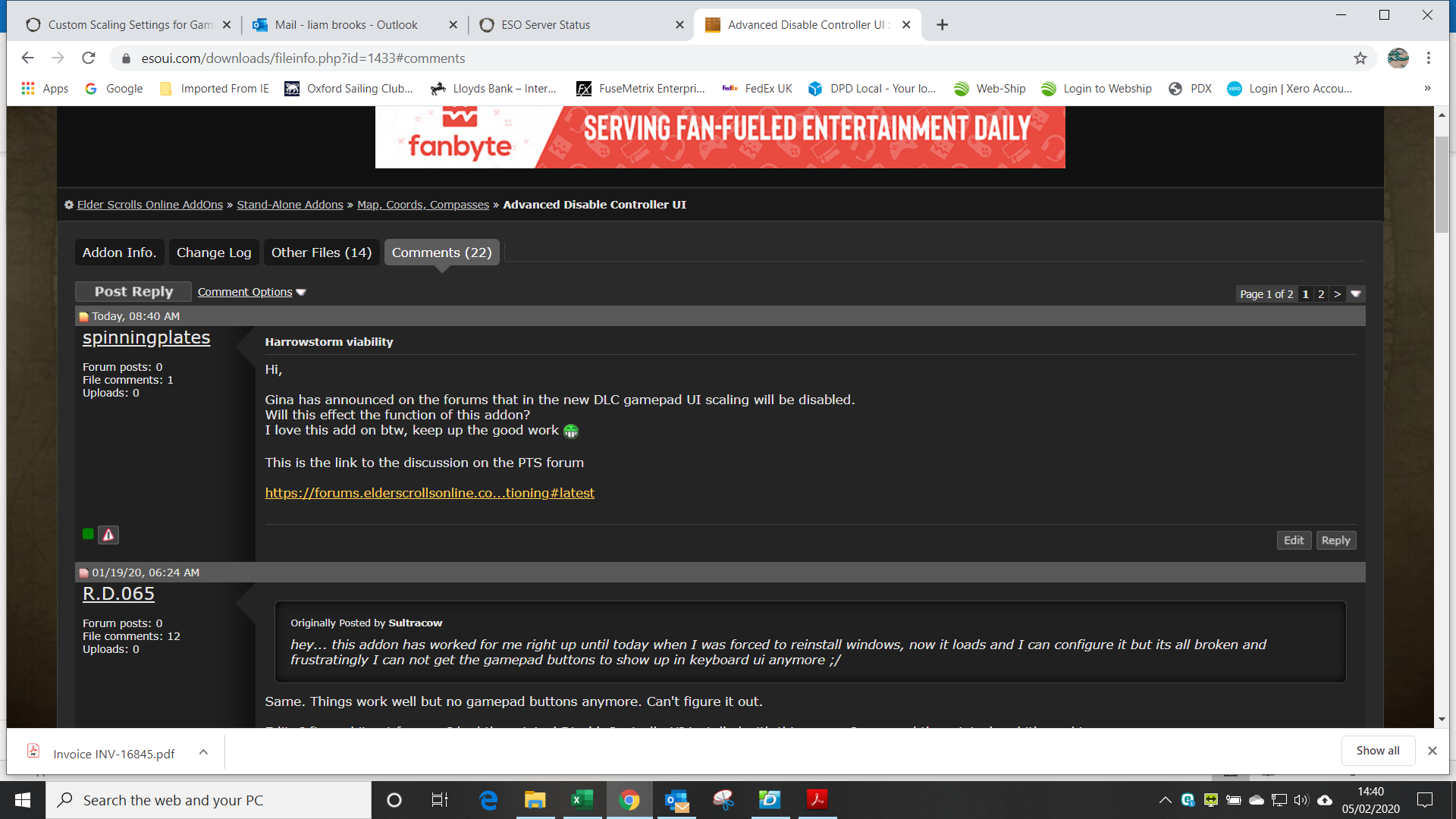
I have asked the question on the esoui comment section for this addon.
I will update you if I get a reply.0 -
Soundinfinite✭✭✭✭relentless_turnip wrote: »
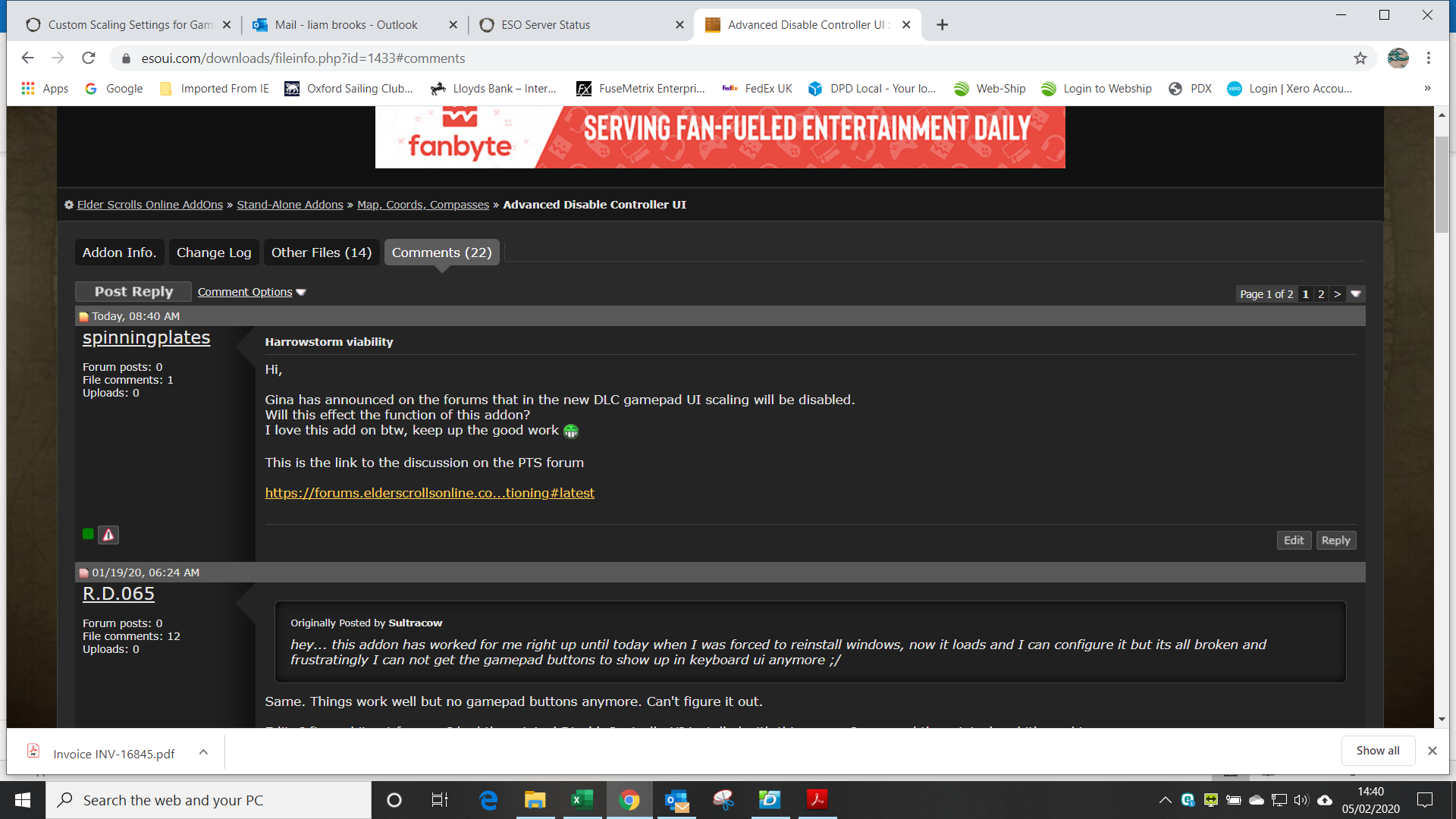
I have asked the question on the esoui comment section for this addon.
I will update you if I get a reply.
I'm gunna test this on live and see how I like it, in hopes it will continue to be updated and function once Update 25 goes live. I am interested to see, since the game is still technically in Gamepad mode with this on, If the other add-on I found looking for this one: Better UI: Gamepad will still function, because it lets you still navigate menus with your controller even though the menus are in Non-Gamepad design. If so then the two together could completely remedy the issue. And I wouldn't be forced to use mouse and keyboard for interactions and menus, while still getting a customizable UI.1 -
relentless_turnip✭✭✭✭✭
✭✭✭Soundinfinite wrote: »relentless_turnip wrote: »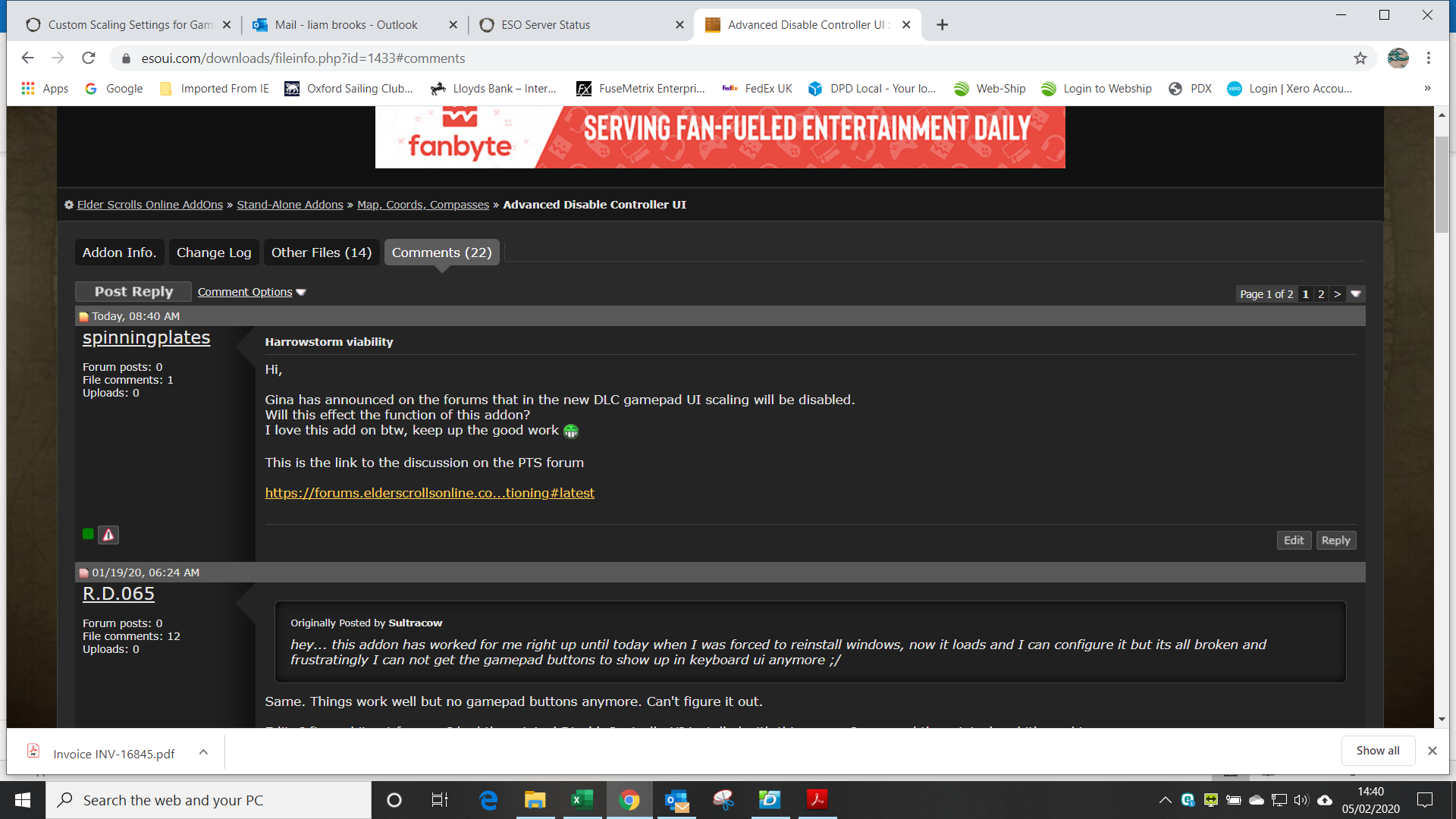
I have asked the question on the esoui comment section for this addon.
I will update you if I get a reply.
I'm gunna test this on live and see how I like it, in hopes it will continue to be updated and function once Update 25 goes live. I am interested to see, since the game is still technically in Gamepad mode with this on, If the other add-on I found looking for this one: Better UI: Gamepad will still function, because it lets you still navigate menus with your controller even though the menus are in Non-Gamepad design. If so then the two together could completely remedy the issue. And I wouldn't be forced to use mouse and keyboard for interactions and menus, while still getting a customizable UI.
Is better UI: gamepad working on PTS? I would appreciate knowing my options too 0
0 -
Soundinfinite✭✭✭✭relentless_turnip wrote: »Soundinfinite wrote: »relentless_turnip wrote: »
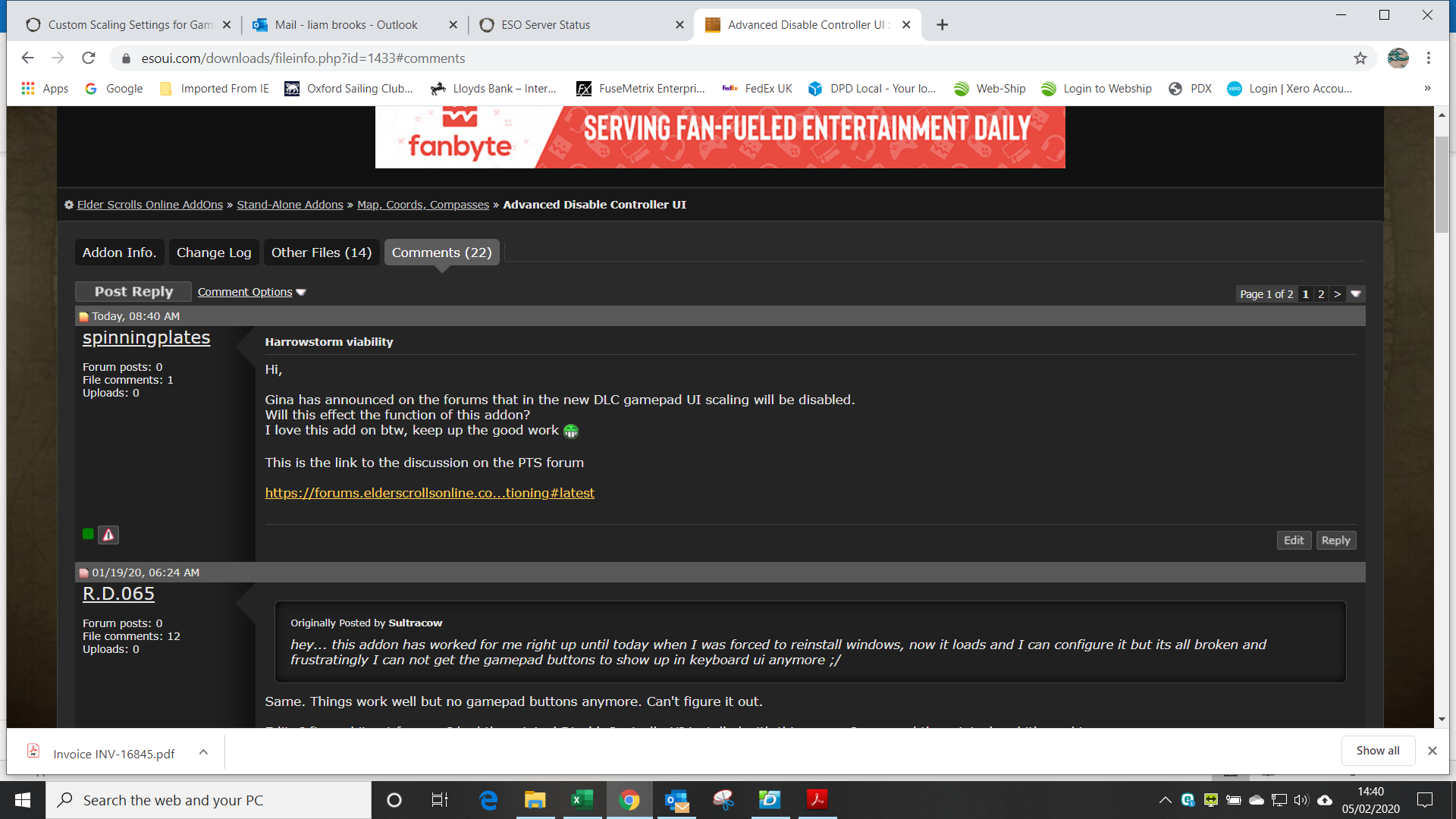
I have asked the question on the esoui comment section for this addon.
I will update you if I get a reply.
I'm gunna test this on live and see how I like it, in hopes it will continue to be updated and function once Update 25 goes live. I am interested to see, since the game is still technically in Gamepad mode with this on, If the other add-on I found looking for this one: Better UI: Gamepad will still function, because it lets you still navigate menus with your controller even though the menus are in Non-Gamepad design. If so then the two together could completely remedy the issue. And I wouldn't be forced to use mouse and keyboard for interactions and menus, while still getting a customizable UI.
Is better UI: gamepad working on PTS? I would appreciate knowing my options too
Yes, Better UI: Gamepad is still functioning on PTS0 -
relentless_turnip✭✭✭✭✭
✭✭✭Soundinfinite wrote: »relentless_turnip wrote: »Soundinfinite wrote: »relentless_turnip wrote: »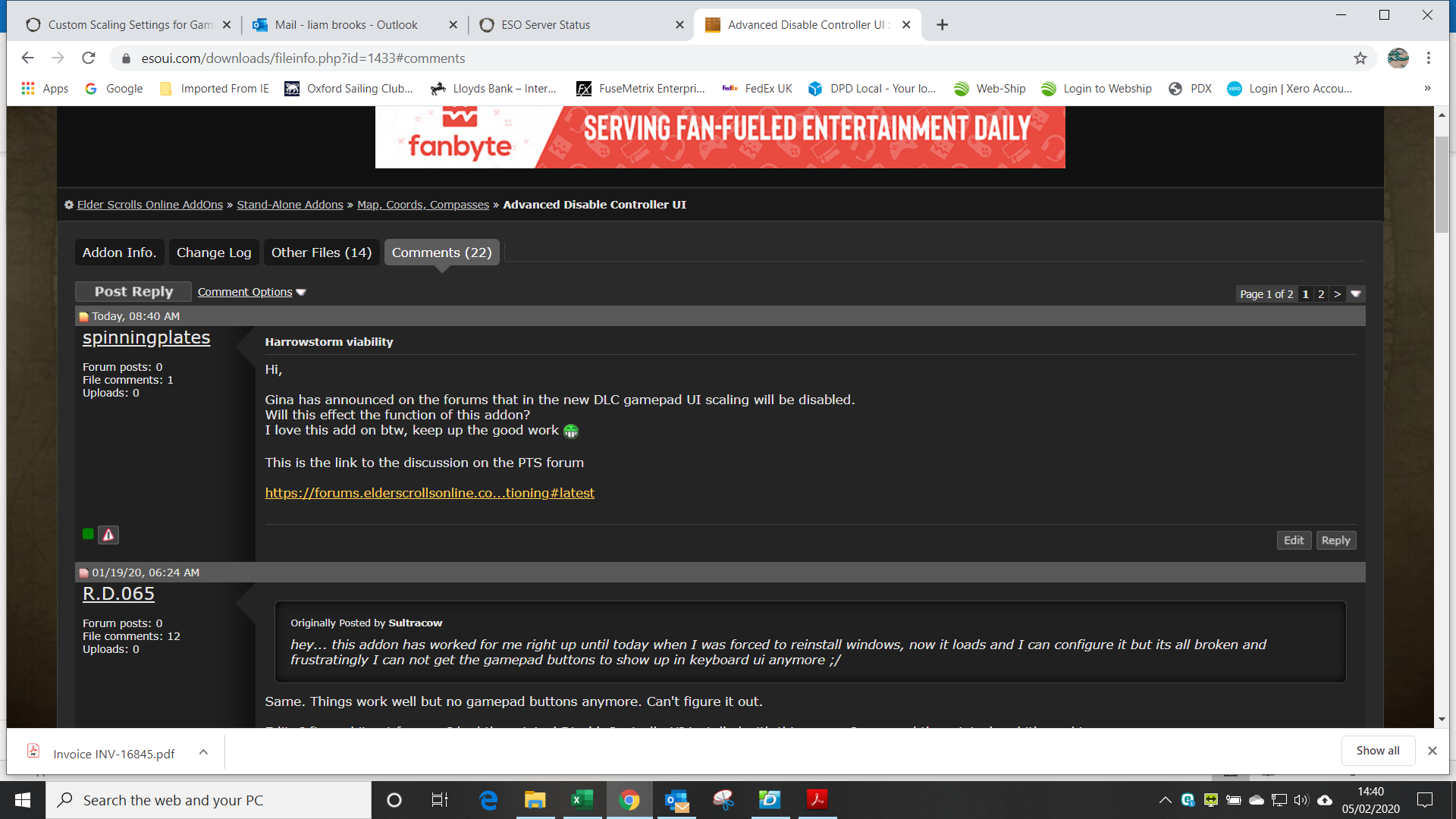
I have asked the question on the esoui comment section for this addon.
I will update you if I get a reply.
I'm gunna test this on live and see how I like it, in hopes it will continue to be updated and function once Update 25 goes live. I am interested to see, since the game is still technically in Gamepad mode with this on, If the other add-on I found looking for this one: Better UI: Gamepad will still function, because it lets you still navigate menus with your controller even though the menus are in Non-Gamepad design. If so then the two together could completely remedy the issue. And I wouldn't be forced to use mouse and keyboard for interactions and menus, while still getting a customizable UI.
Is better UI: gamepad working on PTS? I would appreciate knowing my options too
Yes, Better UI: Gamepad is still functioning on PTS
Awesome, I might have to look into that when the patch drops on the 24th
0 -
relentless_turnip✭✭✭✭✭
✭✭✭@Soundinfinite
Hey Mate,
Sorry to pester you but what does "Better UI" actually do?
I am at work and reading the info, but its function isn't clear... does it also disable the normal gamepad UI?
Thanks0 -
Soundinfinite✭✭✭✭
Better UI, is for menus, gear, interactions with trading guilds etc. It replaces the normal Gamepad UI MENU FUNCTIONS with a hybrid of gamepad & non gamepad menus.relentless_turnip wrote: »@Soundinfinite
Hey Mate,
Sorry to pester you but what does "Better UI" actually do?
I am at work and reading the info, but its function isn't clear... does it also disable the normal gamepad UI?
Thanks
As such if you go into your Inventory, the screen opens, where your gear is listed with all pertinent information down the left, but with the icons and size settings of Non-gamepad mode. It also gives you the sub-catagories of gear across the top of the screen, such as gold, equipped, armor pieces, weapons, consumables, etc. So you can scroll across them and see ONLY those items like you can in normal NON_gamepad mode. When you highlight an item, on the right side of the screen a detailed window pops up, such as if its a set it will tell you you the entire 5 traits of the set, how many you have equipped, where you can find the set etc....it also will display Tamriel Trade Center and Master Merchant price listing if you are wanting to sell it as normal UI functions.
So you get all the subcategories, listing information, set information, and functionality of Non-Gamepad UI Menus, BUT it is all navigable with the gamepad. The front left and right triggers move you across the subcategories at the top of the screen. The joysticks move you up and down the menus and specific items, and then of course the normal action buttons equip, destroy, enchant etc items.
This way mouse and keyboard never have to be used, but you aren't missing out on the perks of Non-Gamepad UI Menus.Edited by Soundinfinite on February 5, 2020 3:59PM2 -
relentless_turnip✭✭✭✭✭
✭✭✭Soundinfinite wrote: »
Better UI, is for menus, gear, interactions with trading guilds etc. It replaces the normal Gamepad UI MENU FUNCTIONS with a hybrid of gamepad & non gamepad menus.relentless_turnip wrote: »@Soundinfinite
Hey Mate,
Sorry to pester you but what does "Better UI" actually do?
I am at work and reading the info, but its function isn't clear... does it also disable the normal gamepad UI?
Thanks
As such if you go into your Inventory, the screen opens, where your gear is listed with all pertinent information down the left, but with the icons and size settings of Non-gamepad mode. It also gives you the sub-catagories of gear across the top of the screen, such as gold, equipped, armor pieces, weapons, consumables, etc. So you can scroll across them and see ONLY those items like you can in normal NON_gamepad mode. When you highlight an item, on the right side of the screen a detailed window pops up, such as if its a set it will tell you you the entire 5 traits of the set, how many you have equipped, where you can find the set etc....it also will display Tamriel Trade Center and Master Merchant price listing if you are wanting to sell it as normal UI functions.
So you get all the subcategories, listing information, set information, and functionality of Non-Gamepad UI Menus, BUT it is all navigable with the gamepad. The front left and right triggers move you across the subcategories at the top of the screen. The joysticks move you up and down the menus and specific items, and then of course the normal action buttons equip, destroy, enchant etc items.
This way mouse and keyboard never have to be used, but you aren't missing out on the perks of Non-Gamepad UI Menus.
Sounds interesting... I really love the UI on mouse and keyboard though
Thank you for the information though, I really appreciate it.0

