The Gold Road Chapter – which includes the Scribing system – and Update 42 is now available to test on the PTS! You can read the latest patch notes here: https://forums.elderscrollsonline.com/en/discussion/656454/
Maintenance for the week of April 15:
• [COMPLETE] ESO Store and Account System for maintenance – April 16, 8:00AM EDT (12:00 UTC) - 6:00PM EDT (22:00 UTC)
• [COMPLETE] ESO Store and Account System for maintenance – April 16, 8:00AM EDT (12:00 UTC) - 6:00PM EDT (22:00 UTC)
Character Won't Load
Phatalix
✭✭
I had a character that froze in Orsinium. I have tried to restart my machine, done 2 repairs, and even uninstalled ESO and reinstalled a fresh game. Every time I try to access this player I get a
ESO Crash report for submission. Has any one ever had this problem before and do you have a fix for it?
ESO Crash report for submission. Has any one ever had this problem before and do you have a fix for it?
0
-
NewbieOKS✭✭✭Try disable all the addons first
Or
Original link
https://help.elderscrollsonline.com/app/answers/detail/a_id/37687/kw/Game consultant
The Game Consultant captures technical information that can be vital to troubleshooting hardware issues or incompatibilities on Windows PCs. It is a specialized diagnostic tool designed to identify issues that may affect the play experience in The Elder Scrolls Online. Please attach a copy of the Game Consultant report to any technical support request if your issue is occurring while playing on PC.
Game Consultant runs the following tests on a PC:
Ping
Pings the patch server to make sure the player can get to it.
PathPing
Pings our patch server, to verify the path traffic takes to get to the patch server.
DxDiag
Retrieves game performance-related system information: graphics drivers, processor and ram capability, sound card drivers, etc.
Antivirus Check
Hits the Windows registry to see if the computer has antivirus software that is recognized by Windows.
BHO List
Hits the Windows registry to retrieve the list of installed Browser Helper Objects (such as toolbars in IE). This can help determine the presence of malware.
Netstat
Checks active network connections.
Tasklist
Checks currently running processes to make sure the machine isn't overloaded.
Launcher Registry Entries
Makes sure the installer put the correct localization information in the. registry: Install location, Language, Region.
Sysinfo
Detailed information on the version and hotfixes of Windows installed, in case there are bugs in a certain version of Windows.
UAC
Checks whether User Account Control is on or off, or even if it's broken! This is related to user permissions.
Hosts File
Prints out the network pathing file "Hosts" to make sure there are no redirections occurring.
Here is how to find and use it:
1. Click on the golden cog icon in the top right corner of the game launcher.
2. Under SETTINGS - LAUNCHER, select the ABOUT tab. This tab includes the current launcher version, minimum specifications, and information about Game Consultant.
3. Click the Game Consultant button beneath the tool description.
4. A new window will pop up. When it does, click Run Tests. This may take a few minutes.
5. When the test is complete, a new window will pop up saying "Success!" The report saves itself as a text file called Report.txt in the My Documents folder.
6. To retrieve the file, click the Open Report Location button on the Game Consultant window, or click Open Report to simply view it.
Check out ESO Help channel for a step-by-step video on how to use Game Consultant: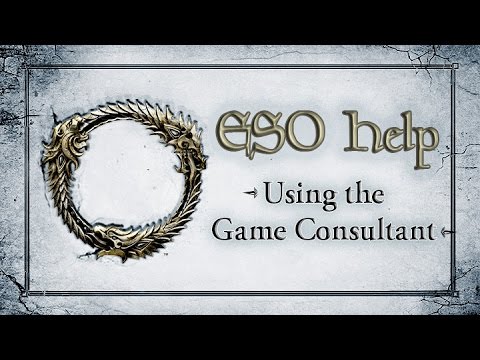 http://youtu.be/3fNqpZE_4rs
http://youtu.be/3fNqpZE_4rs
The Game Consultant is also available for direct download for Windows PCs via the following link (add the link in a browser and select Run): (please refer to original link above for download)
If you are a Mac player, please submit a Mac System Profiler and screenshot of your overview page
For any other problems like encountering error codes, connection issues, etc
Please refer to the ESO Help Support website below and you can used the search feature by inputting the key term , e.g. “error code 102”
https://help.elderscrollsonline.com/app/home?region=US
https://forums.elderscrollsonline.com/en/categories/pc-technical-support
https://forums.elderscrollsonline.com/en/categories/customer-support-general
Or submit a ticket below (please note you need to login into the ESO webpage using your ESO account credentials)
https://help.elderscrollsonline.com/app/incidenthttps://signatur.eso-database.com/17868970/signatur.jpg
ESO-Database provides statistics for Elder Scrolls Online characters and guilds. This information is collected by the ESO-Database Client and ESO Database AddOn https://www.eso-database.com/en/ Huge thanks to @Keldor for this amazing add-on0