Maintenance for the week of December 15:
· [COMPLETE] PC/Mac: NA and EU megaservers for maintenance – December 15, 4:00AM EST (9:00 UTC) - 12:00PM EST (17:00 UTC)
· [COMPLETE] Xbox: NA and EU megaservers for maintenance – December 15, 4:00AM EST (9:00 UTC) - 12:00PM EST (17:00 UTC)
· [COMPLETE] PlayStation®: NA and EU megaservers for maintenance – December 15, 4:00AM EST (9:00 UTC) - 12:00PM EST (17:00 UTC)
· [COMPLETE] PC/Mac: NA and EU megaservers for maintenance – December 15, 4:00AM EST (9:00 UTC) - 12:00PM EST (17:00 UTC)
· [COMPLETE] Xbox: NA and EU megaservers for maintenance – December 15, 4:00AM EST (9:00 UTC) - 12:00PM EST (17:00 UTC)
· [COMPLETE] PlayStation®: NA and EU megaservers for maintenance – December 15, 4:00AM EST (9:00 UTC) - 12:00PM EST (17:00 UTC)
[PC][Gamepad Mode] Xbox 360 Controller randomly stops being recognized
This situation has gone on for a few days now, with no improvement. I usually use gamepad to play the game on PC, however, after update 18, my gamepad will randomly cease to be recognized by ESO, and ONLY ESO. For instance, I can close ESO after this happens, and without changing anything, launch another steam game, (Dark Souls) and the controller works fine. I close the other game, and relaunch ESO, and the controller still is not recognized by ESO.
The only workaround I have right now, is I can unplug the controller, close ESO, plug the controller in, then relaunch ESO. However, this is clearly far from ideal, as the issue occurs randomly and without warning. I'm just lucky it hasn't occurred during a boss fight, though I have had to deal with it during a few dungeon runs.
Things I have tried (that have not worked) :
Reinstalling the controller drivers.
Toggling Gamepad Mode On/Off
Unplugging, then plugging the controller back in, while ESO is running
Pressing every button on the controller to try and convince it to talk to ESO again.
Letting it sit and wait for a few minutes.
Praying to Vivec.
Praying to Nocturnal.
Praying to Stendarr.
I should note that when I attempted to pray to Molag Bal my wife slapped me and told me to just post in the Forums already.
The only workaround I have right now, is I can unplug the controller, close ESO, plug the controller in, then relaunch ESO. However, this is clearly far from ideal, as the issue occurs randomly and without warning. I'm just lucky it hasn't occurred during a boss fight, though I have had to deal with it during a few dungeon runs.
Things I have tried (that have not worked) :
Reinstalling the controller drivers.
Toggling Gamepad Mode On/Off
Unplugging, then plugging the controller back in, while ESO is running
Pressing every button on the controller to try and convince it to talk to ESO again.
Letting it sit and wait for a few minutes.
Praying to Vivec.
Praying to Nocturnal.
Praying to Stendarr.
I should note that when I attempted to pray to Molag Bal my wife slapped me and told me to just post in the Forums already.
1
-
RouDeR✭✭✭✭✭
✭Similar problem with my PS4 controller ,
However restarting the game solves the problem most of the times .0 -
Similar problem with my PS4 controller ,
However restarting the game solves the problem most of the times .
Interesting point to add on, when I move the mouse, during a menu screen, the cursor reappears. if I try to use the control sticks to navigate the menu though, the cursor vanishes, even though the game does not respond to the controller inputs.
It knows the controller is saying stuff, it's just choosing not to listen now.
like a spoiled child.0 -
Core✭I'm using a PS3 Controller for desktop and games, i run MS XBox Controller drivers v1.2 on Win7 x64 Pro, and i run SCPToolkit:
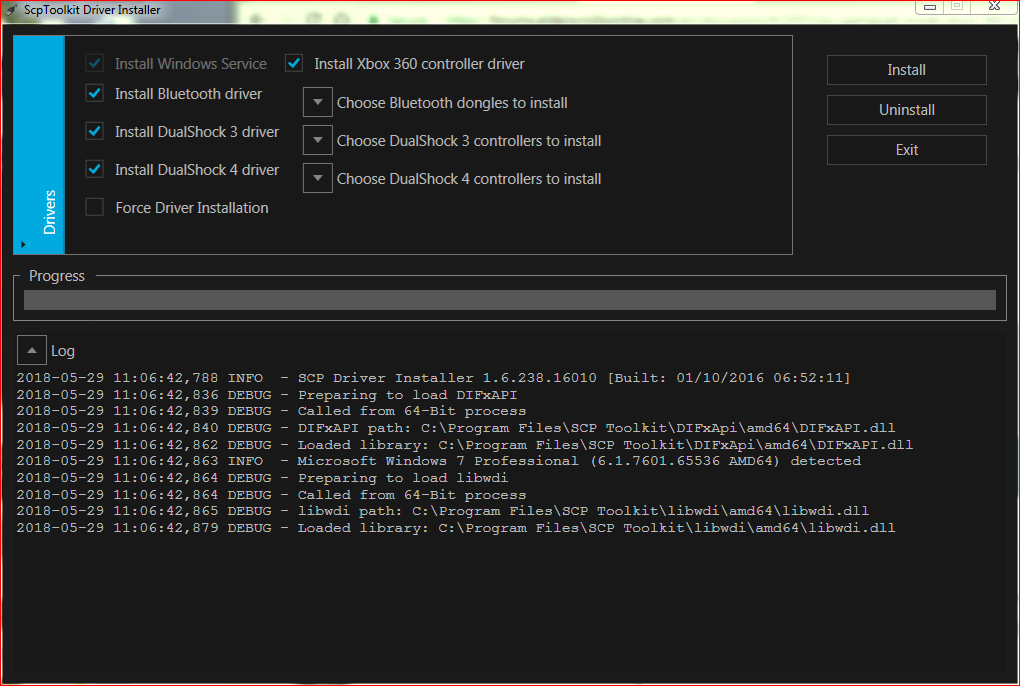 Then i usually run a mapper software like free JoyToKey or inexpensive PadStarr/PGP (Pinnacle Game Programmer), this works great, but ESO has a controller setup in-game , so i use my mapper in desktop/mouse config until the ESO game starts, then i press the PS Button to an all "blank" config so ESO can manage the controller correctly in game (mapping would cause conflicts otherwise).
Then i usually run a mapper software like free JoyToKey or inexpensive PadStarr/PGP (Pinnacle Game Programmer), this works great, but ESO has a controller setup in-game , so i use my mapper in desktop/mouse config until the ESO game starts, then i press the PS Button to an all "blank" config so ESO can manage the controller correctly in game (mapping would cause conflicts otherwise).
Just a note, to disable the XBox driver's pop-ups mapped to the PS Button, just rename C:\Program Files\Microsoft Xbox 360 Accessories\XBoxStat.exe to XBoxStat.exe.bak.
And to be keyboard-free it really helps to unmap the Chat in ESO and having your login pw mapped before switching over to controller mode.
Cheers!Edited by Core on June 2, 2018 11:45AM0 -
0
-
Core✭Well, basically the game's built-in works great, if you're properly setup, which i may have detailed too much about in my last post, as i thought you might be having issues with, so i gave my own setup example.
I assume from my own setup experiences if one does not give total control of the gamepad to ESO then there will be issues as in conflicts/contentions, it may appear erratic.0 -
Well, basically the game's built-in works great, if you're properly setup, which i may have detailed too much about in my last post, as i thought you might be having issues with, so i gave my own setup example.
I assume from my own setup experiences if one does not give total control of the gamepad to ESO then there will be issues as in conflicts/contentions, it may appear erratic.
I thought you were suggesting I use one of the mappers you mentioned, after re-reading, I have noticed a problem though, I can't type at all in that setup, which makes playing the game as intended very hard.0 -
M_Volsung✭✭✭✭✭I sometimes lose the left & right functions of the left analog stick, also left & right on the D-pad will cut out as well, requiring a /reloadui to fix.
It happens on several different controllers and only in ESO.
This is with a 360 controller on a PCEdited by M_Volsung on May 30, 2018 9:41AM"In the Deep Halls, Far from Men;
Forsaken Red Mountain, Twisted Kin;
Hail the Mind, Hail the Stone;
Dwarven Pride, Stronger than Bone"
—Dwemer Inquiries I-III, Thelwe Ghelein0 -
Core✭When i lose gamepad control in game i quit and i've also lost control of my gamepad emulation, i'm PS3 emulated as XBox 360 on PC, what we have in common is ESO and the XBox drivers, maybe they're having a bug?0
-
Rungar✭✭✭✭✭
✭Ive seen this as well and it usually occurs when pressing the windows key. Somehow going to desktop with the game running is disabling the controller signals as the xbox button still opens the xbox controller menu screen even when the controller isn't responding.Old Rungar always gives what's needed.
Current ideas for ESO improvement
Rungar's Mystical Emporium of Ideas junkyard0 -
This still hasn't been resolved, in fact it's gotten worse. Is there anyone on staff who reads these threads, or should I go elsewhere?0
-
yes it used to happen occasionally to me, now it's constant. 70% of the time when i leave a dialog screen, menu screen, work bench, etc., i need to unplug my controller and plug it back in to get it to work. Sometimes it just stops working randomly as I'm walking around. I'll just drift to a stop. It's happened twice when I'm tanking vet dungeon bosses.
I use Advanced Disable Controller UI, but i turned that off and it still happens all the time, so it's clearly not an addon problem.0 -
Hippie4927✭✭✭✭✭
✭✭✭✭SeraphMirako wrote: »This situation has gone on for a few days now, with no improvement. I usually use gamepad to play the game on PC, however, after update 18, my gamepad will randomly cease to be recognized by ESO, and ONLY ESO. For instance, I can close ESO after this happens, and without changing anything, launch another steam game, (Dark Souls) and the controller works fine. I close the other game, and relaunch ESO, and the controller still is not recognized by ESO.
The only workaround I have right now, is I can unplug the controller, close ESO, plug the controller in, then relaunch ESO. However, this is clearly far from ideal, as the issue occurs randomly and without warning. I'm just lucky it hasn't occurred during a boss fight, though I have had to deal with it during a few dungeon runs.
Things I have tried (that have not worked) :
Reinstalling the controller drivers.
Toggling Gamepad Mode On/Off
Unplugging, then plugging the controller back in, while ESO is running
Pressing every button on the controller to try and convince it to talk to ESO again.
Letting it sit and wait for a few minutes.
Praying to Vivec.
Praying to Nocturnal.
Praying to Stendarr.
I should note that when I attempted to pray to Molag Bal my wife slapped me and told me to just post in the Forums already.
@ZOS_BillE @ZOS_GinaBruno @ZOS_JessicaFolsom Has anybody looked into this yet? It's getting really annoying. I am having the exact same problem as the above and have tried all the same things as the above and nothing helps. I can play any other game for hours on end and the controller works fine but as soon as I play ESO for a few minutes, the controller quits working. Please, please, please look into this.
By the way, I'm also using the xbox 360 controller.Edited by Hippie4927 on August 28, 2018 12:48PMPC/NA/EP ✌️0 -
Hippie4927✭✭✭✭✭
✭✭✭✭@SeraphMirako
Since ZOS doesn't seem interested in answering or investigating, I tried a few things and think I found a solution. I rolled back the controller drivers to before Windows 10. I'm using a driver from 2009 and haven't lost controller function since rolling back. I played a total of 6 hours yesterday and more than 6 hours today and never lost controller function. As I continue playing, if it turns out I am wrong, I will update this post. But, so far, it's all good.PC/NA/EP ✌️0
