The Gold Road Chapter – which includes the Scribing system – and Update 42 is now available to test on the PTS! You can read the latest patch notes here: https://forums.elderscrollsonline.com/en/discussion/656454/
My weekend was ruined, stolen even by this guy...
SmileyCyrus
Soul Shriven
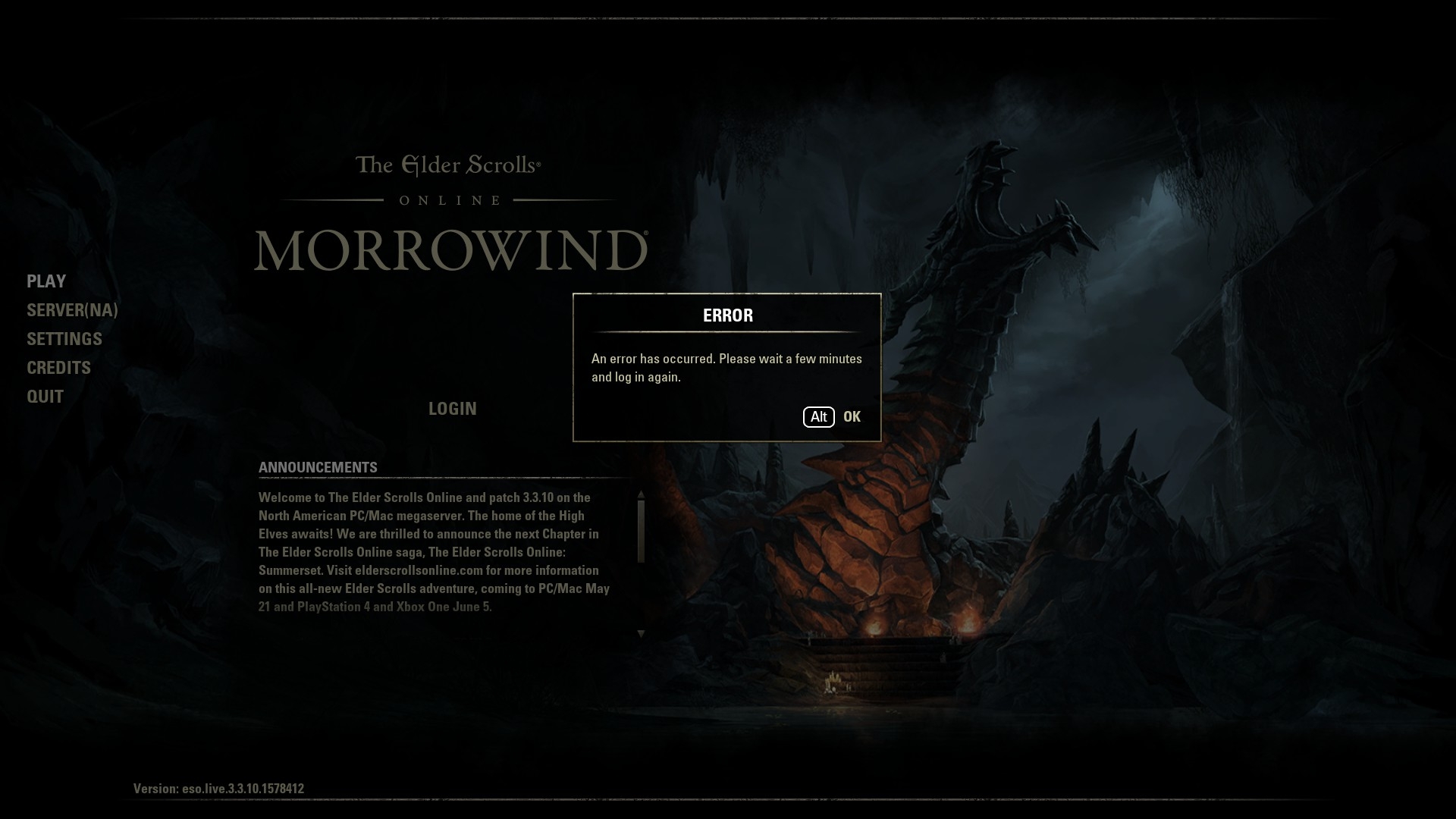
I have done everything on every website and forum post I can find, yet I still get this mega-generic error message when I zone or teleport and sometimes when I log in. Tried the game, liked the game, bought the game for my son and I (both Summerset Collector's pre-order...)
Troubleshooting so far:
Ensured up to date Windows 10, DX, VC, and all that jazz.
Most of my drivers were current, but I ran Driver Talent and Auslogics Driver Updater and updated every little driver possible.
Clean install.
Repair tool from ESO launcher.
Updated BIOS.
Altered graphics settings.
reset and flushed DNS.
Ran DISM
Trusted app AND made manual exclusions in Kaspersky for ESO64.exe
Port Triggering in ASUS RoG GT-5300 gaming router.
Runs as Administrator.
No addons.
I have probably done more, but I am so tired it eludes me , atm.
I attached the report from the ESO Consultant App.
Any help to get me playing steadily and happily is most welcome and most appreciated.
Thanks,
~Smiley
0
-
Rohamad_Ali✭✭✭✭✭
✭✭✭✭✭I will list a few things that may help more but maybe just repetitive to what you know so forgive me if they sound basic and common sense .
Make sure router is away from electrical devices like multiplug outlets and the cables are not coiled .
Set the ports on you router to port forward to ESO's server to avoid bouncing around routes .
Try using google open DNS if your provider is having issues .
Try a free VPN service .
Make sure you are direct connected to modem not wifi and make sure other wifi devices are on airplane mode or turned off to kick them off your router .
I will link a few things after this to help with performance .
Port Forwarding addresses link
https://help.elderscrollsonline.com/app/answers/detail/a_id/1133/kw/Ports
Increasing performance Megathread link
https://forums.elderscrollsonline.com/en/discussion/368986/pc-mega-thread-eso-performance-tweaks-fps-improvements-stutter-free-graphics-tweaking
@Im_MegaDeath s more improvements for ESO thread that's also very helpful
https://forums.elderscrollsonline.com/en/discussion/394608/new-tips-and-tricks-to-improve-eso-performance-video#latest
Clicking on this link will sometimes fix browser issues with launcher . It's just a bunch of code but it's very effective for launcher bug .
https://live-services.elderscrollsonline.com/announcement/marketing
I had to uninstall my antivirus program as the latest version of ESO launcher was not accepting the exceptions . Try uninstalling it too and that might fix it maybe . Did for me and a few others .Edited by Rohamad_Ali on March 27, 2018 8:48PM2 -
vamp_emily✭✭✭✭✭
✭✭✭If the ESO Consultant doesn't have a solution for you then try this:
Try this ( if you haven't yet )
1. click start > Run and type CMD
2. type ipconfig/release > press enter
3. type ipconfig/renew > presse enter
4. restart your computer
If that don't work then try this before you throw your computer out the window.
1. Uninstall the game
2. Use a tool to clean your registry
3. Restart your modem
4. re-install the game
5. Pray as it is downloading
Edited by vamp_emily on March 27, 2018 8:55PM
If you want a friend, get a dog.
AW Rank: Grand Warlord 1 ( level 49)1 -
Anotherone773✭✭✭✭✭
✭✭✭Is this something that happens constantly( as in you cant make it to the login screen?) or every once in a while you get booted and have to login again? If its the latter, a lot of people have been experienced random logouts.
If its happening constantly try windows firewall/defender. That program has blocked me several times from accessing games servers without telling me it was doing so. I had to just disable it in the end to make a few different games work.
Another thing i found to be a common problem with games is when windows updates. Sometimes it updates and something in the patch screws up something and causes some of your programs not to work properly. So you may want to check your windows update and see if you were updated around the time you started having problems.
Lastly, if you play on steam you may want to consult their tech help.ESO has a lot of issues when it comes to steam and they are constantly having to resolve issues related with steam players not being able to login. Also on steam( i saw in your text report you have it running) try using the repair feature to make sure the game is installing properly.0 -
Nestor✭✭✭✭✭
✭✭✭✭✭Does not look like you did a Clean Boot, try that
https://support.microsoft.com/en-us/help/929135/how-to-perform-a-clean-boot-in-windows
There are some Asus and Nvidia apps that are known problems for games (Ironic, I know, and they don't all affect all systems either). And, just because you added this game to your AV Exceptions does not mean that some part of it is still interfering with the game. Hence, trying this with clean boot to see if it's better. And, this does not mean leaving somethings running just in case.Enjoy the game, life is what you really want to be worried about.
PakKat "Everything was going well, until I died"
Gary Gravestink "I am glad you died, I needed the help"1 -
SmileyCyrusSoul Shriven@Rohamad_Ali , Thanks for the links and info. I am on top of most of that, but there are some interesting graphics tweaks on that thread that I might try to see if that helps just in case.
@vamp_emily Ty for the great info, that is generally sound advice. Unfortunately, I have done those things. Now, I looking more outside the box, I think. Thinking I may have to wrestle with Kaspersky more.
@Nestor Ty, yeah, I did some limited runs. You would be surprised at how little I have one startup (1 item) and how little services I run. But a full clean boot is my next step and I should have done it already. I am betting on Kaspersky still being culprit, I was hoping someone would be like, "Oh, I use Kaspersky and I had to xxxxxxx", lol
@Anotherone773 It sometimes happens at login, but most often it happens when I try to zone that requires a loading screen, such as opening a door or teleporting to a friend. I might succeed 1 in 10 of those.
My Windows Security is disabled by default as I use Kaspersky. At first Kaspersky made ESO a limited trust app. I trusted it and that did not help. I own and have played around 500 games on this machine and for the first time ever, I actually went in and manually made ESO an exclusion, as well. That did not help either. I still suspect Kaspersky, I hope their is another option I am missing, as I want to play this game many, many hours and rather not have to log on without Kaspersky running.
Lastly, I got the game through Steam and linked the account, so I have to run it with Steam, to the best of my knowledge I cannot, as it will tell me with the launcher that I must have steam running and must launch through steam. Also, being the case, The option to validate and repair is not available, however, I did a repair with the ESO launcher.
You guys took time to list some REALLY great help and info, I truly appreciate it and am working diligently on it! Thanks again!
~Smiley1 -
vamp_emily✭✭✭✭✭
✭✭✭SmileyCyrus wrote: »@vamp_emily Ty for the great info, that is generally sound advice. Unfortunately, I have done those things. Now, I looking more outside the box, I think. Thinking I may have to wrestle with Kaspersky more.
~Smiley
I've never used kaspersky before. If you can disable it or any other firewall and see if you have any issues with the game. Aslo, make sure your virus protection software didn't put one of eso files in a vault.Edited by vamp_emily on March 27, 2018 10:57PM
If you want a friend, get a dog.
AW Rank: Grand Warlord 1 ( level 49)0 -
Rohamad_Ali✭✭✭✭✭
✭✭✭✭✭You are most welcome my friend . If all of those suggestions fail you could put the modem in the center of the room and performing the whirling dervishes dance of Istanbul ...
Or perhaps Lamada the forbidden dance before a poster of Al Gore . https://m.youtube.com/watch?v=lx44xDhToDM
https://m.youtube.com/watch?v=lx44xDhToDM
Wishing you luck !1 -
Anotherone773✭✭✭✭✭
✭✭✭SmileyCyrus wrote: »@Rohamad_Ali , Thanks for the links and info. I am on top of most of that, but there are some interesting graphics tweaks on that thread that I might try to see if that helps just in case.
@vamp_emily Ty for the great info, that is generally sound advice. Unfortunately, I have done those things. Now, I looking more outside the box, I think. Thinking I may have to wrestle with Kaspersky more.
@Nestor Ty, yeah, I did some limited runs. You would be surprised at how little I have one startup (1 item) and how little services I run. But a full clean boot is my next step and I should have done it already. I am betting on Kaspersky still being culprit, I was hoping someone would be like, "Oh, I use Kaspersky and I had to xxxxxxx", lol
@Anotherone773 It sometimes happens at login, but most often it happens when I try to zone that requires a loading screen, such as opening a door or teleporting to a friend. I might succeed 1 in 10 of those.
My Windows Security is disabled by default as I use Kaspersky. At first Kaspersky made ESO a limited trust app. I trusted it and that did not help. I own and have played around 500 games on this machine and for the first time ever, I actually went in and manually made ESO an exclusion, as well. That did not help either. I still suspect Kaspersky, I hope their is another option I am missing, as I want to play this game many, many hours and rather not have to log on without Kaspersky running.
Lastly, I got the game through Steam and linked the account, so I have to run it with Steam, to the best of my knowledge I cannot, as it will tell me with the launcher that I must have steam running and must launch through steam. Also, being the case, The option to validate and repair is not available, however, I did a repair with the ESO launcher.
You guys took time to list some REALLY great help and info, I truly appreciate it and am working diligently on it! Thanks again!
~Smiley
I use Avast and i dont have any real issues. I do get the d/c that you get sometimes since dragon bones but not nearly on the level you get it. I also use steam and this is the only game i have ever had issues with on steam and ive been using steam for nearly 10 years. I would definitely talk to steam customer service and see if they can work the issue from that end. That error you gave is the same thing it does when their is an issue with the login through steam and eso techs have to spend 4 hours to fix it.0 -
ForsakenSin✭✭✭✭✭
✭We might be a filthy console peasants but at least we know when we turn it on it will work
Jokes aside i hope you get it working"By many i am seen as hero...as a savior of the Tamriel i will not stop until every Daedra every evil there is in Tamriel is vanquish by my hands..
However i do this for my own purpose to gain trust of mortals to worship me and to eliminate my competition i will not bend my knee to lead your army to serve you Molag Bal , i will simply just take it from you.."--- Forsaken Sin( Magica Sorc)Arise From Darkness Forsaken SIn
"You have been a loyal High Elf Magica Sorc
Conjure of Darkness, Master of Magic
Killer of Molag Bal and Savior of Ebonheart Pact
Until Dark Brotherhood killed you...
but now..NOW its time to Arise From Darkness once again..."0 -
SmileyCyrusSoul ShrivenWell, now I am at a loss. Did everything mentioned here. The clean boot, I was certain that would work, but I still have the problem, with Kaspersky not running. I had to enable Steam services and 1 of the 4 Nvidia services, which was the Nvidia Video container file, to even run the game. After all of that I still have the issue, which would indicate that it could be Steam or Invidia which is unlikely but possible, or there is something still in my Windows settings messing with it. It is amazing all the games I have and play (or have played) and I am struck down by ESO...
I have really enjoyed what little I have gotten to play and my son is enjoying it, so I will continue this glorious , if not frustrating, quest!0 -
Hippie4927✭✭✭✭✭
✭✭✭✭SmileyCyrus wrote: »My Windows Security is disabled by default as I use Kaspersky. At first Kaspersky made ESO a limited trust app. I trusted it and that did not help. I own and have played around 500 games on this machine and for the first time ever, I actually went in and manually made ESO an exclusion, as well. That did not help either. I still suspect Kaspersky, I hope their is another option I am missing, as I want to play this game many, many hours and rather not have to log on without Kaspersky running.
Lastly, I got the game through Steam and linked the account, so I have to run it with Steam, to the best of my knowledge I cannot, as it will tell me with the launcher that I must have steam running and must launch through steam. Also, being the case, The option to validate and repair is not available, however, I did a repair with the ESO launcher.
~Smiley
I got the game through Steam, also, and linked my account and I have no issues with that. I did, however, have an issue with Kapersky when I chose to run their "secure network" tool. That really messed with ESO and I quickly undid it. My network was already protected and I really didn't need that.
PC/NA/EP ✌️0 -
TazESO✭✭✭Wow, that sucks. One question: does the game sometimes freeze, or act like it’s going but just times out with that error even when not using wayshrine or teleporting?0
-
TazESO✭✭✭One more question: it’s not clear above, but it sounds like you have at least two PCs and one is working fine, right?
If so, do this on the faulty system to make sure the network stack is clean:
On the Start screen, type CMD. In the search results, right-click Command Prompt, and then select Run as administrator.
At the command prompt, enter the following command, and then press Enter:
netsh int ip reset c:\resetlog.txt
Note If you don't want to specify a directory path for the log file, run the following command instead:
netsh int ip reset
Restart the computer.
Source: https://support.microsoft.com/en-us/help/299357/how-to-reset-tcp-ip-by-using-the-netshell-utility
(Same as windows 8.1)
This may not fix the issue, but I have used it on multiple occasions with weird PC issues escalated to me (I’m in IT, 30yrs) that look like an app, especially browser, issue with getting data from a network source.Edited by TazESO on March 28, 2018 1:36AM0 -
SmileyCyrusSoul ShrivenWell, I think I have found it. My ISP using load balancing to deliver some pretty damn good speeds for wireless. That being the case my IP address changes very often, sometimes multiple times per second. Some people have older tech and have not updated something to do with SSL, so the IP changes is probably flagging something in their security and giving me the boot. Probably will not be long before more and more ISPs use this, so hopefully ESO updates their stuff sometime soon.
The band-aid will be getting a VPN, which will give me a static IP, to log on and play ESO.
I SOOOOO appreciate everyone's input and help. Good stuff for sure. This is a new to me, but now I know, and hopefully this can help solve the same problem for others that run into this issue before ESO updates their stuff.
~Smiley0 -
Nestor✭✭✭✭✭
✭✭✭✭✭You just have to have Steam running but you can bypass the launcher and just use a shortcut to the exe. This will remove one layer from the process a8s the game is validated locally but you don't involve Steam in the log in process, just ZOS. And you have to turn off auto login with Steam if do thisEdited by Nestor on March 28, 2018 8:24PMEnjoy the game, life is what you really want to be worried about.
PakKat "Everything was going well, until I died"
Gary Gravestink "I am glad you died, I needed the help"0

