Maintenance for the week of February 9:
· [COMPLETE] NA megaservers for maintenance – February 9, 4:00AM EST (9:00 UTC) - 12:00PM EST (17:00 UTC)
· [COMPLETE] EU megaservers for maintenance – February 9, 9:00 UTC (4:00AM EST) - 17:00 UTC (12:00PM EST)
· [COMPLETE] NA megaservers for maintenance – February 9, 4:00AM EST (9:00 UTC) - 12:00PM EST (17:00 UTC)
· [COMPLETE] EU megaservers for maintenance – February 9, 9:00 UTC (4:00AM EST) - 17:00 UTC (12:00PM EST)
error 206- patchmanifest error_unzipfailed
-
Anotherone773✭✭✭✭✭
✭✭✭Confirming that the launcher is broken and that you can launch directly from the client folder eso64.exe or eso.exe.
*sigh* i wish i came across resource nodes as often as i do bugs in this game.2 -
Anrose✭✭✭✭✭ZOS_JessicaFolsom wrote: »Hi all,
Thank you for bringing this to our attention. We're investigating and will keep you updated.
Thanks, Jeesssssssssss1 -
Oreyn_Bearclaw✭✭✭✭✭
✭✭✭✭✭Same issue. PC/NA.
Edit: I was able to get in by using the eso64 application directly.
For me: Local Disk(C)>Program Files (x86)>Zenimax Online> The Elder Scrolls online>Game>Client>eso64.exeEdited by Oreyn_Bearclaw on February 1, 2018 12:42AM1 -
Doctordarkspawn✭✭✭✭✭
✭✭✭✭✭ZOS_JessicaFolsom wrote: »Hi all,
Thank you for bringing this to our attention. We're investigating and will keep you updated.
@ZOS_JessicaFolsom Any idea what kind of issue this is yet? Some people have postulated it's some sort of authenticator issue.1 -
milesrodneymcneely2_ESO✭✭✭✭✭
✭Does anyone know how to reinstall the game if the launcher doesn't work?
I tried all of the (older) recommended workarounds for Error 206 and nothing worked, so I figured I needed a fresh reinstall.
Now, the game won't install at all using the download link from the account page. 2
2 -
ZOS_JessicaFolsomCommunity ManagerZOS_JessicaFolsom wrote: »Hi all,
Thank you for bringing this to our attention. We're investigating and will keep you updated.
Thanks, Jeesssssssssss
You're welcome. We're seeing reports of this on Twitter, too, so you're not alone. We've got folks on the case!
We're seeing reports of this on Twitter, too, so you're not alone. We've got folks on the case! 11
11 -
Anrose✭✭✭✭✭milesrodneymcneely2_ESO wrote: »Does anyone know how to reinstall the game if the launcher doesn't work?
I tried all of the (older) recommended workarounds for Error 206 and nothing worked, so I figured I needed a fresh reinstall.
Now, the game won't install at all using the download link from the account page.
I think you're probably stuck until ZOS resolves their problem on their end. Presumably, should reinstall without issue then.1 -
Foxhunt✭✭✭I'm having the same issue and good to hear they're aware of and looking into the problem. PC/NA Launcher. As others said bypassing the launcher through the game files and running eso64.exe as admin works so far. Non steam. When I got the error in the launcher, I did not try to repair and instead closed the launcher.
The launcher is working again for me.Edited by Foxhunt on February 1, 2018 1:31AM0 -
Artanisul✭✭✭✭I have the issue also and was able to bypass it by opening the file mentioned above, I also use steam. If you aren't sure where you saved it with steam right click on the game in your steam library, hit properties, select local files, then browse local files and it will take you there. After I was in the folder I clicked the Elderscrolls online folder, then the game folder, then the client folder and the eso64 was in there if that helps anyone.
This takes me to the login screen which rejects me. Tells me if I installed via Steam then use that login method.1 -
Loves_guars✭✭✭✭✭
✭I have the same issue, steam.
I logged in without problems 2 hs ago.Edited by Loves_guars on February 1, 2018 12:19AM1 -
Porter_H✭✭✭milesrodneymcneely2_ESO wrote: »Does anyone know how to reinstall the game if the launcher doesn't work?
I tried all of the (older) recommended workarounds for Error 206 and nothing worked, so I figured I needed a fresh reinstall.
Now, the game won't install at all using the download link from the account page.
Same problem for me. Can't reinstall now.
1 -
Silverwillow✭✭✭Thank you forums! Been troubleshooting for about an hour and nothing was working. Checked here earlier and there was nothing about it. Was about to re-install and came back here on a whim to search to see if it had come up in the past and found this thread. *whew* Can confirm that starting from 2clicking the eso64 file does work."Ours is not to reason why, ours is just to blame them afterward." -- Bob Varsha1
-
And there goes my therapeutic PvP session after a long day of work...
Please ZOS help! If I don't lower my stress levels with PvP mayhem I can't sleep!1 -
SteveCampsOut✭✭✭✭✭
✭✭ZOS_JessicaFolsom wrote: »ZOS_JessicaFolsom wrote: »Hi all,
Thank you for bringing this to our attention. We're investigating and will keep you updated.
Thanks, Jeesssssssssss
You're welcome. We're seeing reports of this on Twitter, too, so you're not alone. We've got folks on the case!
We're seeing reports of this on Twitter, too, so you're not alone. We've got folks on the case!
It's not just the NA Server. Got booted from EU to the desktop where the launcher was giving the patch manifest errors. Tried repairs til I got fed up and deleted the game. Tried reinstalling and the launcher now sits at the "Loading" screen, so it's your patch server that's doin this.@ֆȶɛʋɛƈǟʍքֆօʊȶ⍟
Sanguine & Psijic Group Beta Tester.
NA Server:Steforax Soulstrong CH782 Sorcerer ADEU Server:
Grumpy Kahjiti CH782 Dragonknight AD
Rheticia Le Drakisius CH782 Nightblade DC
Razmuzan Thrasmas CH782 Templar EP
Sheenara Soulstrong CH782 Dragonknight DC
Erik Ramzey CH782 Nightblade AD
Growling Kahjiti CH782 Nightblade EP
One of Many Faces CH782 Sorcerer DC
Grumpasaurus Rex CH782 Warden DCGuildmaster of Pacrooti's Hirelings AD Based LGBT Friendly Guild.
Stefrex Souliss CH701 Sorcerer AD
Grumpy Kahjiti CH701 Dragonknight DC
Slithisi Ksissi CH701 Nightblade EP
Pokes-With-Fire CH701 Dragonknight AD
Josie-The-Pussi-Cat CH701 Templar AD
Stug-Grog M'God CH701 Templar DC
One With Many Faces CH701 Nightblade DC
Trixie Truskan CH701 Sorcerer EP
Grumpetasaurus Rex CH701 Warden EP1 -
Dromede✭✭✭✭Perfect timing to login, lol
 Thank you forums for a quick solution - eso64.exe does work Skye Cloude - Sorc DPS, Master Crafter. Main, the bestest
Thank you forums for a quick solution - eso64.exe does work Skye Cloude - Sorc DPS, Master Crafter. Main, the bestest
Lae Lenne - Templar Healer Trial grade.
Dromede - Stamina Nightblade, she's a newb and doesn't know what she's doing
V'oghatta - Stamplar pretending to be a tank
Ulville Thonvella - aspiring Fire Mage, be careful around her fire sticks!
Dromedaris - lost and not found. Named after a shoe, what else can you expect from her? A proper tank in her wildest dreams
Swims-Naked - too pretty to grind, too silly to quest.
Sun Flair - Dunmer Templar that can't spell for life. To bad she's too broke to afford a name change... Well, at least she's pretty...1 -
pjt15253✭✭✭Ran the built in game consultant from the launcher. Appears launcher.bethesda.com did not respond to ping.2
-
ZOS_JessicaFolsomCommunity ManagerThanks for your patience, everyone. We're actively digging into why this issue is occurring. If you uninstalled and can't reinstall, please wait until we give the all-clear on this issue before trying again.2
-
ZOS_JessicaFolsomCommunity ManagerSteveCampsOut wrote: »It's not just the NA Server. Got booted from EU to the desktop where the launcher was giving the patch manifest errors. Tried repairs til I got fed up and deleted the game. Tried reinstalling and the launcher now sits at the "Loading" screen, so it's your patch server that's doin this.
Thank you, @SteveCampsOut. We've passed this detail along to those investigating.
EDIT: It looks like if you are in North America and connecting to the PC-EU server, you will likely get Error 206. But not if you are physically in EU.
Edited by ZOS_JessicaFolsom on February 1, 2018 12:33AM3 -
Riverspirit✭✭✭I am having the same issue also. I can open from the exe file, but the launcher is hosed.
 1
1 -
Nihility42✭✭✭✭Doctordarkspawn wrote: »ZOS_JessicaFolsom wrote: »Hi all,
Thank you for bringing this to our attention. We're investigating and will keep you updated.
@ZOS_JessicaFolsom Any idea what kind of issue this is yet? Some people have postulated it's some sort of authenticator issue.
Based on the error message, it sounds like ZOS has a manifest file stored on their server that the launcher automatically checks. This would be how the launcher knows when there is a patch available to download and what that patch includes. It appears that the launcher is having problems reading that file, so the one ZOS has uploaded is probably corrupted or something.
Total guess though, so don't take my word for it.1 -
emilyhyoyeon✭✭✭✭✭
✭✭✭I will add that I live in/play from NA on the EU server and I am getting this issueIGN @ emilypumpkin
Tullanisse Starborne altmer battlemage & scholar of the ayleids
Qa'Rirra khajiit assassin & dancer
Seliwequen Narilata altmer necromancer & debaucher1 -
jsarthur_ESO✭✭✭Yup, same issue. Brand new rig build, fresh install. Glad I did not uninstall and instead head to the forums.2
-
AlexDresden87✭✭✭So this has been going on from my understanding a while now. Is there an expected time of completion on this matter? I would very much like to start playing tonight.1
-
Loves_guars✭✭✭✭✭
✭ZOS_JessicaFolsom wrote: »SteveCampsOut wrote: »It's not just the NA Server. Got booted from EU to the desktop where the launcher was giving the patch manifest errors. Tried repairs til I got fed up and deleted the game. Tried reinstalling and the launcher now sits at the "Loading" screen, so it's your patch server that's doin this.
Thank you, @SteveCampsOut. We've passed this detail along to those investigating.
EDIT: It looks like if you are in North America and connecting to the PC-EU server, you will likely get Error 206. But not if you are physically in EU.
I don't know if it helps, but I'm in South America connecting to NA PC and have the problem too.
I remember a while ago this happened to us in South America and we had to use a program like Hotspot shield to be able to download the manifesto.1

