What's going on ?
JamieAubrey
✭✭✭✭✭
✭✭✭✭✭
✭✭✭✭✭
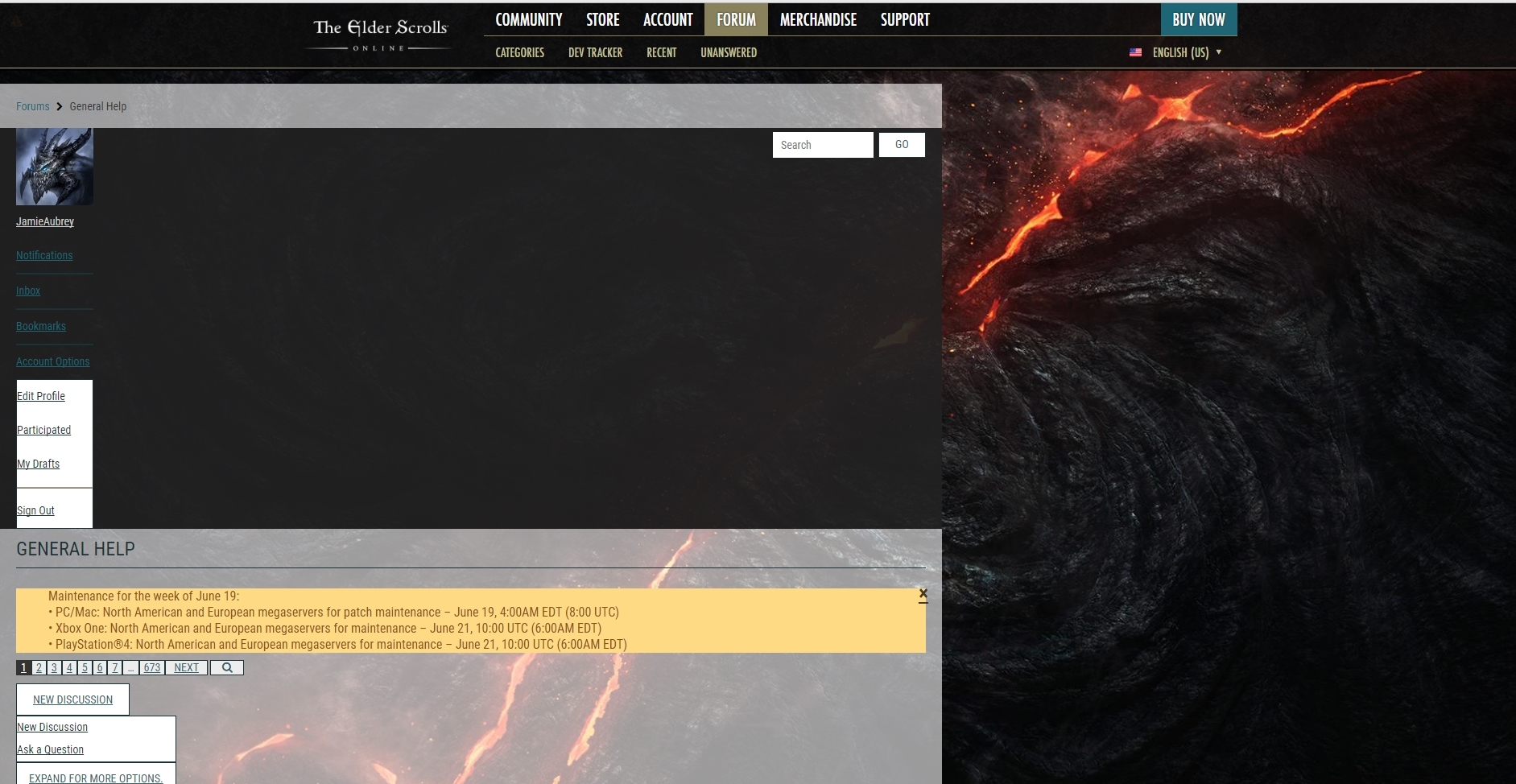
I've refreshed countless times, restarted PC many times, changed the size of the page etc and nothing seems to work
0
-
JamieAubrey✭✭✭✭✭
✭✭✭✭✭No one ? this is how it also looks
I haven't even visited much as I can't view s***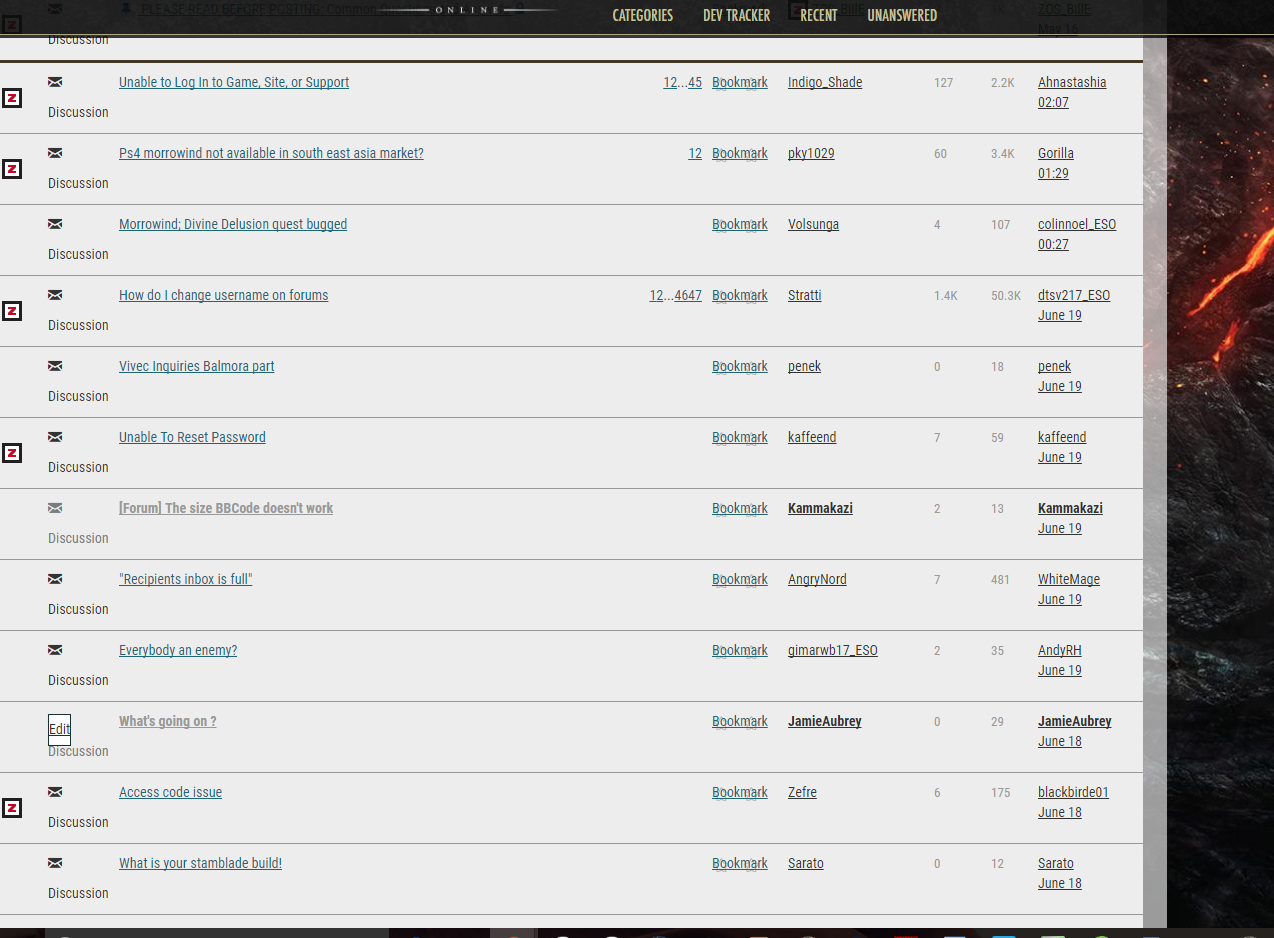
0 -
Balibe✭✭✭✭My browser access's to the forums is working as it always has .....
No other complaints by other posters, so it looks like the issue is on your end .....
Have you attempted to access on another computer ?????
Maybe a different browser on the same computer? Your screenshot and post does not state what browser you are using .....0 -
Fexelea✭✭✭It looks like a cache issue. Messed up css from an old css file on your browser or maybe cloudflare or such service used by zenimax. It can also be that your internet is spotty and the css file is loading too late.
Try clearing your cache on your browser, or using a vpn or proxy for another country after clearing your local cache.Join the fan-powered community wiki for Elder Scrolls Online.
https://elderscrollsonline.wiki.fextralife.com/Elder+Scrolls+Online+Wiki. All Eso Sets
or check out the Dark Souls Wiki. We also have a Sekiro Wiki Bloodborne Wiki, Elden Ring Wiki and Dark Souls 3 Wiki1 -
JamieAubrey✭✭✭✭✭
✭✭✭✭✭It looks like a cache issue. Messed up css from an old css file on your browser or maybe cloudflare or such service used by zenimax. It can also be that your internet is spotty and the css file is loading too late.
Try clearing your cache on your browser, or using a vpn or proxy for another country after clearing your local cache.
Clearing cache worked, a thousand thanks0
