Still have error 200.
-
Shrinkwrap✭✭✭ZOS_JessicaFolsom wrote: »If anyone is still receiving this error after a PC/Mac reboot, may we get a screenshot of the exact error message you're seeing?
I'm in the process of 'repairing' to see if that helps. I'll let you know how it works out for me.0 -
Delimber✭✭✭I have had to repair my vcredist x86 and x64 then restart the PC and launch as Admin to get the game to patch with the last few maint. days.
Which has worked for me.Edited by Delimber on March 6, 2017 2:59PMSolo PvP and PvE most of the time.
CP 2300+0 -
NobleNerd✭✭✭✭I can confirm that resetting your modem and router does allow for me to log in when facing this issue. This of course is not a fix and ZOS really needs to figure out this issue!
I will test again today, but 100% of the time when I have log in error on NA I have reset my network and got back in after, but like I said it is not a fix to the issue and we really (by now) should have a fix and compensation1 -
Gilvoth✭✭✭✭✭
✭✭✭✭✭ZOS_JessicaFolsom wrote: »If anyone is still receiving this error after a PC/Mac reboot, may we get a screenshot of the exact error message you're seeing?
cant logg in pic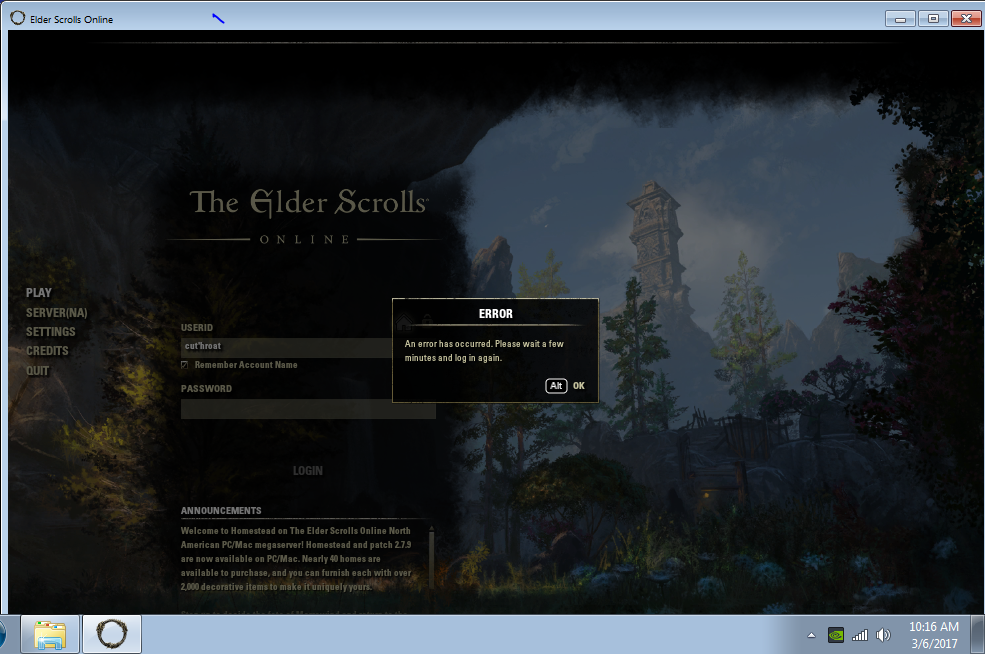
1 -
Shrinkwrap✭✭✭I took the time (about an hour then waiting for the game to patch the repair) to repair the game. Now I am no longer having error 200, or 300 and was able to log in.0
-
Gilvoth✭✭✭✭✭
✭✭✭✭✭reset router / modem, restarted PC, made sure patch was up to date, and also made sure to [Twice now] Repair and launch.
and still getting error saying
"[An Error has occurred, Please wait a few minutes and Log in again]"
but when i do it still fails.
cant log in.0 -
Iskrasfemme✭✭✭✭@ZOS_JessicaFolsom
So, a solution?! NICE! Now, send me that chocolate box you promised ... (oops, you never promised, but ... it's a good idea) 0
0 -
Zeuq✭✭✭Shrinkwrap wrote: »Error 1032, something about files being used. Patch stuck at applying 7%
I had a similar problem where the patch error was about how some other file, maybe the game itself, was getting in the way of a patch. I rebooted and it came out fine. But NOW I can't get back into the game. The login goes as far as the precharacter screen and spins and spins...
@Shrinkwrap I have the same problem as you did you fix it?Zeúq - Magicka Dragonknight DC
Zeuq - Stamina Dragonknight DC
Reyals (Previously Hugh Heffner) - Stamina Nightblade EP
Youtube - https://www.youtube.com/channel/UC_VKMbppimZeaSNG4S_1-KQ0 -
Iskrasfemme✭✭✭✭Shrinkwrap wrote: »Error 1032, something about files being used. Patch stuck at applying 7%
I had a similar problem where the patch error was about how some other file, maybe the game itself, was getting in the way of a patch. I rebooted and it came out fine. But NOW I can't get back into the game. The login goes as far as the precharacter screen and spins and spins...
@Shrinkwrap I have the same problem as you did you fix it?
Hi Zeuq.
Try load the eso64.exe - after patch. However, in my situation, when I opened the launcher today, after the reboot, the advertisers message was already appearing (a sign that the connection was reestablished).Edited by Iskrasfemme on March 6, 2017 4:55PM0 -
Lady_Ems✭✭✭I am having almost the same issue.... downloaded the patch had to repair...... downloaded the patch again for some reason... finally got the play button after i rebooted my PC. Now I am getting the never ending load screen. I can't even get into the character select screen. I have rebooted my PC again and its still doing the same thing. It ends up saying I have timed out.
NA/PC if that helps0 -
Iskrasfemme✭✭✭✭I am having almost the same issue.... downloaded the patch had to repair...... downloaded the patch again for some reason... finally got the play button after i rebooted my PC. Now I am getting the never ending load screen. I can't even get into the character select screen. I have rebooted my PC again and its still doing the same thing. It ends up saying I have timed out.
NA/PC if that helps
I can imagine in 'prime time' now... @ZOS_JessicaFolsom : servers still overloaded? (its so expensive a new server?)0 -
Sweetpea704✭✭✭✭If you see that you did not retrieve announcements on the sign in screen, wait until to see the announcements, then log in. This could take a few minutes. If you try to log in at the sign in and see the message "Can not retrieve announcements," you will get Error Message 200.Edited by Sweetpea704 on March 6, 2017 5:06PM0
-
UrQuan✭✭✭✭✭
✭✭✭✭✭
To add to this, if you're having trouble with not being able to retrieve announcements (which indicates that you're not properly connecting to the login server), try doing this:Sweetpea704 wrote: »If you see that you did not retrieve announcements on the sign in screen, wait until to see the announcements, then log in. This could take a few minutes. If you try to log in at the sign in and see the message "Can not retrieve announcements," you will get Error Message 200.
I've found that since yesterday if I'm not seeing the announcements, and I click that link one of 2 things will happen: I'll get the message shown above, and then shortly after that the announcements will show up and I'll be able to log on, or I'll get an error message on clicking the link saying that it's timed out. If it's the latter, then trying again seems to have worked for me.Try this. If you can open this link, you should be able to log in to NA: https://live-services.elderscrollsonline.com/announcement/message?announcer_id=2
If it returns "<?xml version="1.0" encoding="utf-8"?><zos_platform_response>.." etc, you should be able to log in.
If you get a time out error, you won't be able to log in.
Now this may be coincidental (ie. clicking the link just tells you whether you're currently able to connect to the server, and isn't anything more than a "yup, you're OK" or "nope, you're not OK" check), or it may be that clicking the link forces your computer to check for a connection to the server while just sitting on the login screen it only checks for a connection to the server every 10 or 15 minutes or something, so you may potentially be missing out by not refreshing using the link. I don't know.
Someone stole my sweetrollCaius Drusus Imperial DK (DC)
Bragg Ironhand Orc Temp (DC)
Neesha Stalks-Shadows Argonian NB (EP)
Falidir Altmer Sorcr (AD)
J'zharka Khajiit NB (AD)Isabeau Runeseer Breton Sorc (DC)
Fevassa Dunmer DK (EP)
Manut Redguard Temp (AD)
Tylera the Summoner Altmer Sorc (EP)
Svari Snake-Blood Nord DK (AD)Ashlyn D'Elyse Breton NB (EP)
Filindria Bosmer Temp (DC)
Vigbjorn the Wanderer Nord Warden (EP)
Hrokki Winterborn Breton Warden (DC)
Basks-in-the-Sunshine Argonian Temp0 -
Zeuq✭✭✭Still can't get to character selection screen getting error 300 after 5 minutes of load screen.Zeúq - Magicka Dragonknight DC
Zeuq - Stamina Dragonknight DC
Reyals (Previously Hugh Heffner) - Stamina Nightblade EP
Youtube - https://www.youtube.com/channel/UC_VKMbppimZeaSNG4S_1-KQ0 -
Tomg999✭✭✭✭I'm good.
After patch & reboot, I get announcements and can get into both accounts (same machine)on 64-bit client.
Thanks ZOS!0 -
ZOS_JessicaFolsomCommunity ManagerI am having almost the same issue.... downloaded the patch had to repair...... downloaded the patch again for some reason... finally got the play button after i rebooted my PC. Now I am getting the never ending load screen. I can't even get into the character select screen. I have rebooted my PC again and its still doing the same thing. It ends up saying I have timed out.
NA/PC if that helps
@Lady_Ems Are you also getting the "An error has occurred. Please wait a few minutes and log in again." error pop-up?Still can't get to character selection screen getting error 300 after 5 minutes of load screen.
Could you post a screenshot of the error message you're getting?0 -
I am also having issue of getting error 308 when I try to log in. At first I was getting error 1032,fixed that by running repair and rebooting machine. Now I get all way to the screen before the selection screen and it just sits there for 5 minutes or so and then gives 308 error.0
-
Immortal_Dark410✭✭✭✭If anyone is getting Error 200, Try this https://help.elderscrollsonline.com/app/answers/detail/a_id/3844/kw/Error%20200Retired Guild Leader Of AMAZING DEALS OF TAMRIEL
Retired Guild Leader Of AMAZING DEALS OF NIRN
(ALL FACTION TRADE GUILDS)
PC NA SERVER
DC - DARKDROGO | ORC | STAM DK | LVL 50 | CP 1285
AD - DARK-GEARLT-OF-RIVIA | ALTMER | MAG SORC | LVL 50 | CP 1285
EP - DARK-ABYSS | DUNMER | MAG TEMP | LVL 50 | CP 1285
DC - REAPERS-CLOACK-OF-YASSASEEN | BRETON | MAG NB | LVL 50 | CP 1285
AD - DARK-SLADE-WILSON | KHAJIIT | STAM NB | LVL 50 | CP 585
AD - THE-LAST-DRUID-OF-PARANOR | ALTMER | MAG DK | LVL 50 | CP 1285
AD - GALADRIEL-LADY OF LIGHT | IMPERIAL | STAM SORC | LVL 50 | CP 1285
CONSOLE PS5 NA SERVER AS WELL0 -
ZOS_JessicaFolsomCommunity ManagerHi everyone,
If you are encountering long loading screens after hitting "Play" and time out with error 308 or 304 before getting to the character select screen, we'd like you submit a Support ticket, please. You can do so here: https://help.elderscrollsonline.com/app/webassist/incident
In your ticket, please include answers to the following:- What server and platform are you on?
- What error are you getting (the number and the text)?
- When was the last time you were able to successfully log in and play?
- What have you attempted to resolve the issue?
- Are you able to log onto the European server or not?
0 -
NolaArch✭✭✭✭✭I just got the Error 200 (7:4:178:597), "Please try again, should the problem persist, please contact Customer Support [insert address]."
I would attach a screenshot if I actually knew how to do it. Ardat-Yakshii EP Stam NB
Ardat-Yakshii EP Stam NB
36k anchovy club
Mash the buttons, hope for the best!
I have some achievements0 -
kyle.wilson✭✭✭✭✭
✭I just got the Error 200 (7:4:178:597), "Please try again, should the problem persist, please contact Customer Support [insert address]."
I would attach a screenshot if I actually knew how to do it.
Print Screen(usually next to f12 key), then Ctrl-V in Paint.
Then use you paint skills to cut down to size.0 -
kyle.wilson✭✭✭✭✭
✭I'm not getting Error 200; I'm getting infinite load screen between login and char select screen.
1 -
NolaArch✭✭✭✭✭kyle.wilson wrote: »I just got the Error 200 (7:4:178:597), "Please try again, should the problem persist, please contact Customer Support [insert address]."
I would attach a screenshot if I actually knew how to do it.
Print Screen(usually next to f12 key), then Ctrl-V in Paint.
Then use you paint skills to cut down to size.
Thanks! I can save the photo, but can't get them here. Last time I tried hosting on Imgur, it would never show up in my forum post. So I've given up forever. Ardat-Yakshii EP Stam NB
Ardat-Yakshii EP Stam NB
36k anchovy club
Mash the buttons, hope for the best!
I have some achievements0 -
UrQuan✭✭✭✭✭
✭✭✭✭✭
You need to put image tags around the url of where an image is hosted. They look like this: {img}yourimageurlgoeshere{/img} except replace the { } brackets with square ones.kyle.wilson wrote: »I just got the Error 200 (7:4:178:597), "Please try again, should the problem persist, please contact Customer Support [insert address]."
I would attach a screenshot if I actually knew how to do it.
Print Screen(usually next to f12 key), then Ctrl-V in Paint.
Then use you paint skills to cut down to size.
Thanks! I can save the photo, but can't get them here. Last time I tried hosting on Imgur, it would never show up in my forum post. So I've given up forever.
Someone stole my sweetrollCaius Drusus Imperial DK (DC)
Bragg Ironhand Orc Temp (DC)
Neesha Stalks-Shadows Argonian NB (EP)
Falidir Altmer Sorcr (AD)
J'zharka Khajiit NB (AD)Isabeau Runeseer Breton Sorc (DC)
Fevassa Dunmer DK (EP)
Manut Redguard Temp (AD)
Tylera the Summoner Altmer Sorc (EP)
Svari Snake-Blood Nord DK (AD)Ashlyn D'Elyse Breton NB (EP)
Filindria Bosmer Temp (DC)
Vigbjorn the Wanderer Nord Warden (EP)
Hrokki Winterborn Breton Warden (DC)
Basks-in-the-Sunshine Argonian Temp2 -
brimstone74✭✭✭I am getting Error Code 308. Logged out due to inactivity. I never make it to the character screen. I've submitted an incident.It's Mundumental!2
-
Tomg999✭✭✭✭I am fine now, but for those of you getting the "Error Code 308. Logged out due to inactivity." after trying to load a character and waiting a really long time, I have always gotten those after every patch (most Mondays).
If I reboot my machine after the patch when it says PLAY, I usually get all the way in.Edited by Tomg999 on March 6, 2017 10:27PM2 -
brimstone74✭✭✭I am fine now, but for those of you getting the "Error Code 308. Logged out due to inactivity." after trying to load a character and waiting a really long time, I have always gotten those after every patch (most Mondays).
If I reboot my machine after the patch when it says PLAY, I usually get all the way in.
I did that...no dice. I am running another full repair..we'll see where that takes me.It's Mundumental!0

