Maintenance for the week of December 15:
· [IN PROGRESS] PC/Mac: NA and EU megaservers for maintenance – December 15, 4:00AM EST (9:00 UTC) - 12:00PM EST (17:00 UTC)
· [IN PROGRESS] Xbox: NA and EU megaservers for maintenance – December 15, 4:00AM EST (9:00 UTC) - 12:00PM EST (17:00 UTC)
· [IN PROGRESS] PlayStation®: NA and EU megaservers for maintenance – December 15, 4:00AM EST (9:00 UTC) - 12:00PM EST (17:00 UTC)
· [IN PROGRESS] PC/Mac: NA and EU megaservers for maintenance – December 15, 4:00AM EST (9:00 UTC) - 12:00PM EST (17:00 UTC)
· [IN PROGRESS] Xbox: NA and EU megaservers for maintenance – December 15, 4:00AM EST (9:00 UTC) - 12:00PM EST (17:00 UTC)
· [IN PROGRESS] PlayStation®: NA and EU megaservers for maintenance – December 15, 4:00AM EST (9:00 UTC) - 12:00PM EST (17:00 UTC)
Updating Mac for new 64 Bit Client, For Dummies
SlayerSyrena
✭✭✭✭✭
✭
✭
Hi,
So, I just logged onto the PTS and found I cannot play ESO anymore due to the new 64 bit client. I just stand around then it crashes. I need some help figuring out exactly what I need to do to update my Mac to be able to play ESO again, as I'm very bad at figuring these things out on my own.
Here are my Mac's stats:
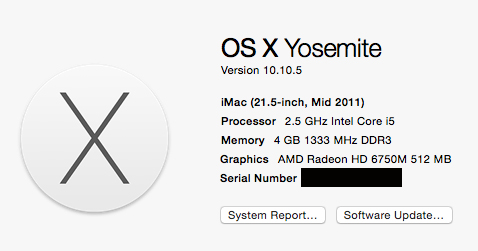
I already bought 4GB more RAM. So ... what else do I need to do to be compatible?
Thanks in advance!
So, I just logged onto the PTS and found I cannot play ESO anymore due to the new 64 bit client. I just stand around then it crashes. I need some help figuring out exactly what I need to do to update my Mac to be able to play ESO again, as I'm very bad at figuring these things out on my own.
Here are my Mac's stats:
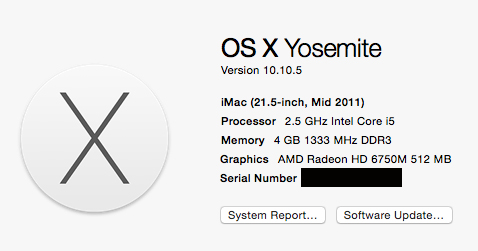
I already bought 4GB more RAM. So ... what else do I need to do to be compatible?
Thanks in advance!
PC/NA, Level 50 * Current Champion Points: 1600+
Cyndril - Bosmer Vampire Nightblade - Dual Wield Blades and Bow
***Member of the closed early beta group, The Psijic Order***
Guest on first ESO Live
My ESO fan art and comics
Cyndril - Bosmer Vampire Nightblade - Dual Wield Blades and Bow
***Member of the closed early beta group, The Psijic Order***
Guest on first ESO Live
My ESO fan art and comics
0
-
KhajitFurTrader✭✭✭✭✭
✭✭Hey @SlayerSyrena, please have a look at this: http://forums.elderscrollsonline.com/en/discussion/245094/caveat-future-of-the-mac-client-lies-in-64-bit-only
While Yosemite is fine, I suggest to give El Capitan a try (any Mac that can run the former, can run the latter as well). 4 GB more RAM are definitely going to help, not just ESO alone, but the whole system. And according to the compatibility chart that I've linked in the post above, OS X 10.9 and greater supports OpenGL 4.1 on your Mac's graphics card.
Edited to add: please note that back when the Justice system was introduced, the recommended amount of video RAM for using high quality settings was raised to 2 GB.
Edited by KhajitFurTrader on February 5, 2016 9:16AM1 -
SlayerSyrena✭✭✭✭✭
✭Thank you, FurTrader
I bought more RAM and I upgraded to El Capitan. Do I need to do anything to get OpenGL 4.1 on my Mac? Also, is the graphics card I have okay for the 64 bit client?PC/NA, Level 50 * Current Champion Points: 1600+
Cyndril - Bosmer Vampire Nightblade - Dual Wield Blades and Bow
***Member of the closed early beta group, The Psijic Order***
Guest on first ESO Live
My ESO fan art and comics1 -
KhajitFurTrader✭✭✭✭✭
✭✭No, no need to do anything, as OpenGL 4.1 support is built in in all OS X versions starting with 10.9.
As I said, according to Apple's compatibility chart, your GC, or rather, its driver for OS X, supports OGL 4.1 as well. The video RAM is a tad low by today's standards, but it should do reasonably well on medium quality settings. Please remember that the overall graphics quality setting influences some invisible settings as well -- so choosing a higher overall setting, and then tuning individual settings down might look and perform different than tuning a lower overall setting up. In any event, you should first reset the video setting to its default by pressing [X], for this runs an auto-detect which might suggest a feasible configuration for your GC.
Edited by KhajitFurTrader on February 5, 2016 4:48PM2 -
chris.dillman✭✭✭Hi SlayerSyrena
Are you saying that you can fully log into the game world?
But then if you stand around it crashes?
You basically machine should be able to run the game with 4GB of Ram.
Having 8GB will probably make that better.
Anyhow the amount of ram you have should not have anything to do with the crashes in the 64bit client.
-- ESO -- Lead Mac Programmer...1 -
SlayerSyrena✭✭✭✭✭
✭chris.dillman wrote: »Hi SlayerSyrena
Are you saying that you can fully log into the game world?
But then if you stand around it crashes?
You basically machine should be able to run the game with 4GB of Ram.
Having 8GB will probably make that better.
Anyhow the amount of ram you have should not have anything to do with the crashes in the 64bit client.
Hi Chris,
Yes, on the PTS I cannot move my character until he either jumps or mounts. When I tried to go into the new trial I crashed right upon entering combat. When I logged in again I crashed when I tried to catch up with my group. It's basically unplayable on the PTS for me at this moment.
That's odd that it has nothing to do with the client. I didn't know what was causing it because the rest of the group seemed to be having no issues.Edited by SlayerSyrena on February 5, 2016 10:27PMPC/NA, Level 50 * Current Champion Points: 1600+
Cyndril - Bosmer Vampire Nightblade - Dual Wield Blades and Bow
***Member of the closed early beta group, The Psijic Order***
Guest on first ESO Live
My ESO fan art and comics1 -
Pomaikai✭✭✭✭✭
✭I've been crashing constantly today on the Live server. I'm not sure if it's the new client, or something is up overall for us Mac users. It's been awful. I've been trying to decon some gear and clean up my inventory, plus some banking and getting items on my guild trader. It has taken me close to 4 hours to do that with all the crashes.
1 -
LaucianNailor✭✭✭I've been crashing constantly today on the Live server. I'm not sure if it's the new client, or something is up overall for us Mac users. It's been awful. I've been trying to decon some gear and clean up my inventory, plus some banking and getting items on my guild trader. It has taken me close to 4 hours to do that with all the crashes.
The new client is only on the Public Test Server and hasn't been released to live as yet (and won't until Thieves Guild goes live), so it must be another issue. You don't happen to be crafting in Wrothgar do you, as this is currently a known crash spot....but has been flawless for me on the PTS, so hopefully this is a broader sign of good things with the 64bit client.Mac/PC EU Server
Lots of alts....561+ CP
Inside Trade Guild1 -
Pomaikai✭✭✭✭✭
✭Everywhere right now. It's gotten SO bad since the last patch. Even Rawl'kha, which used to be my safe place other than crafting tables in general, has become a complete lagfest and crashfest.
0 -
keto3000✭✭✭Everywhere right now. It's gotten SO bad since the last patch. Even Rawl'kha, which used to be my safe place other than crafting tables in general, has become a complete lagfest and crashfest.
Same here for me, after the mac fixes for lighting/lightning related crashing in Molag Kena let fight and in the IC, my mac was running flawlessly... minimal crashes. Now, after the last patch, my game is crashing ~3-5 times an hour mainly in Rawl Kha, Cyrodiil and vet dungeons so something is off again for us mac users.
I also downloaded the PTS. Just started playing on it ( non combat) just running around Reaper's March and game crashes after a few minutes so something related to most recent patch coding seems at fault here. Yes, I repaired both Live & PTS.“The point of power is always in the present moment.”
― Louise L. Hay0 -
KhajitFurTrader✭✭✭✭✭
✭✭I also downloaded the PTS. Just started playing on it ( non combat) just running around Reaper's March and game crashes after a few minutes so something related to most recent patch coding seems at fault here. Yes, I repaired both Live & PTS.
Just spent half an hour in Reapers March (VR) on the PTS, rode to Arenthia, fought a few world bosses on the way, and spread mayhem among the occupiers of the city. No problems there (except it was raining, and the wet ground shader is borked atm - this is a known problem).
Could you please post your system specs and OS X version?1 -
keto3000✭✭✭KhajitFurTrader wrote: »I also downloaded the PTS. Just started playing on it ( non combat) just running around Reaper's March and game crashes after a few minutes so something related to most recent patch coding seems at fault here. Yes, I repaired both Live & PTS.
Just spent half an hour in Reapers March (VR) on the PTS, rode to Arenthia, fought a few world bosses on the way, and spread mayhem among the occupiers of the city. No problems there (except it was raining, and the wet ground shader is borked atm - this is a known problem).
Could you please post your system specs and OS X version?
Yes, sorry, I should have added them in my first comment.
My current system specs:
OS X El Capitan
iMac (27-inch Late 2013)
3.5 GHz Intel core i7
24 GB 1600 MHz DDR3
NVIDIA GeForce GTX 780M 4096 MB
“The point of power is always in the present moment.”
― Louise L. Hay0 -
KhajitFurTrader✭✭✭✭✭
✭✭
Same machine as mine, including CPU and GPU. I upgraded it myself to 32 GB of memory, and it does have the PCI-SSD (exclusively, no Fusion Drive), but that should rather be irrelevant. OS X 10.11.3. I play fullscreen, 2560x1440, on Ultra-High quality settings, and the PTS 64-bit client has never crashed on me within minutes after starting to play. I know my samples aren't as long or frequent as they could be due to time restrictions, so this is anecdotal evidence at best.
My current system specs:
OS X El Capitan
iMac (27-inch Late 2013)
3.5 GHz Intel core i7
24 GB 1600 MHz DDR3
NVIDIA GeForce GTX 780M 4096 MB
But it's wierd nevertheless.
Should it so happen that the exception gets handled by the OS instead of the ZeniMax CrashReporter, could you please try to save it and post it here (within spoiler tags)? Might be interesting to see the reason for the exception.
1

