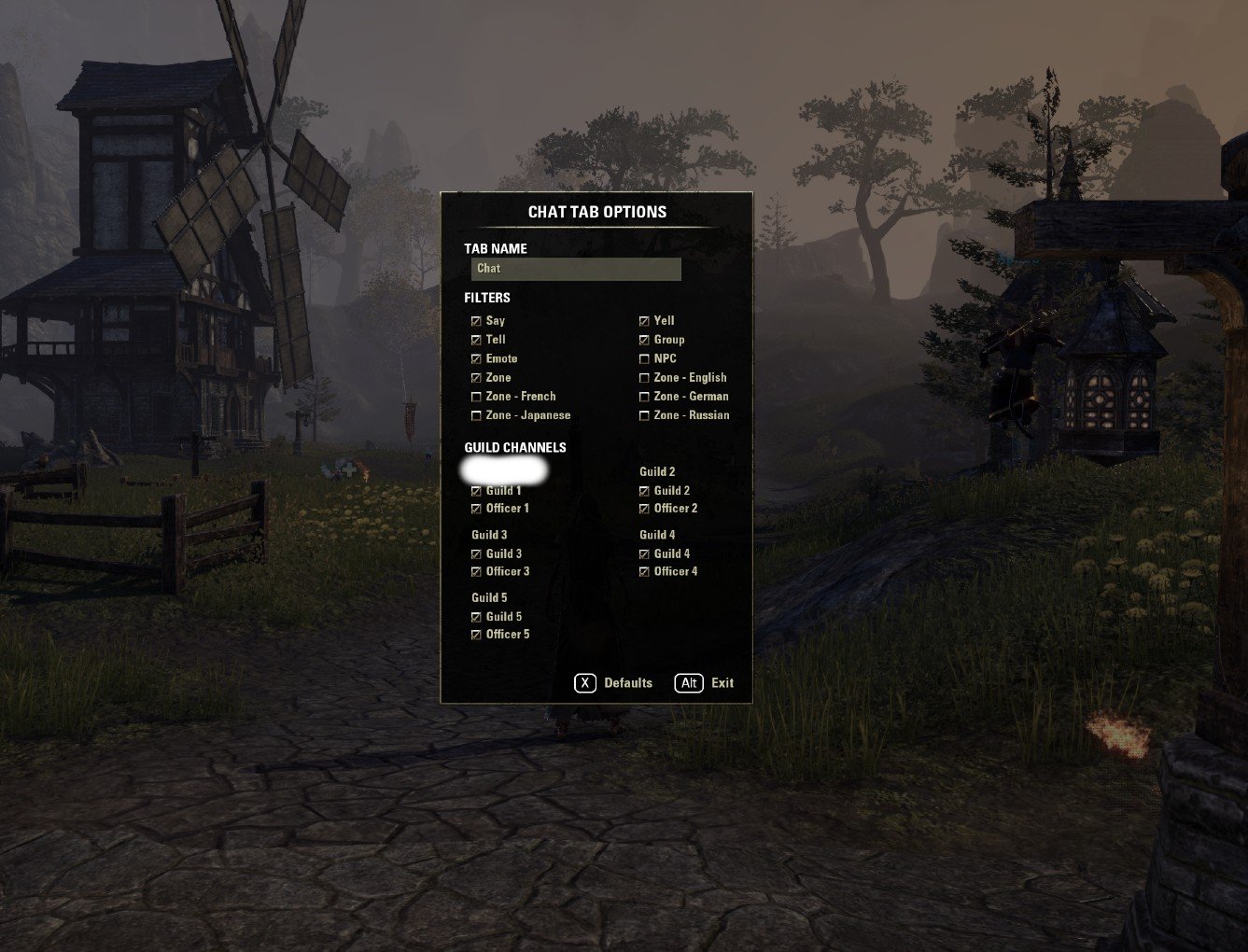Maintenance for the week of November 10:
• PC/Mac: NA and EU megaservers for patch maintenance – November 10, 4:00AM EST (9:00 UTC) - 9:00AM EST (14:00 UTC)
• Xbox: NA and EU megaservers for patch maintenance – November 12, 4:00AM EST (9:00 UTC) - 12:00PM EST (17:00 UTC)
• PlayStation®: NA and EU megaservers for patch maintenance – November 12, 4:00AM EST (9:00 UTC) - 12:00PM EST (17:00 UTC)
• PC/Mac: NA and EU megaservers for patch maintenance – November 10, 4:00AM EST (9:00 UTC) - 9:00AM EST (14:00 UTC)
• Xbox: NA and EU megaservers for patch maintenance – November 12, 4:00AM EST (9:00 UTC) - 12:00PM EST (17:00 UTC)
• PlayStation®: NA and EU megaservers for patch maintenance – November 12, 4:00AM EST (9:00 UTC) - 12:00PM EST (17:00 UTC)
Please give us a way to turn off Friends Notifications
SilverBride
✭✭✭✭✭
✭✭✭✭✭
✭✭✭✭✭
I don't want to be notified repeatedly as my friends are logging on, or logging off, or switching characters. Especially when they are doing this frequently, when doing writs, etc..
PLEASE give us a way to toggle this off if we choose.
PLEASE give us a way to toggle this off if we choose.
PCNA
24
-
JamieAubrey✭✭✭✭✭
✭✭✭✭✭I know if you are on PC there's an Addon that did/does this but I have so many I have no clue which one did it0 -
paulsimonps✭✭✭✭✭
✭✭✭I mean you could make a chat tab that does not include the system messages. It will exclude more than just the friend notification but it could serve as a temporary fix to your annoyance until they decide to implement an option for it, which might not be any time soon even if they did eventually decide on that.1 -
SilverBride✭✭✭✭✭
✭✭✭✭✭paulsimonps wrote: »I mean you could make a chat tab that does not include the system messages.
That is not an option in any of my chat tabs.
PCNA9 -
AcadianPaladin✭✭✭✭✭
✭✭✭✭✭I join you in wishing for a way to turn off the log on/off activity of friends as well has hide your own. I don't want the log on/off spam and I really don't want to chatted up as soon as I log on by having it actively advertised when I log on/off. There is an addon I believe that hides friends' activity but not one that hides yours so that was not a good choice for me. When I was fooling around with this I was unable to turn off monitoring 'system notifications' in my chat menu like I can (and do) turn off zone chat. Even this would only fix half my concern though.
My solution is pretty extreme but I'm quite satisfied with it. I took my friends list to zero and maintain it at zero. The friends I'm interested in are in my guild and we can readily see who is on line via our guild roster.
PC NA(no Steam), PvE, mostly solo3 -
aurorable✭✭✭If you're on PC then the addon "Bandits User Interface" has an option to turn it off.Crazy Cat Lady
PC/NA CP2600+Stamsorc DPS (Master Crafter)
DK Tank (Crafter)
Templar Healer (Crafter)
Templar Healer (Crafter)
Necro Healer (Crafter)
Warden Healer (Crafter)
Sorc Healer (Crafter)
Crafter
Crafter
Crafter
Crafter
Crafter
Crafter
Crafter
Crafter
Crafter
Crafter
And last.. but not least another crafter!2 -
SilverBride✭✭✭✭✭
✭✭✭✭✭AcadianPaladin wrote: »The friends I'm interested in are in my guild and we can readily see who is on line via our guild roster.
It's the opposite for me. None of my friends are in the same guild as me.
We don't see every time a guildmate logs on or off so why can't that be done for friends, too?
Also, I would be ok if it was just a log on when they enter the game, and a log off when they completely close it down, but I don't need to see all their activity while still basically in game.If you're on PC then the addon "Bandits User Interface" has an option to turn it off.
I will look into that. Thanks.Edited by SilverBride on 1 November 2020 21:56PCNA2 -
Raideen✭✭✭✭✭
✭✭✭LOL, I keep my friends list extremely small due to this alone. It's annoying as heck. Why this was not looked into before launch in 2014 is beyond me.4 -
Sylvermynx✭✭✭✭✭
✭✭✭✭✭I don't have an extensive friends list thank the goddesses. But I also use an addon so the chat window just never opens for any reason. I have NO use for a whole lot of garbage in any chat pane. Especially toxic zone chat....
NopeNOpeNOPE. I don't care if this is an MMO. I don't like people, and I don't want to interact with anyone except my "real friends" who play (as in IRL friends for many years now, since TESV).2 -
zvavi✭✭✭✭✭
✭✭✭✭✭Sylvermynx wrote: »
I don't like people
Can relate, but zone chat is definitely turned on, you will miss that one crazy player giving away free gold2 -
SilverBride✭✭✭✭✭
✭✭✭✭✭Sylvermynx wrote: »I don't like people, and I don't want to interact with anyone except my "real friends" who play (as in IRL friends for many years now, since TESV).
How do you talk to your real friends in game if your chat window never opens? Or do you use discord?
PCNA3 -
Sylvermynx✭✭✭✭✭
✭✭✭✭✭Sylvermynx wrote: »
I don't like people
Can relate, but zone chat is definitely turned on, you will miss that one crazy player giving away free gold
I don't need free gold thanks. I have gobs already....0 -
LashanW✭✭✭✭✭
✭
You can use the "No, Thank you!" addon. It has many features for hiding annoying system messages, notifications and confirmations.SilverBride wrote: »I don't want to be notified repeatedly as my friends are logging on, or logging off, or switching characters. Especially when they are doing this frequently, when doing writs, etc..
PLEASE give us a way to toggle this off if we choose.
https://esoui.com/downloads/info2485-Nothankyou-Markarth.html---No longer active in ESO---
Platform: PC-EU
CP: 2500+Trial Achievements
Godslayer, Gryphon Heart, Tick-Tock Tormentor, Immortal Redeemer, Dro-m'Athra Destroyer, vMoL no death
Arena Achievements
vMA Flawless, vVH Spirit Slayer
DLC Dungeon Trifectas
Scalecaller Peak, Fang Lair, Depths of Malatar, Icereach3 -
idk✭✭✭✭✭
✭✭✭✭✭SilverBride wrote: »paulsimonps wrote: »I mean you could make a chat tab that does not include the system messages.
That is not an option in any of my chat tabs.
@SilverBride
Your profile indicates you are on PC. If that is correct the option @paulsimonps is available.
Click on the cog to the upper right of the chat window.
Select "Options"
Deselect "System"2 -
zvavi✭✭✭✭✭
✭✭✭✭✭Sylvermynx wrote: »Sylvermynx wrote: »
I don't like people
Can relate, but zone chat is definitely turned on, you will miss that one crazy player giving away free gold
I don't need free gold thanks. I have gobs already....
Can't relate. I have gobs too.0 -
YandereGirlfriend✭✭✭✭✭
✭✭✭✭✭I always go into Offline mode before I do my writs for the precise reason of saving my friends list from the message spam.5 -
SilverBride✭✭✭✭✭
✭✭✭✭✭YandereGirlfriend wrote: »I always go into Offline mode before I do my writs for the precise reason of saving my friends list from the message spam.
That is a great idea! I will start doing that.PCNA0 -
DinoZavr✭✭✭✭✭
✭Constant changing Online/Offline status is, basically, shifting one problem to another
if i forget to return back Online, i will be kicked from the Guilds for long inactivity
The beautiful addon, completely resolving the problem (suppressing Friends status indication in Chat)
was called "No, thank you!". it was abandoned and discontinued at least six times,
there is still a supported version: No, thank you!-Gold Road at ESOUIPC EU3 -
SilverBride✭✭✭✭✭
✭✭✭✭✭The beautiful addon, completely resolving the problem (suppressing Friends status indication in Chat) was called "No, thank you!". it was abandoned and discontinued at least six times, there is still a supported version: No, thank you!-Gold Road at ESOUI
I had found an addon called Best Friends that I used for a long time. It was way outdated but still worked. But then I switched to No, thank you! Gold Road because it gives a lot more options.
PCNA1 -
Shawn_PT✭✭✭✭✭
✭SilverBride wrote: »
Iirc it will not allow you to do it on the main chat tab. What you need to do is create a second chat tab, name it main or whatever, turn System off there, then rearrange the tabs so the one the game considers to be the main is on second place, and the one you edited is on first. You can then ignore the other one.5 -
katanagirl1✭✭✭✭✭
✭✭✭✭✭Hapexamendios wrote: »On PS4 I don't receive notifications like that.
Yes, I would like the PC options to turn off zone chat but keep other chats, but I would not like the spamming notifications.
It’s sad that you have to use an addon for such a thing.
Khajiit Stamblade main
Dark Elf Magsorc
Redguard Stamina Dragonknight
Orc Stamplar PVP
Breton Magsorc PVP
Dark Elf Magden
Khajiit Stamblade
Khajiit Stamina Arcanist
PS5 NA1 -
Shawn_PT✭✭✭✭✭
✭Took a moment to check, I don't think it is possible to reorder the chat tabs, but with add-ons it's possible to tell which is the default one, so when you start the game it'll show you tab 2 instead of 1 by default.
So while not possible to remove the System notifications from the first one, it's still possible to make a second one and treat it like the default one.
Namely, pChat. Chat tab settings, Default Tab.0 -
shadyjane62✭✭✭✭✭
✭✭✭I hate this so much I don't friend anyone except one person I have had for years.0