The Gold Road Chapter – which includes the Scribing system – and Update 42 is now available to test on the PTS! You can read the latest patch notes here: https://forums.elderscrollsonline.com/en/discussion/656454/
Maintenance for the week of May 6:
· [COMPLETE] Xbox: NA and EU megaservers for maintenance – May 8, 6:00AM EDT (10:00 UTC) - 9:00AM EDT (13:00 UTC)
· [COMPLETE] PlayStation®: NA and EU megaservers for maintenance – May 8, 6:00AM EDT (10:00 UTC) - 9:00AM EDT (13:00 UTC)
· [COMPLETE] Xbox: NA and EU megaservers for maintenance – May 8, 6:00AM EDT (10:00 UTC) - 9:00AM EDT (13:00 UTC)
· [COMPLETE] PlayStation®: NA and EU megaservers for maintenance – May 8, 6:00AM EDT (10:00 UTC) - 9:00AM EDT (13:00 UTC)
UI Error since 07/12/2021 update?
SeaGtGruff
✭✭✭✭✭
✭✭✭✭✭
✭✭✭✭✭
Twice tonight, after having applied the Monday morning update, I've gotten a UI error when exiting out of Urshra the Fence in the Vvardenfell Outlaws Refuge. If I just dismiss the error, the game continues as though nothing happened. Both times it was after fencing some items, then laundering some items, and closing the dialog from the laundering option.
bad argument #2 to 'string.format' (string expected, got nil)
stack traceback:
[C]: in function 'string.format'
EsoUI/Ingame/Utility/TextSearchManager.lua:86: in function 'ZO_TextSearchManager:ActivateTextSearch'
EsoUI/Ingame/Inventory/Inventory.lua:772: in function 'ZO_InventoryManager:SetContextForInventories'
EsoUI/Ingame/StoreWindow/Keyboard/StoreWindow_Keyboard.lua:193: in function 'CloseStoreWindow'
bad argument #2 to 'string.format' (string expected, got nil)
stack traceback:
[C]: in function 'string.format'
EsoUI/Ingame/Utility/TextSearchManager.lua:86: in function 'ZO_TextSearchManager:ActivateTextSearch'
EsoUI/Ingame/Inventory/Inventory.lua:772: in function 'ZO_InventoryManager:SetContextForInventories'
EsoUI/Ingame/StoreWindow/Keyboard/StoreWindow_Keyboard.lua:193: in function 'CloseStoreWindow'
I've fought mudcrabs more fearsome than me!
0
-
Sephyr✭✭✭✭✭
✭✭Yeah, it's been reported but not acknowledged yet sadly.
https://forums.elderscrollsonline.com/en/discussion/580733/ui-error-fencing-or-laundering-started-after-07-12-21-patch-pc-win7#latest
I tried some troubleshooting, but so far I've not found a way to make it stop happening without the use of an addon.0 -
SeaGtGruff✭✭✭✭✭
✭✭✭✭✭Oh, sorry. I scrolled down before posting to see if it had been reported, but for some reason didn't see it in the list. I didn't mean to start a duplicate thread about it.I've fought mudcrabs more fearsome than me!0 -
Gandalf_72✭✭✭✭Same here, with ALL fences!
Not only Rimmen Outlaw Refuge or Vvardenfell Outlaws Refuge or Wrothgar Outlaws Refuge PC | EU
PC | EU- My ESO gallery
- Tamriel: The Elder Scrolls Online (by Ra'Shtar)
- ESO pics (by sean.plackerb14_ESO)
- ESO is stunningly beautiful
- ESO Beauty Pageant
- Show your character!
- People choosing to play the game differently to you are not wrong, bad, stupid or playing too much, or too little. They are just playing it differently to you, they don't need you to "correct" them. No one is playing the game wrong unless they are cheating or hurting others.
0 -
MrPointySoul Shriven2021-07-17T16:08:07.445-05:00 |cff0000Lua Error: bad argument #2 to 'string.format' (string expected, got nil)
stack traceback:
[C]: in function 'string.format'
EsoUI/Ingame/Utility/TextSearchManager.lua:86: in function 'ZO_TextSearchManager:ActivateTextSearch'
<Locals> self = [table:1]{fireCallbackDepth = 0}, currentContext = "fenceTextSearch", contextSearch = [table:2]{searchText = "", isDirty = F, isActive = T} </Locals>
EsoUI/Ingame/Inventory/Inventory.lua:772: in function 'ZO_InventoryManager:SetContextForInventories'
<Locals> self = [table:3]{itemsLockedDueToDeath = F, selectedTabType = 1}, inventoryTypeList = [table:4]{1 = 1} </Locals>
EsoUI/Ingame/StoreWindow/Keyboard/StoreWindow_Keyboard.lua:193: in function 'CloseStoreWindow'|r0 -
Same here:
bad argument #2 to 'string.format' (string expected, got nil) stack traceback: [C]: in function 'string.format' EsoUI/Ingame/Utility/TextSearchManager.lua:86: in function 'ZO_TextSearchManager:ActivateTextSearch' <Locals> self = [table:1]{fireCallbackDepth = 0}, currentContext = "fenceTextSearch", contextSearch = [table:2]{searchText = "", isActive = T, isDirty = F} </Locals> EsoUI/Ingame/Inventory/Inventory.lua:772: in function 'ZO_InventoryManager:SetContextForInventories' <Locals> self = [table:3]{itemsLockedDueToDeath = F, selectedTabType = 1}, inventoryTypeList = [table:4]{1 = 1} </Locals> EsoUI/Ingame/StoreWindow/Keyboard/StoreWindow_Keyboard.lua:193: in function 'CloseStoreWindow'0 -
Sephyr✭✭✭✭✭
✭✭Adding this reply from this thread here to make sure that people are aware!ZOS_Adrikoth wrote: »Hey folks,
Thank you all for taking the time to provide your reports. We wanted to let you know that we are aware of the issue and working on pushing out a fix for it.
Thank you for your understanding and we will provide an update when one is available!
0 -
SeaGtGruff✭✭✭✭✭
✭✭✭✭✭I believe patches are normally released every other week, except in cases of serious emergencies. This particular error hardly qualifies as a serious emergency, just seriously annoying. I've fought mudcrabs more fearsome than me!0
I've fought mudcrabs more fearsome than me!0 -
Gandalf_72✭✭✭✭SeaGtGruff wrote: »I believe patches are normally released every other week, except in cases of serious emergencies. This particular error hardly qualifies as a serious emergency, just seriously annoying.

Fixed today
PC/Mac Patch Notes v7.0.9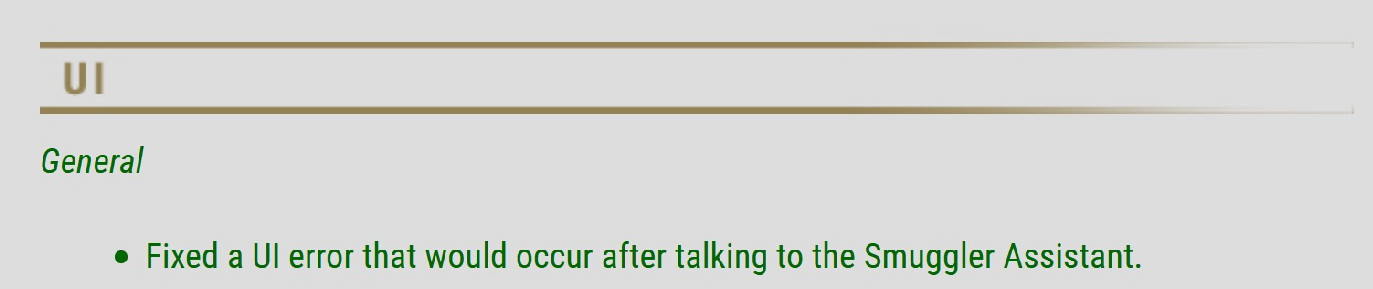
Thank you ZOS PC | EU
PC | EU- My ESO gallery
- Tamriel: The Elder Scrolls Online (by Ra'Shtar)
- ESO pics (by sean.plackerb14_ESO)
- ESO is stunningly beautiful
- ESO Beauty Pageant
- Show your character!
- People choosing to play the game differently to you are not wrong, bad, stupid or playing too much, or too little. They are just playing it differently to you, they don't need you to "correct" them. No one is playing the game wrong unless they are cheating or hurting others.
0 -
Since the Blackwood update I get an error message every time I open a map or start the game. Now I get one every single time I turn in a crafting writ... All my addons are auto updated with minion but a lot are out of date but there are no updates for them... Any help please?
So I selected each of my addons seperatly and it seems that the addon LibQuestDate or QuestMap gives the error.
So what now? Never use the addon again? I mean there are other players who still use it right? So what can I do to fix it?
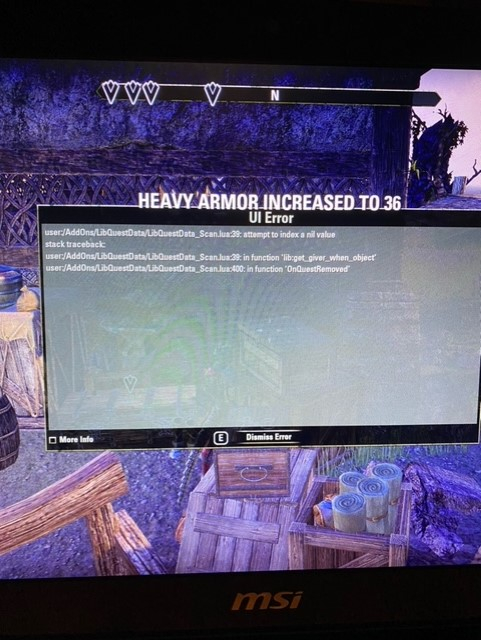
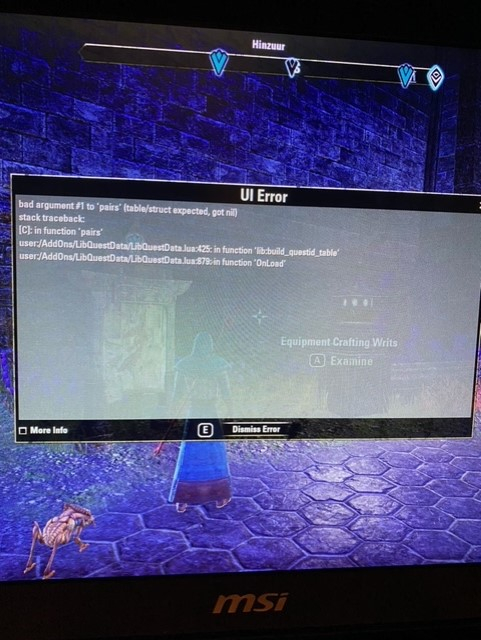
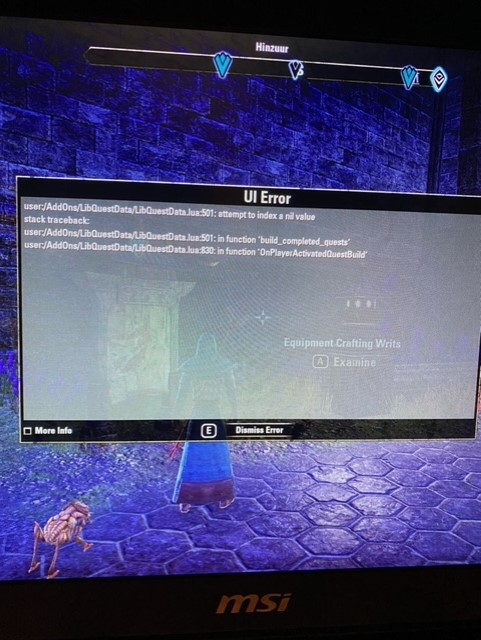
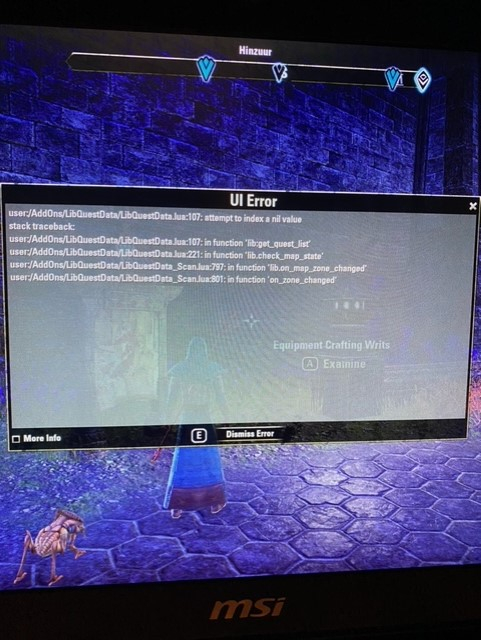
Edited by Depoorter92 on 18 August 2021 00:020 -
Shadowshire✭✭✭✭
The only thing that you can do -- assuming that you do not know how to design an add-on and know the ZOS API (as well as read and write Lua source code) -- is to contact the developer via the source from which you downloaded the add-on(s).Depoorter92 wrote: »Since the Blackwood update I get an error message every time I open a map or start the game. Now I get one every single time I turn in a crafting writ... All my addons are auto updated with minion but a lot are out of date but there are no updates for them... Any help please?
So I selected each of my addons seperatly and it seems that the addon LibQuestDate or QuestMap gives the error.
So what now? Never use the addon again? I mean there are other players who still use it right? So what can I do to fix it?
... (images omitted by Shadowshire)
Since you mention Minion, you must be downloading them from ESOUI.com. Find the respective page for each add-on, and use the Comments tab to create and post a message to the developer. However, on the Add-on Info tab, sometimes the developer requests that players post messages at some other location, such as the developer's own website, for example.
Good luck! I don't use Quest Map, but LibQuestData is installed.
--- Shadowshire .......... ESO Plus on PC NA with Windows 7 Pro SP1
nil carborundum illegitimi0
