Maintenance for the week of November 24:
• PC/Mac: No maintenance – November 24
• PC/Mac: No maintenance – November 24
Game does not launch (Mac)
-
whitebeard00✭✭@moonraker, I click on Game Consultant, brings up a mini window. If I Run Test it progresses about 30% across then the bar freezes and I get the spinning wheel. Game Consultant and Launcher need to be force quit.0
-
Bazeric✭✭✭✭Day 3 here on Mac still crashes when I hit the PLAY button in the launcher. I've done all the suggestion.
1.NA
2.NA
3.NA
4. Patched
Since there isn't any meaningful help for this problem on Mac where's PR and my compensation for the time I've missed? I think another free month is do for this. If not then consider yourselves -1 paying customer. I didn't spend $80 for Error Box software.Looking for broken things in hopes they may be fixed. I've given up, my game literally works differently from yours.
64M+ AP across 9 toons... kinda makes me a GO0 -
Moonraker✭✭✭✭I tried all but I couldn't play.
I received an email from support,
Repair the client through the launcher.
Make sure any firewalls or anti-viruses are disabled.
Make sure the "Automatic Proxy Discovery" is unchecked.
Remove the Quicktime Plugin from it's default location (/Library/Internet Plug-Ins/QuickTime Plugin.plugin) and place it on your desktop. Make sure you do not delete it and restore it to it's default location when you are finished playing.
thank you.
I got just same result.
After reinstall there are only two icons
/Applications/ZeniMax Online/Launcher.app
/Applications/ZeniMax Online/The Elder Scrolls Online(short cut)
and no folders(about"game_mac" and more).
I'm so tired
That's an old issue and not sure why they posted that. Ignore it.Remove the Quicktime Plugin from it's default location (/Library/Internet Plug-Ins/QuickTime Plugin.plugin) and place it on your desktop. Make sure you do not delete it and restore it to it's default location when you are finished playing.
From what you posted you have only installed the Launcher via the Mac Installer (downloaded from the Account page link)After reinstall there are only two icons
/Applications/ZeniMax Online/Launcher.app
/Applications/ZeniMax Online/The Elder Scrolls Online(short cut)
and no folders(about"game_mac" and more).
It should auto launch the Launcher and show the game install to the left side window. You press Install from the Games Options to start the actual Elder Scrolls Online (NA or EU) installation.
If not click the desktop shortcut to launch it and do this.
When it starts the Install process it creates the new The Elder Scrolls Online (EU is Europe) folder in Applications/Zenimax Online folder, with other folders starting with depot, inside of which should be a folder with .partial files which is the temporary install files.
Please confirm you Mac details and exactly where it is stuck.
Apple icon (top left of menu bar) > About This Mac > More info…Edited by Moonraker on 1 April 2014 13:570 -
Moonraker✭✭✭✭
Thanks for confirming. I tested a bit as it worked fine for me since launch build. It also got stuck at about 30% a few times then another launch it completed. It did not crash but stalls and needs Force-Quit.whitebeard00 wrote: »@moonraker, I click on Game Consultant, brings up a mini window. If I Run Test it progresses about 30% across then the bar freezes and I get the spinning wheel. Game Consultant and Launcher need to be force quit.
Not sure why yet.0 -
whitebeard00✭✭@moonraker, Thanks again. Great to at least have some ideas to try given the complete lack of any response from ZOL. Really not impressed with Zenimax.0
-
Moonraker✭✭✭✭
Guess it's launch madness for CS. They were responsive when I posted tickets for the last months. Hopefully they will start getting better Mac specific information as it seems some of it is outdated.whitebeard00 wrote: »@moonraker, Thanks again. Great to at least have some ideas to try given the complete lack of any response from ZOL. Really not impressed with Zenimax.
I have some other ideas to try but I don't have the Launcher issue so it makes it hard for me to resolve.
I'll post some other things maybe we can try.0 -
Moonraker✭✭✭✭
Have you actually launched the game yet like in Beta test or is this a fresh new install?
It wont be there until the game launches if I remember rightly. Normally most have been on Beta test so it is there.
Also, it will be created on the default HD in case you have installed on another drive where it wont create the folder in Documents.
If you have played and are updating an existing install I can provide a default UserSettings.txt content to add.0 -
vudoo15Soul Shriven
Have you actually launched the game yet like in Beta test or is this a fresh new install?
It wont be there until the game launches if I remember rightly. Normally most have been on Beta test so it is there.
Also, it will be created on the default HD in case you have installed on another drive where it wont create the folder in Documents.
If you have played and are updating an existing install I can provide a default UserSettings.txt content to add.
Actually I just saw your post on the other thread and am reinstalling everything. From the look my launcher.app file now is actually 60.4mb (not 8GB) but it's updating so I'm gonna see how it goes. I'll keep you updated. Thank you0 -
Moonraker✭✭✭✭
Have you actually launched the game yet like in Beta test or is this a fresh new install?
It wont be there until the game launches if I remember rightly. Normally most have been on Beta test so it is there.
Also, it will be created on the default HD in case you have installed on another drive where it wont create the folder in Documents.
If you have played and are updating an existing install I can provide a default UserSettings.txt content to add.
Actually I just saw your post on the other thread and am reinstalling everything. From the look my launcher.app file now is actually 60.4mb (not 8GB) but it's updating so I'm gonna see how it goes. I'll keep you updated. Thank you
Please do. I'll help as I can.0 -
vudoo15Soul Shriven
Have you actually launched the game yet like in Beta test or is this a fresh new install?
It wont be there until the game launches if I remember rightly. Normally most have been on Beta test so it is there.
Also, it will be created on the default HD in case you have installed on another drive where it wont create the folder in Documents.
If you have played and are updating an existing install I can provide a default UserSettings.txt content to add.
Actually I just saw your post on the other thread and am reinstalling everything. From the look my launcher.app file now is actually 60.4mb (not 8GB) but it's updating so I'm gonna see how it goes. I'll keep you updated. Thank you
Please do. I'll help as I can.
Actually are you sure the launcher is 60mb? Because it was like that when I first installed it but now as the launcher is downloanding the game the number goes up0 -
kemarukeSoul Shriven@Moonraker
Thank youFrom what you posted you have only installed the Launcher via the Mac Installer (downloaded from the Account page link)
It should auto launch the Launcher and show the game install to the left side window. You press Install from the Games Options to start the actual Elder Scrolls Online (NA or EU) installation.
If not click the desktop shortcut to launch it and do this.
When it starts the Install process it creates the new The Elder Scrolls Online (EU is Europe) folder in Applications/Zenimax Online folder, with other folders starting with depot, inside of which should be a folder with .partial files which is the temporary install files.
Please confirm you Mac details and exactly where it is stuck.
I clicked the shortcut (screenshot 1), but nothing happened
and here my mac details > screenshot 3 (I live in US)
[reporter]
version = 0.01
[extra]
ProductName = eso
Version = eso.live.1.0.0.956792
client.executablebits = 32
client.mode = startup
client.renderertype = OPENGL
client.session_start_timestamp = 2014-04-01T17:01:59.947Z
client.time_since_load = 0
client.uptime = 1.5
computer.name = xxx.local
computer.user = xxx
cpu.count = 4
data.depotid = 4000
data.dir = /Applications/Zenimax Online/Launcher.app/game_mac/pubplayercli
data.syncm = databuild
data.version = 0.win.0.live.956792
exe.buildnum = 956792
exe.opt = release
exe.reltype = public
exe.type = client
gfx.description = NVIDIA GeForce GT 650M OpenGL Engine
gfx.deviceid = 0.0.0
gfx.driver = 2.1 NVIDIA-8.16.76 310.40.00.20f04
gfx.vendorid = 0
mem.current = 207
mem.peak = 211
mem.physical = 16384
os.platform = mac
os.version = 12F45
reportfield.ver = 3
I played beta test without any problems 0
0 -
Greetings!
Lets try some basic troubleshooting. Sometimes this step is easy to overlook. The Game Launcher's Installer has been updated fairly recently. It will continue to receive improvements. I know many try to avoid the following step, but more often than not, it is necessary. Sometimes remnants from older "Temp" files will cause issues, and the game will not Patch correctly. Try a "Clean" uninstall of ESO. Then delete everything related to ESO. Including the original installer. This too could be outdated.
Clean Uninstall (Mac)
1.) Power up your Mac and log in using an account with administrative rights. If you are not logged in with an administrative account, you will be asked to enter a password when you try to delete something.
To find out whether your account has admin rights, click on the Apple menu, select System Preferences, and then choose Users & Groups. Check that your account shows in the list as "Admin."
2.) Open your Applications folder. Browse for the Elder Scrolls Online Launcher that you want to uninstall.
3.) Drag the Elder Scrolls Online Launcher program or folder of programs that you wish to delete to the Trash.
4.) Empty your trash
5.) Delete application preferences and support files. Even though the program has been deleted, there may be lingering files left on the hard drive
If you do want to delete them, follow these steps:
• Open the Library folder on your hard drive.
• Look for any files with the TheElderScrollsOnline name or Zenimax Online name in the /Library/, /Library/Preferences/, and the /Library/Application Support/ folders.
• Open the Library folder in your Home folder.
• Look for any files with the TheElderScrollsOnline name or Zenimax Online name in the ~/Library/, ~/Library/Preferences/, and the ~/Library/Application Support/ folders.
Move any files that you find to the Trash. If you can't empty the trash, reboot the computer and try again.
Fresh Install
Revisit the accounts page at https://account.elderscrollsonline.com/login and sign in. Once you've signed in, click the Download Game button. Once downloaded, run the installer as before. Please make sure to install both DirectX and the C++ Run Time at the end of the installation. Once the installation is done, try running the game.
This should solve a lot of these types of issues.
If problem persists, make sure nothing was overlooked:
1.) Check to make sure Graphics Drivers are current! The main websites to check are nvidia.com , amd.com.
Navigate those pages and find what is commonly called "Drivers and Support" They normally have an automatic program in place to scan the computer for the most recent drivers, for their product.
2.) If you have Firewall's Setup on either the Computer, or the Router, make sure they have ports open for the game. Normally this is not needed, but there have been some cases where port-blocking was an issue. Sometimes the router will have parental controls that will cause problems with the game or launcher. Ports to check are:
•Ports 24100 through 24131
•Ports 24500 through 24507
If the issue does not resolve itself, it may be necessary to submit a support ticket.
Edited by ZOS_MichaelD on 1 April 2014 18:500 -
whitebeard00✭✭@ZOS_MichaelD Thank you for the response. I replied to your email. I think most people on this list have also tried reinstalling multiple times, sent support tickets, and have disabled firewalls. If there are any other steps we could take to solve this issue, would greatly appreciate any advice while we wait to hear something from support.0
-
vudoo15Soul ShrivenSo I started out fresh again and this happened.

BTW it happened before the first time I was downloading as well. Also the launcher crashes a few times during the process and I had to reopen which the whole thing had to run all over again and it's annoying.0 -
Moonraker✭✭✭✭
Ok, this was stumping me as it was not like this before. I contacted the development team and they say the Patcher team have changed the install process so that this is normal. It is a strange way to do it to me but there you go
Have you actually launched the game yet like in Beta test or is this a fresh new install?
It wont be there until the game launches if I remember rightly. Normally most have been on Beta test so it is there.
Also, it will be created on the default HD in case you have installed on another drive where it wont create the folder in Documents.
If you have played and are updating an existing install I can provide a default UserSettings.txt content to add.
Actually I just saw your post on the other thread and am reinstalling everything. From the look my launcher.app file now is actually 60.4mb (not 8GB) but it's updating so I'm gonna see how it goes. I'll keep you updated. Thank you
Please do. I'll help as I can.
Actually are you sure the launcher is 60mb? Because it was like that when I first installed it but now as the launcher is downloanding the game the number goes up
So the Launcher will show the actual installing size as you posted.
Apparently, if you copy the Zenimax Online folder to a new drive or machine the symlink (the The Elder Scrolls Online alias in the folder) will break.
I'll edit my original post.Edited by Moonraker on 1 April 2014 23:140 -
whitebeard00✭✭Got a message from @ZOS_MichaelD saying they are working on a solution. Looking forward to a fix soon.0
-
Hello Whitebeard,
Try this my friend. It may be related to your error, see if it helps you:
The Patch Manifest error is usually the result of a corrupt or otherwise invalid manifest file for the launcher. This can be fixed by deleting the manifest file manually which will force the launcher to re-generate the manifest. Players can follow the steps below to locate and delete this file:
•Double-click the Macintosh HD icon on the desktop
•If the Macintosh HD is not visible, do the following;
◦Click on Finder on the toolbar along the top of the screen
◦Select Preference from the dropdown menu
◦Place a check in the Hardrive box under Show These Items on Desktop
•Double-click on the Applications folder
•Double-click on the Zenimax Online folder
•Right-click on the Launcher (it will have the ESO ouroboros icon) and select "Show package contents..."
•Open the Content folder
•Open the MacOS folder
•Find and delete the ProgramData folder
From there, restart the launcher. It should say "Creating Download" now which is completely normal. The Launcher will say that for anywhere betwen 21-30% after which it will switch to "Downloading game files".
Edited by ZOS_MichaelD on 1 April 2014 22:440 -
jonpaul✭✭✭I don't know if it will help or not but my wife plays on her MAC and she would get the error 210 (unable to download manifest) occasionally. It would cause us to be (somehow) booted from our network so we shut down both computers and restarted the modem & router. The only weird thing was, when we logged on last night we had to do this again before we even tried to start the game. We never have network issues, don't know if it's tied to the game or not but we have had no problems since.Edited by jonpaul on 1 April 2014 22:56WAR EAGLE
I see myself as an intelligent, sensitive human, with the soul of a clown which forces me to blow it at the most important moments. -Jim Morrison0 -
Moonraker✭✭✭✭
Glad to see a ZOS presence in the Mac TS section. I have some comments on your instructions:ZOS_MichaelD wrote: »Greetings!
a) On a Mac the '~" means the User for those that may not know.5.) Delete application preferences and support files. Even though the program has been deleted, there may be lingering files left on the hard drive
If you do want to delete them, follow these steps:
• Open the Library folder on your hard drive.
• Look for any files with the TheElderScrollsOnline name or Zenimax Online name in the /Library/, /Library/Preferences/, and the /Library/Application Support/ folders.
• Open the Library folder in your Home folder.
• Look for any files with the TheElderScrollsOnline name or Zenimax Online name in the ~/Library/, ~/Library/Preferences/, and the ~/Library/Application Support/ folders.
b) In order for a Mac user to see the User Library they will need to take an extra step as it is hidden by default in OS X now.
You can navigate to the User Library by pressing Alt and clicking Go in the menu bar to show the Library.
c) There should be no preferences files or other Zenimax or ESO folders/ files in these paths.
There is a .plist file installed it seems by the Launcher.app which is developed by the CDN developer I believe from looking at the Launcher Get Info, Solid State Networks. It is:~/Library/Preferences/com.solidstatenetworks.awkhost.plist
I am not sure what this is used for.
There are also Apple crash reports if created after a crash in ESO starting with eso. and ending in .crash for example:~/Library/Logs/DiagnosticReports/eso_2014-03-01-142343_xxxusernamexxx.crash
it would not be necessary to remove these unless to tidy the logs. Generally ESO generates it's own ZOSCrashReporter crash reports which are not stored on the computer.
Q: At this stage, should the user also delete the settings installed in Documents when the game is first launches like the PC client, for a Clean Uninstall?~/Documents/Elder Scrolls Online/live
d) There is no Download Game button on the Account page The button on the current Account page is called Download Mac client for the Mac Installer. it will download Install_ESO.zip which will normally auto open as Install_ESO.b]Fresh Install[/b]
Revisit the accounts page at https://account.elderscrollsonline.com/login and sign in. Once you've signed in, click the Download Game button. Once downloaded, run the installer as before. Please make sure to install both DirectX and the C++ Run Time at the end of the installation. Once the installation is done, try running the game.
This should solve a lot of these types of issues.
e) You have included instructions for the PC install. There is no DirectX or C++Run Time options on the Mac Installer as they are not supported or needed on OS X.If problem persists, make sure nothing was overlooked:
1.) Check to make sure Graphics Drivers are current! The main websites to check are nvidia.com , amd.com.
Navigate those pages and find what is commonly called "Drivers and Support" They normally have an automatic program in place to scan the computer for the most recent drivers, for their product.
The graphics drivers on a Mac are included in Apple Updates. The user can not install separate drivers like on a PC. The advice should be to update their Apple Update for their current OS X version to the latest available. For most this would be OS X 10.9.2.
I hope this is of help.If you have Firewall's Setup on either the Computer, or the Router, make sure they have ports open for the game. Normally this is not needed, but there have been some cases where port-blocking was an issue. Sometimes the router will have parental controls that will cause problems with the game or launcher. Ports to check are:
•Ports 24100 through 24131
•Ports 24500 through 24507
If the issue does not resolve itself, it may be necessary to submit a support ticket.
Generally most Mac users with the issue have already Reinstalled at least once and the issue remains.Edited by Moonraker on 1 April 2014 23:022 -
whitebeard00✭✭@ZOS_MichaelD Thanks for the additional instructions. Unfortunately that didn`t do anything. Didn`t even have to download anything after deleting those files, they were automatically created again when I attempted to launch the game.1
-
Moonraker✭✭✭✭0
-
Moonraker✭✭✭✭ESO
A quicker option to get to the folder would be:ZOS_MichaelD wrote: »
•Double-click the Macintosh HD icon on the desktop
•If the Macintosh HD is not visible, do the following;
◦Click on Finder on the toolbar along the top of the screen
◦Select Preference from the dropdown menu
◦Place a check in the Hardrive box under Show These Items on Desktop
•Double-click on the Applications folder
•Double-click on the Zenimax Online folder
•Right-click on the Launcher (it will have the ESO ouroboros icon) and select "Show package contents..."
•Open the Content folder
•Open the MacOS folder
•Find and delete the ProgramData folder
1. Copy this file path:/Applications/ZeniMax Online/Launcher.app/Contents/MacOS/
2. Click Go in the menu bar and select Go to Folder...
3. Paste the path into the box and click Go. This will open the folder location.
0 -
Moonraker✭✭✭✭I just want to post here as an update on how the Launcher is installing the Mac ESO install.
How the Zenimax folder will look depending whether you used the previous Beta Mac install or a Fresh Install with the newer ESO_Install which is downloaded from the Account page.
It was confusing me for a while as the folders looked empty and also the Launcher itself appeared to grow in size when installing rather than installing the folders as before.
Checking this it appears that the Installer will now download and install into the Launcher itself. Hence the big size when checked in Get Info. Basically the same installed size when complete of around 32.95GB. This is the current normal behaviour and posted for reference.
This how they both should look:
Beta Mac ESO Install with the new Launcher (adds an Alias)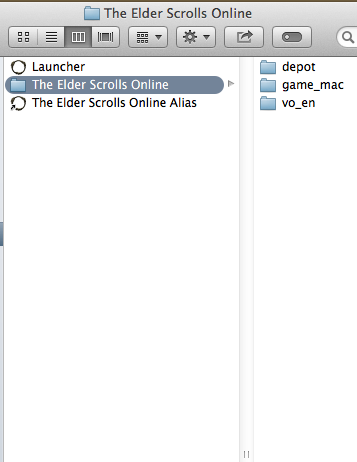
New Mac ESO Install (Fresh Install)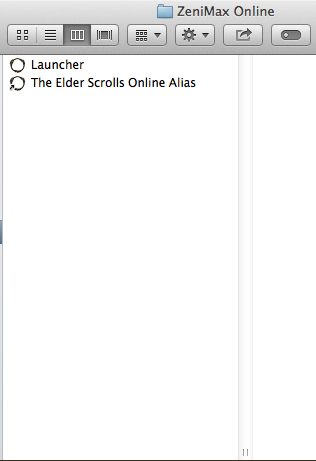
Edited by Moonraker on 2 April 2014 02:411 -
Bazeric✭✭✭✭9 hours later after a brand spanking new install of ESO and I still can't get to the GD login.............. Same exact problem spot as before. Press "PLAY" in the launcher, the screen launches full screen, then *CRASH* and error box asking what I was doing when the thing decided to not work.
And I'm so glad to such help tips as:
andZOS_MichaelD wrote: »Please make sure to install both DirectX and the C++ Run Time at the end of the installation. Once the installation is done, try running the game.
Unfortunately there's a difference between Mac OS and Windows.ZOS_MichaelD wrote: »1.) Check to make sure Graphics Drivers are current! The main websites to check are nvidia.com , amd.com.
@ZOS_MichaelD no hostility towards you. It's not your fault that ZeniMax forgot to hire MAC developers/programers when they decided to release the game on MAC. At least you're nice enough to try and help put out the fire, if only to be at the wrong address.
I still don't get how I was able to play the beta enough to make it to PvP but now I can't even get to a login screen........... So much for "Early Access" it's actually "No Access."
And bless you @Moonraker for trying to figure this out/help on your own. If I ever make it in game I'd gladly friend you and buy you some mead.
Still waiting for someone from PR to make me forget my anger, at least until I'm in game, with an extra free month subscription, otherwise it's refund time and your loss of a customer.
Looking for broken things in hopes they may be fixed. I've given up, my game literally works differently from yours.
64M+ AP across 9 toons... kinda makes me a GO1 -
Moonraker✭✭✭✭
It is very frustrating being pretty helpless with this issue9 hours later after a brand spanking new install of ESO and I still can't get to the GD login.............. Same exact problem spot as before. Press "PLAY" in the launcher, the screen launches full screen, then *CRASH* and error box asking what I was doing when the thing decided to not work. We tried pretty much all the things one could normally do. I suspect it's something that just has to be fixed up with the Launcher itself.
We tried pretty much all the things one could normally do. I suspect it's something that just has to be fixed up with the Launcher itself.
Well, to be fair we have that rare thing in gaming which is a native Mac client built by an experienced (and conscientious) Lead Mac OS X Engineer who has been in the development team for four years. I can say it doesn't often get better for us than that.@ZOS_MichaelD no hostility towards you. It's not your fault that ZeniMax forgot to hire MAC developers/programers when they decided to release the game on MAC. At least you're nice enough to try and help put out the fire, if only to be at the wrong address.
The Mac specific CS will improve I'm sure as the game ramps up and launch days are usually tough times to get good advice to everyone. Doesn't stop the frustrations though.
No way to know yet but I suspect it's network issues and something that has to be fixed in the Launcher in order to rectify it. There should be a fix out soon I hear. No timing given.I still don't get how I was able to play the beta enough to make it to PvP but now I can't even get to a login screen........... So much for "Early Access" it's actually "No Access."
The other thing to know is that the Installer/ Launcher were developed by an entirely different team, both the Mac & PC ones and it is via their CDN supplier (I believe) which you can see from Get Info on the Launcher, Solid State Networks.
An MMO is a complex creature and one of the challenges is getting all the various parts working together. In the end though it is ZOS who lead this.
I'll be more than happy to take you up on that offer for sureAnd bless you @Moonraker for trying to figure this out/help on your own. If I ever make it in game I'd gladly friend you and buy you some mead. I'm sure you will. Honestly I have had no problem fortunately with the game apart from adjusting graphics for busy servers. But only got to Level 6 I think. I'm happy to be here trying as I can because I know from past launches it's the important time to help my fellow Mac gamers and Tamriel will always be there for me later
I'm sure you will. Honestly I have had no problem fortunately with the game apart from adjusting graphics for busy servers. But only got to Level 6 I think. I'm happy to be here trying as I can because I know from past launches it's the important time to help my fellow Mac gamers and Tamriel will always be there for me later 
I have everything crossed that they can get a fix out soon and you get into the game. I do feel they need to address this in some way because Early Access was sold as an extra, for those not even able to get into the game.Still waiting for someone from PR to make me forget my anger, at least until I'm in game, with an extra free month subscription, otherwise it's refund time and your loss of a customer.1

