Maintenance for the week of November 3:
• NA megaservers for maintenance – November 3, 4:00AM EST (9:00 UTC) - 12:00PM EST (17:00 UTC)
• EU megaservers for maintenance – November 3, 9:00 UTC (4:00AM EST) - 17:00 UTC (12:00PM EST)
• ESO Store and Account System for maintenance – November 3, 4:00AM EST (9:00 UTC) - 12:00PM EST (17:00 UTC)
• https://forums.elderscrollsonline.com/en/discussion/684716
• NA megaservers for maintenance – November 3, 4:00AM EST (9:00 UTC) - 12:00PM EST (17:00 UTC)
• EU megaservers for maintenance – November 3, 9:00 UTC (4:00AM EST) - 17:00 UTC (12:00PM EST)
• ESO Store and Account System for maintenance – November 3, 4:00AM EST (9:00 UTC) - 12:00PM EST (17:00 UTC)
• https://forums.elderscrollsonline.com/en/discussion/684716
eso64.exe crash on startup with this patch
Techwolf_Lupindo
✭✭✭
When I start ESO either by the steam launcher or directly, I get a instant crash. Previous client did not have any problems and nothing was changed on the system. In fact, its still running from last night when I played ESO right until 10 minutes from the server shutdown for the patch. Client crashes before it does any networking stuff.
Unhandled exception: page fault on read access to 0x00000000 in 64-bit code (0x0000000142022b3e).
Register dump:
rip:0000000142022b3e rsp:000000000032e660 rbp:000000000032e770 eflags:00010246 ( R- -- I Z- -P- )
rax:000000000000008b rbx:ffffffffffffffff rcx:000000000032efa0 rdx:0000000000000101
rsi:000000000032efa0 rdi:ffffffff80000002 r8:000000000032e6e0 r9:0000000000000000 r10:0000000000000000
r11:000000000032e610 r12:00007f883506f190 r13:0000000000000000 r14:0000000002af0c90 r15:0000000000000101
Stack dump:
0x000000000032e660: 0000000142022b06 00000001420205c2
0x000000000032e670: ffffffffffffffff 000000000032efa0
0x000000000032e680: 000000000032e6c0 000000007b04d26a
0x000000000032e690: 000000014225ecb0 0000000000000000
0x000000000032e6a0: 0000000000000000 0000000000000000
0x000000000032e6b0: 0000000002af0d10 0000000000000000
0x000000000032e6c0: 0000000000000001 00007f883293aa61
0x000000000032e6d0: 00000000007c007c 000000000032e710
0x000000000032e6e0: 0000000000000030 0000000000000000
0x000000000032e6f0: 000000000032e6d0 0000000000000040
0x000000000032e700: 0000000000000000 0000000000000000
0x000000000032e710: 006700650052005c 0072007400730069
Backtrace:
=>0 0x0000000142022b3e EntryPoint+0x10047fcae() in eso64 (0x000000000032e770)
1 0x0000000142022b06 EntryPoint+0x10047fc75() in eso64 (0x000000000032e770)
2 0x00000001420205c2 EntryPoint+0x10047d731() in eso64 (0x000000000032e770)
3 0x0000000141ca48d1 EntryPoint+0x100101a40() in eso64 (0x000000000032f060)
4 0x0000000141ca4661 EntryPoint+0x1001017d0() in eso64 (0x000000000032f940)
5 0x0000000141c93b52 EntryPoint+0x1000f0cc1() in eso64 (0x0000000000000000)
6 0x0000000141c90a95 EntryPoint+0x1000edc04() in eso64 (0x0000000000000000)
7 0x00000001400be370 EntryPoint+0xfe51b4df() in eso64 (0x000000000032fdf0)
0x0000000142022b3e EntryPoint+0x10047fcae in eso64: movq (%r10),%r10
Modules:
Module Address Debug info Name (60 modules)
PE 350000- 369000 Deferred vcruntime140
PE 370000- 3ed000 Deferred bink2w64
PE 3f0000- 482000 Deferred msvcp140
PE 490000- 68d000 Deferred icuin55_x64
PE 690000- a94000 Deferred d3dcompiler_47
PE 13f0000- 15cb000 Deferred gameoverlayrenderer64
PE 3b400000- 3b43e000 Deferred steam_api64
PE 4a800000- 4a965000 Deferred icuuc55_x64
PE 4ad00000- 4c5b8000 Deferred icudt55_x64
PE 7b020000- 7b027000 Deferred kernelbase
PE 7b610000- 7b7ce000 Deferred kernel32
PE 7bc20000- 7bc24000 Deferred ntdll
PE 140000000- 142b17000 Export eso64
PE 180000000- 1800b0000 Deferred granny2_x64
PE 7f8832930000- 7f8832933000 Deferred bluetoothapis
PE 7f8832960000- 7f8832963000 Deferred bthprops.cpl
PE 7f8832970000- 7f8832973000 Deferred api-ms-win-core-sysinfo-l1-2-1
PE 7f88329a0000- 7f88329a4000 Deferred winex11
PE 7f8832f30000- 7f8832f33000 Deferred api-ms-win-core-localization-l1-2-1
PE 7f8832f40000- 7f8832f43000 Deferred api-ms-win-core-fibers-l1-1-1
PE 7f8832f50000- 7f8832f53000 Deferred api-ms-win-core-synch-l1-2-0
PE 7f88336e0000- 7f8833724000 Deferred crypt32
PE 7f88337e0000- 7f88337e4000 Deferred bcrypt
PE 7f8833800000- 7f8833805000 Deferred jsproxy
PE 7f8833830000- 7f8833836000 Deferred winhttp
PE 7f88338a0000- 7f88338a4000 Deferred msvcrt
PE 7f8833950000- 7f8833954000 Deferred xinput9_1_0
PE 7f8833970000- 7f8833974000 Deferred ws2_32
PE 7f88339b0000- 7f88339b4000 Deferred wsock32
PE 7f88339c0000- 7f88339c3000 Deferred api-ms-win-crt-utility-l1-1-0
PE 7f88339e0000- 7f88339e3000 Deferred api-ms-win-crt-environment-l1-1-0
PE 7f88339f0000- 7f88339f3000 Deferred api-ms-win-crt-time-l1-1-0
PE 7f8833a10000- 7f8833a13000 Deferred api-ms-win-crt-filesystem-l1-1-0
PE 7f8833a20000- 7f8833a23000 Deferred api-ms-win-crt-locale-l1-1-0
PE 7f8833a30000- 7f8833a3c000 Deferred vcruntime140_1
PE 7f8833a70000- 7f8833a78000 Deferred oleaut32
PE 7f8833ba0000- 7f8833ba3000 Deferred shcore
PE 7f8833bd0000- 7f8833bd8000 Deferred shlwapi
PE 7f8833c40000- 7f8834517000 Deferred shell32
PE 7f8834680000- 7f8834684000 Deferred imm32
PE 7f88346a0000- 7f88346a3000 Deferred api-ms-win-crt-math-l1-1-0
PE 7f88346c0000- 7f88346c3000 Deferred api-ms-win-crt-convert-l1-1-0
PE 7f88346d0000- 7f88346d3000 Deferred api-ms-win-crt-stdio-l1-1-0
PE 7f88346f0000- 7f88346f3000 Deferred api-ms-win-crt-string-l1-1-0
PE 7f8834700000- 7f8834703000 Deferred api-ms-win-crt-heap-l1-1-0
PE 7f8834720000- 7f8834723000 Deferred api-ms-win-crt-runtime-l1-1-0
PE 7f8834730000- 7f8834734000 Deferred psapi
PE 7f8834750000- 7f8834759000 Deferred msacm32
PE 7f8834780000- 7f8834783000 Deferred combase
PE 7f88347f0000- 7f8834818000 Deferred ole32
PE 7f8834950000- 7f8834957000 Deferred gdi32
PE 7f8834af0000- 7f8834af4000 Deferred rpcrt4
PE 7f8834b80000- 7f8834b8f000 Deferred setupapi
PE 7f8834c40000- 7f8834d40000 Deferred user32
PE 7f8834ea0000- 7f8834f1d000 Deferred winmm
PE 7f8834f60000- 7f8834f64000 Deferred version
PE 7f8834fa0000- 7f8834fa4000 Deferred ucrtbase
PE 7f8835080000- 7f8835083000 Deferred sechost
PE 7f88350c0000- 7f88350c4000 Deferred advapi32
PE 7f8835eb0000- 7f8835eb4000 Deferred iphlpapi
Threads:
process tid prio (all id:s are in hex)
00000020 steam.exe
00000024 0
00000104 0
00000108 0
00000110 0
00000114 0
00000118 0
00000120 0
00000124 0
00000128 0
00000134 2
00000138 0
0000013c 2
00000144 0
00000148 0
0000014c 0
00000150 0
00000154 0
00000160 0
00000164 0
00000168 0
0000016c 0
00000170 0
00000174 0
00000180 0
0000018c 0
00000190 0
00000194 0
000001b0 0
000001bc 0
00000038 services.exe
0000003c 0
00000040 0
0000004c 0
00000064 0
0000007c 0
00000094 0
000000a0 0
000000e4 0
00000044 svchost.exe
00000048 0
00000054 0
00000058 0
0000005c winedevice.exe
00000060 0
00000068 0
0000006c 0
00000070 0
00000074 plugplay.exe
00000078 0
00000080 0
00000084 0
00000088 0
000000a8 0
000000ac 0
0000010c 0
0000008c winedevice.exe
00000090 0
00000098 0
0000009c 0
000000a4 0
000000b0 0
000000b4 0
000000b8 0
000000c0 conhost.exe
000000c4 0
000000c8 explorer.exe
000000cc 0
000000d0 0
000000d4 0
000000dc rpcss.exe
000000e0 0
000000ec 0
000000f0 0
000000f4 0
000000f8 0
000000fc 0
000001a8 0
000001ec 0
000001d8 Bethesda.net_Launcher.exe
000001dc 0
000001e8 0
000001f4 0
000001f8 0
000001fc 0
00000200 0
00000204 0
00000208 0
00000210 0
00000214 0
00000218 0
0000021c 0
00000220 0
00000230 0
00000234 0
00000238 0
0000023c 0
00000240 0
00000244 0
00000698 (D) C:\Program Files (x86)\Steam\steamapps\common\Zenimax Online\The Elder Scrolls Online\game\client\eso64.exe
0000069c 0 <==
System information:
Wine build: wine-6.3
Platform: x86_64
Version: Windows 7
Host system: Linux
Host version: 5.8.18-zen
0
-
Warstory✭✭✭Are you getting the SensApi.dll popup when you click play?
https://forums.elderscrollsonline.com/en/discussion/590117/eso64-exe-sensapi-dll-is-missing#latestPC NA0 -
MrPowow✭I have the same problem. My client crashes without any error. Both on Live and PTS. Windows 7 64bit.0
-
MrPowow✭To be specific it crashes silently right after the "Requesting Login" screen. I restarted steam to update it, to no avail.0
-
MrPowow✭TX12001rwb17_ESO wrote: »It happened to me to but I still got ingame.
How? I tried restarting multiple times.0 -
MrPowow✭Update: after showing as already logged on, I was left on the login screen. Before clicking on login I tried checking the video settings, just in case...and in a few seconds the client silently crashed once again. So it's not even login related, it just crashes after a few seconds.0
-
Dagoth_Rac✭✭✭✭✭
✭✭✭✭✭Multi Thread Rendering is now on by default. Could that be related? Is there a way to turn it off via modifying a config file?0 -
MrPowow✭Dagoth_Rac wrote: »Multi Thread Rendering is now on by default. Could that be related? Is there a way to turn it off via modifying a config file?
Ok, I tried disabling it (login->crash / restart -> login screen: settings -> Multithread: no -> quit / restart). No, same silent crash.
So I re-enable the Multi Thread Rendering.1 -
MrPowow✭I also launched steam and by consequence (I hope) Eso, since in the other thread about the sensapi.dll error it apparently helped, but nothing changed.0
-
MrPowow✭"As Administrator" is missing from the previous quote:
I also launched steam and by consequence (I hope) Eso as Administrator, since in the other thread about the sensapi.dll error it apparently helped, but nothing changed.
My client silently crashed after 10/15 seconds, even just by leaving it on login screen.
Since I was there, I used Process Monitor and tested it a few times: eso64.exe always exits with "Exit Status:-1073741819"
0 -
MrPowow✭I do not have a sensapi.dll missing error. The game just closes with no error at all. In any case I tied the solution of copying the sensapi.dll from the system directory to the game directory (where the eso64.exe resides) and it did not solve the problem.
This seems like a separate issue.0 -
Astiron✭✭✭Mine is just crashing with an "eso encountered a fatal error. (Error 11) Description: Client Fatal Error" as soon as the opening video plays. Can't even get to login screen.
0 -
Altaire✭✭✭So what to do now? I get Manifest error if I do patch on win7 then the SensApi.dll error.
I tried everything on the help page we are directed to except the manual HKEY edits.
On win 10 I can do patch and play, but I detest Win100 -
Susan_Sto✭✭✭My game kept silently crashing before actually loading and with no error message. I renamed my Addons + Saved Variable folders as 'old' and ran the repair via the launcher.
I was then able to successfully launch the game.
I then copied the entries from my Addon Old + Saved Variable Old folders into the new folders that had been created and have been able to successfully the game for a 2nd time.
Hope this helps.0 -
Pyvos✭✭✭✭Same issue, doesn't even reach login screen. Not an addons issue or otherwise, but same deal as OP (under Linux + Proton here, but obviously affects Windows installs as well). Multi-threaded rendering is not the issue here. I had it enabled previously and it worked fine. Disabling it changes nothing.
Edit: A game repair surprisingly resolved the issue.Edited by Pyvos on 1 November 2021 19:060 -
MrPowow✭Doing a full repair install from the launcher worked for me thankfully.
Seeing your comment I tried just that, even if I found it improbable because of the issue happening on both the live and pts versions. Verified everything (live), game still closes silently for me with no error messages. (Win7 64)
Edit: Since that didn't work, I also unsubscribed from the steam beta and updated the client to the latest stable version. Nothing changed, the game still closes with no explanation.Edited by MrPowow on 1 November 2021 19:231 -
silvereyes✭✭✭✭✭
✭✭One thing that changed in update 32 was that the Multithreaded Rendering video setting was enabled by default. Not sure if it will help, but you can try disabling it by editing your Documents\Elder Scrolls Online\live\UserSettings.txt file. Find the line that says SET RENDERTHREAD "1" and change it to SET RENDERTHREAD "0". Then try launching the game again.[PC/NA] @silvereyes | My Addons on ESOUI.com0 -
MrPowow✭silvereyes wrote: »One thing that changed in update 32 was that the Multithreaded Rendering video setting was enabled by default. Not sure if it will help, but you can try disabling it by editing your Documents\Elder Scrolls Online\live\UserSettings.txt file. Find the line that says SET RENDERTHREAD "1" and change it to SET RENDERTHREAD "0". Then try launching the game again.
Already did (see above), made no difference.0 -
scorpius2k1✭✭✭✭✭
✭Same issue, doesn't even reach login screen. Not an addons issue or otherwise, but same deal as OP (under Linux + Proton here, but obviously affects Windows installs as well). Multi-threaded rendering is not the issue here. I had it enabled previously and it worked fine. Disabling it changes nothing.
Edit: A game repair surprisingly resolved the issue.
Glad to hear you got it working under Linux, which gives me hope I and others using Linux can get working again! Are you running the Steam or standalone version? I use the latter and am having no luck whatsoever. Did the verify multiple times, even completely uninstalled and removed the ESO folder, configs, etc and re-downloaded for a 100% fresh install. No change unfortunately, just a crash dialog with the same relevant debugger info as OP. Even tried disabling multi-threading via cfg's even though it worked fine just yesterday prior to patch. Still instant crash now, no login screen when trying to launch on Linux - just a crash dialog to close. Launcher still works fine. I am curious if there is something in Proton (startup parameter, etc) that is set and critical to this issue? I tried WINEESYNC both on/off, but that wasn't it either.
Are you running the Steam or standalone version? I use the latter and am having no luck whatsoever. Did the verify multiple times, even completely uninstalled and removed the ESO folder, configs, etc and re-downloaded for a 100% fresh install. No change unfortunately, just a crash dialog with the same relevant debugger info as OP. Even tried disabling multi-threading via cfg's even though it worked fine just yesterday prior to patch. Still instant crash now, no login screen when trying to launch on Linux - just a crash dialog to close. Launcher still works fine. I am curious if there is something in Proton (startup parameter, etc) that is set and critical to this issue? I tried WINEESYNC both on/off, but that wasn't it either.
As a mention since this thread is mixed with reports of different Linux and Windows issues, I tried copying the "SensApi.dll" from a Windows install into the same folder as 'eso64.exe' to see if it would make any difference as it has for some Windows users in this thread, but it did not. I dual-boot, and if I restart into Windows 10 and run ESO from the same install, it works fine -- so I can at least deduce the install is working properly.System info Arch Linux Kernel 5.14.15-arch1-1 Wine 6.20 DXVK 1.9.2-1 (also have tried WineD3D, same result)
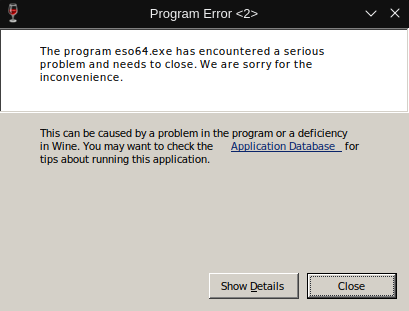 🌎 PC/NA
🌎 PC/NA
🐧 Linux (Arch)
🧑💻 ESO Addon Dev
⚔️ Stamplar | Magplar | Stamcro | Magsorc | Magcro Healer0 -
I'm also exclusively playing via Proton these days. I had the same issue—the game worked last night, and after the update, it crashed on launch with a null pointer error or bad file descriptor error.
I was able to get back into the game after some fiddling.
First, I did a full repair. Afterwards, it still crashed, so I do not know whether this step was necessary.
Second, I upgraded from Proton-GE 6.12 to Proton-GE 6.20. Restarted Steam, made sure all wine processes were closed, and upon launching with GE-6.20, it launched straightaway with no crashes. I'm not sure whether it was upgrading that mattered, or if changing the version simply caused some prefix bits to be reinitialized, fixing the issue.
Either way, that's worth a try. I hope it helps.
Also, after upgrading to Proton-GE 6.20, it had moved my documents folder to
~/.local/share/Steam/steamapps/compatdata/306130/pfx/drive_c/users/steamuser/My Documents BACKUP which meant that all my add-ons and saved variables were not present. I moved the "Elder Scrolls Online/live" folder from there into the newly created My Documents folder and got them all back.
Once you're able to get back on, be sure to run Minion to update your add-ons—it fixes some obnoxious issues.1 -
Sheen✭✭Thanks, got it working with 6.20-GE-1, using Archlinux and lutris :
- Download 6.20-GE-1
- Extract it in ~/.local/share/lutris/runners/wine
- chmod +x ~/.local/share/lutris/runners/wine/lutris-ge-6.20-1-x86_64/bin/*
- Start Lutris
- Select 6.20-GE-1 as runner
- Start gameEdited by Sheen on 2 November 2021 17:381 -
ZOS_BilladminFor those who have went through the crash troubleshooting found here and the crashing still continues, please go ahead and start a ticket with customer support.The Elder Scrolls Online: Tamriel Unlimited - ZeniMax Online Studios
Forum Rules | Code of Conduct | Terms of Service | Home Page | Help Site0 -
Altaire✭✭✭For those who have went through the crash troubleshooting found here and the crashing still continues, please go ahead and start a ticket with customer support.
Didn't work for me.
Problem signature:
Problem Event Name: APPCRASH
Application Name: eso64.exe
Application Version: 1.0.0.1
Application Timestamp: 6179f6be
Fault Module Name: KERNELBASE.dll
Fault Module Version: 6.1.7601.24545
Fault Module Timestamp: 5e0eb6bd
Exception Code: e06d7363
Exception Offset: 000000000000b87d
OS Version: 6.1.7601.2.1.0.256.48
Locale ID: 1033
Additional Information 1: 1f72
Additional Information 2: 1f7279692430963c0f462c89daf935c4
Additional Information 3: f46c
Additional Information 4: f46cf0549e484587a06c44bd0d300965
Edited by Altaire on 3 November 2021 01:520 -
ZOS_BilladminThe Elder Scrolls Online: Tamriel Unlimited - ZeniMax Online Studios
Forum Rules | Code of Conduct | Terms of Service | Home Page | Help Site0 -
Vararrand✭✭FIX for "SensApi.dll could not be found error"
My mother and I also had the issue with SensApi.dll not being found.
I therefore copied the file from the "C:\Windows\System32\" directory into the "[gamefolder]\The Elder Scrolls Online\game\client\" directory and the error is gone. So, for some reason, the game cannot access or find the file in the according windows directory.
Hope that helps someone.Just because you're paranoid doesn't mean they aren't after you. (Joseph Heller)0 -
Altaire✭✭✭
Haven't tryed that yet. I think it might be my SSD drive is too small 125 G and eso takes up 86 G, Ran ESORequirementChecker and it says too little space. So reinstalling ESO on C drive and NOT looking forward to the 'patch' 0
0 -
keshka007✭✭
Normally, no. however this time it seems my ticket is being ignored. Normally Bethesda responds in a number of hours, not days. My ticket was submitted on the second and is still "waiting on agent". I have added quite a list of pertinent information about my system build and errors generated by windows and I am going to be pissed if I get the generic response show on this page:
https://help.elderscrollsonline.com/app/answers/detail/a_id/32492/~/what-do-i-do-if-eso-is-crashing-with-the-error-eso-has-stopped-working?
trust me, I have done all that and much more. From the windows system log, eso64.exe is trying to do something it should not and that is something only Bethesda can fix.0

