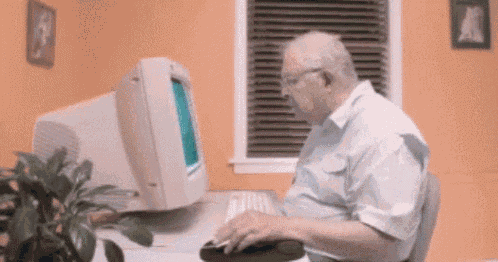Maintenance for the week of November 17:
• PC/Mac: No maintenance – November 17
• ESO Store and Account System for maintenance – November 17, 6:00AM EST (11:00 UTC) - 4:00PM EST (21:00 UTC)
• Xbox: NA and EU megaservers for maintenance – November 19, 4:00AM EST (9:00 UTC) - 12:00PM EST (17:00 UTC)
• PC/Mac: No maintenance – November 17
• ESO Store and Account System for maintenance – November 17, 6:00AM EST (11:00 UTC) - 4:00PM EST (21:00 UTC)
• Xbox: NA and EU megaservers for maintenance – November 19, 4:00AM EST (9:00 UTC) - 12:00PM EST (17:00 UTC)
Strange graphic bug .... any clue?
solasub
✭✭✭✭✭
I am posting that for a guildy who has no forum account ; does someone meet the same bug since the patch? She tried everything.
The more she increase the graphics, the bigger the triangles get : this is on lowish graphics, so the triangles are small.

Edited by ZOS_Bill on 19 June 2022 16:17 The more she increase the graphics, the bigger the triangles get : this is on lowish graphics, so the triangles are small.

Tick Tock Tormentor• Gryphon Heart • Immortal Redeemer • Extinguisher of Flames • Dro-m'Athra Destroyer • Shiel of the North
PVP Alpha Squad
PVE : Alpha Crew Guild leader / Easy Peasy Officer
PVP Alpha Squad
PVE : Alpha Crew Guild leader / Easy Peasy Officer
2
-
xenowarrior92eb17_ESO✭✭✭✭✭
✭✭sir...im afraid that the time has come to lay your gpu to rest...and look forward to new beginnings! with RTX if I may suggest...: 33 -
SilentRaven1972✭✭✭✭This person also has that issue https://forums.elderscrollsonline.com/en/discussion/513689/what-in-the-checker-board-is-this#latest"Such is the nature of evil. Out there in the vast ignorance of the world, it festers and spreads. A shadow that grows in the dark. A sleepless malice as black as the oncoming wall of night. So it ever was, so will it always be. In time all foul things come forth." -Thranduil1
-
SeaGtGruff✭✭✭✭✭
✭✭✭✭✭I would add:
Which version are we talking about, Windows or Mac? It's probably a good idea when posting about bugs and crashes to mention the OS and any other pertinent info.
The Mac version has had some graphics issues for a while now, where there are squares of ground that have different textures or colors or reflectivity than the rest of the ground. I haven't cranked up the Mac version since the new update yesterday, because I haven't updated it yet, so I don't know if that issue is better or worse now.I've fought mudcrabs more fearsome than me!0 -
darkwing777Soul ShrivenI've got the same problem on my windows 10 notebook with intel HD 5500. Before update I could play with middle and even high settings, but now I've got strange triangles instead of water and shadows.Edited by darkwing777 on 27 February 2020 04:081
-
Morgha_Kul✭✭✭✭✭
✭I had a similar issue some years ago with Silent Hunter IV, and it was a simple driver issue.
Try updating your drivers. If that doesn't work... it may be a GPU problem.Exploring Tamriel since 1994.0 -
Nerouyn✭✭✭✭✭
✭✭I've not seen this but one time in Alinor I had one of the big red trees go temporarily funky.
https://imgur.com/9nbkRGb
I'm not on the best computer and sometimes do have to wait for stuff to load but pre the patch it was just not there until it was. This tree came in funky and gradually improved until it looked normal.
So they've definitely made graphics changes with this patch.0 -
zaria✭✭✭✭✭
✭✭✭✭✭
SavedTommy_The_Gun wrote: »
On the other hand mark computer and pressing ctr-c followed by ctrl-v would be more economical
I had this bug for an long time if i ported to Greenshade and galloped to the undaunted enclave. Notice the water splashes on the ground without texture
Main problem was that your character would freeze in the air if you crossed the line.
Edited by zaria on 27 February 2020 11:37Grinding just make you go in circles.
Asking ZoS for nerfs is as stupid as asking for close air support from the death star.0 -
LordVox✭✭✭
SavedTommy_The_Gun wrote: »
On the other hand mark computer and pressing ctr-c followed by ctrl-v would be more economical
I had this bug for an long time if i ported to Greenshade and galloped to the undaunted enclave. Notice the water splashes on the ground without texture
Main problem was that your character would freeze in the air if you crossed the line.
I have also had this same issue mostly in pvp, occasionally outside of cyrodiil, always hoped this would be addressed because I have spoke with quite a few people with this same graphical bug.2 -
zaria✭✭✭✭✭
✭✭✭✭✭
Weirdly I has never seen that other places then doing stuff like surveys who takes you porting all over the map.
SavedTommy_The_Gun wrote: »
On the other hand mark computer and pressing ctr-c followed by ctrl-v would be more economical
I had this bug for an long time if i ported to Greenshade and galloped to the undaunted enclave. Notice the water splashes on the ground without texture
Main problem was that your character would freeze in the air if you crossed the line.
I have also had this same issue mostly in pvp, occasionally outside of cyrodiil, always hoped this would be addressed because I have spoke with quite a few people with this same graphical bug.
This has gone away but I have caught the staircase up to the enclave without displacement mapping. All the staircases in the game are ramps with displacement mapping
Grinding just make you go in circles.
Asking ZoS for nerfs is as stupid as asking for close air support from the death star.0 -
darkwing777Soul ShrivenObviously tht latest update of TESO doesn't fit the latest intel hd graphics driver. I downloaded the old driver of 2015 (win64_15407.4279) and now the game works well. To install the old version you need to install it manually from the zip-file.0
-
GenericfaultSoul ShrivenIn case someone encounters this issue (most likely on integrated intel graphics):
Some recently added graphic features are not supported on your hardware, but you can circumvent this by changing the following settings in your Documents/Elder Scrolls Online/live/UserSettings.txt from "1" to "0"
SET NORMAL_MAPS "0"
SET SPECULAR_MAPS "0"
Those will remove shiny armor (metal like reflections) as well as surface details on textures, but you will be able to play the game. Especially with AMD FSR you can now get more than 20 FPS with 1080p on medium settings with integrated graphics, which should be enough to enjoy quests and dungeons.1 -
ZOS_BilladminAs this discussion is over two years old, we have decided to close the thread. If you need further assistance, please go ahead and start a new thread in the PC Support forum.The Elder Scrolls Online: Tamriel Unlimited - ZeniMax Online Studios
Forum Rules | Code of Conduct | Terms of Service | Home Page | Help Site0
This discussion has been closed.