Maintenance for the week of January 5:
• PC/Mac: No maintenance – January 5
• NA megaservers for maintenance – January 7, 4:00AM EST (9:00 UTC) - 10:00AM EST (15:00 UTC)
• EU megaservers for maintenance – January 7, 4:00AM EST (9:00 UTC) - 10:00AM EST (15:00 UTC)
• PC/Mac: No maintenance – January 5
• NA megaservers for maintenance – January 7, 4:00AM EST (9:00 UTC) - 10:00AM EST (15:00 UTC)
• EU megaservers for maintenance – January 7, 4:00AM EST (9:00 UTC) - 10:00AM EST (15:00 UTC)
What in the checker board is this?
Guyle
✭✭✭✭✭
Basically everywere I go, the ground looks like this. The weirdly shaded triangles make up a grid on the ground that actually clips over other players, monsters, and their nameplates depending on where they are and camera angle. I disabled all my addons and it persisted. Changed shadow and ambient occlusion settings, and all it did was make it more or less noticeable.
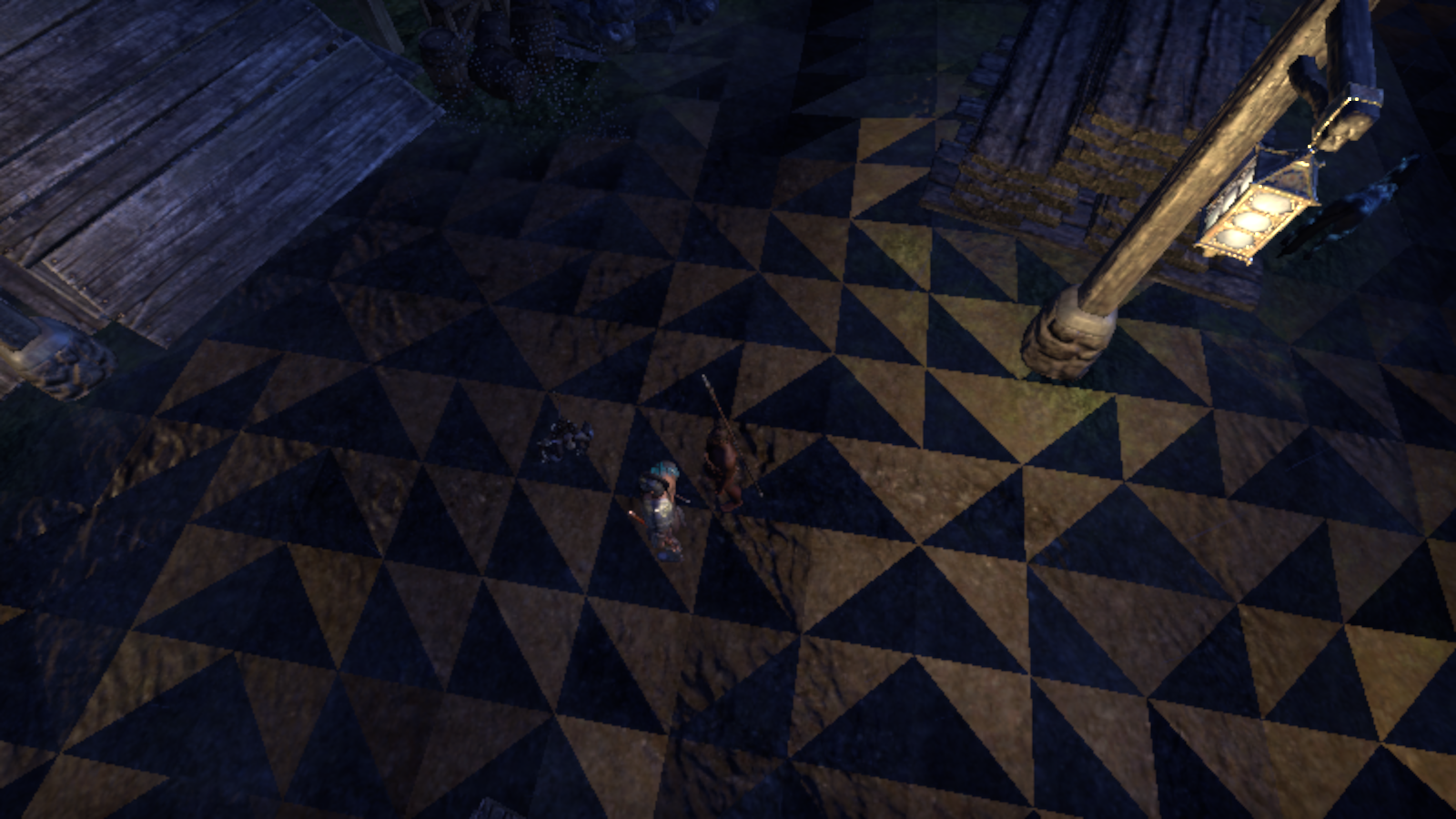
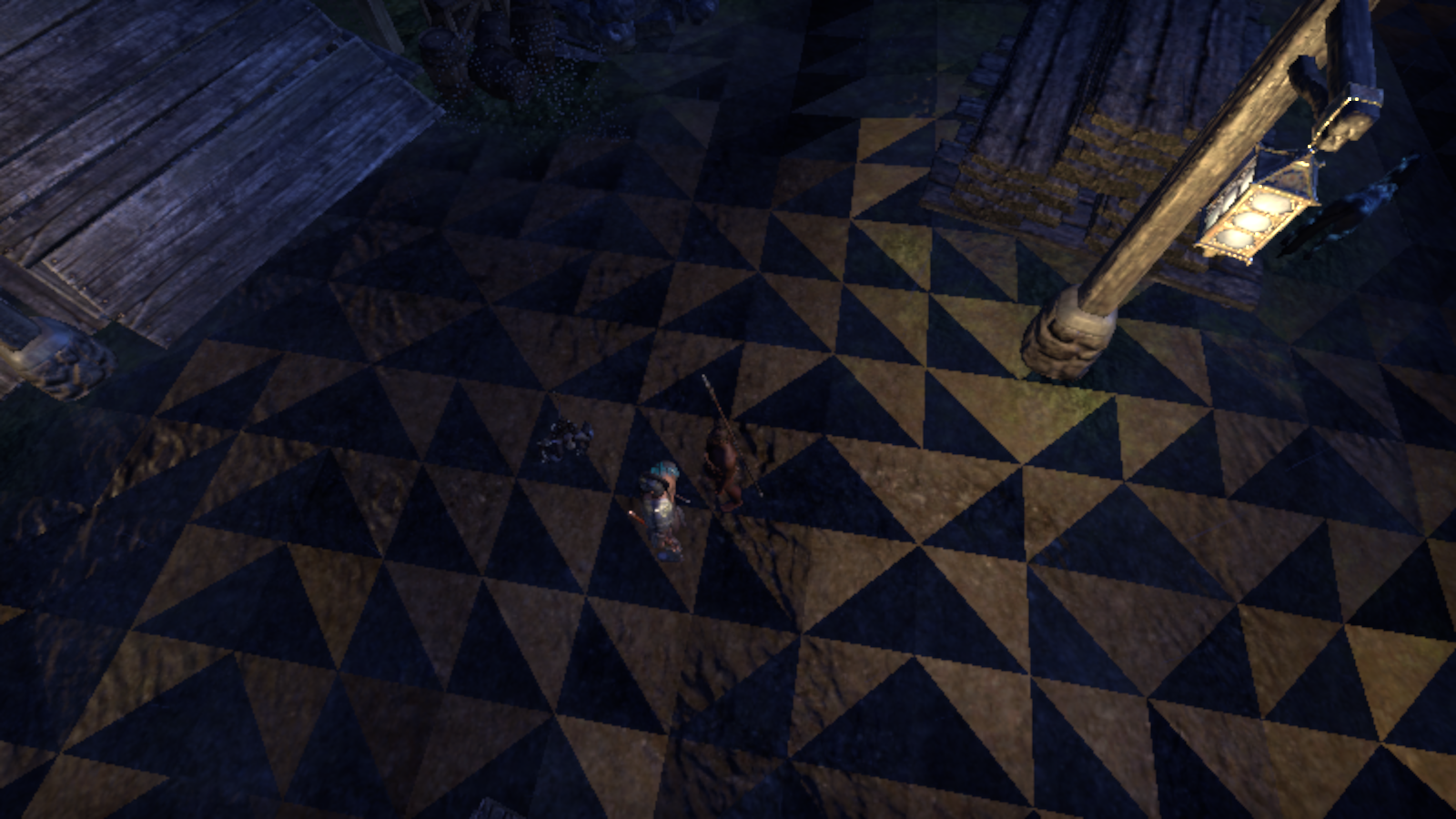
1
-
idk✭✭✭✭✭
✭✭✭✭✭I would suggest providing a list of locations where you are finding that. Also, note what server you are on as it seems you are on PC. Basically, give Zos something to work with.1 -
Royaji✭✭✭✭✭
✭✭✭✭✭Have you tried a repair through launcher? Seems like the kind of problem it might be able to fix.2 -
idk✭✭✭✭✭
✭✭✭✭✭NA server, and it happens pretty much everywhere I have been to
Thx. However, this is a big game so everywhere you have been today is very limited.
I would suggest a restart of your PC. Especially since you probably have not restarted it since updating the game today. I know this sounds absurd but it is the first step with tech support. I have a friend that kept disconnecting on a day with a patch. He thought it was a dumb suggestion until he noticed he did not DC for the rest of the evening after the restart.0 -
Have you tried playing any other games to see if this is a eso problem for sure? I was reading about something similar recently and it was a driver issue for nvidia.PC/NA1
-
Guyle✭✭✭✭✭NA server, and it happens pretty much everywhere I have been to
Thx. However, this is a big game so everywhere you have been today is very limited.
I would suggest a restart of your PC. Especially since you probably have not restarted it since updating the game today. I know this sounds absurd but it is the first step with tech support. I have a friend that kept disconnecting on a day with a patch. He thought it was a dumb suggestion until he noticed he did not DC for the rest of the evening after the restart.
Restarted my PC, no change. I have been to several different zones, and ran around for a bit in some of them, including Murkmire Vvardenfel, Eastmarch, Shadowfen, Coldharbor, Clockwork City, Cloudrest, an apartment I own, inside the Temple in Mournhold, and Exorcised Coven Cottage. There were a few exceptions like rocks, the docks in Vivec city, the stone tiles in the beginning of Cloudrest, and pretty much inside any building. Beyond that, most of any ground textures like dirt, grass or snow had this though. It even did it with water, and some places I was expecting it wouldn't happen like Z'Majas foght space. So no, I haven't been EVERY where, but I got around lol.85flyingbrick_ESO wrote: »Have you tried playing any other games to see if this is a eso problem for sure? I was reading about something similar recently and it was a driver issue for nvidia.
Tried 3 other games, no issues whatsoever.0 -
Avoranti✭✭✭✭✭If it’s only you seeing this issue and not others then I’d assume it to be a localized issue. I‘ve seen similar stuff happen in other games caused by lag. I’d reset router/modem, check for update on graphics card and maybe even do a reinstall. Sometimes basic troubleshooting helps.
I know on console (PS4) when the lag gets really bad in places like Alikr the sand fails to render, the anchors start to glitch in and out even if there are no enemies. I know it’s not like what you’re seeing on PC but perhaps they are related.1 -
ValimusSoul ShrivenI also am experiencing the same issues. It is only related to ESO and only started after the patch. I have a Intel(R) HD Graphics 4400 integrated graphics adapter. Also have tried all the quick fixes mentioned earlier.
2 -
Pinoh✭✭✭

I have a friend who has the same issue. Like the person above, she is running intel HD graphics. So I am guessing that's going to be a common thing with the people having this issue. She doesn't have a forum account as of yet, so I am posting her image
come visit my slide at my enchanted snow globe1 -
Royaji✭✭✭✭✭
✭✭✭✭✭So what kind of graphic cards does @Guyle and @ShenaniganSquad 's friend have? It is an integrated Intel HD one I probably have bad news for you. Integrated cards are well below minimal system requirements (for most games and definitely ESP). I doubt ZOS will go much to adress this issue then.0 -
darkwing777Soul ShrivenI've always played teso on my windows 10 notebook with intel HD 5500 in middle and even high settings and had good fps. But after update I've got strange triangles instead of water and shadows.

Edited by darkwing777 on February 27, 2020 3:25AM1 -

Before the update the game worked flawlessly for the most part and since the redownload this has happened everyday no matter what we do.. also first experienced it on the pts server the same night during the maintinence..please help figure us this out.. Its ruining our gaming experience..Edited by SmokingAce22 on February 27, 2020 11:44AM1 -
Hey i have a small update everyone here experiencing these issues should take a look at another thread started today was replied to once with some steps. please refer to this so we all can consolidate these issues into a single thread linked it here https://forums.elderscrollsonline.com/en/discussion/514173/no-water-texture-and-triangles-on-ground#latest0
-
darkwing777Soul ShrivenObviously tht latest update of TESO doesn't fit the latest intel hd graphics driver. I downloaded the old driver of 2015 (win64_15407.4279) and now the game works well. To install the old version you need to install it manually from the zip-file.2
